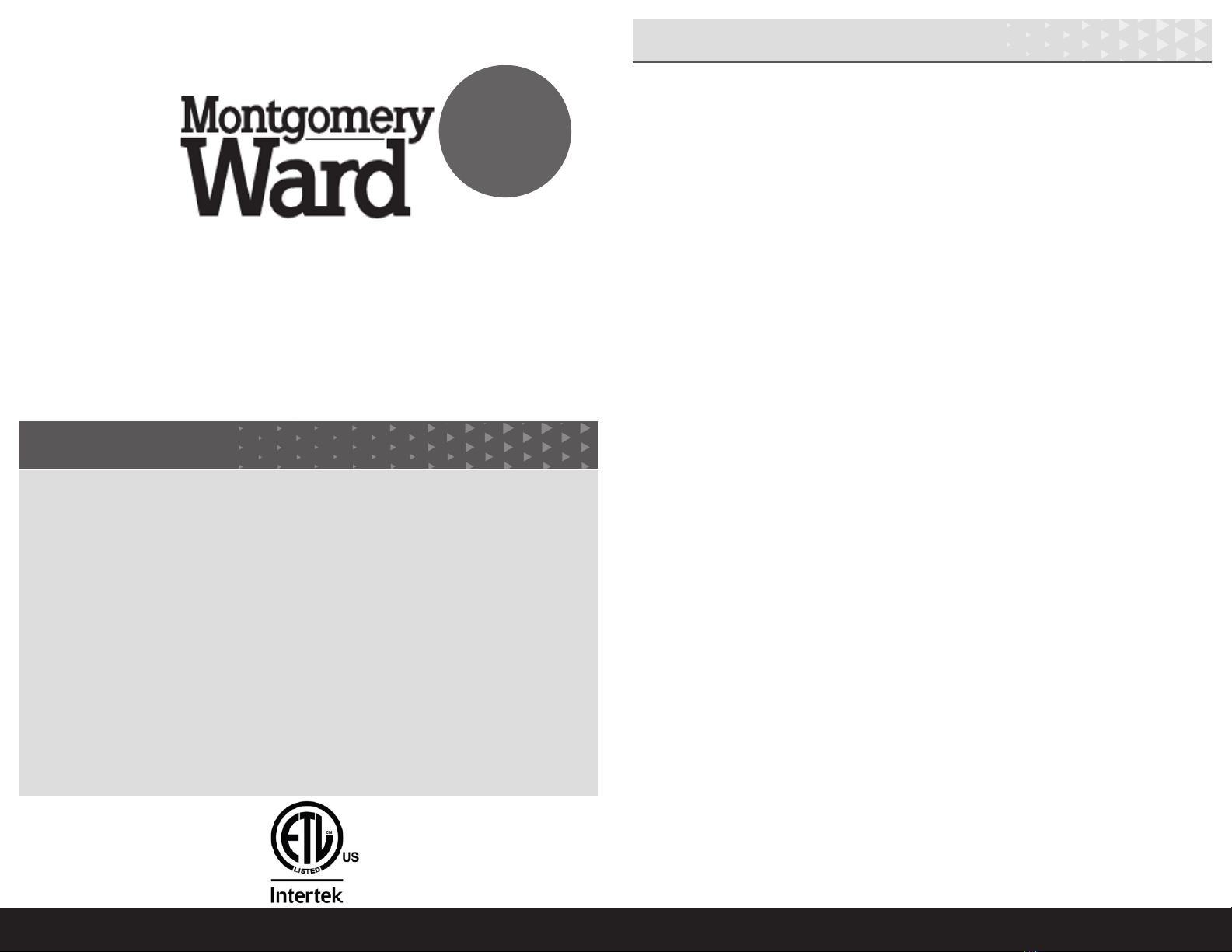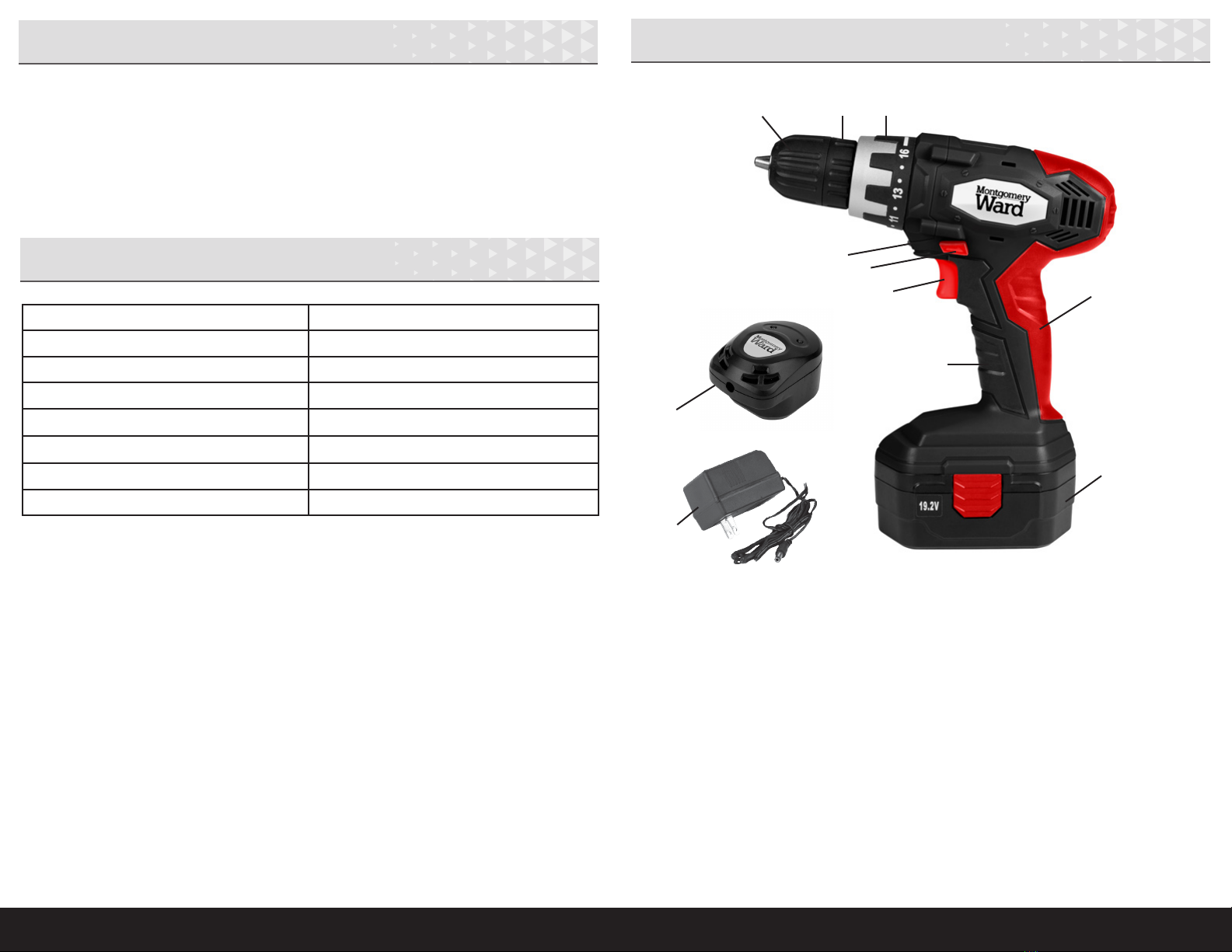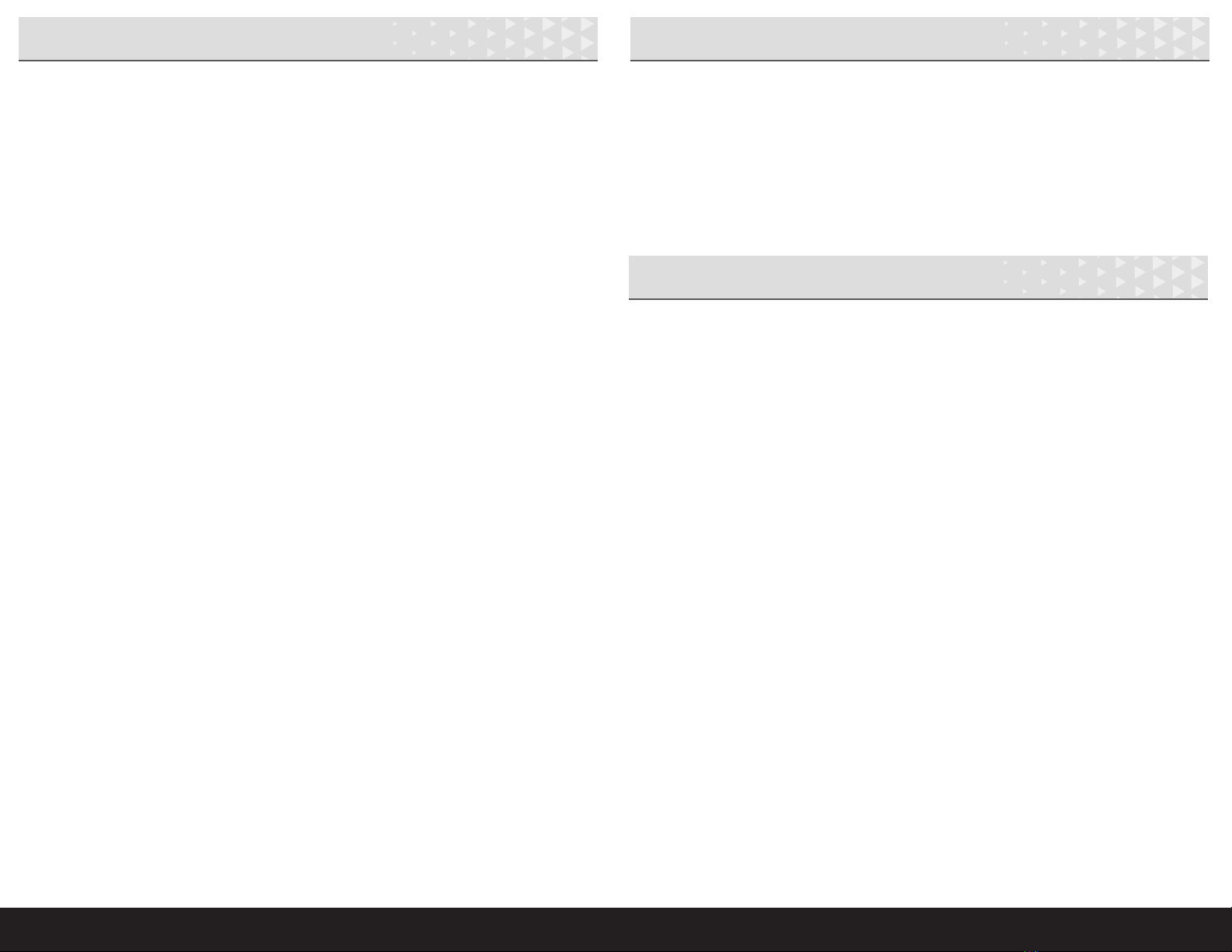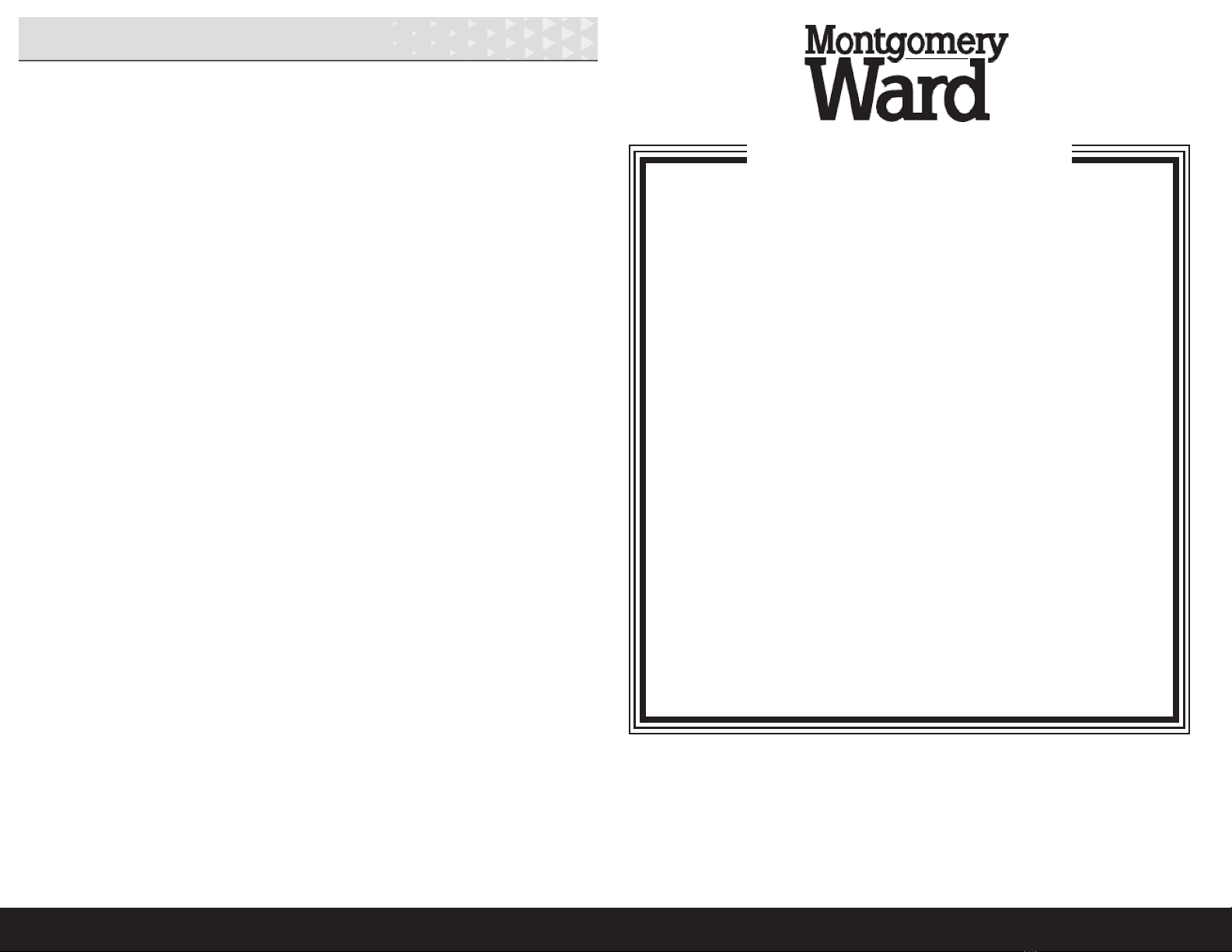1•888•557•3848
Wards.com
10 11
How to UseHow to Use
1. Disconnect the plug from the power source and/or the battery pack from the
drill before making any adjustments, changing accessories, or cleaning.
2. Check for misalignment or binding of moving parts, breakage of parts and any
other condition that may aect operation.
3. Keep cutting tools sharp and clean. Properly maintained cutting tools with
sharp cutting edges are less likely to bind and are easier to control.
4. Use only mild soap and a damp cloth to clean the tool. Never let any liquid
get inside the casing. NEVER IMMERSE ANY PART OF THE TOOL IN A
LIQUID.
NOTE: This cordless drill is lubricated before it leaves the factory. This
lubrication should last for the life of the tool. No further lubrication is
required.
5. Regularly clean the ventilation slots on your tool and charger using only a soft
brush or dry cloth.
6. Never open the cordless drill case, battery pack or charger. Do not attempt to
repair the drill, battery pack or charger yourself. Opening any of these parts
will void your warranty.
7. Clean the battery pack using only a dry cloth. Do not use liquids.
8. When not in use, tools must be stored in a dry location to inhibit rust. Always
store the tool in the locked/o position.
9. Always lock up and keep tools out of reach of children.
4. Keep the right amount of pressure in a straight line with the drill bit. Too little
and the bit will spin without cutting, too much and the motor may stall.
5. Just before the drill tip breaks though the other side of the work piece, drill
more slowly and decrease pressure on the tool. This will prevent stalling and
leave a cleaner hole.
6. To reduce jamming, always keep the drill running when pulling the bit out of a
finished hole.
7. Use a block of wood to back up work pieces that may splinter.
8. Use a spade bit when drilling large diameter holes in wood.
DRILLING METAL
1. Use an HSS drill bit. Apply a lubricant, such as cutting oil, to the tip of the bit
when drilling metals other than cast iron, aluminum, copper, and brass.
2. Hold the drill with both hands to ensure control if the bit should stick or slip.
Start the hole slowly, allowing the bit to drill deep enough to prevent slipping at
higher speeds.
3. While drilling the hole, pull the bit out frequently to clear chips from between the
grooves of the bit (an overburdened bit may overheat).
4. Make sure the bit is actually cutting and not spinning in the hole, as this will dull
the edges of the bit.
5. Keep the right amount of pressure in a straight line with the drill bit. Too little
and the bit will spin without cutting, too much and the motor may stall.
6. Just before the drill tip breaks though the other side of the work piece, drill
more slowly and decrease pressure on the tool. This will prevent stalling and
leave a cleaner hole.
7. To reduce jamming, always keep the drill running when pulling the bit out of a
finished hole.
DRILLING MASONRY
1. Use a masonry bit.
2. Masonry can be brittle so be careful not to apply too much pressure and crack
the material, but apply enough pressure to keep the bit cutting and not spinning
in the hole as this will dull the edges of the bit. Soft material (brick) will require
less pressure. Harder material (concrete) will require more pressure.
3. Hold the drill with both hands to ensure control if the bit should stick or slip.
Start the hole slowly, allowing the bit to drill deep enough to prevent slipping at
higher speeds.
4. While drilling the hole, pull the bit out frequently to clear chips from between
the grooves of the bit (an overburdened bit may overheat).
(continued on page 11)
5. Just before the drill tip breaks though the other side of the work piece, drill
more slowly and decrease pressure on the tool. This will prevent stalling and
leave a cleaner hole.
6. To reduce jamming, always keep the drill running when pulling the bit out of a
finished hole.
Maintenance & Storage