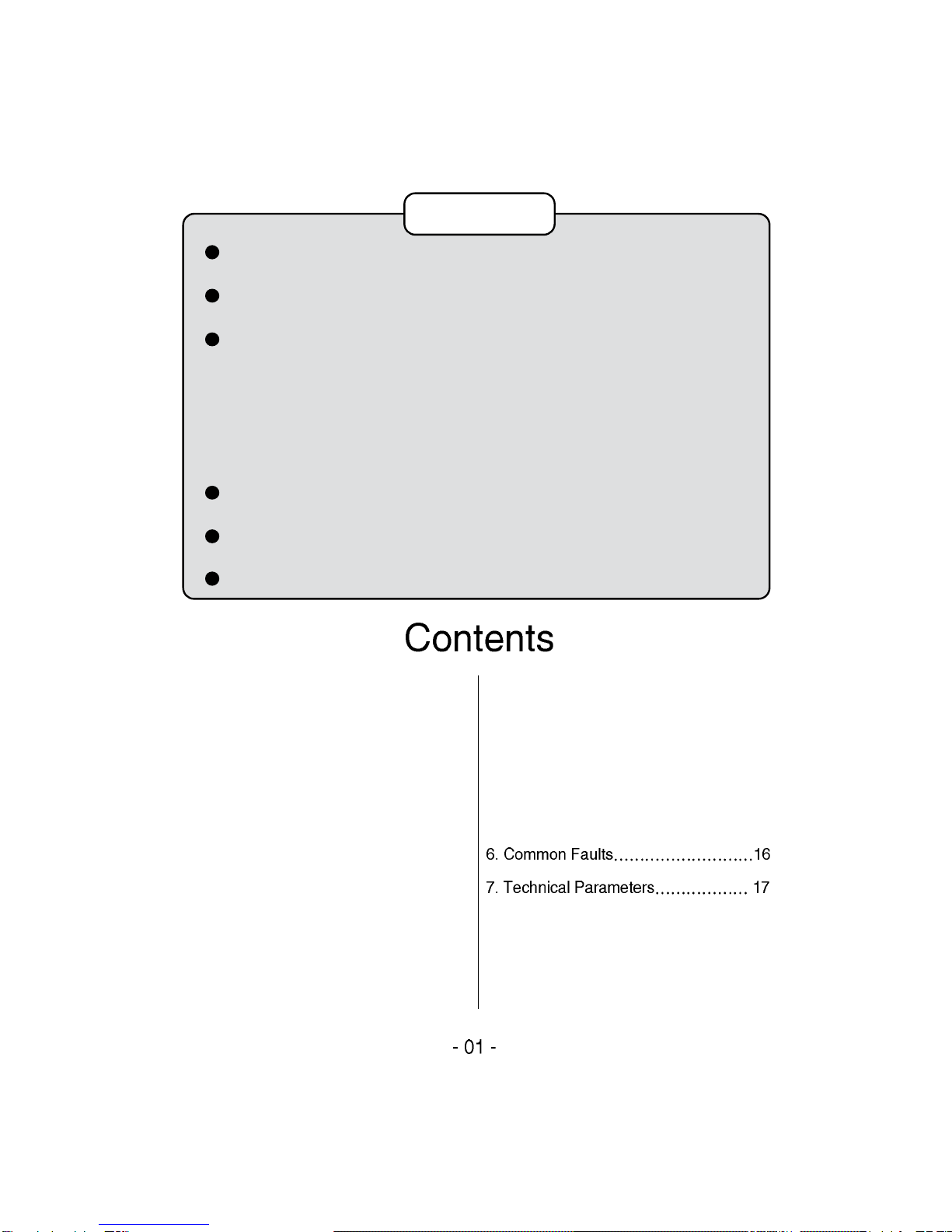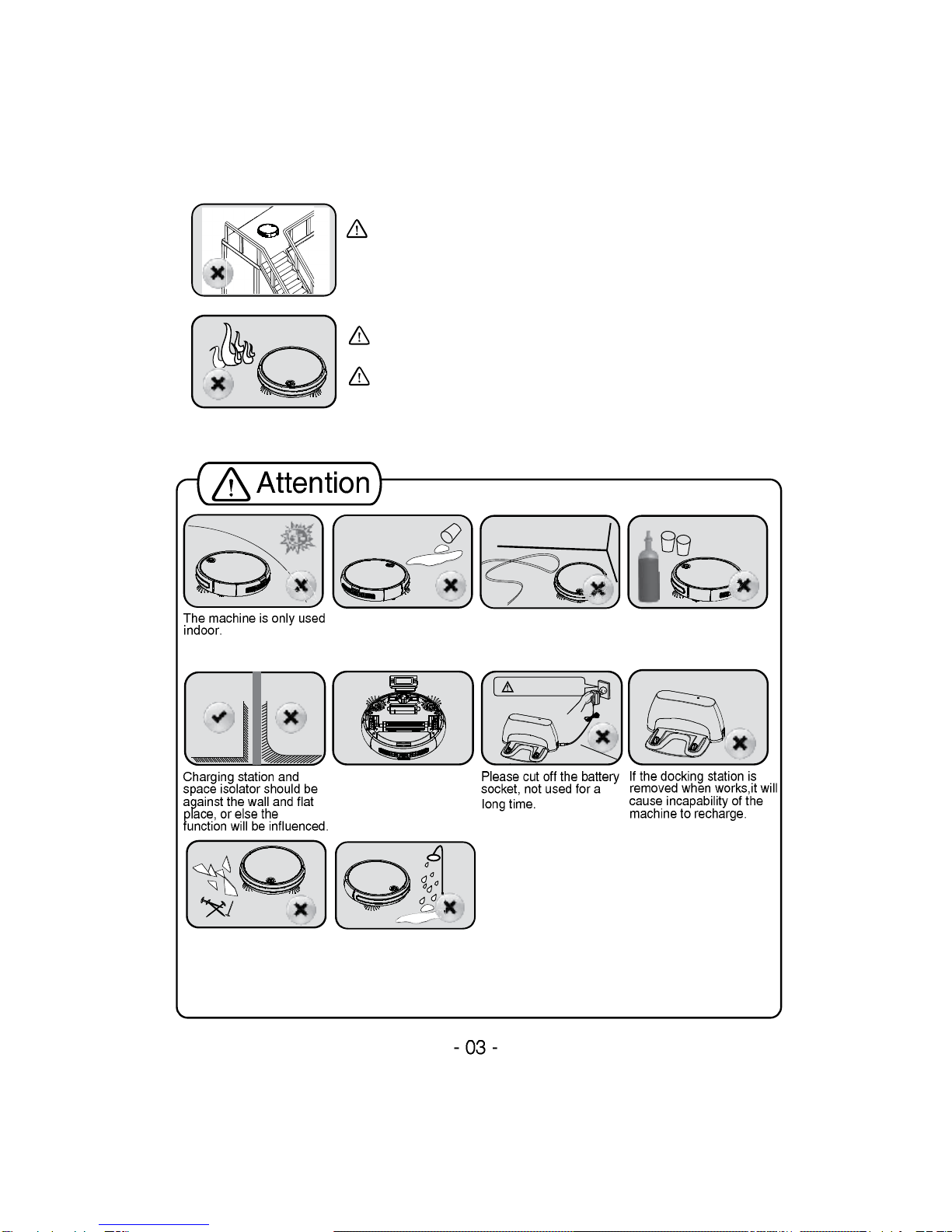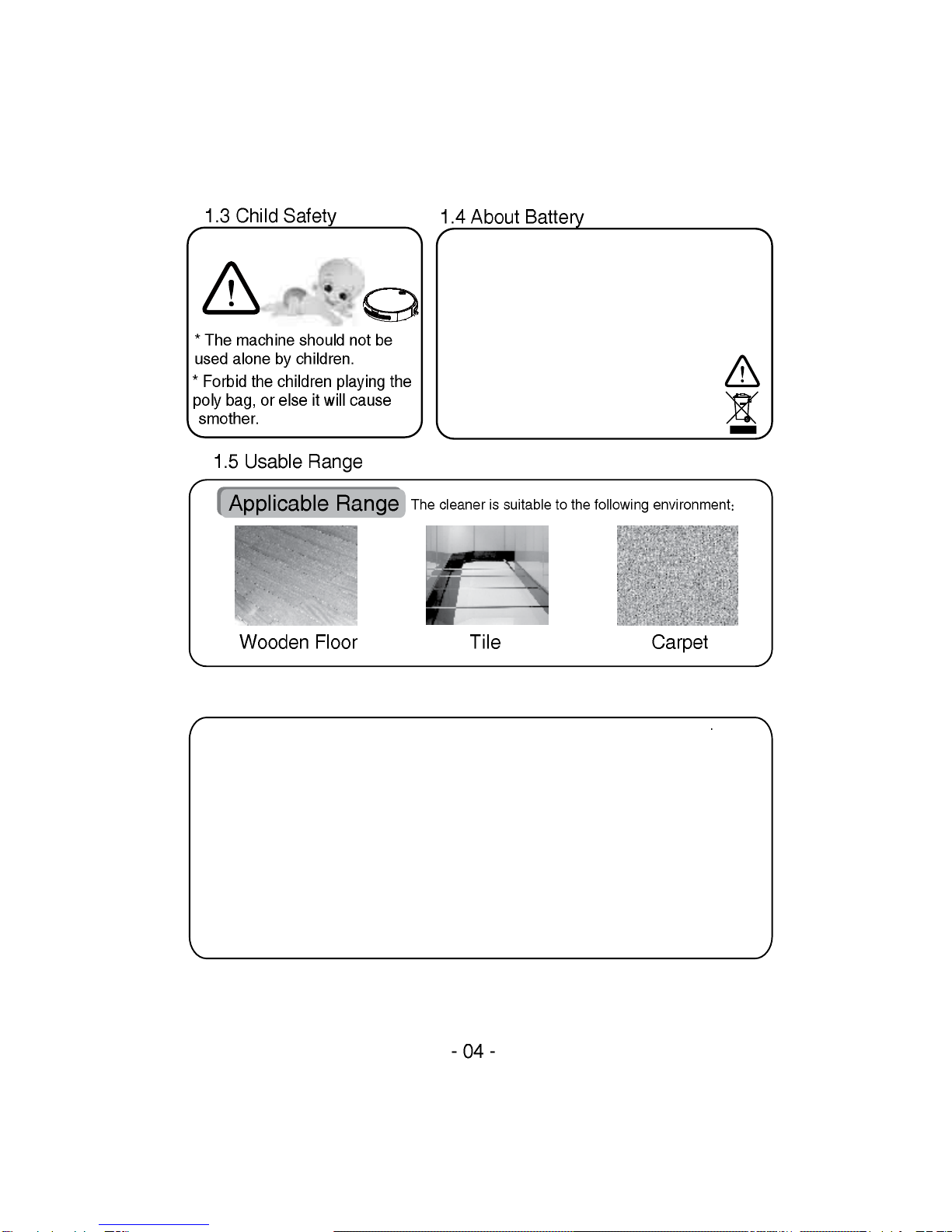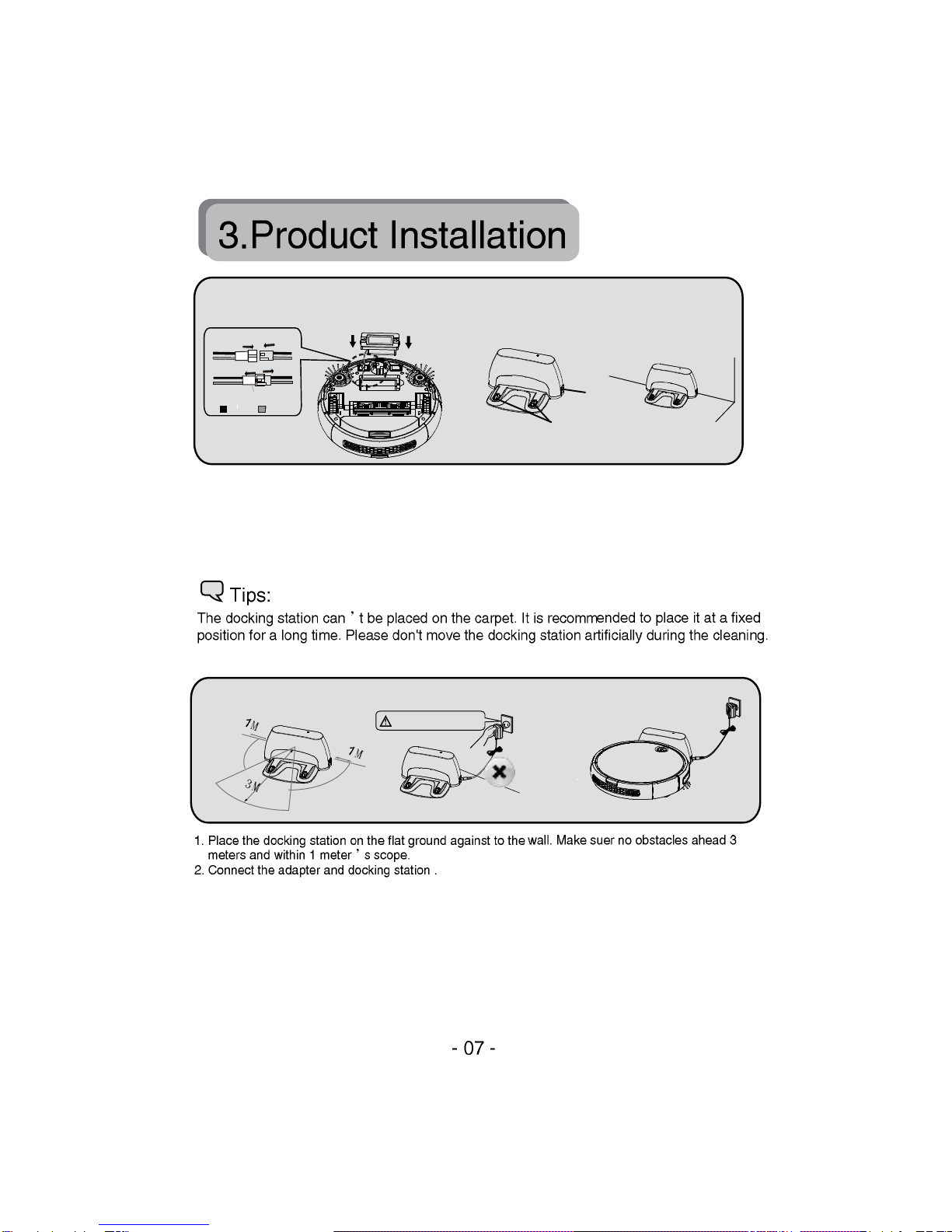1.6Exception Clause
Oneof thefollowingcircumstancesof the product isnot intherangeoffreeservice. Repairunder
payment canbecarriedout:
A.Thedamagetothe product arisesoutof theuser’soperationandstorageagainst ourManual;
B.Thewholemachineanditscomponentshavebeenoutofthefreewarrantyperiod;
C.Thedamagetotheproduct arisesoutofthedisassemblybytheservicemannot sentorauthorized
byourcompany;
D.Thevalidpurchaseinvoicecan’t beprovided;
E.Themodelinthewarrantycardisinconsistent withthat oftheproductforrepairorisaltered;
F.Thedamagetotheproduct arisesout of the irresistiblefactorssuchasnaturaldisasters;
G. Thefailureordamage totheproductarisesoutofaccidentalorhumanfactors(including
disoperation, liquidfeeding, improperinsertionandpulling,scratch,handling, bumping,
inappropriatevoltageinput, etc).
1.Themachine willonlybeused withthe originalbattery.
2.Pleaseturnoffthepowerswitchbeforetaking outthe battery.
3.Thebatterymustbe taken outbeforeabandoning it.
4.Ifyouwnttoreplacethe battery,pleasekeep contactwith
ourafterservicedepartment.It will leadtoaccidentifwrong
batteryisputinthemachine.
5.Ifthebatteryisleaked,pleasedonottouchthe liquid,
wipethe liquidwithdrycloth,andput thebatterytorecycle
binormaintenancepoint,do notthrowitatrandom.
6.Pleasehandletheoldbatteryofthe parts
(remmotecontrol).The batteryincludeshazardous
substance,pleaseputit torecyclesiteaccordingto
originalenvironmentalprotection regulations.