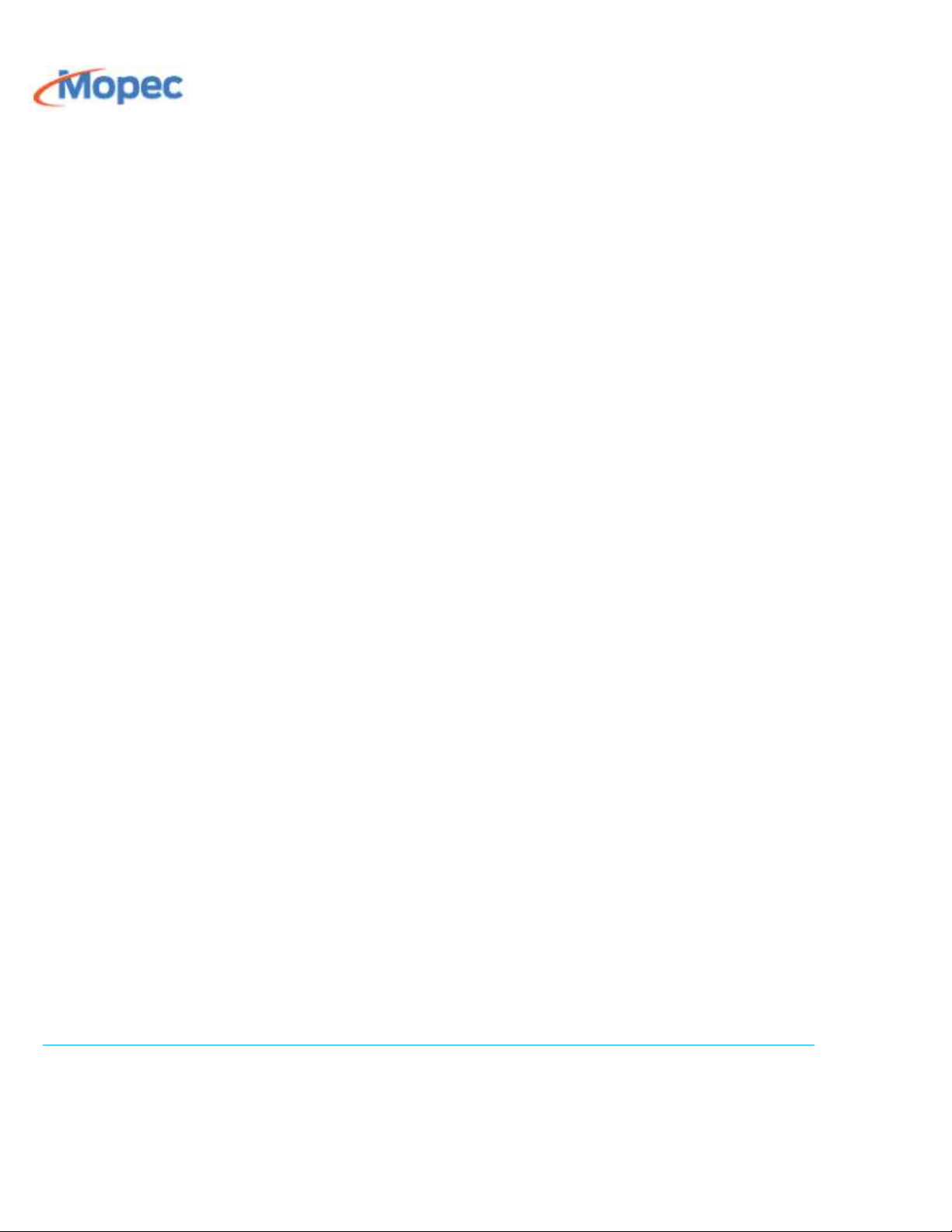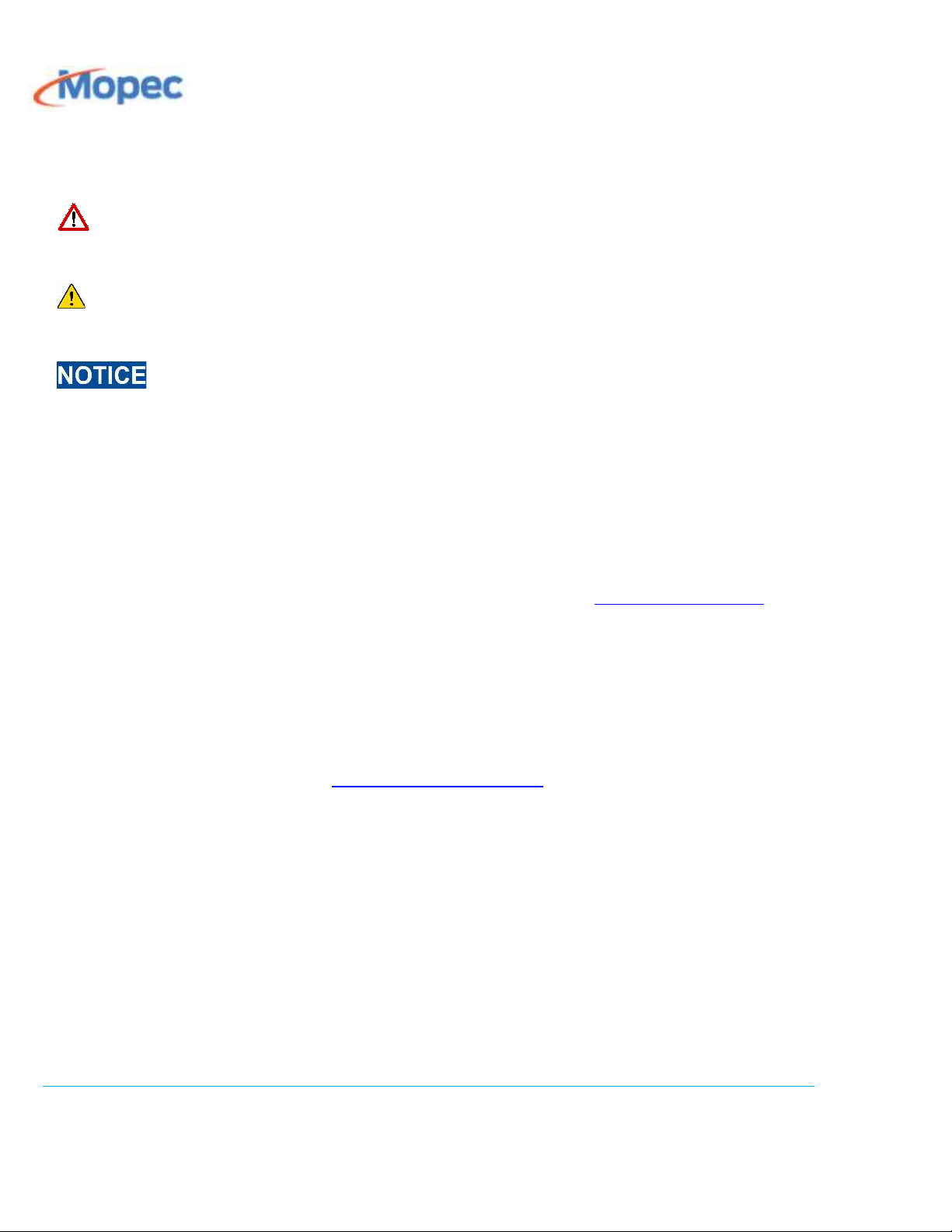Installation Service User Manual Maestro series MB1000-MAN rev.1
3.4 .... Disposal and Recycling ................................................................................................................... 16
3.4.1 Stainless Steel .............................................................................................................................................16
3.4.2 Ferrous Steel ...............................................................................................................................................16
3.4.3 Aluminum ...................................................................................................................................................16
3.4.4 Plastic ..........................................................................................................................................................16
3.4.5 Electronics ...................................................................................................................................................16
4 Quick Start Guide ........................................................................................................................... 17
4.1 .... Startup ........................................................................................................................................... 17
4.1.1 Powering On ...............................................................................................................................................17
4.1.2 Operating Touch Screen .............................................................................................................................17
4.1.3 Elevation .....................................................................................................................................................18
4.1.4 Faucet Operation ........................................................................................................................................18
4.1.5 Garbage Disposal ........................................................................................................................................18
4.1.6 Power outlets ..............................................................................................................................................18
4.2 .... Powering down .............................................................................................................................. 18
4.2.1 Shut down ...................................................................................................................................................18
5 Factory Options & Accessories ...................................................................................................... 19
5.1 .... Standard Features .......................................................................................................................... 19
5.1.1 The Maestro is equipped with the following standard features ................................................................19
5.1.2 Customization (CUST) & Modification (MOD) ............................................................................................19
5.2 .... Factory Configured Options ........................................................................................................... 19
5.2.1 Available Factory Options ...........................................................................................................................19
5.2.2 Customization (CUST) .................................................................................................................................21
5.2.3 New Options ...............................................................................................................................................21
5.3 .... Accessories ..................................................................................................................................... 21
5.3.1 Standard Accessories shipped with your Maestro .....................................................................................21
5.3.2 Available Accessories ..................................................................................................................................21
5.3.3 Customization (CUST) .................................................................................................................................23
5.3.4 New Accessories .........................................................................................................................................23
6 OPERATION/USE ............................................................................................................................ 24
6.1 .... How to Use the Touch Screen ........................................................................................................ 24
6.1.1 Understanding the Maestro Operational Interface ....................................................................................24
6.1.2 Startup ........................................................................................................................................................24
6.1.3 Actions ........................................................................................................................................................25
6.1.4 Status ..........................................................................................................................................................25
6.1.5 Alerts ...........................................................................................................................................................25