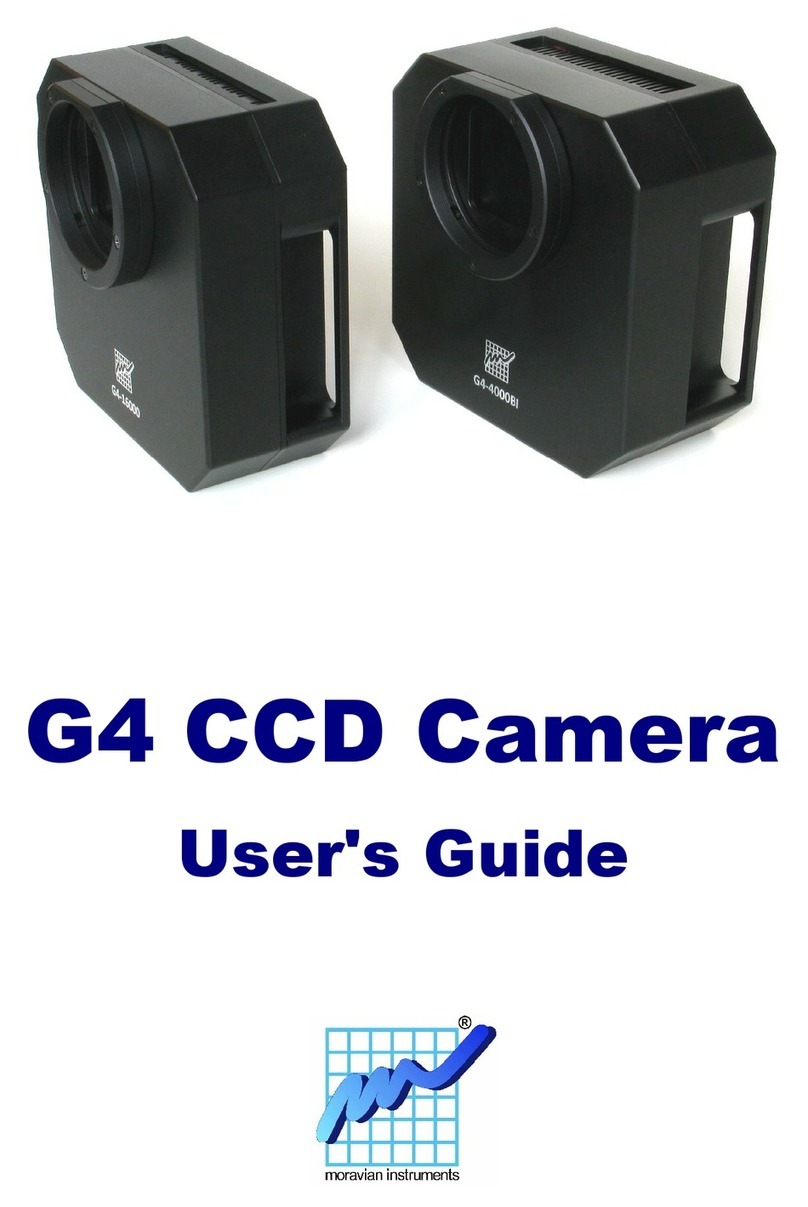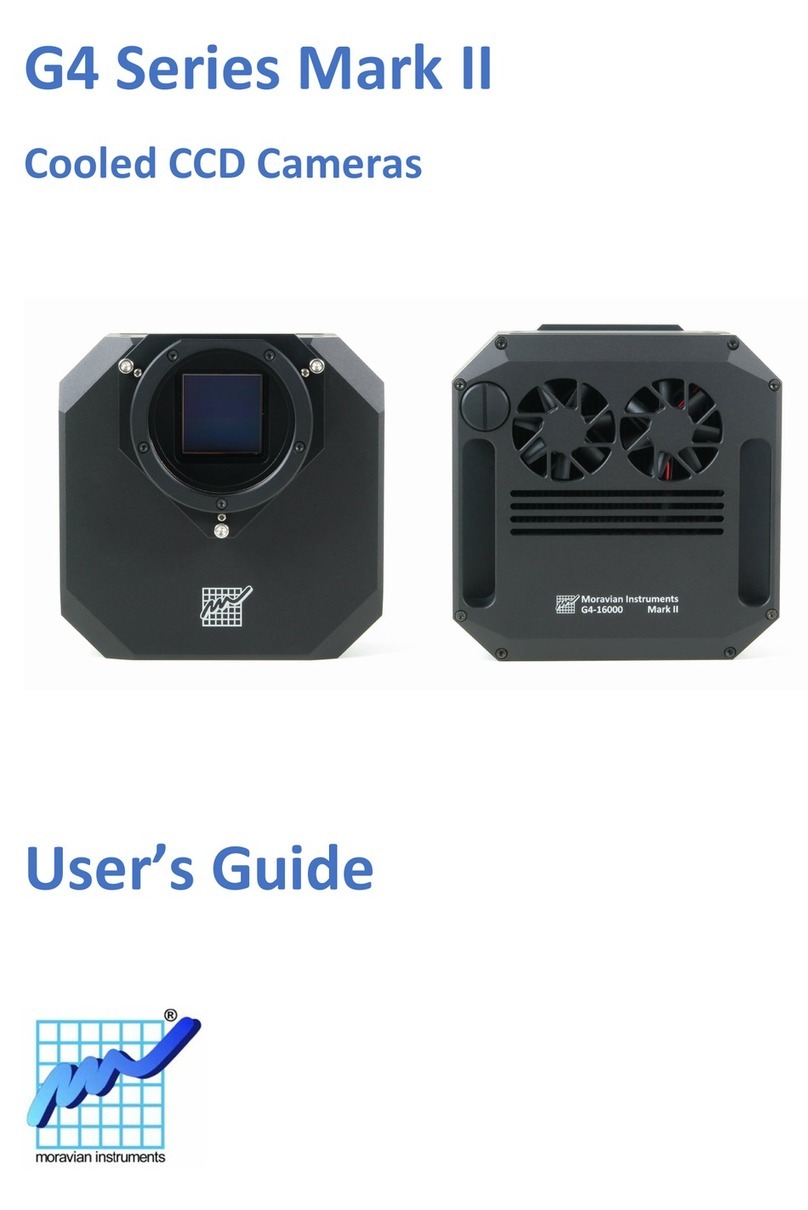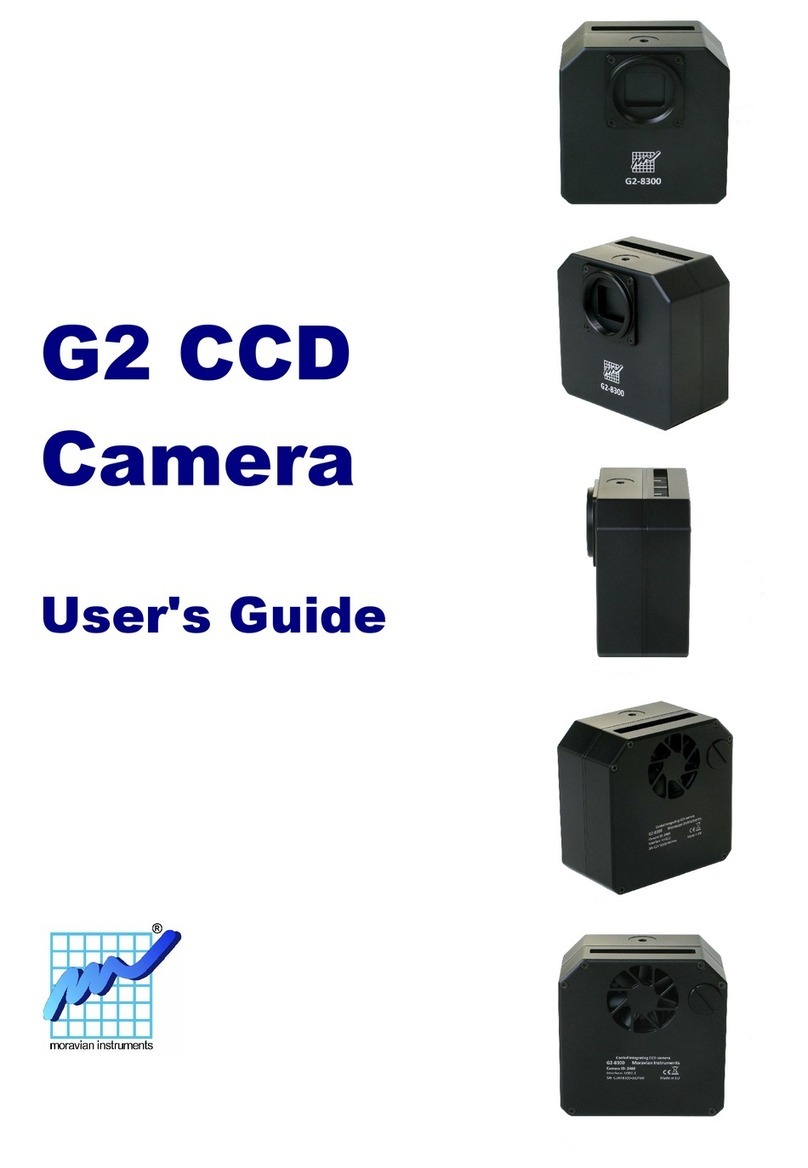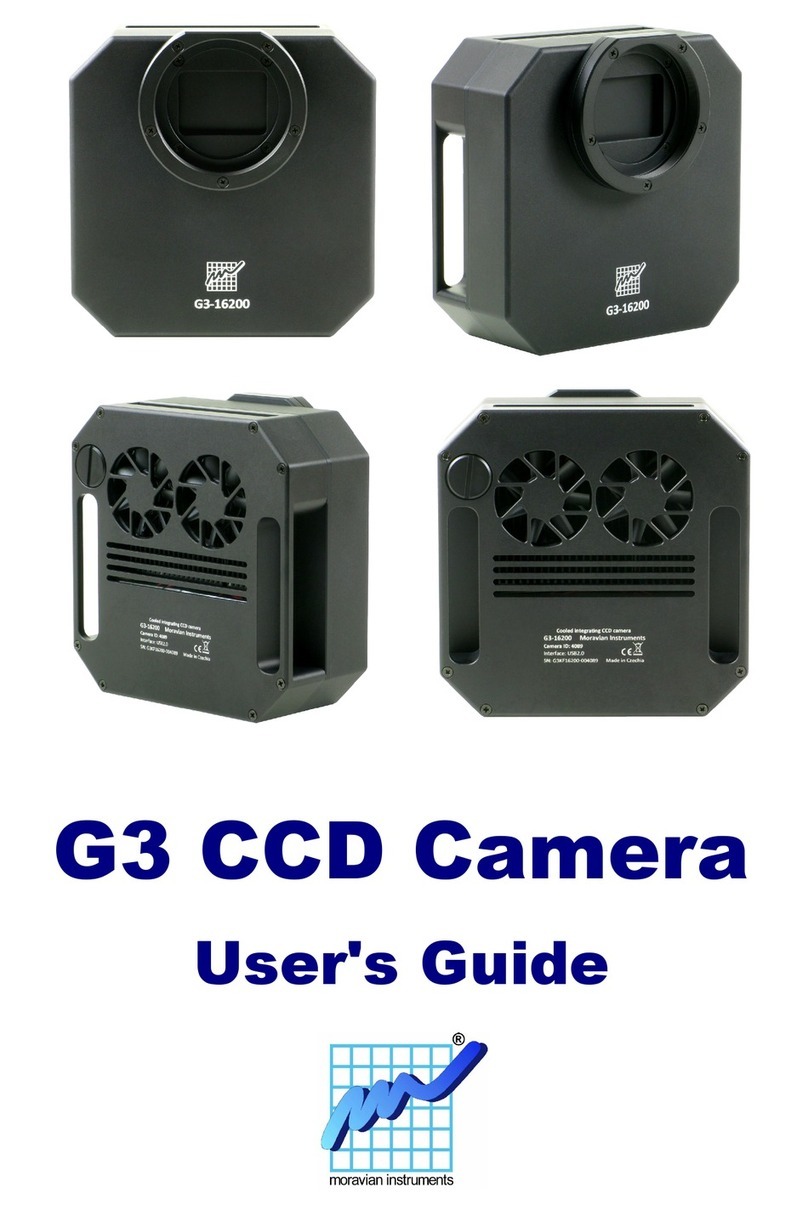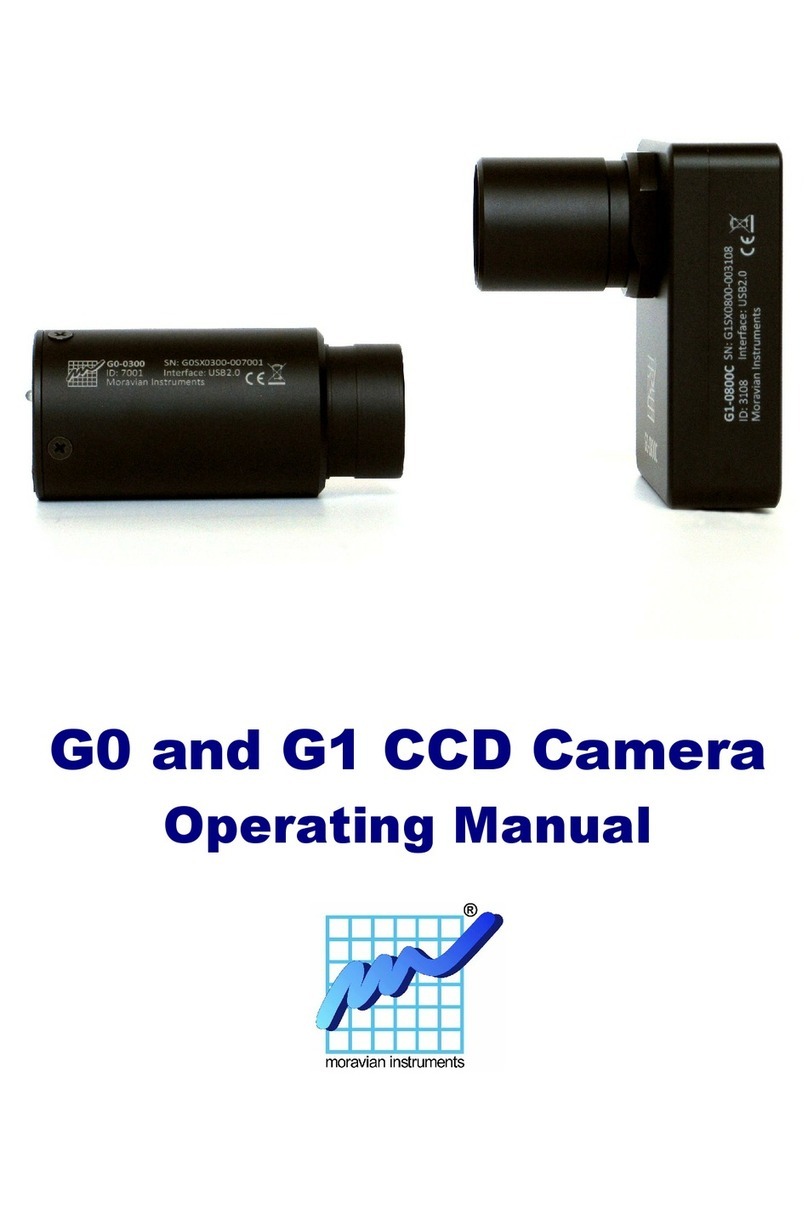Please note the G0 and G1 CCD cameras are desi ned to work in
cooperation with a host Personal Computer (PC). Computer is necessary for
operation control, ima e download, processin and stora e as well as for
uidin . To operate G0 or G1 CCD camera, you need a computer which:
1. Is compatible with a PC standard.
2. Runs a modern 32 or 64-bit Windows operatin system.
Drivers for 32-bit and 64-bit Linux systems are also provided, but
camera control and ima e processin software, supplied with the
camera, requires Windows operatin system.
3. Provides at last one free USB port.
The G0 and G1 CCD cameras are desi ned to operate with
USB 2.0 hi h-speed (480 Mbps) hosts. Althou h they are fully
backward compatible with USB 1.1 full-speed (12 Mbps) hosts,
ima e download time can be si nificantly lon er if USB 1.1
connection is used.
A simple and cheap device called USB hub can expand number of
available USB port. Typical USB hub occupies one computer USB
port and offers four free ports. Make sure the USB hub is USB 2.0
hi h-speed compatible.
But keep on mind that if more USB devices connected to one hub
need to communicate with a host PC, USB hub shares its sin le
up-link line to the host PC. Althou h G0 and G1 CCD cameras can
operate throu h a USB hub, it can ne atively affect the camera
performance, like download time etc. It is recommended to
connect other USB devices throu h USB hub (e. . the mouse) and
to provide the camera a direct USB connection to the host PC.
Also note the G0 and G1 cameras are powered from the host PC
throu h the USB cable. Unpowered USB hub may not provide
enou h current to operate the camera. Always use USB hub with
its own power supply to connect the camera. G0 and G1 camera
power considerations are described later.
4. Alternatively it is possible to use the Gx Camera Ethernet Adapter.
This device can connect up to four Gx cameras of any type (not
only G0 and G1, but also G2, G3 and G4) and offers 1 Gbps and
10/100 Mbps Ethernet interface for direct connection to the host
5