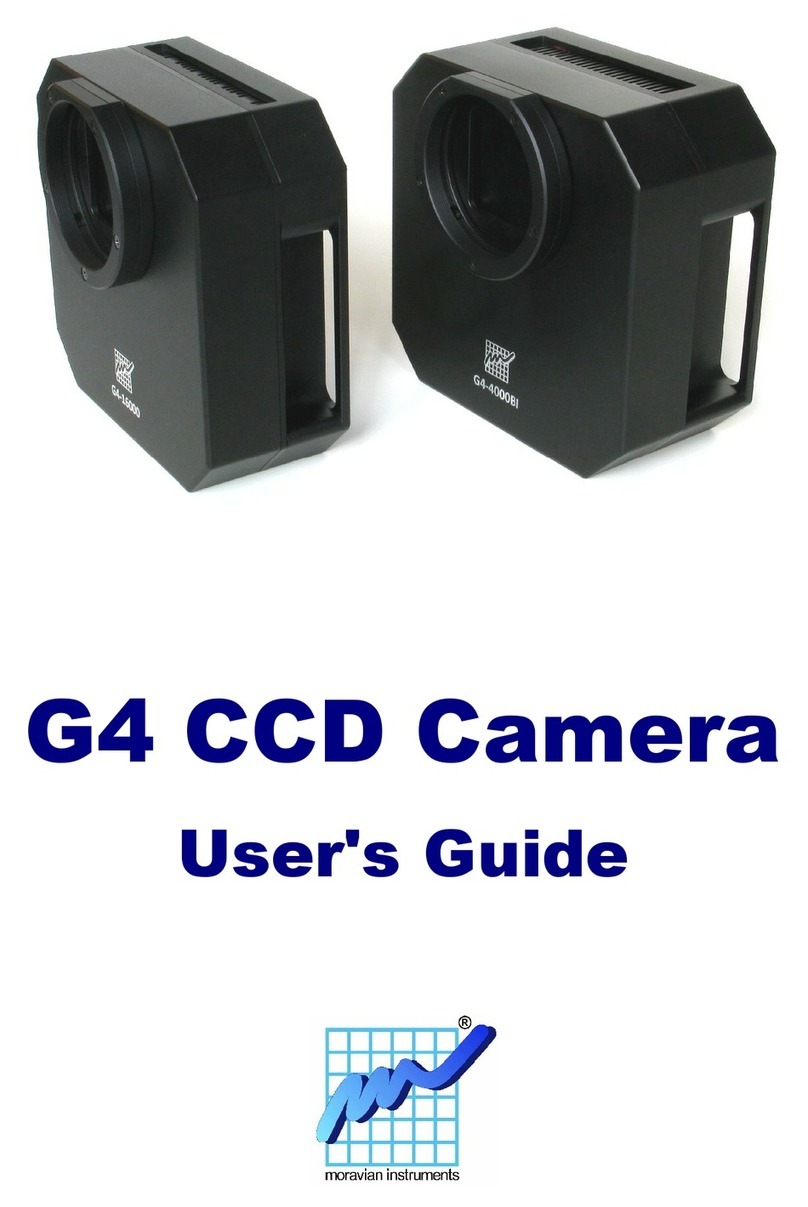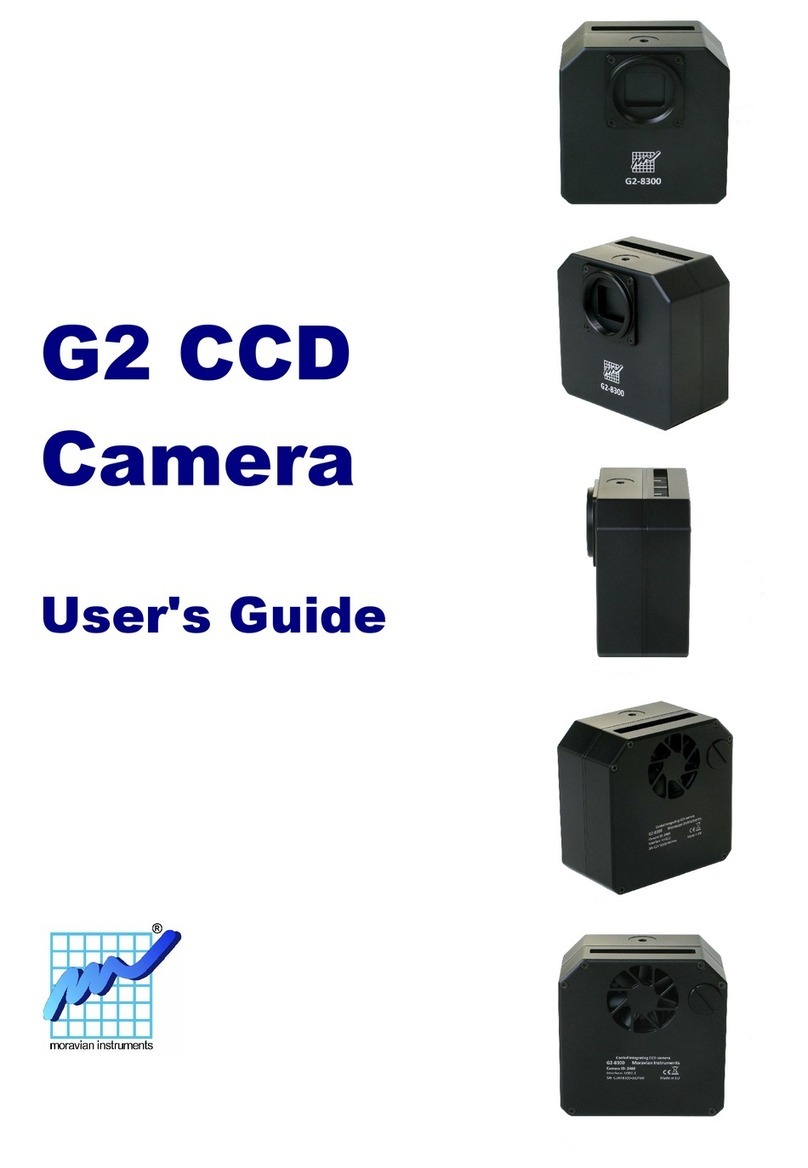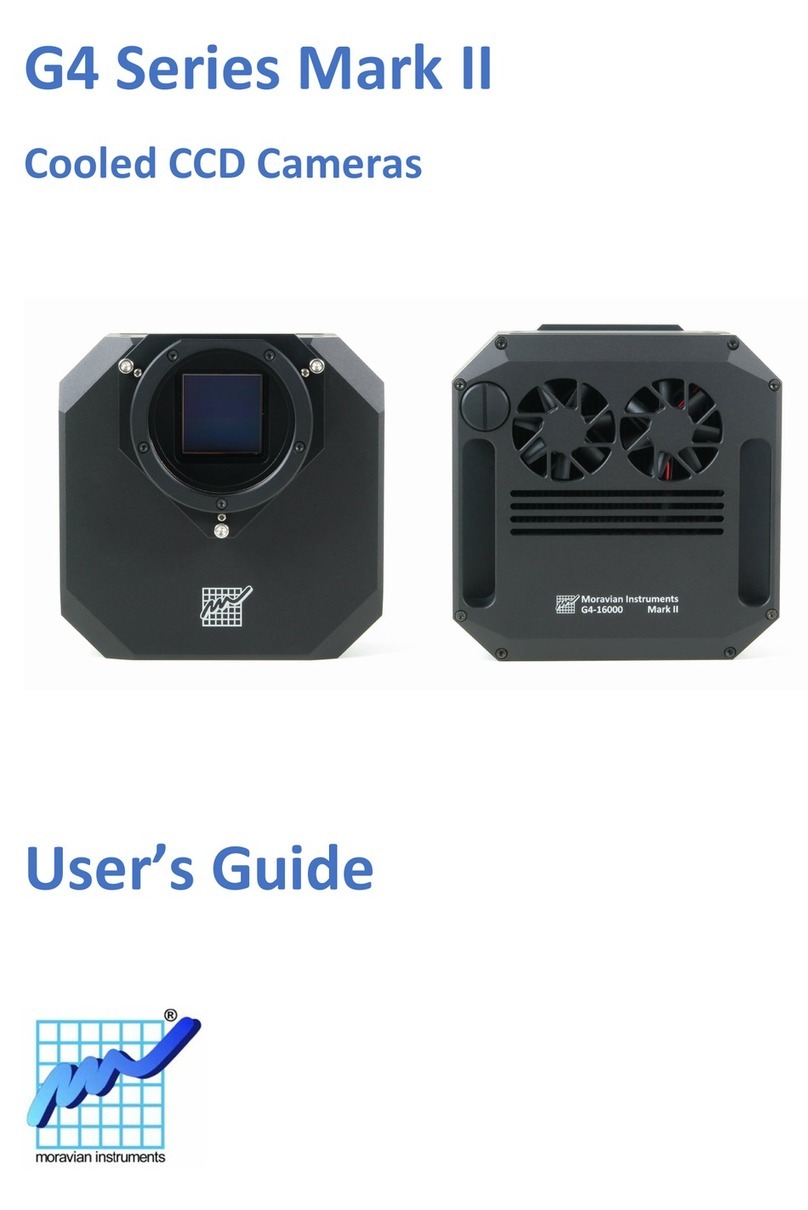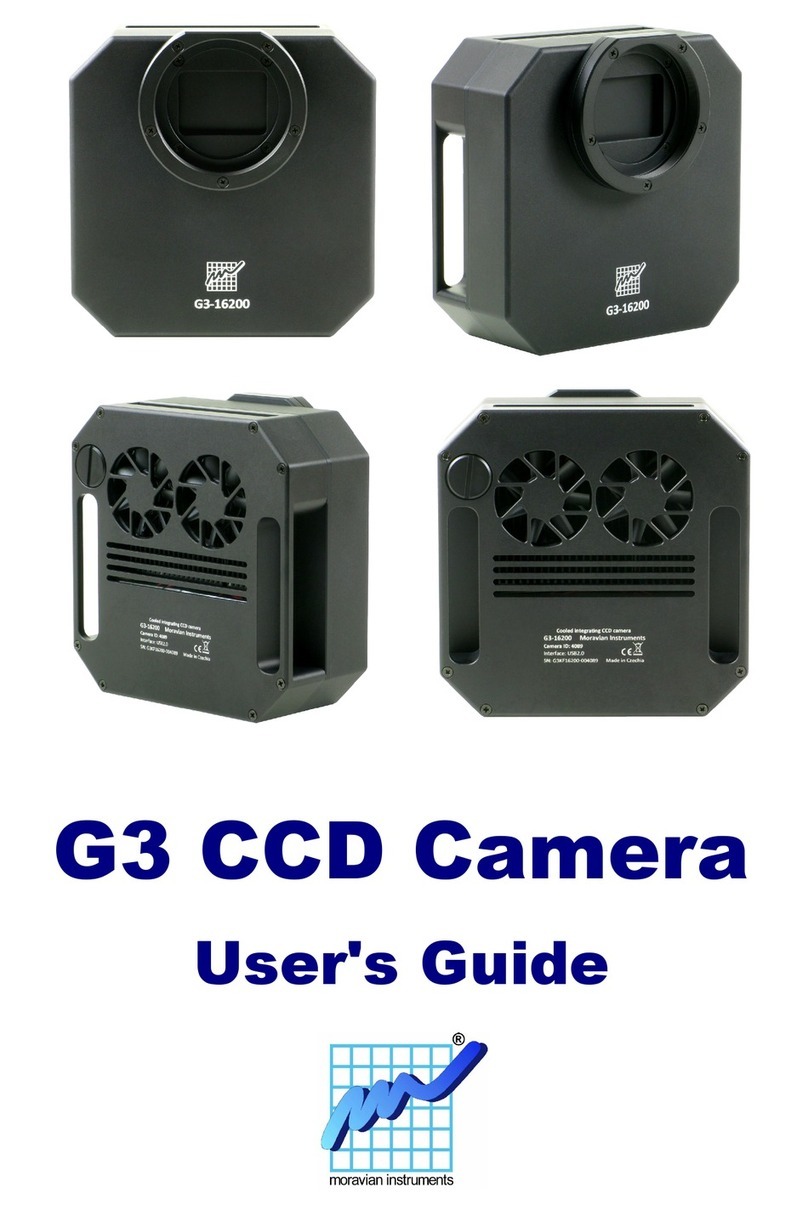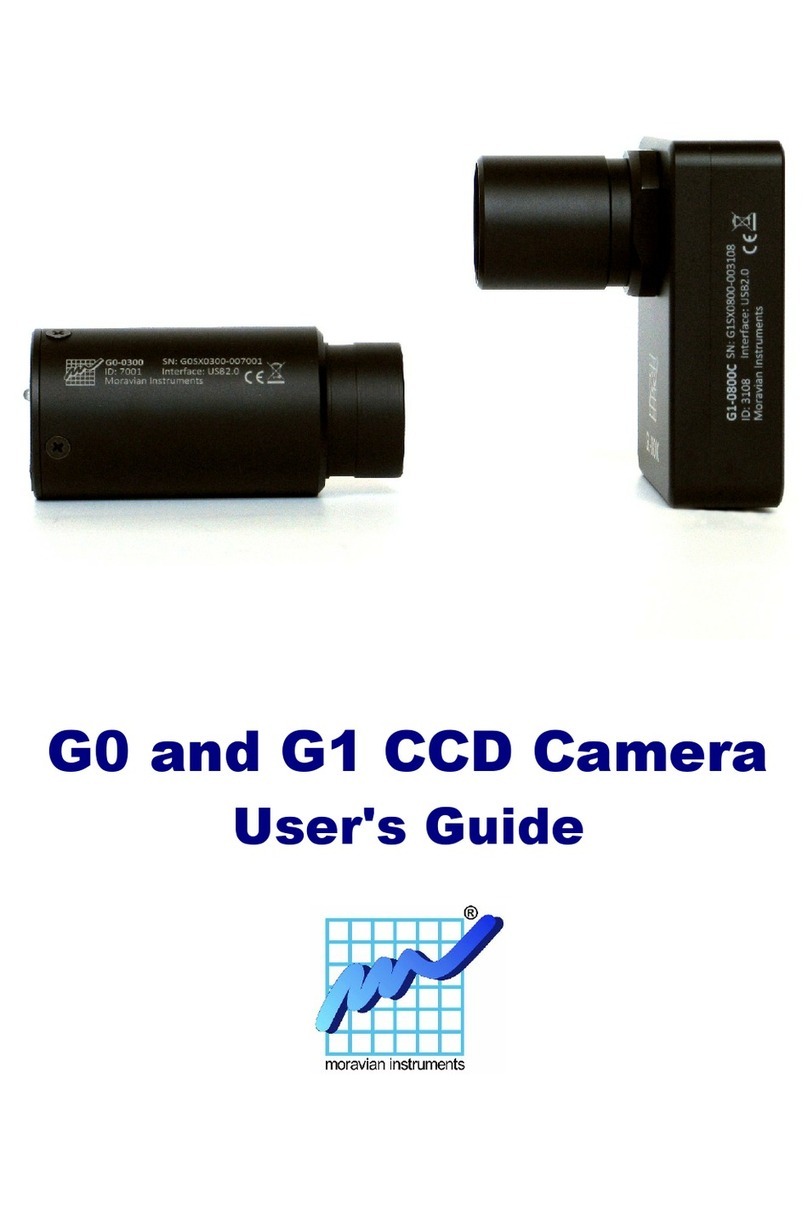Table of Contents
Introdu tion...............................................................................................5
Camera Te hni al Spe ifi ations.............................................................8
CCD Chip..........................................................................................10
Model G0-0300 and G1-0300.....................................................10
Model G0-0300C and G1-0300C................................................11
Model G1-0301...........................................................................11
Model G1-0301C.........................................................................11
Model G0-0800 and G1-0800.....................................................12
Model G0-0800C and G1-0800C................................................12
Model G0-2000 and G1-2000.....................................................12
Model G0-2000C and G1-2000C................................................12
Model G1-1200...........................................................................13
Model G1-1200C.........................................................................13
Model G1-1400...........................................................................13
Model G1-1400C.........................................................................14
Camera Ele troni s......................................................................14
CCD Chip Cooling............................................................................15
Power Supply....................................................................................16
G0 Camera Me hani al Spe ifi ations.............................................17
G1 Camera Me hani al Spe ifi ations.............................................18
Getting Started........................................................................................21
Camera System Driver Installation...................................................21
Windows 7 and 8 System Driver Installation..............................22
Windows XP and Windows Vista System Driver Installation....23
SIPS Software Installation................................................................24
SIPS onfiguration files...............................................................25
G0/G1 CCD Camera Driver for SIPS...............................................26
Camera Conne tion...........................................................................26
Camera LED state indi ator........................................................27
Working with Multiple Cameras.......................................................27
Camera Operation...................................................................................29
Camera and the Teles ope................................................................29
Temperature Control.........................................................................30
First Images.......................................................................................31
Brightness and Contrast – Image Stret hing.....................................32
Calibration.........................................................................................34
Color Images...........................................................................................36
Balan ing olors................................................................................39
Guiding...................................................................................................41
Guiding using SIPS software pa kage..............................................43