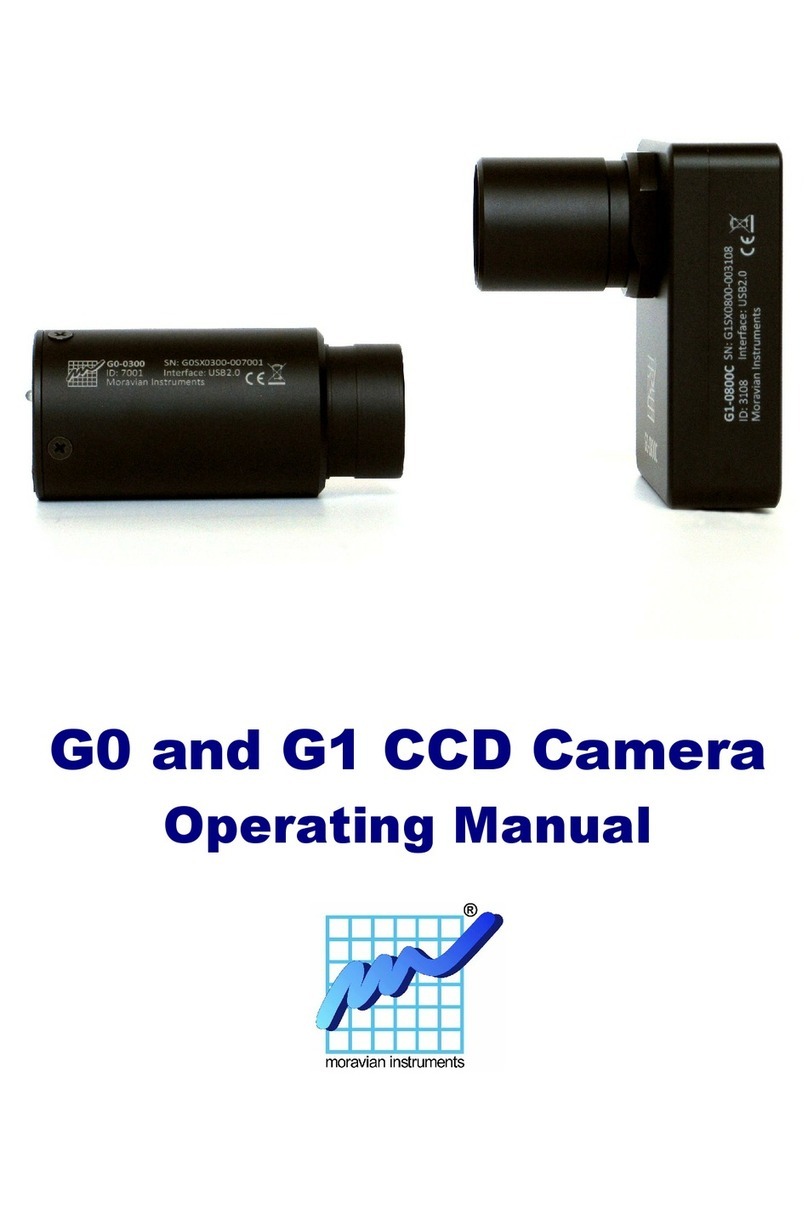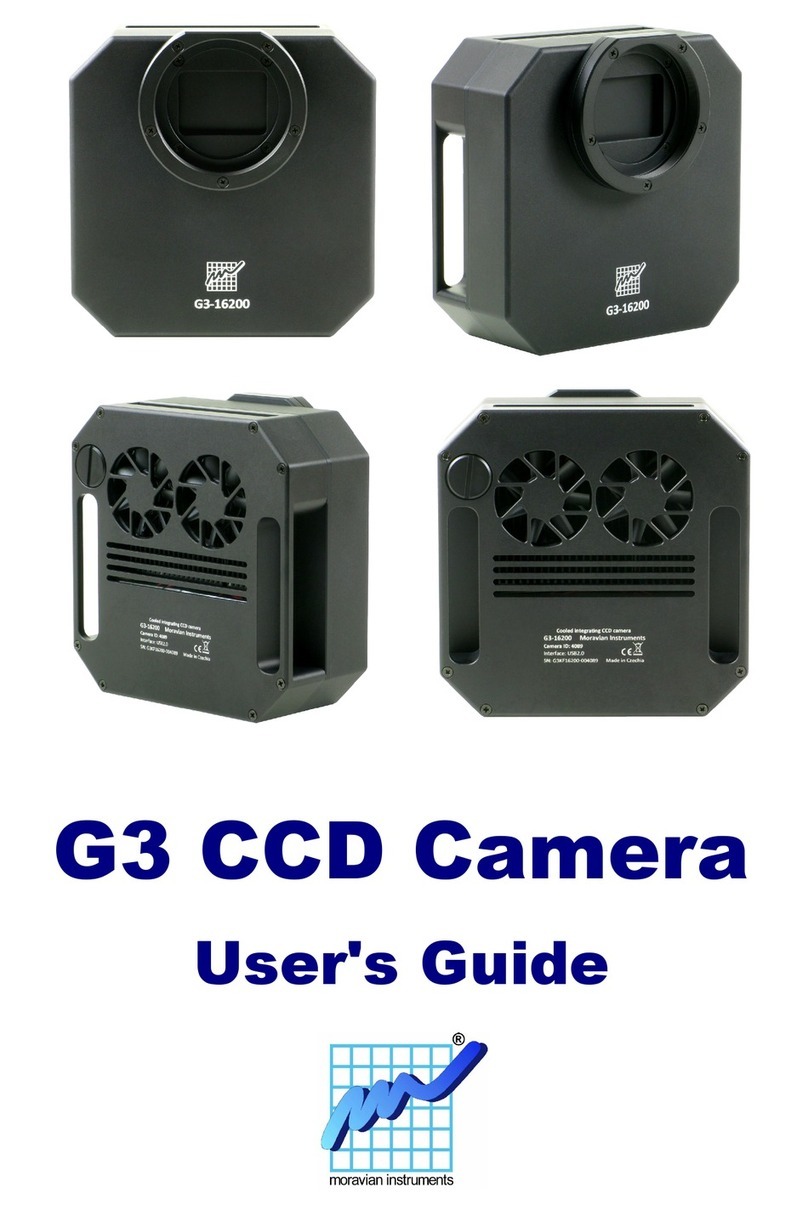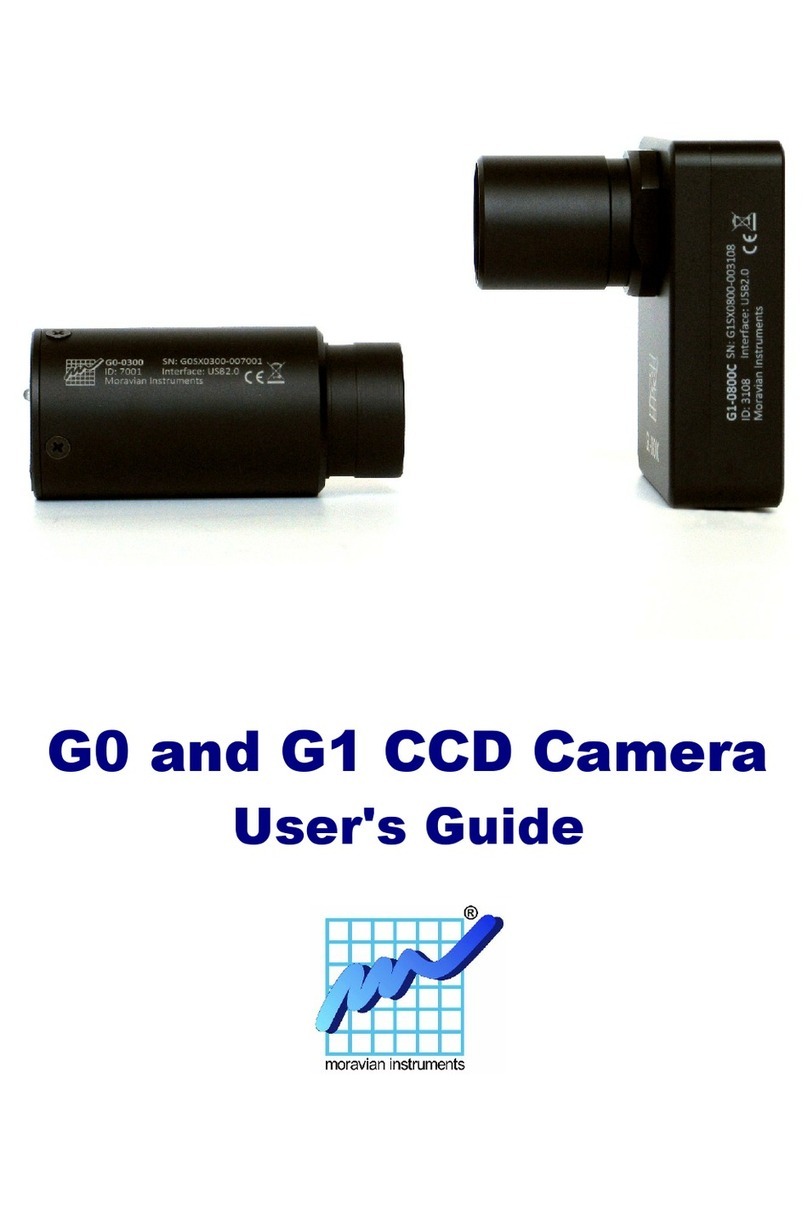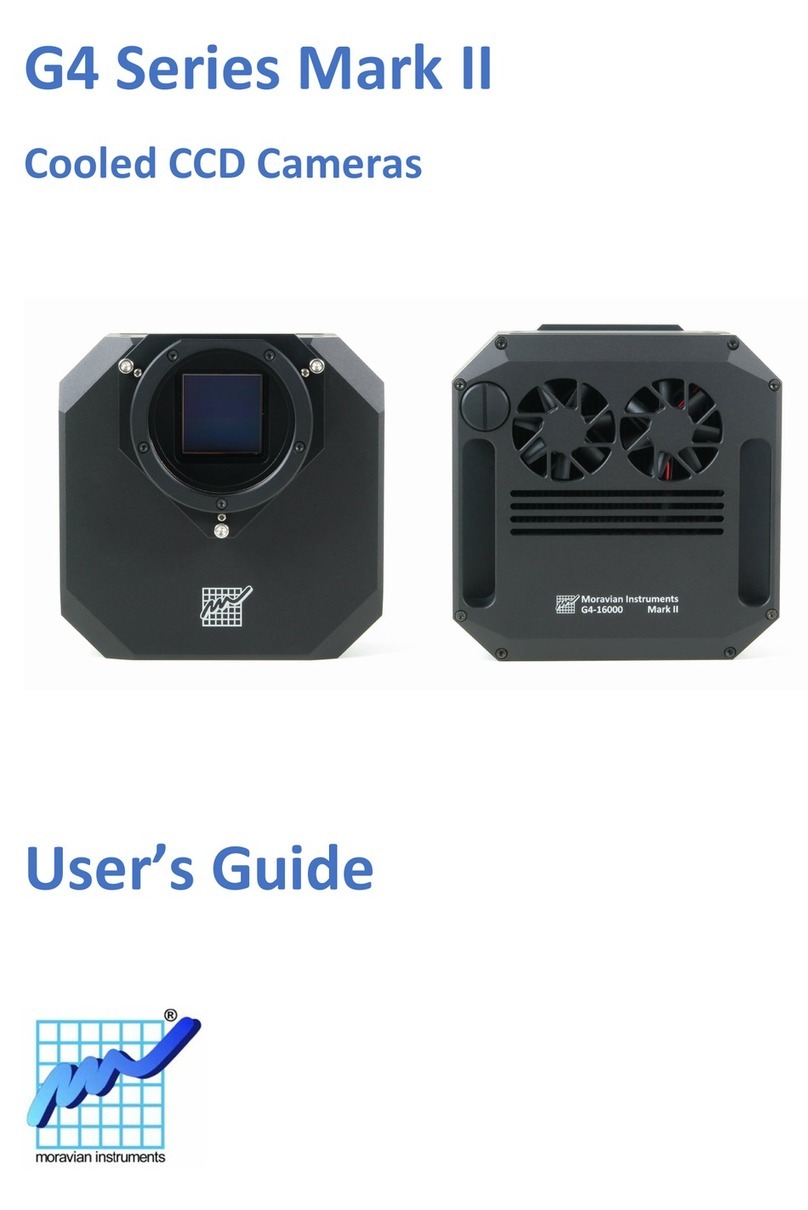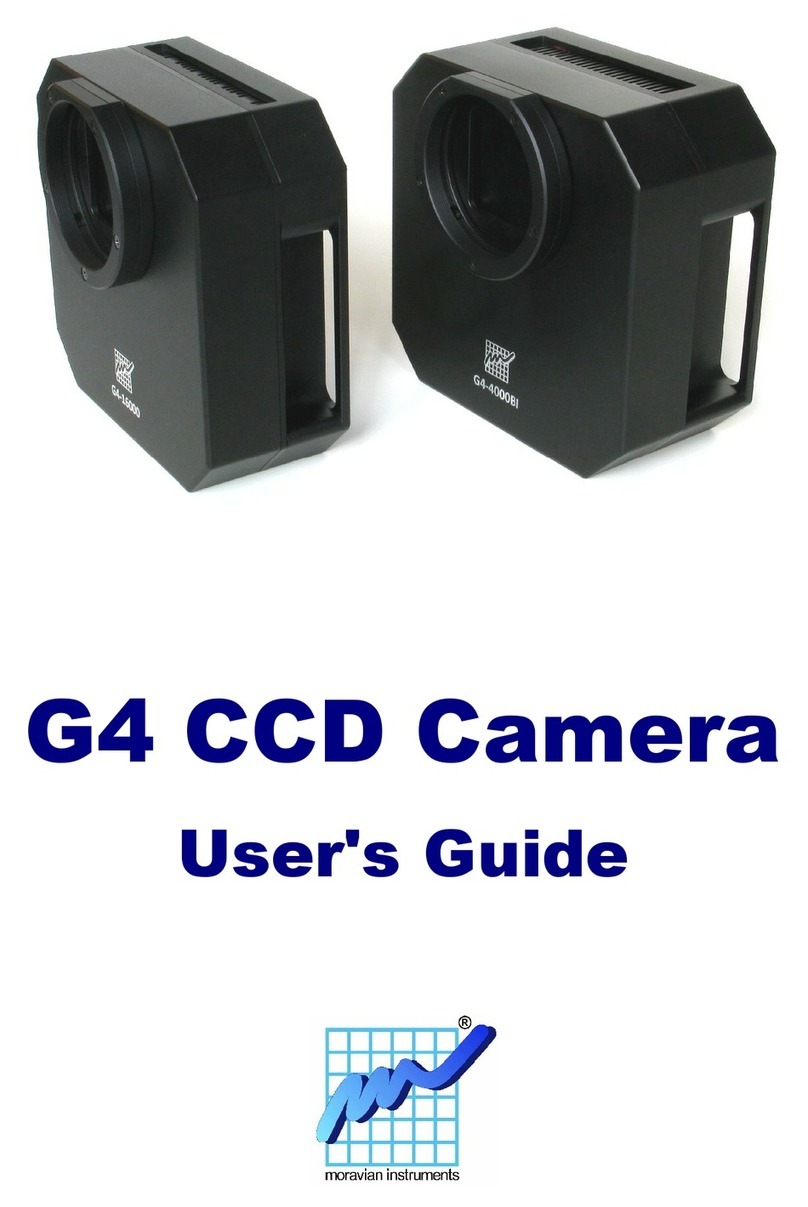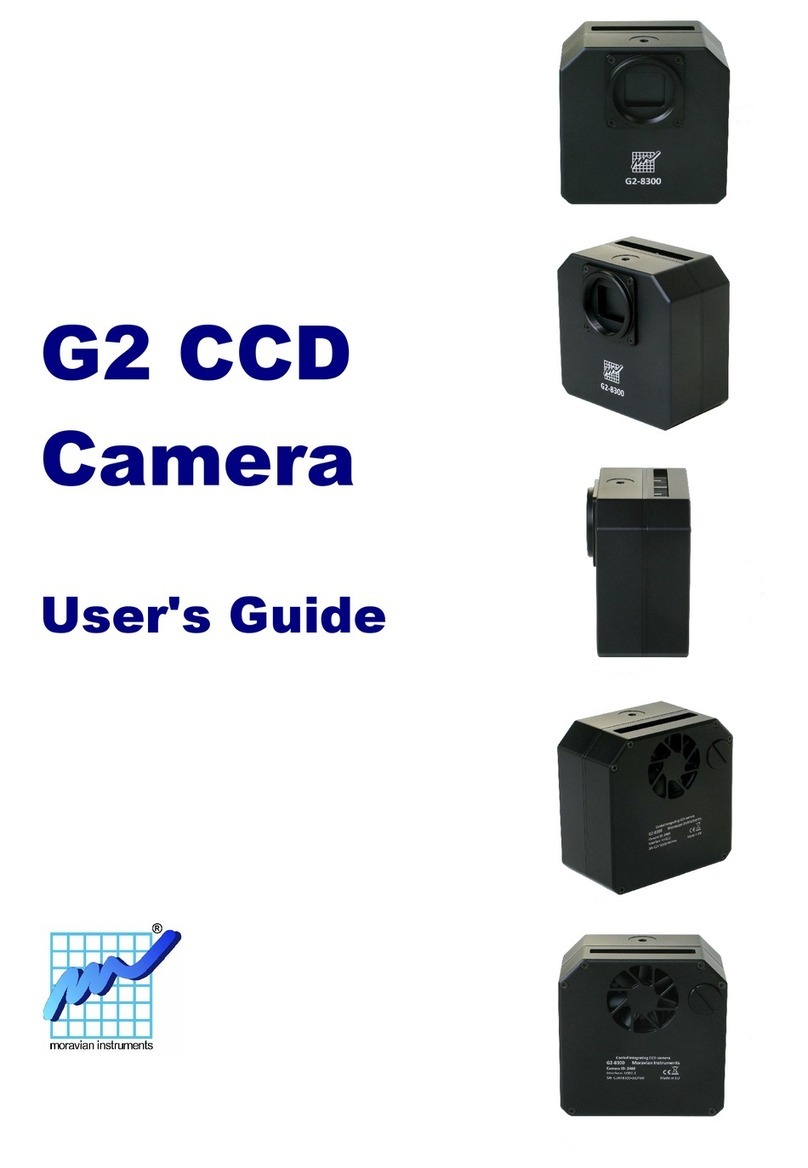5
Introduction
Thank you for choosing the Moravian Instruments camera. The cooled G2
series Mark II CCD cameras were developed for imaging under extremely
low-light conditions in astronomy, microscopy and similar areas.
Design of this series inherits from earlier G2 Mark I cameras but brings
some significant enhancements. G2 cameras employ precise electronics
providing uniform frames and extremely low read noise limited only by
CCD detector itself.
Modular mechanical construction allows various camera variants to be
combined with rich set of accessories, including telescope adapters, off-
axis guider adapters, internal or external filter wheels, Ethernet adapters,
guiding cameras etc.
Rich software and driver support allows usage of G2 camera without
necessity to invest into any 3rd party software package thanks to included
free SIPS software package. However, ASCOM (for Windows) and INDI (for
Linux) drivers, shipped with the camera, provide the way to integrate G2
camera with vast variety of camera control programs.
The G2 cameras are designed to work in cooperation with a host Personal
Computer (PC). As opposite to digital still cameras, which are operated
independently on the computer, the scientific slow-scan, cooled cameras
usually require computer for operation control, image download,
processing and storage etc. To operate the camera, you need a computer
which:
1. Is compatible with a PC standard and runs modern 32 or 64-bit
Windows operating system.
2. Is compatible with a PC standard and runs 32 or 64-bit Linux
operating system.
Drivers for 32-bit and 64-bit Linux systems are provided, but the
SIPS camera control and image processing software, supplied
with the camera, requires Windows operating system.