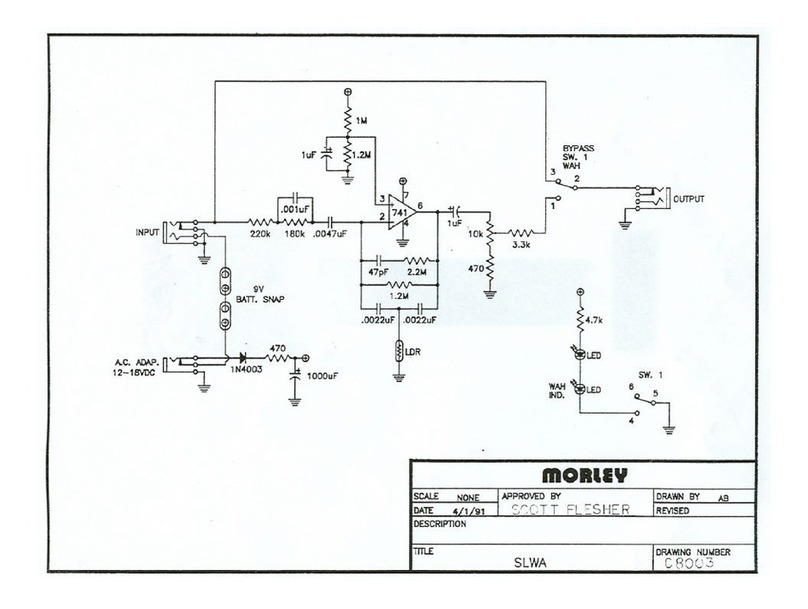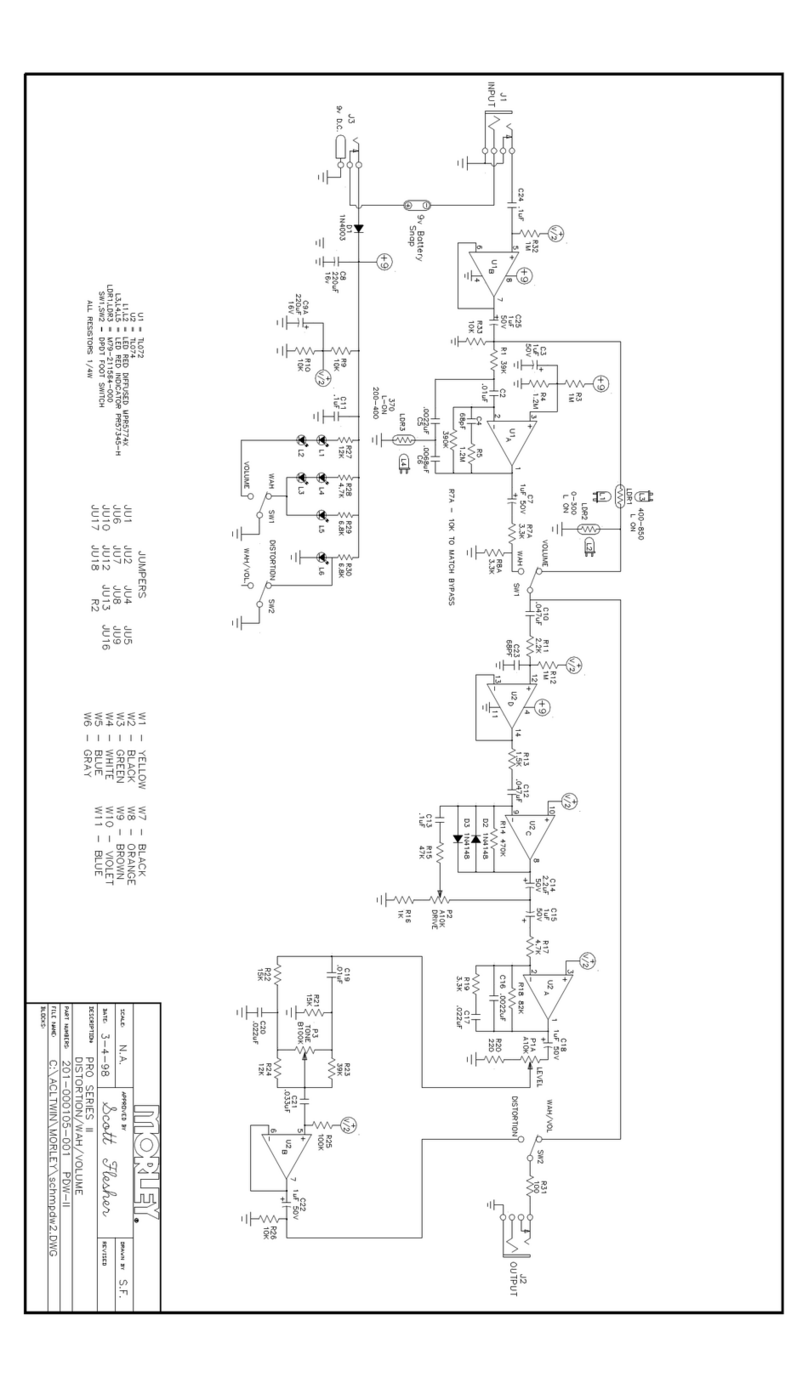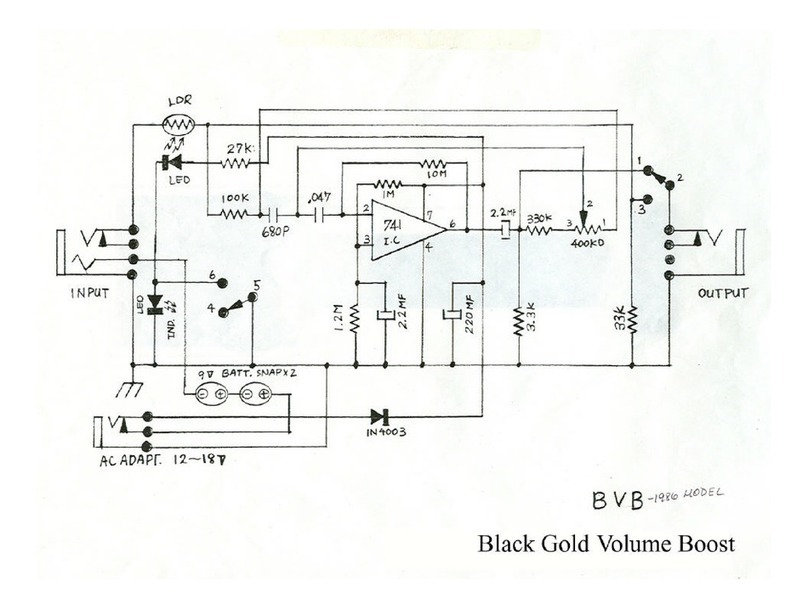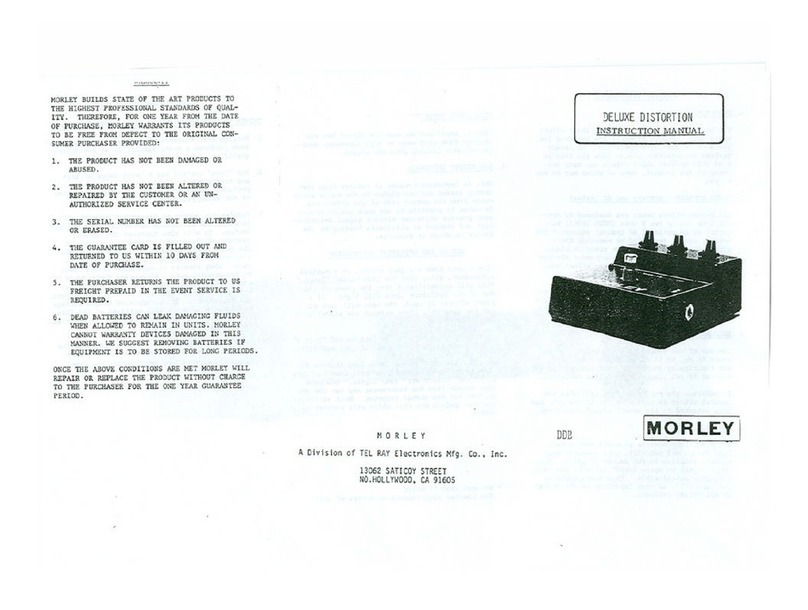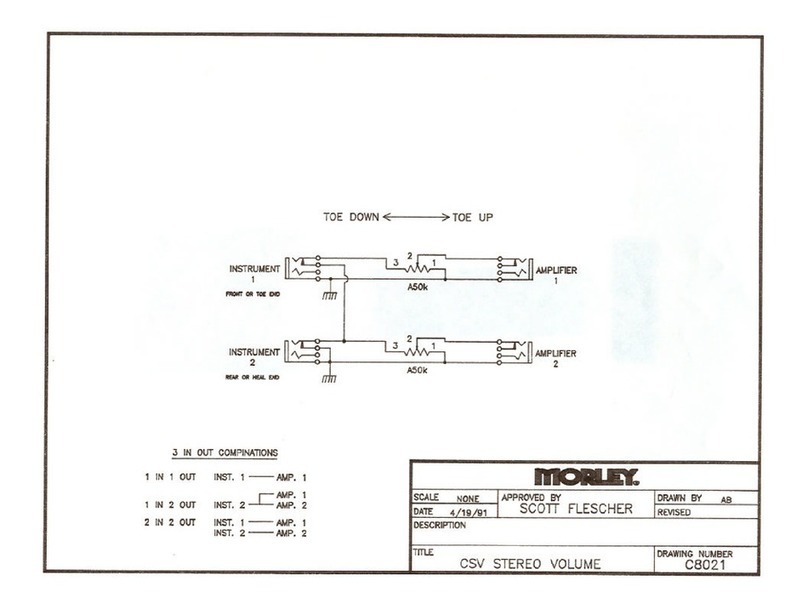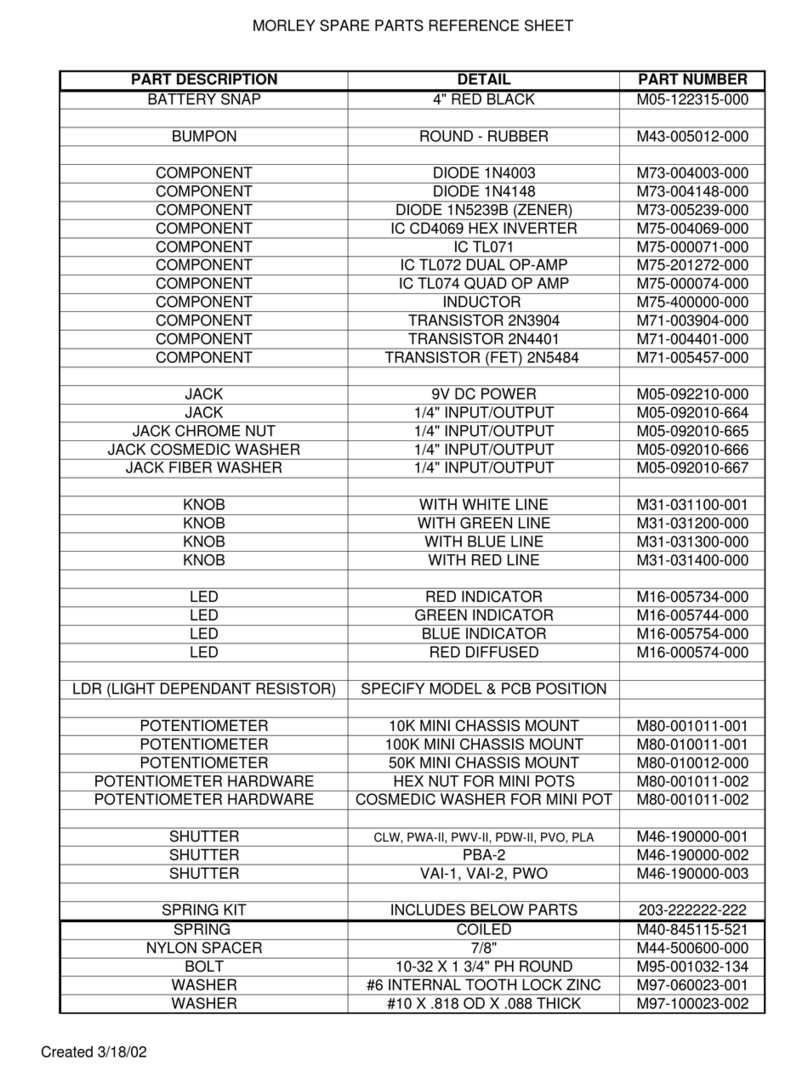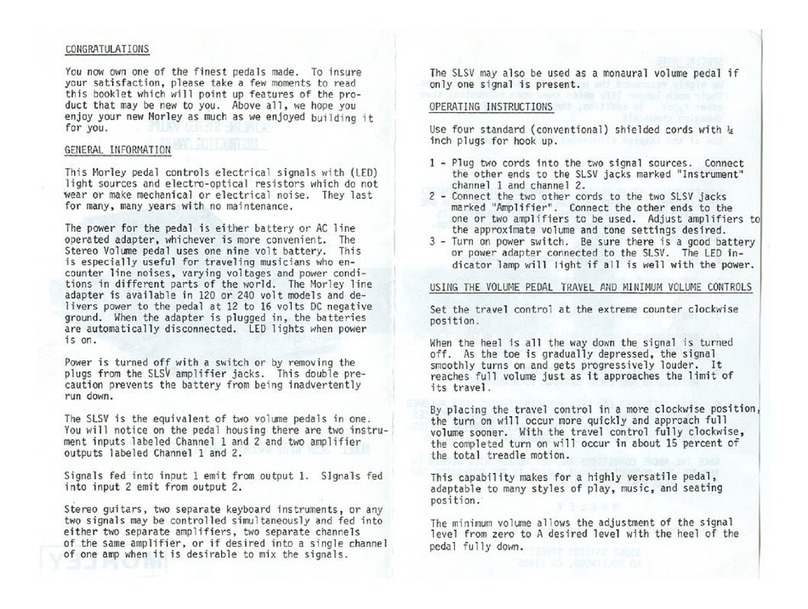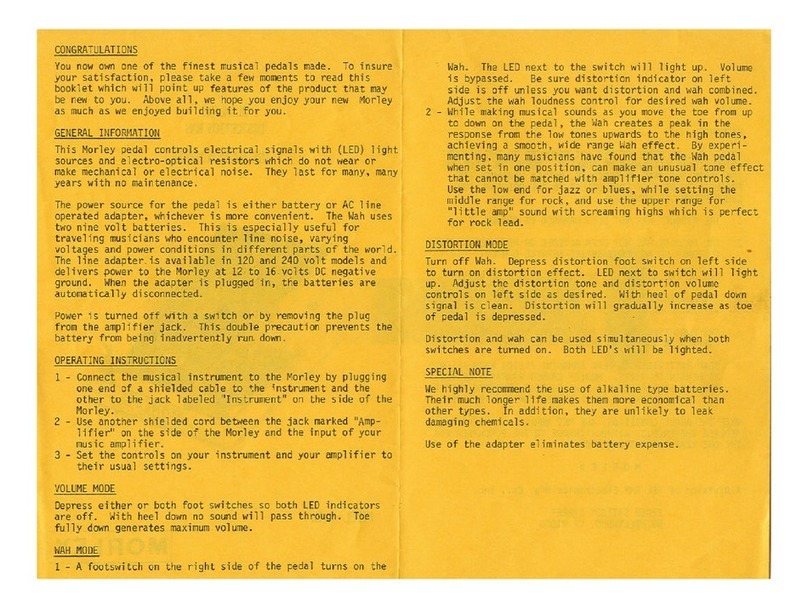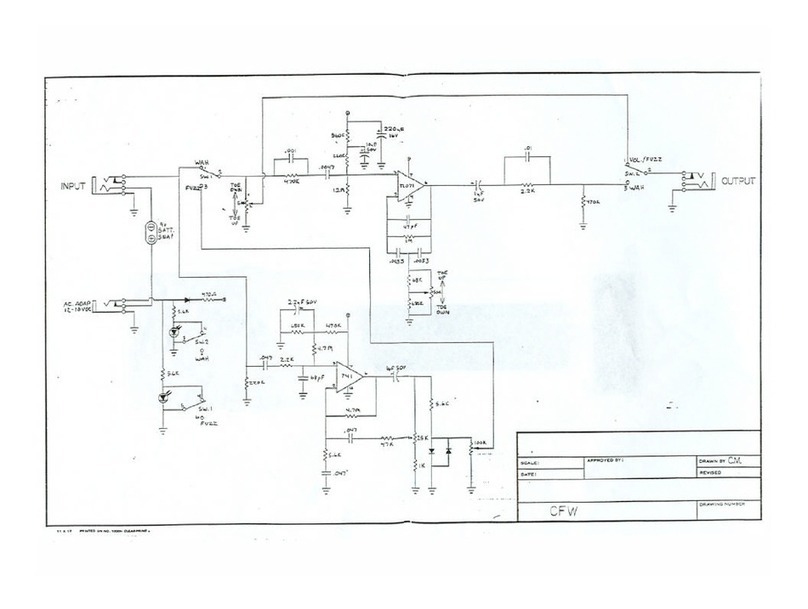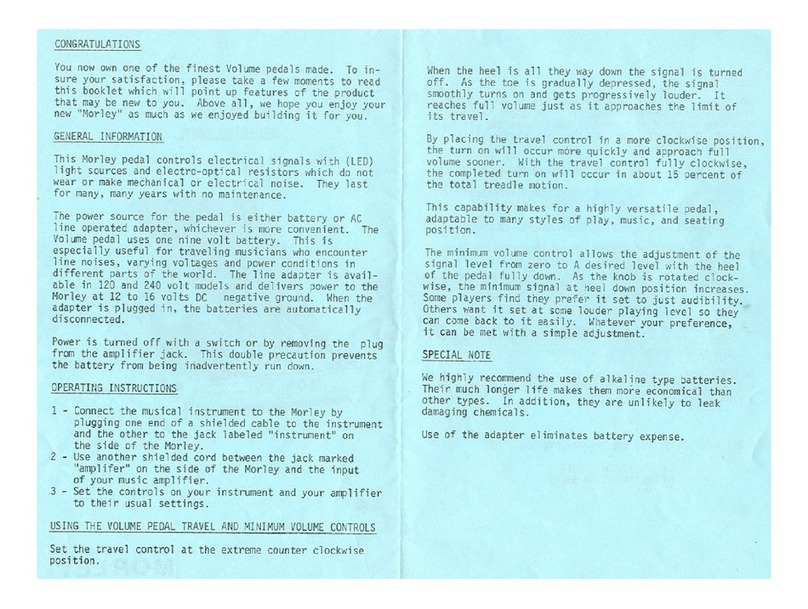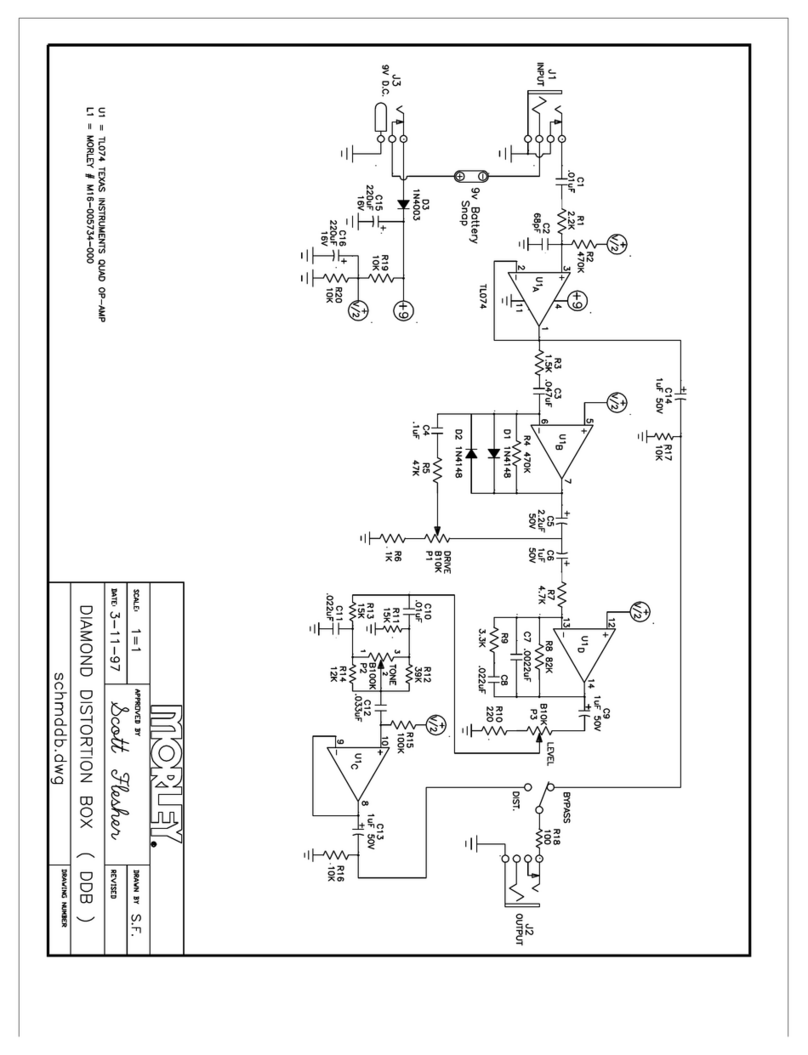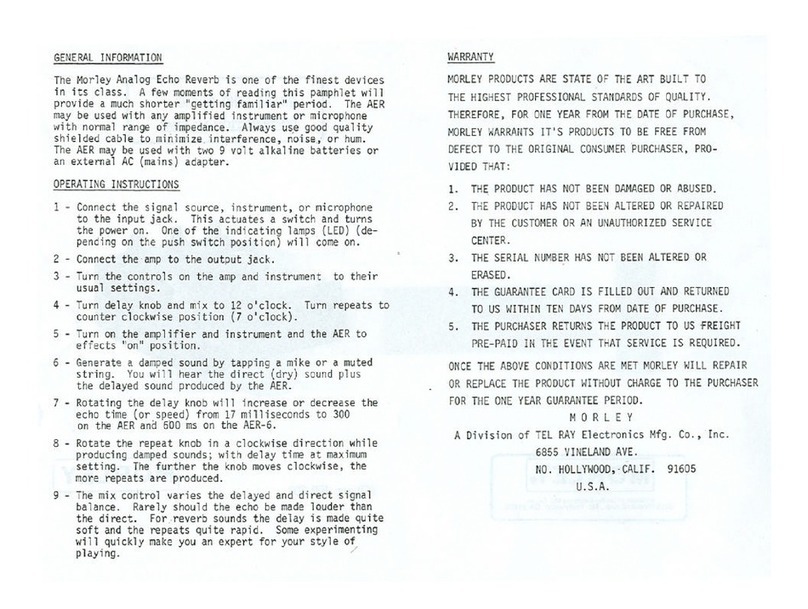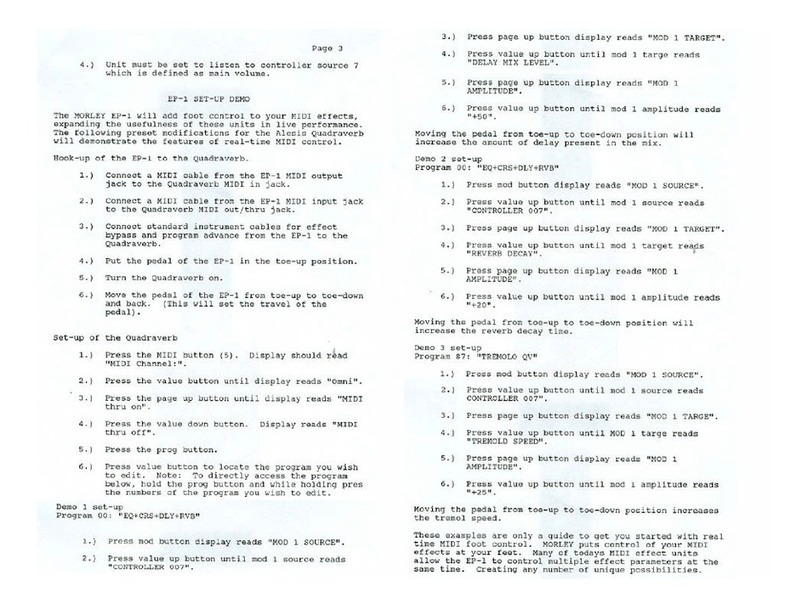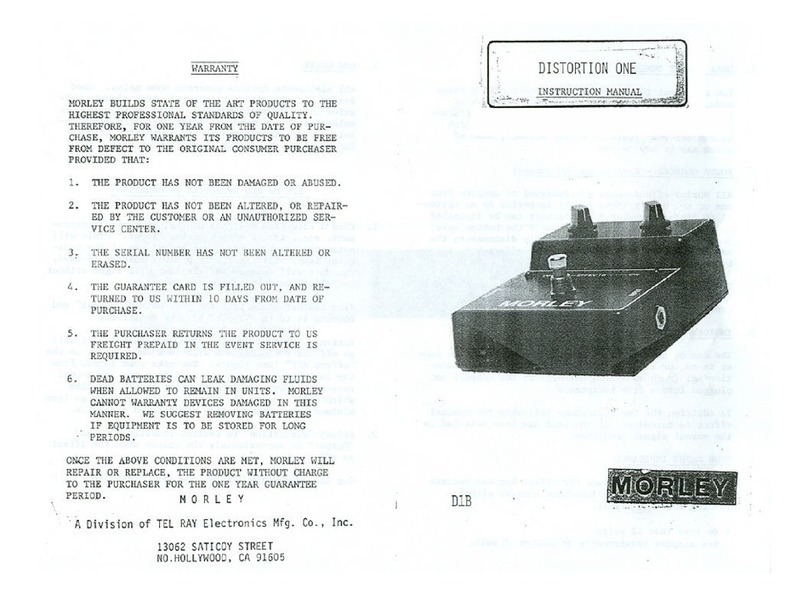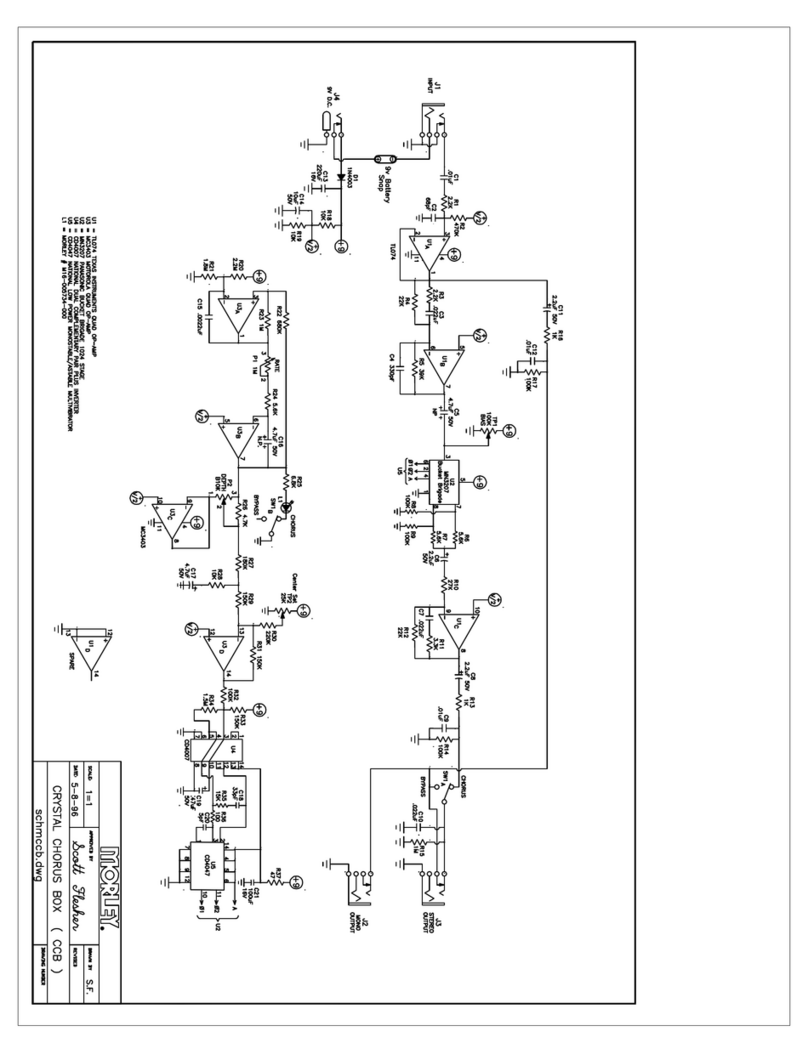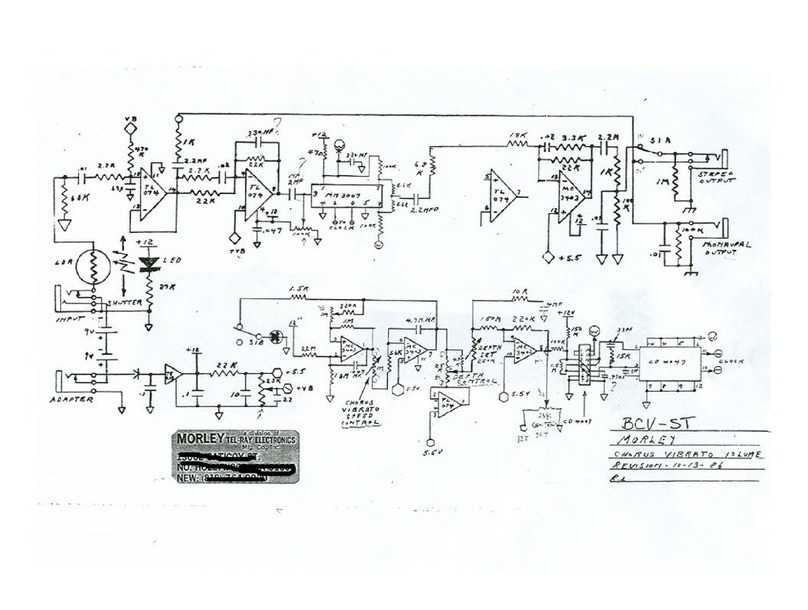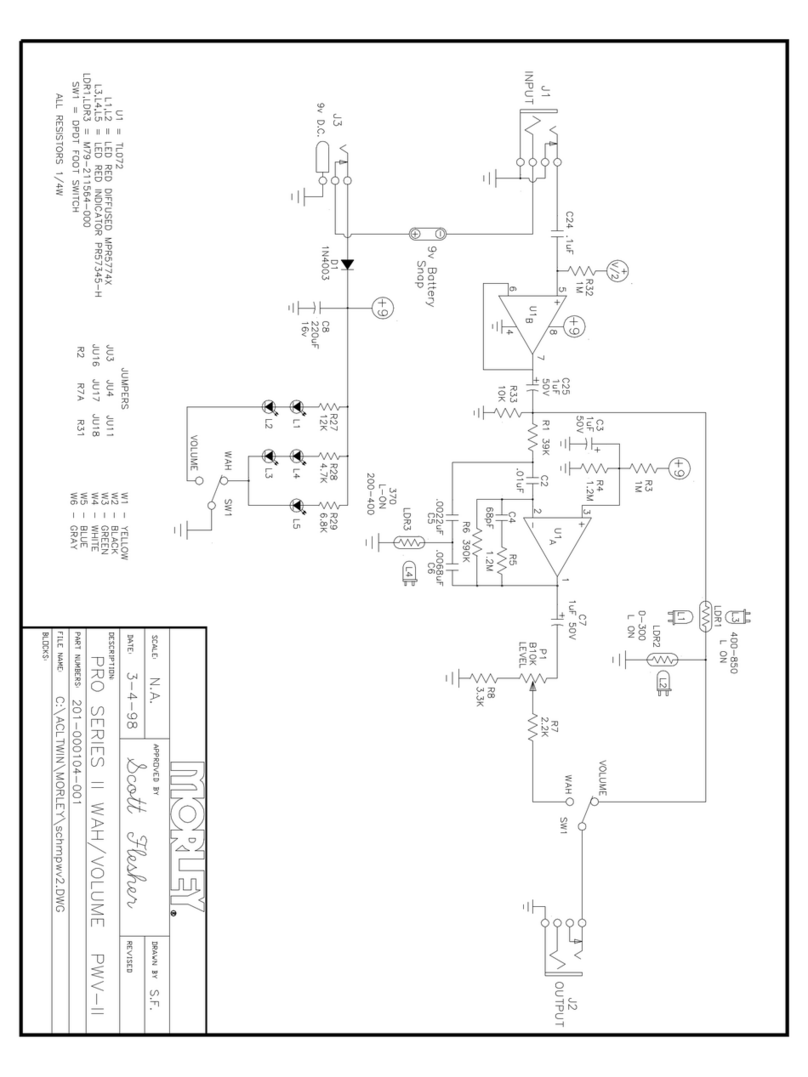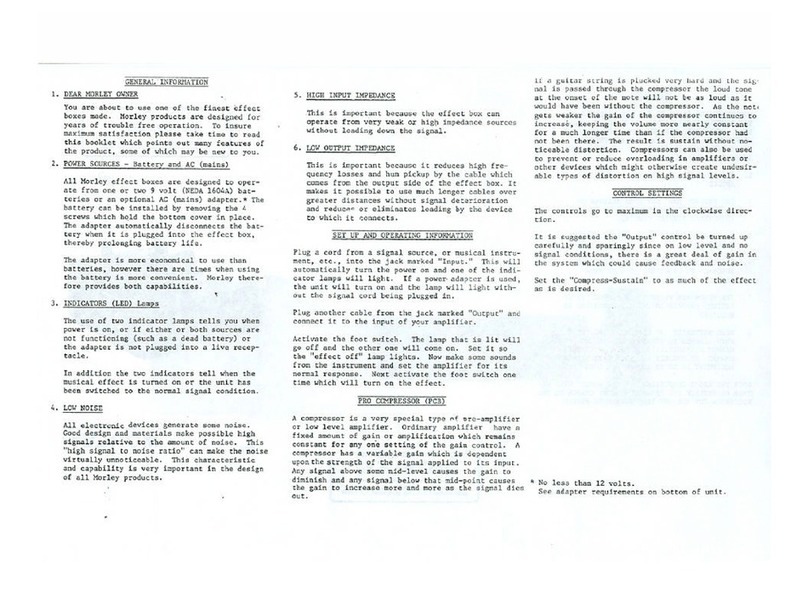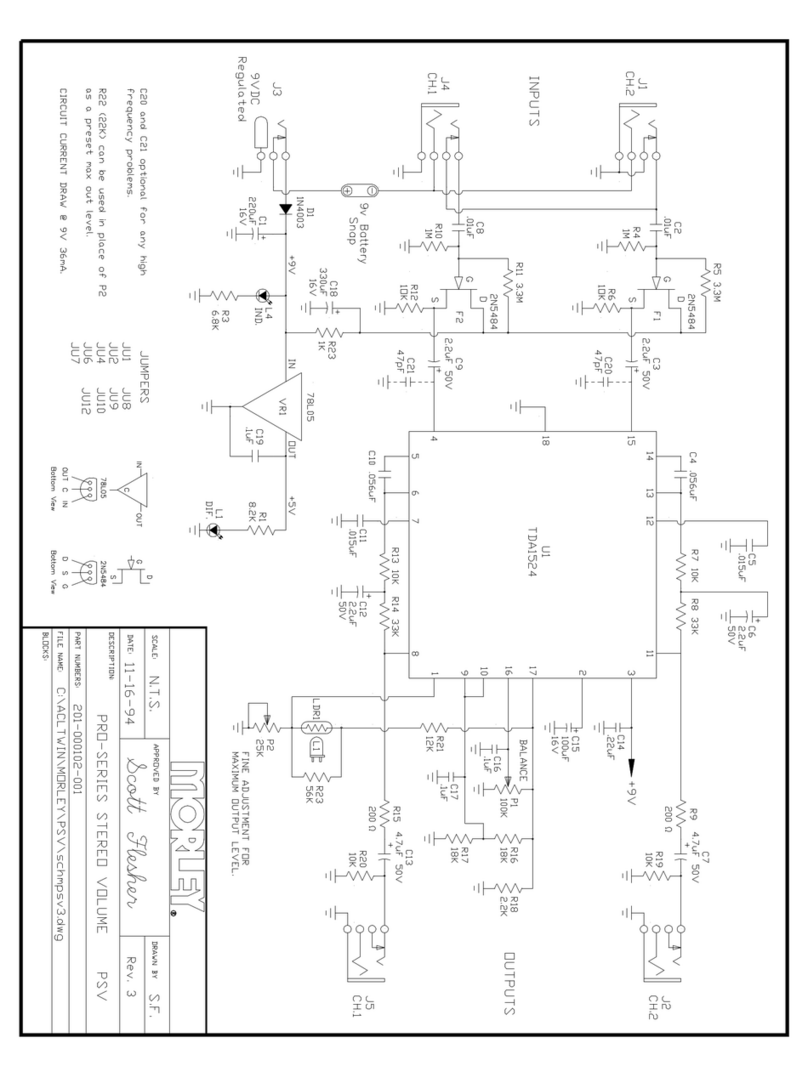Diagram #1
Chromatic Mode Tuning
LED to left
means string
is flat
LED to right
means string
is sharp
In tune
Accu-Tuner
User Instructions Page 2
Section 3: Using the tuner
The Accu-Tuner has two tuning modes: Chromatic or Strobe. The Chromatic mode is quicker but tends to not be as
precise. The Strobe mode is very precise but takes longer to use as a result. The Chromatic or Strobe Selection switch is
located at the upper right hand corner of the tuner. The Accu-Tuner remembers the last mode it was in and stays there
until switched (even when unplugged and turned off).
CHROMATIC MODE TUNING: Simply pluck a string and let it ring; the Accu-Tuner automatically senses which string and
tells you what note it is and whether you are flat (LED lights on the left side of center), sharp (LED lights on right side of
center) or in tune (center LED lit). See diagram #1.
STROBE MODE TUNING: Again, pluck a string and let ring. In strobe mode, the LEDS rotate indicating flat (LEDs rotating
counter-clockwise), sharp (LEDs rotating clockwise) or in tune (LEDs stop rotating and stay still). See diagram #2.
Diagram #2
Strobe Mode Tuning
LEDs
rotating
counter-
clockwise
means
string
is flat
LEDs
rotating
clockwise
means
string
is sharp
In tune
when LEDs
stop rotating
Section 4: Special Features
The Accu-Tuner is equipped with two special features that will come in handy for detuning or open tunings or when
you need to tune with another instrument (like an old piano that is slightly out of tune).
CHOOSE NOTE: This features allows you to select the note you would like to tune to. Each time you press the Choose Note
button, the note selection goes up a half step starting at A. (A, A#, B, C, C#, D, D#. E, F, F# & G). Let's say you wanted to
detune your low E to Eb (same as D#), you simply engage the tuner and press the Choose Note button 8 times). The
readout shows D#, the readout will blink three time and now you can tune your string to this note. Holding the CHOOSE
NOTE button for 3 seconds will read 0 and reset the tuner to standard tuning mode. See diagram #3.
IMPORTANT: When tuning guitar to an open tuning, you must repeat the above procedure for each string.
CALIBRATE: This feature allows you to calibrate the Accu-Tuner sharp or flat. This can be useful when tuning to an
instrument that is slightly out of tune. readings higher than 440 are slightly sharp and readings lower than 440 are slightly
flat. See diagram #4.
RETURNING TO STANDARD TUNING MODE: When using either CHOOSE NOTE or CALIBRATE modes, to RESET to standard
default tuning you can either:
1) Press footswitch twice to turn tuner off and on again or
2) Press and hold CHOOSE NOTE button for 3 seconds.
Diagram #3
Choose Note
# indicator
Chose
D# Note
(same as Eb)
by pressing
Calibrate
Button
Diagram #4
Calibrate
Press
Calibrate
button
to advance
tuning
calibration
LED shows
calibration
setting