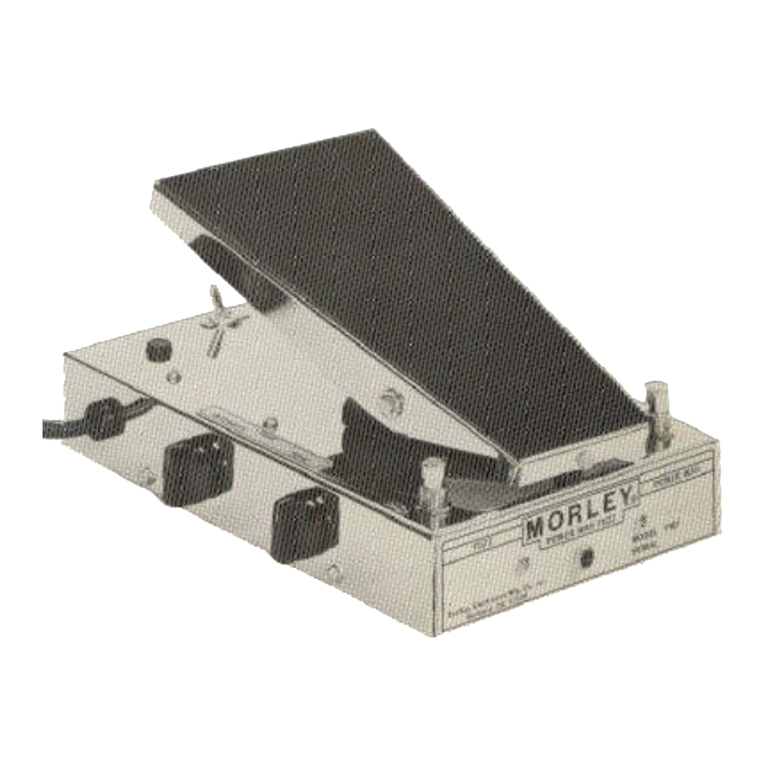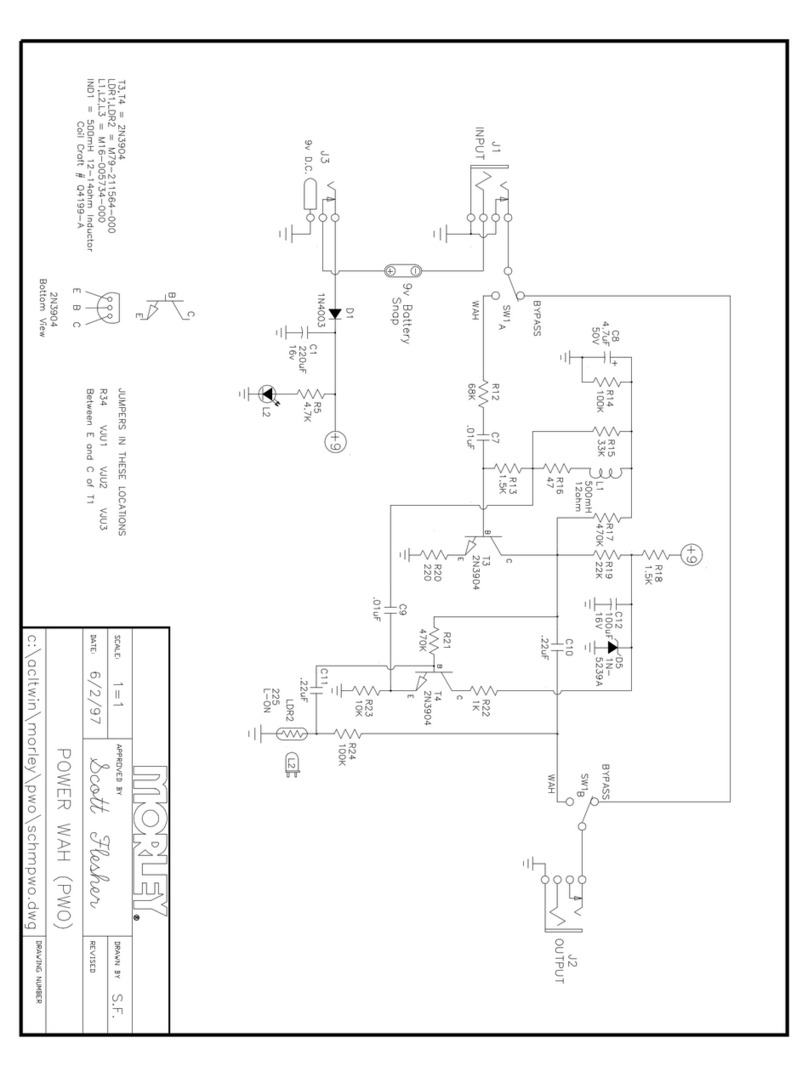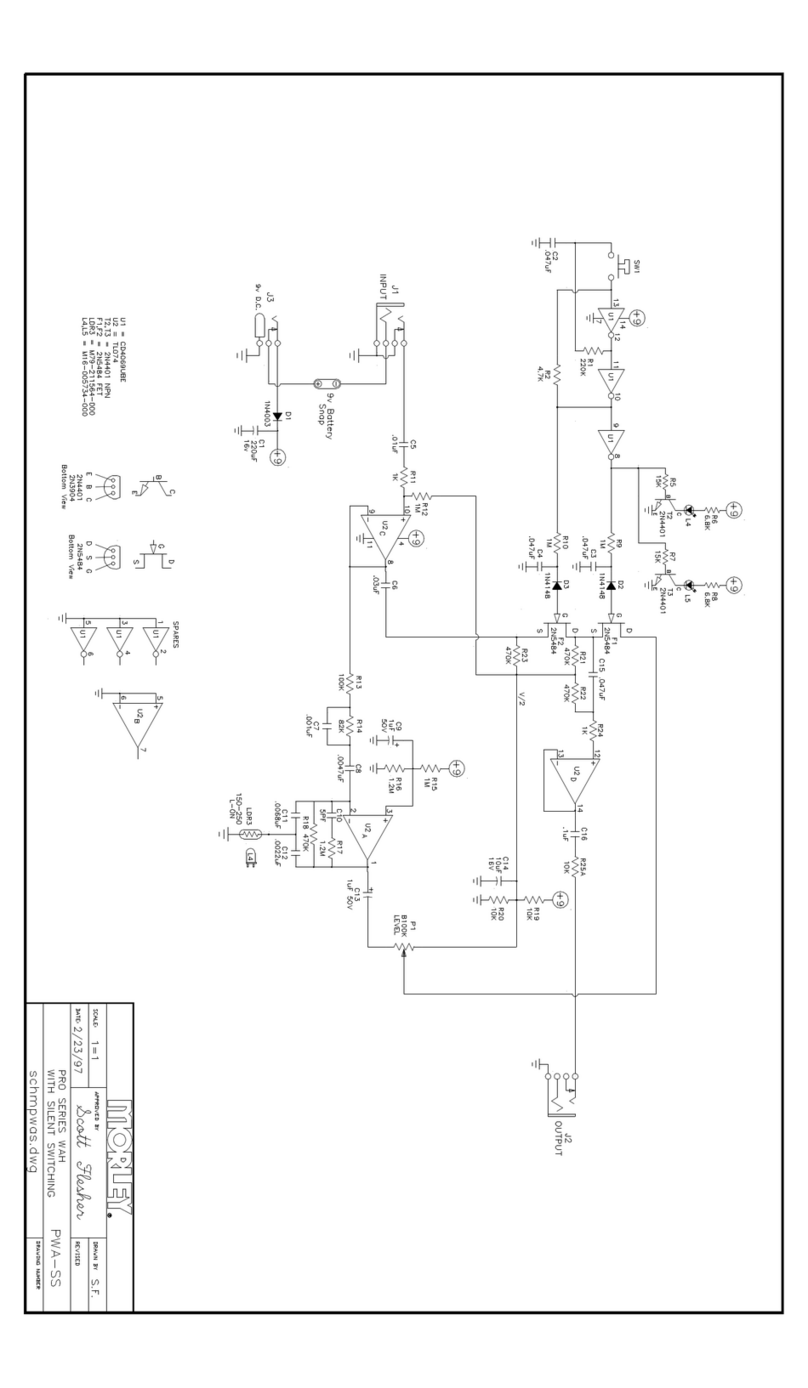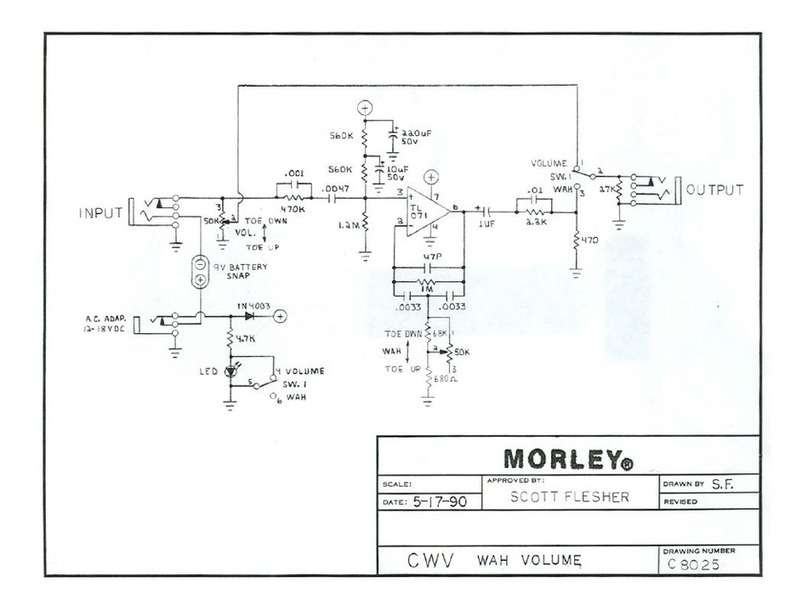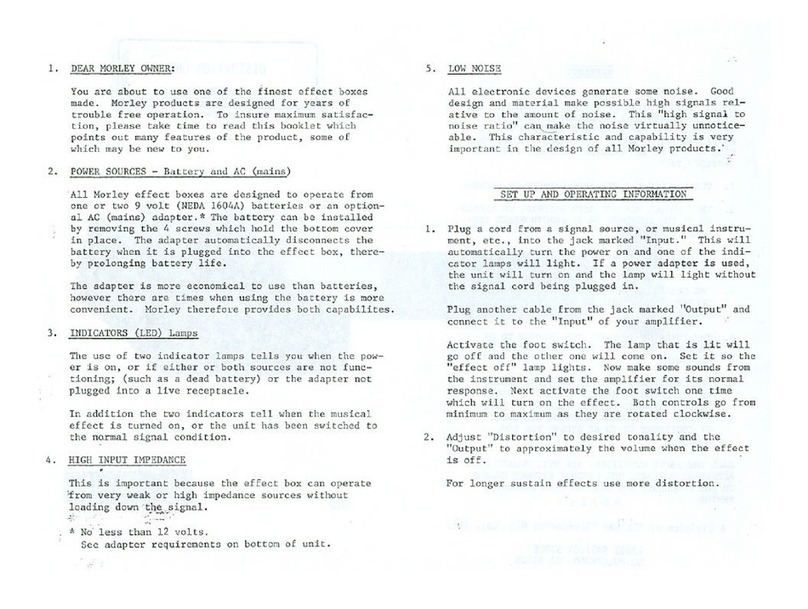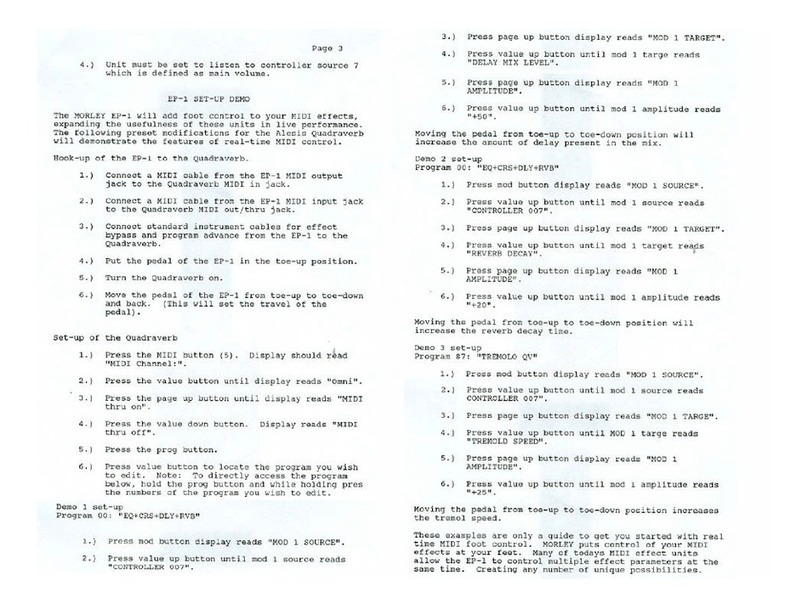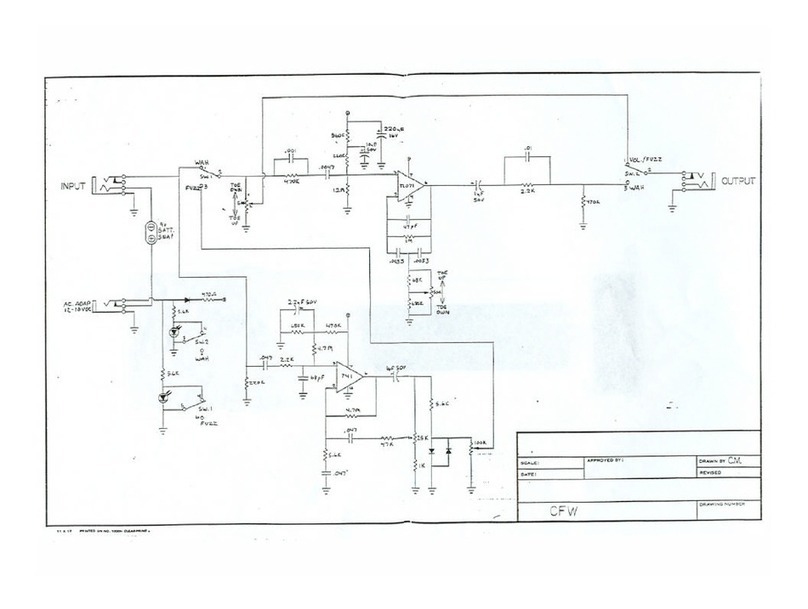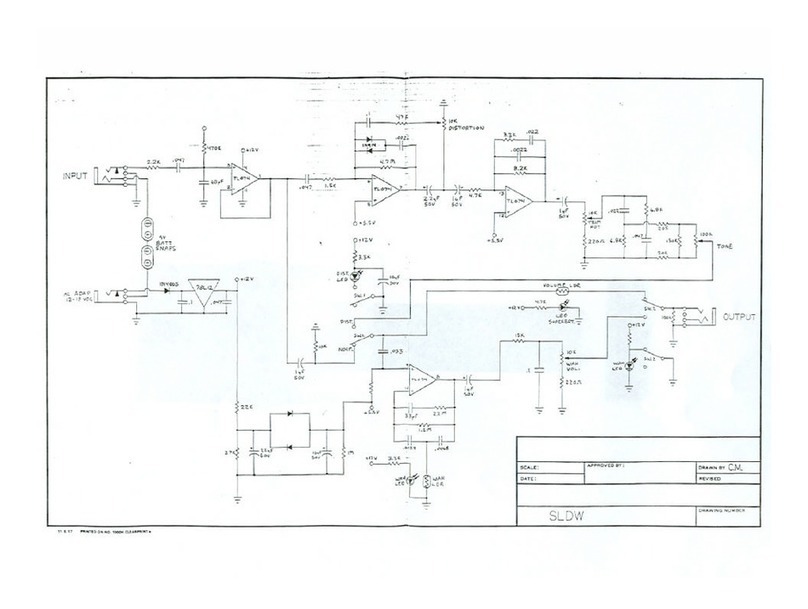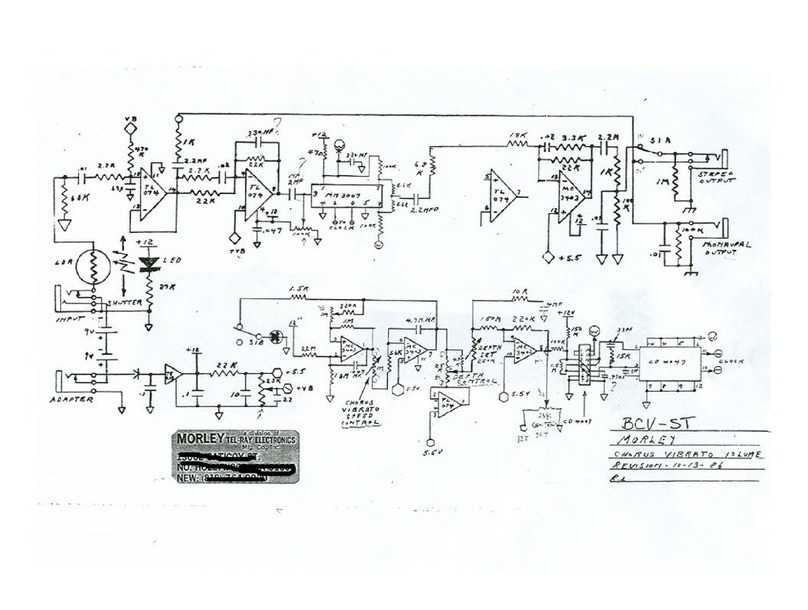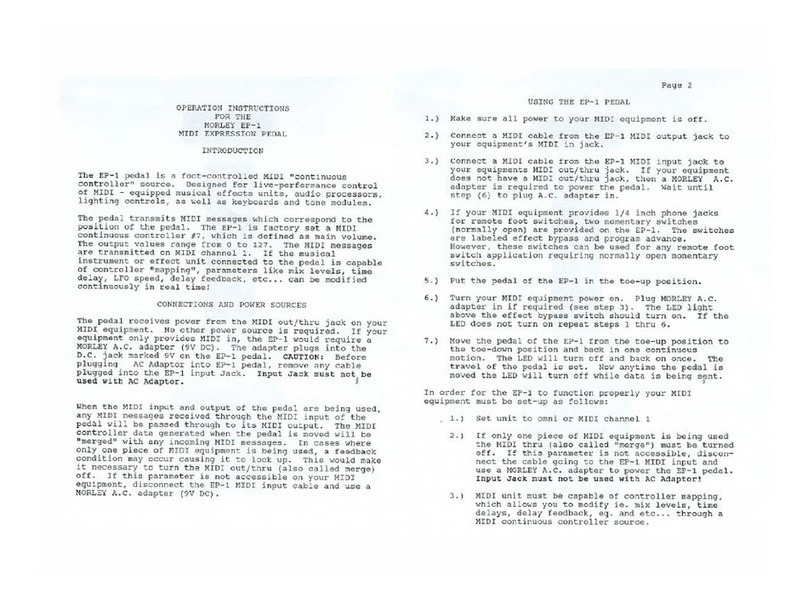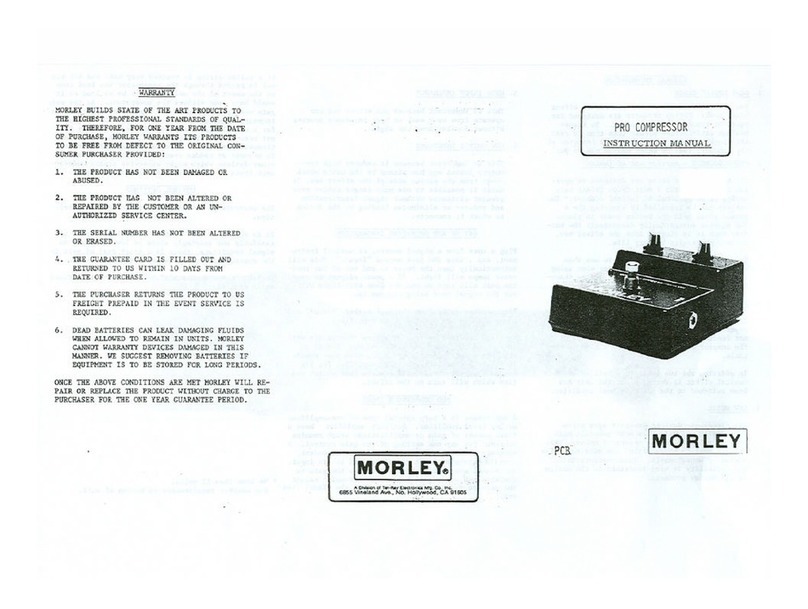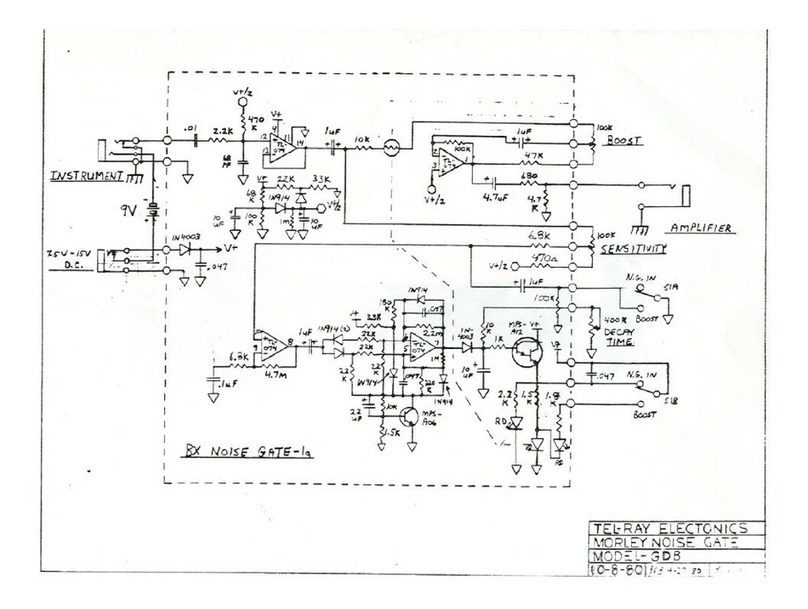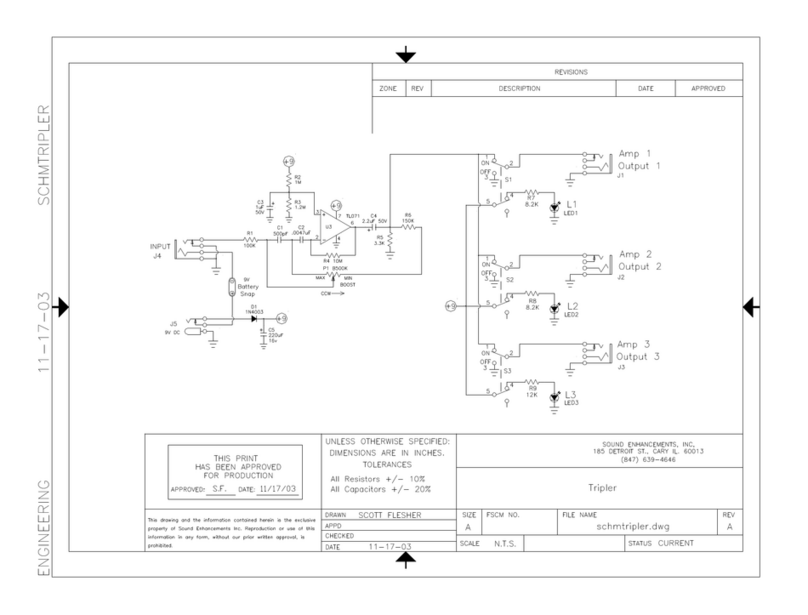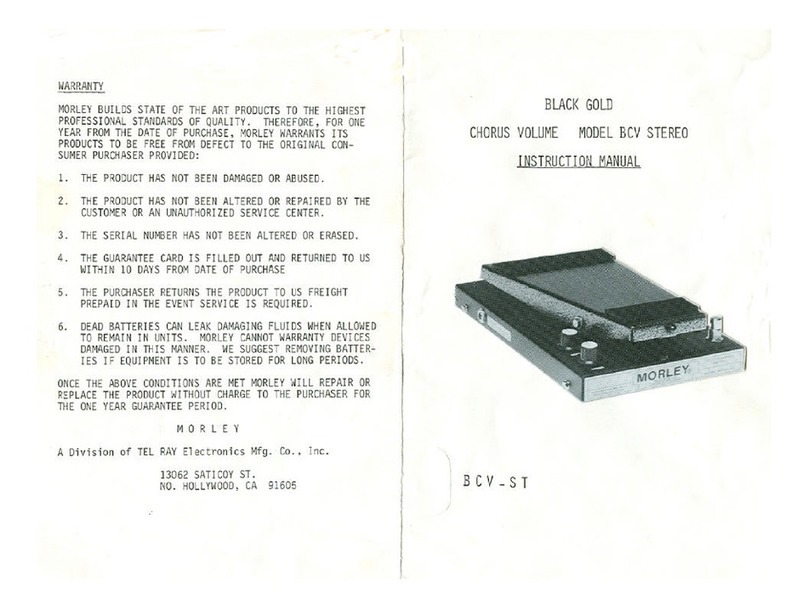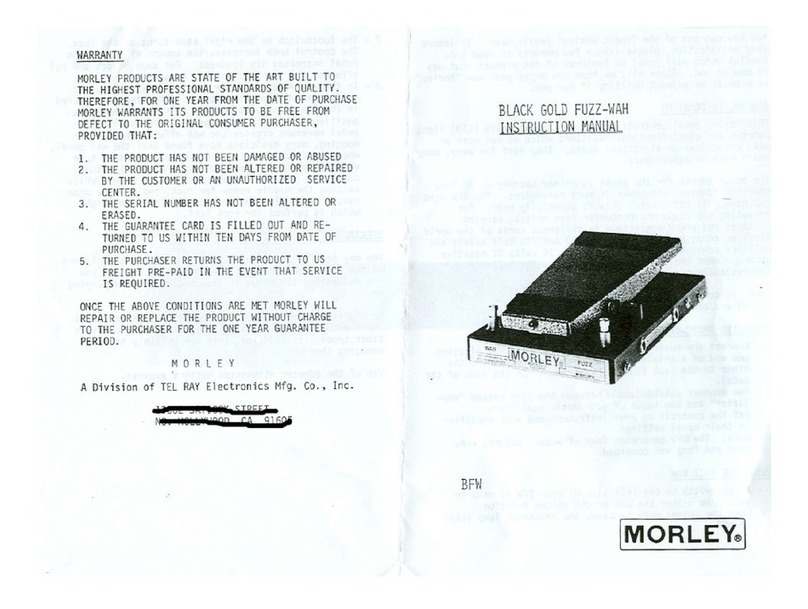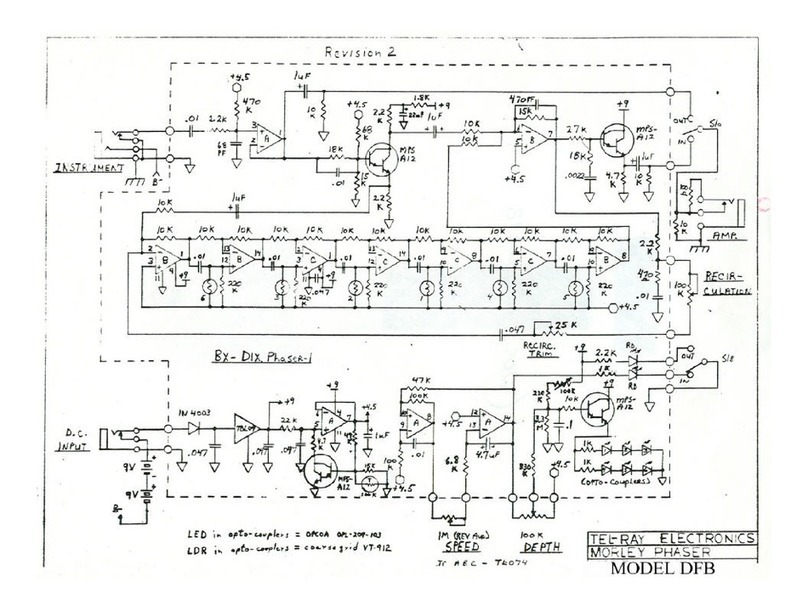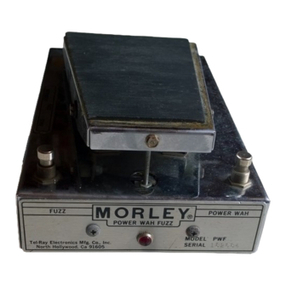THANK YOU!
For purchasing a Morley® pedal. You
now own the best Wah pedal made!
Please take a few minutes to familiarize yourself
with the features of your new pedal. With
common sense handling, it should last for years.
We know you will appreciate the rugged
construction of your Morley®. Most of all, we
hope you enjoy using it as much as we enjoyed
building it.
OPERATION
The Wah Mode is activated by pushing the Wah
switch (a red LED, located above the WAH
switch, will light when it’s “on”). With this new
Pro Series pedal, we’ve maintained the full, thick
sound and wide bandwidth of previous Morley
WAH pedals. Now whether you want to emulate
the classic sounds of Hendrix or Clapton,
recreate the lush tones of Vai or Satch or simply
create your own vibe, it is within your reach.
CONNECTIONS
9V: Use Morley’s 9 VDC 300 milliamp
regulated adapter only.
IN: Input jack. Plug instrument into this jack
using 1/4” guitar cable.
OUT: Connect amplifier to this jack using a 1/4”
guitar cable.
NOTE: You’ll find cords fit very tightly into our
input and output jacks. The tight fit helps prevent
the cord from becoming accidentally unplugged
from the pedal. Make sure the cords are
completely plugged in for best results.
AC ADAPTER
Use Morley’s 9VDC 300 milliamp regulated
adapter only. Using a non-regulated adapter
could cause a low frequency hum in your
amplifier. Using the wrong polarity may damage
the pedal.
BATTERY
The PWA-SS is designed to use one 9 volt
battery when not using an adapter. We suggest
you use a good quality alkaline battery. To
prolong battery life, unplug your cord completely
from the input jack when not using the pedal.
When the pedal is not used for extended periods,
we recommend you remove the battery from the
pedal or replace it every six months to prevent
leakage problems.
BATTERY REPLACEMENT
When the battery becomes weak, the overall wah
will become weak and your signal may become
slightly distorted.
Remove the battery door located on the bottom
of the pedal (a short cord is attached to the door
to help prevent loss). Once the door is off, the
old battery can be removed from the battery snap
and a
new battery plugged in. Make sure the polarity
(+/-) is correct before inserting the new battery.
When you replace the battery door, you will
notice it fits very tightly against the battery. This
prevents the battery from rattling inside the
pedal.
WARRANTY
All Morley® pedals are warranted for two years
from date of purchase. To obtain warranty
service contact the store where purchased, or call
1-800-639-4668.
SPECIFICATIONS
POWER: 9 Volt Battery or 9VDC 300 milliamp
regulated adapter (center pin is negative)
CURRENT DRAW: 10 mA @ 9 VDC
WEIGHT: 3.0 lb./ 1.36 kg
INDICATOR: Wah mode LED on
INPUT IMPEDANCE: Greater than 100K ohms
OUTPUT: Will accept loads more than 10K
ohms
Here is a general recommendation for hooking up a
WAH with other effects:
NOTE: This pedal is not intended for use through
an effects loop (send and return).