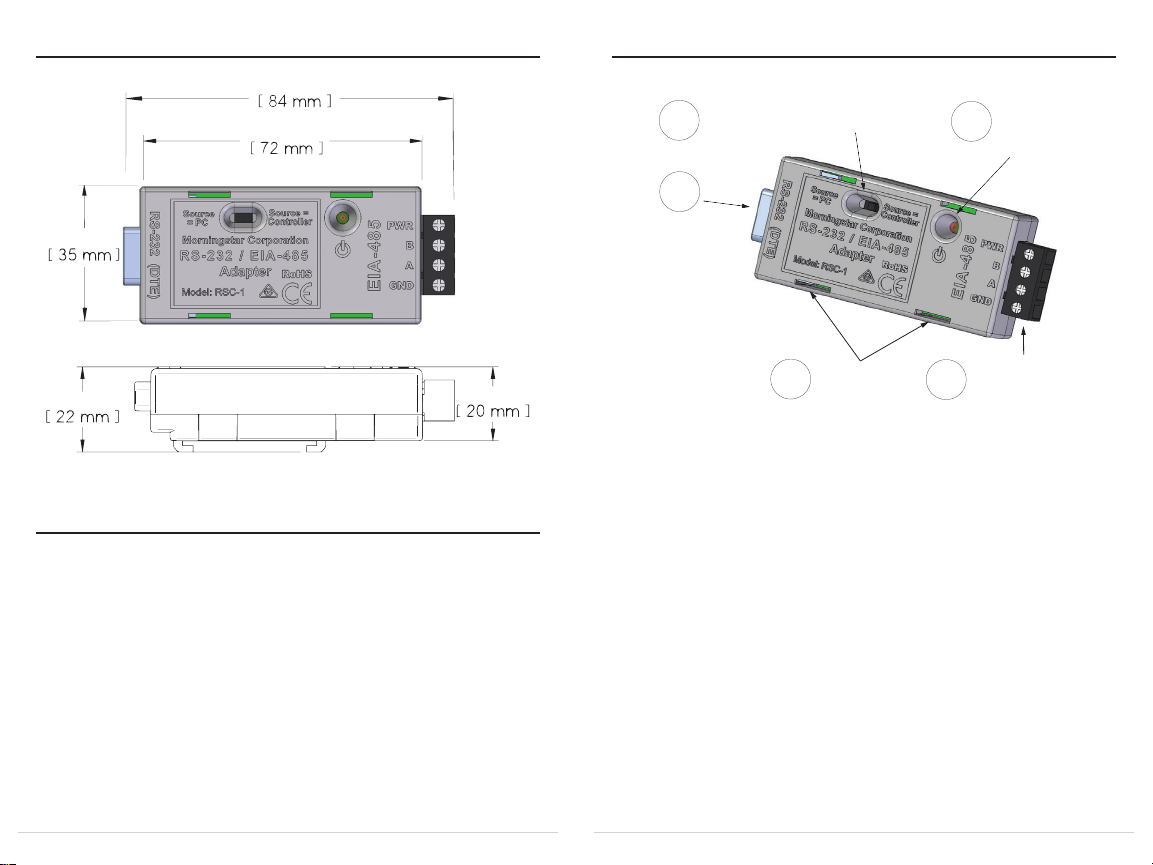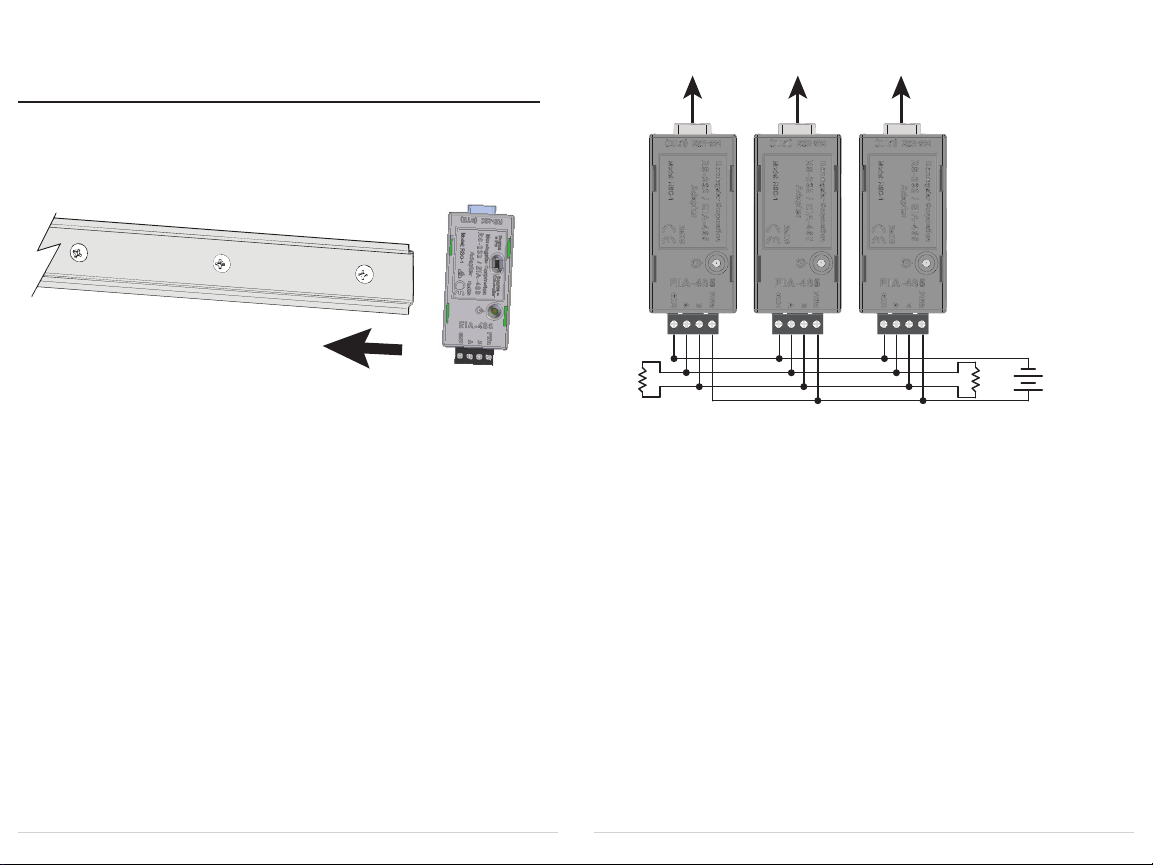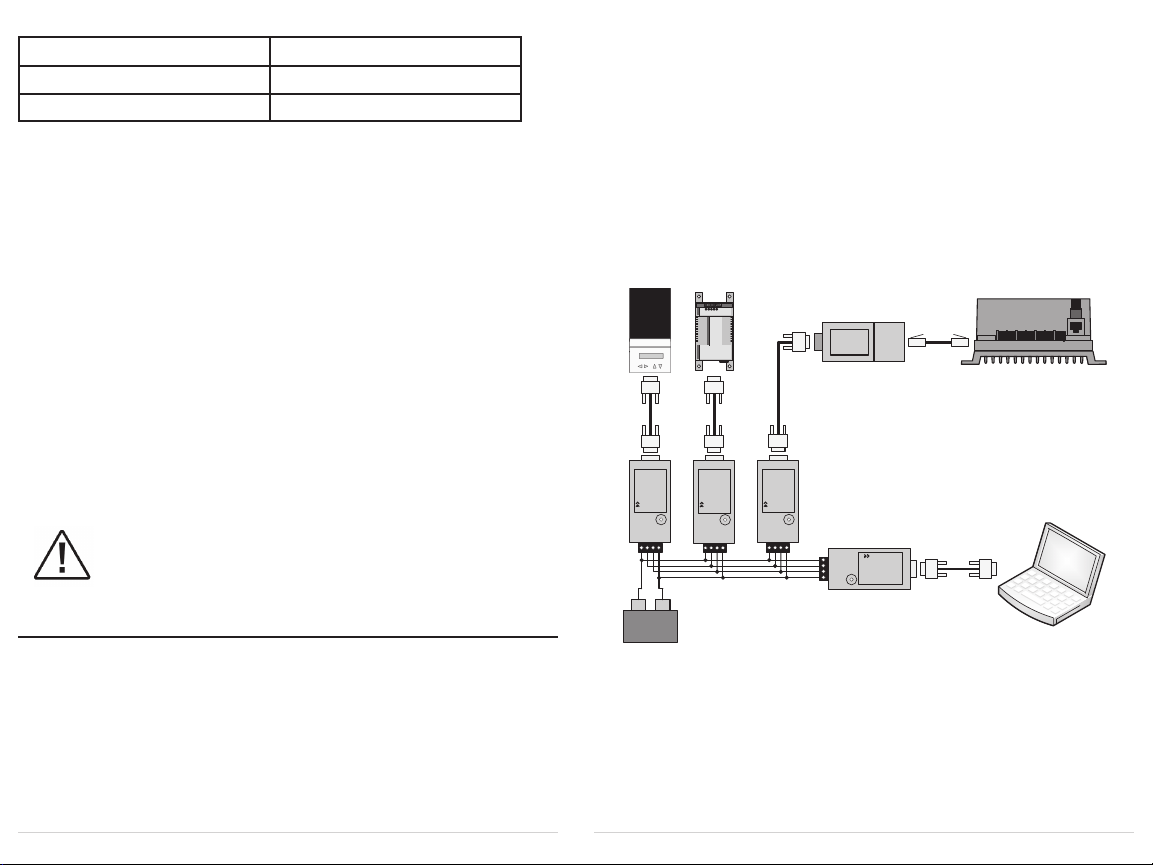Morningstar Corporation 98 RS-232 / EIA-485 Communications Adapter
Status LED Indication Note
OFF No bus power or
reverse polarity
Check EIA-485 bus
power & polarity
Green PowerOK,no
data on network
WiringOK,Ready
for transmit / receive
Green /
Red Flicker Data on network Network OK
Orange Reversed A & B
data lines
Check network
wiring
Table 2. LED Indications
Inspection and Maintenance
The following inspections and maintenance tasks are
recommended at least two times per year for best performance.
9Tightenallterminals.Inspectforloose,broken,or
corroded connections.
9Verify that all wire clamps and tie-downs are secure.
9Checkthattheadapterismountedinaclean,
protectedenvironment;freeofdirt,insects,nests,
and corrosion.
9Verify LED indication is consistent with the present
system conditions.
WARRANTY
LIMITED WARRANTY - Morningstar Solar
Charge Controllers and Inverters
IntegratedSeriesproducts,SureSineFamily(Gen2)inverters
and other Morningstar Professional SeriesTMproducts,except the
SureSineTM-300Classic(Gen1)inverter,arewarrantiedtobefree
from defects in materials and workmanship for a period of FIVE (5)
years from the date of shipment to the original end user.Warranty
onreplacedunits,oreld-replacedcomponents,willbelimitedonly
to the duration of the original product coverage.
Morningstar Essentials SeriesTMproducts,andSureSineTM-300
Classic(Gen1)inverter,arewarrantiedtobefreefromdefectsin
materials and workmanship for a period of TWO (2) years from the
date of shipment to the original end user. Warranty on replaced
units,oreld-replacedcomponents,willbelimitedonlytothe
duration of the original product coverage.
Morningstarwill,atitsoption,repairorreplaceanysuchdefective
units.
WARRANTYEXCLUSIONSANDLIMITATIONS:
Thiswarrantydoesnotapplyunderthefollowingconditions:
•Damagebyaccident,negligence,abuseorimproperuse
• PV or load currents exceeding the ratings of the product
•Unauthorizedproductmodicationorattemptedrepair
• Damage occurring during shipment
•Damageresultingfromactsofnaturesuchaslightning,weather
extremes,orinfestation.
THE WARRANTY AND REMEDIES SET FORTH ABOVE ARE
EXCLUSIVEANDINLIEUOFALLOTHERS,EXPRESSOR
IMPLIED. MORNINGSTAR SPECIFICALLY DISCLAIMS ANY
ANDALLIMPLIEDWARRANTIES,INCLUDING,WITHOUT
LIMITATION,WARRANTIESOFMERCHANTABILITYAND