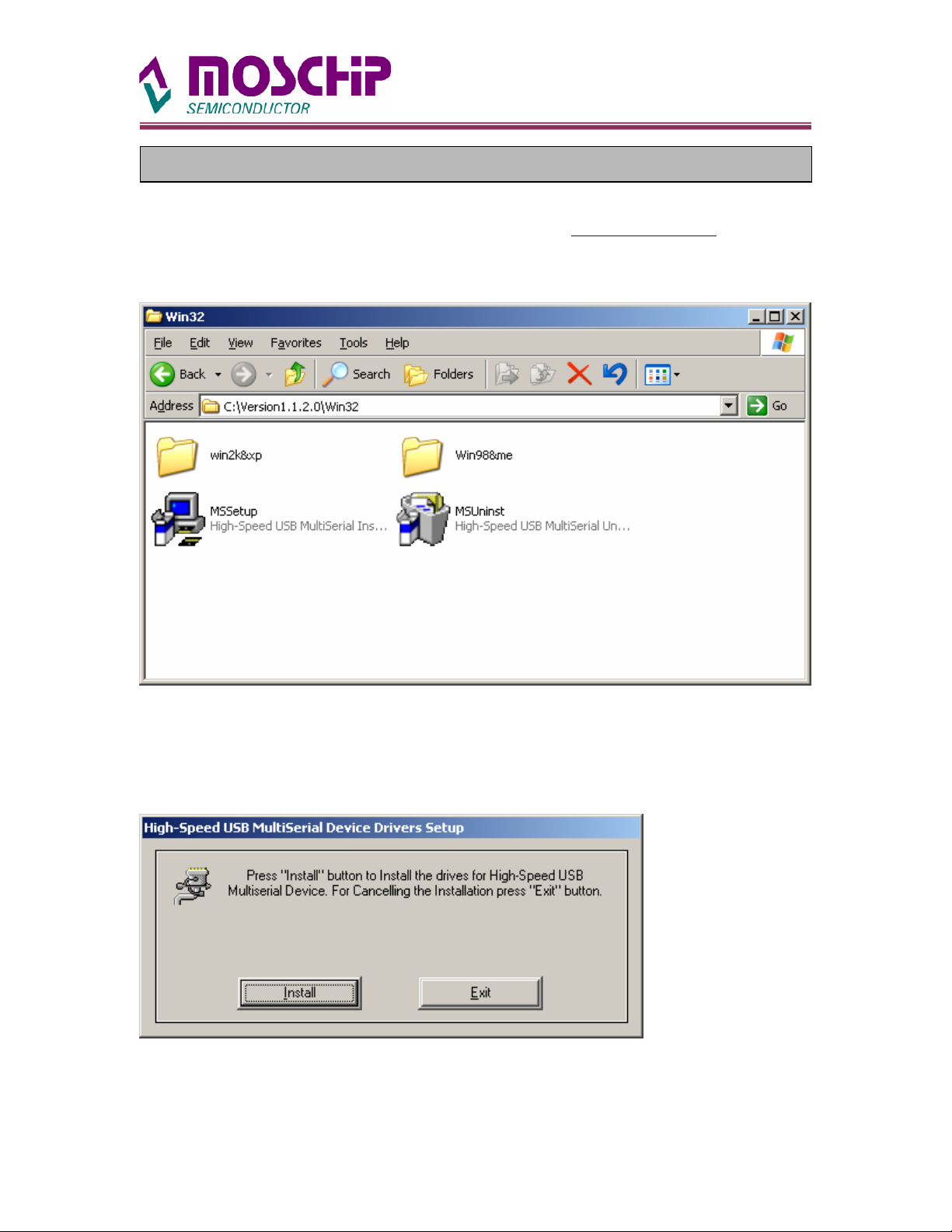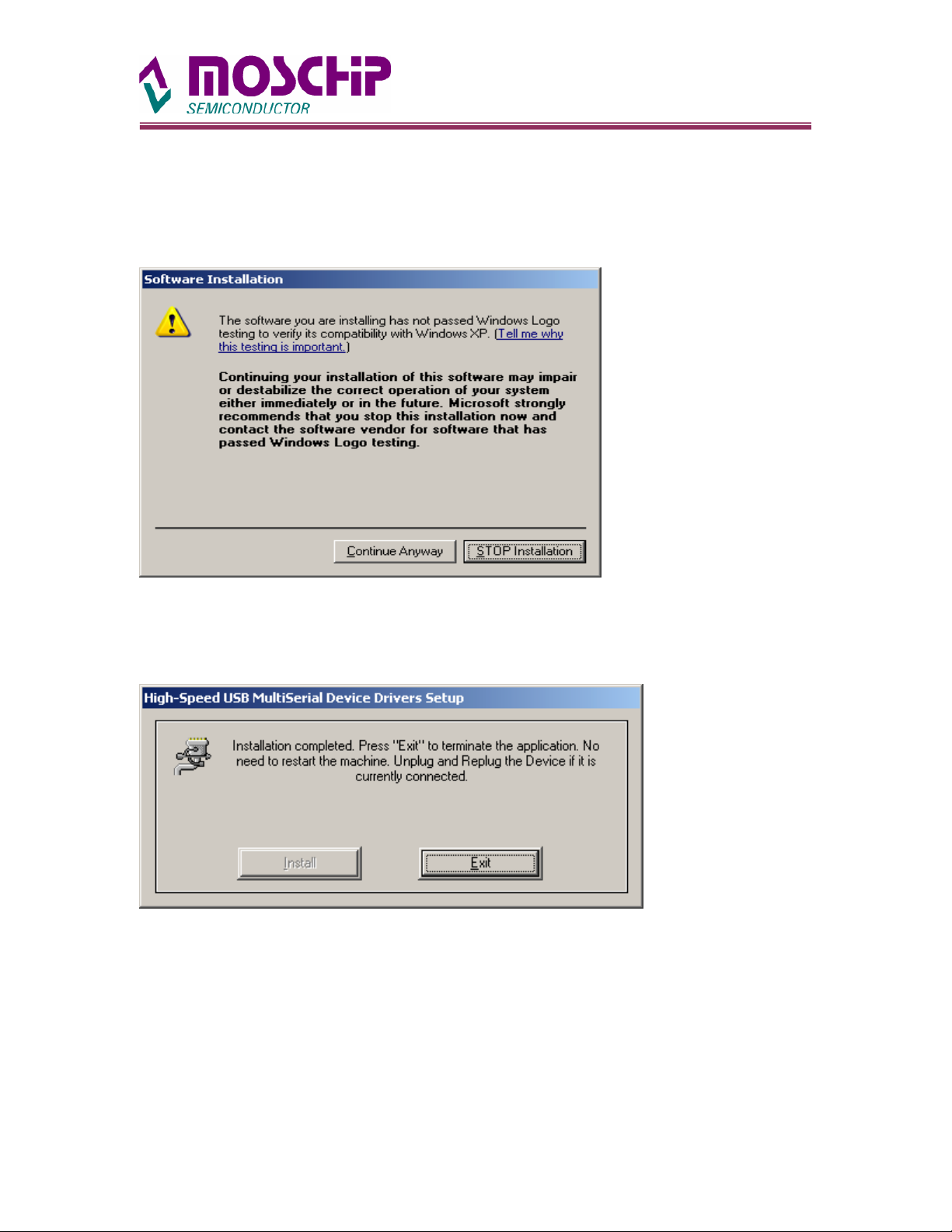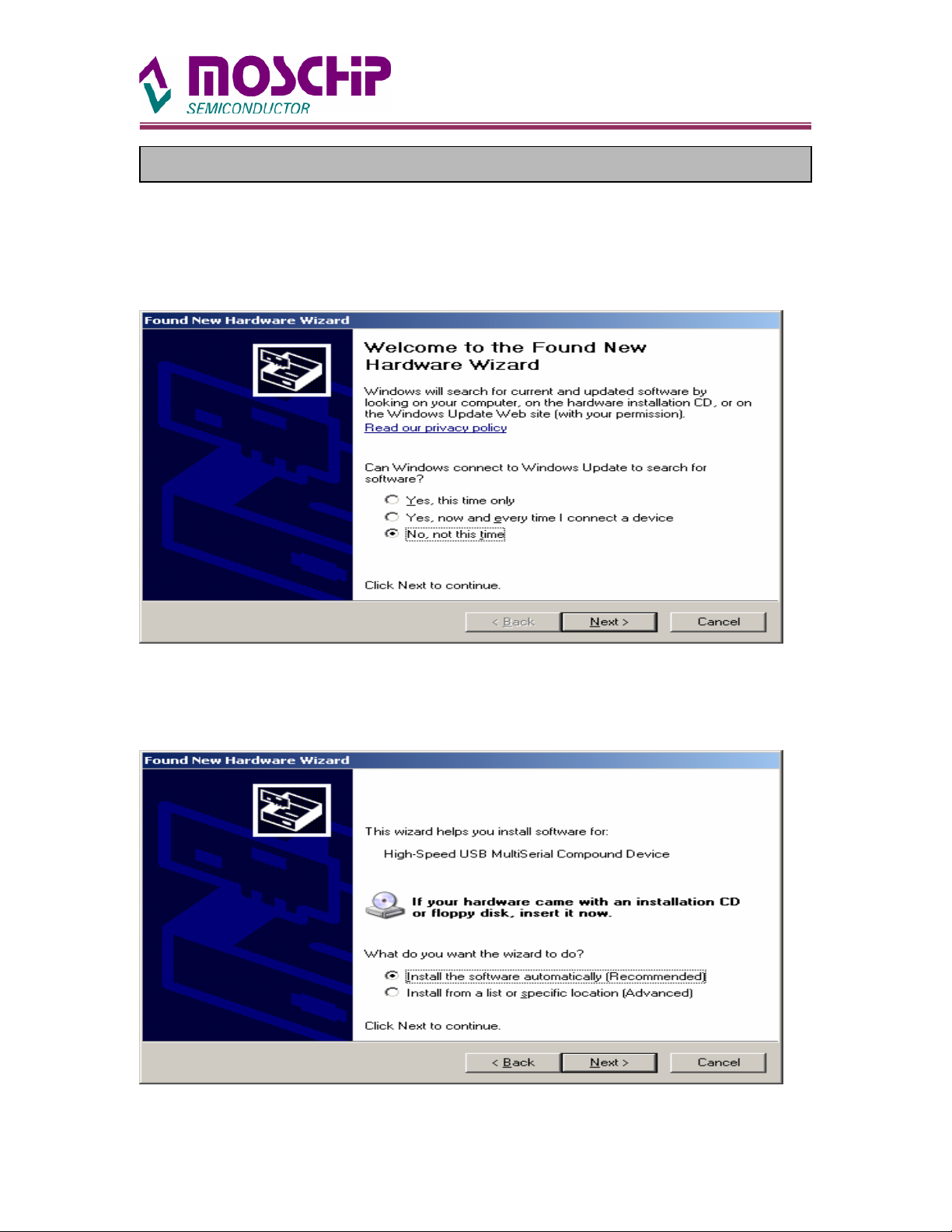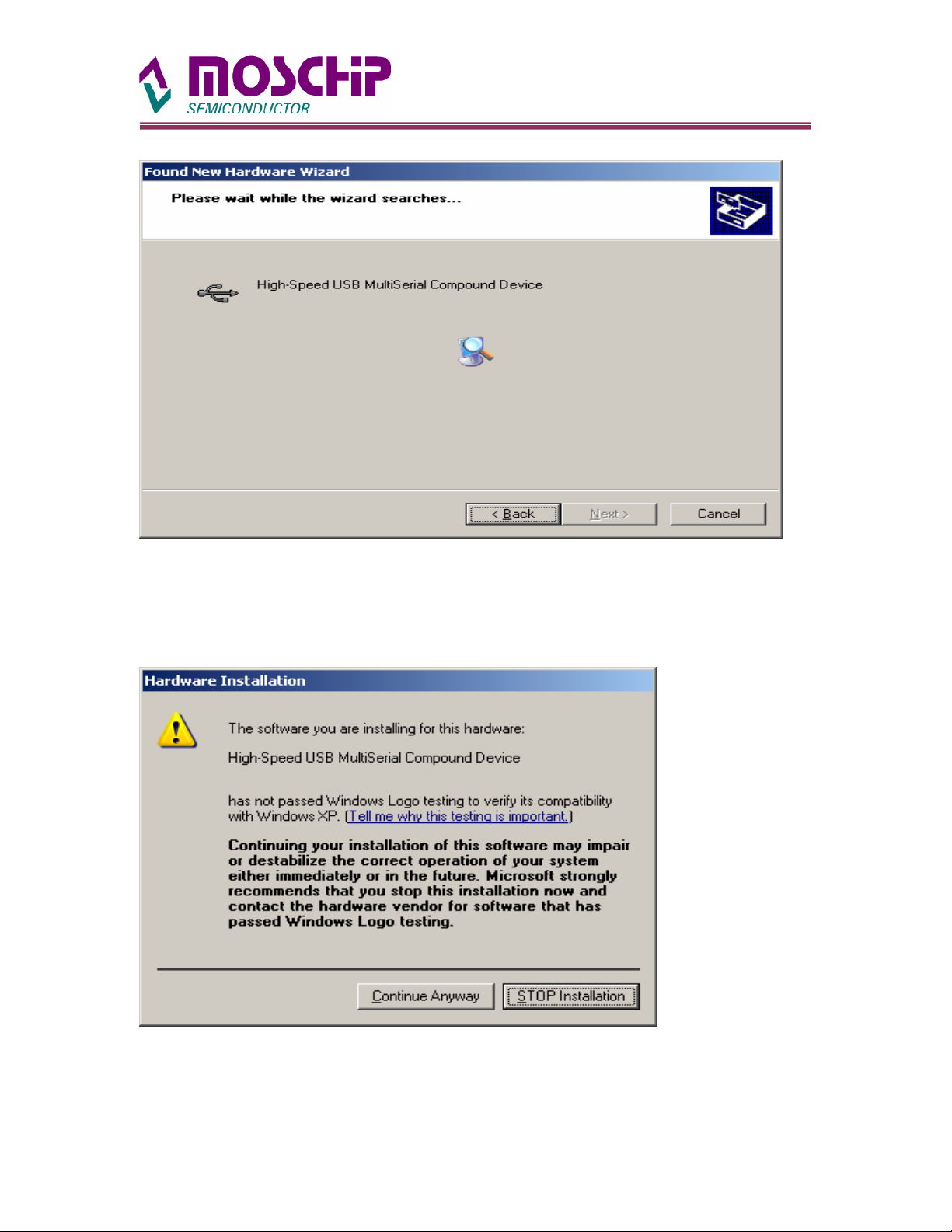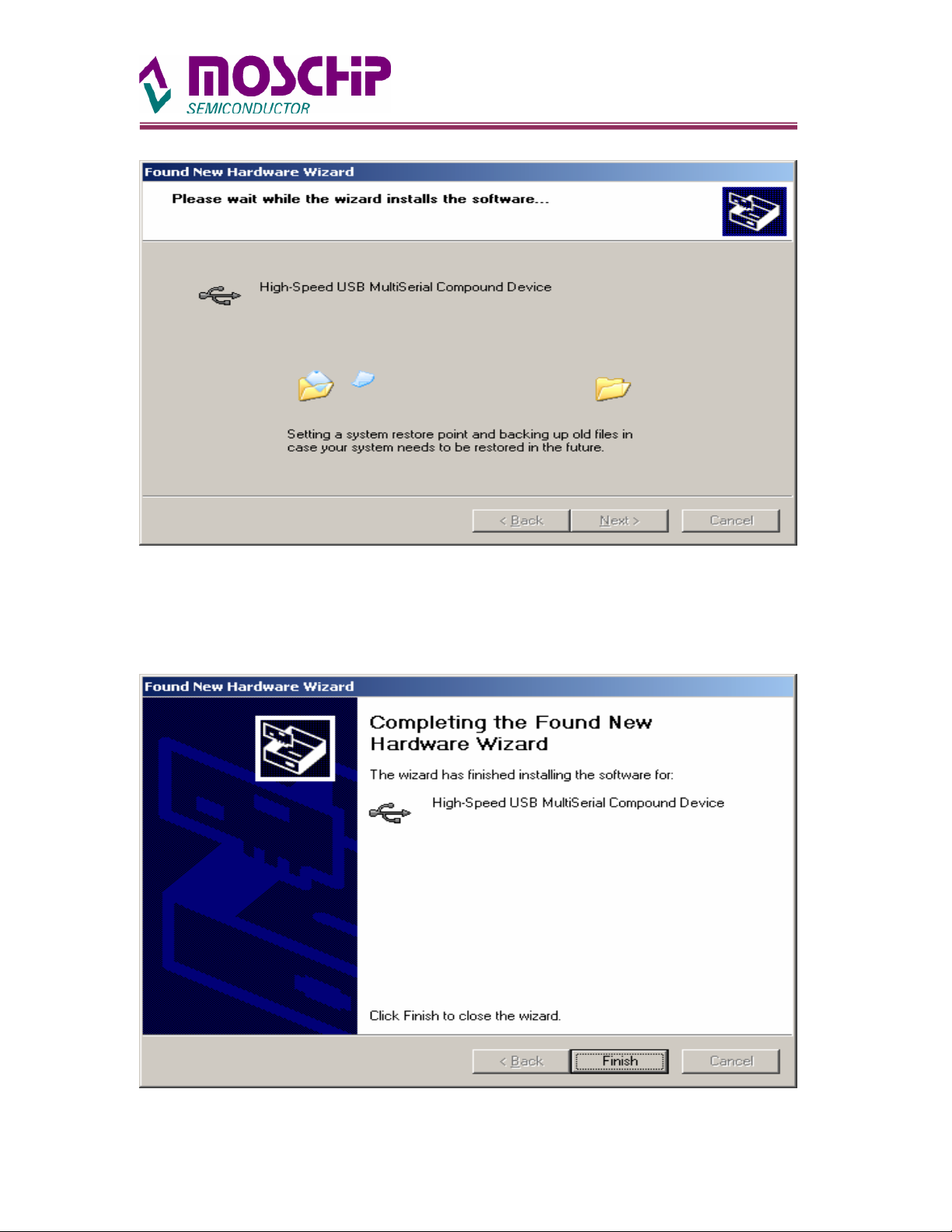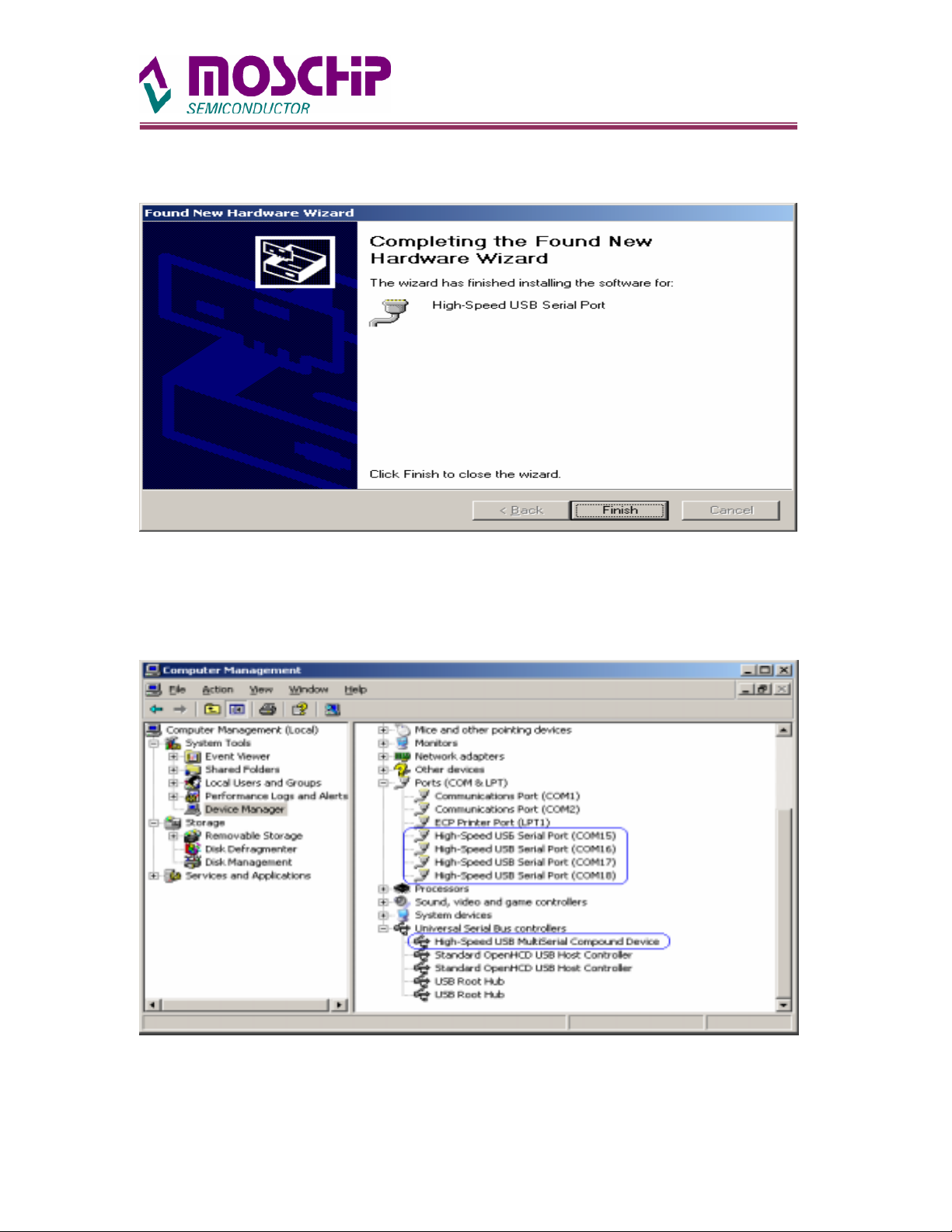MCS7840 User Manual
Rev 1.0 For WinXP/2000 Page 2 25t July, 2006
Contents . . . . . . Page
1. Installation …………………………………. 3
2. MCS7840 Device Detection ……………………… 5
3. Un-Installation …………………………………… 11
4. Installation / Detection / Un-Installation of
MCS7840 on Win 2000 OS ……………………… 14
5. About MCS7820 ………………………………….. 14
6. Support ………………………………………….. 14
7. Revision istory ………………………………….. 14