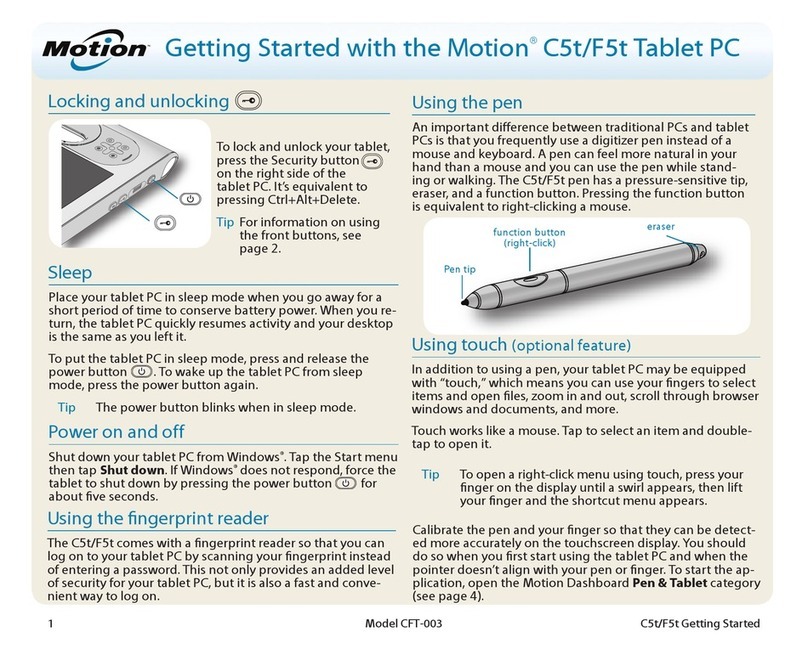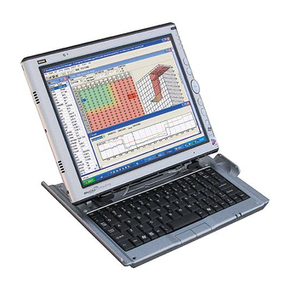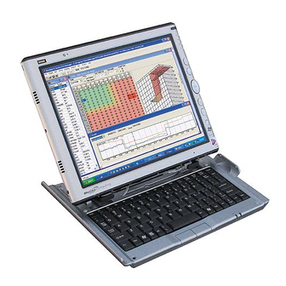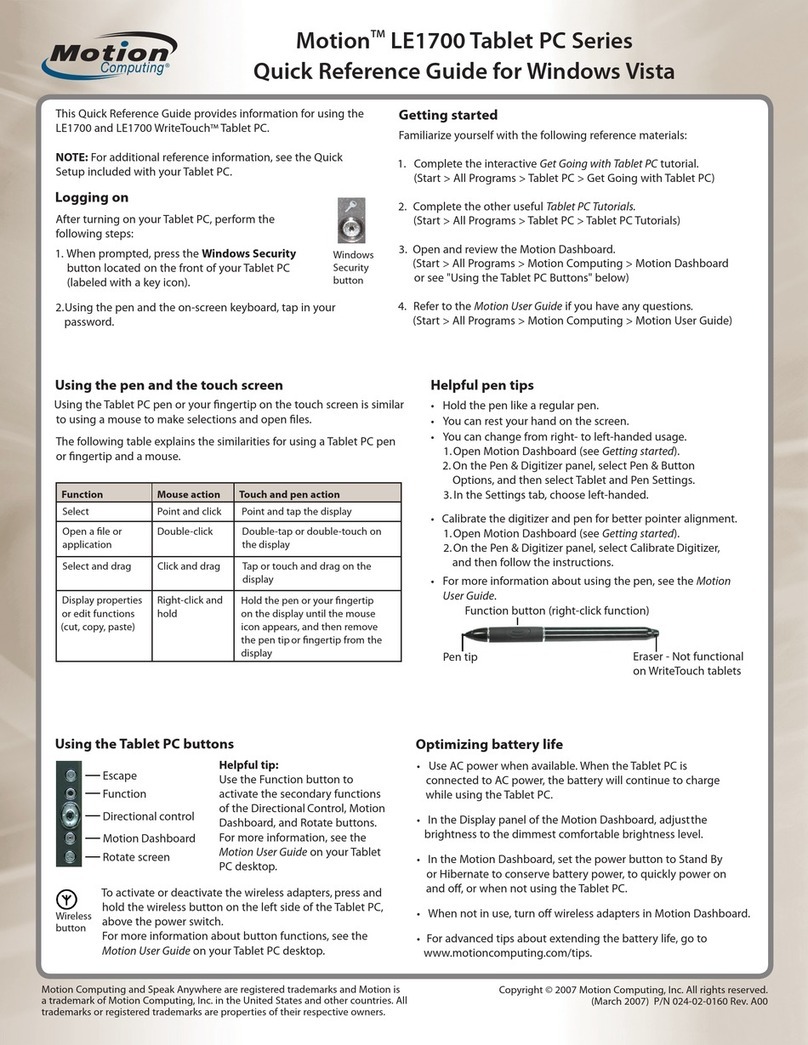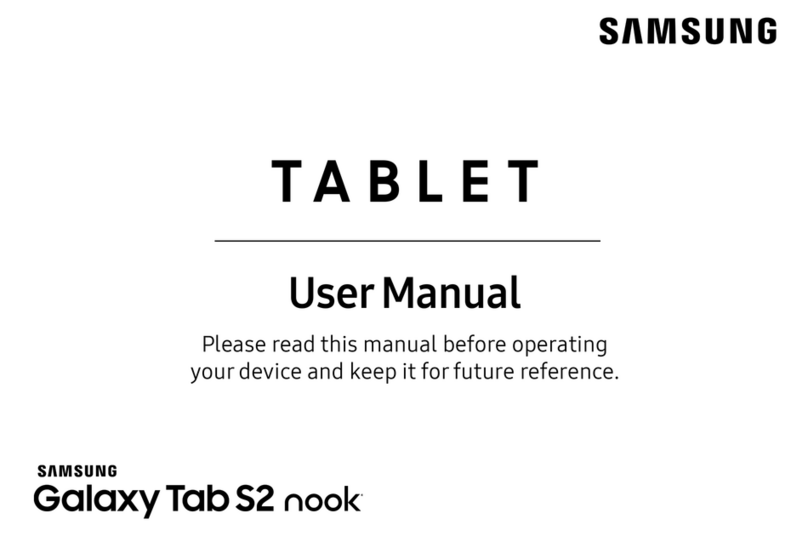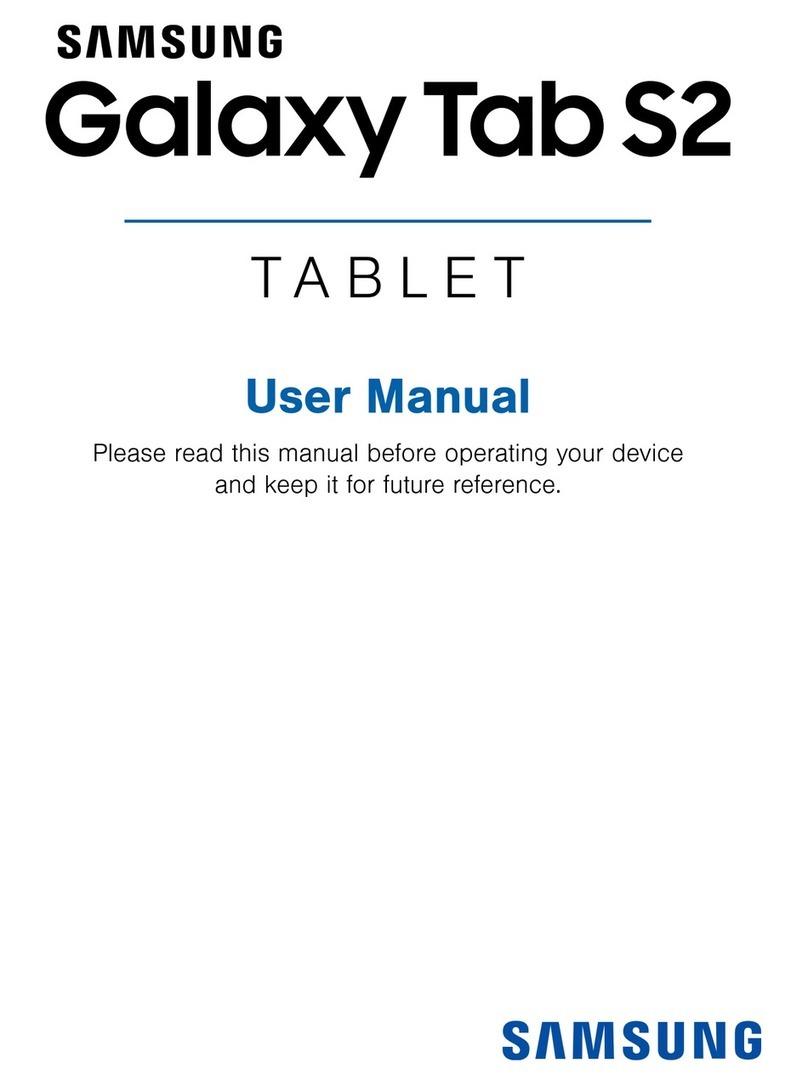English 5
medical electrical equipment configures a medical system
and is therefore responsible that the system complies with
the requirements for medical electrical systems. Attention
is drawn to the fact that local laws take priority over the
above mentioned requirements. If in doubt, consult your
local representative or the technical service department.
Standard / directive references:
• IEC 60601-1:2005+ CORR. 1(2006) + CORR. 2(2007)
• EN 60601-1: 2006
• UL/CUL 60601-1:2005
Battery pack warnings and precautions
Battery pack model number: MC5450BP
Rating: 11.1 V DC, 4000 mAh
• The Tablet PC contains an internal lithium ion (Li-ion)
battery pack. Replace the internal battery pack only
with a Motion battery or a Motion-recommended
equivalent to avoid the risk of fire or explosion resulting
in personal injury.
• If you use an external battery pack to power your Tablet
PC, be sure you use only a Motion-recommended third-
party product. Using a non-Motion-recommended
external battery may cause the Tablet PC to overheat,
emit smoke, burst and/or ignite and cause personal
injury or damage to the unit.
• Do not use the battery pack in combination with other
types of battery packs (such as dry-cell battery packs) or
battery packs with different capacities or brands. This
can result in it being over discharged during use or
overcharged during recharging, possibly leading it to
leak, overheat, emit smoke, burst and/or ignite.
• Do not dispose of batteries in a fire. They may explode.
Dispose of used batteries according to the
manufacturer’s instructions. The label on the battery
lists the manufacturer’s name. See “Battery pack
disposal” on page 5 for more information.
• Do not use nor leave the battery pack near a heat
source. Heat can melt the insulation and damage other
safety features, possibly leading it to leak, overheat,
emit smoke, burst and/or ignite.
• Do not immerse the battery pack in water nor allow it to
get wet. Its protective features can be damaged, it can
be charged with extremely high current and voltage,
abnormal chemical reactions may occur, possibly
leading it to leak, overheat, emit smoke, burst and/or
ignite.
• Do not disassemble or modify the battery pack. If
disassembled, the battery pack could leak, overheat,
emit smoke, burst and/or ignite.
• Do not connect the positive (+) and negative (-)
terminals with a metal object such as wire. Short-
circuiting may occur leading the battery pack to leak,
overheat, emit smoke, burst and/or ignite.
• Do not pierce the battery pack with a sharp object,
strike it with a hammer, step on it, or throw it. These
actions could damage or deform it, internal short-
circuiting can occur, possibly leading it to leak,
overheat, emit smoke, burst and/or ignite.
• Do not use an apparently deformed or damaged
battery pack, which may leak, overheat, emit smoke,
burst and/or ignite.
• Do not directly solder the battery pack. Heat can melt
the insulation and damage other safety features,
possibly leading it to leak, overheat, emit smoke, burst
and/or ignite.
• Store the battery pack in a location where children
cannot reach it. Make sure children do not remove the
battery pack from the Tablet PC or charger.
• If the battery pack leaks, gives off a bad odor, generates
heat, becomes discolored or deformed, or in any way
appears abnormal during use, recharging or storage,
immediately remove it from the Tablet PC or charger
and stop using it. If this is discovered when you first use
the battery, return it to your Motion reseller or to
Motion Computing, if you bought it directly from
Motion Computing.
• Do not transport the lithium ion batteries used in your
Tablet PC in checked baggage. You may take up to two
spare batteries in carry-on luggage in addition to the
one in your Tablet PC. Transporting batteries in checked
baggage or transporting more than two spare batteries
in carry-on baggage violates transportation law.
Remember to remove battery packs from the battery
charger before transporting it in carry-on or checked
baggage.
Battery pack disposal
• Dispose of the lithium ion battery packs only at
approved disposal sites. To locate an appropriate site,
contact the solid waste disposal officials where you live
or look for a rechargeable battery recycling Web site
that lists disposal locations near you.
• Do not dispose of battery packs in a fire, throw them in a
trash receptacle, put them in a recycling bin not
intended for their disposal, or otherwise discard them in
a manner that may result in their being hazardous to
the environment.
Travel precautions
• For information about transporting batteries, see
“Battery pack warnings and precautions” on page 5.
• When traveling, do not store the Tablet PC in an
overhead compartment or other area where it could
slide around, nor check it in your baggage.
• Do not put the Tablet PC through a metal detector. You
can safely put it through an X-ray security machine
without harming any components.
• Be sure to charge the battery before you hand check the
Tablet PC. You may be asked to turn the Tablet PC on at
a baggage check point.
Component replacement precautions
• Use only components sold by Motion Computing with
your Tablet PC. Installation or use of non-Motion
components may damage the Tablet PC and/or its
components and void the warranty.
• Components currently available from Motion
Computing as user replaceable parts include an AC
power adapter (rated for general use), AC power
adapter (rated for medical environments), and battery
packs. These components may change from time to
time. Contact Motion Computing for more information
or if you have questions about replacing a specific
component.
• Do not replace nor attempt to service internal Tablet PC
components such as the hard disk drive, Bluetooth card,