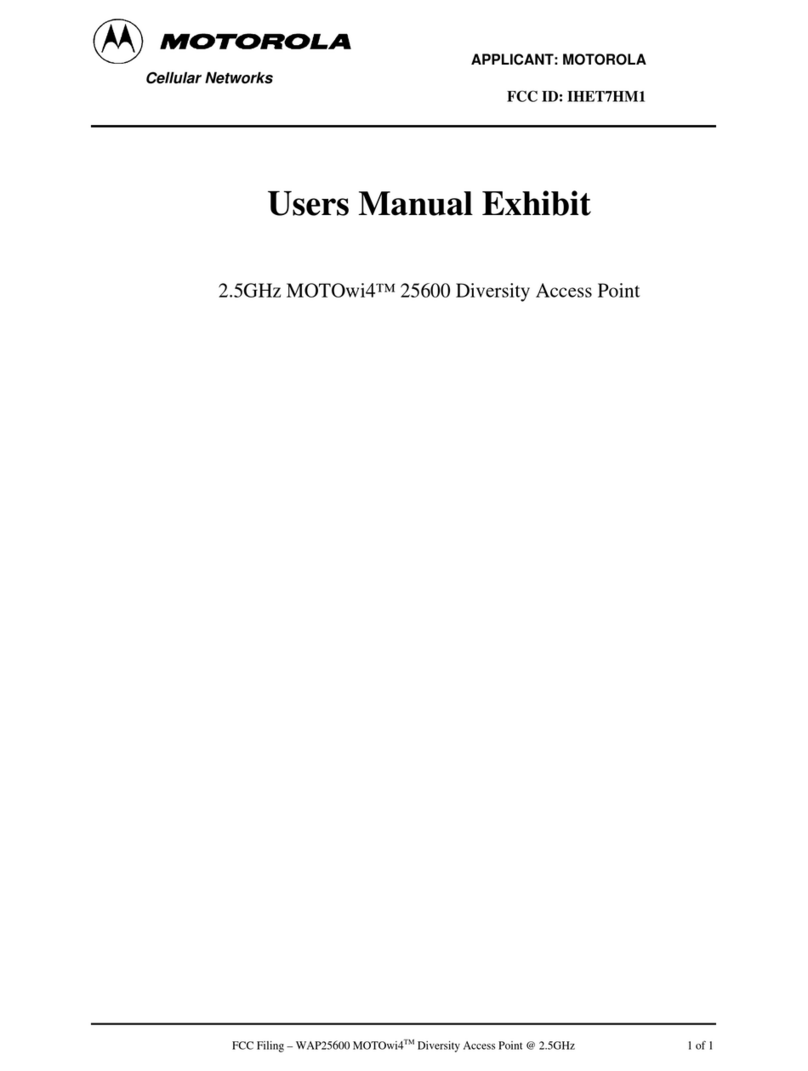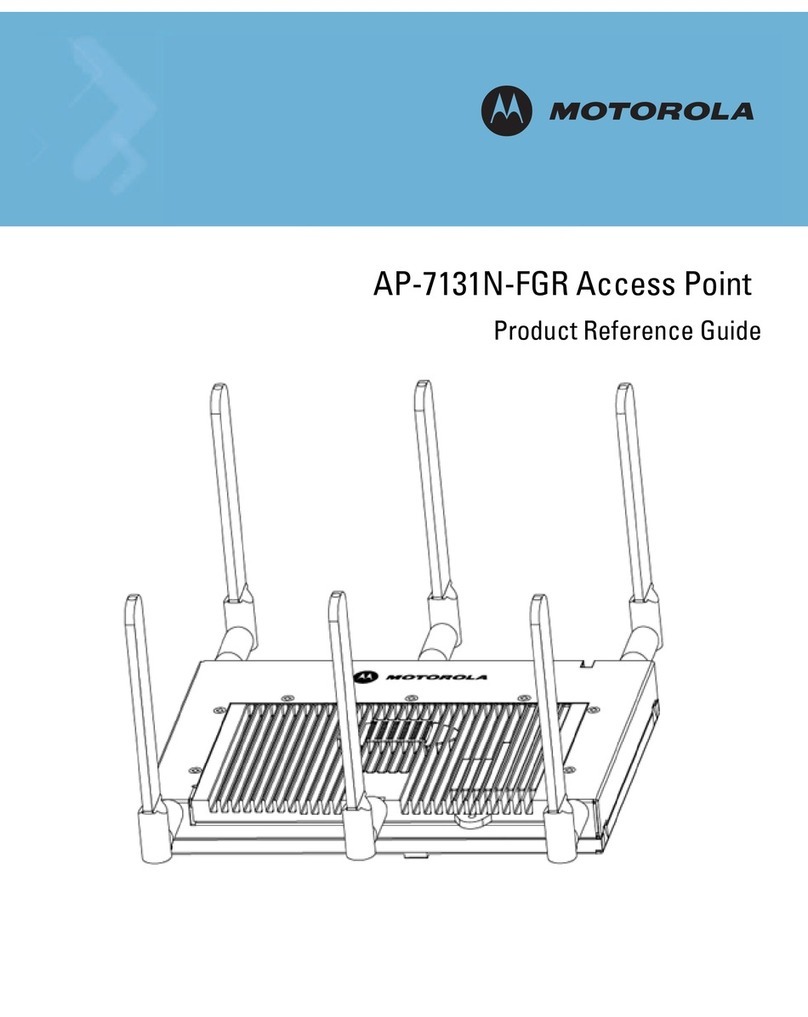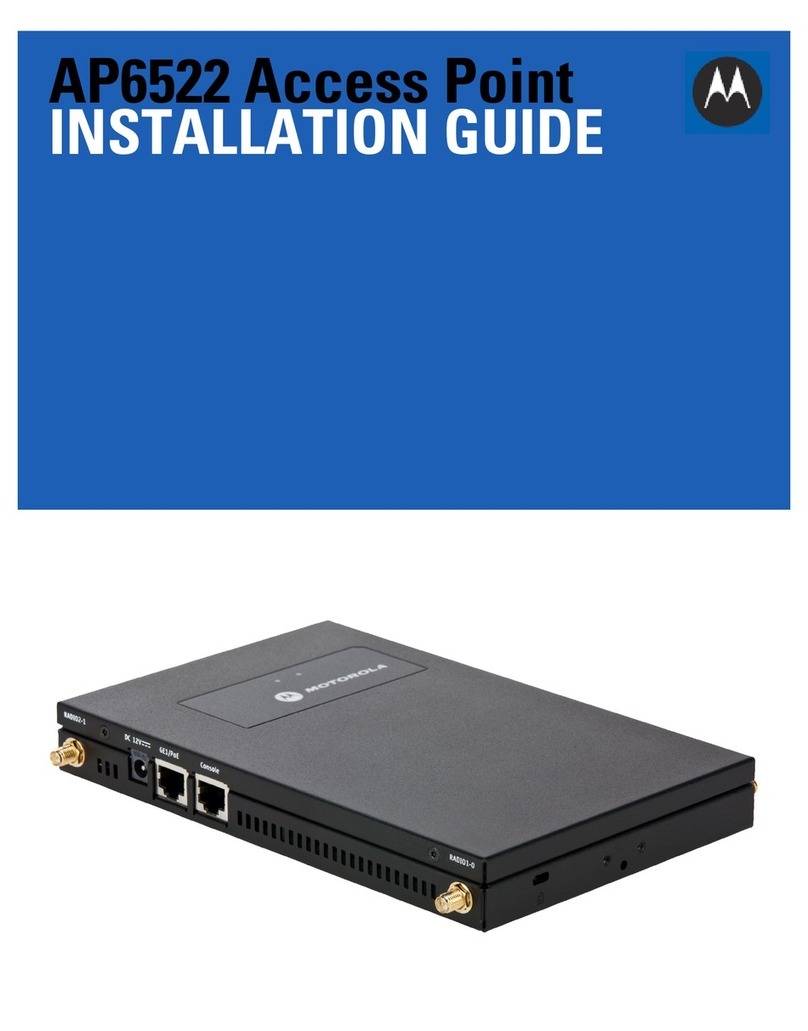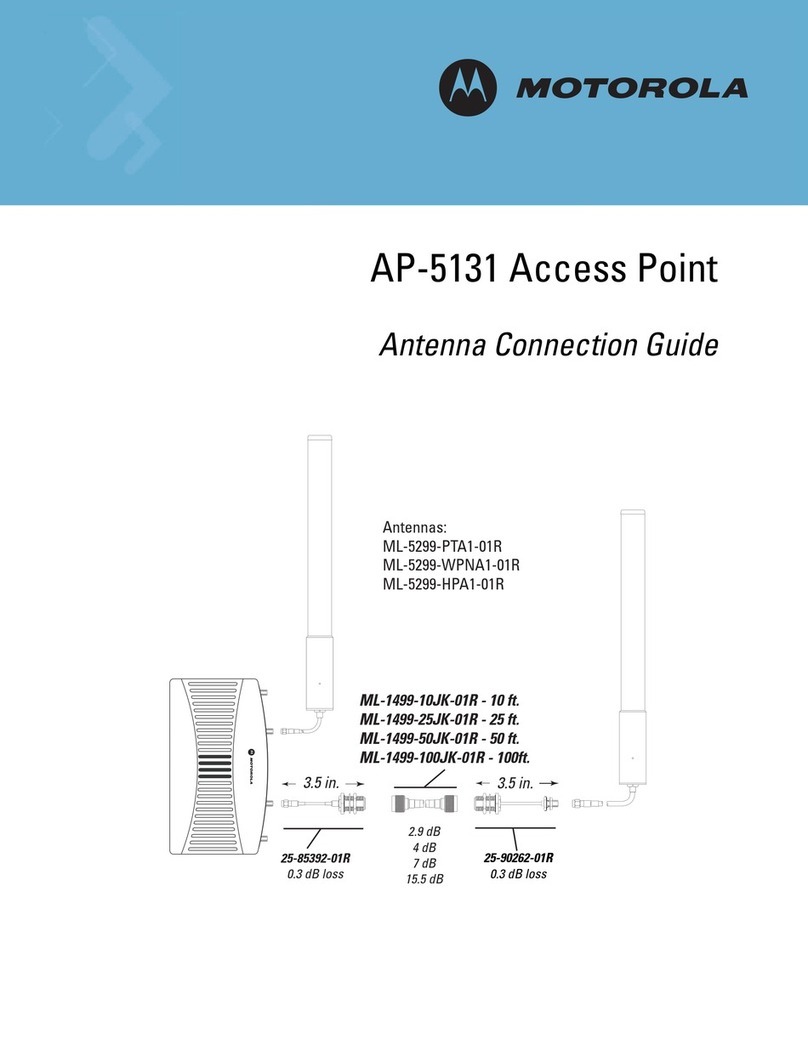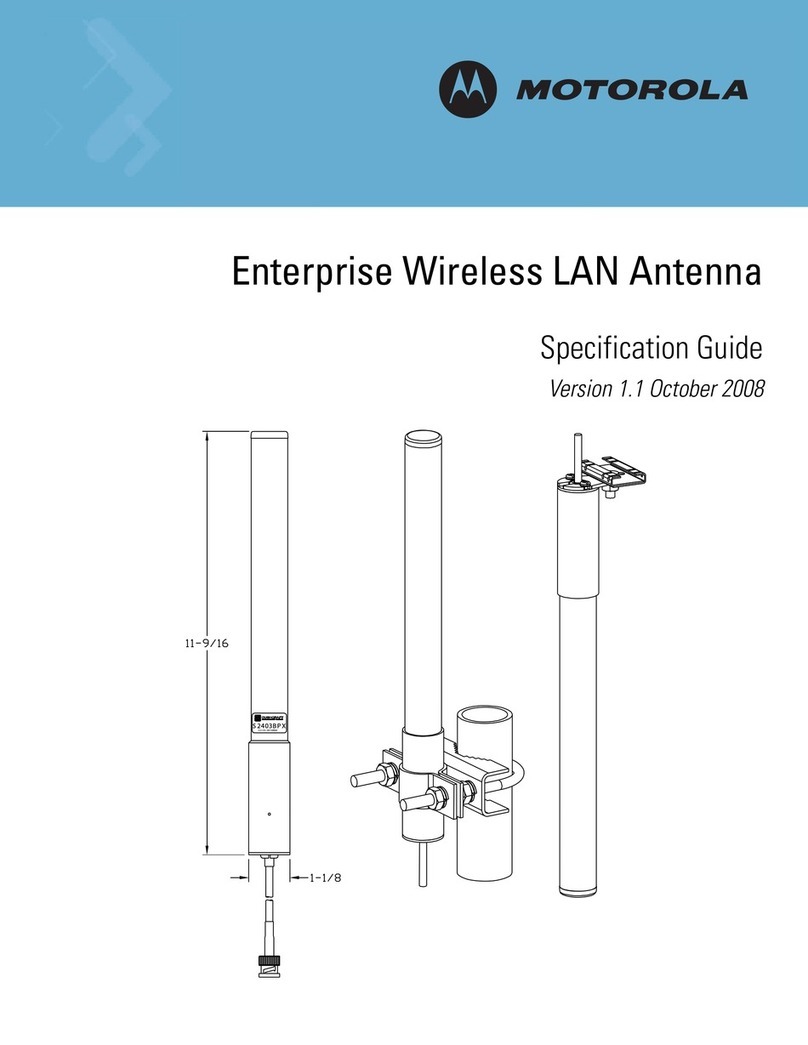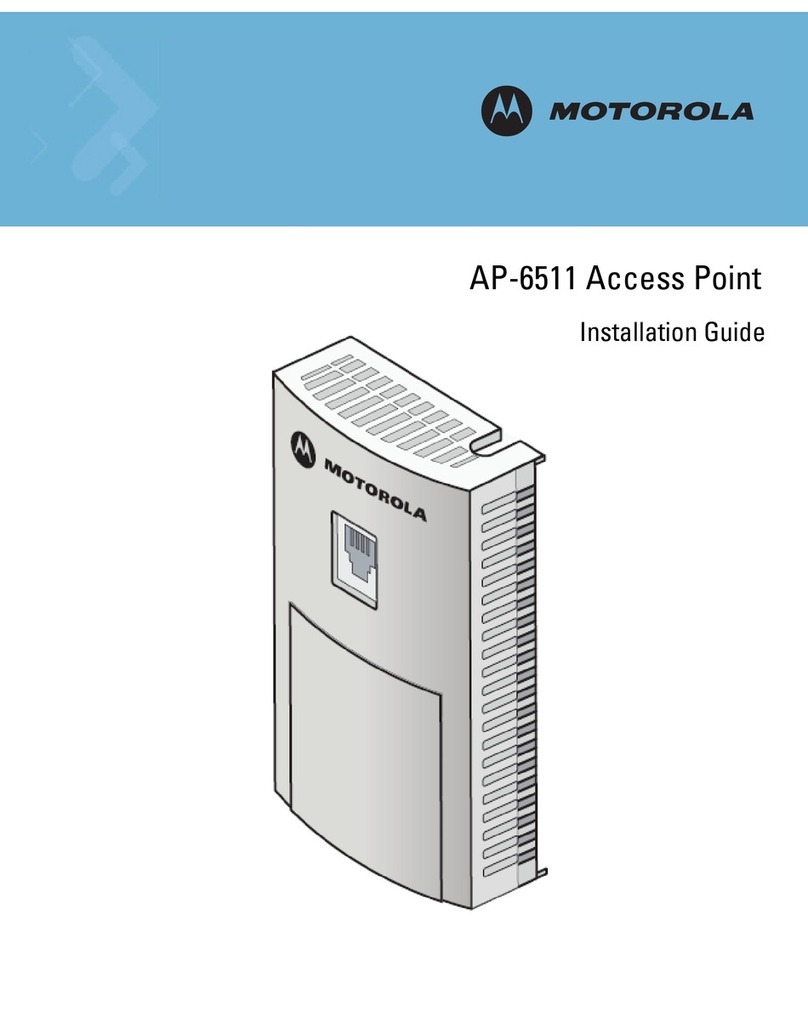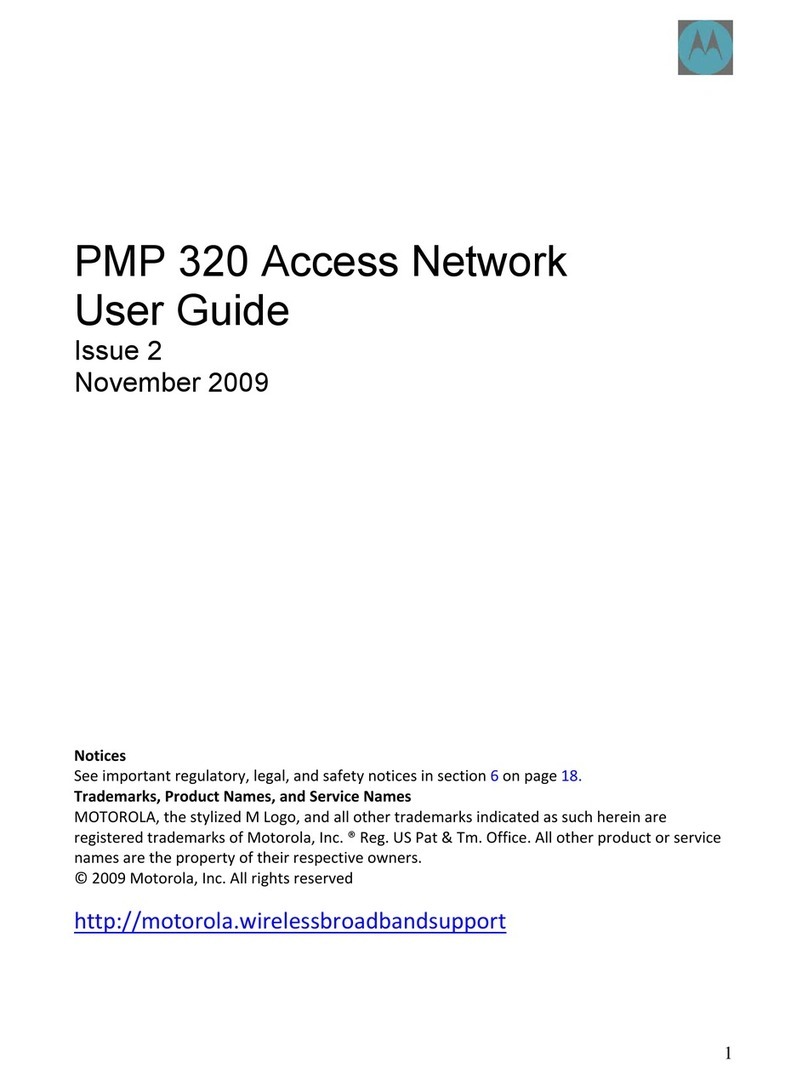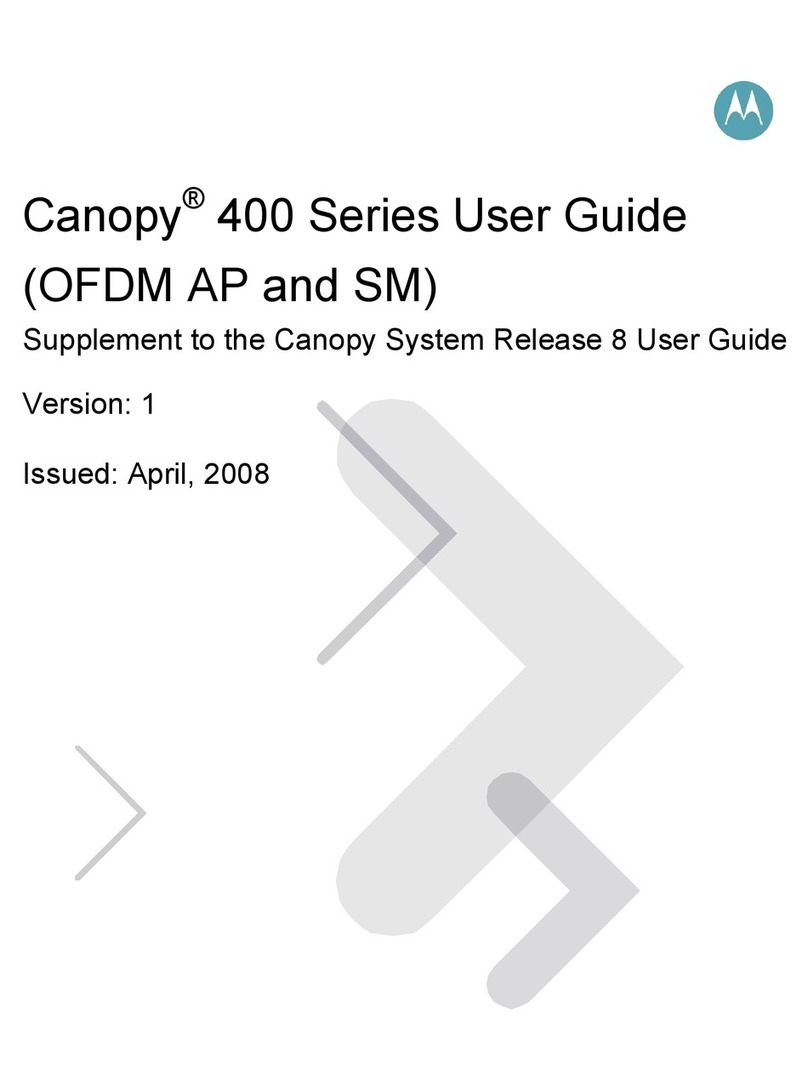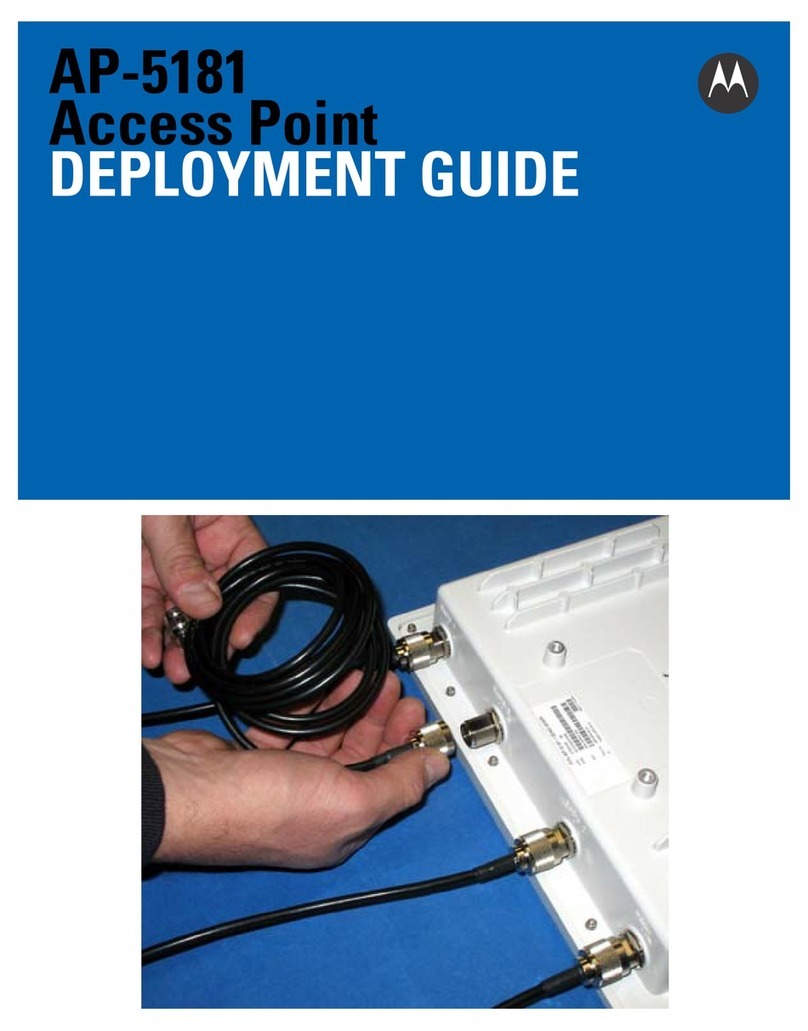An ideal companion for your mobility solution
The CB3000 — a flexible and very economical
wireless connection enabling the movement of
data to and from many types of devices, with the
reliability, performance and security you expect in
Motorola enterprise mobility solutions. Motorola
Enterprise Mobility Services also offers the
comprehensive support and technical expertise
you need to design, deploy and maintain the most
successful mobility solutions.
For more information about the CB3000, contact us
at +1.800.722.6234 or +1.631.738.2400, or visit us
on the Web at motorola.com/cb3000
SPECIFICATION SHEET
CB3000 CLIENT BRIDGE
Wireless LAN interface for Ethernet devices
Embedded secure
web server
Convenient anytime
anywhere management
SNMP v2 support
Integrates easily with
standard enterprise
management systems
Ad hoc mode (CB3000 to
CB3000 – networking of
all connected devices)
Quickly and inexpensively
enable the sharing of printers
and other peripherals,
server access and more
CB3000 Specifications
Physical Characteristics
Dimensions: 7.0 in. L x 4.0 in. W x 1.2 in. D
179 mm L x 102 mm W x 31 mm D
Interfaces: Ethernet Interface: RJ-45 10/100Base-T; 802.11a/b/g
LEDs: Power (Status/Error), WLAN (802.11a/802.11g),
LAN (10/100 Mb)
Operating Temp: 32° to 122° F/0° to 50° C
Humidity: 10% – 90% non-condensing
Software Specifications
Security: WPA2/802.11i; 802.1x Supplicant, PEAP, EAP/TLS,
EAP/TTLS, Client Access Control List
Network Protocol Support: TCP/IP, DHCP, SNMP v2
Network Management: Embedded Secure Web server; SNMP v2 support,
Discovery Tool included for all bridges in Layer 2 network
POS Protocol Support: RPL, PXE; Limit one RPL or PXE terminal per bridge
Standards: IEEE 802.11a/b/g; IEEE 802.3; IEEE 802.1d; 802.11i;
802.11h (DFS/TCP); HTTPS
Compatibility
Supported Devices: Windows-based PCs equipped with Ethernet cards;
point-of-sale devices; network printers; thin clients; Mac/
Apple machines; Linux/ Unix workstations; Ethernet-enabled
appliances; and/or mix of all devices listed
Device Manager: Windows 2000, Windows XP
Radio Characteristics
Frequency Range: 802.11a: 5.150—5.825 GHz
802.11b/g: 2.4—2.4835 GHz
Data Rate: 802.11a/g: 54, 48, 35, 24, 18, 12, 9 and 6 Mbps
802.11b: 11, 5.5, 2 and 1 Mbps
Part Number: CB-3000-0010-WWR
Approved Antennas: ML-2452-APA2-01R 3dBi/4dBi Dual Band
Omni-Directional (included)
ML-2499-HPA3-01 5 dbi 802.11b/g Omni-Directional
ML-2499-SD3-01 Patch antenna, 3 dBi, 2.4 GHz
ML-2499-BYGA2-01 Yagi bridge antenna, 15 dBi, 35 deg beam
ML-5299-HPA1-01 Omni Antenna, 5 dBi, 5 GHz
ML-5299-WPNA1-01 Wall Mounting Panel Antenna, 5 GHz
Radio Sensitivity: 802.11b 1 Mbps – 97 dBm 802.11g 6 Mbps – 91 dBm
2 Mbps – 93 dBm 9 Mbps – 89 dBm
5.5 Mbps– 91 dBm 12 Mbps – 89 dBm
11 Mbps – 85 dBm 18 Mbps – 85 dBm
802.11a 6 Mbps – 90 dBm 24 Mbps – 84 dBm
9 Mbps – 88 dBm 36 Mbps – 80 dBm
12 Mbps – 87 dBm 48 Mbps – 76 dBm
18 Mbps – 85 dBm 54 Mbps – 74 dBm
24 Mbps – 81 dBm
36 Mbps – 79 dBm
48 Mbps – 73 dBm
54 Mbps – 72 dBm
Nominal Transmitter 802.11b/g 20.5 dBm+1/-1.5 dBm @ 1, 2, 5.5, 11 Mbps
Power: 20.5 dBm +1/-1.5 dBm @ 6, 9, 12, 18, 24 Mbps
18.5 dBm +1/-1.5 dBm @ 36 Mbps
17.5 dBm +1/-1.5 dBm @ 48 Mbps
16.5 dBm +1/-1.5 dBm @ 54 Mbps
802.11a 20.5 dBm +1/-1.5 dBm @ 6, 9, 12, 18, 24 Mbps
16.5 dBm +1/-1.5 dBm @ 36 Mbps
15.5 dBm +1/-1.5 dBm @ 48 Mbps
14.5 dBm +1/-1.5 dBm @ 54 Mbps
Modulation: DSSS (Direct Sequence Spread Spectrum)
OFDM (Orthogonal Frequency Division Multiplexing)
Range: Up to 1,000 ft./300 m in open environment (range varies
based on environment)
Regulatory
Electrical and cUL1950; EN60950 and IEC60950
Mechanical Safety:
EMC: FCC Part 15B; ICES-003 Class B; EU EN 301 489 Parts 1 & 17;
EN 60601-1-2 (Medical)
Radio: FCC Part 15.247, 15.205, 15.209, 15.207, 15.203, 15.407;
Canada: RSS-210; EU EN 300 328 (2.4GHz), EN 301 893
(5GHz); Japan ARIB STD-66, 33 & T71
motorola.com
Part number SS-CB3000. Printed in USA 05/07. MOTOROLA and the Stylized M Logo and SYMBOL and the SYMBOL Logo are registered in the US Patent & Trademark Office.
All other product or service names are the property of their respective owners. ©2007 Motorola, Inc. All rights reserved. For system, product or services availability and specific
information within your country, please contact your local Motorola office or Business Partner. Specifications are subject to change without notice.