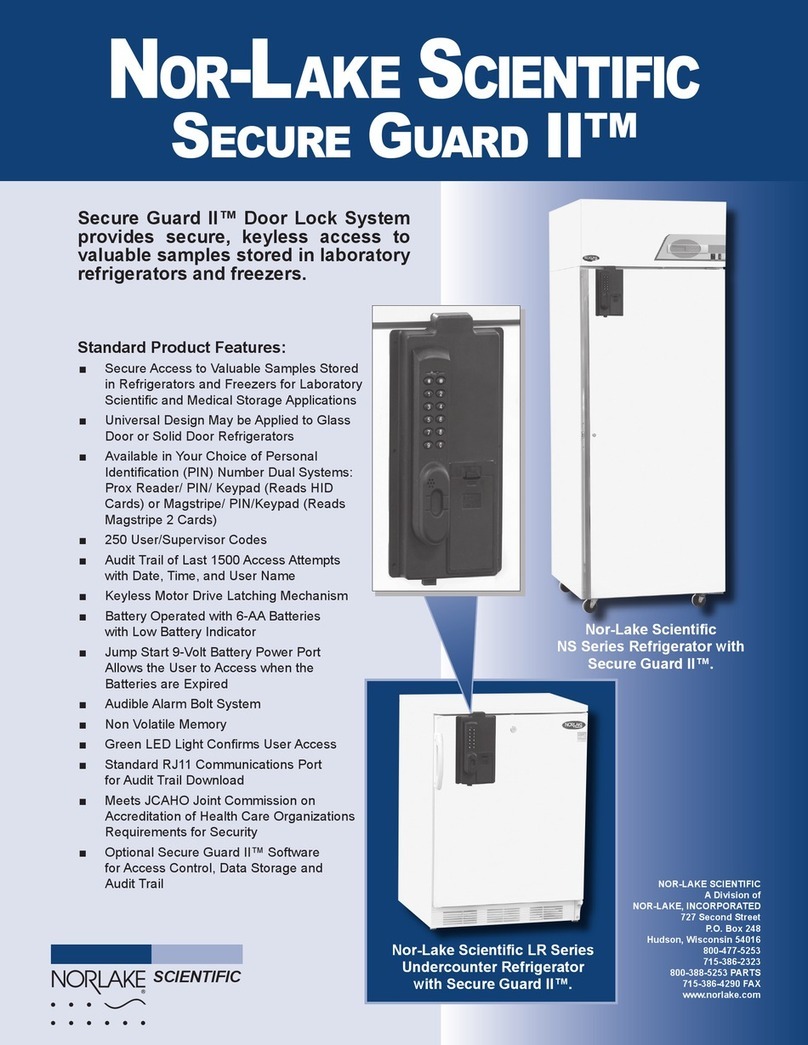Mountain MTN-12000 Operator's manual

1
Model No: MTN-12000
Jump Starter and
Portable Power Source
User Manual & Safety Instructions
Made in China

2
WARNING: Read all instructions before operating this product.
Failure to follow all instructions listed below may result in electric
shock, fire and/or serious injury.
SAVE THESE INSTRUCTIONS
IMPORTANT SAFETY INSTRUCTIONS
Avoid dangerous environments. Don’t use appliances in damp or wet locations.
Don’t use this product in the rain or damp locations.
Keep children away. All electrical products are hazardous and can cause injury
Product Storage. When not in use, this product should be stored indoors in a dry
and secure location. Do not let children have access to this product.
Product use. Do not use this product for any task except that for which it is
intended.
Don’t abuse cord. Never carry appliance by cord or pull it to disconnect from
receptacle. Keep cord from heat, oil, and sharp objects.
Disconnect appliances. Disconnect the appliance from the power supply when not
in use, before servicing, and when changing accessories.
Use of accessories and attachments. Use the supplied genuine accessories and
attachments. Except for USB cables, DO NOT use ANY other cords/cables NOT
provided with this product.
DANGER:The use of any accessory or attachment not recommended for use with
this appliance could be hazardous.
Use with caution. As with any electrical appliance use with caution in an
uninterrupted manner.
Do not operate this appliance near flammable liquids or in gaseous or
explosive atmospheres.
Never submerge this unit or the 120 Volt AC charger in water; do not expose
this unit or the 120 Volt AC Charger to rain, snow or use when wet.
To reduce risk of electric shock, disconnect the unit from any power source
before cleaning. Turning off controls without disconnecting will not reduce this risk.
WARNING – BURST HAZARD: Do not use the unit for charging dry-cell batteries
that are commonly used with home appliances. These batteries may burst and cause
injury to persons and damage property.
WARNING: This product can expose you to chemicals including lead and/or di (2-
ethylhexyl) phthalate (DEHP), which is known to the State of California to cause cancer.
For more information, go towww.P65Warnings.ca.gov .
SPECIFIC SAFETY INSTRUCTIONS FOR CHARGING THIS UNIT
IMPORTANT: This unit is delivered in a partially charged state. Fully charge the unit
with the supplied charger for a full 3.5 hours (or until the unit shows as fully charged)
before using for the first time.
To recharge this unit, use only the supplied AC wall charger. Plug in the charging
adapter at the battery booster first, then plug into the charging source.
After charging/recharging, disconnect charging adapter before use.
Do not crush, cut, pull or expose charging adapter cords to extreme heat.
Position charging adapter cords so they do not become entangled or become a
safety hazard. Keep charging adapter cords away from sharp edges.

3
Use in a dry location only.
Do not attempt to charge the unit if the charger is damaged – return the charger to
dealer for repair or replacement.
Refer to the "Specific Safety Instructions for Lithium-Ion Batteries" before using or
charging this unit.
WARNING – SHOCK HAZARD: An extension cord should not be used unless
absolutely necessary. Use of improper extension cord could result in a risk of fire and
electric shock. If an extension cord is used, make sure that the pins of the extension
cord are the same number, size and shape as those in the charger.
CAUTION: TO REDUCE THE RISK OF INJURY OR PROPERTY DAMAGE:
Disconnect Adapter by pulling the plug rather than the cord when disconnecting the
Wall charger.
SPECIFIC SAFETY INSTRUCTIONS FOR LITHIUM-ION BATTERIES
WARNING: TO REDUCE THE RISK OF FIRE, ELECTRIC SHOCK, BURST
HAZARD, OR INJURY TO PERSONS OR PROPERTY:
Lithium-ion batteries are small, compact and ideal for providing long-lasting power to
this unit. However, they must be used and charged properly. Improper use can result in
serious injury, fire, or death.
Lithium-ion batteries can explode in the presence of a source of ignition. Do not use
the product in the presence of an open flame.
Do not place this lithium-ion battery powered unit in fire or apply heat to it.
Do not subject this lithium-ion battery powered unit to strong impacts or shocks. The
battery in this unit contains safety and protection devices which, if damaged, may
cause the battery to generate heat, rupture or ignite.
Do not expose this lithium-ion battery powered unit to water or salt water, or allow
the battery to get wet.
Avoid storing this lithium-ion battery powered unit in the basement, bathroom or
other areas of the house that are or may become wet.
Do not leave this lithium-ion battery powered unit in direct sunlight, or use or store
the unit inside cars in hot weather. Doing so may cause the battery to generate
heat, rupture, or ignite. Using the battery in this manner may also result in a loss of
performance and a shortened life expectancy.
Never charge this unit near heat or flammable objects.
NEVER THROW WATER ON A BURNING LI-ION BATTERY! If a lithium-ion
battery does catch on fire, it will burn even more violently if it comes in
contact with water or even moisture in the air. A fire extinguisher must be
used.
BATTERY CHARGING AND CAPACITY
This unit is delivered in a partially charged state – you must fully charge it before using it
for the first time.
When stored at room temperature with a full charge, Li-ion batteries will begin to
discharge from the time they are manufactured, even when unused. Deep discharges
also decrease their capacity.
Battery life can be extended by the following:
Charge battery to full capacity before storage.
Store this unit at temperatures between 5°C and 20°C (41°F and 68°F).

4
Never discharge the battery fully.
Charge after each use.
Always charge at least once every 3-6 months if not in frequent use to prevent over-
discharge.
TRANSPORTATION OF LITHIUM-ION BATTERIES
Always check all applicable local, national, and international regulations before
transporting a unit containing a lithium-ion battery.
Transporting an end-of-life, damaged, or recalled battery may, in certain cases, be
specifically limited or prohibited.
SPECIFIC SAFETY INSTRUCTIONS FOR JUMP STARTERS
CAUTION: TO REDUCE THE RISK OF INJURY OR PROPERTY DAMAGE:
NEVER ATTEMPT TO BOOST OR CHARGE A FROZEN BATTERY.
Do not operate unit with damaged cord or plug; or if the unit has received a
sharp blow, been dropped, or otherwise damaged in any way. Do not disassemble
the unit; return it to the manufacturer when service or repair is required. Opening
the unit may result in a risk of electric shock or fire, and will void warranty.
Make sure cord is located so that it will not be stepped on, tripped over or otherwise
subjected to damage or stress.
Do not leave the unit unattended while in use.
This unit is not for use by children and should only be operated by adults.
Disconnect adapter by pulling the plug rather than the cord when disconnecting the
AC wall charger.
Vehicles that have on-board computerized systems may be damaged if vehicle
battery is boosted. Before boosting, read the vehicle’s owner’s manual to confirm
that external-starting assistance is suitable.
Excessive engine cranking can damage a vehicle’s starter motor. If the engine fails
to start after the recommended number of attempts, discontinue boosting
procedures and look for other problems that may need to be corrected.
TECHNICAL SPECIFICATIONS
Jump Starting Output
12V
Start Current
350A
Peak Current
800A
Operating temperature
-20˚C to 60˚C/-5˚F to 140˚F
Battery Type
Lithium polymer
Battery Capacity
12,000mAh, 44.4Wh
USB Output
USB1: 5V 2.4A
USB2: QC 5V 2.4A;9V 2A;12V 1.5A
DC Pin Output
15V 10A
Recharge Input
5V 3A (USB Type C)
Recharging time
3-3.5hours
LED Work Light
Three modes (strobe, SOS, flashlight)

5
COMPONENTS AND CONTROLS
PARTS LIST
ORDERING PART#
PART DESCRIPTION
---
Battery Box
KTIXD8008-P1
Intelligent Jumper Cable
KTI74395-P3
100-240V, AC Wall Charger Adaptor
KTIHD4903-P4
USB Charging Cable C-C
KTIHD4903-P5
USB Charging Cable A-C
KTIHD4903-P6
12V DC Adaptor W/Cig Lighter socket
MTN12000-P7
Carry Case
---
User Manual
USB2 Output
Main Power Button
Engine Start Socket
Battery Meter
LED Work Light
15V 10A DC Output Port
USB1 Output
Recharging Input
TOP VIEW
FRONT VIEW

6
CHARGING INIDICATOR
The battery box of MTN-12000 has 4 indicator lights to determine the amount of power in
the unit.
Press Main Power Button to activate the lights.
The blue indicator lights will flash one by one when the unit is charging. A solid light
indicates a complete level of charge. For example, when 2 lights are illuminated and
a third is blinking, that means the unit is between 50-70% charged. Once the third
light stops blinking the unit is 75% Charged.
When all the indicator lights are lit, the charging is completed and the unit will
automatically turn out.
Note: The indicators will change from empty to solid (left to right) repeatedly to indicate
the unit is charging. All indicators will go off once internal battery is fully charged.
CHARGING/RECHARGING
The battery box of MTN-12000 is delivered in a partially charged state – you need fully
charge it after purchase and before using it for the first time.
KTIHD4903-P6
MTN12000-P7
KTIHD4903-P4
KTIHD4903-P5
KTIXD8008-P1
KTI74395-P3

7
Recharging battery after each use will prolong battery life; Frequent heavy discharges
between recharges and/or overcharging will reduce battery life.
Recharged the battery box with supplied wall charger(KTI74395-P3) and USB charging
cable KTIHD4903-P5.
Make sure all other unit functions are turned OFF during recharging, as this can slow
the recharging process.
When three or less SOLID charge level indicators illuminate, you need recharge the
battery box before use.
WARNING: DO NOT use or charge the battery box if damaged, cracked, or
swollen.
NOTE: Charge for 3-3.5 hours or until the unit is fully charged.
NOTE: When charging is complete, unplug the Wall Charger (KTI74395-P3) from the
AC outlet, then disconnect the connector from battery box’s charging Port.
NOTE: When charging is complete, unplug the KTIHD4903-P4/P5 from vehicle onboard
USB outlet.
NOTE: Store the wall charger and charging cables in a dry, safe place.
120-Volt AC Charging
-Insert the type-C connector of the KTIHD4903-P5
into the Charging Port on the front panel of the
battery box.
-Insert USB A connector of KTIHD4903-P5 into
KTI74395-P3.
-Insert the plug end of KTI74395-P3 into a
(powered) standard NorthAmerican 120 volt 60Hz
outlet.
Note: The supplied AC wall charger adaptor is a standard
2pin charger for USA and some other countries. The charger supports 100-240V 50/60Hz
powered outlet. If the supplied charger doesn’t match your power outlet, you may need to
check with your local dealer for an appropriate charger with different pin configuration.
12-Volt DC Charging
-Insert the Type C connector of the KTIHD4903-
P4/P5 into the Charging Port on the battery box.
-Insert the other end connector of KTIHD4903-
P4/P5 into your vehicle’s USB port or other power
supply.
Note: Some vehicles require that the ignition be
switched to the accessory outlet position in order to
power the accessory outlet. Do not leave the unit
unattended when charging using this method.
JUMP START A VEHICLE
WARNING: THIS PRODUCT IS DESIGNED TO BE USED ON VEHICLES WITH A
12 VOLT DC BATTERY SYSTEM. DO NOT CONNECT TO A 6 VOLT OR 24 VOLT
BATTERY SYSTEM.
Important: Always properly service and maintain your vehicle’s primary lead acid
battery, as detailed in your Owner’s Manual. It is also recommended that you replace

8
your primary battery when the manufacturer’s warranty period expires; the date is
stamped on the top of the battery.
Intelligent Jumper Cable (KTIXD8008-P1):
DANGER: Never use an output cable/clamp assembly other than the one that
was included with your unit. The use of another cable/clamp assembly could
result in personal injury and/or property damage.
WARNING: NEVER press “BOOST” button when RED LIGHT illuminates.
WARNING: The cable is for jump-starting only through the Engine Start Socket
on MTN-12000 battery box.
DANGER: Never leave the jump starter connected to your vehicle’s battery
for longer than 30 seconds nor use in place of your regular battery!
DANGER: Do not try to charge the jump starter directly from your battery through the
jump start port; severe damage may result!
WARNING:NEVER connect this product to a positive grounded vehicle.
WARNING: Attach jumper cables to a battery and vehicle chassis as indicated
below. Jump starter is intended for a NEGATIVELY GROUNDED vehicle.
WARNING: NEVER allow clamps to touch together or contact the same piece of
metal.
WARNING: Keep jumper cables away from moving engine parts.
WARNING: Stay clear of fan blades, belts, pulleys, and other parts that may cause
injury to persons.
WARNING:Check polarity of battery posts. Positive is red, and negative is black.
WARNING:ONLY connect red (POSITIVE) clamp from jump starter to POSTIVE
post of the car battery (POS, P, +, RED) and the black (NEGATIVE) clamp
from jump starter to NEGATIVE post of the car battery (NEG, N, -, BLACK).
DO NOT connect jumper clamp to carburetor, fuel lines, or sheet-metal body
parts.
WARNING After the vehicle has started, disconnect the jumper cables from the jump
starter prior to removing the jumper clamps from the battery posts.
WARNING DO NOT attempt to jump start your vehicle more than three consecutive
times. If the vehicle will not start after three attempts, consult a mechanic.
1. Press Main Power Button, check the charge level indicator. The minimum charge
required to jump start a vehicle is 75% (3 solid indicators).
2. Turn off the vehicle ignition switch and all accessories (lights, radio, climate control,
etc)
3. Connect the RED jumper clamp to the positive (+) terminal on the car battery.
4. Connect the BLACK jumper clamp to the negative (-) terminal on the car battery.
5. Plug the blue plug of jumper cable into Engine Start Socket on the front panel of the
battery box.
IF GREEN Light on: Crank the engine.
Note: If the vehicle does not start within three continuous attempts, turn the key off
and wait a minute before attempting to start the vehicle again.
IF RED Light on with Beep sounds: You have connected the clamps
backwards. Check the connection and reverse the connections. TheAudio Alarm
will stop after correct connection is made.

9
IF GREEN Light blinking: Car battery voltage is too low. Press the “BOOST”
button on black control box. Once GREEN indicator is on, crank the engine within
30 seconds.
IF No Light is on, no Beep sounds: Damaged battery or no battery. Make sure
all connection is correct, then press the “BOOST” button. Once GREEN indicator
is on, crank the engine within 30 seconds.
Note: The “BOOST” button on the control box of jumper cable is designed to be “Hard-
to-touch” to prevent from mis-operation. Trigger this button to manual override the
jump starter following above operation instructions.
6. Once the vehicle is running, remove the jumper cable from the battery box and
disconnect red and black clamps to the vehicle battery terminals within 30 seconds.
RUNNING/CHARGING USB DEVICES
1. Plug the supplied USB cables KTIHD4903-P4/P5 or the device USB cable into the
Type C port or USB Output Portson the battery box.
2. Plug appropriate connector of the USB cable into your power -hungry device.
3. Press the Main Power Button to charge your devices.
Note: Time required to achieve a full charge varies based on the size of the battery in the
mobile device.
Note: The supplied USB cables are for charging purpose only; Not for data transfer.
RUNNING/CHARGING 12V DC APPLIANCES
1. Plug the 12V DC Adapter (KTIHD4903-P6)to 15V 10A output port on the battery
box.
2. Make sure that the appliance to be powered is turned off and it’s power requirement
DOES NOT exceed 10A.
3. Plug the male plug of your 12V appliance into the Cigarette lighter socket of the 12V
DC Adapter.
4. Press Main Power Button and turn on the appliance.
USING THE LED WORK LIGHT
1. Press the Main Power Button and hold for 3 seconds to turn on the light.
2. Press the button slightly to activate the three modes of LED light (strobe, SOS, flash
light).
Note: Make sure the light is turned off when the unit is being recharged or stored.
TROUBLE SHOOTING
Unit will not charge
Make sure the Main Power Button has been pressed to turn the unit on.
Check connection to the Recharging Port(Type C) on the battery box.

10
Check connection to AC or DC power source.
Confirm there is a functioning AC or DC current.
Unit will not operate
The Jump starter’s internal battery may be completely discharged. Charge the unit
following the directions.
The vehicle battery may be damaged, manufacturer suggests that you have your
vehicle’s battery tested by a qualified battery service technician.
If the unit does not operate after recharging as directed and you have determined
that the vehicle battery you are attempting to boost is not damaged or defective,
contact the seller.
No response when pressing the Main Power Button.
Make sure the unit has a full charge. Recharge unit if necessary.
Low voltage protection or overload protection is tripped. Connect the booster to
power source by the wall charger to reset the unit.
CARE AND MAINTENANCE
All batteries lose energy from self-discharge over time and more rapidly at higher
temperatures. When the unit is not in use, we recommend that the battery is charged at
least every 3-6 months.
Never submerge the unit in water. If the unit gets dirty, gently clean the outer surfaces
of the unit with a soft cloth moistened with a mild solution of water and detergent.
BATTERY REPLACEMENT/DISPOSAL
Battery Replacement
The battery should last the service life of the unit.
Safe Battery Disposal and Recycling
Contains a lithium-ion battery, which must be disposed of properly. Recycling is
required, contact your local authority for information. Failure to comply with local, state
and federal regulations can result in fines, or imprisonment.
Contact your local waste management authority to dispose of this product.
WARNING:
Do not dispose of the battery in fire as this may result in an explosion.
Do not expose battery to fire or intense heat as it may explode.
LIMITED WARRANTY
This product is warranted against defects in electronic malfunction for a period of one
(1) year from date of purchase. Accessories such as charger, jumper Cable (clamps),
USB cables are warranted against defects for a period of 90 days.
This warranty only applies to the original purchaser of this product.
This warranty does not cover damage to device arising from alteration, abuse, misuse,
and does not cover any repairs or replacement made by anyone.
Contact the place of purchase for repair/replacement opportunities. The original dated
receipt or proof of purchase must accompany all returns.
www.toolweb.com
Table of contents
Popular Remote Starter manuals by other brands

Allstar
Allstar MVP 110927 installation instructions

CrimeStopper
CrimeStopper RS-999TW1/TW2 installation instructions
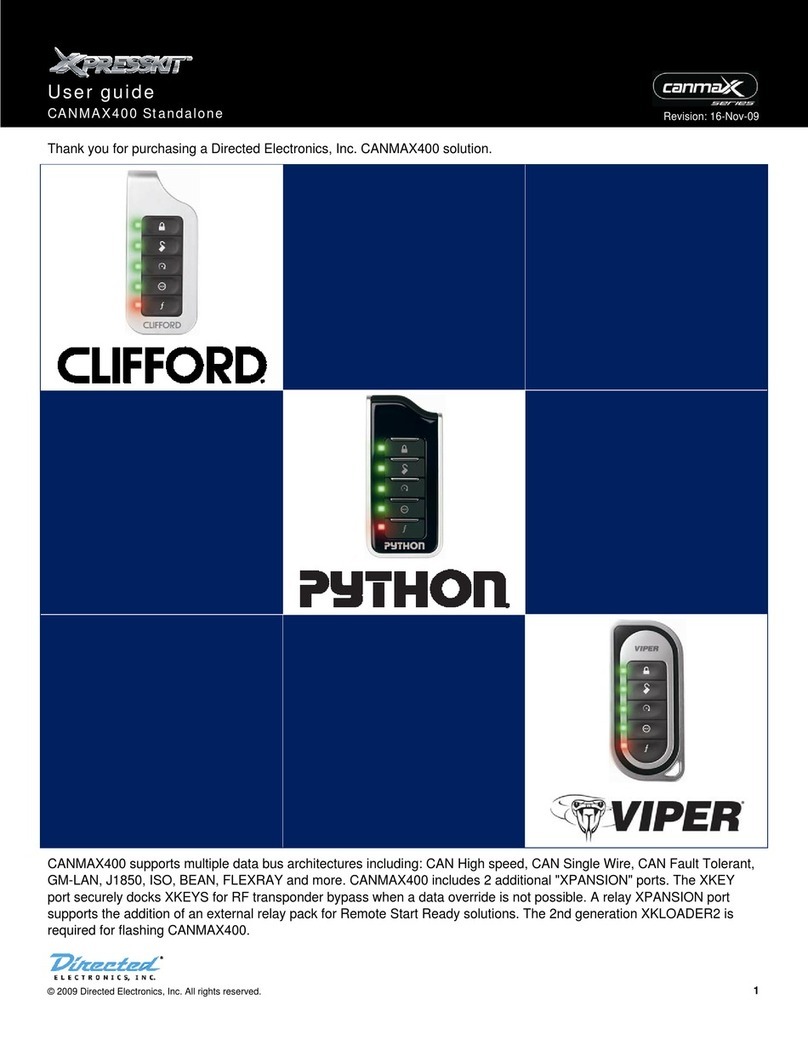
Directed Electronics
Directed Electronics Xpresskit CANMAX400 user guide

CrimeStopper
CrimeStopper Cool Start RS-00 installation instructions

Fortin
Fortin KEY-OVERRIDE-ALL SUGGESTED WIRING CONFIGURATION

Directed
Directed Viper 5706V user guide

Schumacher Electric
Schumacher Electric SL1441 owner's manual

Kiramek
Kiramek VISION 1440B owner's guide

Excalibur
Excalibur RS-260-EDPB Operation guide
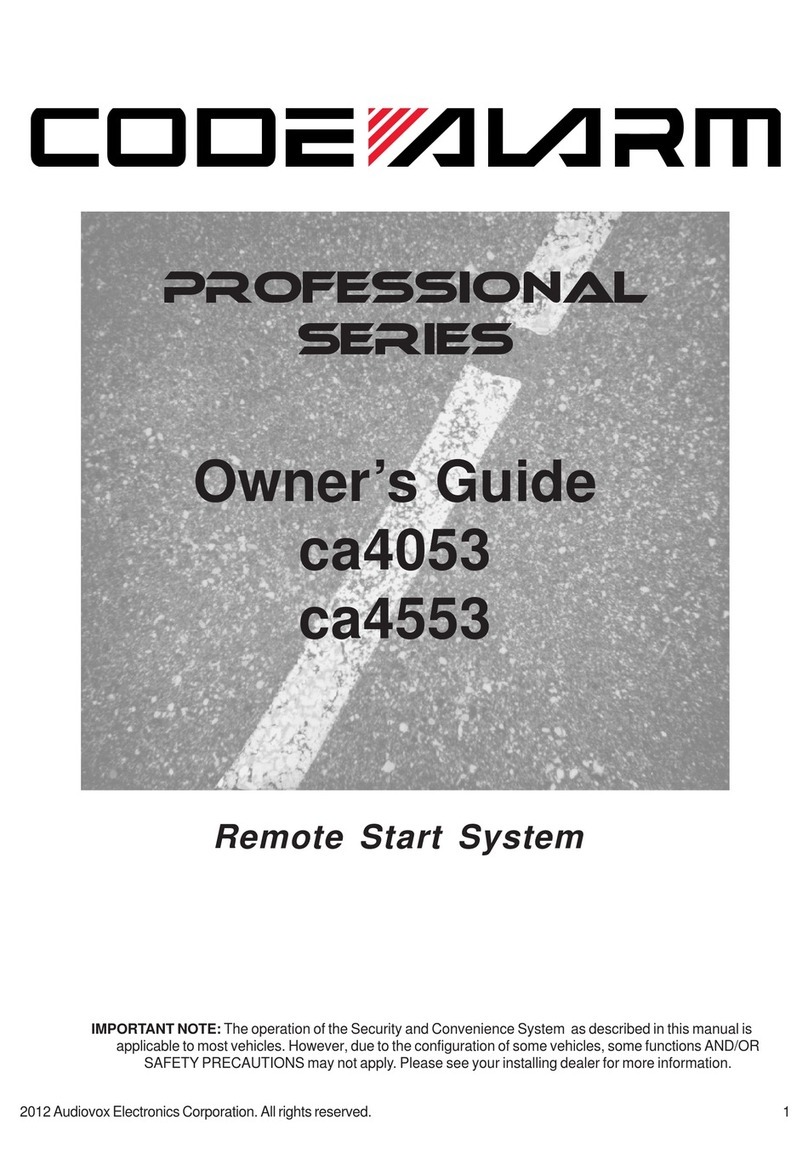
Code Alarm
Code Alarm ca4053 owner's guide

West Marine
West Marine JumpStart 400 Mk2 owner's manual

Voxx Electronics
Voxx Electronics CA-510 installation instructions