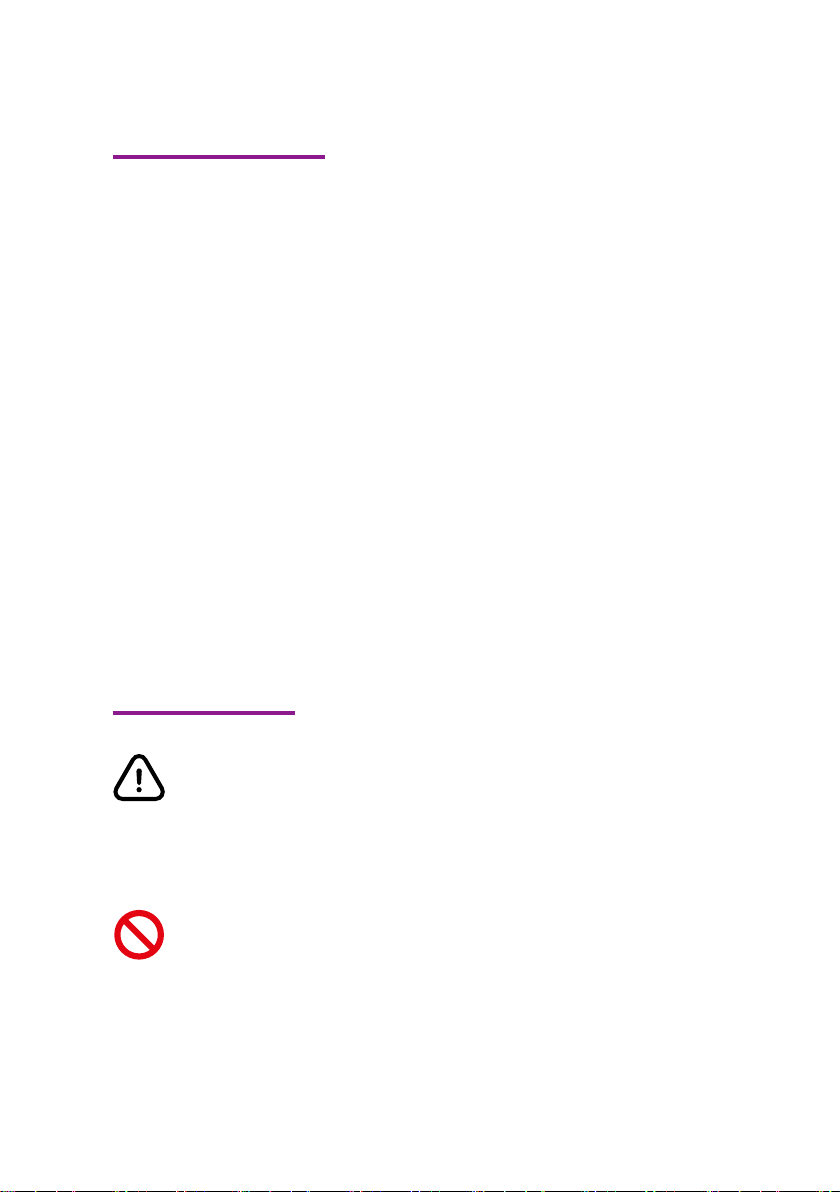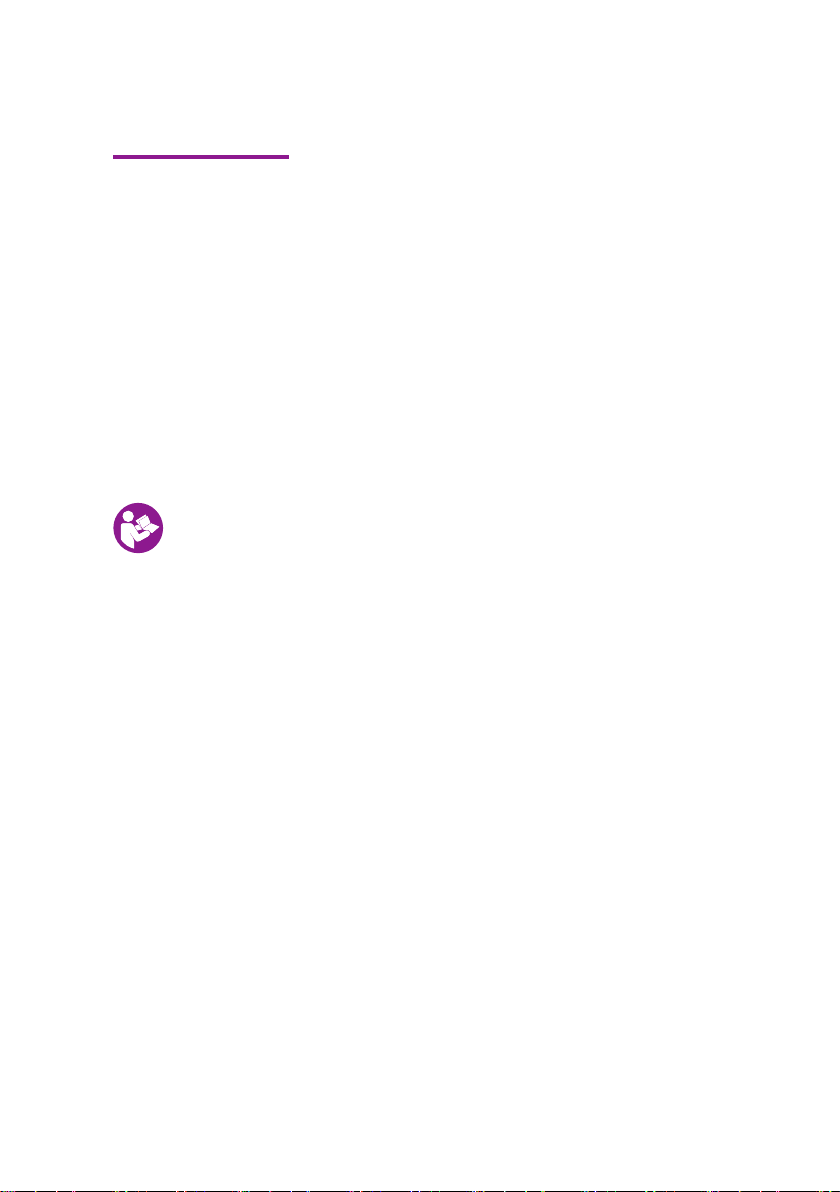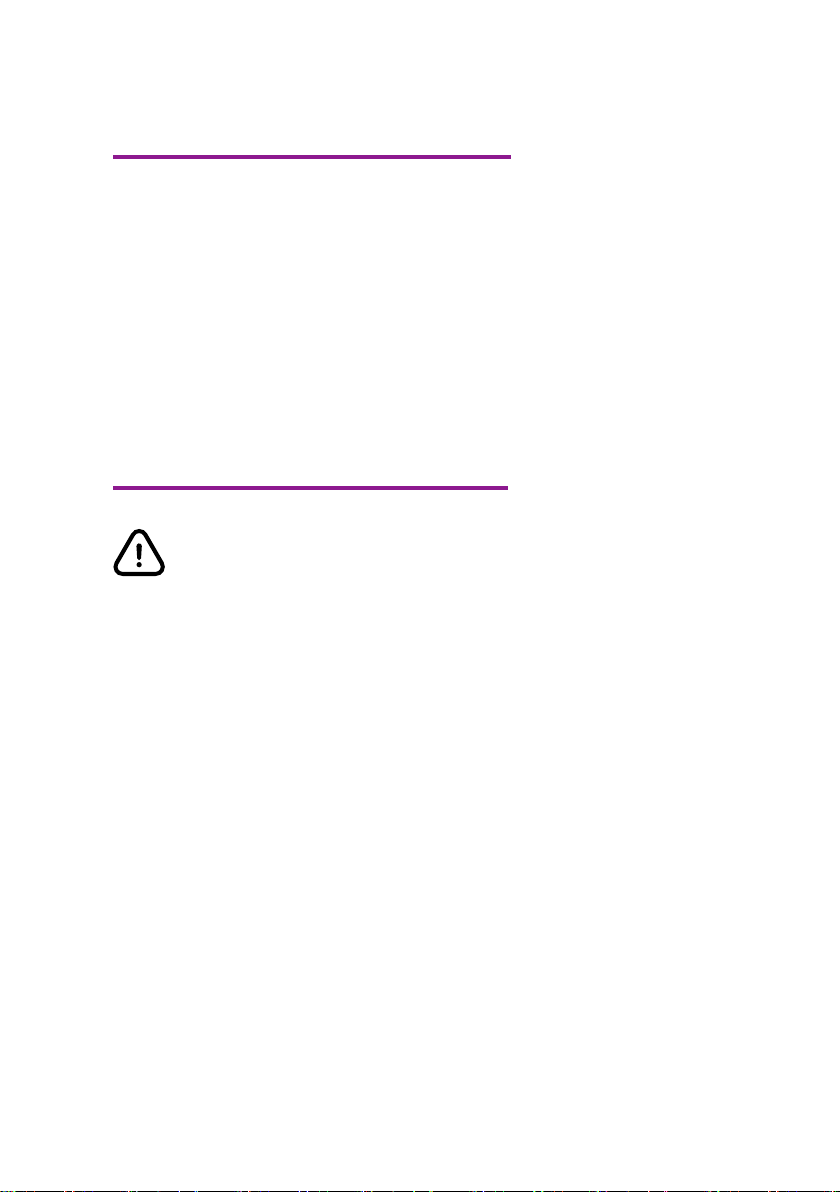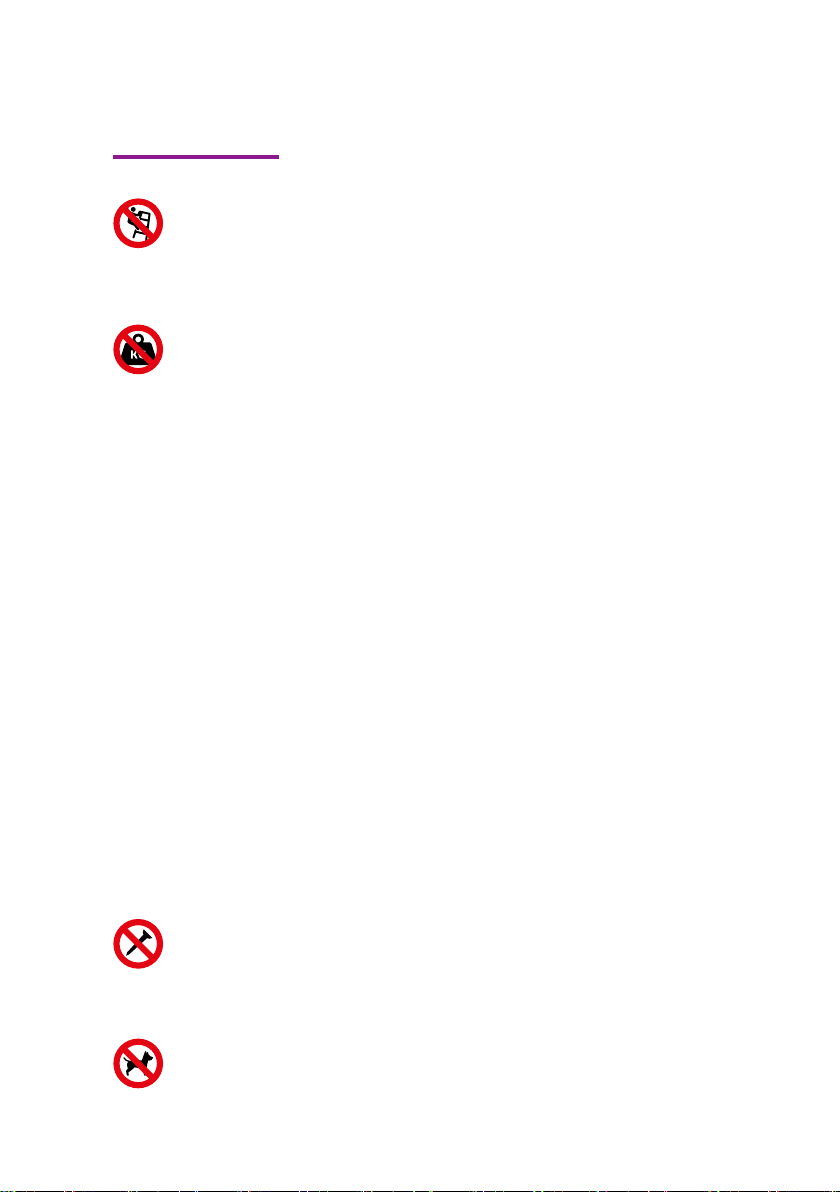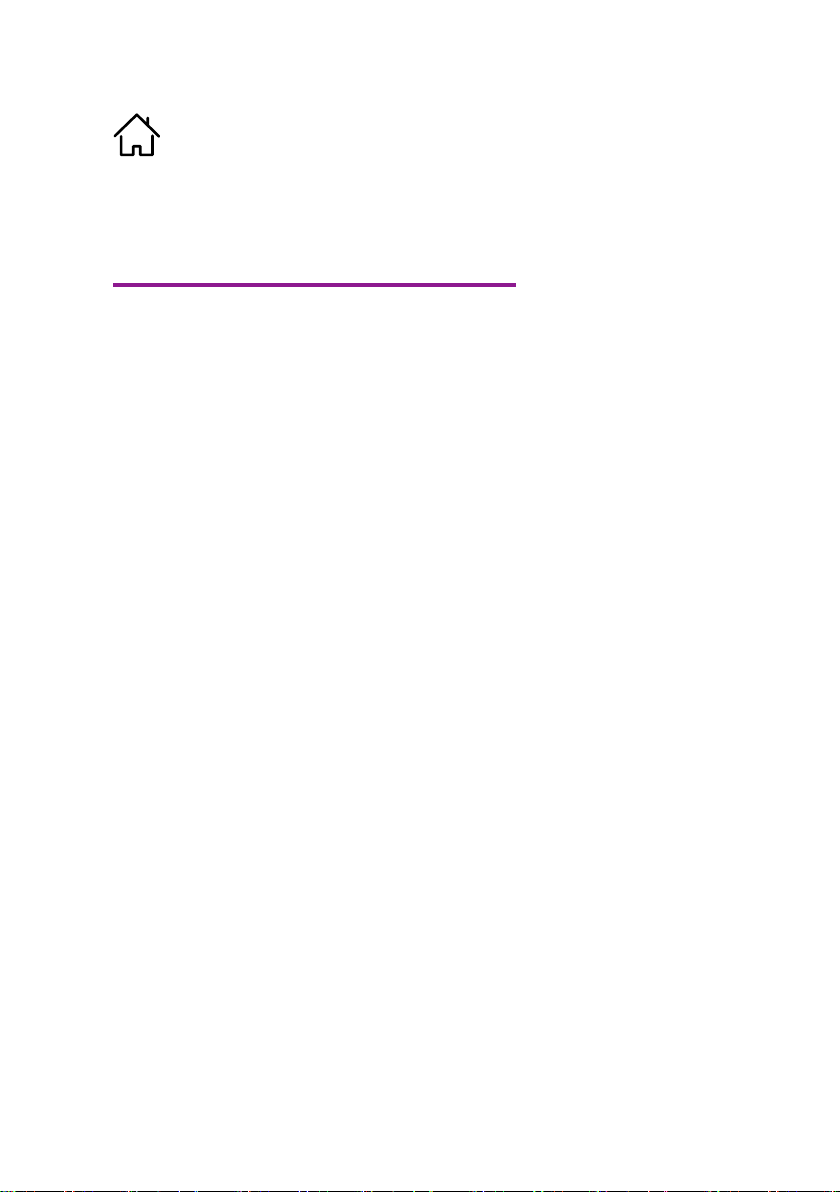8CARE AND SAFETY INSTRUCTIONS/PRECAUTIONS
Safety devices and sensors
For your safety, when modules are moved au-
tomatically, they are monitored by safety de-
vices and sensors to prevent injury or damage.
Safety devices and sensors such as lateral
photoelectric sensors monitoring the modules
in the direction of motion, pressure-sensitive
bases and the momentum clutch must not be
removed, bypassed or covered up.
Removing or opening covers is prohibited un-
less required by these operating instructions.
Disconnecting or interrupting the electrical
protection systems and removing the protec-
tive ground (earth) conductor is prohibited. If
the MOVEment system’s mains connection is
damaged it must be replaced by the manufac-
turer, its customer services team or someone
with similar qualications to avoid hazard.
The use of heat or ame-producing devices
around the modules is prohibited.
Liquids must not be placed on the wall con-
nector.
While the modules are moving there must be
no people on, in or between the modules or
around the wall connector.