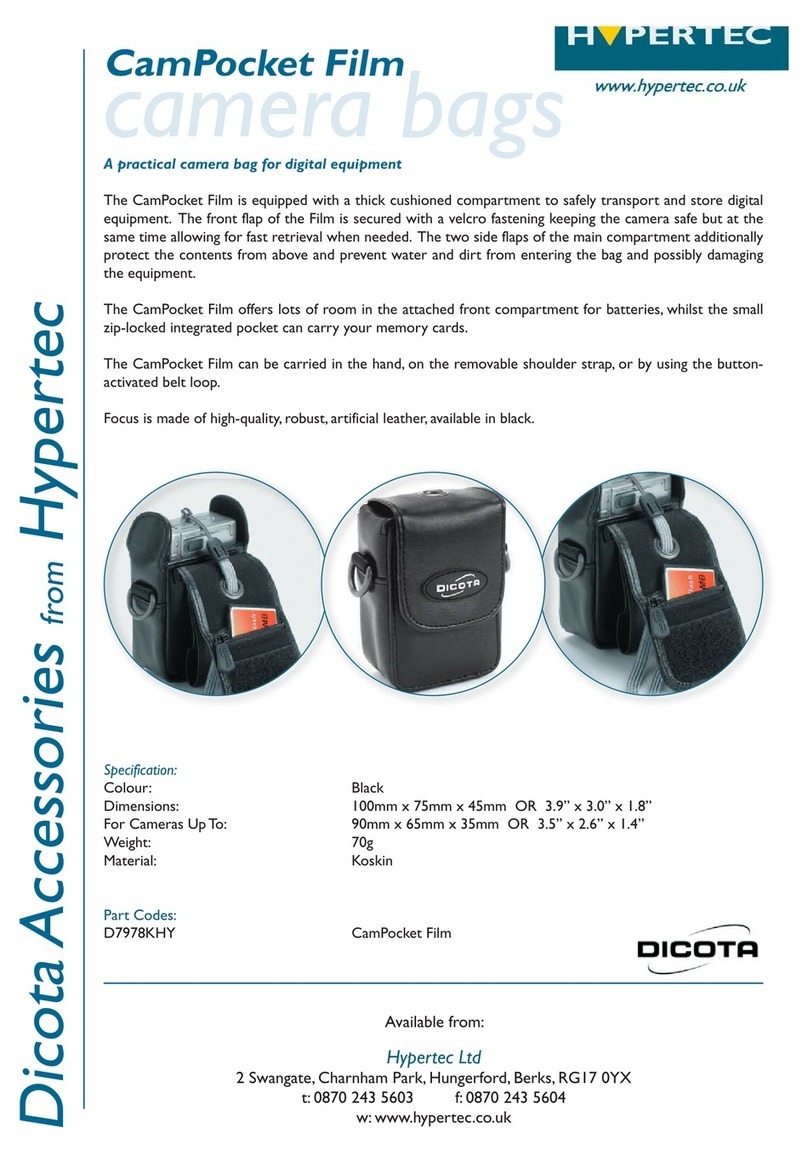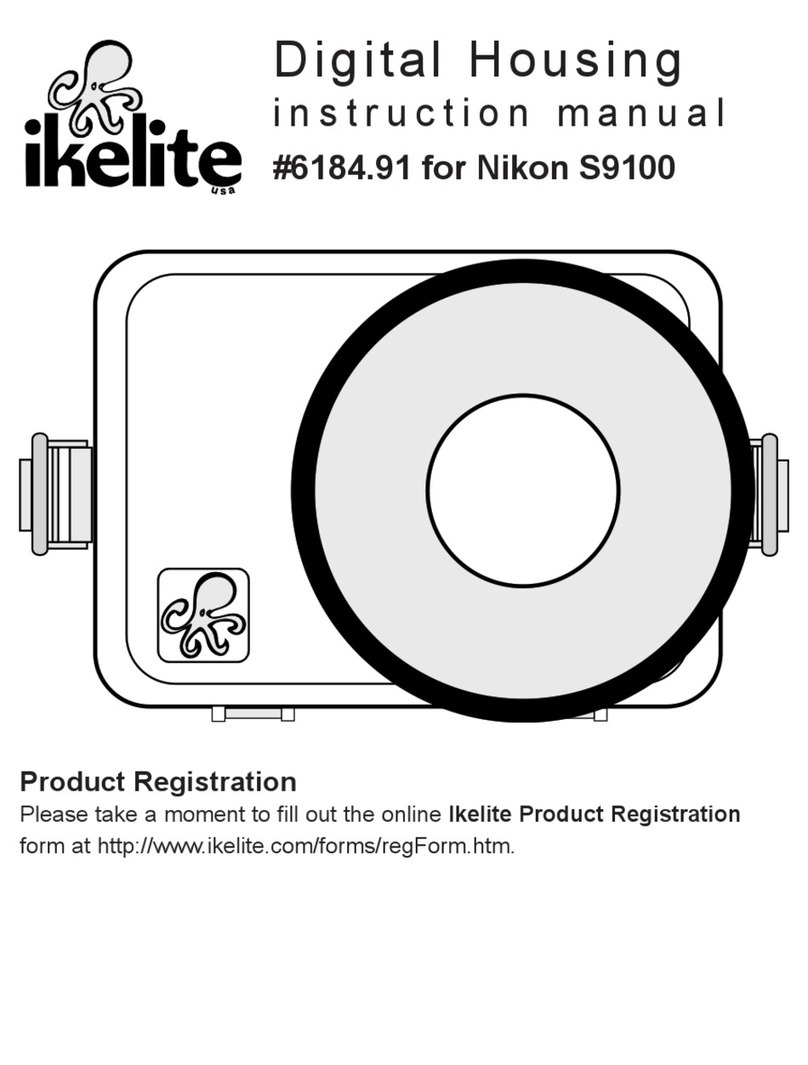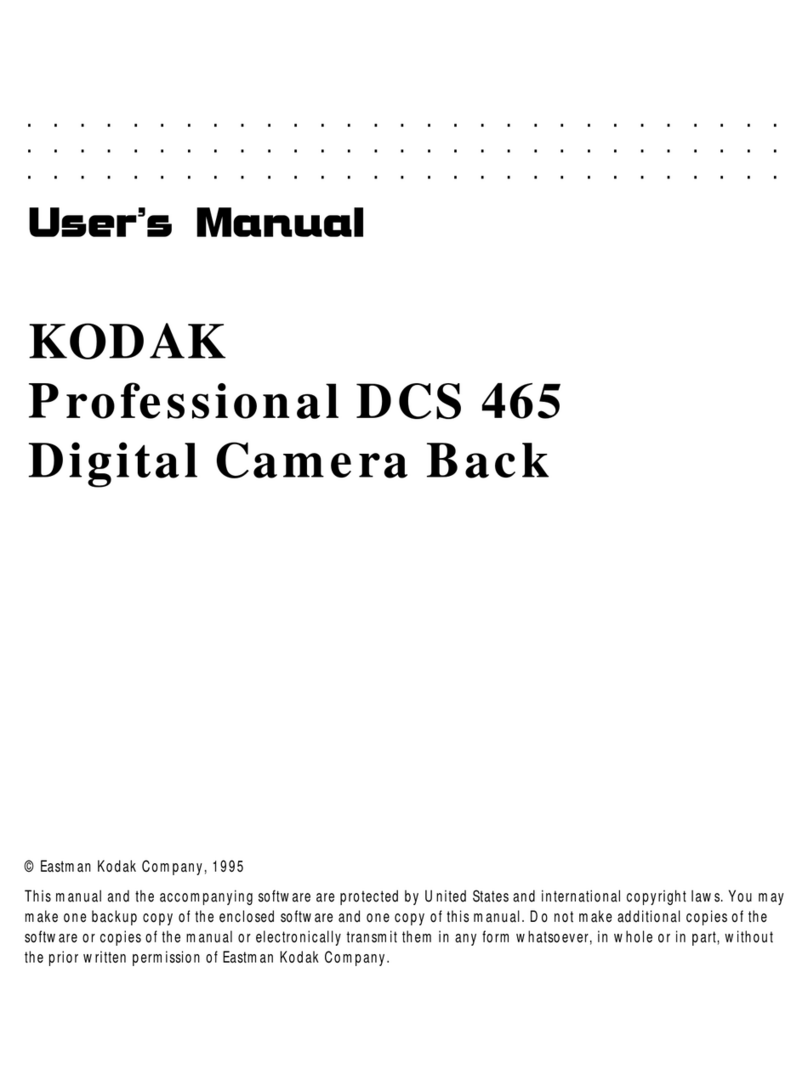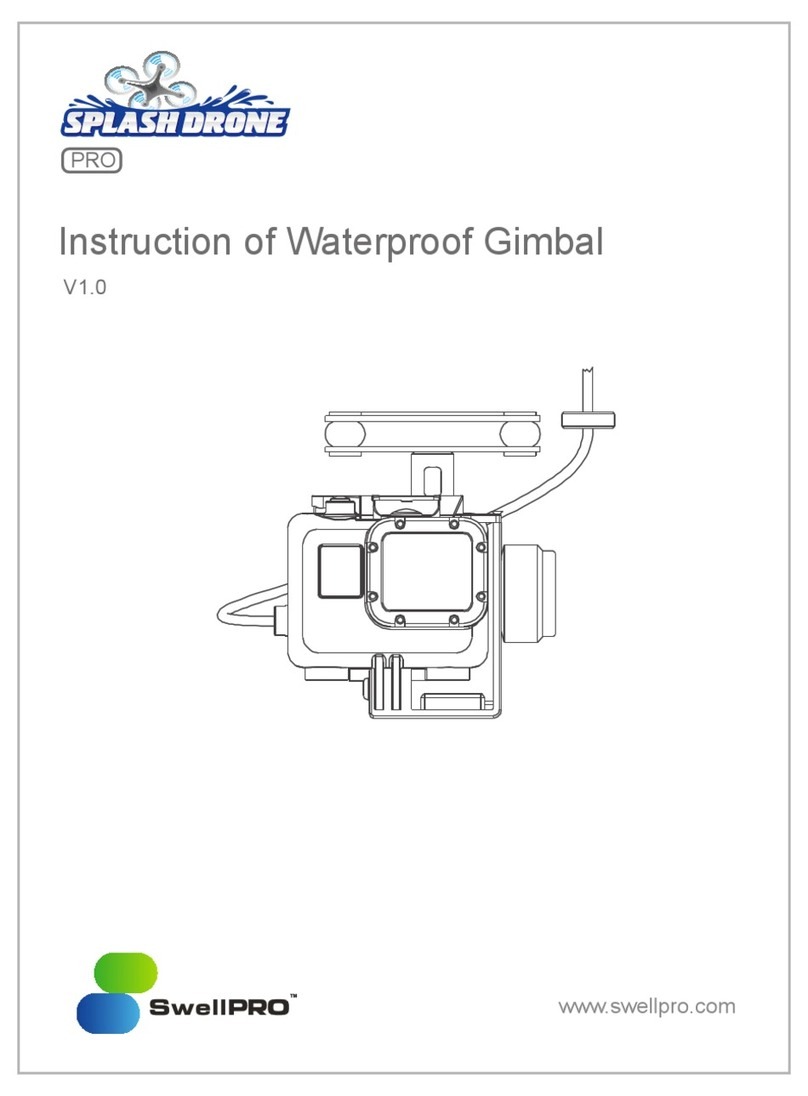Movi M5 User manual

A FREEFLY SYSTEMS INNOVATION
USER
GUIDE

Freefly represents the intersection of art and technology. Our team consists of industry leading specialists all
focused on one task - inventing solutions to allow unrestricted camera movement. Freefly initially created the CineStar
line of multi-rotor camera platforms, which allowed smooth, stable and dynamic low-altitude aerial imagery. After
years of research and development in camera stability, Freefly has created the MōVI stabilized camera gimbal. Our
goal with the MōVI is to empower a new era of stabilized cinematography on a variety of platforms, from handheld to
helicopters and everything in between.

The Freefly MōVI is a digital 3 axis stabilization system that relies on
both active motor driven components and passive inertial stabilization.
Passive stabilization relies on the principles of inertia (tendency of an
object to resist change in its motion) and requires that the camera is
well-balanced in the Pan, Tilt, and Roll Axes. Active stabilization refers
to the techniques of using sensors to measure the camera’s Pan, Tilt,
and Roll movements and counteract those movements using motors
attached to the 3 axes. These 2 types of stabilization work in concert to
achieve the smooth and stable shots for which the MōVI is well known.
This manual will teach you how to setup, balance, and tune your MōVI
M5. For new users, the process of balancing and tuning a MōVI might
seem overwhelming at first, so allow some time to master the procedures
described in this manual.
IN•ER•
TIA
><

4
9
5
1
2
7
3
6
8
MōVI
COMPONENTS:
1. Pan Motor
2. Pan Axis
3. Roll Motor
4. Roll Axis
5. Tilt Motor
6. Tilt Axis
7. Tilt Front to Back Adjustment
8. Roll Adjustment Point
9. Tilt Vertical Adjustment

CONTENTS
01 GETTING STARTED
Batteries and Battery Charger:
Charging the Battery
Installing the Battery
Mounting the Camera
02 BALANCING the MōVI
Step 1: Tilt Front to Back Balance
Step 2: Tilt Vertical Balance
Step 3: Roll Balance
Step 4: Pan Balance
03 CONVERTING M10 to MR
Attaching Landing Gear Legs & Octo Suspension Plate
Bluetooth Pairing/Freefly Configurator Connection
04 GUI / TUNING
Initial Tuning
Majestic Tuning
Pan Majestic Tuning
Tilt Majestic Tuning
GUI Parameter Definitions
05 REMOTE CONTROL
Remote Control Features
Mode Switch (Dual Operator, Majestic, Kill)
06 TROUBLESHOOTING
Symptoms, Possible Causes and Solutions

NOTICE
All instructions, warranties and other documents are subject to change
at the sole discretion of Freefly Systems Inc.(“Freefly”). For up-to-date
product literature, visit www.freeflysystems.com.
DISCLAIMER
This is a sophisticated cinema product. It must be operated with caution
and common sense and requires some basic mechanical ability. Failure
to operate this product in a safe and responsible manner could result
in injury or damage to the product or other property. This User Guide
contains instructions for safety and operation. It is essential to read
the entire User Guide and follow all instructions and warnings in the
manual, prior to setup or use, in order to operate the MōVI correctly
and avoid damage or injury.
Freefly has made every effort to provide clear and accurate
information in this User Guide, which is provided solely for the user’s
knowledge. While thought to be accurate, the information in this
document is provided strictly “as is” and Freefly will not be held
responsible for issues arising from typographical errors or user’s
interpretation of the language used in this User Guide that is different
from that intended by Freefly.
Freefly reserves the right to revise this User Guide and make changes
from time to time without obligation to notify any person of such
revisions or changes. In no event shall Freefly, its employees or
authorized agents be liable for any damages or losses, direct or
indirect, arising from the use of any technical or operational
information contained in this document.
BOX CONTENTS
Qty 1 - MōVI M5 Handheld Stabilizer
Qty 1 - MōVI Top Handle
Qty 1 - Stand
Qty 2 - Freefly 14.8V 1.3Ah MōVI Batteries
Qty 1 - Freefly LiPo Charger with AC cord
and Charge Lead Adapter
Qty 1 - M2 Hex Driver
Qty 1 - M2.5 Hex Driver
OPTIONAL ACCESSORIES
Qty 1 - DX7 Transmitter*
*Included with DX7 Transmitter:
Qty 1 - 2000MAh NiMh Transmitter Battery Pack
Qty 1 - SD Card
Qty 1 - 12V DC Power Supply
Qty 1 - DX7s Neck Strap
Qty 1 - DX7s User Manual

GETTING STARTED
0 1

01—P1
GETTING STARTED
•Never charge or store batteries in extremely hot or cold places
(recommended between 50º-80ºF/10º-26ºC), leave in a hot
environment (inside an automobile in hot weather), or leave in direct
sunlight.
•Never place or carry batteries in your pockets or clothing.
•Always use Freefly-approved LiPo batteries.
•Always inspect the battery before charging.
•Always connect the positive red lead (+) and negative black lead (-)
terminals of the battery to the charger terminals correctly.
•Always disconnect the battery after charging, and let the charger
cool between charges.
•If a battery will not be used for more than one week, it is recommended
that the battery is stored with a voltage of approximately 3.8V per
cell. Do not store the battery fully charged. Store the battery at room
temperature in a cool or shaded area (ideally between 50º-80ºF
/10º-26ºC).
•Batteries should be stored in a vented, fire-resistant container. No
more than two batteries should be placed in a container to avoid
chain reactions. Storage temperatures should not fall below
32ºF/0ºC or above 130ºF/54ºC. Damaged batteries are extremely
sensitive to temperature fluctuation and care should be taken in
their immediate disposal. High temperatures may cause fire, even
with undamaged batteries.
NOTICE: All instructions and warnings must be followed exactly.
Mishandling of LiPo batteries can result in fire. By handling, charging
or using the included LiPo batteries, you assume all risks associated
with LiPo batteries. If you are not prepared to accept complete
liability for the purchase and/or use of the batteries, you are advised
to return them in new and unused condition to the place of purchase
immediately.
IMPORTANT NOTE: If you are using the battery to power or charge an
accessory used with the MōVI, it is your responsibility to constantly
monitor the battery’s voltage through the use of a voltage checker. If
the accessory drains the battery below 3.0V per cell, it will damage the
battery and render the battery unusable. Never attempt to charge a
battery that has individual cell voltages below 3.0V.
BATTERIES AND BATTERY CHARGER
WARNING: You must read these safety instructions and warnings
carefully before charging or using your batteries. Failure to exercise
caution while using Lithium Polymer (LiPo) batteries and comply
with the following warnings could result in battery malfunction,
electrical issues, excessive heat, fire, or injury and property damage.
GENERAL GUIDELINES AND WARNINGS
You must read these safety instructions and warnings carefully
before charging or using your battery.
• Stop using or charging the battery immediately if the battery
becomes or appears damaged, starts to balloon or swell, leaks,
becomes deformed or gives off an odor, exceeds a temperature of
160ºF (71ºC), or if anything else abnormal occurs. Disconnect the
battery and observe in a safe area outside of any building or vehicle
for at least 45 minutes, as a damaged battery can experience a
delayed chemical reaction that could possibly result in fire.
•Never disassemble, modify, puncture, shock, drop, crash and/or
short circuit the battery. Leakage, smoke emission, ignition,
explosion or fire can occur, which may result in personal injury or
property damage.
• DO NOT leave the battery and charger unattended during use.
•Never drop charger or batteries.
•Never attempt to charge “dead” or damaged batteries.
•Never charge a battery if the cable has been pinched or shortened.
•Never allow minors to charge or use battery packs without
adult supervision.
•Never allow batteries to come in contact with moisture at any time.

01—P2
CHARGING PROCESS WARNINGS AND SAFETY PRECAUTIONS
•Never charge or use a LiPo battery that shows any damage or
disfigurement of any kind, as this may be a sign of internal damage.
Any damage to the protective cover, wiring or plugs is also reason to
discontinue use.
•Never leave the lead wires dangling from a battery.
•Never charge a battery unattended.
•Never connect more than one battery pack to the charger at a time.
•Never charge near moisture, extreme temperatures, flammable or
combustible materials.
•Never charge the battery while installed on the MōVI or other
equipment or while inside a vehicle.
•Never attempt to charge a battery that is damaged or has individual
cell voltages below 3.0V.
•Always inspect batteries before charging.
•Always use a specific LiPo charger only. Do not use a Nickel-cadmium
(NiCd) or Nickel-metal hydride (NiMh) charger, even though these
chargers may appear similar to a LiPo charger. Failure to do so may
cause a fire, which may result in personal injury and/or property
damage.
•Always let the battery cool down to ambient temperature before
charging.
•Always monitor the temperature of the battery while charging. If the
battery becomes hot to the touch or begins to swell, discontinue
charging immediately. Disconnect the battery from the charger and
observe it is a safe place for at least 45 minutes.
•Always ensure that the proper cell count or voltage is selected on
your charger for this battery. Failure to properly set the cell count or
voltage could result in fire or explosion of the battery.
•For optimal performance and extended life, do not allow your battery
voltage to drop below 3.4V. It is recommended that you use a voltage
checker to actively monitor battery voltage.
BATTERY DISPOSAL:
NOTICE: LiPo batteries require special handling for safe disposal. The
following steps must be taken to avoid damage or injury to yourself,
your property or anyone who comes in contact with the battery.
If the battery is undamaged but no longer useful:
1.Discharge the battery to a maximum of 1.0V per cell using a safe
discharge method.
2.Leave the battery uncharged and retest the battery after 24 hours. If
the battery is over 1.0V per cell, repeat the procedure until the
battery is 1.0V per cell or less.
3.Place electrical tape over each wire lead and tape the wire leads to
opposite sides of the battery.
4.Place battery in a sealed plastic bag and place plastic bag in a vented,
fire-safe container.
5.Use a fire-safe container to deliver battery to a recycling center
authorized for LiPo batteries. Please note that not all battery-
recycling services include LiPo batteries. If no LiPo recycling facility
is available in your area, contact your state or local HAZMAT agency
for instructions.
If the battery is damaged:
1.If the battery or wiring is damaged, please contact your state or local
HAZMAT facility for instructions. Batteries must be rendered safe
before being transported or recycled.
2.DO NOT transport or ship batteries which have more than 1.0V per
cell charged OR that show signs of damage without following the
instructions given by the HAZMAT agency.

01—P3
GETTING STARTED
1. 2. 3. 4. 5.
CHARGING the BATTERY
1.Insert the AC power cord into the charger.
2.Insert the AC power cord into the wall socket. All LEDs will light for 1
second and the charge status LED will flash green, which indicates
the charger is ready to charge.
3.Select “LiPo” on the battery type switch.
4.Select the “1A” charging current on the charge current switch when
charging the included batteries.
5.Connect battery main charge lead to the charge lead input in the
front of the charger. Make sure the red plug is plugged into the red
charge socket and the black plug is plugged into the black charge
socket.
6.Connect the Freefly 4s 1.3Ah battery to the charge lead. Always
connect the positive red lead (+) and negative black lead (-)
terminals to the corresponding colored terminals on the charger.
7.Connect the battery balance lead to the “4S” balance socket on the
side of the charger. The charger will automatically start charging.
8.The charge status LED and the cell status LED will light constant red.
The cell 1-4 LED’s will glow continuously indicating a 4 cell battery
pack.
9.When the battery is fully charged, the “charge status” LED will glow
constant green.
10.Unplug the battery from the balance port and charge lead. The battery
is ready for use in your MōVI M5.
6. 7-9.
‘LiPo’ ‘1A’ +
-
+
-
BATT.
‘4S’
BATT.

01—P4
Battery Specification
Battery Type: Lithium Polymer
Capacity: 1.3Ah
Voltage: 14.8v
Max Continuous Discharge: 3C (3.9A)
Max Burst Discharge: 5C (6.5A)
Max Charge Voltage: 4.2V per cell
Minimum Discharge Voltage: 3.0V per cell
Dimensions: [69mm (L) x 34mm
(W) x 28mm (H)]
Weight: 125g
Charger Specification
AC Input Voltage: 100-240V, 50-60HZ
Output Power: 20W
Charging Current (Selected by Switch):
1A, 2A, 3A
Current Drain for Balancing: 200mA
4 LEDs for Balancing Indicator
1 LED for Charging Status
Insert battery into battery compartment observing proper orientation (Freefly sticker visible).
1.
Engage battery latching mechanism.
2.
Ensure the MōVI power switch is set to “off” and plug the
battery into the power input connector on the MōVI.
Note: The battery and input connector are keyed. Do not force the
battery and input connector together.
3.
INSTALLING BATTERY
in the MōVI
The MōVI battery is custom designed to fit snugly in
the MōVI battery compartment. The battery is
retained using a lightweight plastic latch
mechanism. Be careful when installing/removing
the battery to avoid damaging the battery lead and
balance lead.

01—P5
GETTING STARTED
Attach the bottom camera rail to your camera using the provided ¼ - 20 screw. Please note that there
are multiple attachment holes in the camera rail to choose from to cater to different camera layouts.
1.
Install the hot shoe adapter into the hot shoe of your camera.
2.
MOUNTING the
CAMERA
The MōVI uses a custom lightweight adjustable
camera rail to allow you to easily balance, install,
and remove your camera package. It is important
that you fully build your camera package prior to
installing it on the M5. Adding accessories after
balancing the M5 would necessitate re-balancing,
so it is best to install all accessories (follow focus
motors, receivers, batteries, etc.) prior to mounting
the camera to the MōVI.
Attach the top camera rail to the hot shoe adapter using the provided M3x6 flat head screws.
3.

BALANCING the MōVI
One of the most critical factors in achieving optimal performance from
the MōVI is proper balancing. The better the camera is balanced, the
less work the motors have to do to achieve a stable shot. Accurate
balance is highly critical in shots where the MōVI will be subjected to
extreme movements or accelerations (running, horseback, biking, car
mount, helicopter, etc.).
There are 3 Axes we need to accurately balance prior to turning the
MōVI on and setting up the software. To reiterate, the camera needs to
be fully setup with all accessories prior to installing and balancing the
camera on the gimbal. The addition of accessories (follow focus motors,
receivers, etc.) will cause the balance to shift, so they need to be
installed prior to beginning the balancing process.
02
1
23

BALANCING the MōVI
STEP 1
The goal with Step 1 is to balance the camera front-to-back on the Tilt
Axis. When the proper front/back tilt balance is achieved, the camera
will stay level if you remove your hands. Please note that to confirm
proper tilt front/back balance, the camera and Tilt Axis need to be
level. At this stage, we have not balanced the camera vertically for the
Tilt Axis, so it is only possible to confirm tilt front/back balance when
the camera and tilt axis are level. If the camera is sitting too low or too
high with respect to the Tilt Axis, it will mask the issue of front to back
balance. To adjust the balance, loosen the single middle toggle clamp
under the camera and the single middle toggle clamp on top of the
camera. This will allow the camera and mount plates to slide forwards
and backwards. Be careful to ensure that the clamps are fully engaged
and the camera is securely mounted to the adjustable camera plates as
you complete step 1.
TILT FRONT-TO-BACK BALANCE:
slide adjustable camera
plates to balance tilt axis
02—P7

Slide the camera and mount plates onto the top and bottom camera mounts.
3.
Slide the camera forward or backwards until the
Tilt Axis remains level.
5.Tighten the top and bottom middle toggle clamp to lock the camera plate in position.
Note - Please be sure the toggle clamp is adequately tight. The toggle clamp holds the
camera and camera rail onto the MōVI, so it is important it is securely clamped.
Loosen the top and bottom camera rail toggle clamps.
1.
02—P8
6.
Tighten side clamps on the top horizontal
cross bar once both the top and bottom camera
rail are engaged on the camera plates.
4.
Loosen the side clamps on the top horizontal
cross bar so that it can move freely up and down to
allow you to set the correct height when installing
the camera and adjustable camera plates.
2.

BALANCING the MōVI
STEP 2
Now that we have successfully balanced the Tilt Axis front-to-back, we
need to adjust the Tilt Axis vertical balance. To adjust the vertical
balance, there are 4 toggle clamps on the middle of the four small side
tubes. Adjust the camera position vertically until it is balanced such
that you can rotate the camera to any tilt angle and it will naturally
stay wherever you leave it. If you point the lens down and it wants to
continue tilting forward on its own, then it is top heavy and the camera
needs to shift down vertically. If you point the camera lens down and
it wants to return to level, then you know it is bottom heavy and the
camera needs to shift upwards vertically.
TILT VERTICAL BALANCE:
adjust height of crossbar to
achieve tilt vertical balance
02—P9

Loosen the 4 vertical adjustment toggles.
3.
Rotate the Tilt Axis so that the camera lens
is pointing straight up.
2.Slide the camera cage and camera forward or
backward until the camera remains pointing
straight up when released.
4.
5.
1.
Confirm good balance by moving the camera to
several tilt angles and confirming that it holds the
given angle without user input.
6.
Identify which way the camera needs to be adjusted by tipping the camera lens down 20 degrees.
If the camera returns to horizontal, then the Tilt Axis is bottom heavy. If the camera
continues to rotate down when released, then Tilt Vertical Axis is top heavy.
02—P10
Tighten the toggles.

BALANCING the MōVI
STEP 3
With the Tilt Axis completely balanced, we can move onto balancing
the Roll Axis. To adjust rol balance we need to loosen the 2 bottom
outer toggle clamps and the top toggle clamp. This will allow the
camera and cage to slide side-to-side to achieve roll balance.
ROLL BALANCE:
roll balance
adjustment point
02—P11
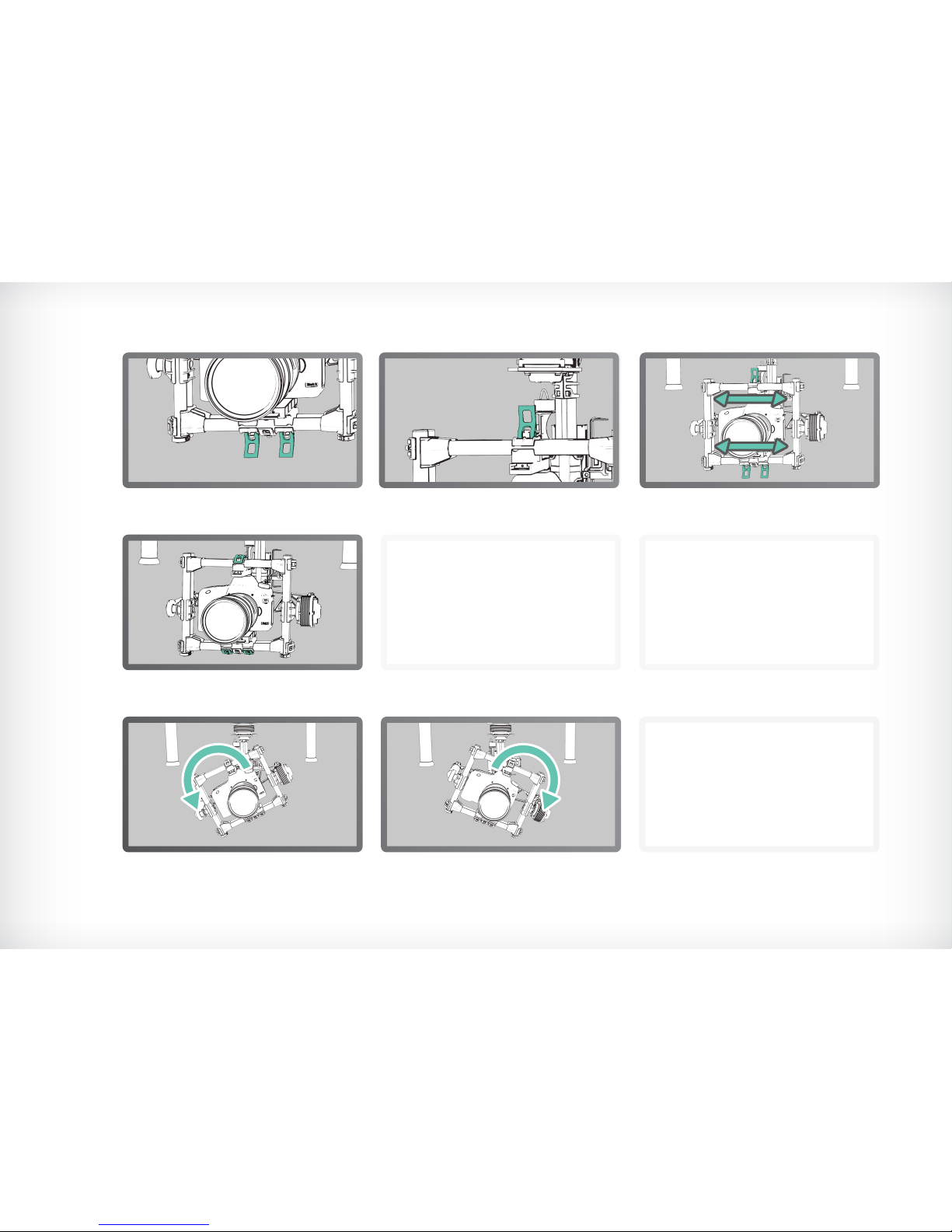
1.
2.
Confirm roll balance by moving Roll Axis to several locations and ensuring the axis will hold the given angle without user input.
3.
02—P12
Loosen the 2 lower outer toggle clamps and 1 upper outer toggle clamp on the camera platform and slide
camera and platform side-to-side to achieve proper balance.
Tighten the 2 lower outer toggle clamps and 1 upper outer toggle clamp and upper clamp to lock roll in place.

BALANCING the MōVI
STEP 4
Pan is perhaps the most difficult axis to visualize balancing. The end
goal is that the entire mass below the pan motor would be balanced on
the central axis line of the pan motor. The easiest way to check for Pan
Axis balance is to slightly tilt the MōVI in the stand and see which way
the Pan Axis swings. The clamp that holds the vertical tube to the top
horizontal tube is the only adjustment for Pan Axis balance. By sliding
this joint fore/aft we can achieve proper Pan balance.
PAN BALANCE:
2- slide pan knuckle to
adjust pan balance
1- tip the gimbal to
check pan axis balance
02—P13
Table of contents
Other Movi Camera Accessories manuals
Popular Camera Accessories manuals by other brands
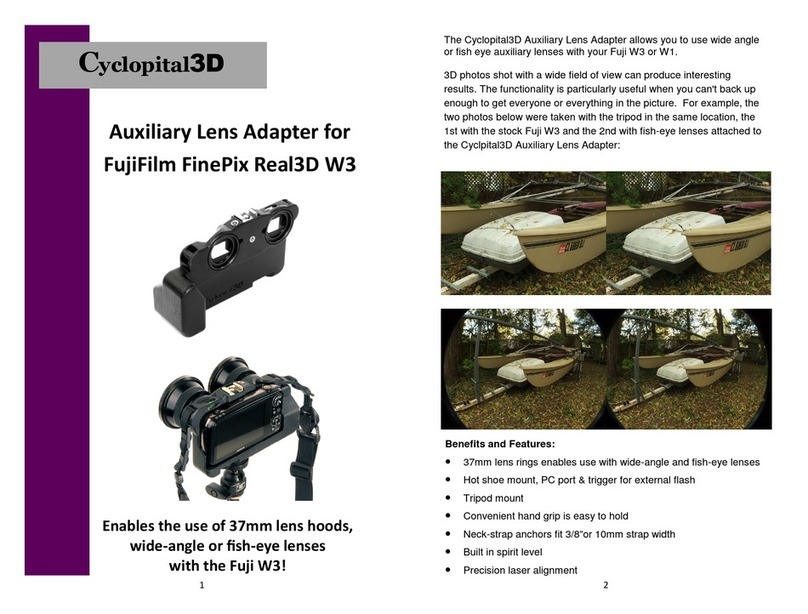
Cyclopital3D
Cyclopital3D W3 Instructions for use

ORION TELESCOPES & BINOCULARS
ORION TELESCOPES & BINOCULARS StarBlast II installation instructions

DBI SALA
DBI SALA UCT-1000 Operator's manual

Sachtler
Sachtler Cine 7 + 7 HD manual
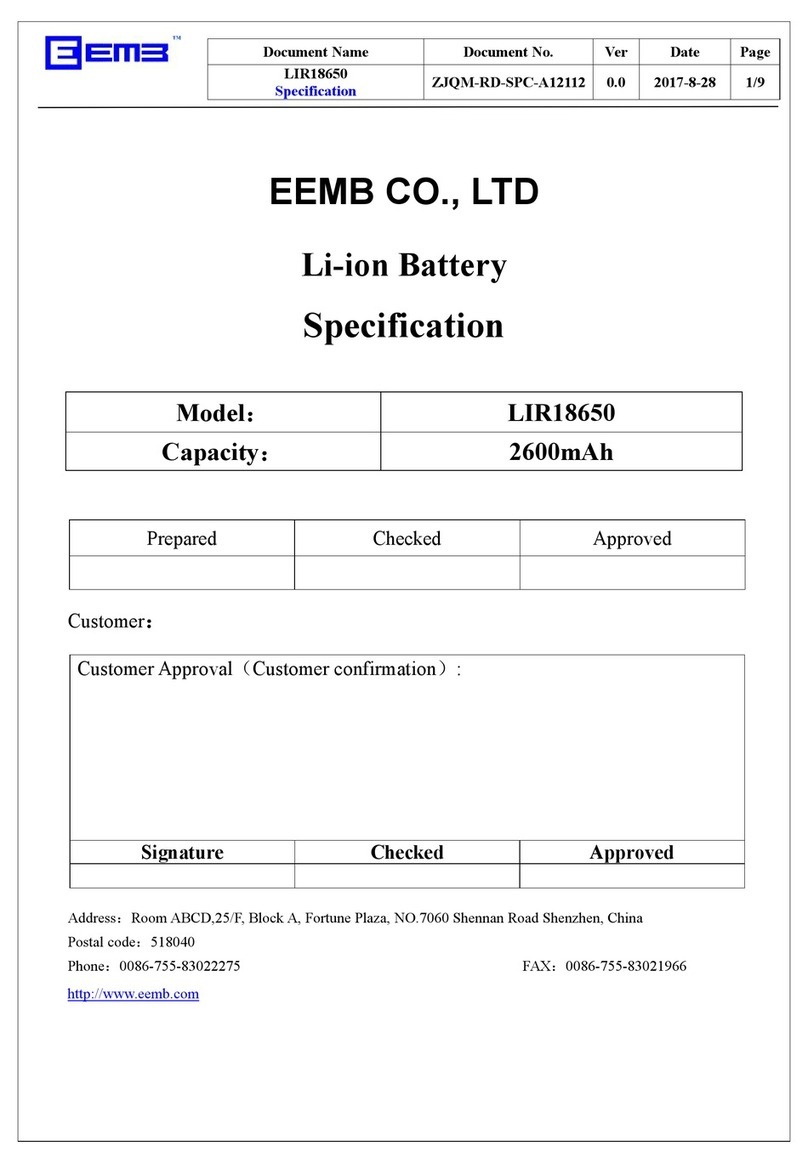
EEMB
EEMB LIR18650 specification

Sony
Sony US14430GR Product safety data sheet
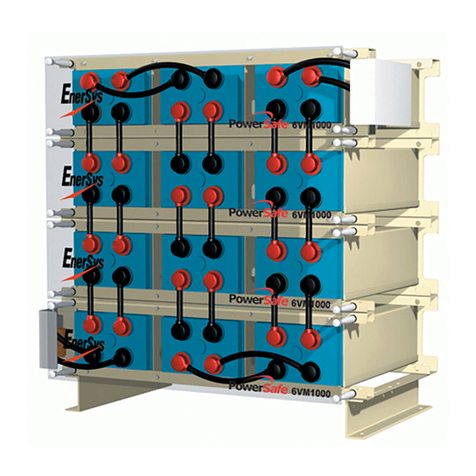
EnerSys
EnerSys PowerSafe VM Series Installation, operation and maintenance manual
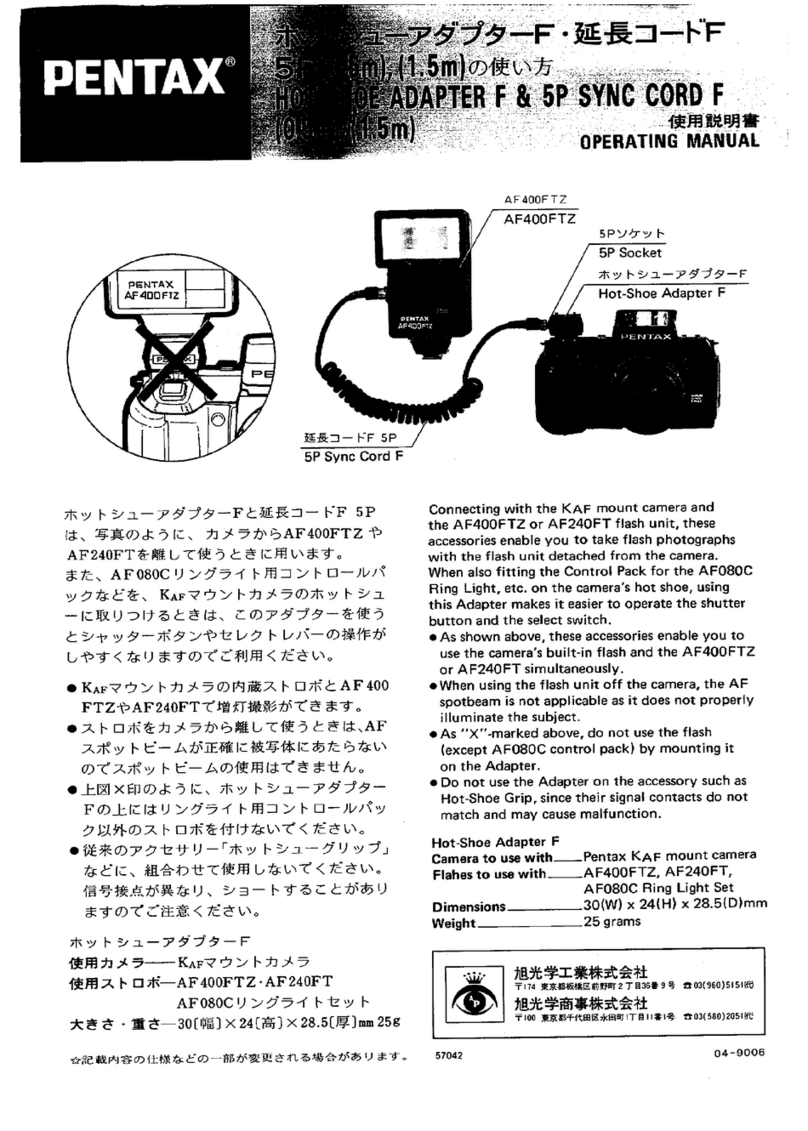
Pentax
Pentax Hot Shoe Adapter F & 5P Synch Cord (0.5m)... operating manual

The Handy
The Handy 10040 manual

BlackVue
BlackVue Power Magic Ultra Battery B-130X user manual

Sony
Sony VCT-R640 operating instructions

Sony
Sony VF-30NKB operating instructions