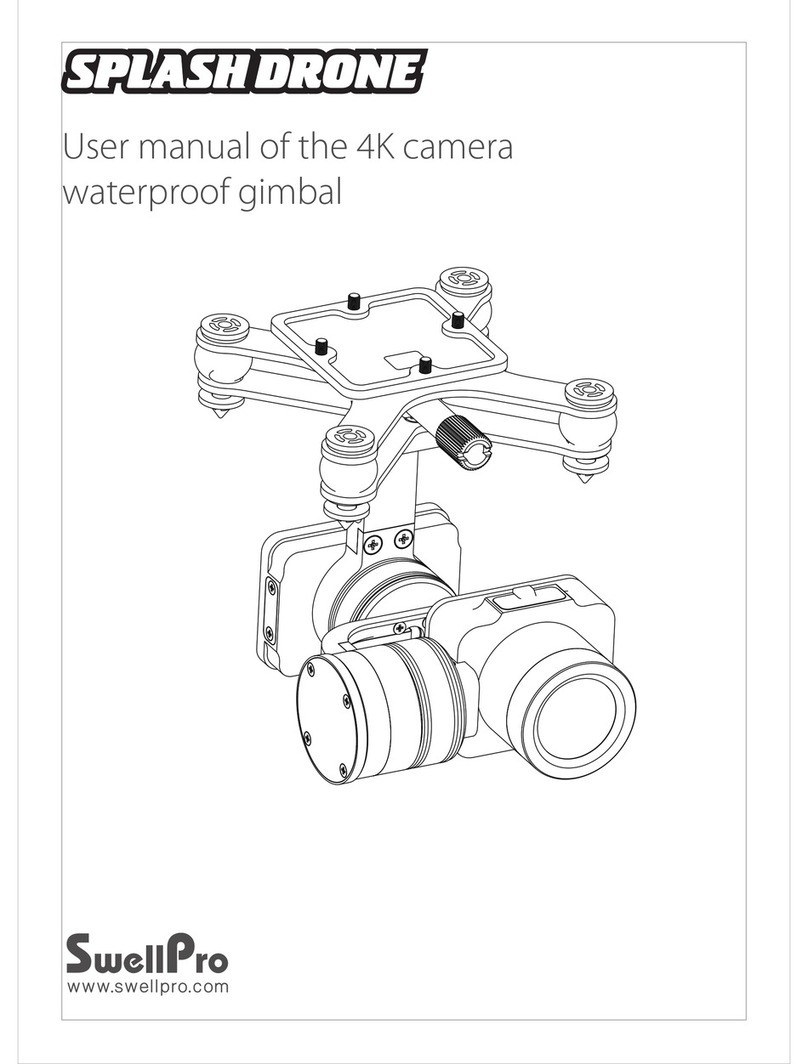Waterproof Gimbal Quick Guide
M2
USB
A1
12V
A0
5V
GND
RESET
IMU
M1
03
a. Power on the Drone with 4S Lipo Battery, the power Indicator inside of
the Gimbal Controller Board keeps long RED for system Self-checking.
There is a regular blinking process of Green LEDs that indicates the
self-checking is finished: Blinking slowly ----> Flashing ----> Long GREEN.
b. Fix up the Gimbal with Camera, make sure the Splash Dive case is
horizontal. Hold the Dive case tightly, and SHORT press the button
‘RESET’ (In the Gimbal) to calibrate the Accelerometer. Instantly, the
Indicator blinks GREEN slowly and gradually become long GREEN, then
the Accelerometer Calibration is DONE.
c. Repeat the preparations in step ‘b’, LONG press ‘RESET’ for 3s above
to calibrate the Gyroscope. When the GREEN Indicator finishes ‘Blinking
slowly ----> Flashing’ two times, and finally get a Long GREEN, the
Gyroscope Calibration is DONE.
d. Loosen the Dive case after finishing the Gyroscope calibration, and test
whether the Gimbal has resumed normal phase.
e. Repeating above Manual Calibration twice if the first trail turns out to be
failure. What if the abnormal keeps occurring after several times’ manual
calibration ? The Software Calibration is here available to complete the
further progresses.
ATTENTION: Pls make sure the waterproof Gimbal is staying horizontal &
still enough, any extra movement or swaying may cause failure in the
Calibration process.
2、Gimbal Manual Calibrating Instruction
Fix up Gimbal with Camera in HorizontalGimbal Controller Board