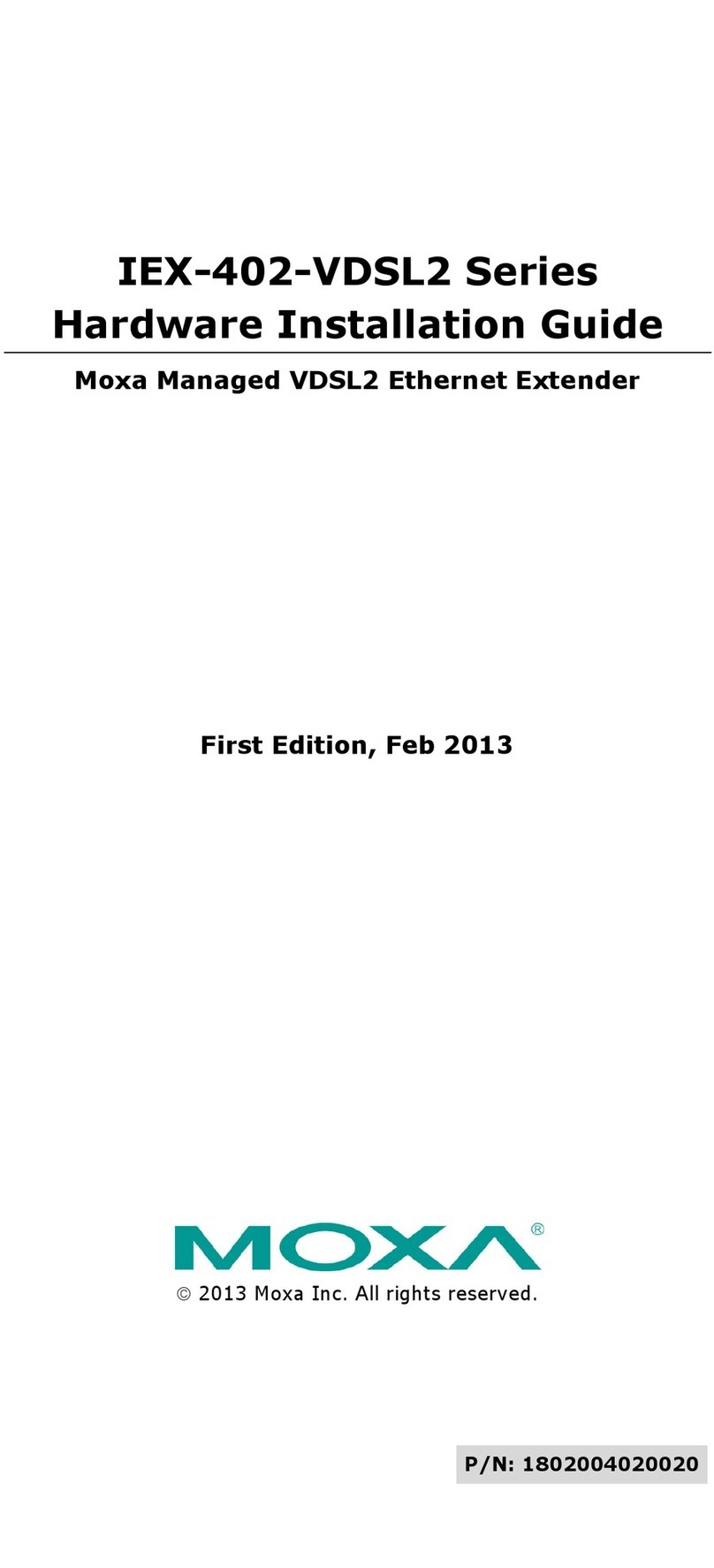- 5 -
3. Performance
The IEX-402-SHDSL series is the ideal solution to extend point-to-point
Ethernet connections over 2-wire copper cables. Depending on the line
conditions, short-range connections normally can provide high data
transmission rates of up to 15.3 Mbps (500 m) on both upstream and
downstream links, and provide a maximum transmission distance of up to
8 km. The table below shows the performance test results under a
noise-free environment.
4. Quick Diagnostics and Easy Management
The IEX-402-SHDSL series provides LED indicators and management
functionalities for quick troubleshooting.
Option 1: LED Indicators for On-site Troubleshooting
During initial installation, if the line quality is acceptable, the connected
pairs will perform CO/CPE detection before negotiating the connection
speed over the SHDSL link. The “CO/CPE” LED color will switch between
amber and green until both extenders have finalized CO/CPE detection.
Then both extenders will determine the best transmission rate. If the link
is unable to be established within 8 minutes, you may need to check the
segment for problems such as a loose connection, environmental noise,
or excessive distance.