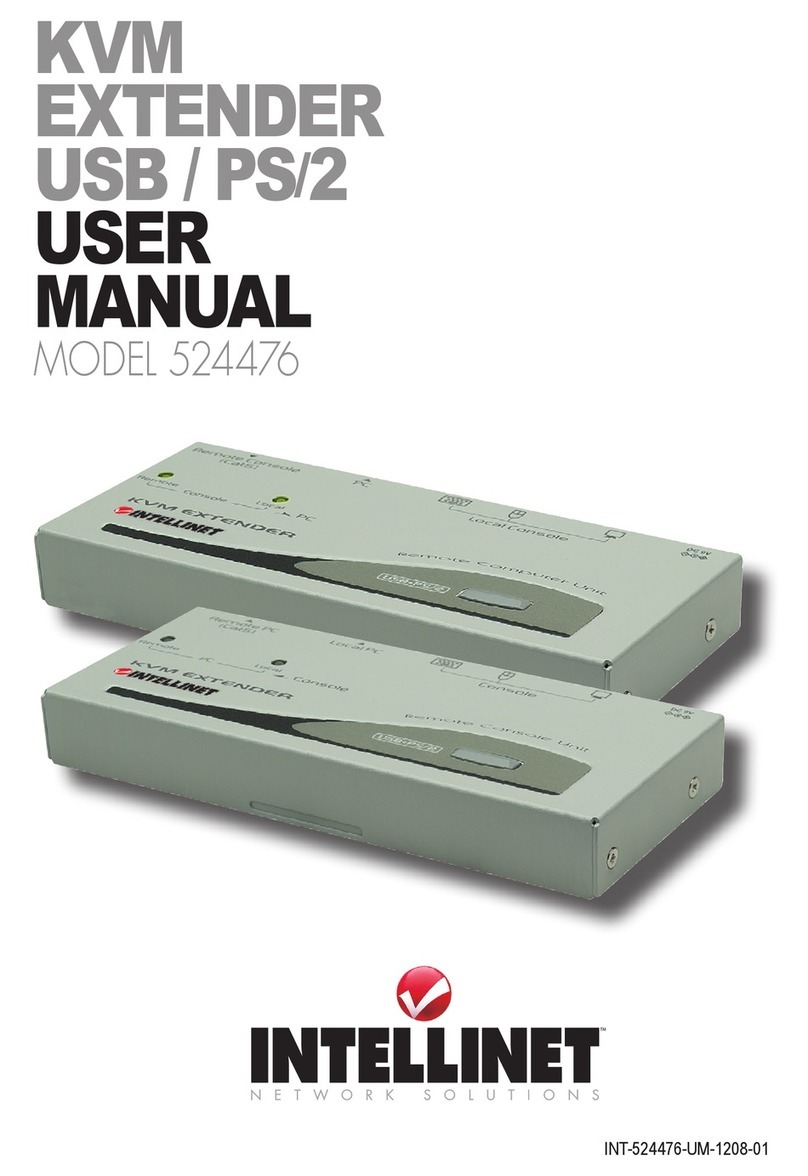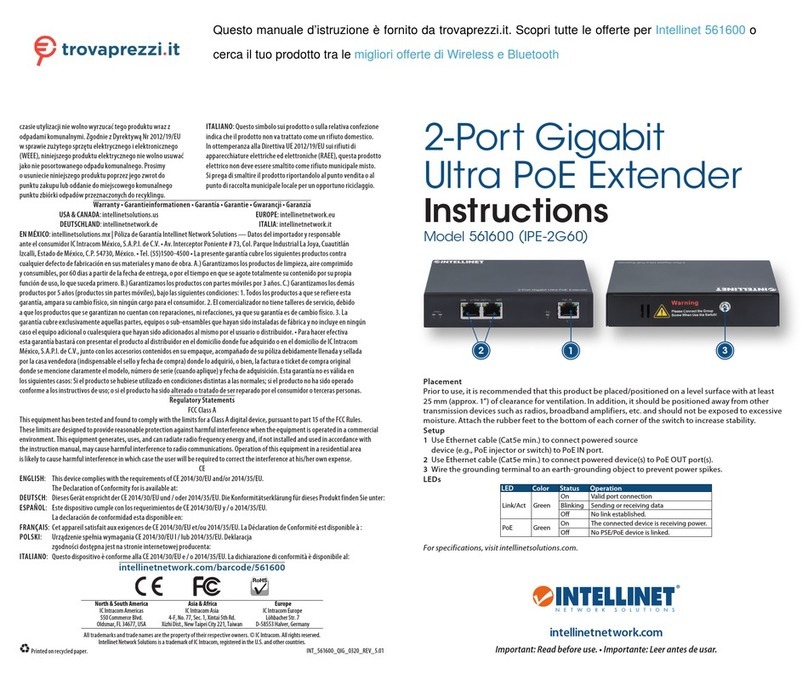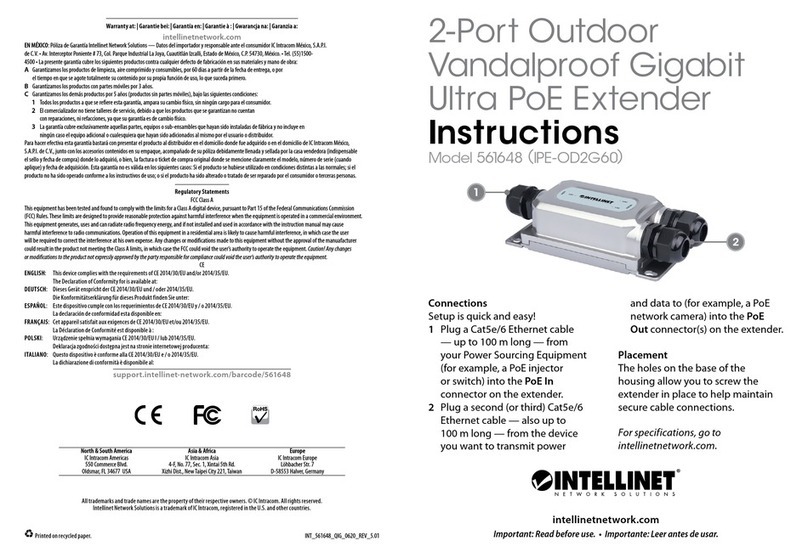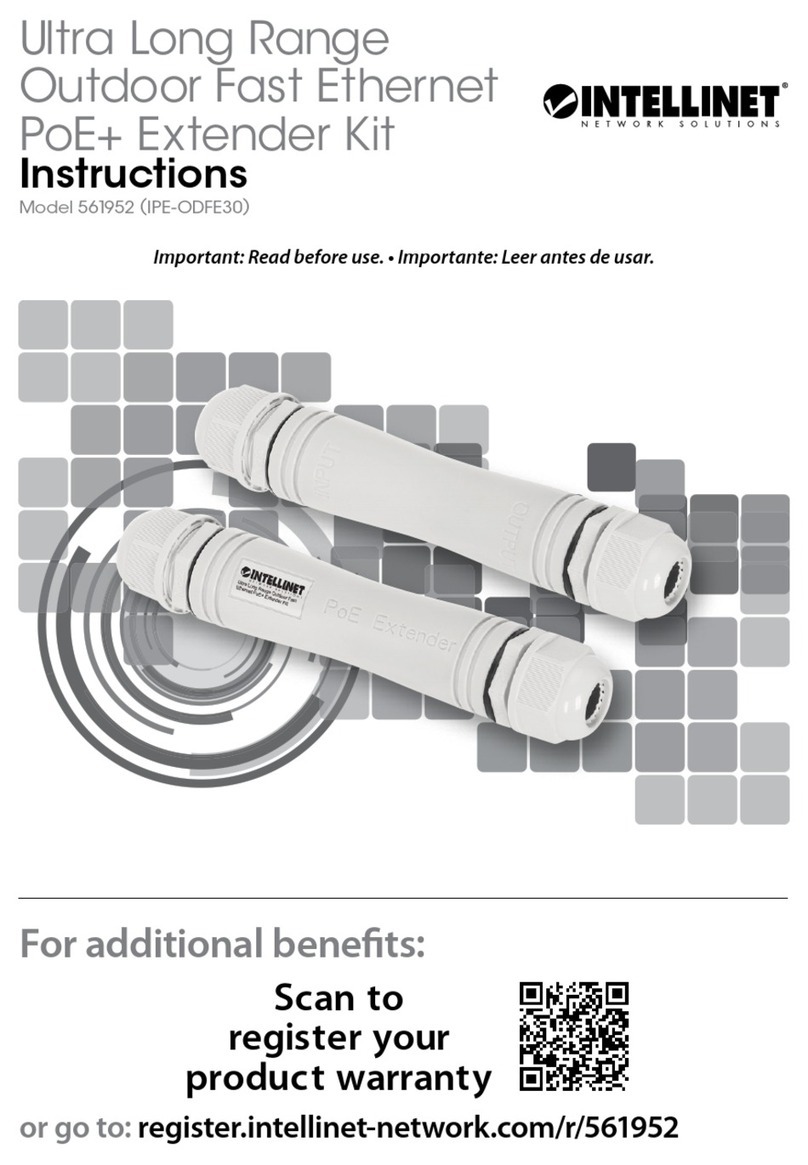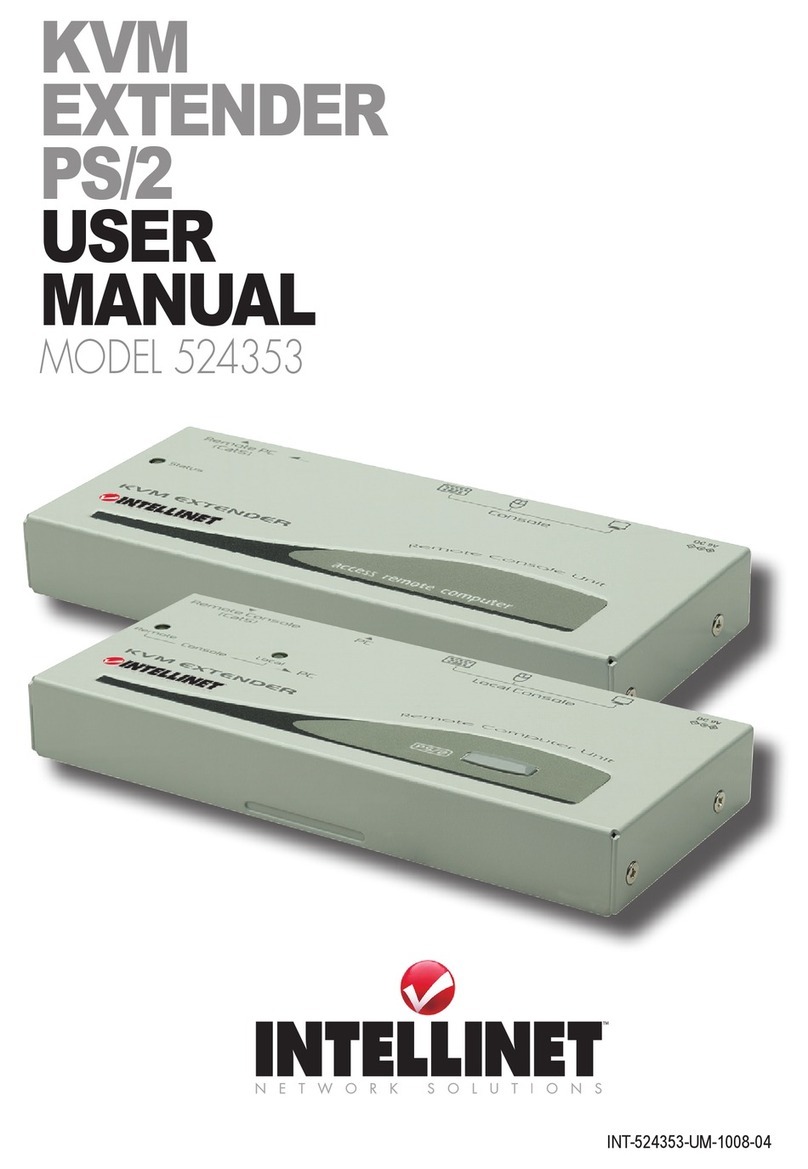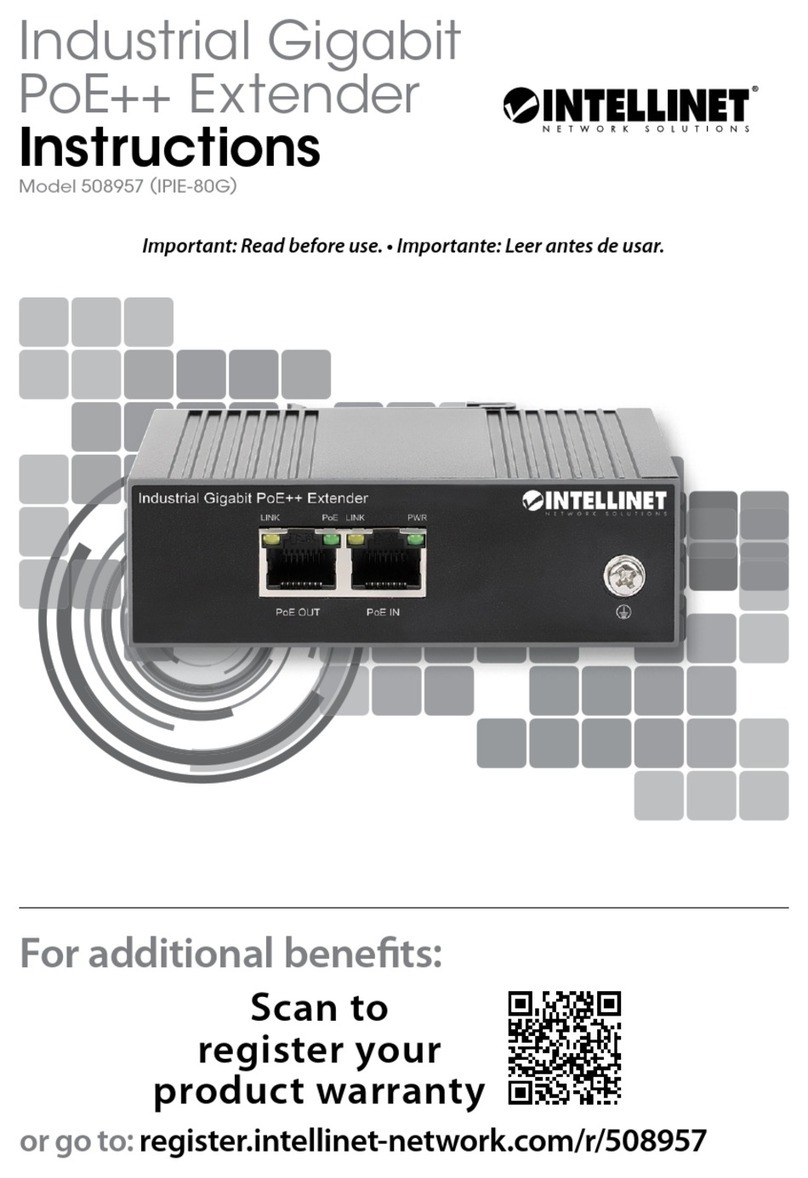2
H.264 HDMI Over IP Video Wall Extender User Manual
CONTENTS
Introduction ........................................................................................................... 3
Setup Components............................................................................................... 3
Hardware Features ............................................................................................... 3
Transmitter.............................................................................................................. 3
Receiver ................................................................................................................ 4
Installation Guide .................................................................................................. 4
Connect Devices................................................................................................... 5
Hardware Installation ........................................................................................... 5
Video-wall Diagram .............................................................................................. 6
VESA Mounting ..................................................................................................... 7
Installation Example .............................................................................................. 7
Management UI.................................................................................................... 8
Download the Management UI ........................................................................... 8
Select Interface ..................................................................................................... 8
Introduction to the Management UI .................................................................... 8
Management UI - Device...................................................................................... 9
Advanced Device Settings .................................................................................. 9
Management UI - Walls....................................................................................... 10
Create New Video Wall ....................................................................................... 10
Set Display Position.............................................................................................. 11
Bezel Correction .................................................................................................. 11
Management UI - Management........................................................................ 12
About ................................................................................................................... 13
Notes .................................................................................................................... 13
Additional Information ........................................................................................ 14