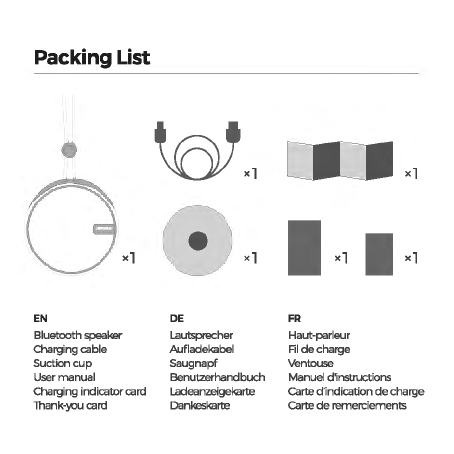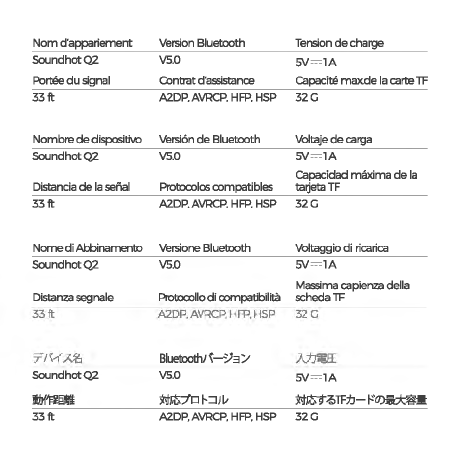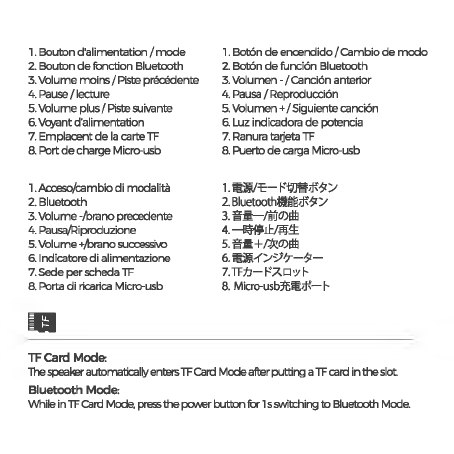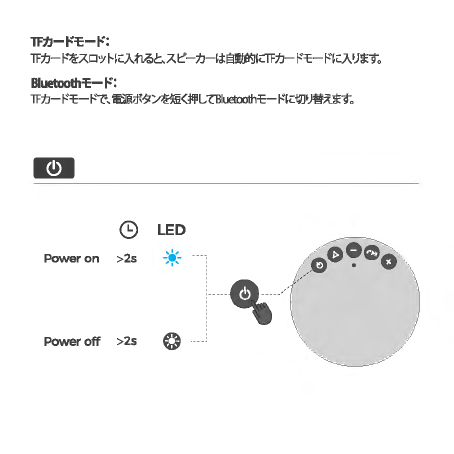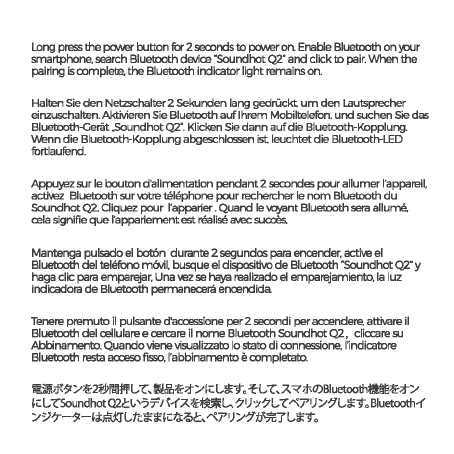Long
press
the pc>Mll' buttnn
fbr
2seamds
1D
pcNVer
on
Enable
Blue1DOtti
oni,our
smartphone,
search
Blue1X>Oth
device"Soundhot
q;_·
and click
1D
pair.
When the
pairing
is
complete.the
Blue1DOtti
indica1Dr
lightremains
on.
Halten
Sie
den Netzschalter2Sekunden lang gedruckt
um
den Lautsprecher
einzuschalten.AktMeren
Sie
Blue1DOtti
auflhrem Mobiltelelbn. undsuchen
Sie
das
Blue1DOtti-Gerat
.SOundhot
q;_·.
Klicken
Sie
dannaufdie Bluetooth-Kopplung.
Wenn die
Blue1X>Oth-Kopplung
abgeschlossen
ist leuchtetdie
Blue1X>Oth-LED
fbrtlaurend.
Appuyezsur
le
bou1Dn
d'alimentation pendant2
secondes
pourallumer
l'appareil.
ael:MlZ
Blue1DOtti
sur
""1:re
telephone pour rechercher
le
nom
Blue1DOtti
du
Soundhot
Q'J..
Oiquez pour l'apparier.Quand
le
1.cyant
Blue1DOtti
sera
allume.
cela
signifie
que l'appariementest
realise
a.ec:
succes.
Mantenga pulsado
el
boton durante2 segundos
para
encender,
active
el
Blue1X>Otn
del telefbno
mCNil.
busque
el
dispositivo
de
Blue1DOtti
"Sound
hot
q;_·
y
haga
clic
para
emparejar,
Una
vez
se
haya
realizado
el
emparejamiento,
la
luz
indicadora
de
Blue1DOtti
permanecera encendida
Tenere
premuto
ii
pulsante d'aa:essione
per
2 secondi
per
acx:endere.
attivare
ii
Blue1DOtti
del ceilulare e
cercare
ii
nome BluetoothSoundhot
Q'J.,
clia:are
su
Abbinamento.
Quando
viene
visualizzato
lo
state
di
connessione,
11ndic:atore
Blue1X>Otn
resta aa:eso
FISSO,
l'abbinamen1D
e
completa1D.
fi;ft1':;,1.ic2tJ>r.ltl'1'L:(,l\!,!l,1.ic;t:;,tLLll:,o~Lc,A-?;J<O)Bluetoothtul1.ic;t:;,
[LLcSoundhotQ2c~'"YrlHA1.icOO!ilL..?
1
J,:,?Lcl'(7
1
J:;,1'L.ll:'toBluetooth-1'
:;,9.;--1'-la:...mLtcll:ll:ILfJ;Qc,1'(71
J:;,/fi;Ml;7Lll:'to