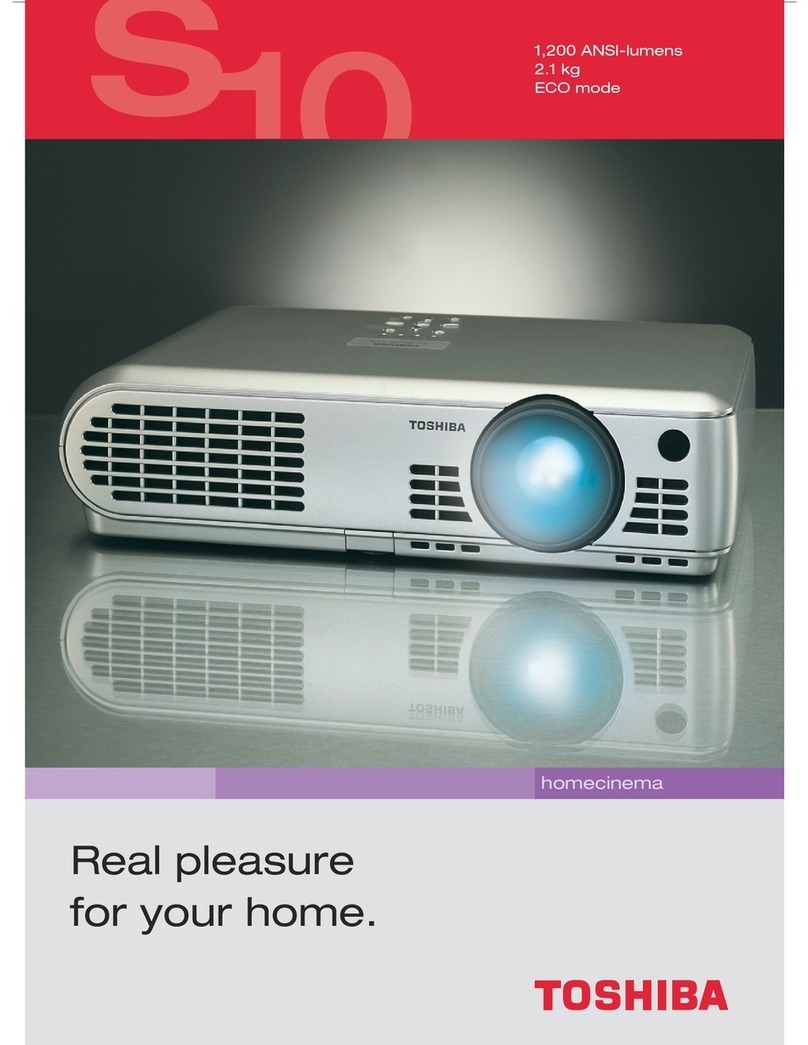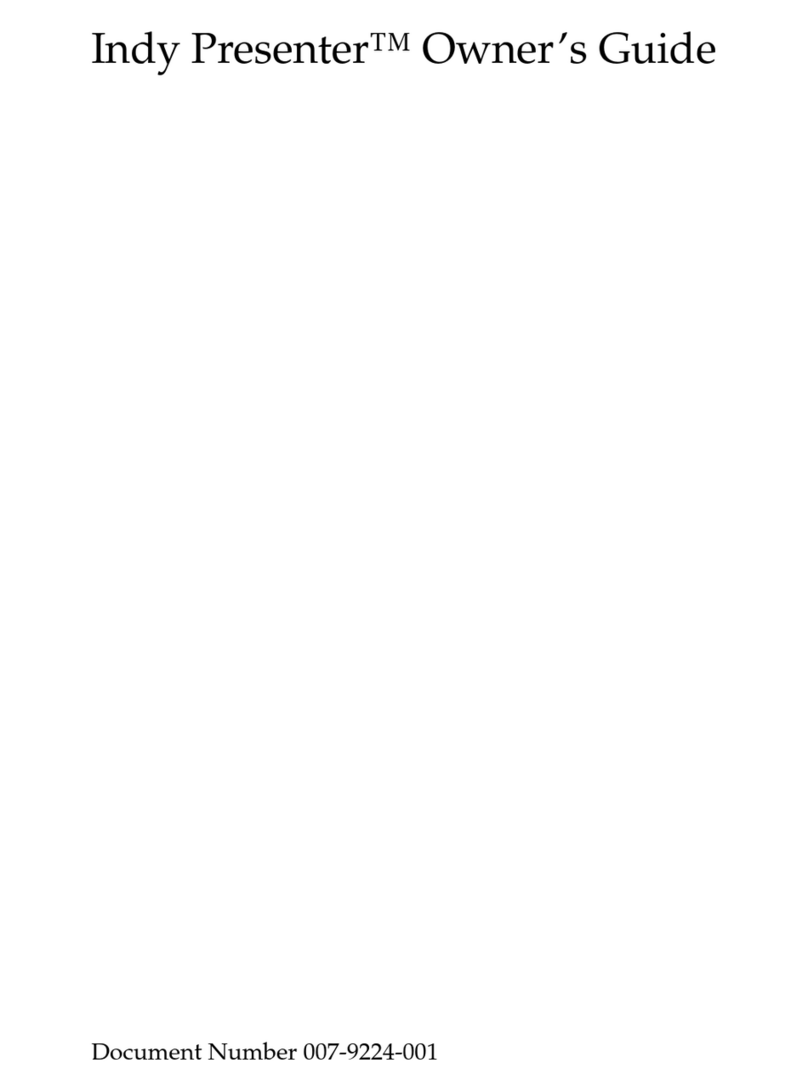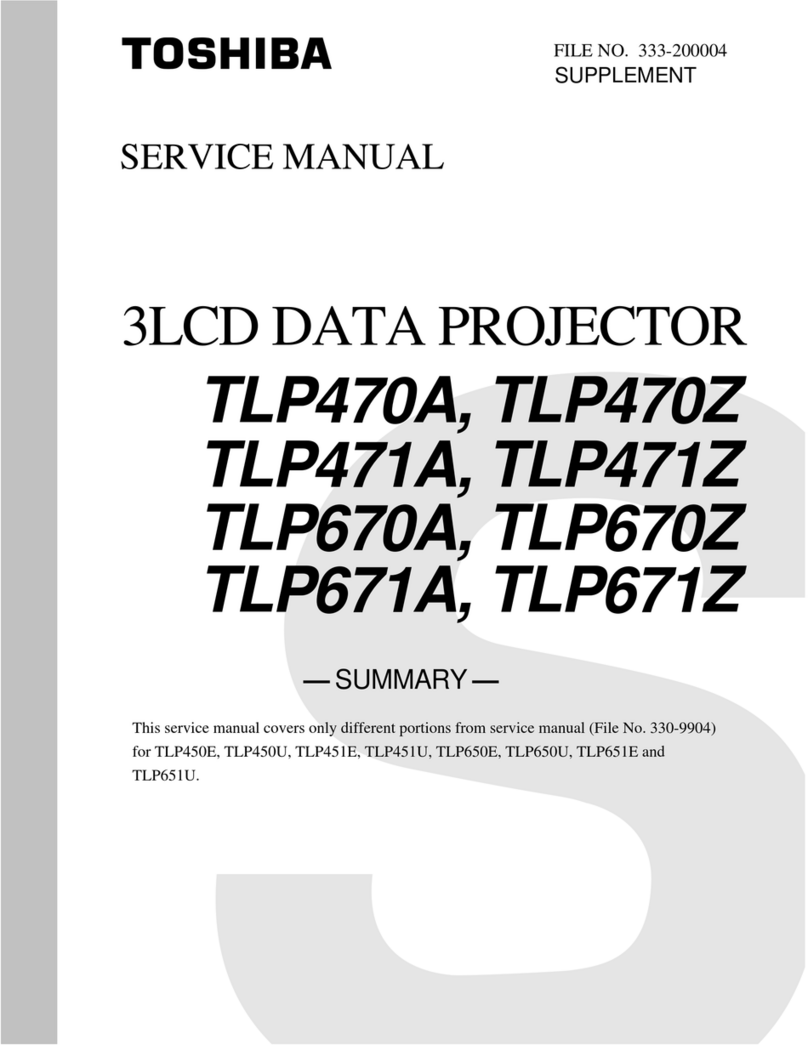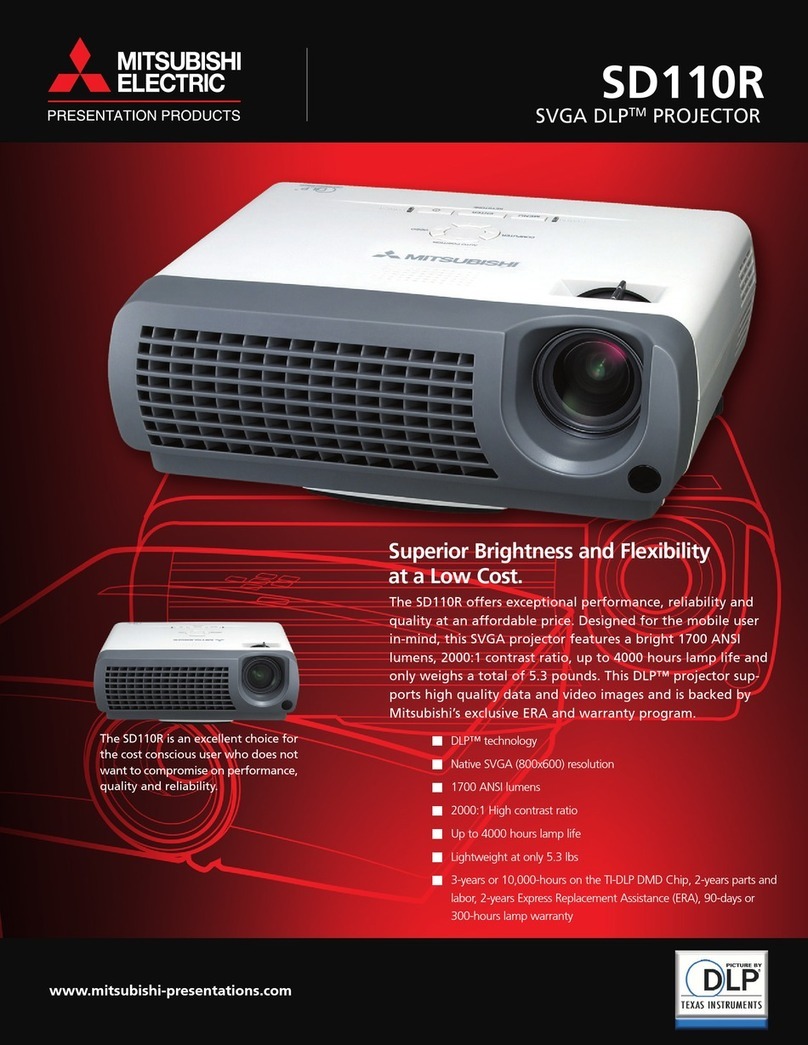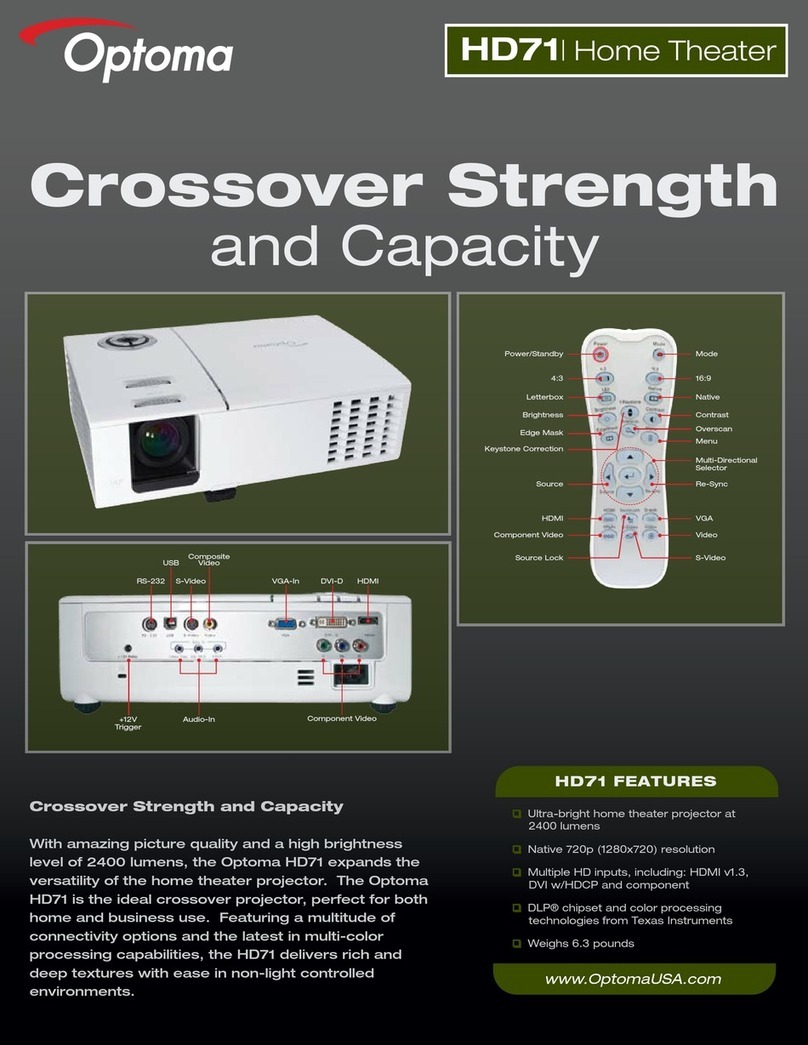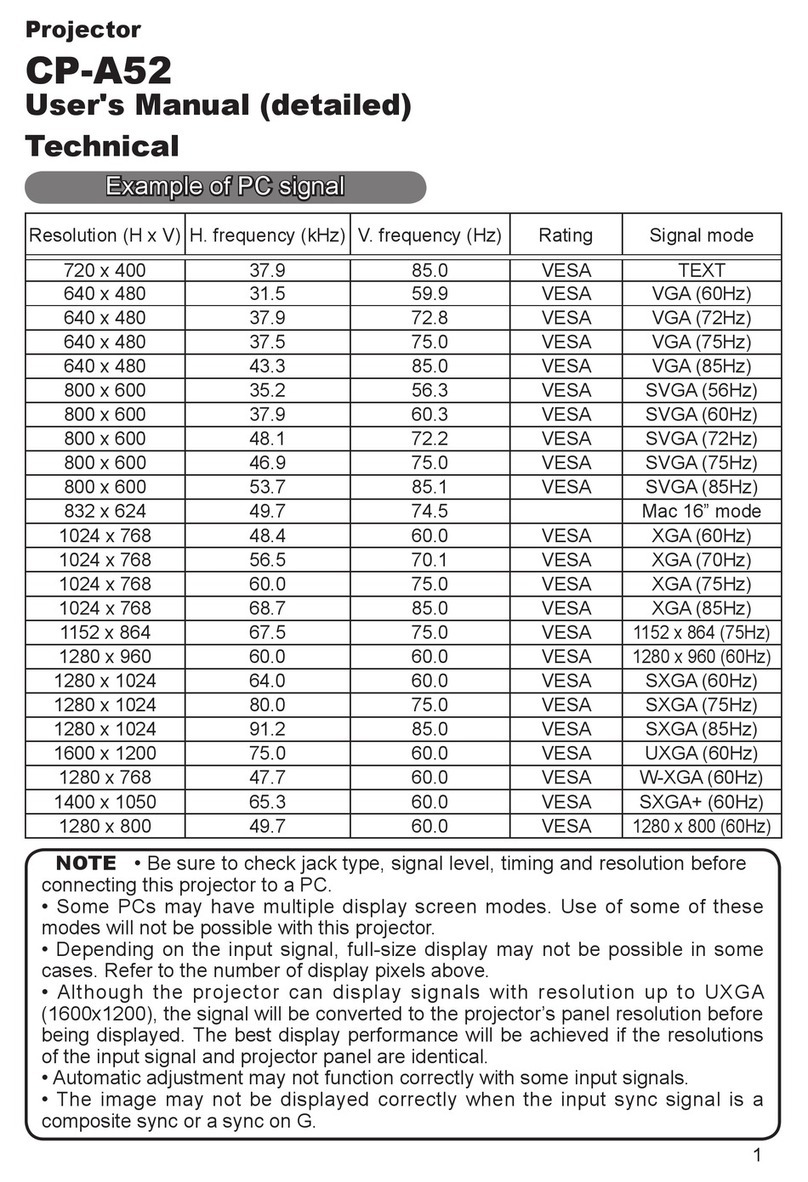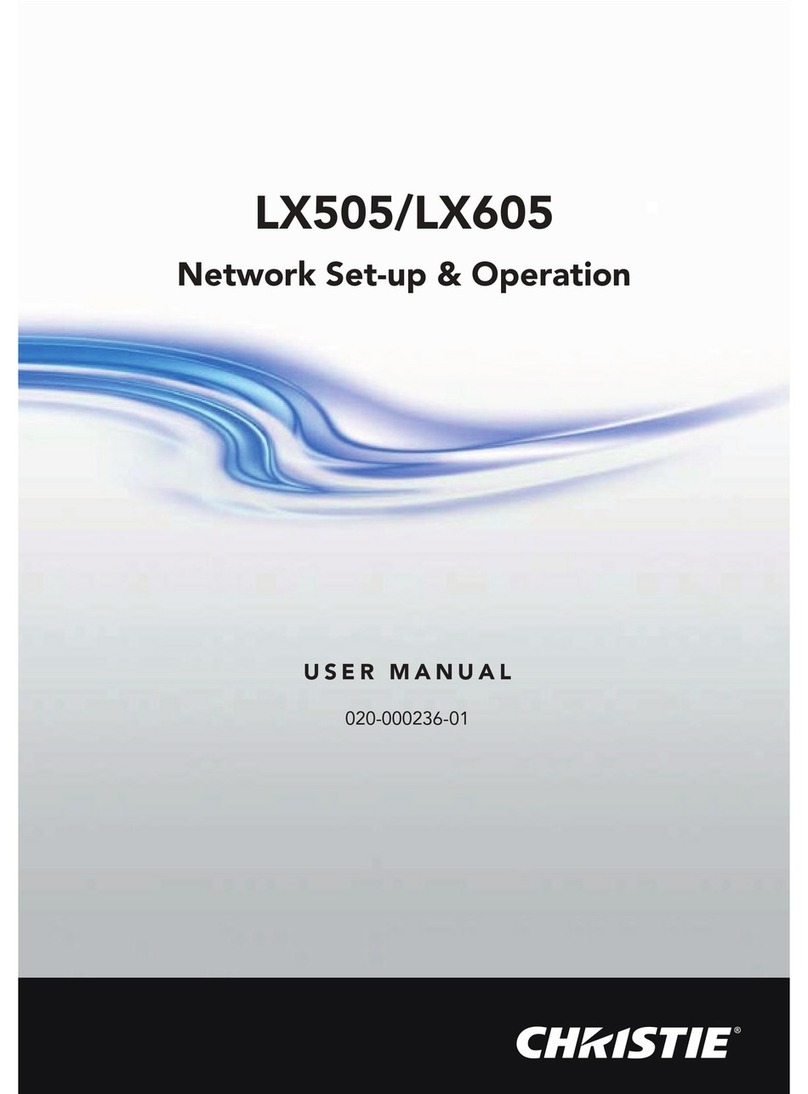Mr. Christmas Deluxe Panoramic Motion Projector User manual

5841 East Shelby Drive http://www.mrchristmas.com
Memphis, TN 38141 Mr. Christmas, Inc.
Phone: 1-800-467-9627 Made in China
20150803 (v.0)
1
Deluxe Panoramic Motion Projector Item No. 60515(D)
THIS PRODUCT IS NOT A TOY! Please read this entire instruction booklet before using.
INSTRUCTION MANUAL
1. DESCRIPTION
Thank you for purchasing the Deluxe Panoramic Motion Projector. It projects multi-colored changeable animated holiday images on any flat surface. The package includes the unit,
ground stake, 10 slides, an adapter and extra bulb. This product is not a toy and is not intended for use by children.
Electrical Rating: 120V AC 60Hz 70VA
Normal operating temperature is from -20°C / -4°F to 35°C / 95°F
At extremely cold temperatures (-20°C / -4°F) the spinning image may not start for a few minutes.
2. UNPACKING THE UNIT
Your Deluxe Panoramic Motion Projector has been carefully packed to ensure that it will reach you in perfect condition. To unpack follow these steps:
A. Carefully open the box and pull out the styrofoam insert and remove the unit from the styrofoam insert.
B. Remove the film pouch and the ground stake from the styrofoam insert.
C. Remove the plastic bag from the unit. The unit is now free of the packaging. Be sure to save the packaging of your unit from season to season.
D. A spare bulb packed in a white box is included in the packaging to be used only when the bulb in the unit fails.
3. OPERATION
A. Insert the AC adapter plug into the power jack and plug the adapter into a nearby working outlet. The adapter is intended to be correctly oriented in a vertical or floor mount
position.
B. Press the end of the unit line cord into the adaptor's round opening.
C. The two prongs inside the end of the unit line cord should line up with the two holes inside the adaptor's round opening.
D. Turn the ON / OFF switch to the “ON” position, the moving image will appear.
E. Position the projected image by tilting and turning the projector housing.
F. Move the lens in or out to focus.
G. To make the image bigger, move the projector back from the intended surface.
H. There is a speed control knob at the bottom of the unit. Turn the speed control knob to slow or fast depending on desired speed.
4. MOUNTING THE UNIT
A. Determine the Deluxe Panoramic Motion Projector position for desired location and image size.
B. Before inserting the ground stake, check the ground for any electrical, gas, plumbing, or phone line hazards. Do not position the lens of the Deluxe Panoramic Motion Projector
in direct path of the sun as this may cause a magnifying lens effect and burn the image film.
C. Insert the ground stake into the ground. If the ground is hard, a hammer may be needed. In this case, use something such as a wooden block to prevent damage to the top of the
ground stake.
D. Loosen the screw found on the mounting stem underneath the projector to its extreme open position.
E. Insert the ground stake making sure the notch at the top of the ground stake is lined up with the guider inside the mounting stem and push in.
F. Tighten the screw on the mounting screw.
5. TO CHANGE FILM
A. Flip up the front housing as shown.
B. Pull out film from the projector and replace with a new film by covering the film retaining ring.
IMPORTANT: Always place the film with the silver surface facing down to avoid damaging the film.

5841 East Shelby Drive http://www.mrchristmas.com
Memphis, TN 38141 Mr. Christmas, Inc.
Phone: 1-800-467-9627 Made in China
20150803 (v.0)
2
6. BULB REPLACEMENT
A. Unplug the adapter and allow the projector housing to cool before changing bulb.
CAUTION: To reduce the risk of fire, use a 60W or smaller 12V, type MR-16 bulb.
B. Loosen the large black screw at the back of the unit.
C. Gently pull out the back section. This part is attached to the unit by wires, please use caution when pulling.
D. Unscrew the mounting screw and remove the pressing plate from the lamp. Do not unscrew the mounting screw all the way (only until the pressing plate can be removed from the
lamp). After changing the bulb, tighten the mounting screw, making sure the bulb pressing plate is over the lamp. Reattach the back end of the unit to the main body.
7. FUSE REPLACEMENT
Your Deluxe Panoramic Motion Projector comes with a spare fuse. To replace burnt-out fuses in the adapter, be sure to replace a burnt-out fuse with a fuse of the same rating:
7A 250V UL listed fuse.
CAUTION: BEFORE REPLACING, ALWAYS DISCONNECT THE MAIN POWER CORD FROM THE POWER SOURCE.
To replace the fuse, turn the “FUSE” knob and remove the burnt out fuse and replace it with a new one.
8. TROUBLESHOOTING
Your Deluxe Panoramic Motion Projector has been designed to provide many seasons of trouble-free operation. In the event that a problem does occur, please refer to the following
chart for suggested solutions.
Problem
Likely Causes
Solution
No light
1. No power
Make sure the adapter is plugged into a working outlet
2. Bulb burnt out
Follow the procedures as mentioned in section 6 of this instruction to replace
with new bulb
Image too big or too small
Too close or too far away from the projection surface
Move closer or further away from surface
Image not clear
Focus incorrectly adjusted
Move the lens in and out to focus
Image too dim
1. Image projected on a dull/ dark surface
Choose a lighter or white surface for image projection
2. Projected surface too far away from the Deluxe
Panoramic Motion Projector
Reposition the Deluxe Panoramic Motion Projector closer the projected
surface
Image speed too slow or fast
Wrong speed selected
Turn the speed control on bottom of unit to slow or fast.
9. CARE INSTRUCTIONS
A. Before using or reusing, inspect product carefully. Discard any products that have cracks in enclosure or exposed wire.
B. When storing the product, carefully remove from the current location to avoid any undue strain or stress on the conductors, connections and wires.
C. When not in use, store neatly in a cool, dry location protected from sunlight and heat.
D. If necessary, clean product by wiping with a soft, dry cloth.

5841 East Shelby Drive http://www.mrchristmas.com
Memphis, TN 38141 Mr. Christmas, Inc.
Phone: 1-800-467-9627 Made in China
20150803 (v.0)
3
10. SAFETY INSTRUCTIONS AND WARNINGS
WARNING: When using outdoor portable lamps, basic safety precaution should always be followed to reduce the risk of fire, electric shock, and personal injury.
a) Use only three-wire outdoor extension cords that have three prong grounding plugs and grounding receptacles the accept the device’s plug.
b) Ground Fault Circuit Interrupter (GFCI) protection should be provided on the circuit(s) or outlet(s) to be used if the projector will be used in a wet location. Receptacles are
available with built-in GFCI protection.
c) Use only with an extension cord for outdoor use, such as type SW, SW-A, SOW, SOW-A, STW, STW-A, STOW, STOW-A, SJW, SJW-A, SJOW, SJOW-A, SJTW, SJTW-A,
SJTOW OR SJTOW-A.
WARNING –Risk of Electric Shock. Install power unit 5 feet (1.5m) or more from a pool, spa, or fountain. Where the power unit is installed (a) indoor within 10 feet (3.0m)
of a pool, spa, or fountain or (b) outdoors, connect power unit to a receptacle protected by a GFCI.
INSTRUCTION PRETAINING TO A RISK OF FIRE, ELECTRIC SHOCK, EXPOSURE TO EXCESSIVE UV RADIATION, OR INJURY PERSONS.
LIGHTED LAMP IS HOT!
READ AND FOLLOW ALL SAFETY INSTRUCTIONS.
WARNING: THIS IS NOT A TOY! THIS PRODUCT CONTAINS SMALL PARTS WHICH COULD CAUSE CHOKING IF SWALLOWED.
DO NOT REMOVE COVER. NO USER SERVICEABLE PARTS INSIDE. IF SERVICING IS NEEDED, SEND TO QUALIFIED SERVICE PERSONNEL. PLEASE
ADHERE TO THE FOLLOWING:
A. Read Instructions - All safety and operating instructions should be read before the item is operated. Please adhere to the instructions and warnings for your safety.
B. Heat - The item should be situated away from heat sources such as radiators, hairdryers, heat registers, stoves or other appliances that produce heat.
C. Do not let lamps rest of the supply cord or on any wire.
D. Water –The item should be situated away from bodies of water.
1) Do not install or use within 10 feet of a pool, pond or lake.
2) Do not use in a bathroom.
E. Power Sources - The item should be connected to a power supply only like the one that is provided with the item.
1) Do not hang ornaments or other objects from cord.
2) Do not close doors or windows on the product or product cords as this may damage the wire insulation.
3) Do not secure the wiring of the product with staples or nails, or place on sharp hooks or nails.
4) Unplug the product when leaving the house, retiring at night or if left unattended.
5) Use only with extension cord approved for outdoor use.
6) Do not install or use a cord-connected or directly plug-in power unit within 10’ of a pool.
7) Do not use a cord-connected or directly plug-in unit in a bathroom.
F. Damage Requiring Service –Refer all servicing to a qualified service personnel. Have a qualified service personnel service this item when:
1) The power-supply cord or plug has been damaged.
2) Objects have fallen.
3) All troubleshooting techniques have been tried and the item will not work or has stopped working.
4) The item has been dropped or the enclosure damaged.
G. This season use product is not extended for permanent installation or use.
H. To avoid risk of fire, burns, personnel injury and electrical shock this item should not be played with our placed where small children can reach it.
I. Do not use this product for other than its intended use.
J. Do not cover the product with cloth, paper, or any material not part of the product when in use.
FEDERAL COMMUNICATIONS COMMISSION CODE, PART 15
Note: This equipment has been tested and found to comply with the limits for a Class B digital device, pursuant to Part 15 of the FCC Rules. These limits are designed to provide
reasonable protection against harmful interference in a residential installation. This equipment generates, uses and can radiate radio frequency energy and, if not installed and used in
accordance with the instructions, may cause harmful interference to radio communications. However, there is no guarantee that interference will not occur in a particular installation. If
the equipment does cause harmful interference to radio or television reception, which can be determined by turning the equipment off and on, the user is encouraged to correct the
interference by one or more of the following measures:
(a) Reorient or relocate the receiving antenna
(b) Increase the separation between the equipment and the receiver
(c) Connect the equipment to an outlet on a circuit different from that to which the receiver is connected
(d) Consult the dealer or an experienced radio / TV technician for help
Warning: Changes or modifications to this unit not expressly approved by the party responsible for compliance could void the user's authority to operate the equipment.
The following is only applicable to customers in the USA:
For more information about this product, please call 1-800-467-9627, or visit our website www.mrchristmas.com. We will be happy to help you!
11. NINETY-DAY LIMITED WARRANTY
Mr. Christmas warrants the original consumer / purchaser of the Deluxe Panoramic Motion Projector that it will be free from defects in material and workmanship for a period
of ninety (90) days from date-of-purchase. Any liability of Mr. Christmas under this warranty shall be limited to the repair or replacement of defective parts without charge if the item is
returned with shipping charges prepaid together with proof of date-of-purchase, name and mailing address of the original consumer/purchaser. This warranty does not cover defects
caused by damages in transit, abuse, accident, negligence or repairs made by others. This warranty gives the consumer / purchaser specific legal rights. This consumer / purchaser may
also have other rights, which vary from state to state.
ACTUAL PRODUCT MAY VARY SLIGHTLY FROM PHOTOGRAPHS / DRAWINGS IN THE INSTRUCTION MANUAL
Table of contents
Other Mr. Christmas Projector manuals