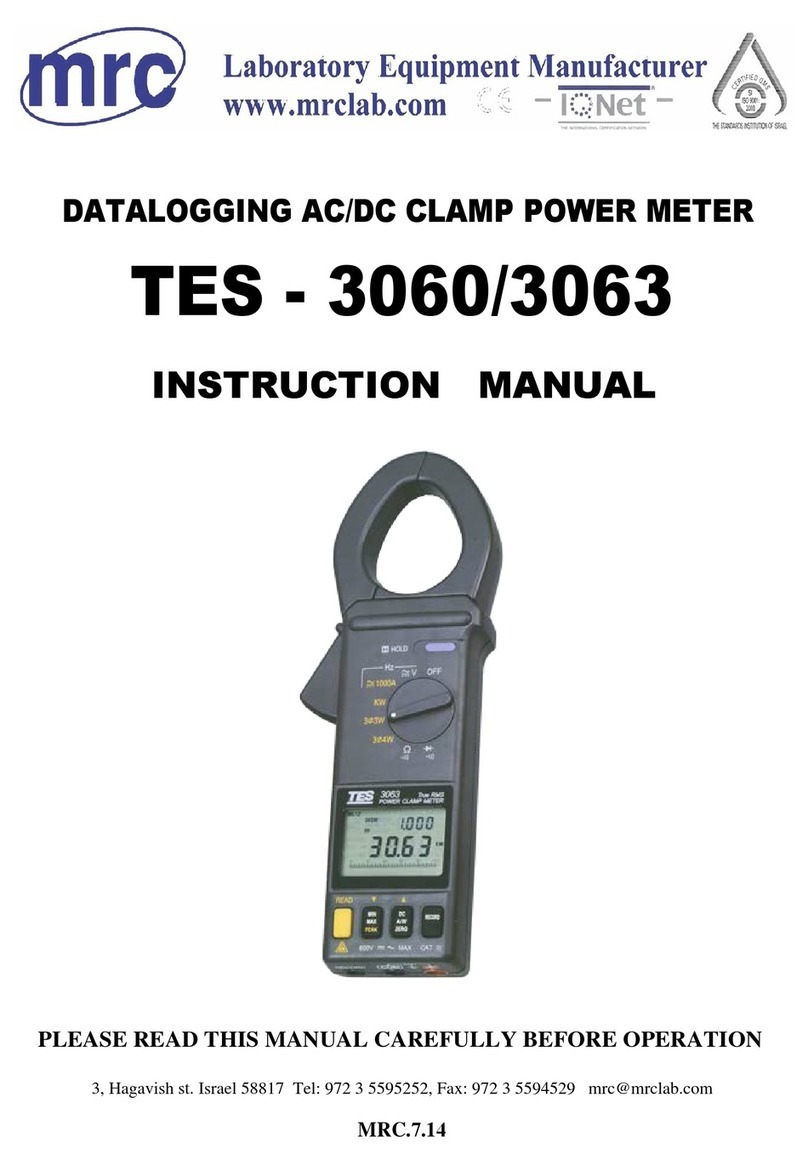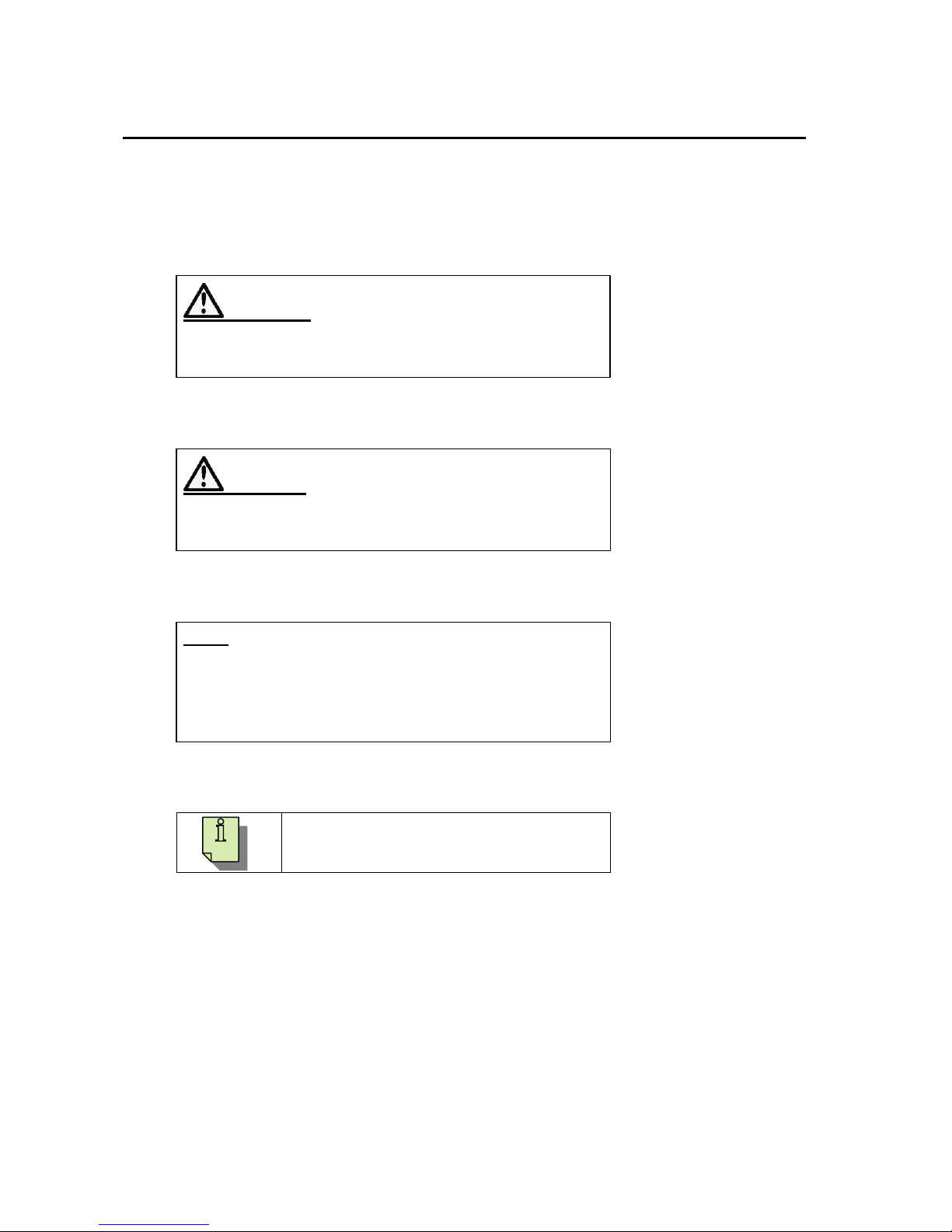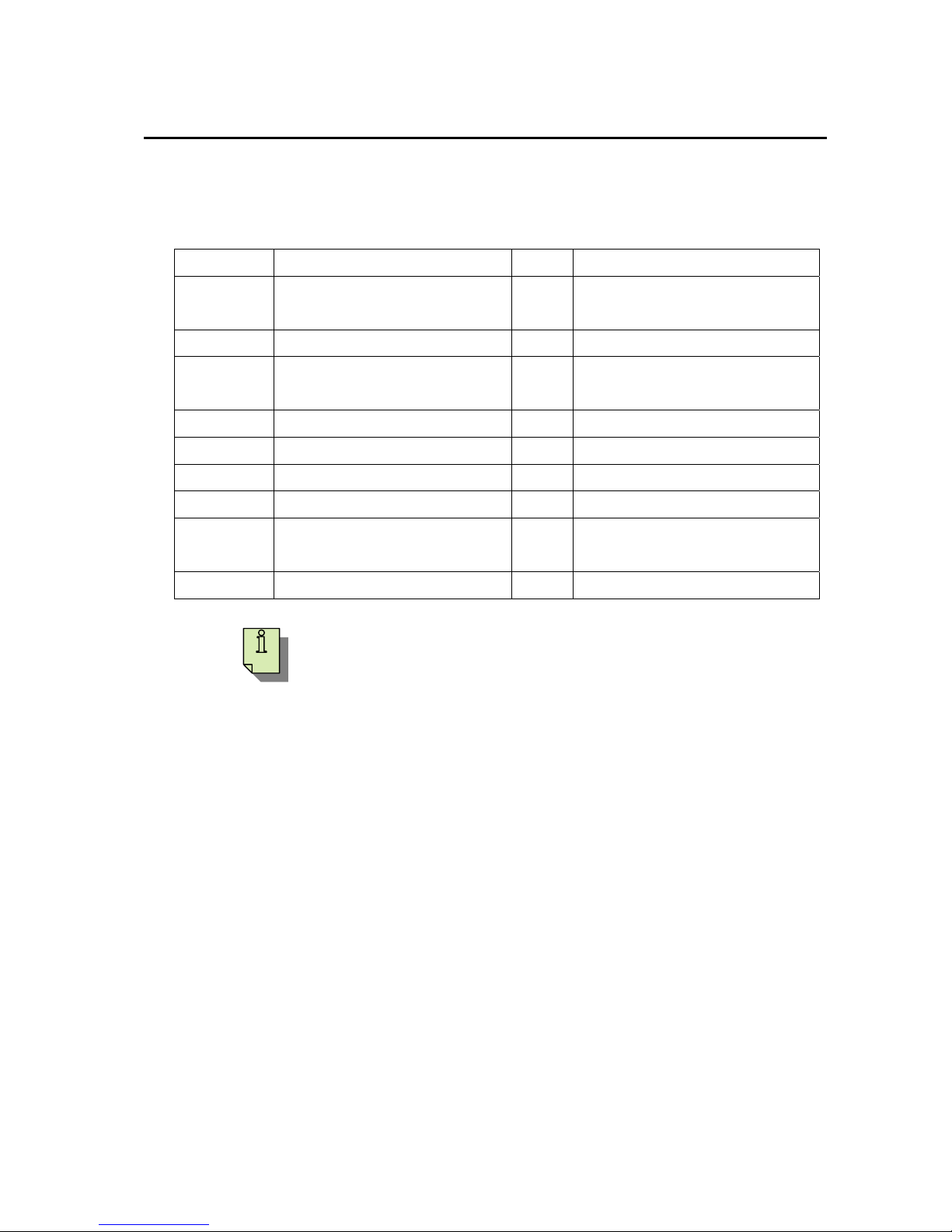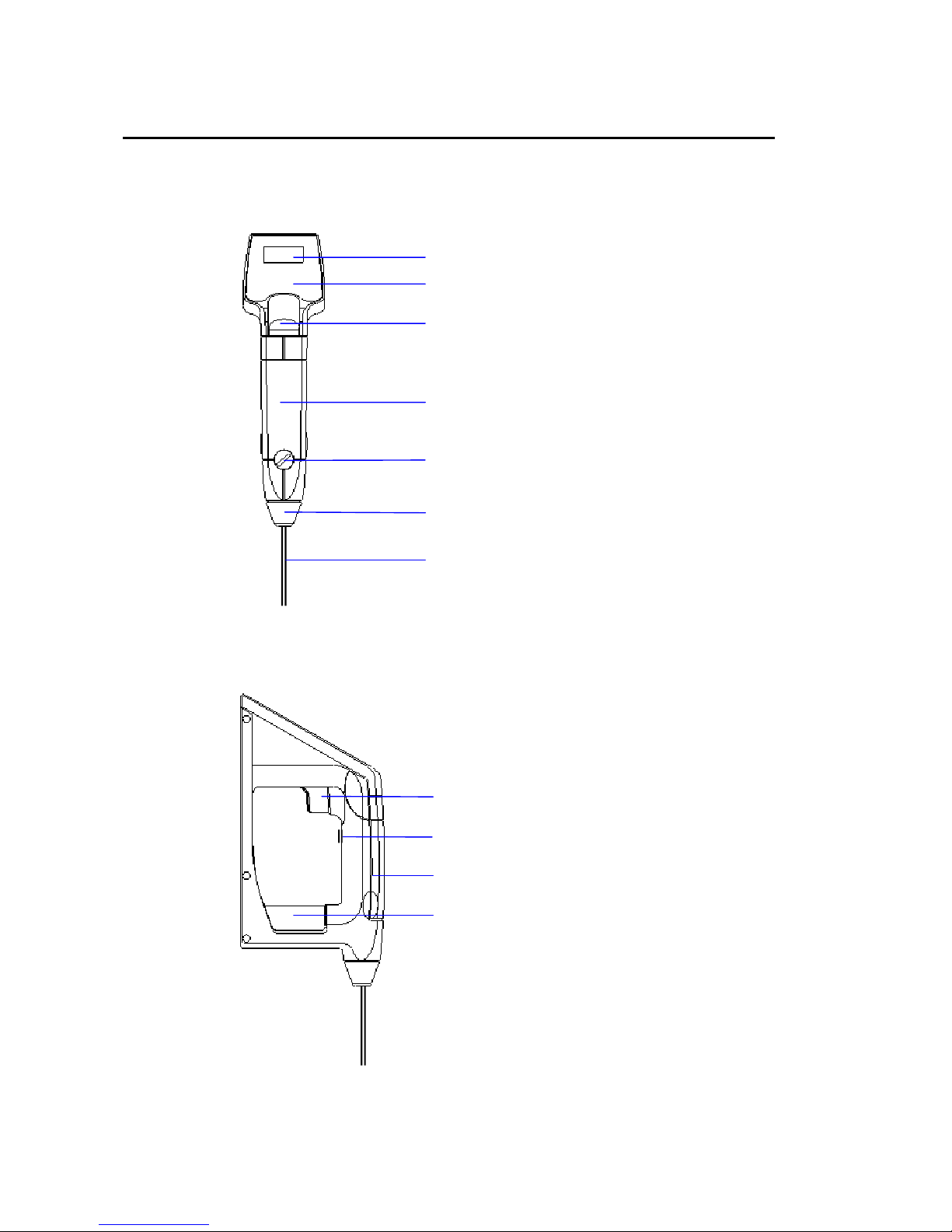Table of contents Page
Safety Precautions......................................................................................................................................................... 1
1. Introduction............................................................................................................................................................... 3
2. About the manual ...................................................................................................................................................... 4
3. Supplied parts............................................................................................................................................................ 5
4. Parts configuration .................................................................................................................................................... 6
4.1 Front view........................................................................................................................................................... 6
4.2 Side view............................................................................................................................................................. 6
4.3 Rear view ............................................................................................................................................................ 7
4.4 Display window .................................................................................................................................................. 8
4.5 Operating unit ..................................................................................................................................................... 9
5. Preparation for measurement by DA-130N............................................................................................................. 10
5.1 Loading the battery ........................................................................................................................................... 10
5.2 Setting the sampling nozzle .............................................................................................................................. 11
5.3 Setting the memo pad........................................................................................................................................ 11
5.4 Preliminary test ................................................................................................................................................. 12
6. Setting temperature unit, measuring unit and mode................................................................................................ 13
6.1 Temperature unit ............................................................................................................................................... 13
6.2 Measuring unit .................................................................................................................................................. 13
6.3 Configuration of measurement mode................................................................................................................ 17
7. Actual measurement ................................................................................................................................................ 18
7.1 Cautions on measurement ................................................................................................................................. 18
7.2 Sample measurement ........................................................................................................................................ 19
7.2.1 When the built-in syringe is used............................................................................................................... 19
7.2.1.1 Sampling test materials....................................................................................................................... 19
7.2.1.2 Start measurement .............................................................................................................................. 19
7.2.1.3 Hold measurement data ...................................................................................................................... 19
7.2.1.4 Saving measurement data ................................................................................................................... 19
7.2.2 The use of commercially available plastic syringe .................................................................................... 20
7.2.2.1 Sampling............................................................................................................................................. 20
7.2.2.2 Start measurement .............................................................................................................................. 20
7.2.2.3 Hold measurement data ...................................................................................................................... 20
7.2.2.4 Saving measurement data ................................................................................................................... 20
8. Calibration of measuring cell .................................................................................................................................. 21
8.1 Calibration with pure water............................................................................................................................... 21
8.2 Calibration with standard liquid........................................................................................................................ 22
8.2.1 Calibration with standard liquid of which density is known...................................................................... 22
8.3 Calibration with air ........................................................................................................................................... 22
8.3.1 Calibration with air .................................................................................................................................... 22
8.3.2 How to dry the cell..................................................................................................................................... 23
8.3.3 Procedure of calibration with air................................................................................................................ 24
8.4 Calibration of displayed temperature................................................................................................................ 25
8.5 Recalibration..................................................................................................................................................... 25