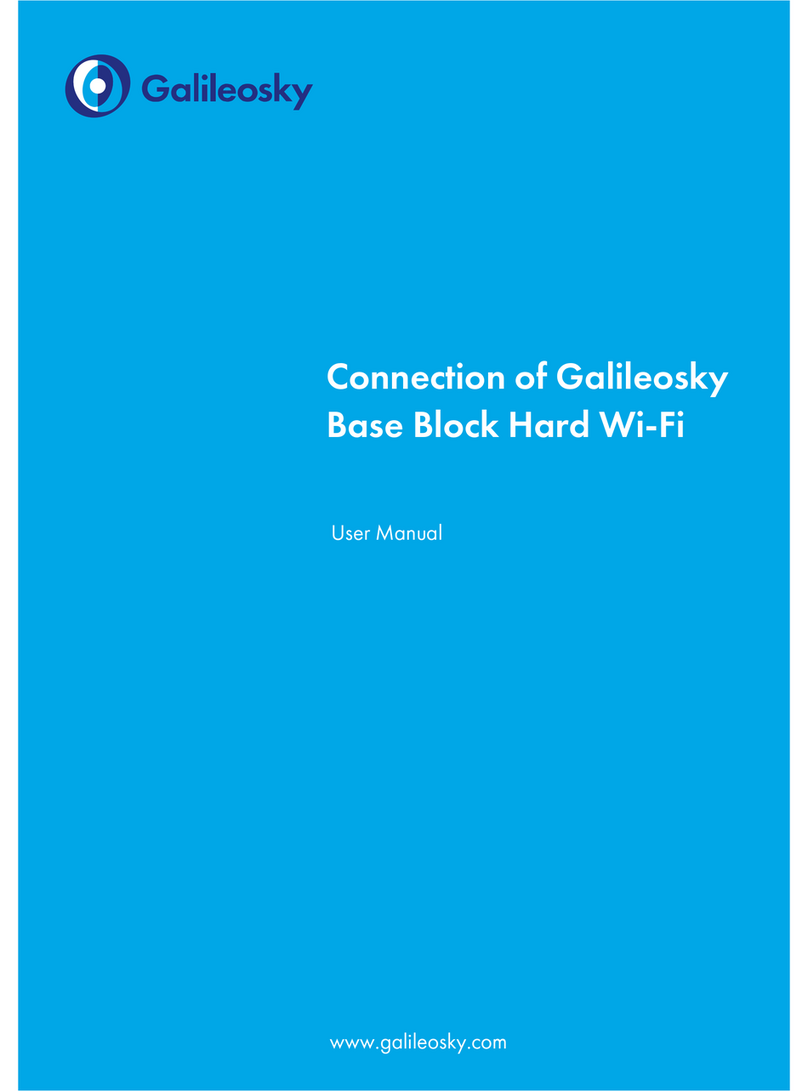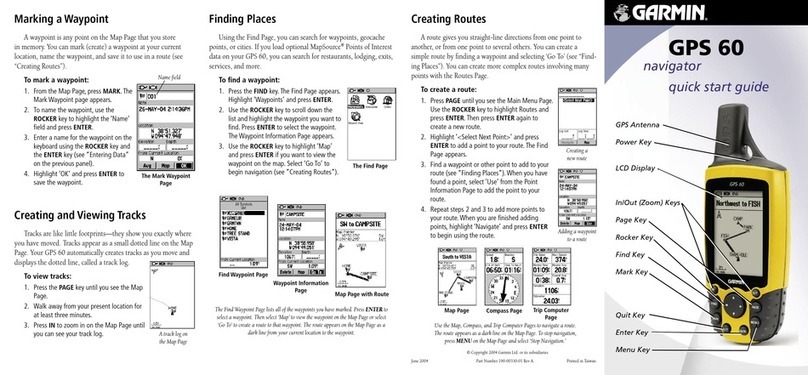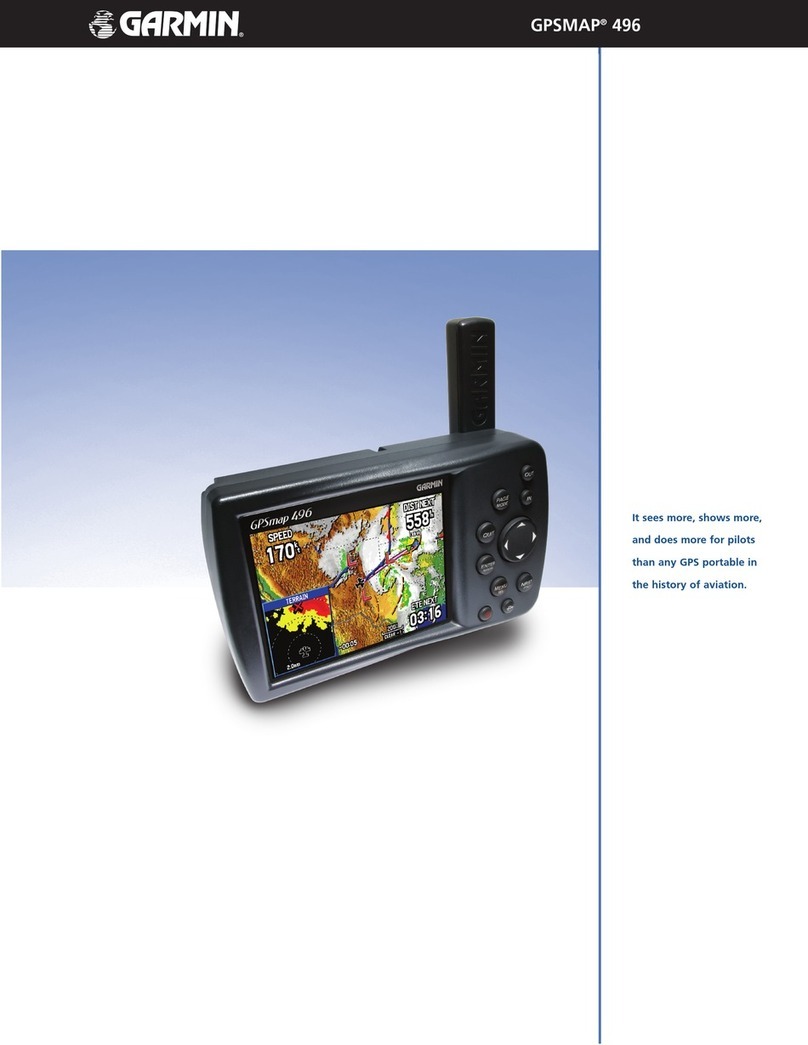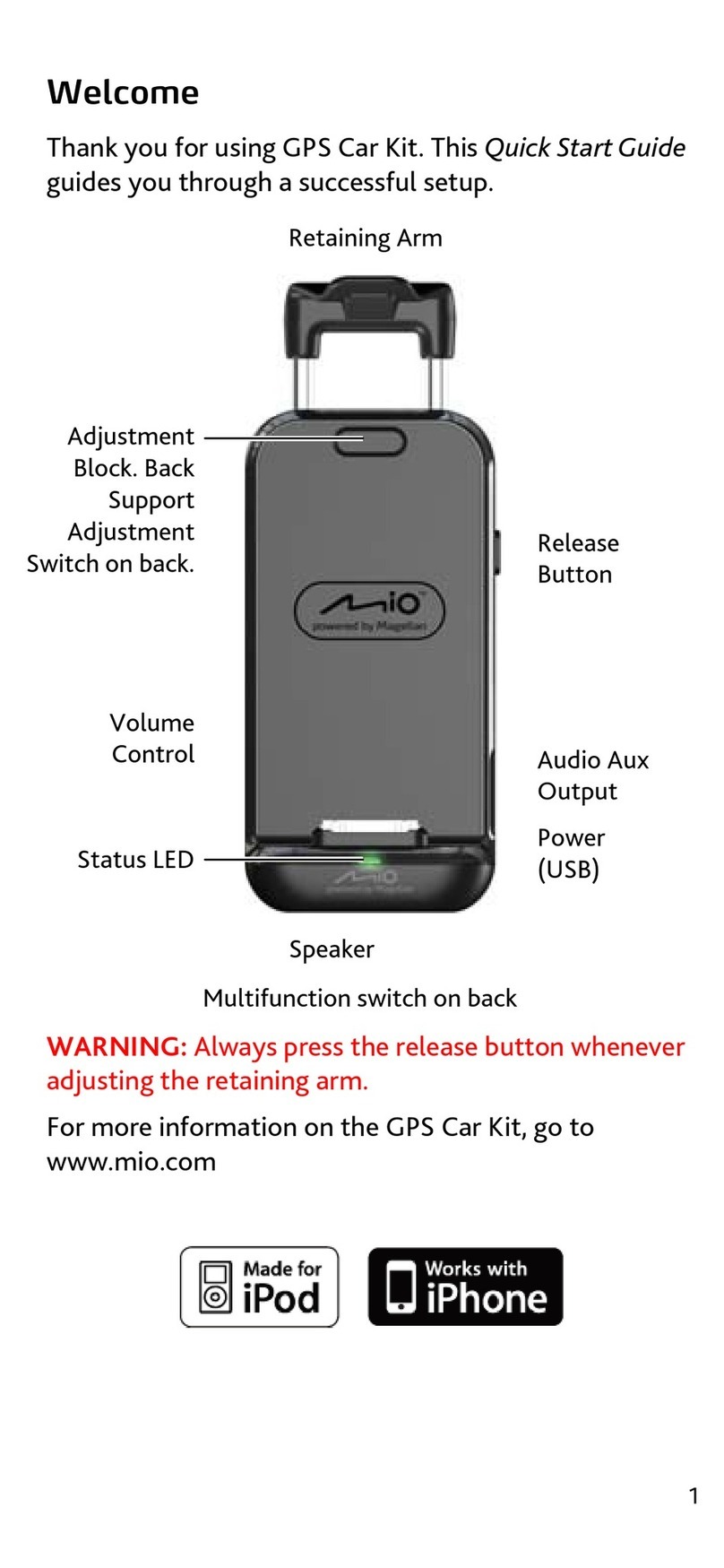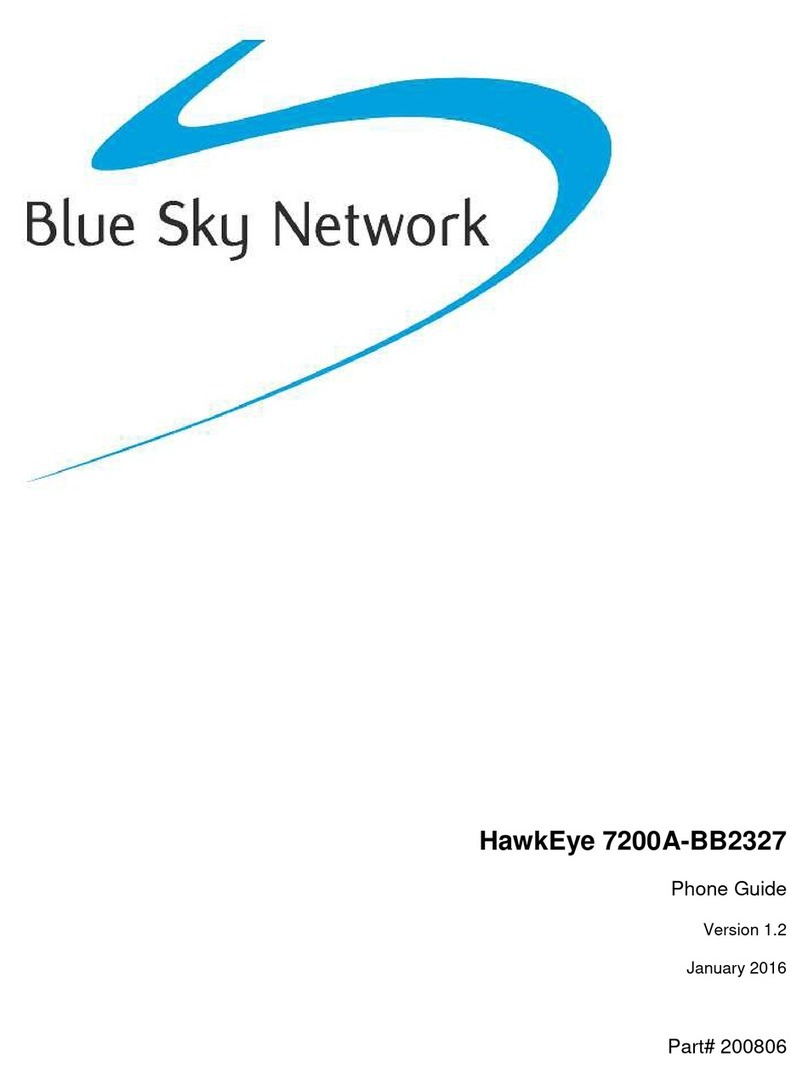MRHANDSFREE GPS01 User manual

m_GPSNavigation_Cov.indd 1m_GPSNavigation_Cov.indd 1 27.04.2006 13:01:0027.04.2006 13:01:00

12
3
4
1
3
2
3
1
2
Illustration I
Illustration II
Illustration III
m_GPSNavigation_Ill.indd 1m_GPSNavigation_Ill.indd 1 31.10.2005 12:46:4231.10.2005 12:46:42

TABLE OF CONTENTS
INTRODUCTION...................................................................................................................................... 5
OVERVIEW.............................................................................................................................................. 5
CONNECTING A CONNECTOR TO THE CARKIT GENIUS
MAIN UNIT............................................................................................................................................... 6
USE OF THE GPS01 CONNECTOR....................................................................................................... 6
TECHNICAL SPECIFICATIONS .............................................................................................................. 8
BLUETOOTH
®
®
......................................................................................................................................... 9
GUARANTEE........................................................................................................................................... 9
INHOUDSTAFEL
INLEIDING
INLEIDING ............................................................................................................................................... 11
OVERZICHT
OVERZICHT ............................................................................................................................................ 11
DE CONNECTOR VERBINDEN MET DE CARKIT
GENIUS HOOFDEENHEID ..................................................................................................................... 12
GEBRUIK VAN DE GPS01 CONNECTOR
GEBRUIK VAN DE GPS01 CONNECTOR .............................................................................................. 12
TECHNISCHE SPECIFICATIES
TECHNISCHE SPECIFICATIES .............................................................................................................. 14
BLUETOOTH
®
®
......................................................................................................................................... 15
GARANTIE............................................................................................................................................... 15
TABLE DES MATIÈRES
INTRODUCTION...................................................................................................................................... 17
APERÇU .................................................................................................................................................. 17
CONNEXION D’UN CONNECTEUR ±L’UNITÉ PRINCIPALE
DU KIT
MAINS-LIBRES
MAINS-LIBRES GENIUS ............................................................................................................18
UTILISATION DU CONNECTEUR GPS01 .............................................................................................. 18
CARACTÉRISTIQUES TECHNIQUES....................................................................................................20
BLUETOOTH
®
®
......................................................................................................................................... 21
GARANTIE............................................................................................................................................... 22
GB
NL
F
m_GPSNavigation_GB.indd 1m_GPSNavigation_GB.indd 1 10.05.2006 18:48:3110.05.2006 18:48:31

INHALTSVERZEICHNIS
EINFÜHRUNG ......................................................................................................................................... 24
ÜBERSICHT ............................................................................................................................................ 24
EINEN CONNECTOR MIT DEM HAUPTGERÄT
CARKIT GENIUS VERBINDEN ............................................................................................................... 25
VERWENDUNG DES GPS01 CONNECTORS ....................................................................................... 25
TECHNISCHE EIGENSCHAFTEN .......................................................................................................... 27
BLUETOOTH
®
®
......................................................................................................................................... 28
INDICE
INTRODUZIONE...................................................................................................................................... 29
INFORMAZIONI GENERALI.................................................................................................................... 29
COLLEGAMENTO DI UN CONNETTORE ALL’UNIT±
PRINCIPALE DEL CARKIT GENIUS ....................................................................................................... 30
USO DEL CONNETTORE GPS01........................................................................................................... 31
CARATTERISTICHE TECNICHE............................................................................................................. 32
BLUETOOTH
®
®
......................................................................................................................................... 33
ÍNDICE
INTRODUCCIÓN ..................................................................................................................................... 34
VISTA GENERAL..................................................................................................................................... 34
CONEXIÓN DE UN CONECTOR A LA UNIDAD PRINCIPAL
DEL
CARKIT
CARKIT GENIUS ............................................................................................................................. 35
USO DEL CONECTOR GPS01 ............................................................................................................... 35
ESPECIFICACIONES TÉCNICAS........................................................................................................... 37
BLUETOOTH
®
®
......................................................................................................................................... 38
I
E
D
m_GPSNavigation_GB.indd 2m_GPSNavigation_GB.indd 2 10.05.2006 18:48:3210.05.2006 18:48:32

ÍNDICE
INTRODUÇ´O......................................................................................................................................... 39
VISTA GERAL.......................................................................................................................................... 39
MONTAGEM DO ADAPTADOR ±UNIDADE PRINCIPAL
DO
CARKIT
CARKIT GENIUS............................................................................................................................... 40
USO DO ADAPTADOR GPS01 ............................................................................................................... 40
ESPECIFICAÇÆES TÉCNICAS............................................................................................................... 42
BLUETOOTH
®
®
......................................................................................................................................... 43
ΠΙΝΑΚΑΣ ΠΕΡΙΕΧΟΜΕΝΩΝ
ΕΙΣΑΓΩΓΗ................................................................................................................................................. 44
ΕΠΕΞΗΓΗΣΗ ............................................................................................................................................ 44
ΣΥΝΔΕΟΝΤΑΣ ΕΝΑΝ ΑΝΤΑΠΤΟΡΑ ΣΤΗΝ
ΚΕΝΤΡΙΚΗ ΜΟΝΑΔΑ ΤΟΥ CARKIT GENIUS........................................................................................... 45
ΧΡΗΣΗ ΤΟΥ ΑΝΤΑΠΤΟΡΑ GPS01 ........................................................................................................... 45
ΤΕΧΝΙΚΕΣ ΠΡΟΔΙΑΓΡΑΦΕΣ .................................................................................................................... 47
BLUETOOTH
®
®
......................................................................................................................................... 48
TARTALOMJEGYZÉK
BEVEZETÉS............................................................................................................................................ 49
ÁTTEKINTÉS........................................................................................................................................... 49
EGY KONNEKTOR CSATLAKOZTATÁSA A GENIUS AUTÓS
KIHANGOSÍTÓ KÖZPONTI EGYSÉGÉHEZ........................................................................................... 50
A GPS01 KONNEKTOR HASZNÁLATA .................................................................................................. 50
MŰSZAKI SPECIFIKÁCIÓ ....................................................................................................................... 52
P
GR
HU
m_GPSNavigation_GB.indd 3m_GPSNavigation_GB.indd 3 10.05.2006 18:48:3210.05.2006 18:48:32

SADRŽAJ
OPIS......................................................................................................................................................... 54
PREGLED................................................................................................................................................ 54
SPAJANJE KONEKTORA NA CARKIT GENIUS
GLAVNU JEDNICU .................................................................................................................................. 55
UPORABA GPS01 KONEKTORA ........................................................................................................... 55
TEHNIČKE SPECIFIKACIJE ................................................................................................................... 57
СОДЕРЖАНИЕ
ВВЕДЕНИЕ ........................................................................................................................................ 59
ОПИСАНИЕ ...................................................................................................................................... 59
ПОДКЛЮЧЕНИЕ КОННЕКТОРА К БЛОКУ УСТРОЙСВА
ГРОМКОЙ СВЯЗИ GENIUS................................................................................................................ 60
ИСПОЛЬЗОВАНИЕ КОННЕКТОРА GPS01 ......................................................................................... 60
ТЕХНИЧЕСКИЙЕ ХАРАКТЕРИСТИКИ ............................................................................................... 62
BLUETOOTH
®
®
................................................................................................................................... 63
HR
RU
m_GPSNavigation_GB.indd 4m_GPSNavigation_GB.indd 4 10.05.2006 18:48:3210.05.2006 18:48:32

GB 5
INTRODUCTION
INTRODUCTION
The GPS01 connector is a GPS receiver with Bluetooth® interface and a highly sensitive
built-in antenna. The GPS01 connector is suitable for navigation systems based on smart-
phones or PDA’s with Bluetooth® wireless technology and has to be used in combination
with the audio connector GPS series for mr Handsfree carkit Genius that correspond to your
smartphone or PDA. It provides a wide variety of applications for car navigation combined
with a superior sound quality of navigation voice prompts, a full duplex handsfree function
and an intelligent charging function.
OVERVIEW
OVERVIEW
The GPS01 connector includes a GPS receiver with antenna, a Bluetooth® adapter and two
LEDs for indication.
See illustration I: GPS01 connector
1. Bluetooth® status LED (blue): This LED is lighting continuously when the GPS01 con-
nector is connected to another Bluetooth® device.
2. GPS status LED (white): This LED indicates when the GPS position is fixed.
3. Power socket: Used for connecting the corresponding audio connector.
4. 3 latches: Used for fixing the audio connector.
The GPS01 connector is used only in combination with audio connectors GPSxxxx series.
m_GPSNavigation_GB.indd 5m_GPSNavigation_GB.indd 5 27.04.2006 13:13:1327.04.2006 13:13:13

GB 6
The audio connectors have to be purchased separately according to your smartphone or
PDA model.
See illustration II: Audio connector that fits into the GPS01 connector
1. System plug for connection with mr Handsfree carkit Genius
2. System cable to smartphone or PDA
3. Power socket for connection with GPS01 connector
CONNECTING A CONNECTOR TO THE CARKIT
CONNECTING A CONNECTOR TO THE CARKIT
GENIUS MAIN UNIT
GENIUS MAIN UNIT
See illustration III: GPS01 connector assembling
• Connect the audio connector (1) to the GPS01 connector (2), and make sure that the
power sockets of both connectors match. Make sure that all three latches are clicked
and that the audio connector is well fixed.
• Connect the assembled connector to the Genius main unit (3).
• Place the Genius main unit on the main unit holder.
USE OF THE GPS01 CONNECTOR
USE OF THE GPS01 CONNECTOR
The GPS antenna has to link to at least 4 satellites to find its location. This process is started
once the Navigation Carkit is powered on. The location of the GPS antenna is under the
carkit. This is not the optimal location. However, the 3rd generation technology will make
m_GPSNavigation_GB.indd 6m_GPSNavigation_GB.indd 6 27.04.2006 13:13:1427.04.2006 13:13:14

GB 7
sure that the antenna will find the satellite information, even when your car has metal film
windows.
This search and link process will take some time. This time will vary from less than one
minute (hot start, all information about the satellites is still in the memory) till several
minutes.
Attention:
The very first time the Navigation Carkit is powered on, it can take about 15 minutes
to catch the satellites.
For smartphones with built-in Bluetooth® wireless technology
(Example: Nokia 6670)
1. Select the Navigation menu and run the navigation software on your smartphone.
2. Select GPS devices in the software menu to look for available GPS receivers and select
“Genius GPS01”. The connection will be achieved automatically and the blue LED indi-
cator will light accordingly.
3. As soon as the GPS location is fixed, the white LED indicator will light up.
4. Connect your smartphone with the audio connector and fix the phone in the carkit
Genius holder.
5. The navigation voice prompts will be audible via the carkit’s speaker (If your navigation
software supports this feature).
6. At the same time your smartphone will be charged via the corded connector.
m_GPSNavigation_GB.indd 7m_GPSNavigation_GB.indd 7 27.04.2006 13:13:1427.04.2006 13:13:14

GB 8
For PDA’s with built-in Bluetooth® wireless technology (Example:
HP iPAQ hw6515d)
1. Refer to the user manual of your PDA to enable the Bluetooth® wireless technology to
be able to connect to the Genius GPS01 connector. Select “Genius GPS01” Bluetooth®
device with SPP slave service. Some PDA’s may ask for the Bluetooth® passkey. The
Bluetooth® passkey is “1111”.
2. Check the number of the COM port used by Bluetooth® (For example: with the iPAQ it
could be the input port COM8).
3. Run the suitable navigation software and select the corresponding Bluetooth® device
(or COM port).
TECHNICAL SPECIFICATIONS
TECHNICAL SPECIFICATIONS
GPS Chipset SiRF Star III
Frequency 1575.42MHz
Channels 20
Tracking sensitivity -159dBm
Update rate 1Hz
Operating temperature range -10...60°C
Protocol NMEA 0183
m_GPSNavigation_GB.indd 8m_GPSNavigation_GB.indd 8 27.04.2006 13:13:1427.04.2006 13:13:14

GB 9
Antenna Built-in
Bluetooth® Profile Serial Port Profile (SPP)
Version 1.2
Default PIN 1111
Power consumption Standby mode <100mA
GPS tracking mode <120mA
GPS tracking and charging mode <1A
BLUETOOTH
BLUETOOTH
®
®
The Bluetooth® word mark and logos are owned by the Bluetooth SIG, Inc. and any use of
such marks by TE-Group NV is under license. Other trademarks and trade names are those
of their respective owners.
GUARANTEE
GUARANTEE
Mr Handsfree is a registered trademark of TE-Group NV.
The mr Handsfree brand stands for superior product quality and outstanding customer service. That is why
mr Handsfree warrants this product against all defects in material and workmanship for a period of three (3)
years from the date of original purchase of the product.
m_GPSNavigation_GB.indd 9m_GPSNavigation_GB.indd 9 27.04.2006 13:13:1427.04.2006 13:13:14

GB 10
The conditions of this limited guarantee and the extent of responsibility of mr Handsfree under this limited
guarantee are as follows:
•This guarantee is limited to the original purchaser of the product and is not transferable to any subse-
quent purchaser/end user.
•During the limited guarantee period, the sole responsibility of mr Handsfree will be limited to repair
or replace, at its option, any defective parts of the product if this is needed because of malfunction or
failure under normal use and conditions. No charge shall be made to the customer for parts and/or
repair labor.
•The product must be shipped to an authorized service center in its original and complete packaging,
with transportation charges prepaid. Mr Handsfree will not assume responsibility for any losses or
damages during transportation.
•To obtain repair or replacement within the terms of this guarantee, the customer must provide (a) a
proof of purchase (e.g. dated bill of sale); (b) a written specification of the defect(s); (c) a return ad-
dress and phone number.
•This limited guarantee does not cover and is void with respect to the following:
(a) Products which have been subjected to improper installation, unauthorized repair, improper main-
tenance, unauthorized modifications or other acts which are not the fault of mr Handsfree; (b) Products
which have been subjected to misuse, abuse, neglect, improper handling and storage, an accident or
physical damage; (c) Products which have been subjected to fire, water, excessive humidity, sand, dirt,
extreme changes in temperature or other conditions which are beyond the control of mr Handsfree;
(d) Products which have been used with non-mr Handsfree approved accessories; (e) Products which
have the serial number altered, defaced or removed; (f) Products which have been opened, altered,
repaired or modified by any unauthorized service center.
•Excluded from any guarantee are consumable items which may need replacing due to normal wear
and tear, such as batteries, headset ear cushions, decorative parts and other accessories.
•This limited guarantee gives you specific legal rights, and you may also have other rights which vary
from country to country.
m_GPSNavigation_GB.indd 10m_GPSNavigation_GB.indd 10 27.04.2006 13:13:1427.04.2006 13:13:14

NL 11
INLEIDING
INLEIDING
De GPS01 connector is een GPS ontvanger met Bluetooth® interface en een erg gevoe-
lige ingebouwde antenne. De GPS01 connector is geschikt voor navigatiesystemen van
smart phones of PDA’s die uitgerust zijn met Bluetooth® technologie en dient gebruikt te
worden in combinatie met de audioconnector GPS series voor mr Handsfree carkit Genius,
die geschikt zijn voor uw smart phone of PDA. De GPS01 connector biedt een brede waaier
aan toepassingen voor navigatie, gecombineerd met een superieure geluidskwaliteit van de
navigatiestem, een full duplex handsfree functie en een intelligente oplaadfunctie.
OVERZICHT
OVERZICHT
De GPS01 connector bestaat uit een GPS ontvanger met antenne, een Bluetooth® adapter
en twee LED indicatielampjes.
Zie illustratie I: GPS01 connector
1. Bluetooth® status LED (blauw): Dit lampje brandt voortdurend wanneer de GPS01 con-
nector verbonden is met een ander Bluetooth® toestel.
2. GPS status LED (wit): Dit lampje geeft aan dat de GPS positie bepaald is.
3. Stroomaansluiting: Om de audioconnector op aan te sluiten.
4. 3 vergrendelingen: Om de audioconnector vast te klikken.
De GPS01 connector wordt enkel gebruikt in combinatie met de audioconnector GPSxxxx
m_GPSNavigation_NL_new.indd 11m_GPSNavigation_NL_new.indd 11 26.04.2006 18:22:2026.04.2006 18:22:20

NL 12
series. De audioconnectors dienen apart aangekocht te worden naargelang het type van uw
smart phone of PDA.
Zie illustratie II: Audioconnector voor de GPS01 connector
1. Systeemplug voor de verbinding met de mr Handsfree carkit Genius
2. Systeemkabel voor de verbinding met de smart phone of PDA
3. Stroomaansluiting voor de verbinding met de GPS01 connector
DE CONNECTOR VERBINDEN MET DE CARKIT
DE CONNECTOR VERBINDEN MET DE CARKIT
GENIUS HOOFDEENHEID
GENIUS HOOFDEENHEID
Zie illustratie III: Montage van de GPS01 connector
• Verbind de audioconnector (1) met de GPS01 connector (2), en zorg ervoor dat de
stroomaansluitingen van beide connectors overeenkomen. Zorg ervoor dat de 3 ver-
grendelingen allemaal vastklikken en dat de audioconnector goed vastzit.
• Verbind de connector met de Genius hoofdeenheid (3).
• Plaats de Genius hoofdeenheid op de houder voor de hoofdeenheid.
GEBRUIK VAN DE GPS01 CONNECTOR
GEBRUIK VAN DE GPS01 CONNECTOR
De GPS antenne moet een verbinding maken met minstens 4 satellieten om de positie te
kunnen bepalen. Dit proces begint zodra de Navigation Carkit aangeschakeld wordt. De
GPS antenne bevindt zich onder de carkit. Dit is niet de optimale locatie, maar de technolo-
m_GPSNavigation_NL_new.indd 12m_GPSNavigation_NL_new.indd 12 26.04.2006 18:22:2026.04.2006 18:22:20

NL 13
gie van de 3e generatie zorgt ervoor dat de antenne de satellietinformatie ontvangt, zelfs
wanneer uw wagen ruiten heeft die voorzien zijn van een metaallaag.
Dit zoeken naar een verbinding neemt enige tijd in beslag. Dit varieert van minder dan 1
minuut (warme start, alle informatie over de satellieten is nog opgeslagen in het geheugen)
tot enkele minuten.
Let op:
De eerste keer dat de Navigation Carkit aangeschakeld wordt, kan het ongeveer 15
duren om de satellieten te vinden.
Voor smart phones met geàntegreerde Bluetooth® technologie
(Bijvoorbeeld: Nokia 6670)
1. Selecteer het Navigatiemenu en activeer de navigatiesoftware op uw smart phone.
2. Selecteer GPS toestellen in het software menu om te zoeken naar beschikbare GPS
ontvangers en selecteer vervolgens “Genius GPS01”. De verbinding zal automatisch
gemaakt worden en het blauwe LED indicatielampje zal branden.
3. Zodra de GPS positie bepaald is, zal het witte LED indicatielampje beginnen te
branden.
4. Verbind uw smart phone met de audioconnector en bevestig de telefoon in de houder
van de carkit Genius.
5. De navigatiestem wordt weergegeven via de luidspreker van de carkit (Indien uw navi-
gatiesoftware deze functie ondersteunt).
6. Ondertussen wordt uw smart phone opgeladen via de connector.
m_GPSNavigation_NL_new.indd 13m_GPSNavigation_NL_new.indd 13 26.04.2006 18:22:2026.04.2006 18:22:20

NL 14
Voor PDA’s met geàntegreerde Bluetooth® technologie (Bijvoor-
beeld: HP iPAQ hw6515d)
1. Raadpleeg de handleiding van uw PDA om de Bluetooth® technologie te activeren en
een verbinding te maken met de GPS01 connector. Selecteer “Genius GPS01” als
Bluetooth® toestel met “SPP slave service”. Sommige PDA’s kunnen u om de Blue-
tooth® Pincode vragen. De Bluetooth® Pincode is “1111”.
2. Controleer het nummer van de COM poort die gebruikt wordt door Bluetooth® (Bijvoor-
beeld: met de iPAQ kan het poort COM8 zijn).
3. Activeer de geschikte navigatiesoftware en selecteer het overeenkomstige Bluetooth®
toestel (of COM poort).
TECHNISCHE SPECIFICATIES
TECHNISCHE SPECIFICATIES
GPS Chipset SiRF Star III
Frequentie 1575.42MHz
Kanalen 20
Tracking gevoeligheid -159dBm
Updatefrequentie 1Hz
Bereik werktemperatuur -10...60°C
Protocol NMEA 0183
m_GPSNavigation_NL_new.indd 14m_GPSNavigation_NL_new.indd 14 26.04.2006 18:22:2126.04.2006 18:22:21

NL 15
Antenne Ingebouwd
Bluetooth® Profiel Serial Port Profile (SPP)
Versie 1.2
Standaard PIN 1111
Verbruik Standby positie <100mA
GPS tracking modus <120mA
GPS trackingmodus en oplaad-
modus <1A
BLUETOOTH
BLUETOOTH
®
®
De merknaam en logo’s van Bluetooth® zijn eigendom van Bluetooth SIG, Inc. en worden
door TE-Group NV in licentie gebruikt. Andere handelsmerken en merknamen zijn eigendom
van hun respectieve eigenaars.
GARANTIE
GARANTIE
Mr Handsfree is een gedeponeerd handelsmerk van TE-Group NV.
Het merk mr Handsfree staat voor producten van superieure kwaliteit en een uitstekende klantenservice.
Daarom garandeert mr Handsfree dat dit product vrij is van materiaal- en fabricagefouten gedurende een
periode van drie (3) jaar na de oorspronkelijke aankoopdatum van het product.
m_GPSNavigation_NL_new.indd Sec1:15m_GPSNavigation_NL_new.indd Sec1:15 26.04.2006 18:22:2126.04.2006 18:22:21

NL 16
De voorwaarden van deze beperkte garantie en de omvang van de verantwoordelijkheid van mr Handsfree
onder deze garantie zijn als volgt:
•De garantie geldt alleen voor de originele (eerste) eigenaar en is niet overdraagbaar aan een volgende
koper.
•De enige verplichting van mr Handsfree onder deze garantie beperkt zich tot het repareren of ver-
vangen, naar eigen keuze, van defecte onderdelen van het product, indien dit vereist is omwille van
gebreken die voorkomen bij normaal gebruik onder normale omstandigheden. De klant dient niet te
betalen voor onderdelen en/of arbeidskosten.
•Het defecte product moet verzonden worden naar een geautoriseerd service center in de originele en
volledige verpakking. Transportkosten zijn voor rekening van de klant. Mr Handsfree is niet aanspra-
kelijk voor verlies of schade tijdens het transport.
•Om recht te hebben op reparatie of vervanging van het product binnen de garantieperiode dient de
klant het volgende te verstrekken: (a) een aankoopbewijs met vermelding van de aankoopdatum; (b)
een duidelijke omschrijving van de gebreken; (c) een adres en telefoonnummer.
•Deze beperkte garantie geldt niet voor:
(a) Producten die blootgesteld werden aan verkeerde installatie, onrechtmatige herstellingen, slecht
onderhoud, onrechtmatige aanpassingen of andere daden die niet de fout zijn van mr Handsfree;
(b) Producten die blootgesteld werden aan misbruik, verwaarlozing, onzorgvuldige behandeling en
opslag, een ongeval of materiële schade; (c) Producten die blootgesteld werden aan brand, water,
extreme vochtigheid, zand, stof, extreme temperatuurschommelingen of andere omstandigheden bui-
ten de controle van mr Handsfree; (d) Producten die gebruikt werden met accessoires die niet door
mr Handsfree goedgekeurd werden; (e) Producten waarvan het serienummer gewijzigd, onleesbaar
of verwijderd is; (f) Producten die geopend, gewijzigd of gerepareerd werden door een niet door mr
Handsfree geautoriseerd service center.
•Uitgesloten van elke vorm van garantie zijn gebruiksonderdelen die vervangen moeten worden door
normale slijtage, zoals batterijen, oorkussentjes, decoratieve onderdelen en andere accessoires.
•Deze beperkte garantie geeft u specifieke wettelijke rechten, en mogelijk heeft u nog andere rechten
die van land tot land kunnen verschillen.
m_GPSNavigation_NL_new.indd Sec1:16m_GPSNavigation_NL_new.indd Sec1:16 26.04.2006 18:22:2126.04.2006 18:22:21

F 17
INTRODUCTION
INTRODUCTION
Le connecteur GPS01 est un récepteur GPS avec interface Bluetooth® doté d’une antenne
intégrée Ñhaute sensibilité. Le connecteur GPS01 est conçu pour les systÙmes de navi-
gation basés sur les Smart Phones ou les PDA avec technologie Bluetooth® sans fil; il
doit Ûtre utilisé en association avec la série de connecteurs audio GPS pour mr Handsfree
carkit Genius correspondant Ñvotre Smart Phone ou votre PDA. Il offre toute une gamme
d’applications pour la navigation en voiture, en plus d’une qualité de son supérieure des
annonces vocales de navigation, d’une fonction mains libres “full duplex” et d’une fonction
de chargement intelligent.
APERÇU
APERÇU
Le connecteur GPS01 comporte un récepteur GPS avec antenne, un adaptateur Bluetooth®
et deux voyants (DEL).
Voir illustration I : Connecteur GPS01
1. Voyant d’état Bluetooth® (bleu): Ce voyant est allumé en permanence lorsque le con-
necteur GPS01 est connecté Ñun autre dispositif Bluetooth®.
2. Voyant d’état GPS (blanc): Ce voyant indique le moment oêla position GPS est déter-
minée.
3. Prise: Utilisée pour brancher le connecteur audio correspondant.
4. 3 verrouillages: Utilisés pour fixer le connecteur audio.
m_GPSNavigation_F_new.indd 17m_GPSNavigation_F_new.indd 17 26.04.2006 18:51:3926.04.2006 18:51:39

F 18
Le connecteur GPS01 s’utilise uniquement en association avec des connecteurs audio de
la série GPSxxxx. Les connecteurs audio s’achÙtent séparément en tenant compte de votre
Smart Phone ou de votre modÙle PDA.
Voir illustration II: Connecteur audio qui s’intègre au connecteur GPS01
1. SystÙme de branchement pour mr Handsfree carkit Genius
2. Câble systÙme vers Smart Phone ou PDA
3. Fiche pour connexion au connecteur GPS01
CONNEXION D’UN CONNECTEUR
CONNEXION D’UN CONNECTEUR
À
L’UNITÉ PRINCIPALE
L’UNITÉ PRINCIPALE
DU KIT MAINS-LIBRES GENIUS
DU KIT MAINS-LIBRES GENIUS
Voir illustration III : Assemblage du connecteur GPS01
• Branchez le connecteur audio (1) au connecteur GPS01 (2) et veillez Ñce que les prises
des deux connecteurs correspondent. Veillez Ñce que les trois verrouillages soient bien
enfoncés et Ñce que le connecteur audio soit bien fixé.
• Connectez le connecteur assemblé Ñl’unité principale Genius (3).
• Placez l’unité principale Genius sur son support.
UTILISATION DU CONNECTEUR GPS01
UTILISATION DU CONNECTEUR GPS01
L’antenne GPS doit Ûtre reliée Ñ4 satellites au moins pour pouvoir se situer. Ce processus
commence une fois le Navigation Carkit mis en marche. L’antenne GPS est placée sous le
m_GPSNavigation_F_new.indd 18m_GPSNavigation_F_new.indd 18 26.04.2006 18:51:3926.04.2006 18:51:39
Table of contents
Languages:
Other MRHANDSFREE GPS manuals