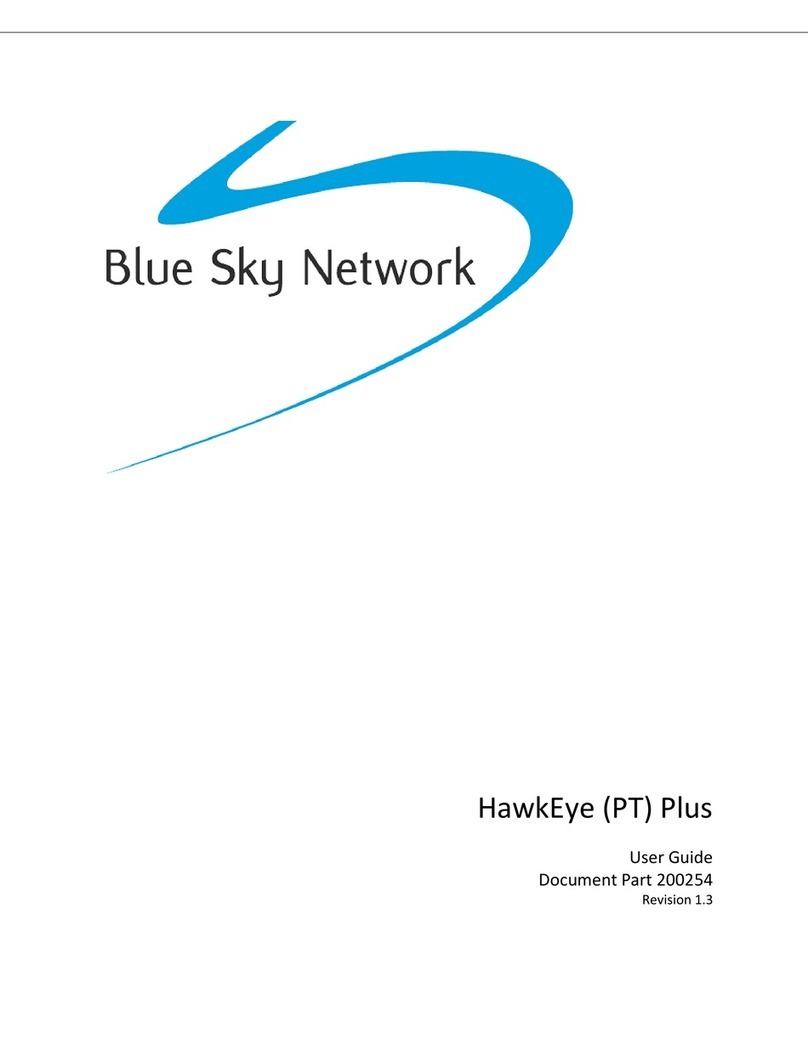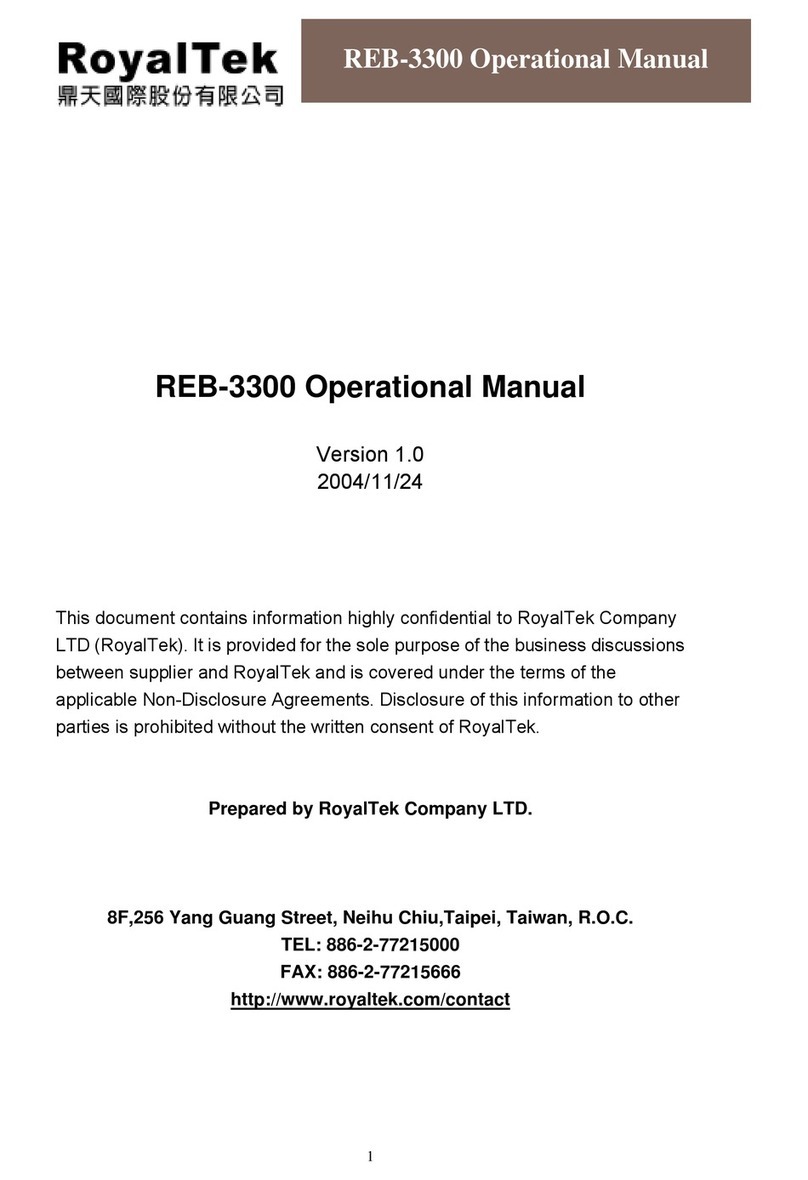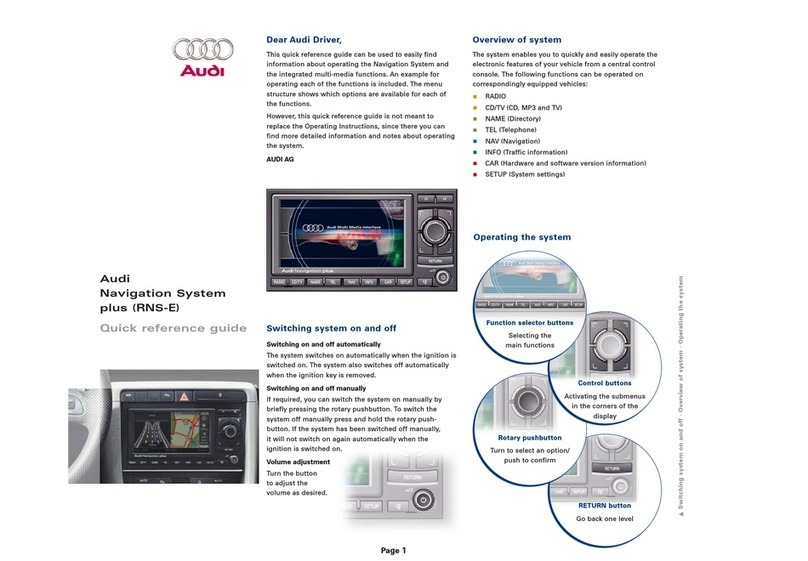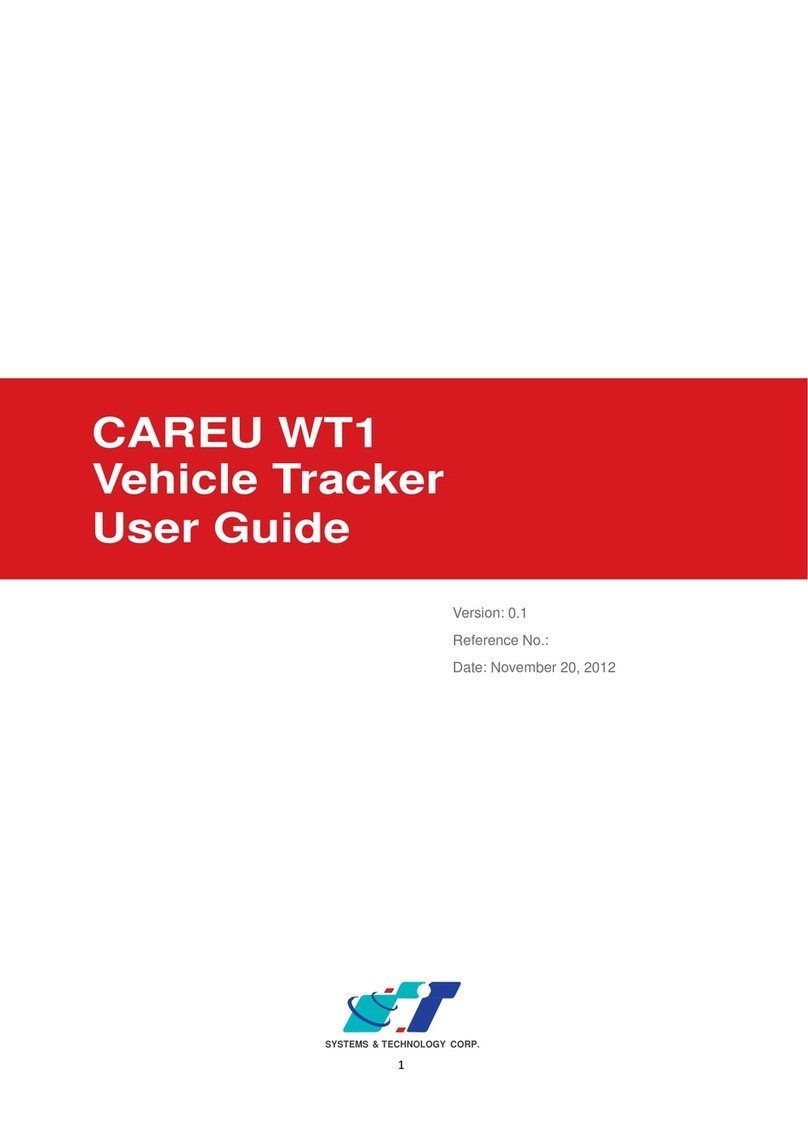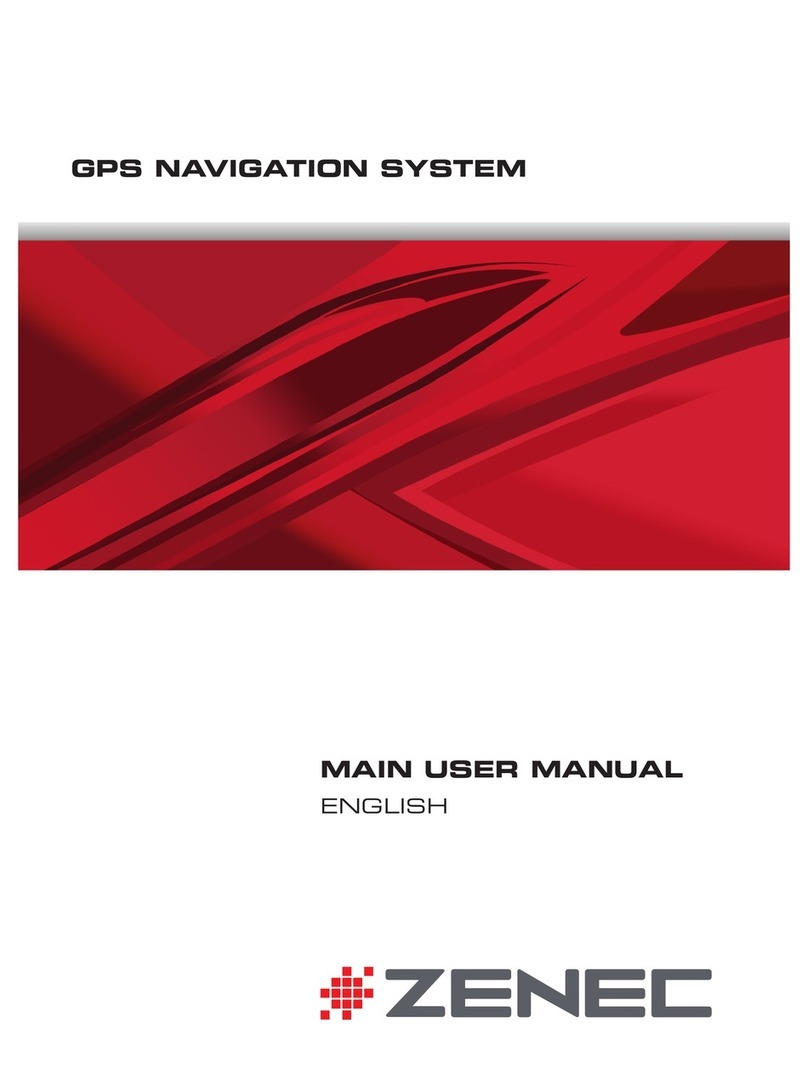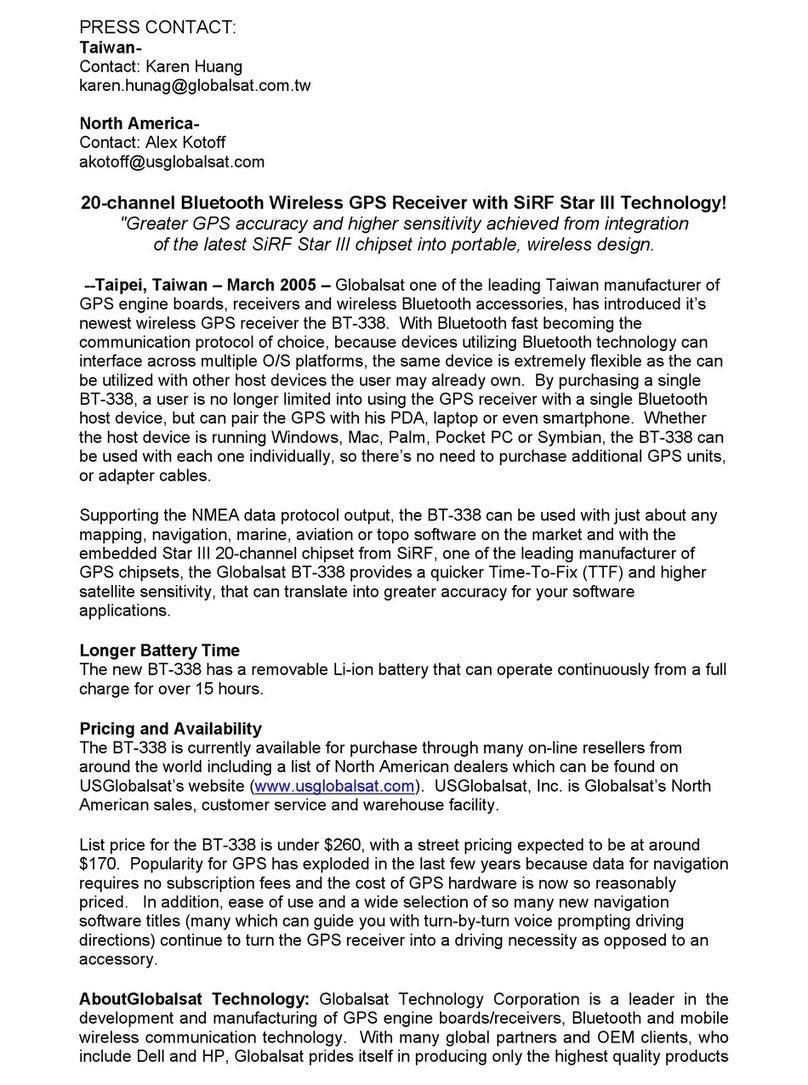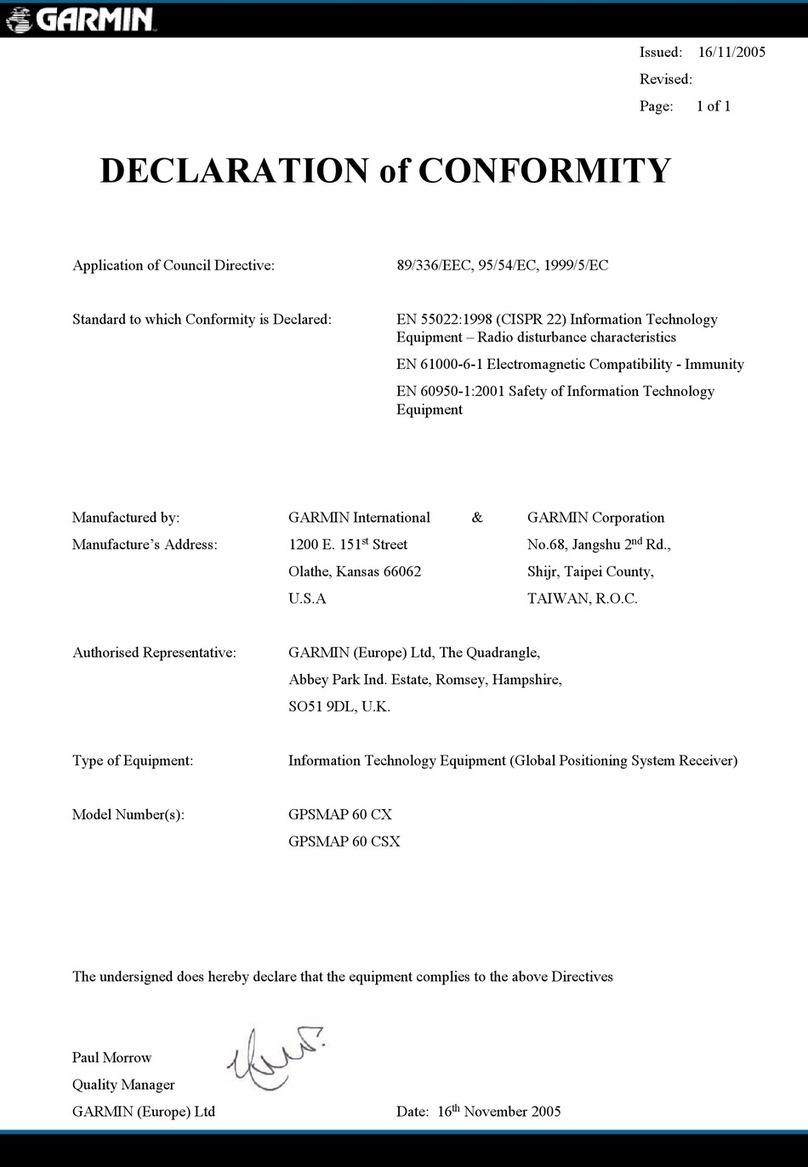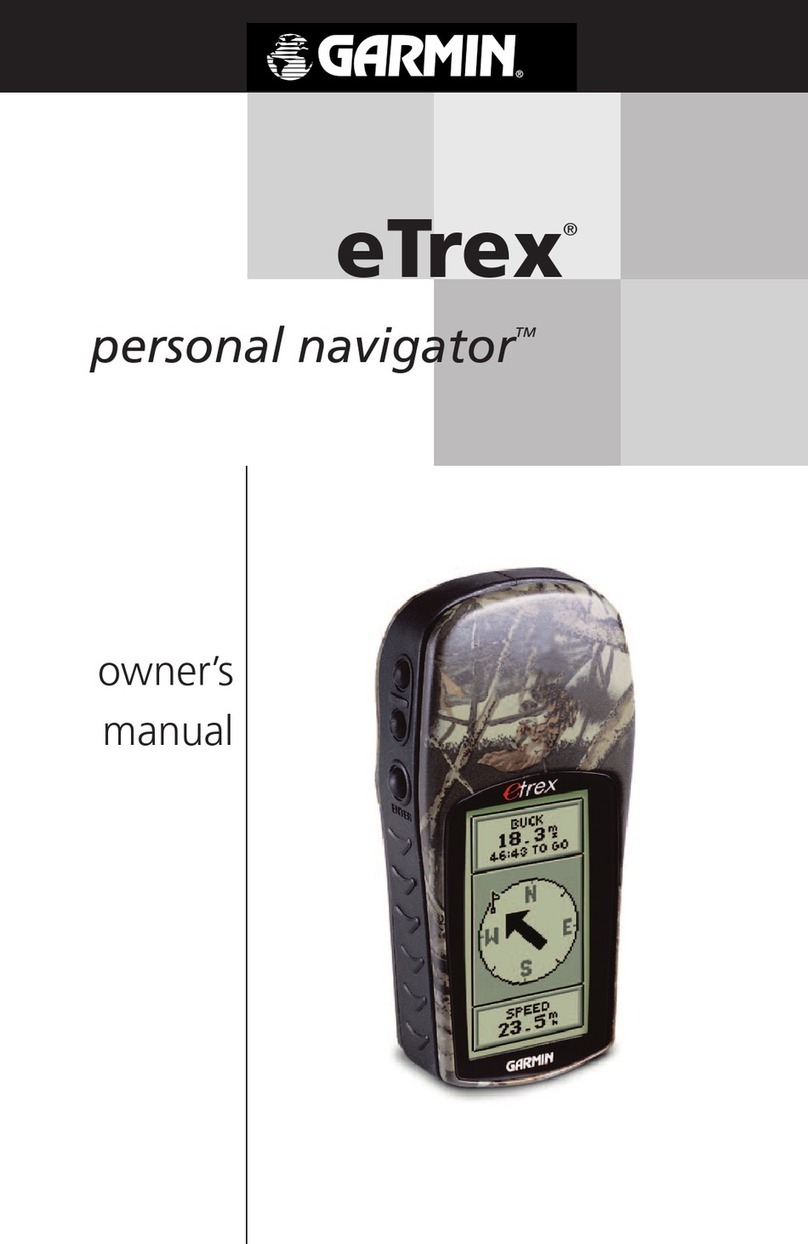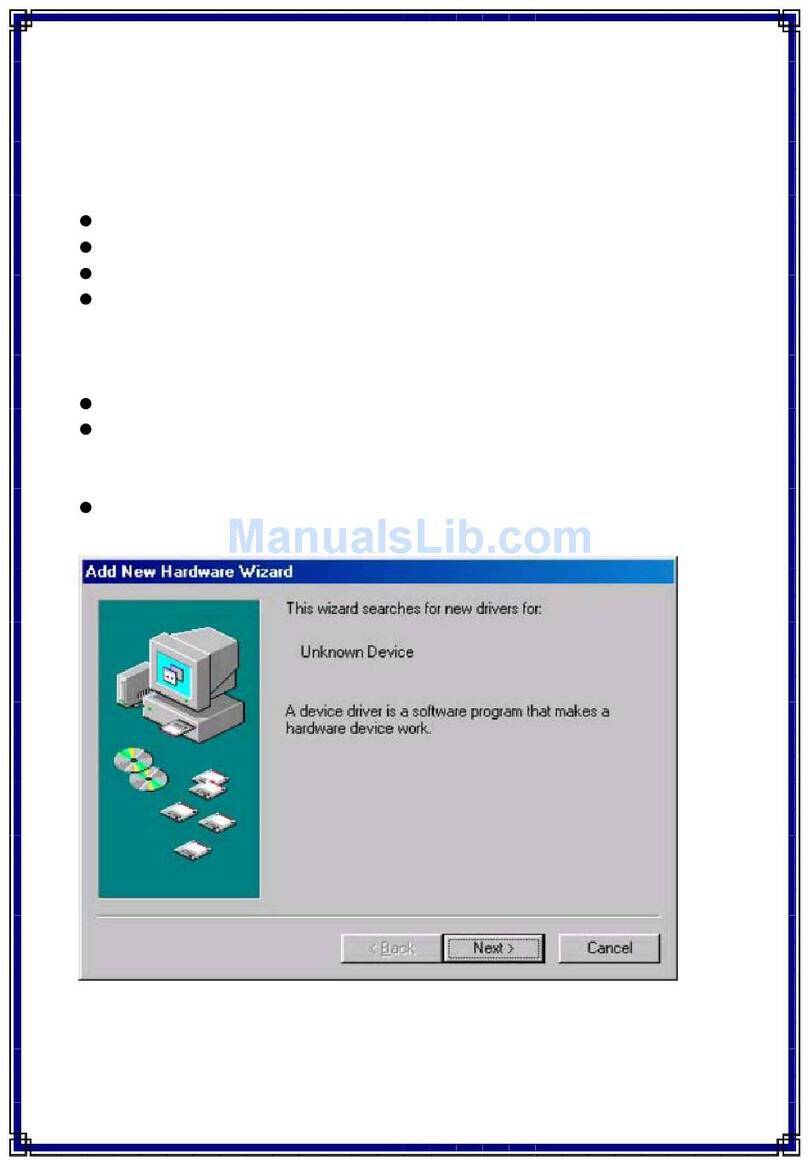Blue Sky Network HawkEye 7200A-BB2327 User manual

HawkEye 7200A-BB2327
Phone Guide
Version 1.2
January 2016
Part# 200806

Blue Sky Network Notice
2 HE7200A-BB2327 Phone Guide P/N: 200806
NOTICE
This guide is published and copyrighted by Blue Sky Network (BSN). All information and specifications in
this document are subject to change without notice. Nothing in this document is intended to create addi-
tional or separate warranties or guarantees.
© 2016 Blue Sky Network, All Right Reserved.
Blue Sky Network, 5333 Mission Center Rd. Ste. 220, San Diego, CA 92108
Phone: +1 858 551 3894 | Fax: +1 858 225 0794
E: [email protected] | W: www.blueskynetwork.com

Blue Sky Network Table of Contents
3 HE7200A-BB2327 Phone Guide P/N: 200806
TABLE OF CONTENTS
Notice .............................................................................................................................. 2
Table of Contents............................................................................................................ 3
Revision History .............................................................................................................. 5
Introduction ..................................................................................................................... 6
SkyRouter.................................................................................................................................................. 6
Interfacing With An Analog POTS Handset..................................................................... 7
2-Wire Analog POTS Interface Specifications .......................................................................................... 7
Tone Descriptions ..................................................................................................................................... 7
Analog Handset Call Instructions .............................................................................................................. 8
Make a Call ........................................................................................................................................... 8
End a Call.............................................................................................................................................. 8
Receive a Call ....................................................................................................................................... 8
Analog POTS Handset Wiring Diagram.................................................................................................... 9
Interfacing with the PTA12-100 ..................................................................................... 10
PTA12 Call Instructions........................................................................................................................... 11
Make a Call ......................................................................................................................................... 11
End a call............................................................................................................................................. 11
Receiving a Call .................................................................................................................................. 11
Dialing Formats ............................................................................................................. 12
International Dialing Codes ........................................................................................... 13
Two-Stage Dialing......................................................................................................... 16
Calling Instructions..................................................................................................................................16
Appendix A - FAQ ......................................................................................................... 17
Service Activations........................................................................................................ 18
Technical Support ......................................................................................................... 19

Blue Sky Network Table of Contents
4 HE7200A-BB2327 Phone Guide P/N: 200806
Blank Page

Blue Sky Network Revision History
5 HE7200A-BB2327 Phone Guide P/N: 200806
REVISION HISTORY
Date
Revision
By
Description
2016-01-22
1.0
MP
DRAFT version HawkEye 7200A-BB2327 Phone Guide
2016-01-25
1.1
MP
Added POTS Interface Specifications
2016-01-27
1.2
MP
Release version

Blue Sky Network Introduction
6 HE7200A-BB2327 Phone Guide P/N: 200806
INTRODUCTION
This user guide covers integration of an analog POTS (plain old telephone service) handset or an PTA12-
100 dialer with the HawkEye 7200A-BB2327 Tracking Device. This User Guide is applicable to the
following components:
Part Number
Description
200800
HawkEye 7200A-BB2327 Tracking Device
N/A
Analog POTS handset
PTA12-100
(Optional) PTA12-100 POTS Telephone Adapter with
Display.
SKYROUTER
The SkyRouter portal ties together Blue Sky Networks data solutions in an integrated and user-friendly
way. By accessing the SkyRouter Web-site users can do the following:
Advanced device tracking on a global, layered map including satellite imagery and street maps.
Event notification for emergency, take-off, landing, inactive unit, speeding, moving and more.
Playback past trips and view detailed reports.
2-way email messaging to and from devices in the field.
Update and request the current state of parameters on devices in the field.
Management of a device fleet, including assigning units to groups and creation of sub-user accounts.
Manage naming of the units and many other visual characteristics.

Blue Sky Network Interfacing With An Analog POTS Handset
7 HE7200A-BB2327 Phone Guide P/N: 200806
INTERFACING WITH AN ANALOG POTS HANDSET
The HawkEye 7200A-BB2327 provides a 2-wire analog POTS interface (standard 2-wire tip and ring loop.)
This circuit enables the HE7200A-BB2327 to interface to one or more analog 2-wire Plain Old Telephone
Service (POTS) phones that can be located around the aircraft. If more than one POTS phone is connected
all POTS phones can talk on the call (only one phone should dial.)
2-WIRE ANALOG POTS INTERFACE SPECIFICATIONS
Loop Battery Voltage…………………………….-48VDC
Loop Resistance, Including Telephone………..600 ohms plus telephone used (REN number).
Supports REN of up to 3 (ring equivalent
number). I.E. multiple telephones can be used
on same line if sum of RENs is 3 or less.
Modern phones are around 0.5 REN.
DC Loop Current…………………………………24mA
Ringing Signal…………..………………………..20 –25Hz
Ring Voltage……………………………………...65Vrms no load
Signaling…………………………………………..tip/ring reversal
AC Impedance……………………………………600 ohms
Audio Band Pass…………………………………300 to 3400Hz
TONE DESCRIPTIONS
The HE7200A-BB2327 will produce a number of different tones in various scenarios, the following table
defines those tones.
Tone Name
Sound
Description
Dial Tone
Constant tone
This tone from the handset indicates the HE7200A-
BB2327 is working properly, has signal, and is awaiting
the user to dial a phone number.
Searching Signal
Long tone followed
by a single beep
This tone indicates the HE7200A-BB2327 is operating
and searching for satellites.
Off-Hook
0.5s on 0.5s off
tone
This tones indicates that the handset has been idle for
more than 30 seconds without any activity. Hang up for
30-60 seconds and try again.
Connecting Call
Single beep with 4
second intervals
This tone indicates that the HE7200A-BB2327 is
attempting to connect a dialed call.

Blue Sky Network Interfacing With An Analog POTS Handset
8 HE7200A-BB2327 Phone Guide P/N: 200806
ANALOG HANDSET CALL INSTRUCTIONS
The following instructions describe how place a call on the HawkEye 7200A-BB2327 using an analog POTS
handset. Please be aware that if your handset is non-standard you should review that devices User Guide
for any additional dialing instructions that may be necessary to answer or initiate calls.
MAKE A CALL
1. Lift the handset
2. Listen for a Dial Tone
a. If you hear a Dial Tone (constant tone) this means that the unit has signal and is ready to
make a call.
b. A long tone followed by a beep means that the device is searching for Iridium service.
3. Enter the telephone number using your handset (see dialing formats section of this guide for further
information)
4. Press the # key to initiate the call
5. You hear the Connecting Call tone (see tone descriptions)
6. The call is connected.
END A CALL
At any point during an active call it is possible to terminate the call by placing the handset is on the hook.
Once the handset is on the hook you may need to wait 30-60 seconds for the call to fully terminate before
attempting to make another call. Wait for the Dial Tone attempting to make another call.
RECEIVE A CALL
1. Incoming call is indicated by the audible ringtone at the analog POTS handset.
2. Lift the handset to answer the call

Blue Sky Network Interfacing With An Analog POTS Handset
9 HE7200A-BB2327 Phone Guide P/N: 200806
ANALOG POTS HANDSET WIRING DIAGRAM
The following diagram illustrates how an analog POTS handset can be connected to the HawkEye 7200A-
BB2327 device.
NOTE: The HE7200A-BB2327 power interface supports a wide voltage input in the range
of 10-32VDC. Installation of a single 3-amp circuit breaker is recommended to protect the
aircraft power distribution system.
Additional handsets can be wired in series on the TIP and RING line, in this configuration multiple handsets
can initiate and participate in a call (only one call is possible concurrently).
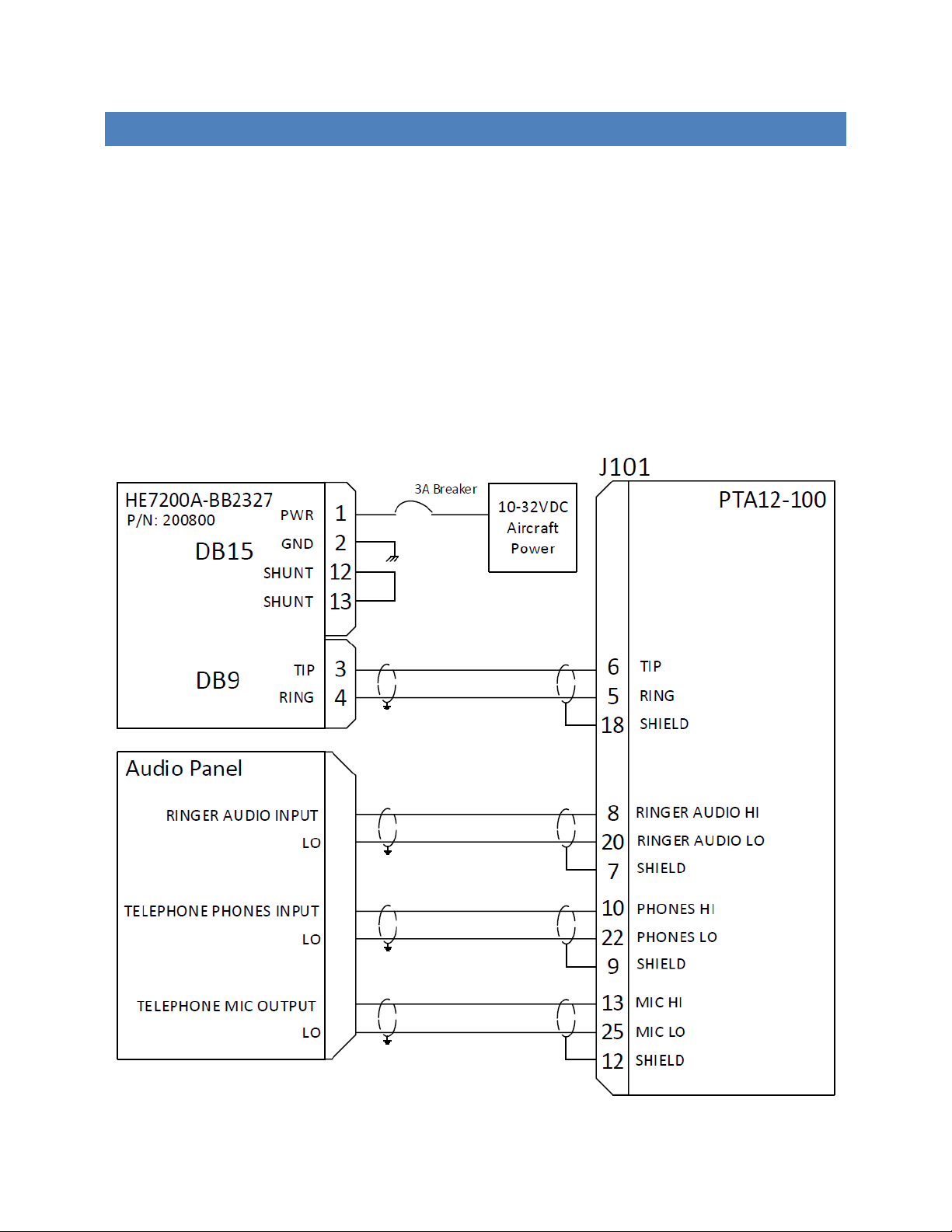
Blue Sky Network Interfacing with the PTA12-100
10 HE7200A-BB2327 Phone Guide P/N: 200806
INTERFACING WITH THE PTA12-100
The HawkEye 7200A-BB2327 supports integration with the PTA12-100 POTS Telephone adapter. The
PTA12-100 POTS Telephone Adapter is a keypad control and display unit for airborne telephone system
applications. The PTA12-100 connects to the HawkEye 7200A-BB2327 via the 2-wire POTS interface.
The PTA12-100 can also be connected to the aircraft audio panel or directly to an aviation headset.
The following diagram illustrates how the PTA12-100 POTS Telephone Adapter can be connected to the
HawkEye 7200A-BB2327.
NOTE: The HE7200A-BB2327 power interface supports a wide voltage input in the range
of 10-32VDC. Installation of a single 3-amp circuit breaker is recommended to protect the
aircraft power distribution system.
Information used in the creation of this wiring diagram was gathered from the PTA12-100 Installation
manual revision 4.02.
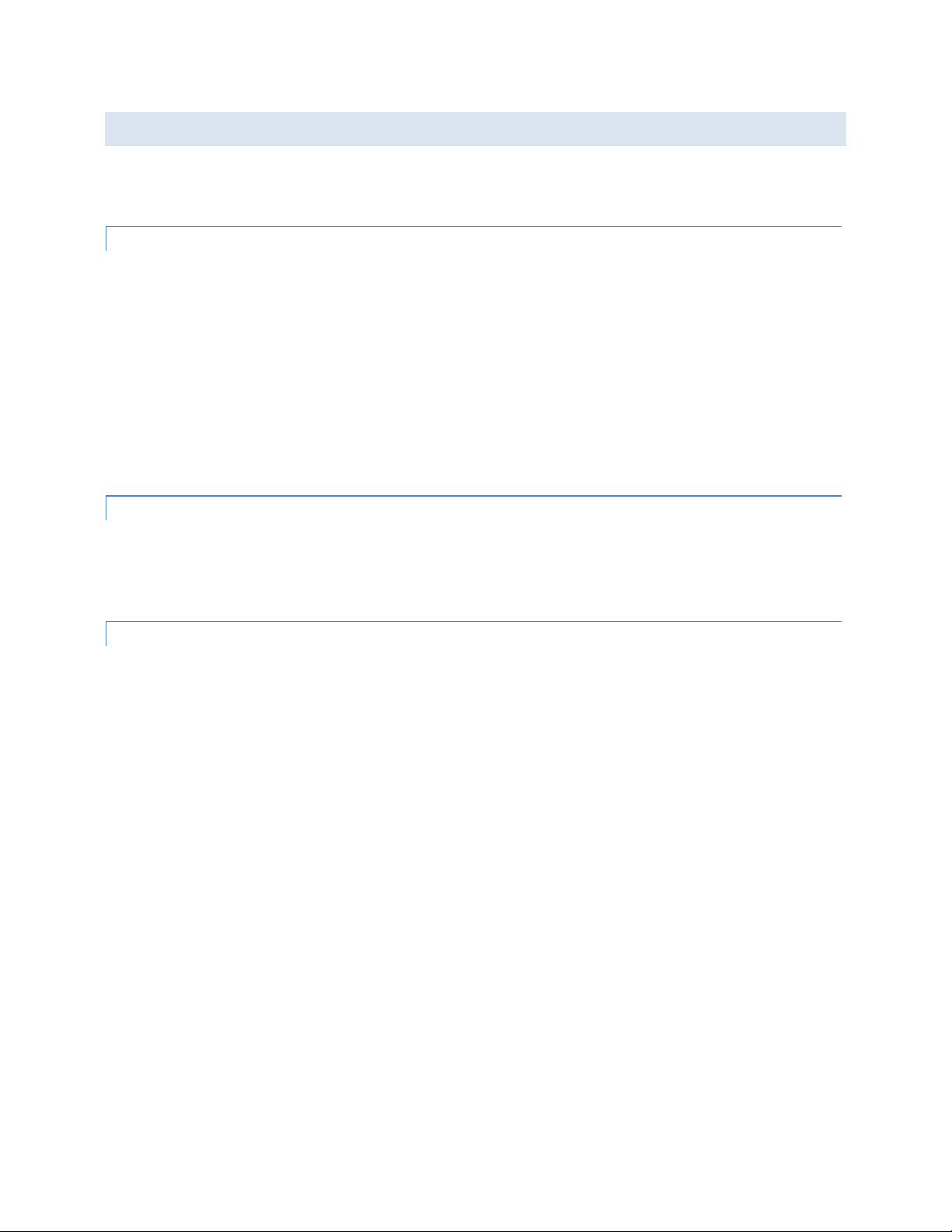
Blue Sky Network Interfacing with the PTA12-100
11 HE7200A-BB2327 Phone Guide P/N: 200806
PTA12 CALL INSTRUCTIONS
The following instructions describe how place a call on the HawkEye 7200A-BB2327 using a PTA12-100
POTS Telephone Adapter.
MAKE A CALL
1. Press the ‘Hook’ key on the PTA12-100.
2. Listen for a Dial Tone
a. If you hear a Dial Tone (constant tone) this means that the unit has signal and is ready to
make a call.
b. A long tone followed by a beep means that the device is searching for Iridium service.
3. Enter the telephone number using the PTA12-100 keypad (see dialing formats section of this guide
for further information)
4. Press the # key on the PTA12-100 to initiate the call.
5. You hear the Connecting Call tone (see tone descriptions.)
6. The call is connected.
END A CALL
At any point during an active call it is possible to terminate the call by pressing the ‘Hook’ key on the PTA12-
100, you may need to wait 30-60 seconds for the call to fully terminate before attempting to make another
call. Wait for the Dial Tone before attempting to make another call.
RECEIVING A CALL
The user is notified about an incoming call by an audible ring tone in the headset, additionally the ‘hook’
LED acts as a ring annunciator by flashing during an incoming call.
1. The ring annunciator is observed flashing or the ring tone is heard.
2. Press the ‘Hook’ key on the PTA12-100 to answer the call.
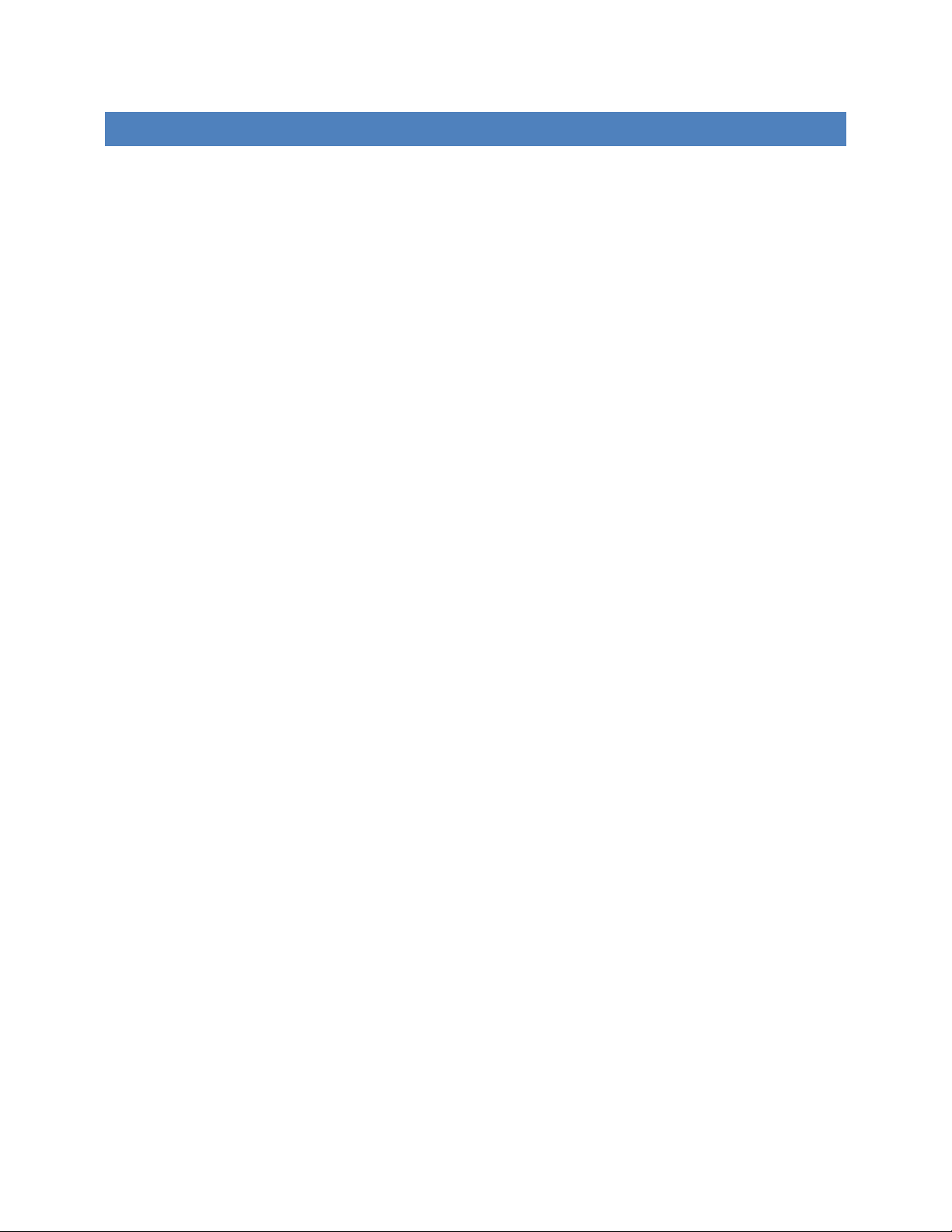
Blue Sky Network Dialing Formats
12 HE7200A-BB2327 Phone Guide P/N: 200806
DIALING FORMATS
The following examples explain how to make calls to and from the Iridium system in various scenarios.
International Direct Dial (IDD) prefix is a code that must be entered to initiate an international call, they
inform the phone system that you wish to dial an international number. IDD prefixes vary from one country
to another. Country Codes (CC) is a code that must be entered when dialling another country, they identify
which country to call.
Please consult the “International Dialling Codes” section of this guide for the correct IDD and CC codes.
Example 1
Originating a call from a landline phone in the United States terminating to an Iridium satellite phone. It
doesn't matter where the satellite phone is located the dialling is the same.
From the landline phone, dial: 011 8816 XXX XXXXX
011, International Direct Dial (IDD) access code for United States/8816 XXX XXXXX, the MSISDN
Example 2
Originating a call from a landline phone outside of the United States terminating to an Iridium satellite phone.
It does not matter where the ISU is located; the dialling pattern is the same.
From the landline phone, (i.e. France) dial: 00 8816 XXX XXXXX
00 International Direct Dial (IDD) access code for France/ 8816 XXX XXXXX, the MSISDN
Example 3
Originating a call from the Iridium satellite phone (does not matter where the satellite phone is located) to
a landline phone located in the United States.
From the satellite phone, dial: 00 1 602-752-XXXX
00, for all outbound calls from the satellite phone/ 1, United States country code/ 602, area code/752-XXXX,
actual phone number
Example 4
Originating a call from an Iridium satellite phone (does not matter where the satellite phone is located) to a
landline phone located in another country.
From the satellite phone, dial: 00 CC XXXXXX
00 for all outbound calls from satellite phone, (country code)/XXXXXX, actual number
Example 5
Originating a call from an Iridium satellite phone (does not matter where the satellite phone is located) to
another Iridium satellite phone.
From the satellite phone, dial: 00 8816 XXX XXXXX

Blue Sky Network International Dialing Codes
13 HE7200A-BB2327 Phone Guide P/N: 200806
INTERNATIONAL DIALING CODES
Country
CC
IDD
Afghanistan
93
00
Albania
355
00
Algeria
213
00
American Samoa
1
011
Andorra
376
00
Angola
244
00
Anguilla
1
011
Antigua and Barbuda
1
011
Argentina
54
00
Armenia
374
00
Aruba
297
00
Ascension
247
00
Australia
61
0011
Austria
43
00
Azerbaijan
994
00
Bahamas
1
011
Bahrain
973
00
Bangladesh
880
00
Barbados
1
011
Belarus
375
810
Belgium
32
00
Belize
501
00
Benin
229
00
Bermuda
1
011
Bhutan
975
00
Bolivia
591
00
Bosnia and Herzegovina
387
00
Botswana
267
00
Brazil
55
0014 - Brasil Telecom
0015 - Telefonica
0021 - Embratel
0023 - Intelig
0031 - Telmar
British Virgin Islands
1
011
Brunei
673
00
Bulgaria
359
00
Burkina Faso
226
00
Burundi
257
00
Cambodia
855
001, 007, 008
Cameroon
237
00
Canada
1
011
Cape Verde
238
00
Cayman Islands
1
011
Central African Republic
236
00
Chad
235
00
Chile
56
1230 - Entel
1200 - Globus
1220 - Manquehue
1810 - Movistar
1690 - Netline
1710 - Telmex
China
86
00
Country
CC
IDD
Colombia
57
005 - UNE EPM
007 - ETB
009 - Movistar
00414 - Tigo
00468 - Avantel
00456 - Claro Fixed
00444 - Claro Mobile
Comoros
269
00
Congo
242
00
Cook Islands
682
00
Costa Rica
506
00
Croatia
385
00
Cuba
53
119
Curacao
599
00
Cyprus
357
00
Czech Republic
420
00
Democratic Republic of Congo
243
00
Denmark
45
00
Diego Garcia
246
00
Djibouti
253
00
Dominica
1
011
Dominican Republic
1
011
East Timor
670
00
Ecuador
593
00
Egypt
20
00
El Salvador
503
00
Equatorial Guinea
240
00
Eritrea
291
00
Estonia
372
00
Ethiopia
251
00
Falkland (Malvinas) Islands
500
00
Faroe Islands
298
00
Fiji
679
00
Finland
358
00, 990, 994, 999
France
33
00
French Guiana
594
00
French Polynesia
689
00
Gabon
241
00
Gambia
220
00
Georgia
995
00
Germany
49
00
Ghana
233
00
Gibraltar
350
00
Greece
30
00
Greenland
299
00
Grenada
1
011
Guadeloupe
590
00
Guam
1
011
Guatemala
502
00
Guinea
224
00
Guinea-Bissau
245
00
Guyana
592
001
Haiti
509
00

Blue Sky Network International Dialing Codes
14 HE7200A-BB2327 Phone Guide P/N: 200806
Country
CC
IDD
Honduras
504
00
Hong Kong
852
001
Hungary
36
00
Iceland
354
00
India
91
00
Indonesia
62
001, 008 - Indosat
007 - Telkom
009 - Bakrie Telecom
Inmarsat Satellite
870
00
Iran
98
00
Iraq
964
00
Ireland
353
00
Iridium Satellite
8816/8
817
00
Israel
972
00, 012, 013, 014, 018
Italy
39
00
Ivory Coast
225
00
Jamaica
1
011
Japan
81
010
Jordan
962
00
Kazakhstan
7
8 - wait for dial tone -
10
Kenya
254
000 (006 and 007 to
Uganda and Tanzania)
Kiribati
686
00
Kuwait
965
00
Kyrgyzstan
996
00
Laos
856
00
Latvia
371
00
Lebanon
961
00
Lesotho
266
00
Liberia
231
00
Libya
218
00
Liechtenstein
423
00
Lithuania
370
00
Luxembourg
352
00
Macau
853
00
Macedonia
389
00
Madagascar
261
00
Malawi
265
00
Malaysia
60
00
Maldives
960
00
Mali
223
00
Malta
356
00
Marshall Islands
692
011
Martinique
596
00
Mauritania
222
00
Mauritius
230
00
Mayotte
262
00
Mexico
52
00
Micronesia
691
011
Moldova
373
00
Monaco
377
00
Mongolia
976
001
Montenegro
382
00
Country
CC
IDD
Montserrat
1
011
Morocco
212
00
Mozambique
258
00
Myanmar
95
00
Namibia
264
00
Nauru
674
00
Nepal
977
00
Netherlands
31
00
Netherlands Antilles
599
00
New Caledonia
687
00
New Zealand
64
00
Nicaragua
505
00
Niger
227
00
Nigeria
234
009
Niue
683
00
Norfolk Island
6723
00
North Korea
850
99
Northern Marianas
1
011
Norway
47
00
Oman
968
00
Pakistan
92
00
Palau
680
011
Palestine
970
00
Panama
507
00
Papua New Guinea
675
00
Paraguay
595
00
Peru
51
00
Philippines
63
00
Poland
48
00
Portugal
351
00
Puerto Rico
1
011
Qatar
974
00
Reunion
262
00
Romania
40
00
Russian Federation
7
8 - wait for dial tone -
10
Rwanda
250
00
Saint Helena
290
00
Saint Kitts and Nevis
1
011
Saint Lucia
1
011
Saint Barthelemy
590
00
Saint Martin (French part)
590
00
Saint Pierre and Miquelon
508
00
Saint Vincent and the Grenadines
1
011
Samoa
685
0
San Marino
378
00
Sao Tome and Principe
239
00
Saudi Arabia
966
00
Senegal
221
00
Serbia
381
00
Seychelles
248
00
Sierra Leone
232
00
Singapore
65
001, 008
Sint Maarten
1
00

Blue Sky Network International Dialing Codes
15 HE7200A-BB2327 Phone Guide P/N: 200806
Country
CC
IDD
Slovakia
421
00
Slovenia
386
00
Solomon Islands
677
00
Somalia
252
00
South Africa
27
00
South Korea
82
001, 002
South Sudan
211
00
Spain
34
00
Sri Lanka
94
00
Sudan
249
00
Suriname
597
00
Swaziland
268
00
Sweden
46
00
Switzerland
41
00
Syria
963
00
Taiwan
886
002
Tajikistan
992
8 - wait for dial tone -
10
Tanzania
255
000
Thailand
66
001
Thuraya Satellite
882 16
00
Togo
228
00
Tokelau
690
00
Tonga
676
00
Trinidad and Tobago
1
011
Country
CC
IDD
Tunisia
216
00
Turkey
90
00
Turkmenistan
993
8 - wait for dial tone -
10
Turks and Caicos Islands
1
0
Tuvalu
688
00
Uganda
256
000
Ukraine
380
00
United Arab Emirates
971
00
United Kingdom
44
00
United States of America
1
011
U.S. Virgin Islands
1
011
Uruguay
598
00
Uzbekistan
998
00
Vanuatu
678
00
Vatican City
379,
39
00
Venezuela
58
00
Vietnam
84
00
Wallis and Futuna
681
00
Yemen
967
00
Zambia
260
00
Zimbabwe
263
00
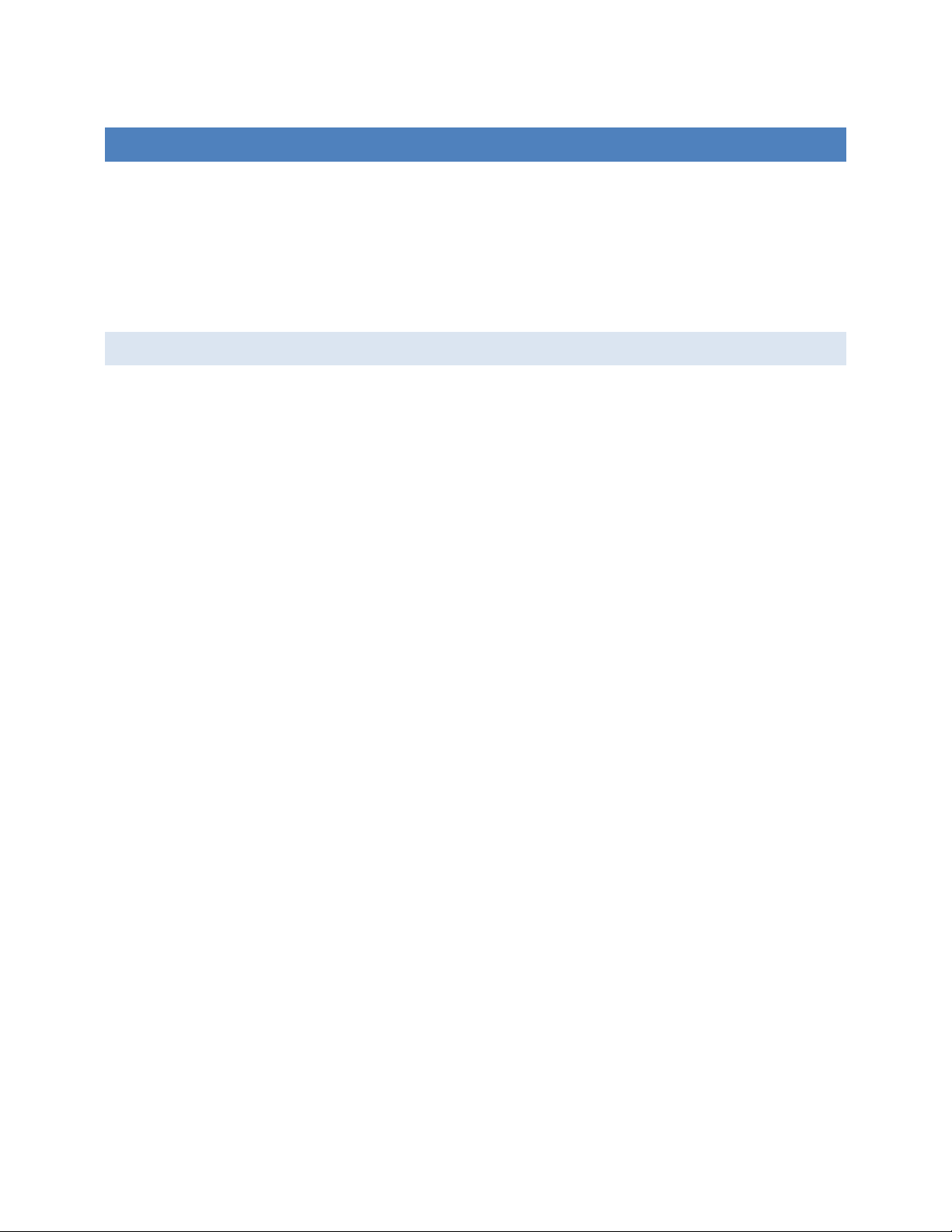
Blue Sky Network Two-Stage Dialing
16 HE7200A-BB2327 Phone Guide P/N: 200806
TWO-STAGE DIALING
The Two-Stage Dialing Platform was developed to allow callers the ability to call an Iridium subscriber via
a local phone number in Arizona. This alleviates an issue with some long distance carriers not allowing
calls to the 8816 country code (Iridium).
It also helps keep the cost of calling down as the caller is charged only for the call to Arizona. The rest of
the call is charged to the Iridium subscriber, typically a lower rate than a long distance call to Iridium
directly.
CALLING INSTRUCTIONS
The calling party dials an Arizona USA number (+1.480.768.2500); this connects the caller to Iridium’s
Two-Stage Dialing platform located in the Tempe, Arizona.
Using automated voice prompts, the calling party enters the Iridium subscriber's phone number (8816......)
The system will identify the IRIDIUM subscriber and connect the call. If there is no answer, the call will
then be forwarded to the Iridium subscriber's voice mail.
The voice prompts on this platform are in English only.

Blue Sky Network Appendix A - FAQ
17 HE7200A-BB2327 Phone Guide P/N: 200806
APPENDIX A - FAQ
We’ve put together a list of our most frequently asked questions and answers, if you still can’t resolve your
issue please contact Blue Sky Network Technical Support and we’ll be happy to help! For self-help; our
support site can be found at https://support.skyrouter.com.
QAnalog handset - No Dial Tone
ATry hanging up the phone for 30-60 seconds and try again. If the problem persists check
the wiring between the handset and the HawkEye 7200A-BB2327.
QYou hear the message “Number dialed is not in service”
ACheck the dialing syntax you have used, verify that the country and international direct
dial codes used are correct. Finally validate that the number is valid.
QI tried to make a call but there is another call in progress
ATry hanging up the phone for 30-60 seconds and try again. It can take up to 60 seconds
for an Iridium call to properly terminate.
QYou hear the message “Emergency Calls Only”
AThis could be an indication that the voice portion of your device is not activated. Submit
a service activation request at https://support.skyrouter.com

Blue Sky Network Service Activations
18 HE7200A-BB2327 Phone Guide P/N: 200806
SERVICE ACTIVATIONS
To activate service; please submit an activation form via our Support Site at https://support.skyrouter.com
You should receive a confirmation email at the provided email address shortly after submitting the form,
please review the form data shown in the email and let us know if there are any errors.
For security reasons we will only activate upon the request of the account administrator. The account
administrator is the contact name listed on your service agreement.
Please allow 1-2 hours for activations to be completed during business hours (Monday - Friday, 8am - 5pm
Pacific Time). For emergency requests (after business hours); additional time may be required and a $100
fee (per activation) will be charged to your account in addition to applicable activation/service charges.
Once activation is complete the account administrator will receive a confirmation email from Blue Sky
Network.
We strongly recommend that you submit activation requests well prior to your requested activation time.
The following is an image of our online activations form:
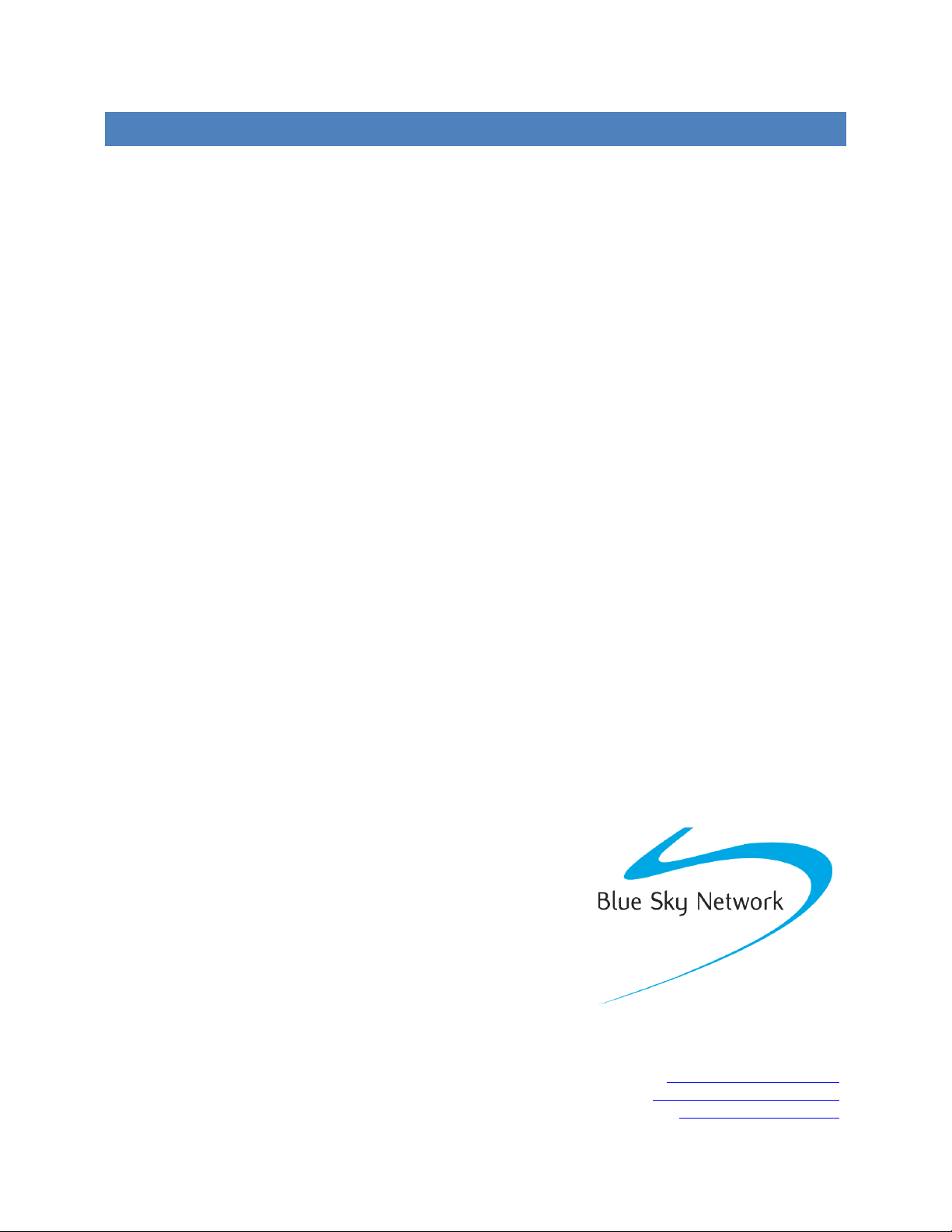
Blue Sky Network Technical Support
19 HE7200A-BB2327 Phone Guide P/N: 200806
TECHNICAL SUPPORT
Blue Sky Network is committed to providing the highest level of service and support. If you have any
questions or concerns please feel free to contact your account manager or support (contact information is
available at the bottom of this page.)
Non-emergency technical support is available for all Blue Sky Network products and services Monday-
Friday 8AM-5PM Pacific Time.
Emergency technical support for aviation subscribers is available 24/7/365 but please be aware a service
charge may apply.
Blue Sky Network, 5333 Mission Center Rd. Ste. 220, San Diego, CA 92108
Phone: +1 858 551 3894 | Fax: +1 858 225 0794
Sales: [email protected]
Support: [email protected]
Website: www.blueskynetwork.com
Other manuals for HawkEye 7200A-BB2327
1
Table of contents
Other Blue Sky Network GPS manuals
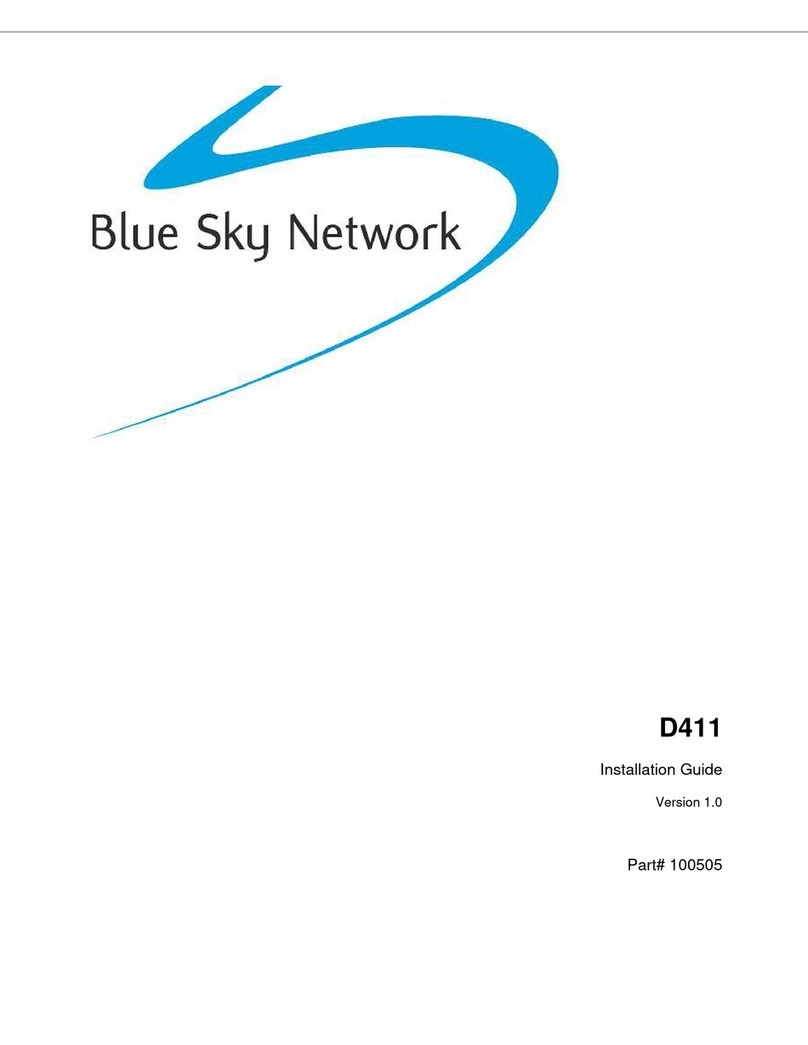
Blue Sky Network
Blue Sky Network D411 User manual
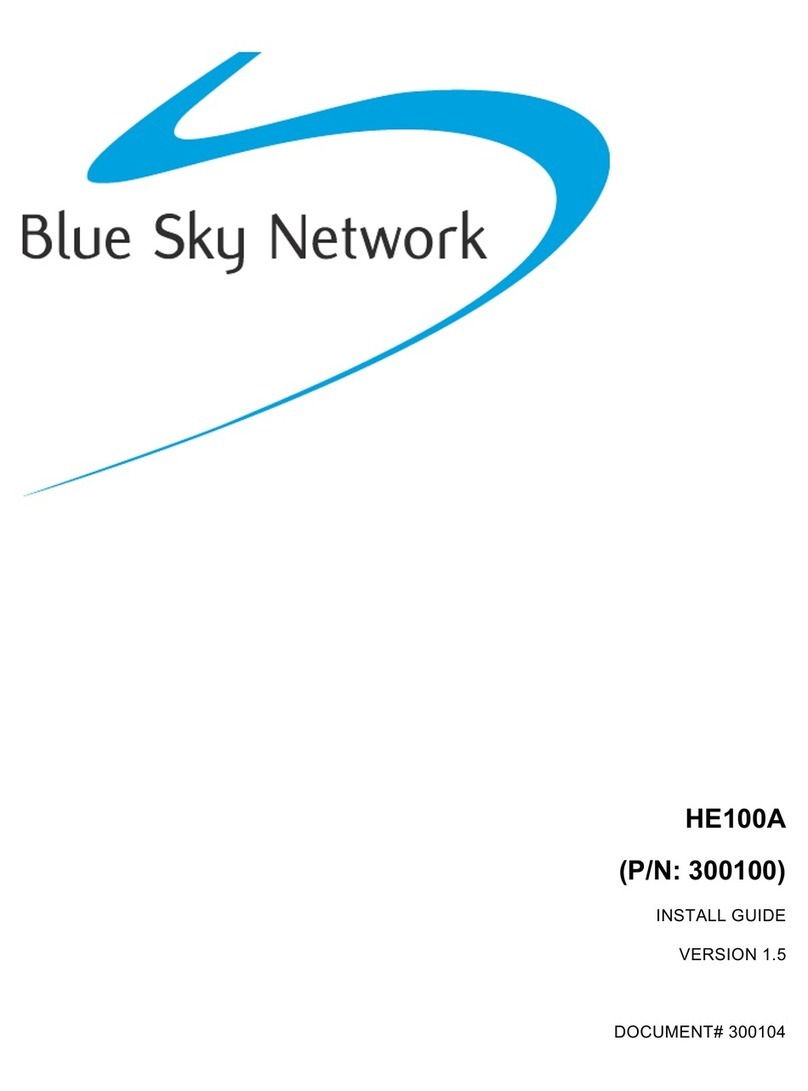
Blue Sky Network
Blue Sky Network HE100A User manual

Blue Sky Network
Blue Sky Network HAWKEYE PT PLUS User manual

Blue Sky Network
Blue Sky Network HawkEye 6200 User manual

Blue Sky Network
Blue Sky Network HawkEye 7200A-BB2327 User manual
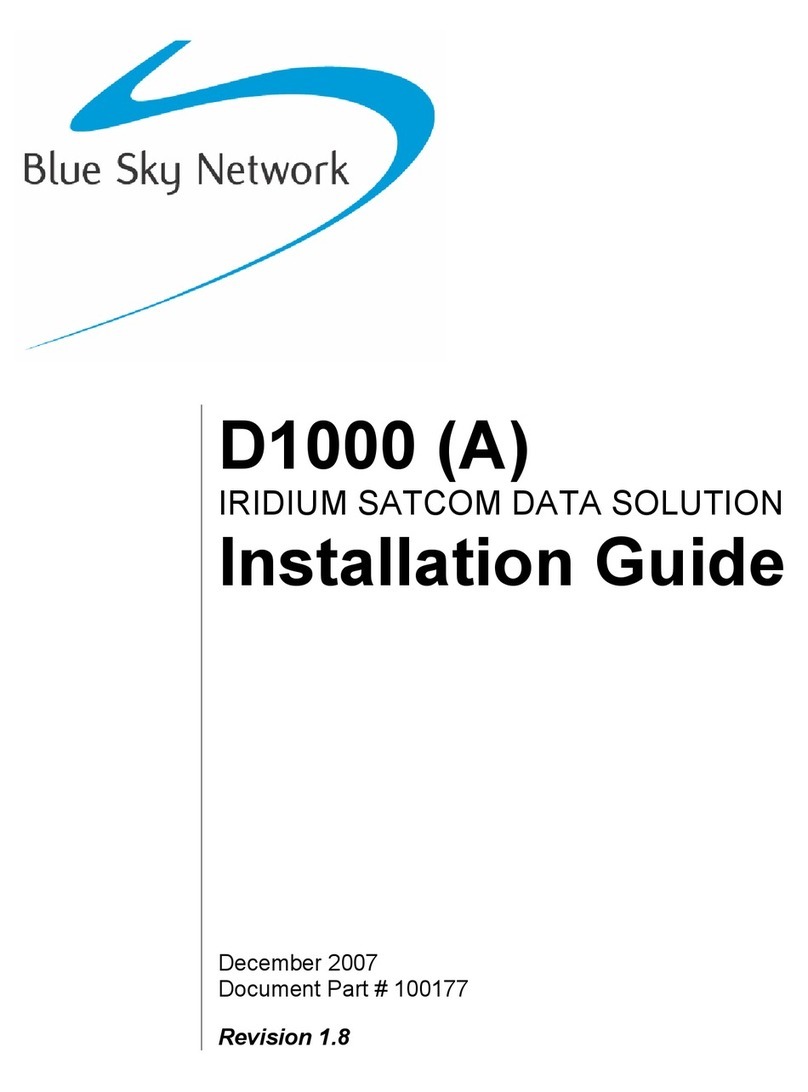
Blue Sky Network
Blue Sky Network D1000 Series User manual

Blue Sky Network
Blue Sky Network HawkEye 7200 Operating instructions
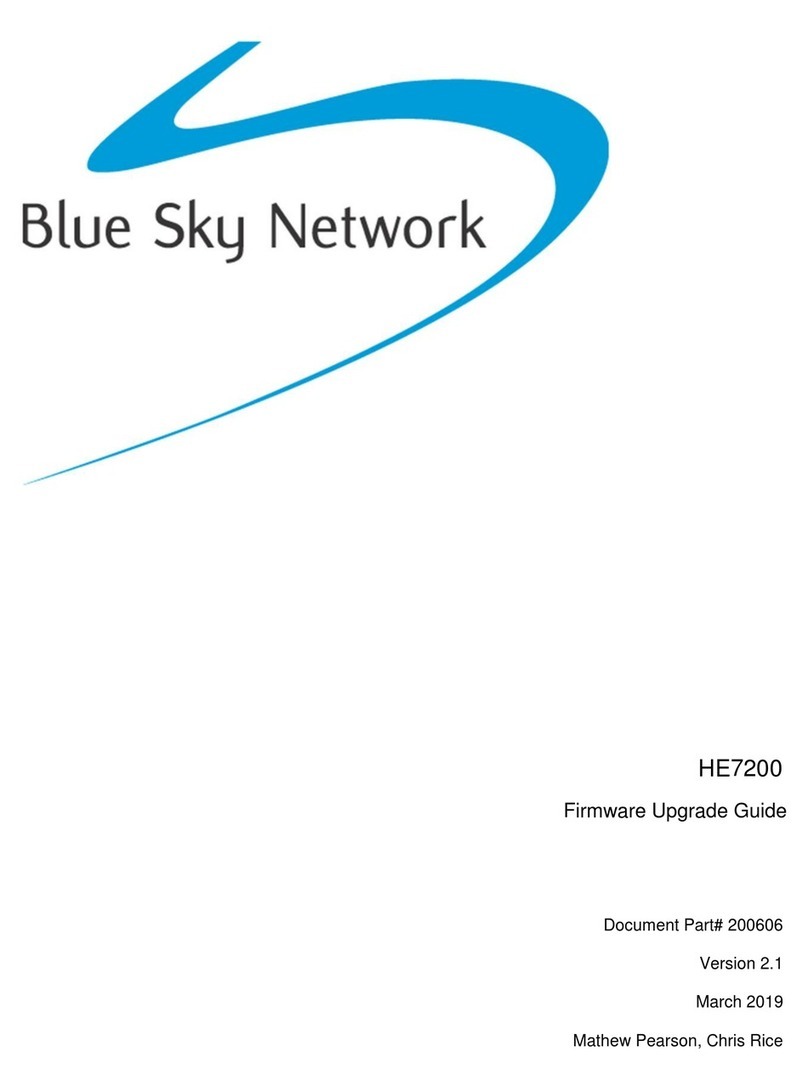
Blue Sky Network
Blue Sky Network HawkEye 7200 Quick start guide
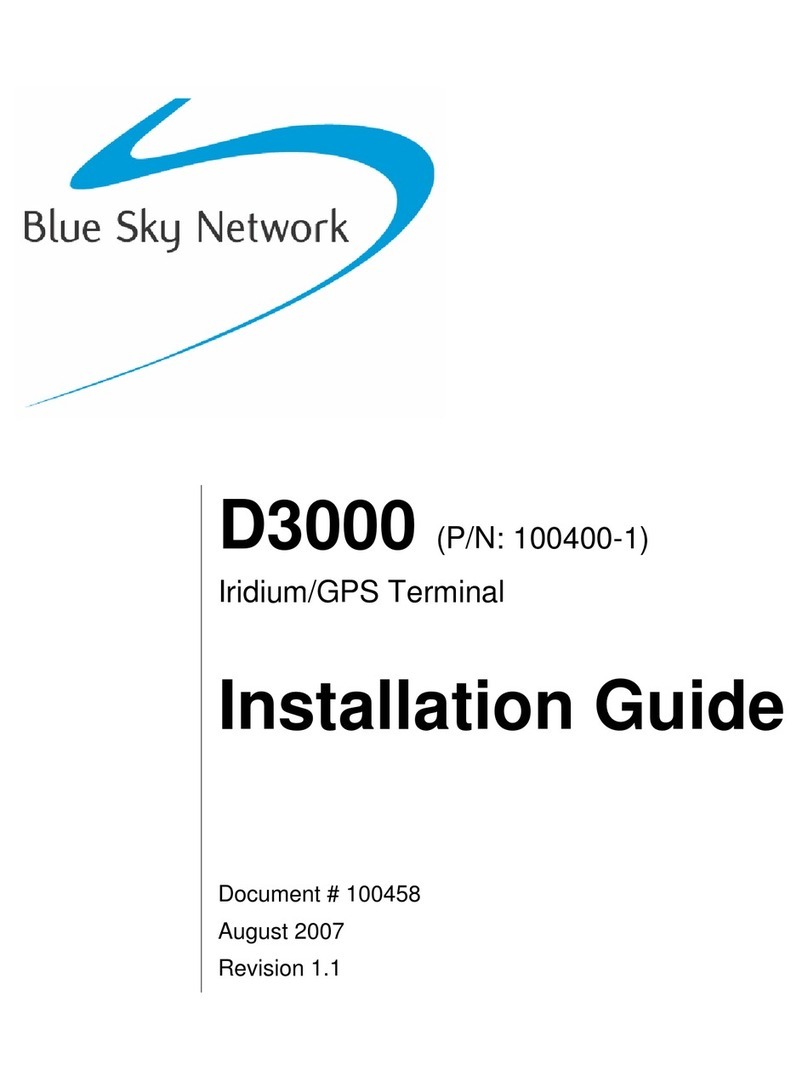
Blue Sky Network
Blue Sky Network Iridium/GPS Terminal D3000 User manual

Blue Sky Network
Blue Sky Network HawkEye 6300 Mk1 User manual