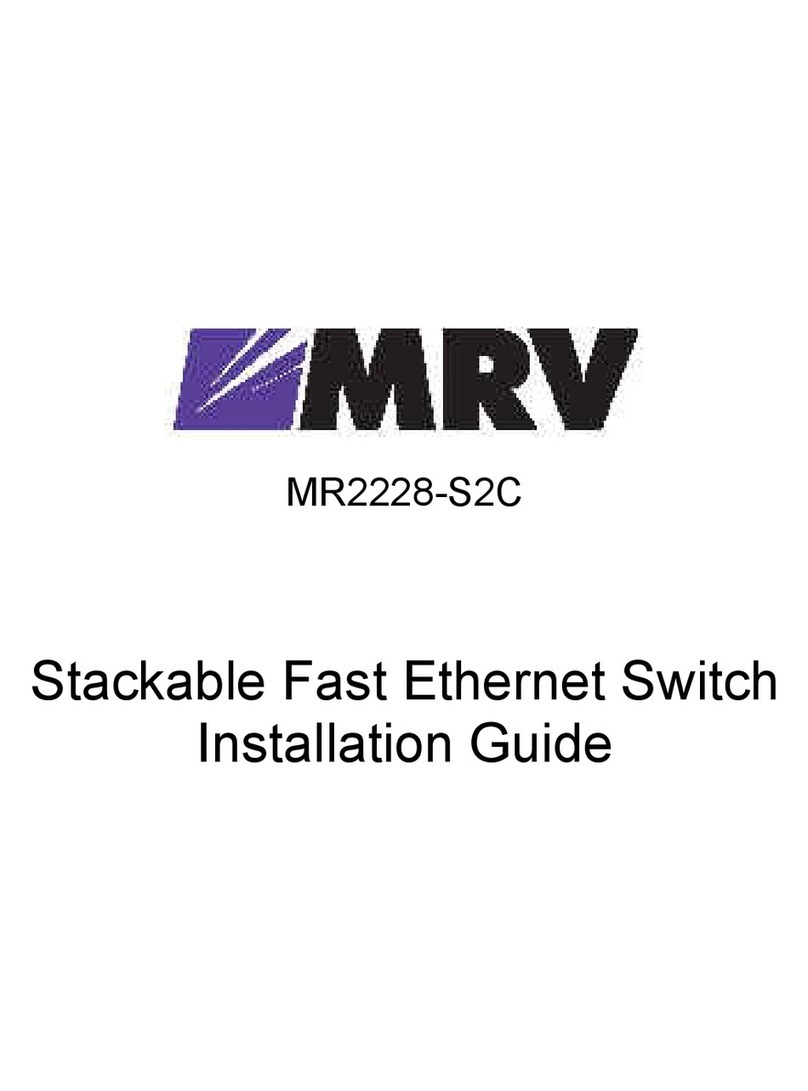OptiSwitch 2400/L3 Table of Contents
vi
Configuring Time, Date, Banner and Location....................................................32
Configuring the Date............................................................................................ 32
Configuring the Time ............................................................................................ 32
Configuring the Banner........................................................................................ 33
Configuring the Location..................................................................................... 33
Configuring the Hostname .................................................................................. 34
Chapter 3.......................................................................... 35
Configuring Interfaces ..........................................................................................35
About Interface Configuration .............................................................................35
Primary IP Interface............................................................................................... 36
Secondary IP Interface......................................................................................... 38
Port Interface ......................................................................................................... 39
Tagged IP Interface .............................................................................................. 40
Tagged Port Interface .......................................................................................... 41
Port Tag Outbound Mode ................................................................................... 42
Management ........................................................................................................ 42
Physical Port Configuration ................................................................................. 43
Port Status............................................................................................................... 43
Port Speed Configuration .................................................................................... 43
Setting the Duplex Mode ..................................................................................... 44
Port Statistics Status ............................................................................................... 45
Show Port Statistics................................................................................................ 45
Clear Port Statistics................................................................................................ 46
Chapter 4.......................................................................... 47
Configuring Routing Protocols..............................................................................47
IP Routing ............................................................................................................... 47
Routing Protocols................................................................................................... 48
Static Routes .......................................................................................................... 48
Routing Information Protocol (RIP) ..................................................................... 49
RIP Authentication Customization ...................................................................... 50
Open Shortest Path First (OSPF)........................................................................... 51
Dynamic Host Configuration Protocol (DHCP)................................................. 52
Proxy Address Resolution Protocol (ARP)........................................................... 56
Chapter 5.......................................................................... 58
CLI Commands...................................................................................................... 58
View Commands .................................................................................................. 59
Enable Commands............................................................................................... 74
Configure Commands ......................................................................................... 83