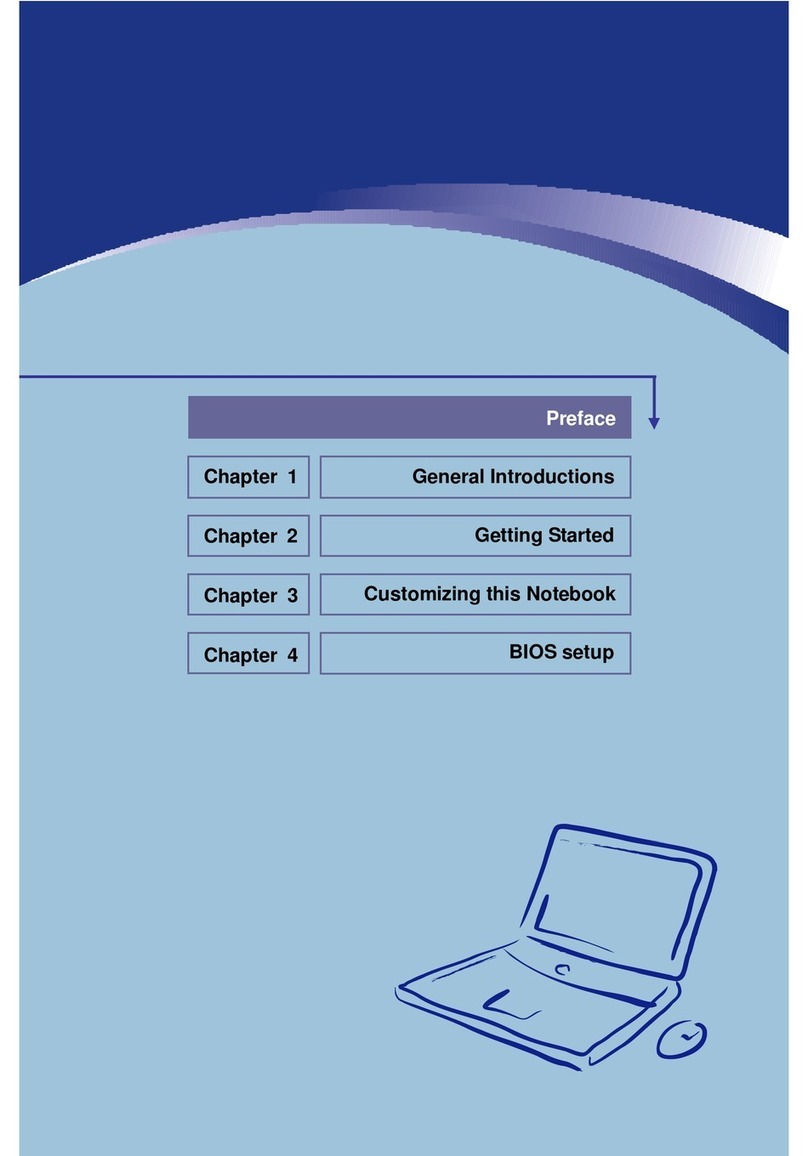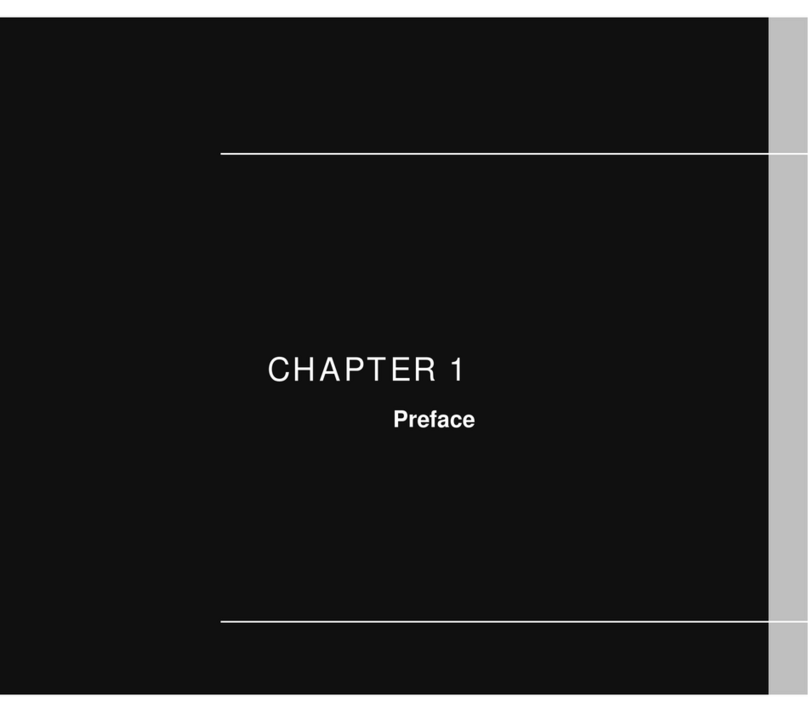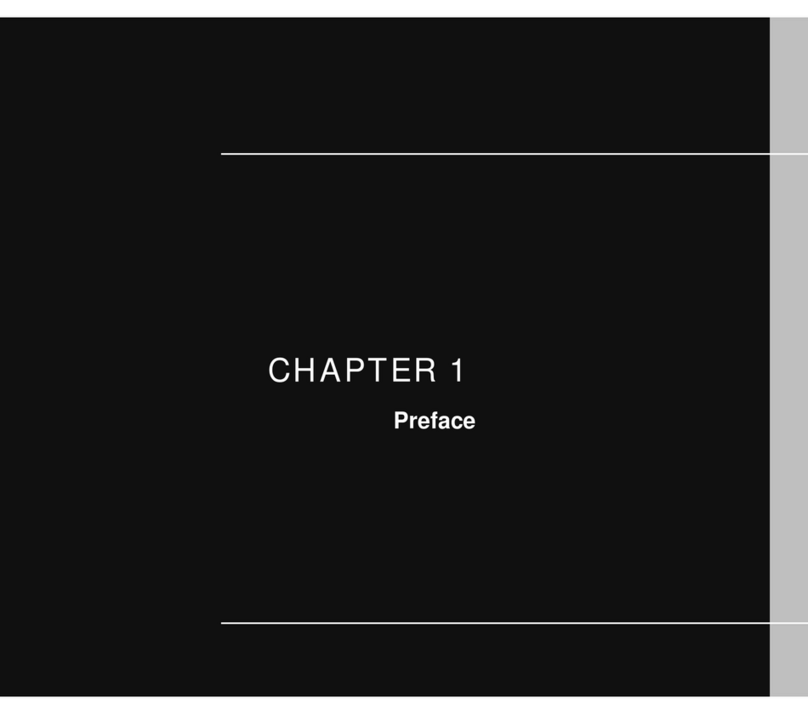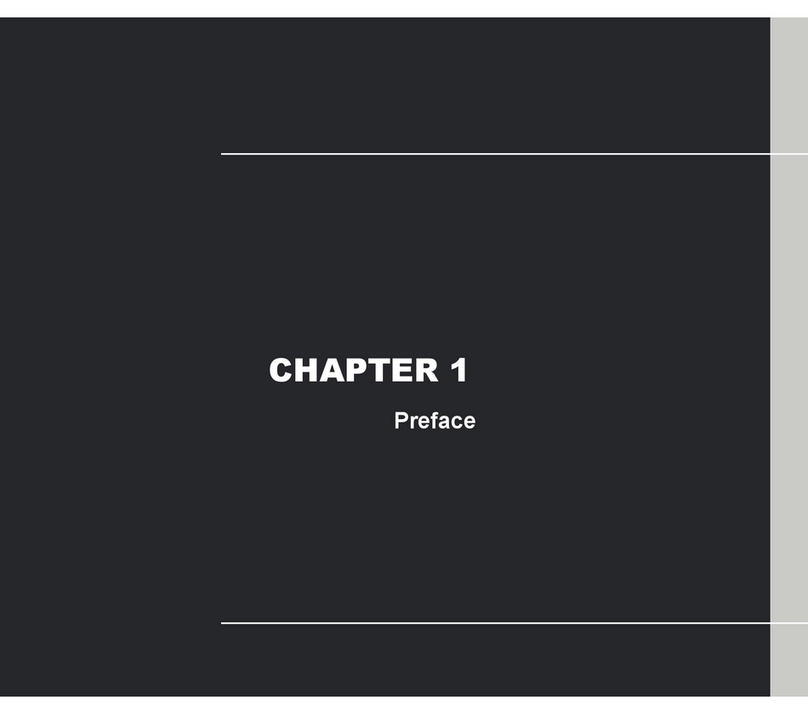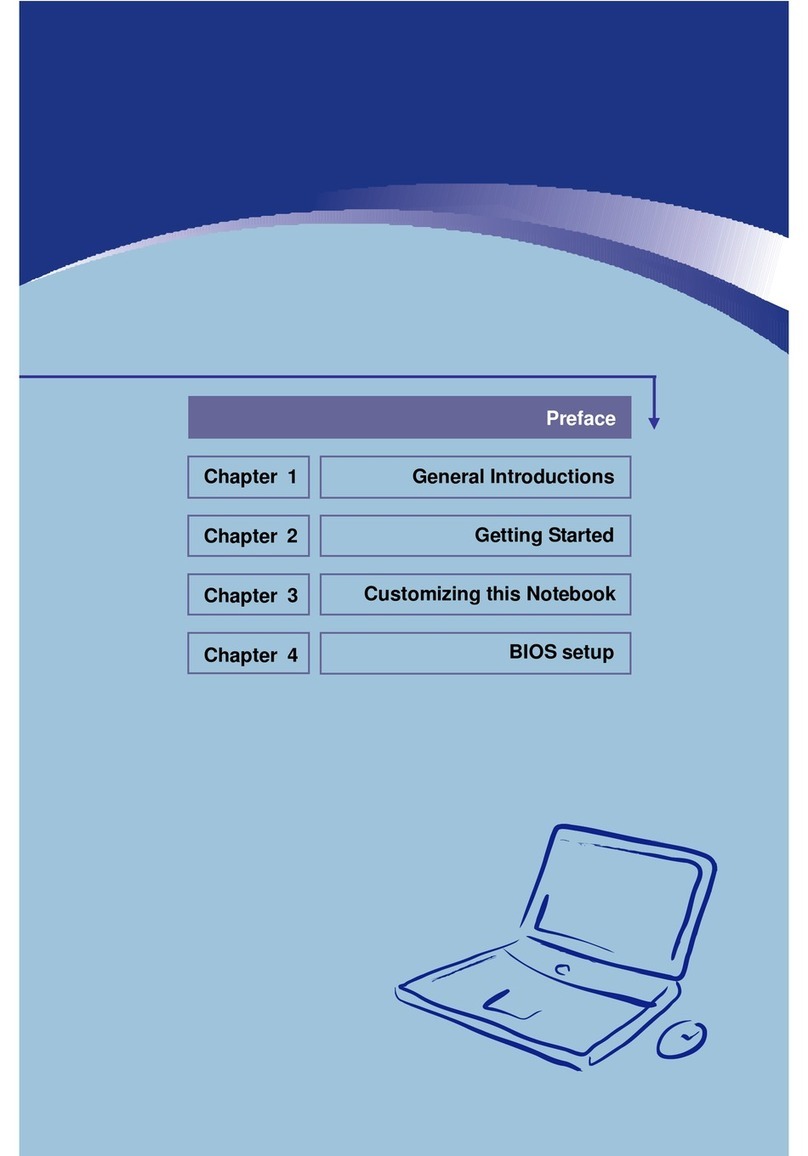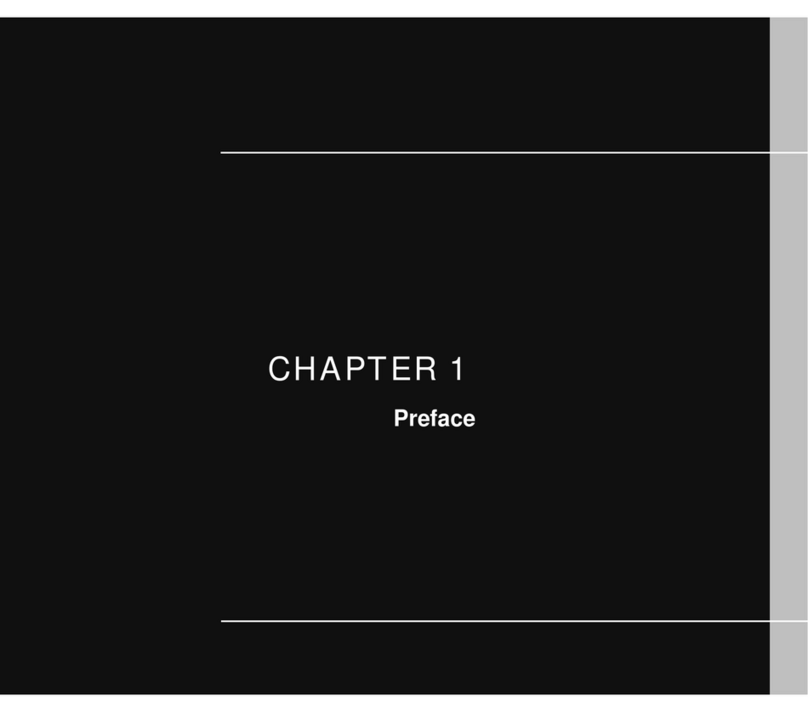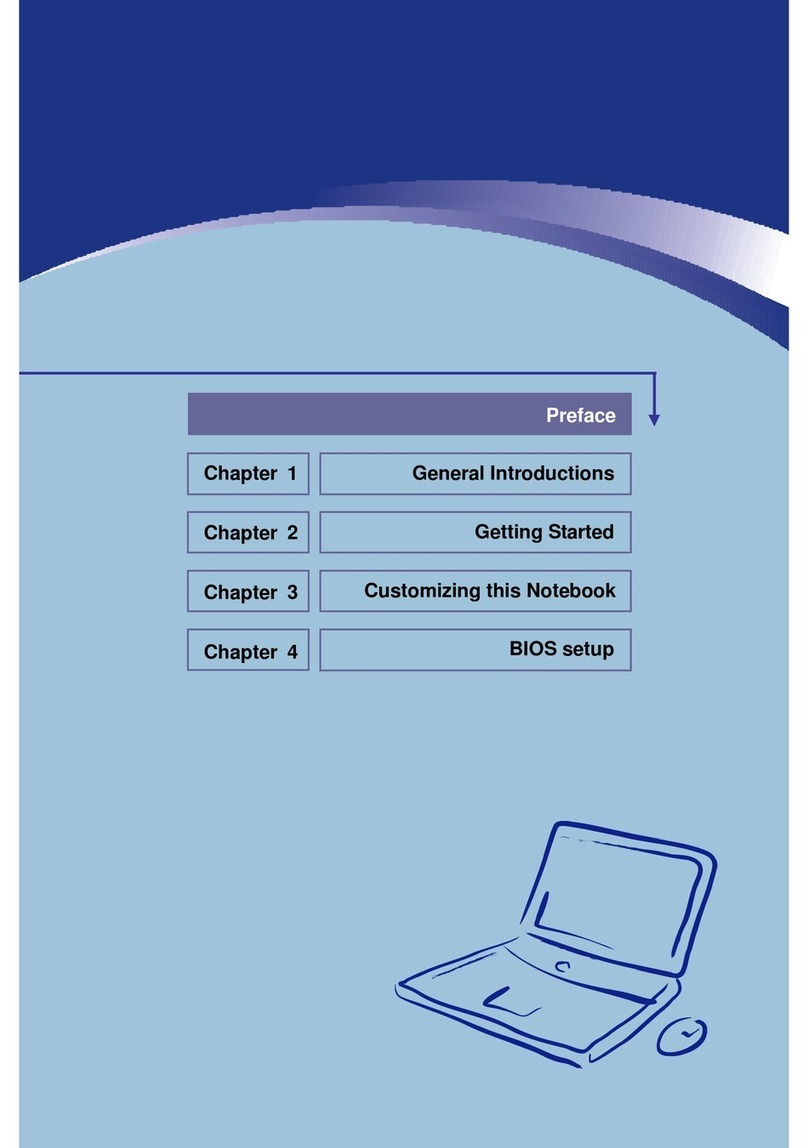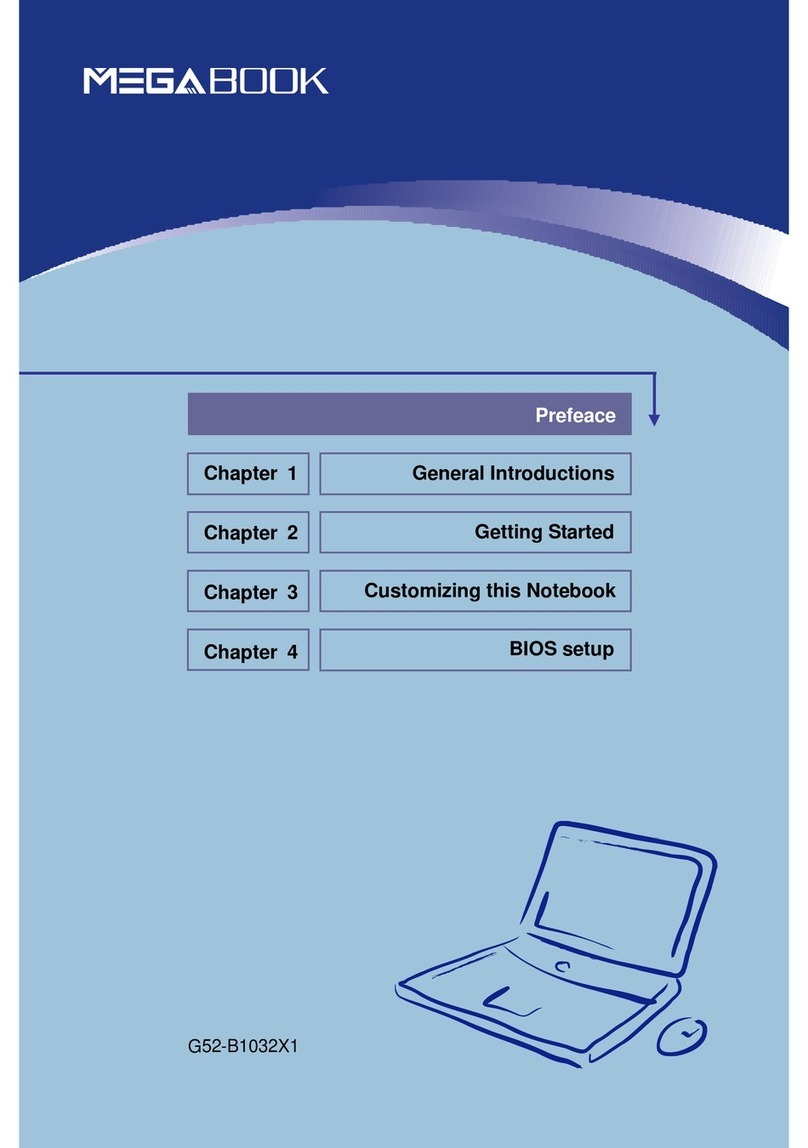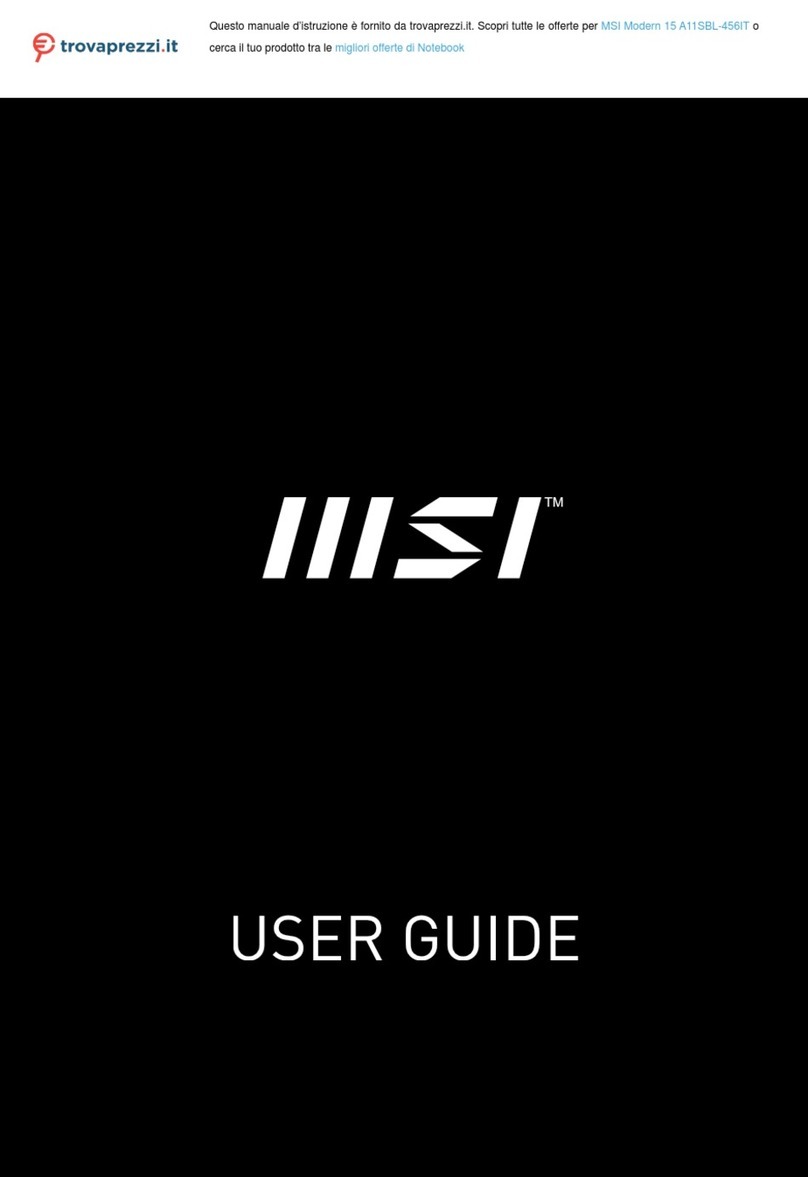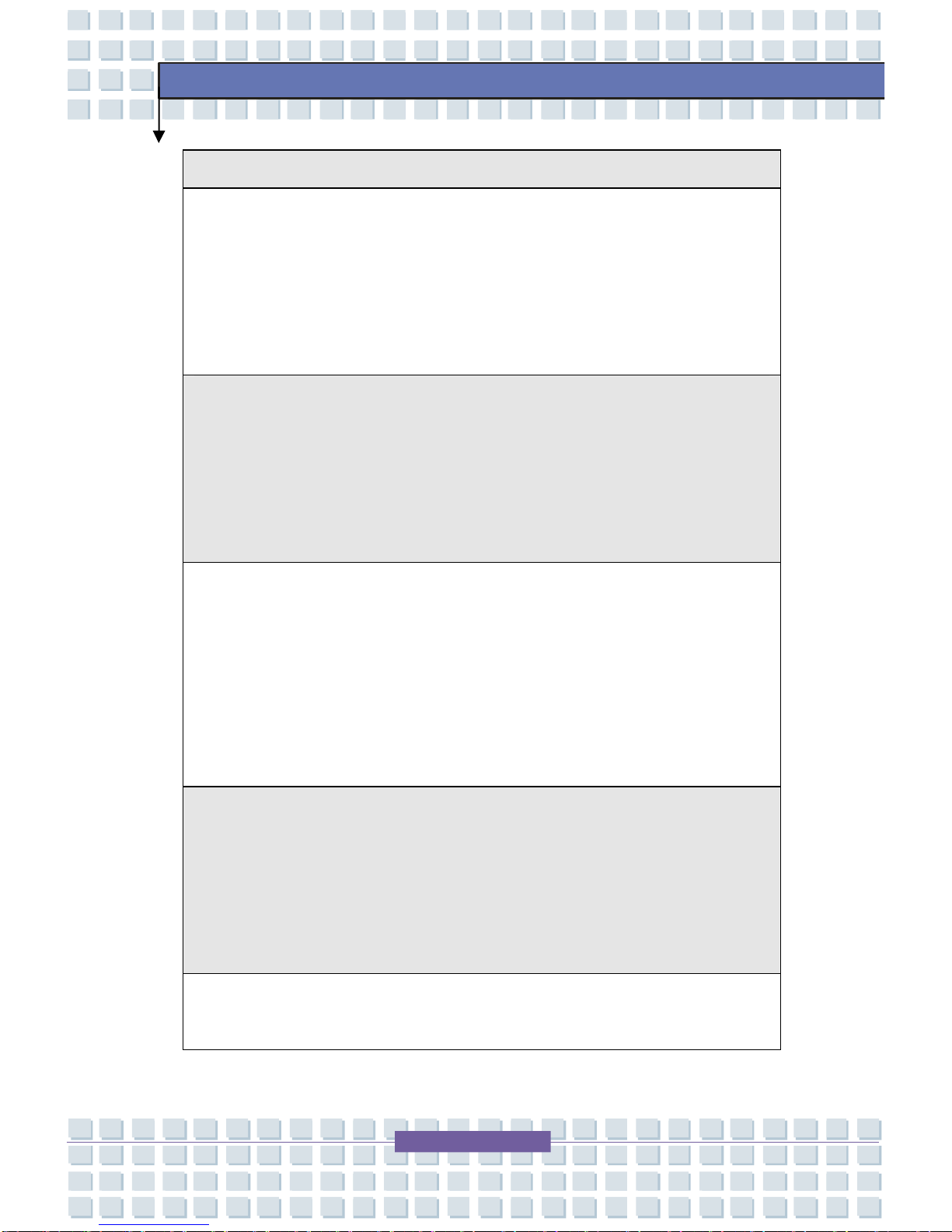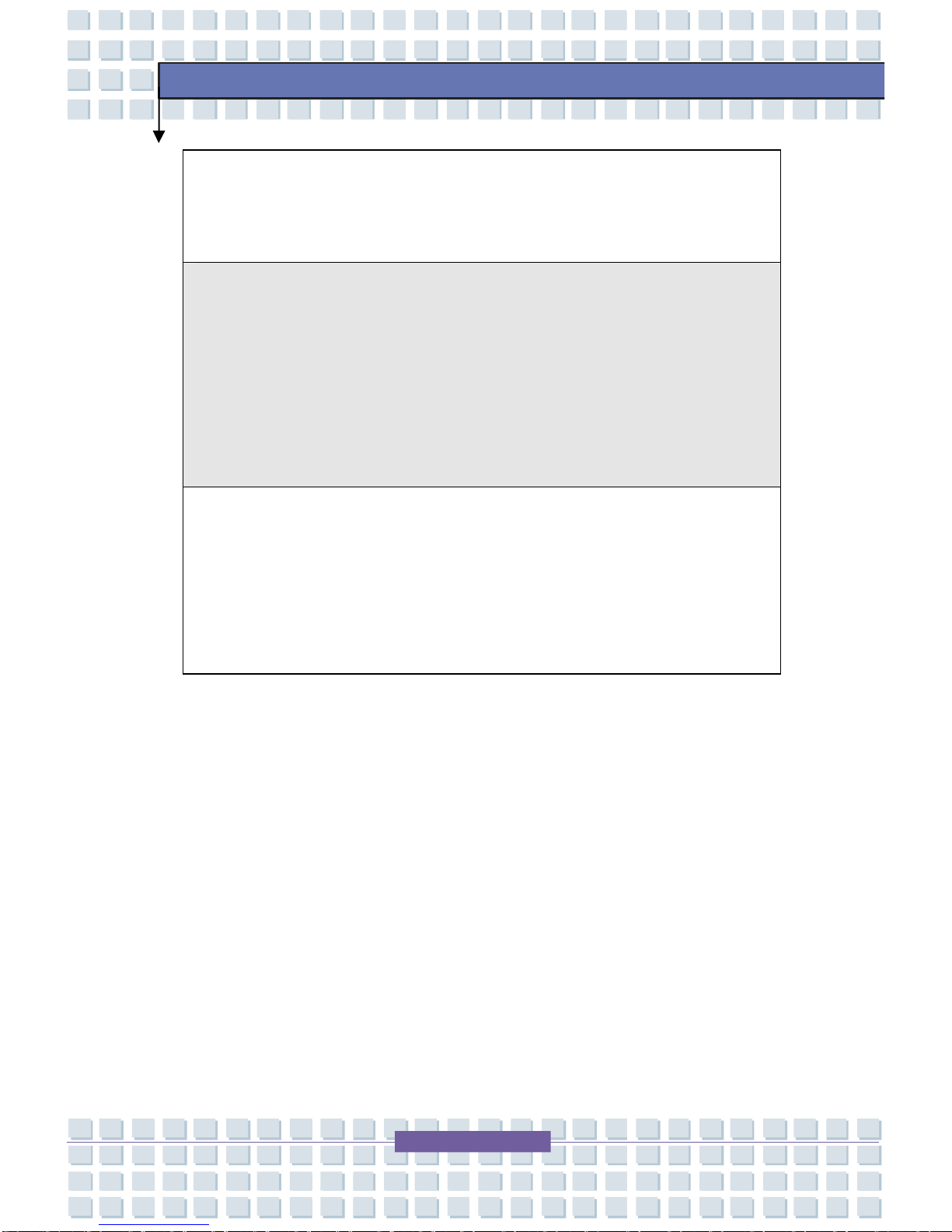VIII
Preface
(Deutsch)Gemäß derRichtlinie2002/96/EG überElektro-und
Elektronik-Altgerätedürfen Elektro-undElektronik-Altgerätenichtmehrals
kommunaleAbfälleentsorgt werden,diesichauf13.August, 2005wirken.Und
derHerstellervonbedecktElektronik-Altgerätegesetzlichzurgebrachten
ProdukteamEndeseinesBaruchbarkeitsdauerzurückzunehmen.
(Français)Ausujetdeladirectiveeuropéenne(EU)relativeauxdéchetsdes
équipement électriqueset électroniques,directive2002/96/EC,prenanteffetle
13 août2005,quelesproduits électriqueset électroniquesnepeuvent être
déposésdanslesdéchargesoutoutsimplementmis àlapoubelle.Les
fabricantsdeces équipementsserontobligésderécupérercertainsproduitsen
fin devie.
(Русский) Всоответствии сдирективой Европейского Союза (ЕС) по
предотвращению загрязнения окружающей среды использованным
электрическим иэлектронным оборудованием (директива WEEE
2002/96/EC), вступающей всилу 13 августа 2005 года, изделия,
относящиеся кэлектрическому иэлектронному оборудованию, не могут
рассматриваться как бытовой мусор, поэтому производители
вышеперечисленного электронного оборудования обязаны принимать его
для переработки по окончании срока службы.
(Español)Bajoladirectiva2002/96/ECdelaUniónEuropea enmateriade
desechosy/oequiposelectrónicos,confechaderigordesdeel 13deagosto
de2005,losproductosclasificadoscomo"eléctricosyequiposelectrónicos"
nopueden serdepositadosen loscontenedoreshabitualesdesumunicipio,
losfabricantesdeequiposelectrónicos,estánobligadosahacersecargode