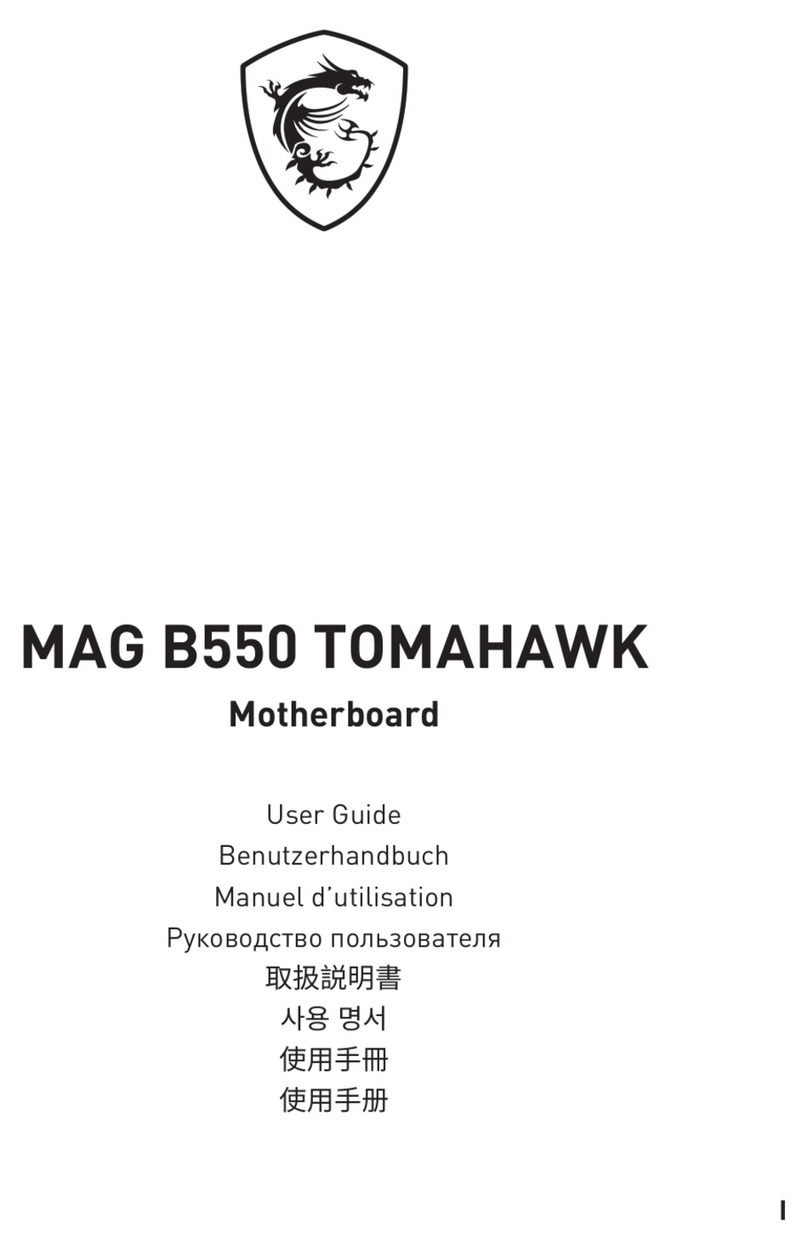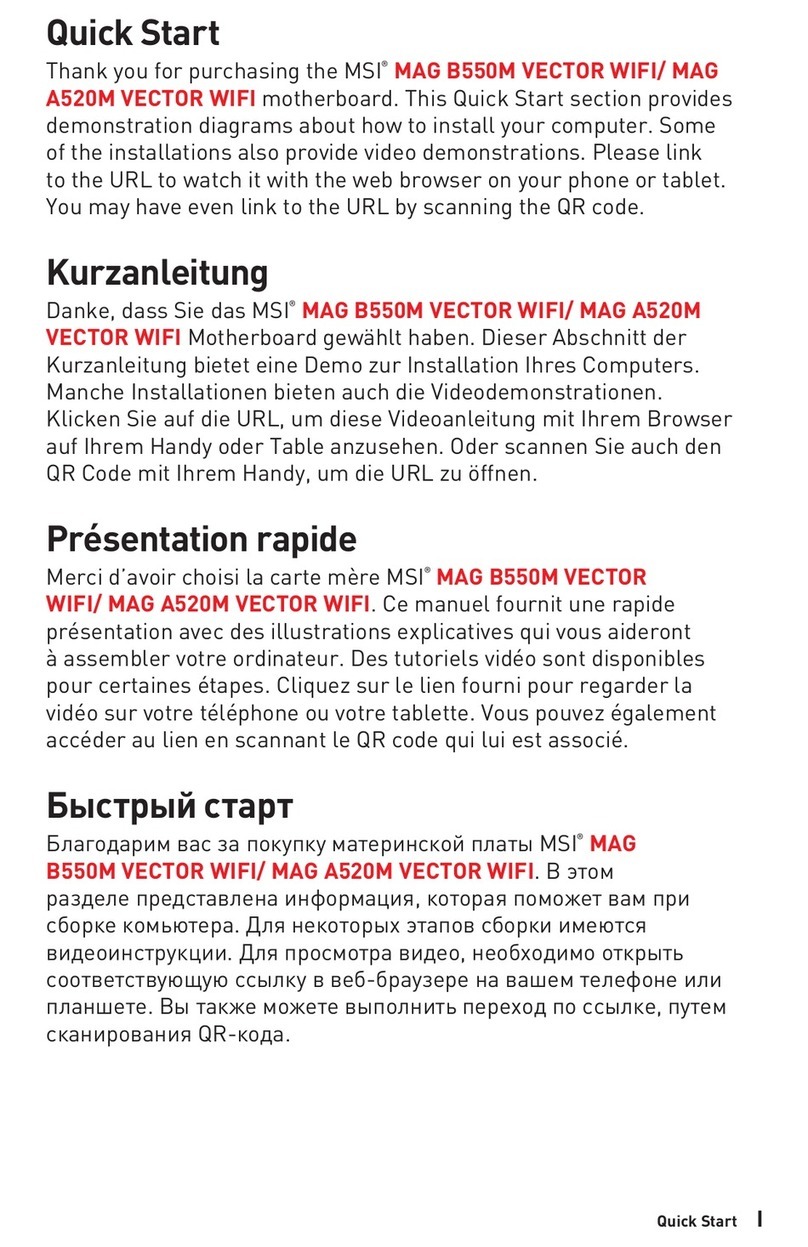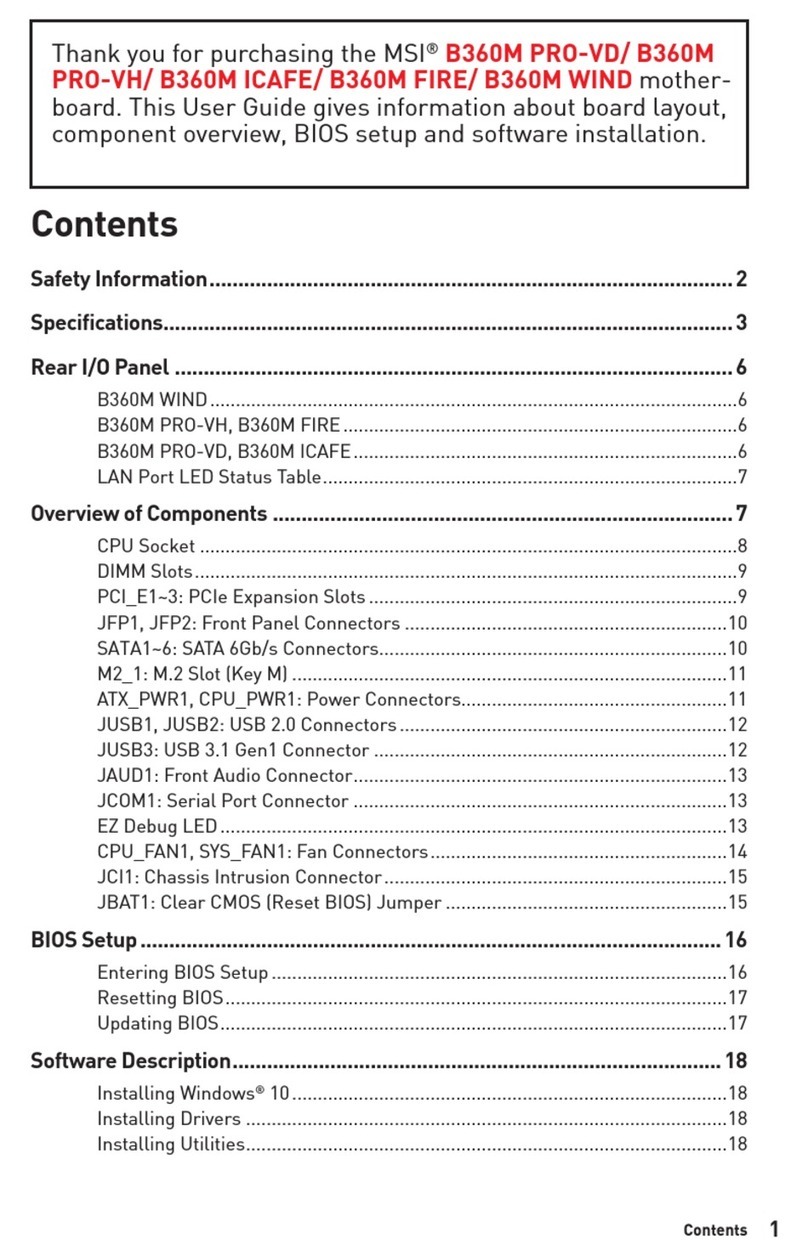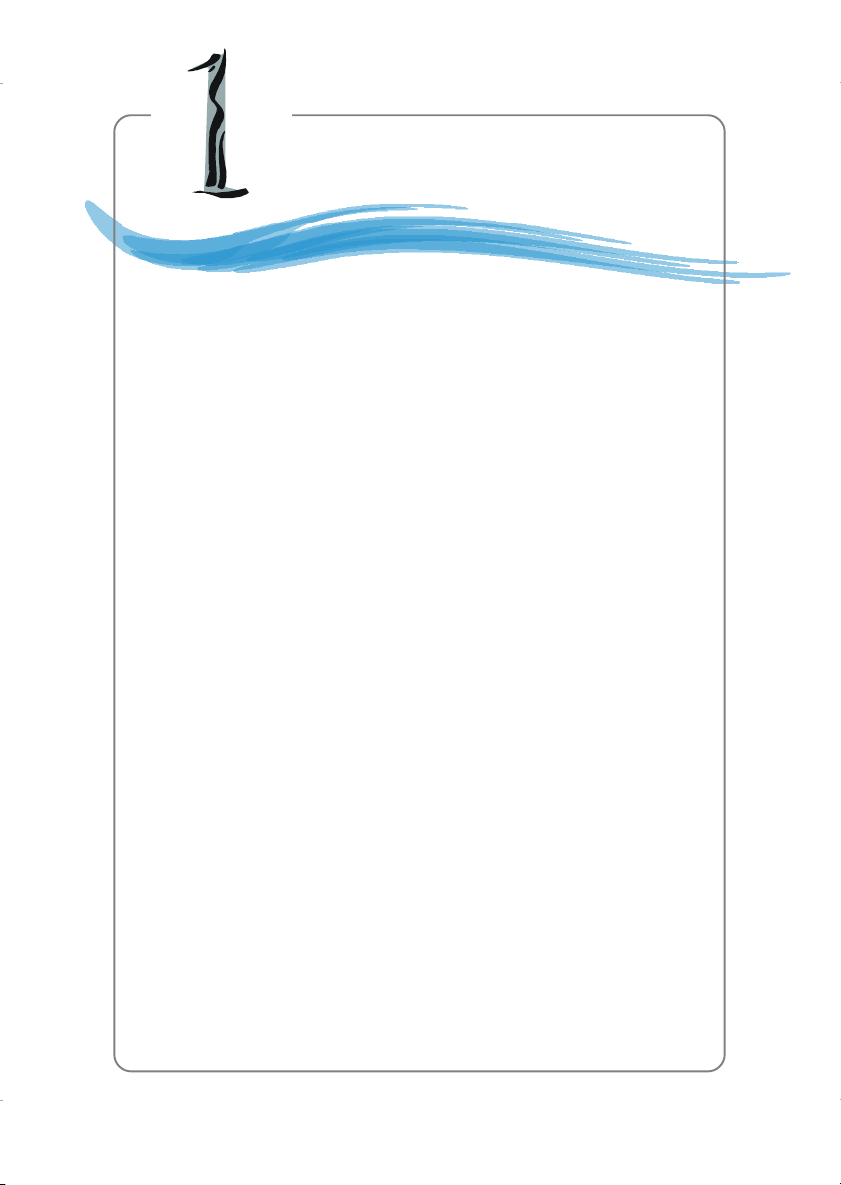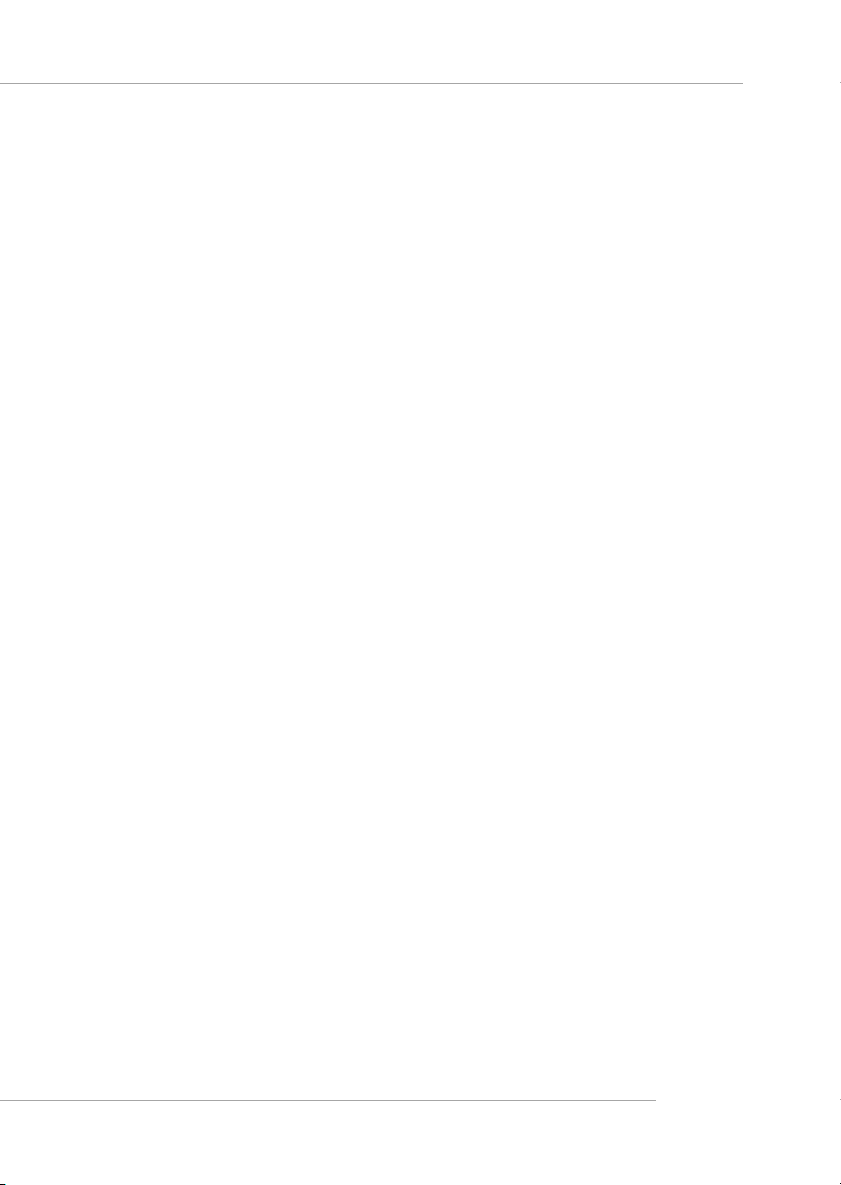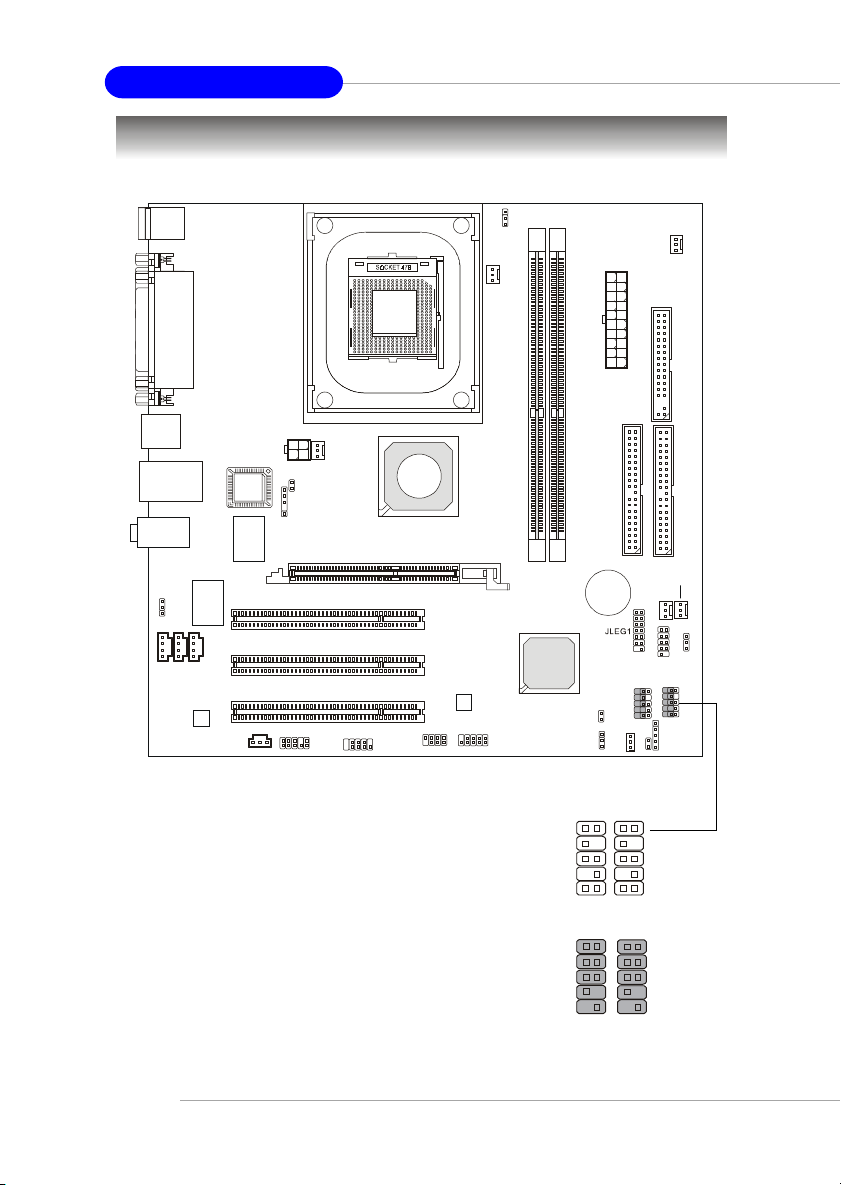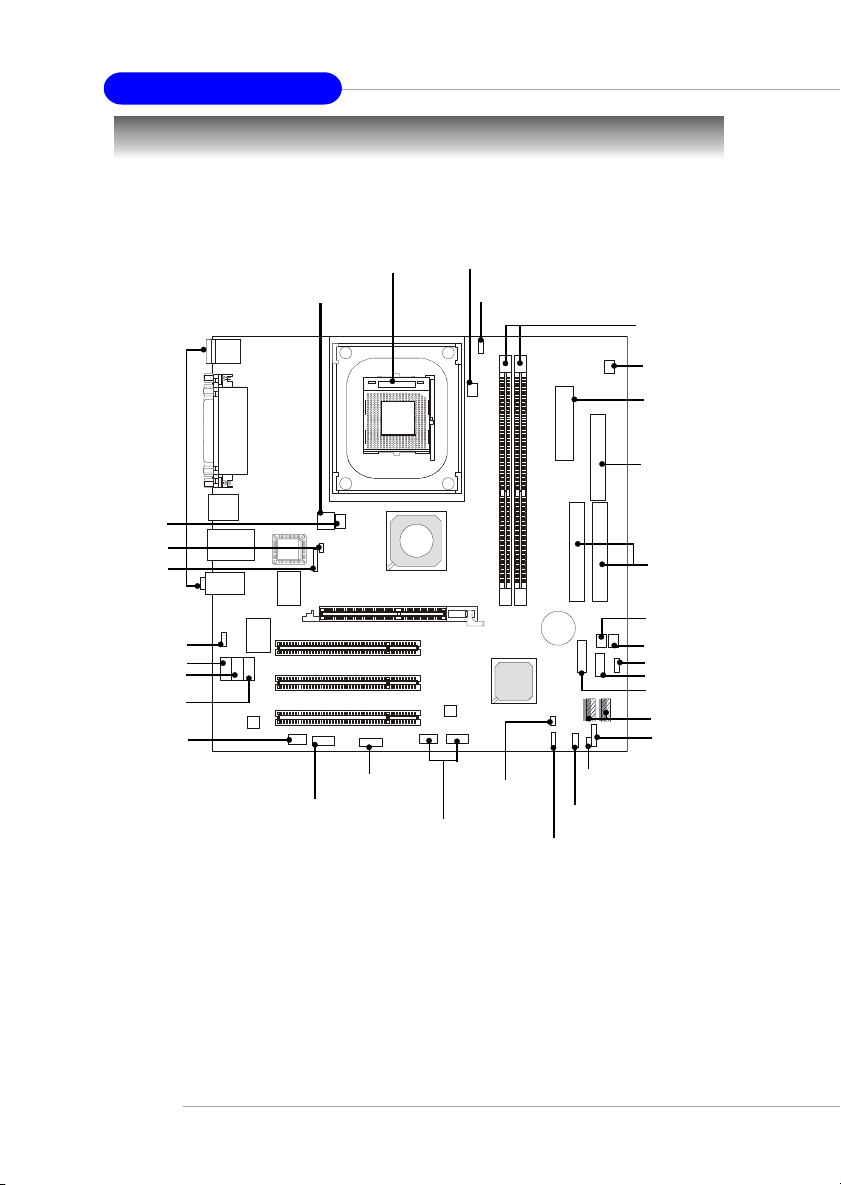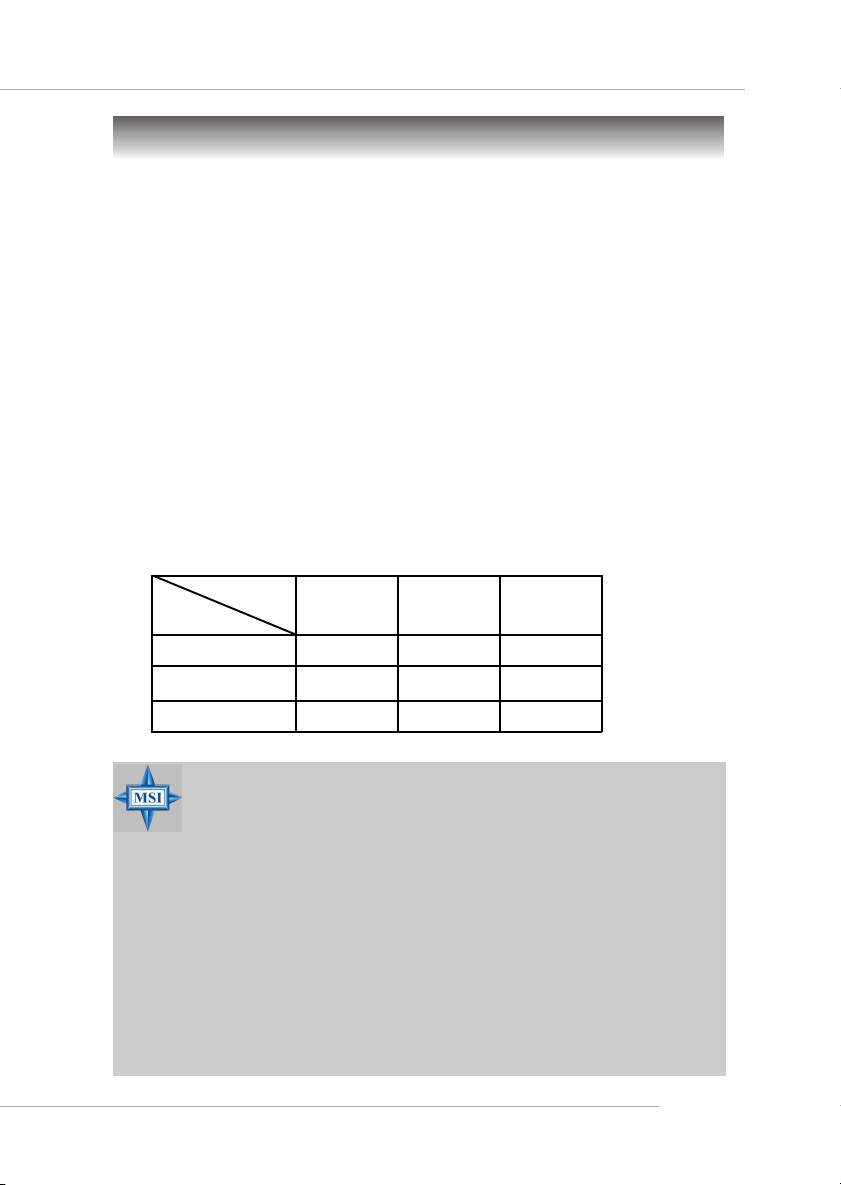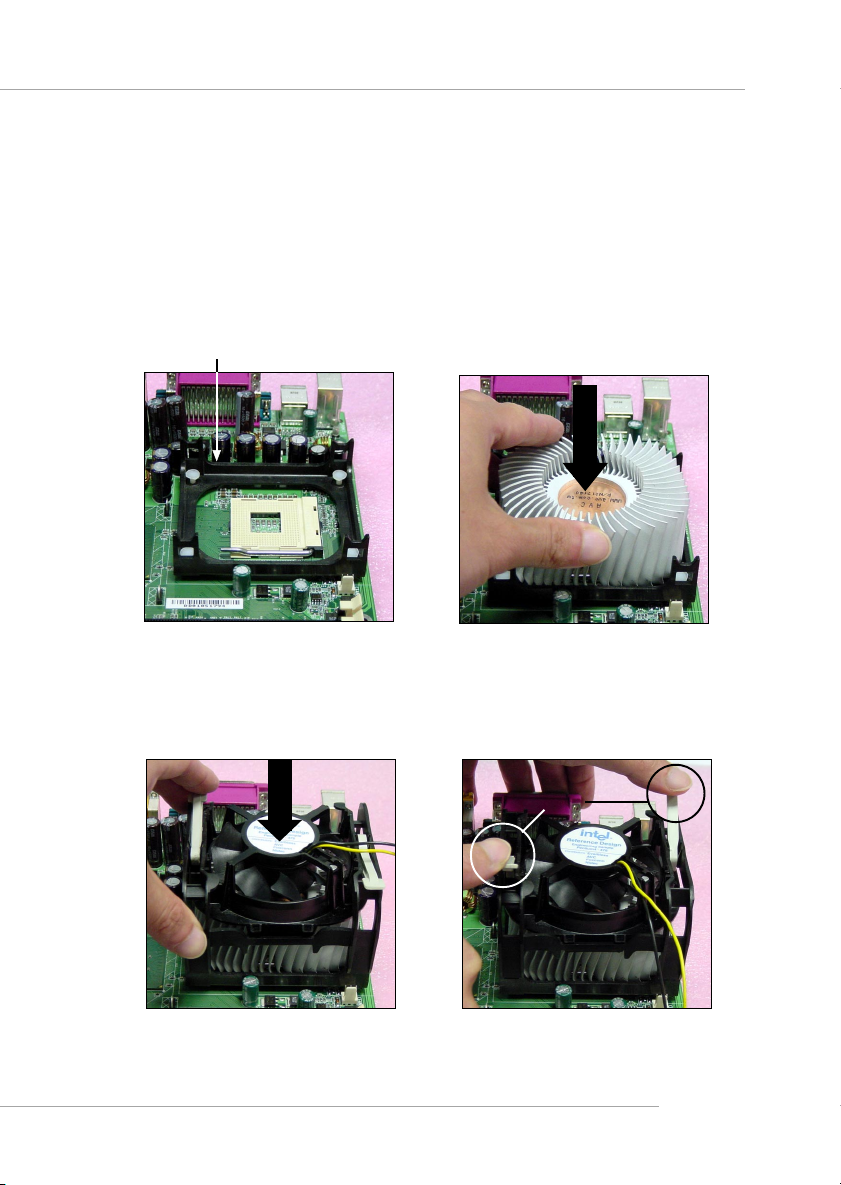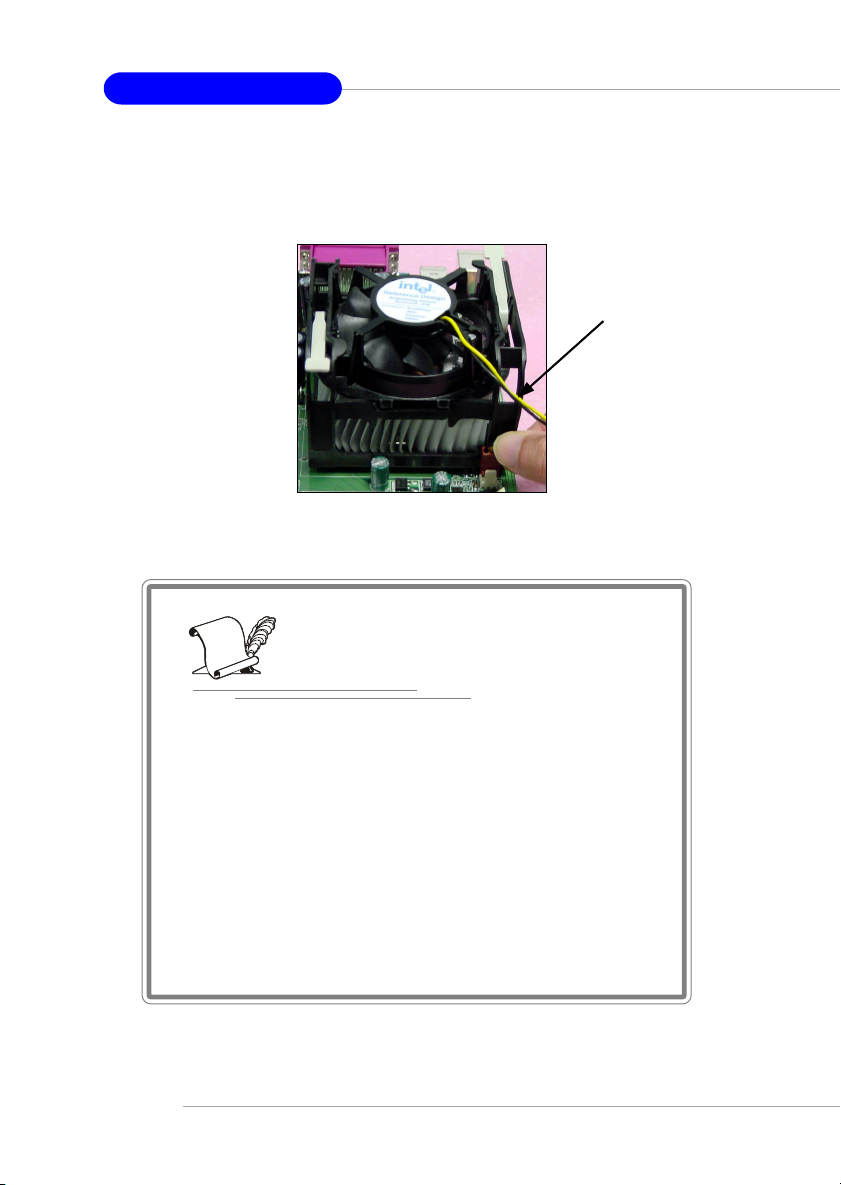MSI MS-6791 User manual
Other MSI Motherboard manuals

MSI
MSI G52-MA00353 User manual
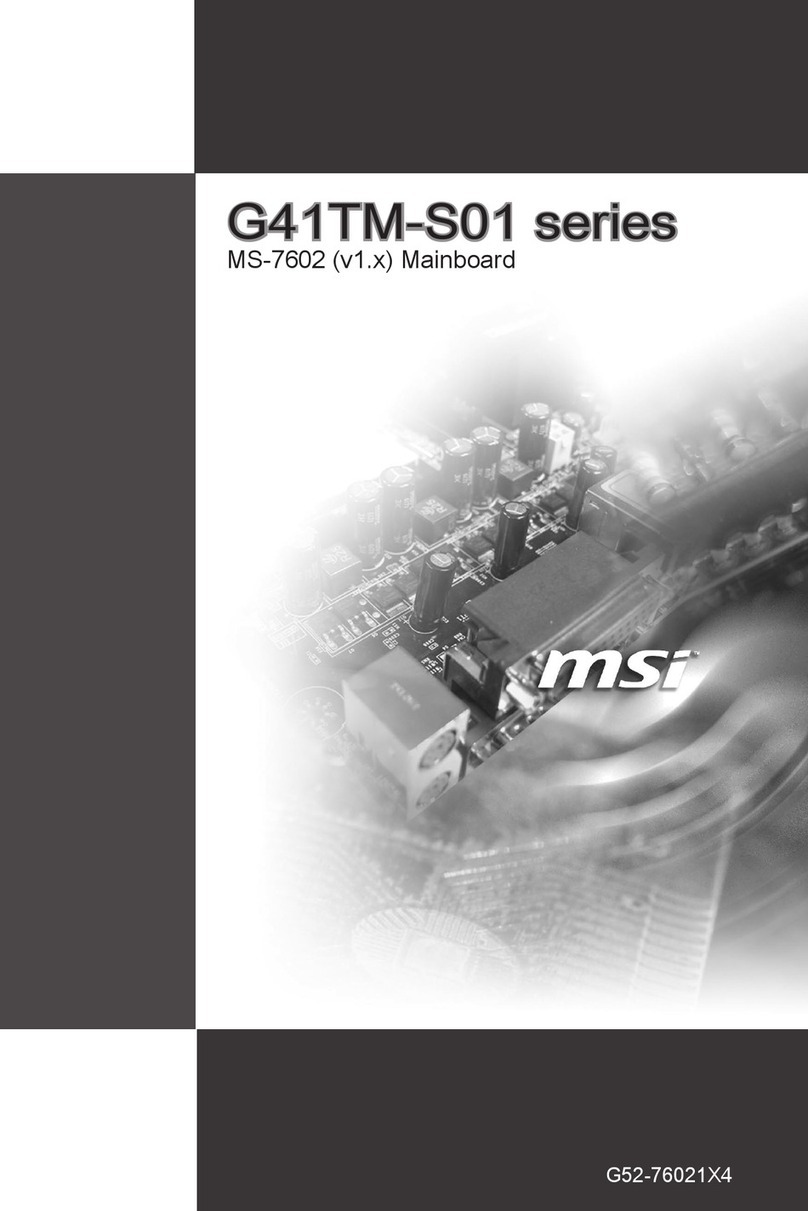
MSI
MSI G41TM-S01 Series User manual
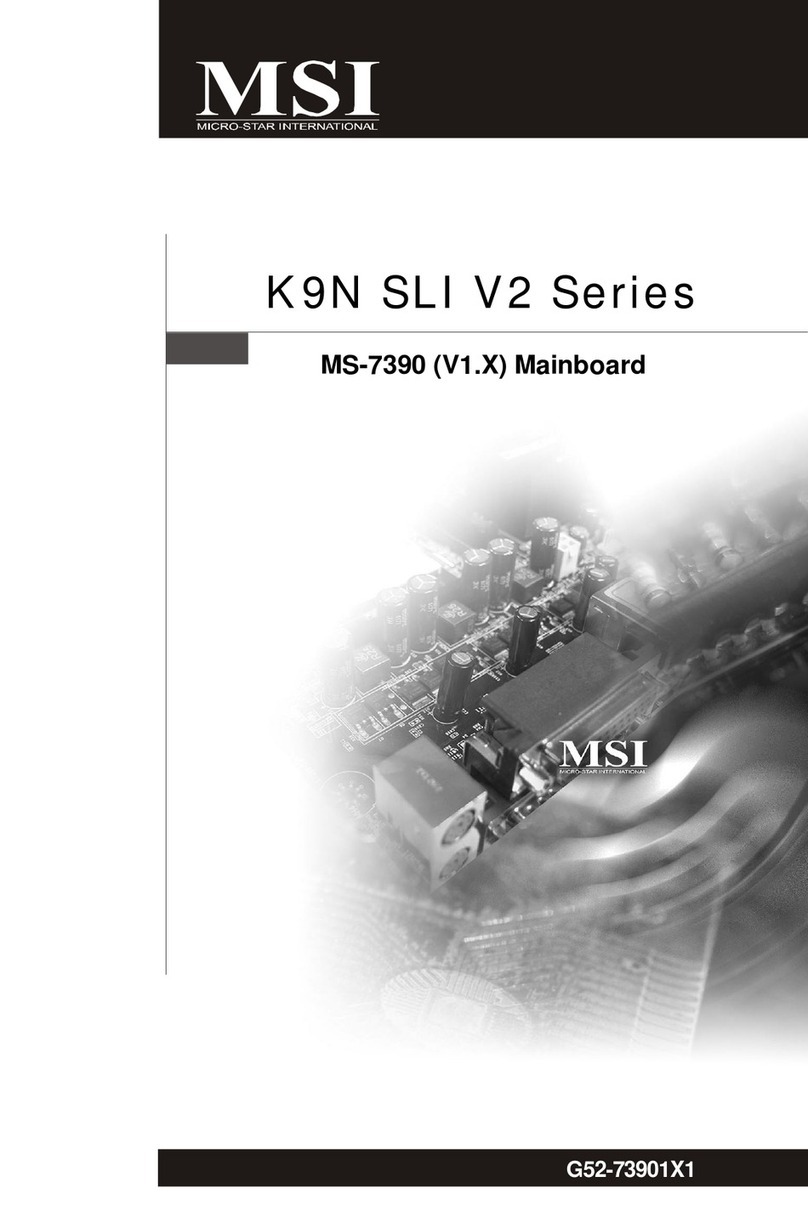
MSI
MSI K9N SLI V2 Series User manual
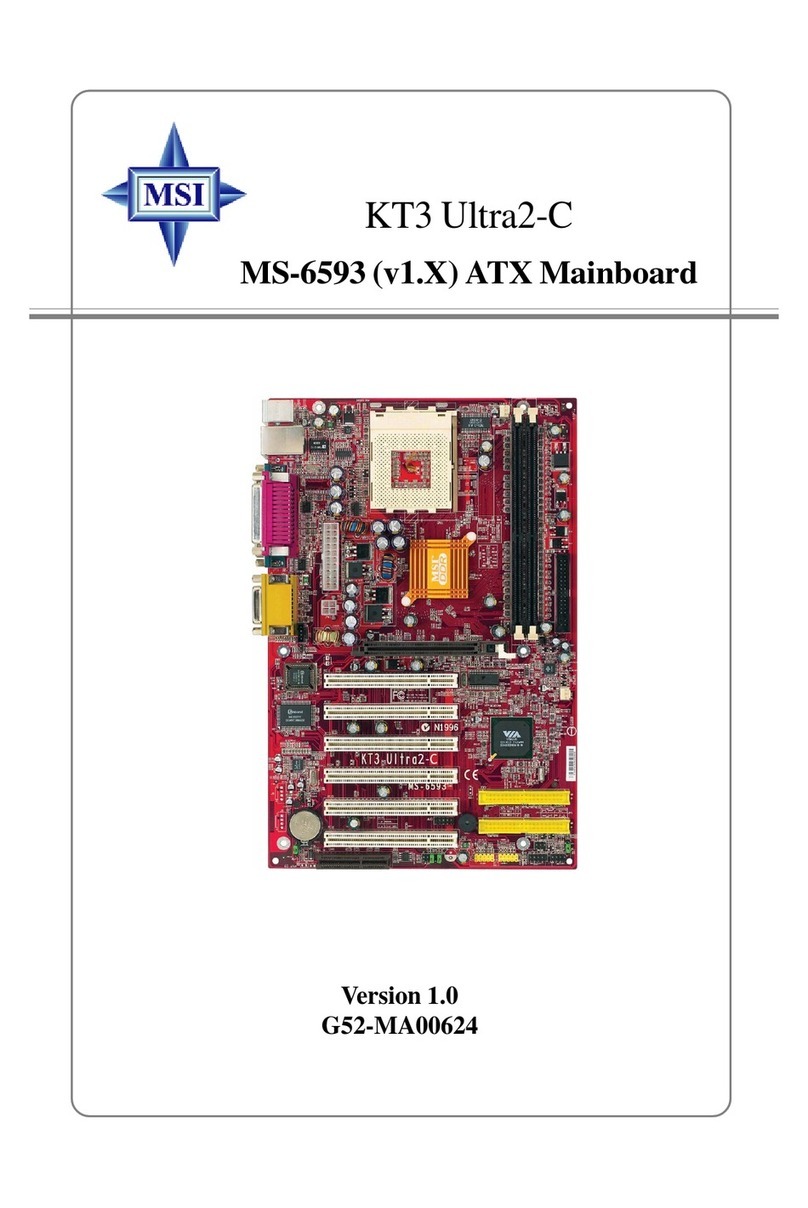
MSI
MSI KT3 Ultra2-C MS-6593 User manual

MSI
MSI 880GMA-E45 series User manual
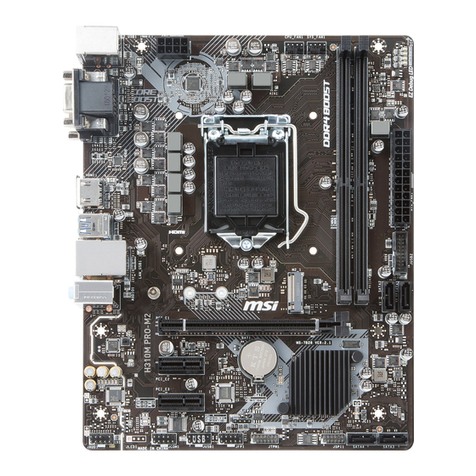
MSI
MSI 7B28-002R User manual
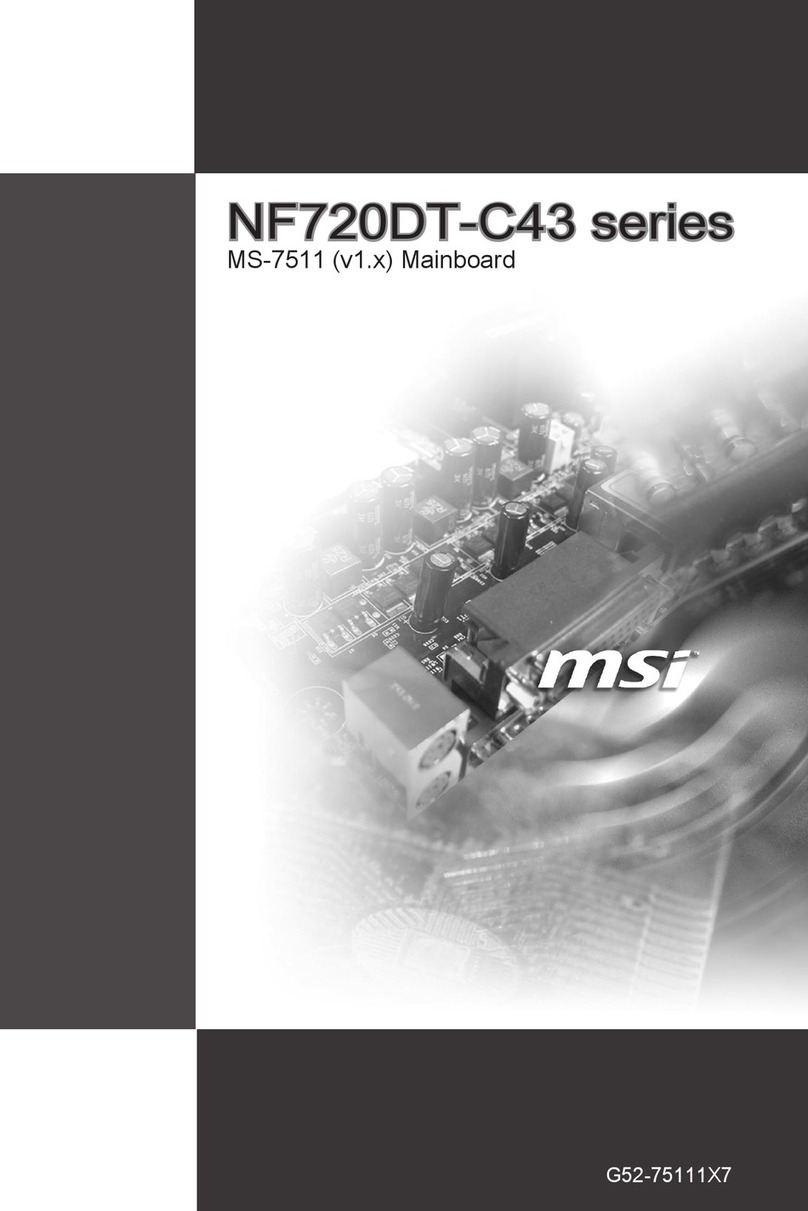
MSI
MSI NF720DT-C43 Series User manual
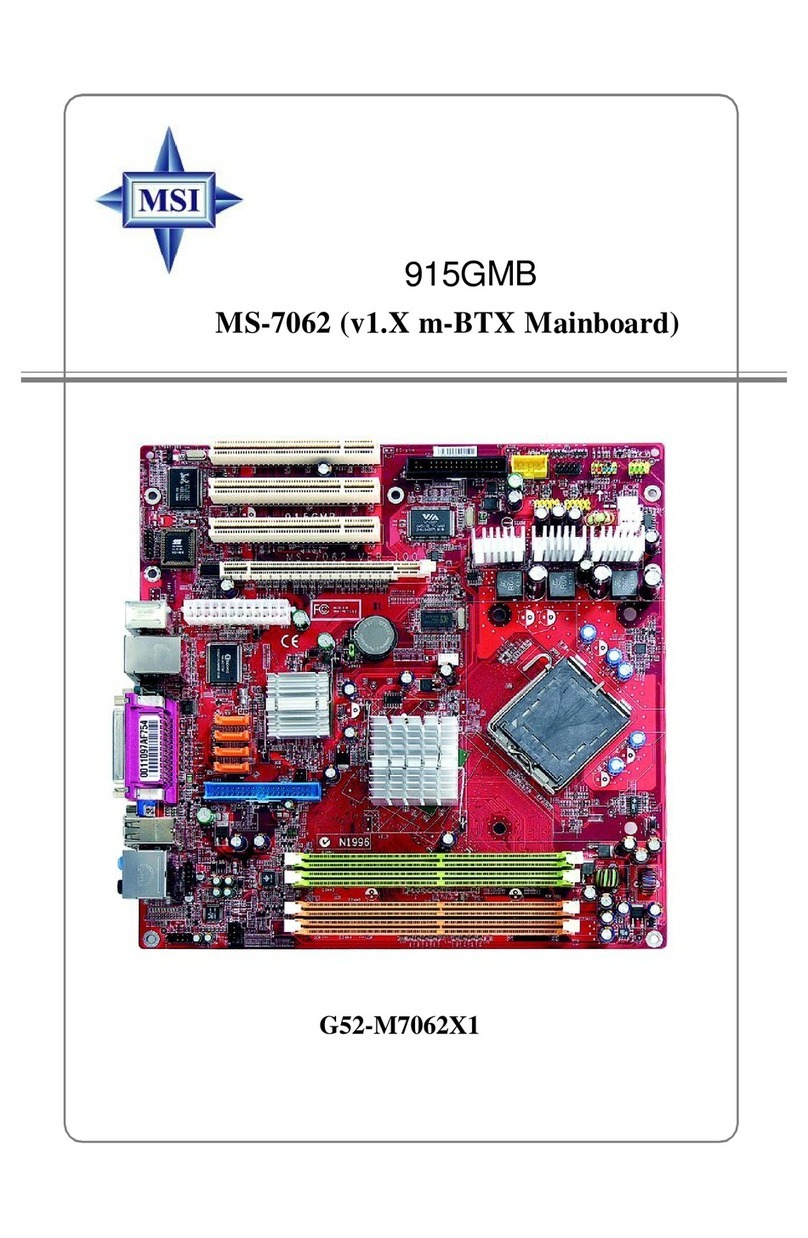
MSI
MSI 915GMB-F User manual

MSI
MSI MPG X570S EDGE MAX WIFI User manual

MSI
MSI NF980-G65 series User manual

MSI
MSI XPower Series User manual

MSI
MSI Z270-A PRO User manual

MSI
MSI MS-7043 User manual

MSI
MSI H170A PC MATE User manual
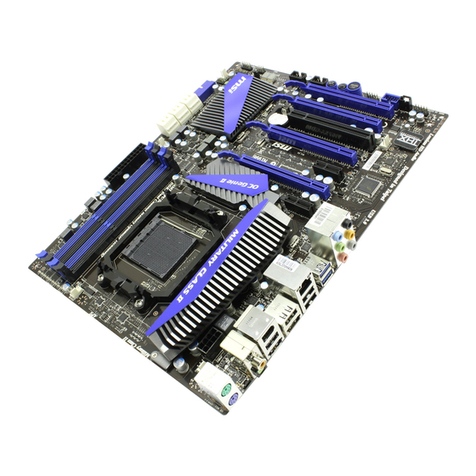
MSI
MSI 990FXA User manual

MSI
MSI PT880 - Neo-FSR Motherboard - ATX User manual
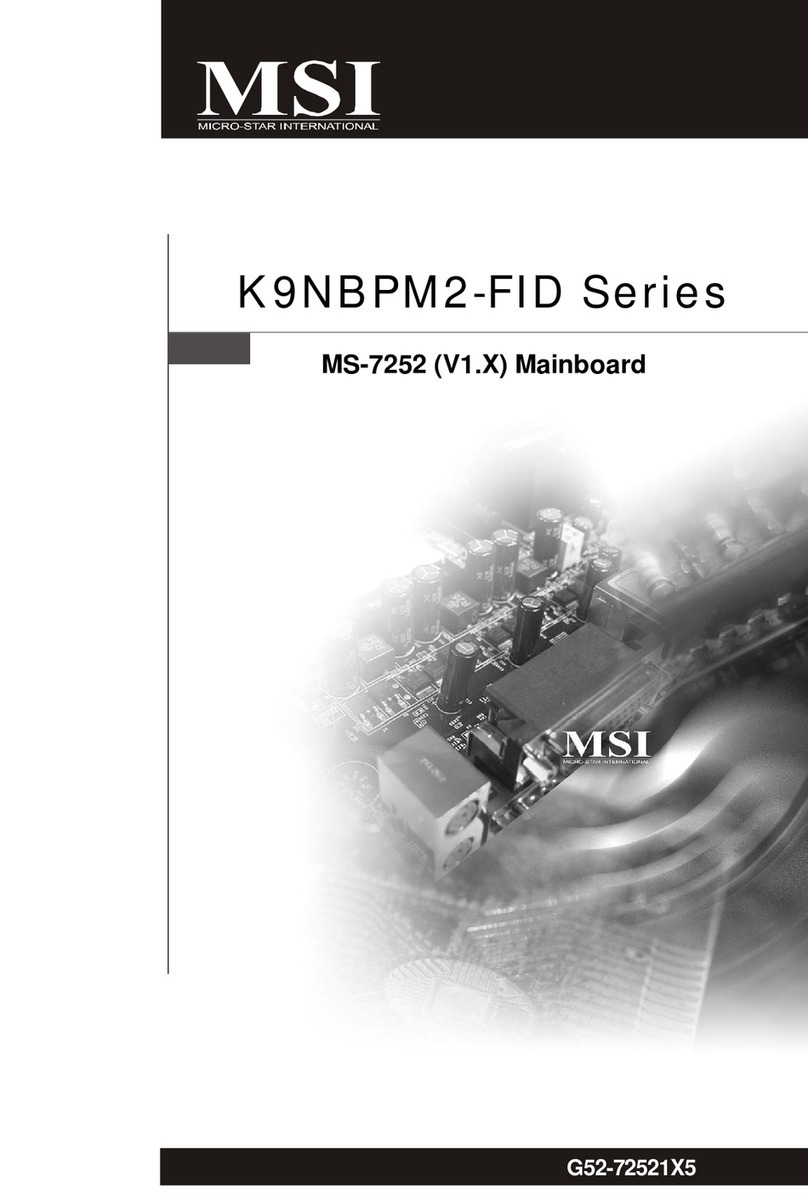
MSI
MSI K9NBPM2-FID Series User manual

MSI
MSI A320M PRO-VD/S User manual

MSI
MSI PRO B760M-P DDR4 User manual
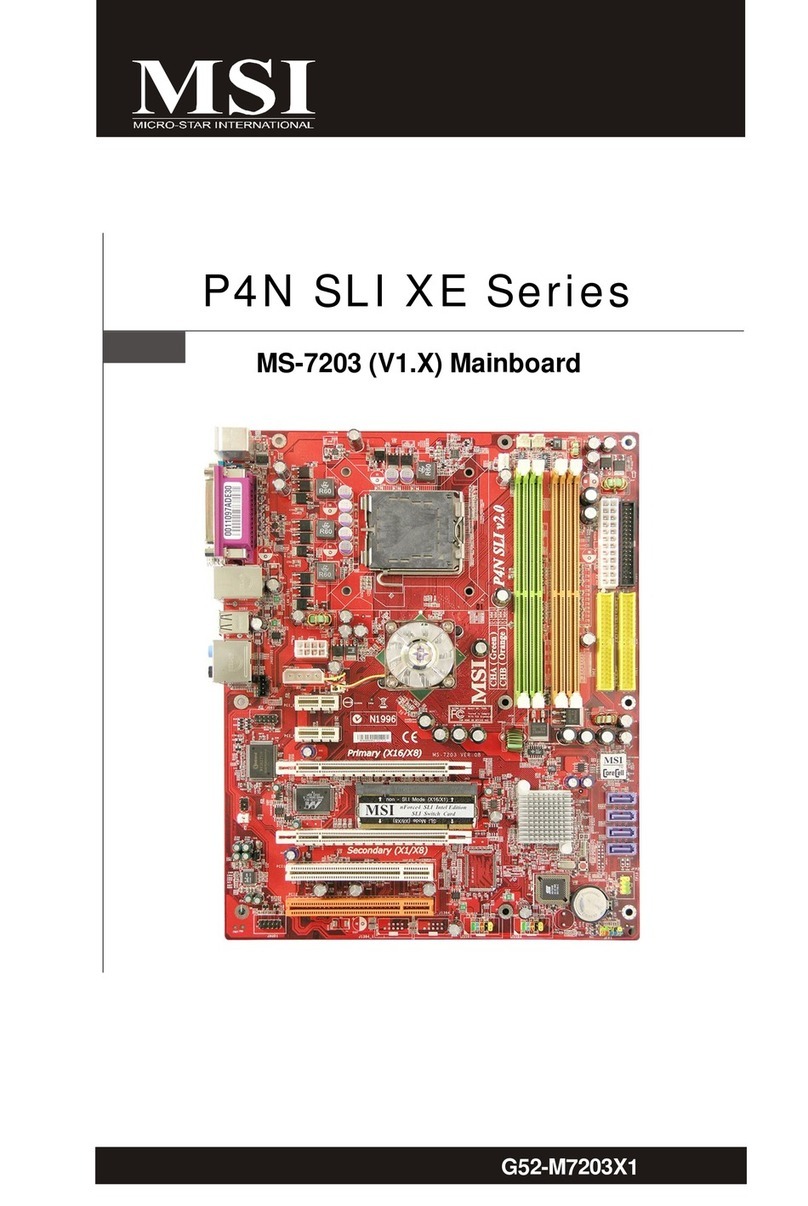
MSI
MSI MS-7203 User manual