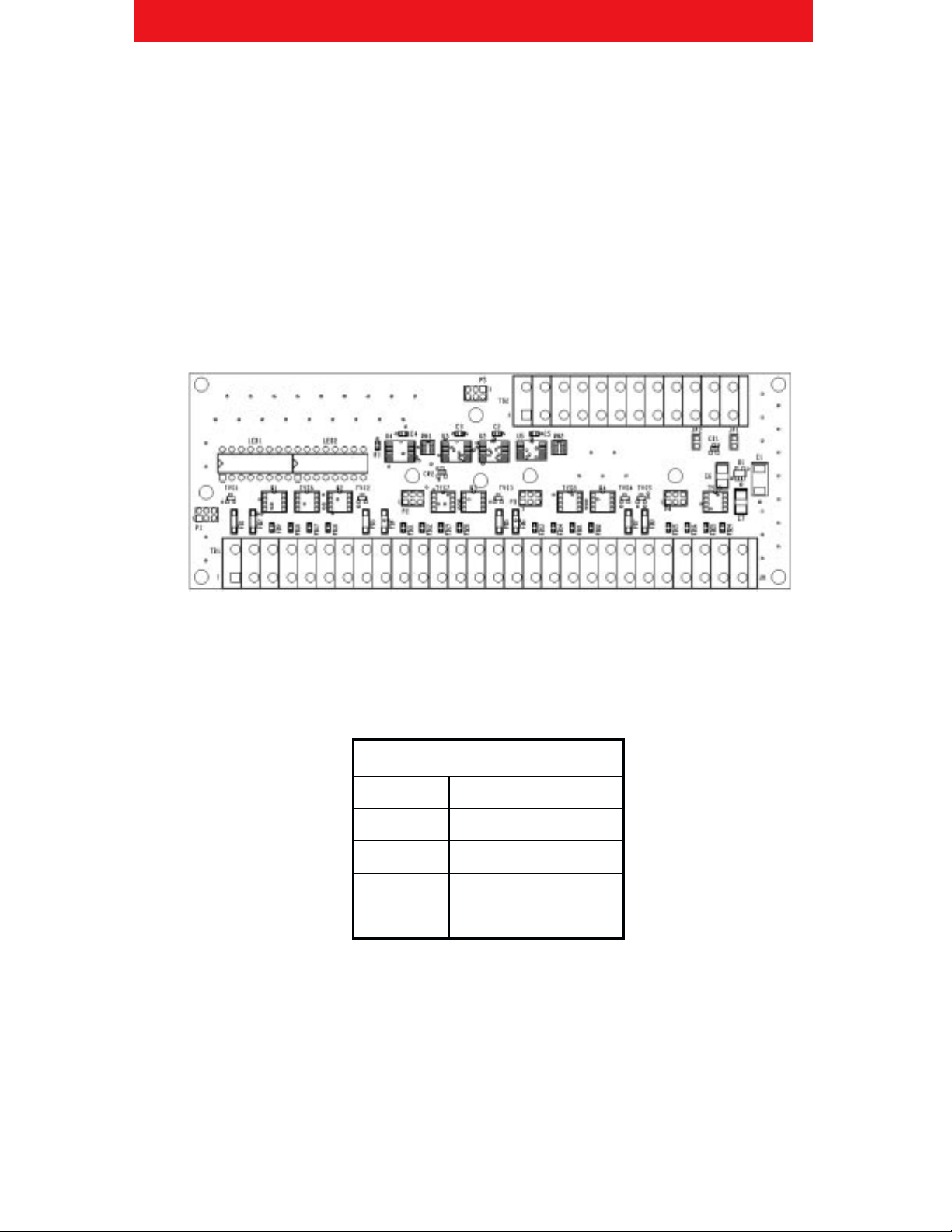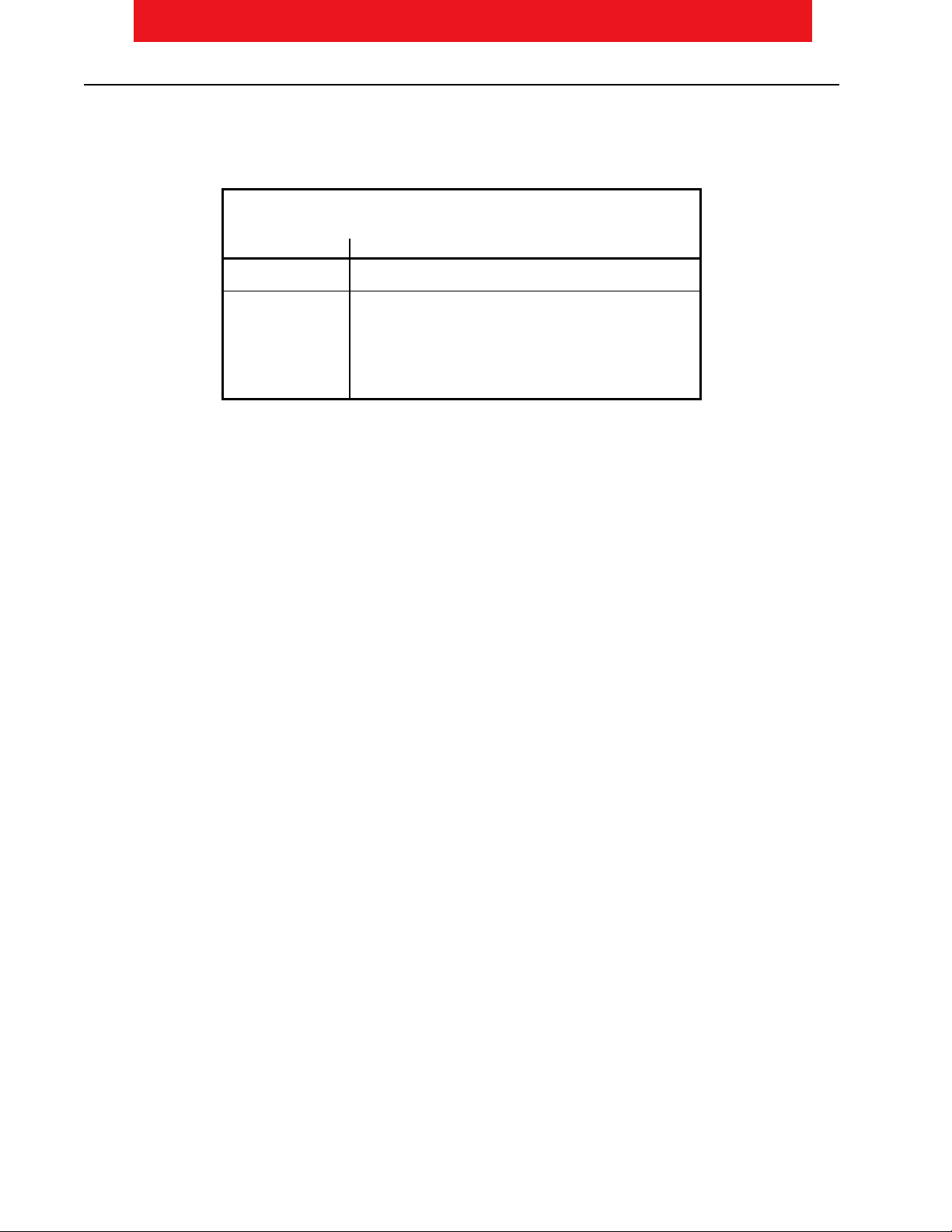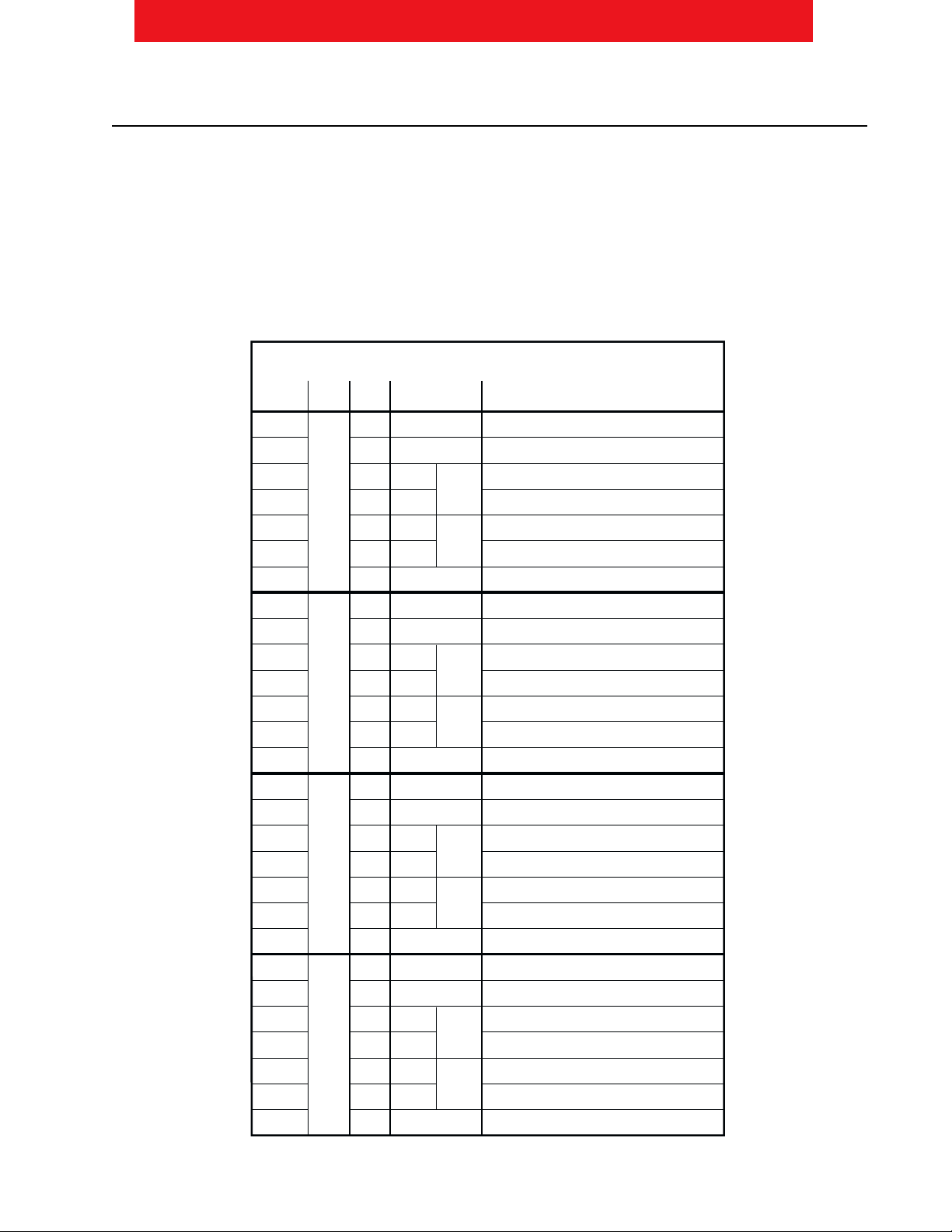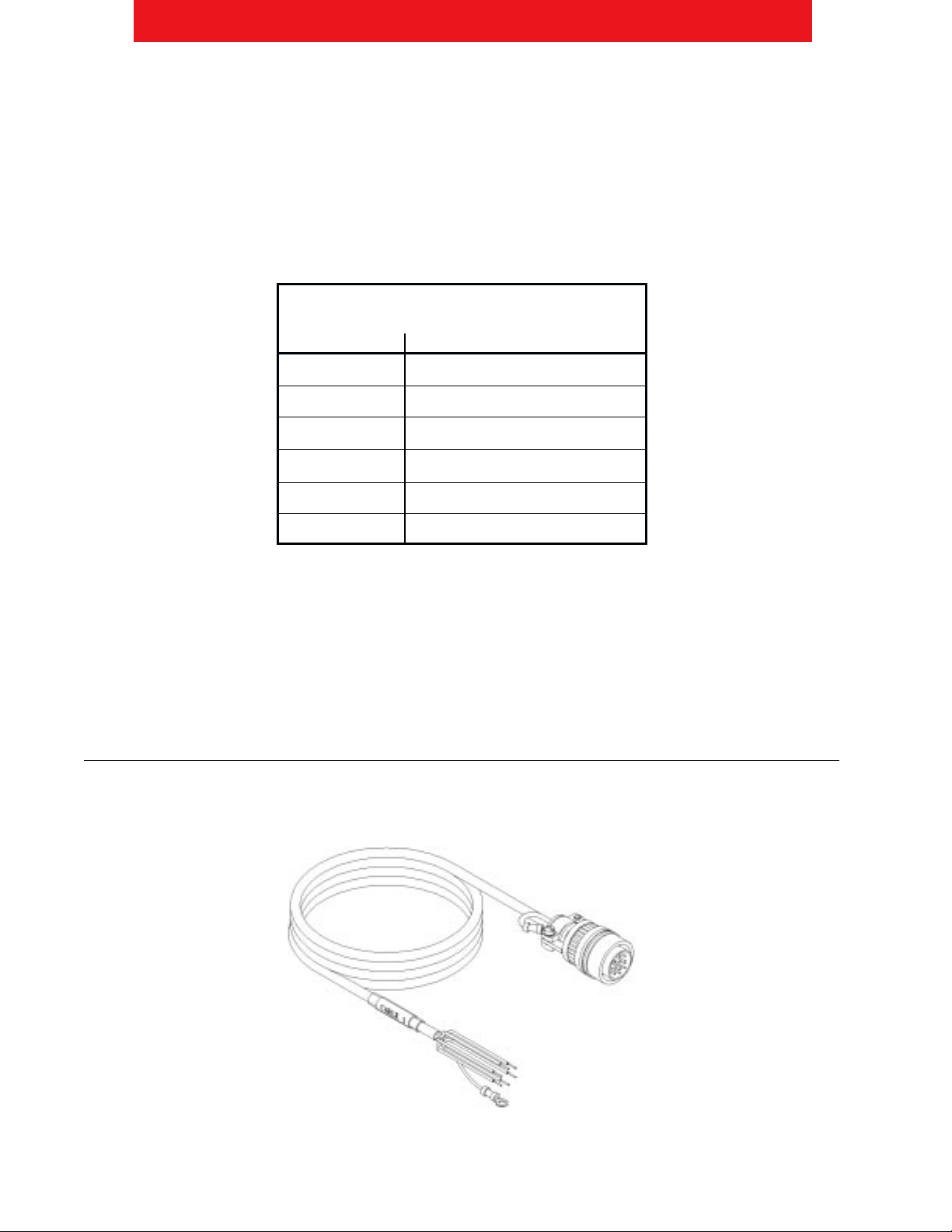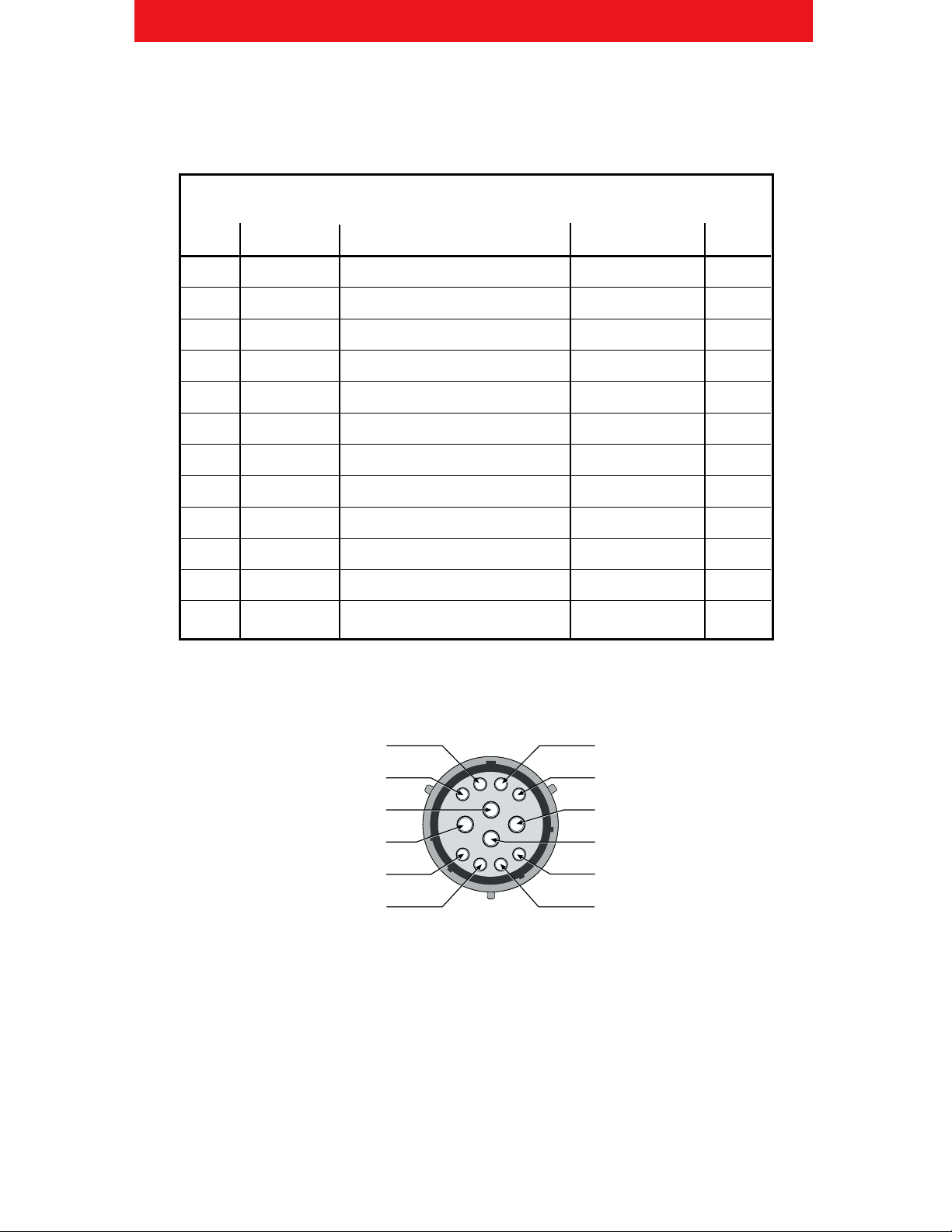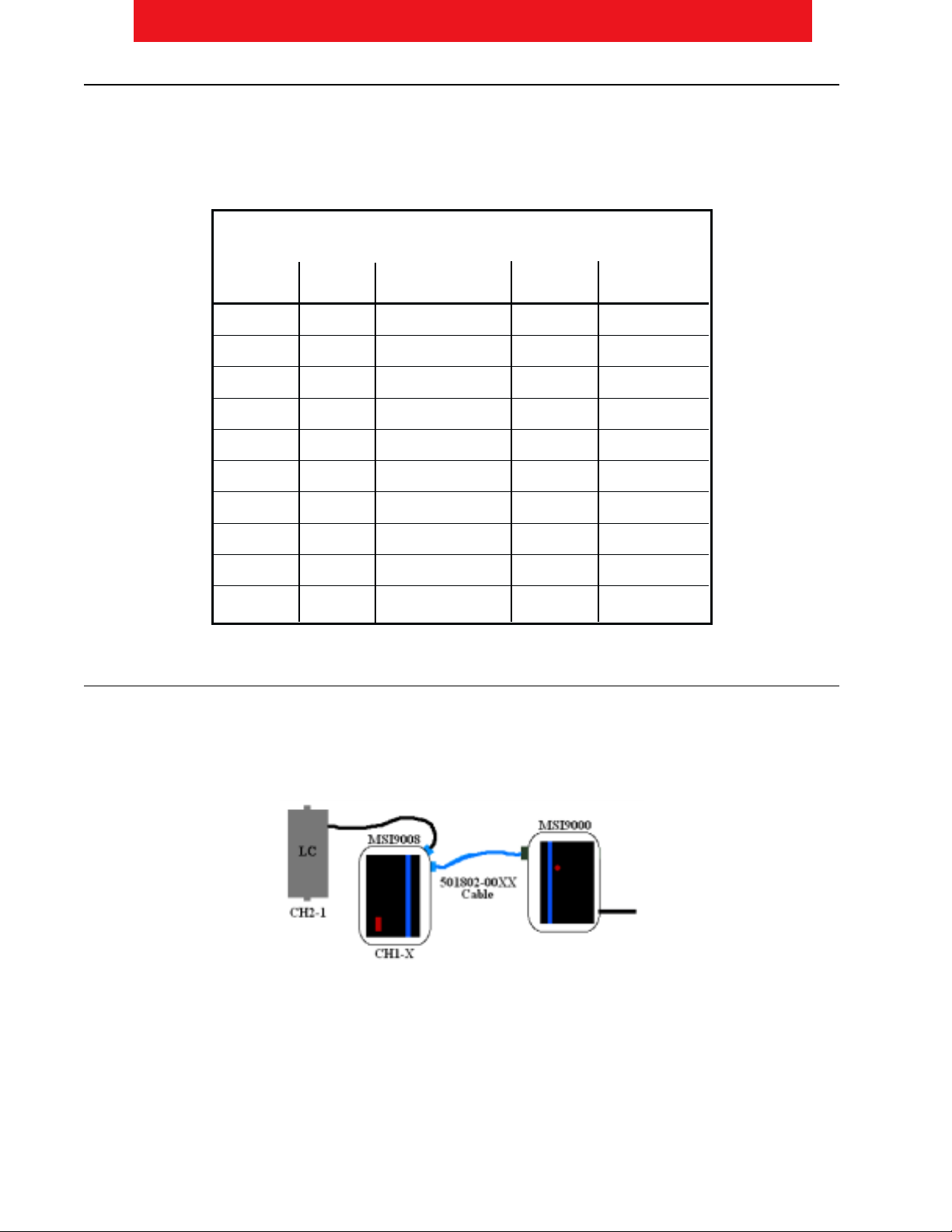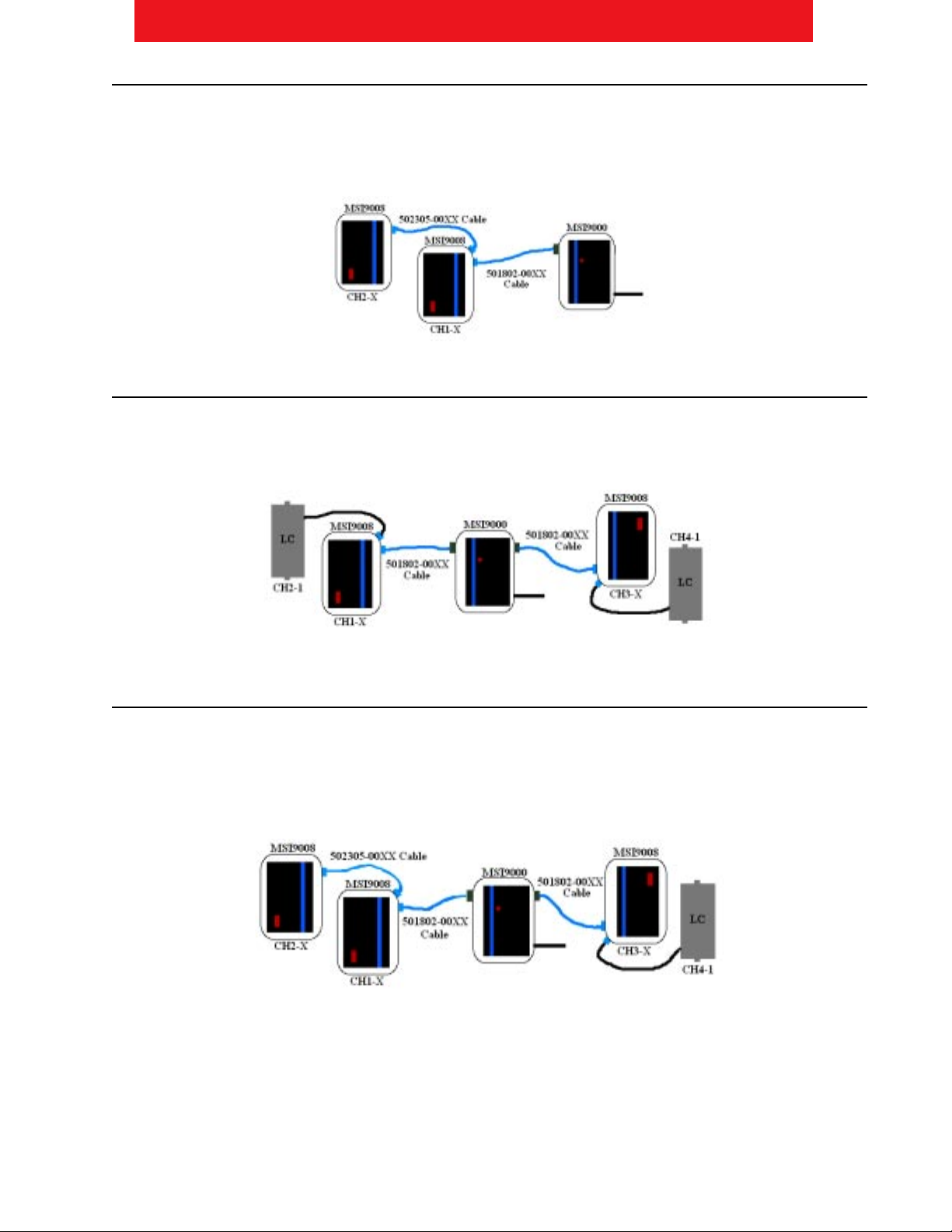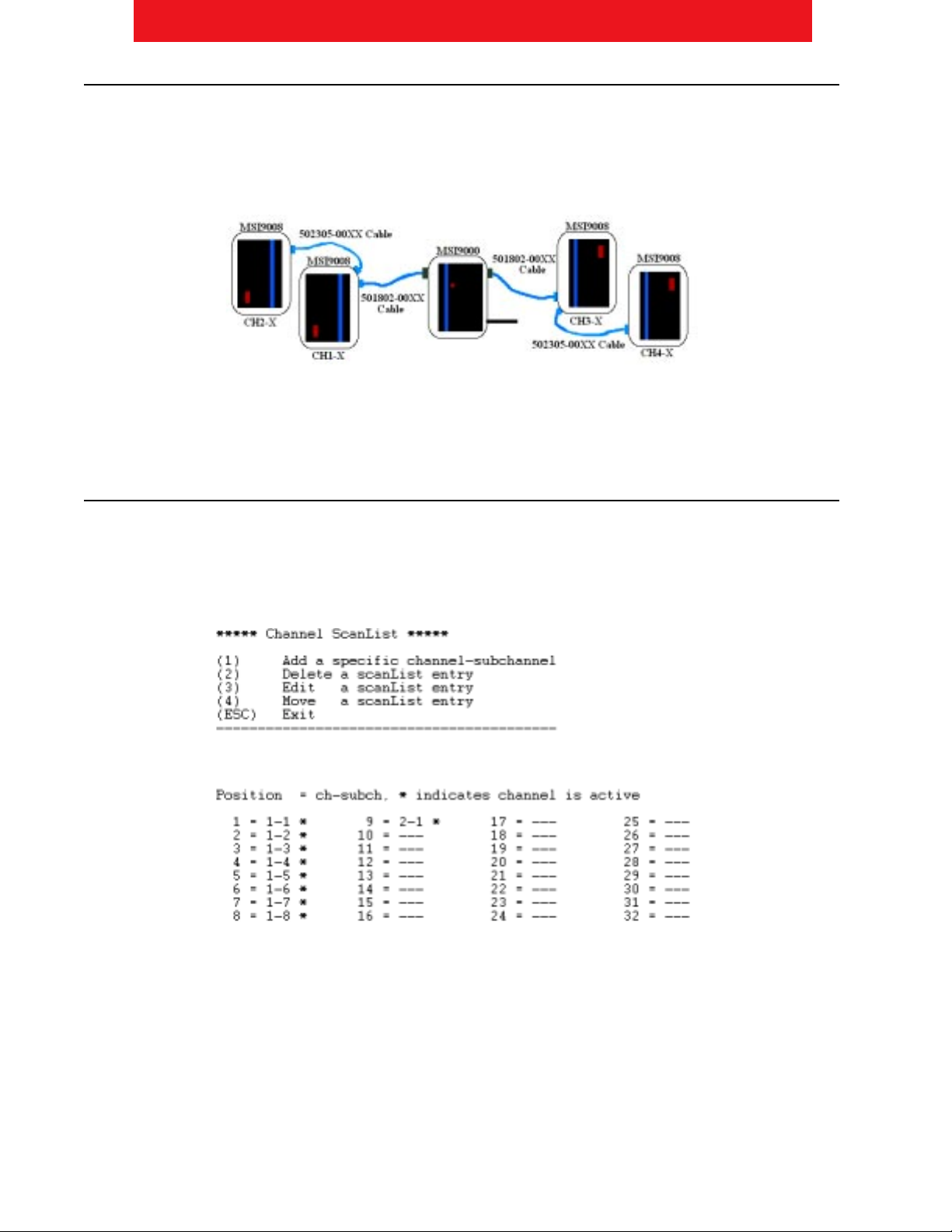MSI-9008 CellScale Multiplexer •User Guide Page 5
M E A S U R E M E N T S Y S T E M S I N T E R N A T I O N A L
Load Cell Terminal Block
The load cell terminal block on the MSI-9008 Multiplexer PCA is divided into four sections; TB1A, TB1B, TB1C, and
TB1D.
When connecting load cells, excitation and shielding are shared connections for two channels at a time; i.e. - 1 + 5, 2 + 6,
3 + 7 and 4 + 8. The individual signal lines are separated for each channel. The following table shows the pin out for the
input connector TB1:
Load Cell Terminal Block (TB1) Pin Out
TB1 Pin
Pin No. Label Function Description
1 1 + EXC Positive Excitation for Channels 1 + 5
2 2 - EXC Negative Excitation for Channels 1 + 5
3 3 + SIG Positive Signal for Channel 1
4 4 - SIG Negative Signal for Channel 1
5 5 + SIG Positive Signal for Channel 5
- SIG Negative Signal for Channel 5
7 7 Shield Shield for Channel 1 + 5
8 1 + EXC Positive Excitation for Channels 2 +
9 2 - EXC Negative Excitation for Channels 2 +
10 3 + SIG Positive Signal for Channel 2
11 4 - SIG Negative Signal for Channel 2
12 5 + SIG Positive Signal for Channel
13 - SIG Negative Signal for Channel
14 7 Shield Shield for Channel 2 +
15 1 + EXC Positive Excitation for Channels 3 + 7
1 2 - EXC Negative Excitation for Channels 3 + 7
17 3 + SIG Positive Signal for Channel 3
18 4 - SIG Negative Signal for Channel 3
19 5 + SIG Positive Signal for Channel 7
20 - SIG Negative Signal for Channel 7
21 7 Shield Shield for Channel 3 + 7
22 1 + EXC Positive Excitation for Channels 4 + 8
23 2 - EXC Negative Excitation for Channels 4 + 8
24 3 + SIG Positive Signal for Channel 4
25 4 - SIG Negative Signal for Channel 4
2 5 + SIG Positive Signal for Channel 8
27 - SIG Negative Signal for Channel 8
28 7 Shield Shield for Channel 4 + 8
CH 8
CH 4
CH 7
CH 3
CH
CH 2
CH 5
CH 1
T
B
1
A
T
B
1
B
T
B
1
C
T
B
1
D