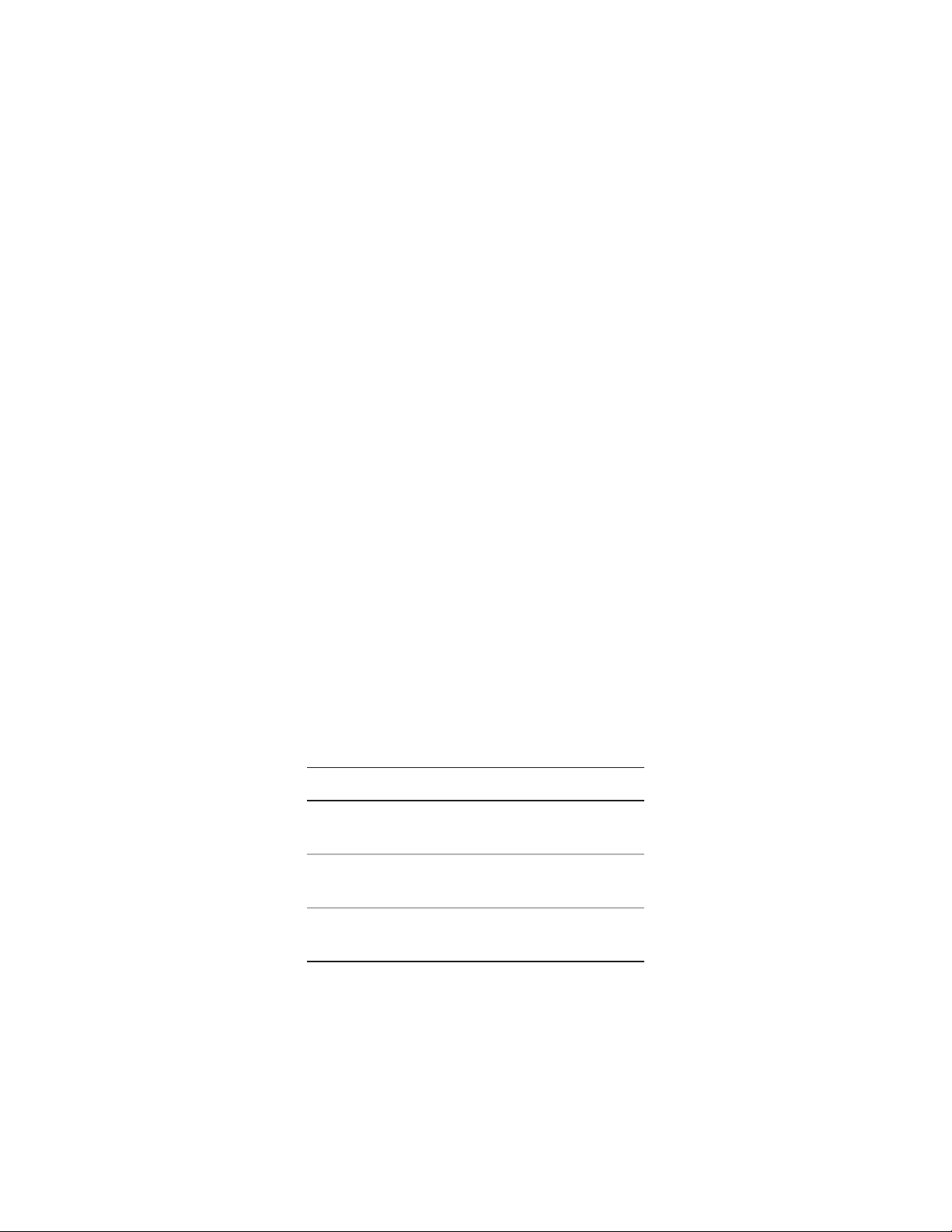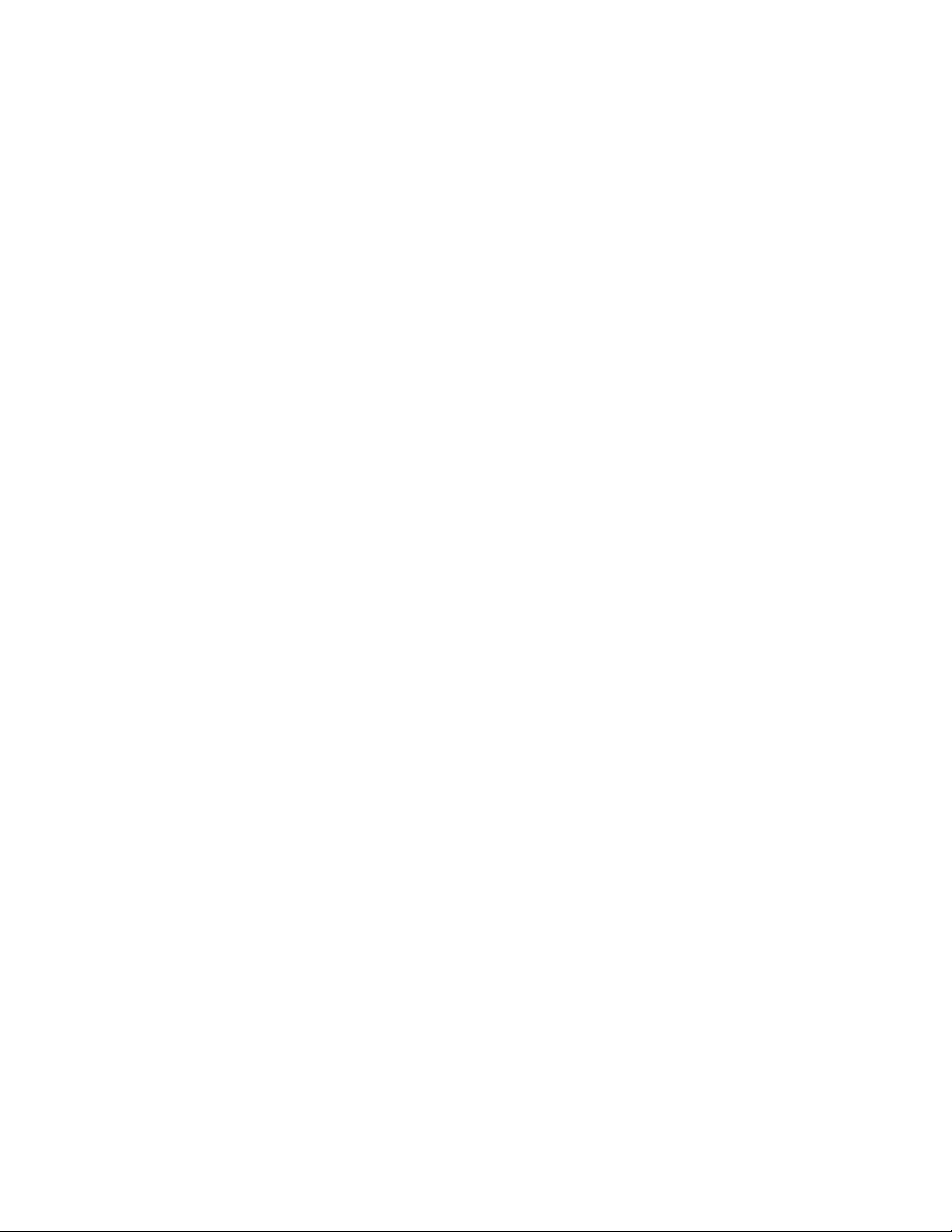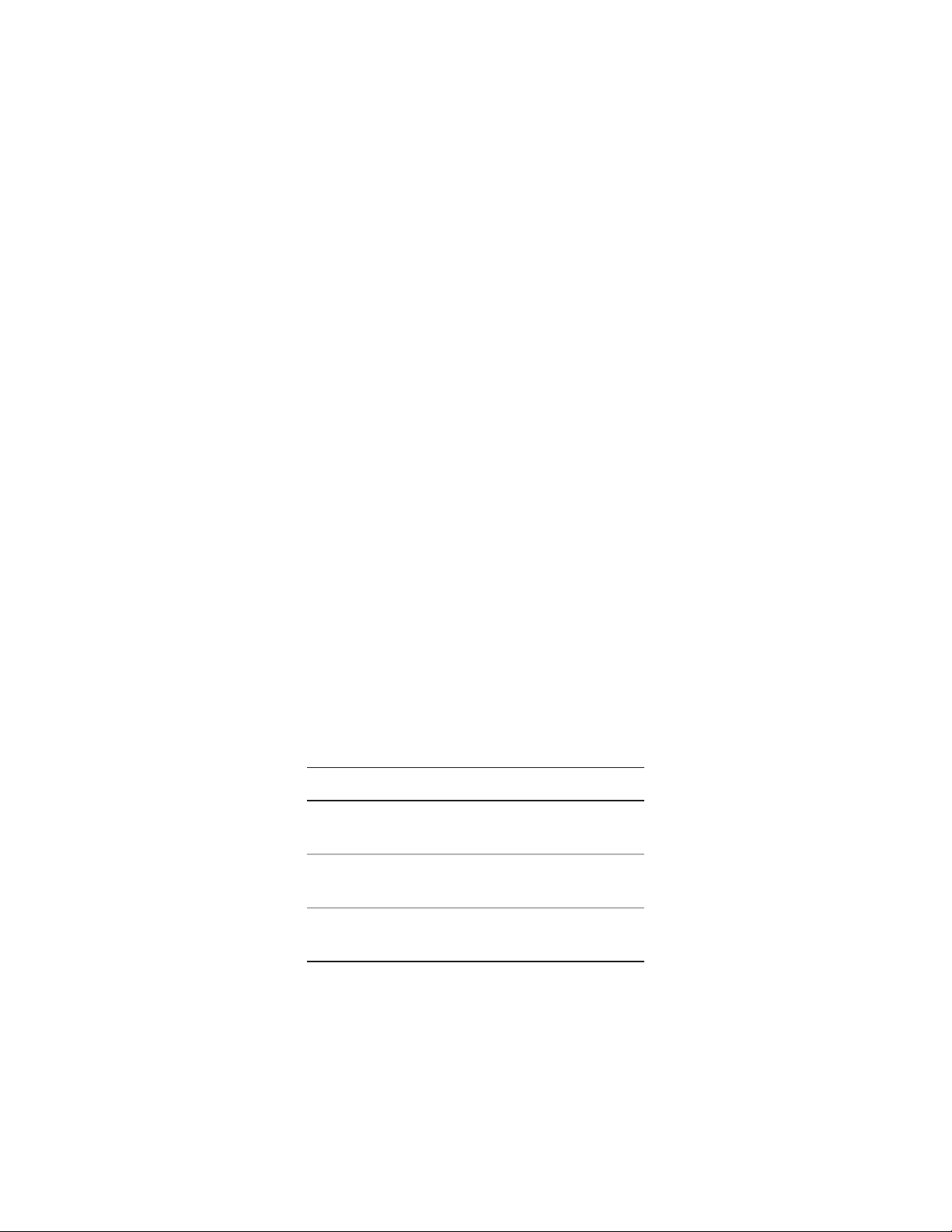
©2015 MTSSystems Corporation. All rights reserved.
MTSTrademark Information
MTS, be certain., Bionix, ElastomerExpress, FlatTrac, FlexTest, Just In Case, LevelPlus, MTS
Criterion, MTS EM Extend, MTS Insight, MTS Landmark, RPC, ServoSensor, SWIFT, Temposonics,
TestWare, TestWorks are registered trademarks of MTS Systems Corporation within the United States.
Acumen, AdapTrac, Advantage, Aero ST, Aero-90, AeroPro, Criterion, CRPC, Echo, First Road, Flat-
Trac, Landmark, MAST, MicroProfiler, MPT, MTS Acumen, MTS Echo, MTS Fundamentals, MTS
TestSuite, ReNew, SilentFlo, TempoGuard, TestLine, Tytron, Virtual Test Lab, and VTL are trademarks
of MTS Systems Corporation within the United States. These trademarks may be registered in other
countries. All other trademarks are the property of their respective holders.
Proprietary Software
Software use and license is governed by MTS’s End User License Agreement which defines all rights
retained by MTS and granted to the End User. All Software is proprietary, confidential, and owned by
MTS Systems Corporation and cannot be copied, reproduced, disassembled, decompiled, reverse
engineered, or distributed without express written consent of MTS.
Software Verification and Validation
MTS software is developed using established quality practices in accordance with the requirements
detailed in the ISO 9001 standards. Because MTS-authored software is delivered in binary format, it is
not user accessible. This software will not change over time. Many releases are written to be backwards
compatible, creating another form of verification. The status and validity of MTS’s operating software is
also checked during system verification and routine calibration of MTS hardware. These controlled
calibration processes compare the final test results after statistical analysis against the predicted
response of the calibration standards. With these established methods, MTS assures its customers that
MTS products meet MTS’s exacting quality standards when initially installed and will continue to perform
as intended over time.
Manual Part Number Publication Date
100-227-350 C
(English)
December 2013
100-227-350 B
(English)
February 2011
100-227-350 A
(English)
July 2010