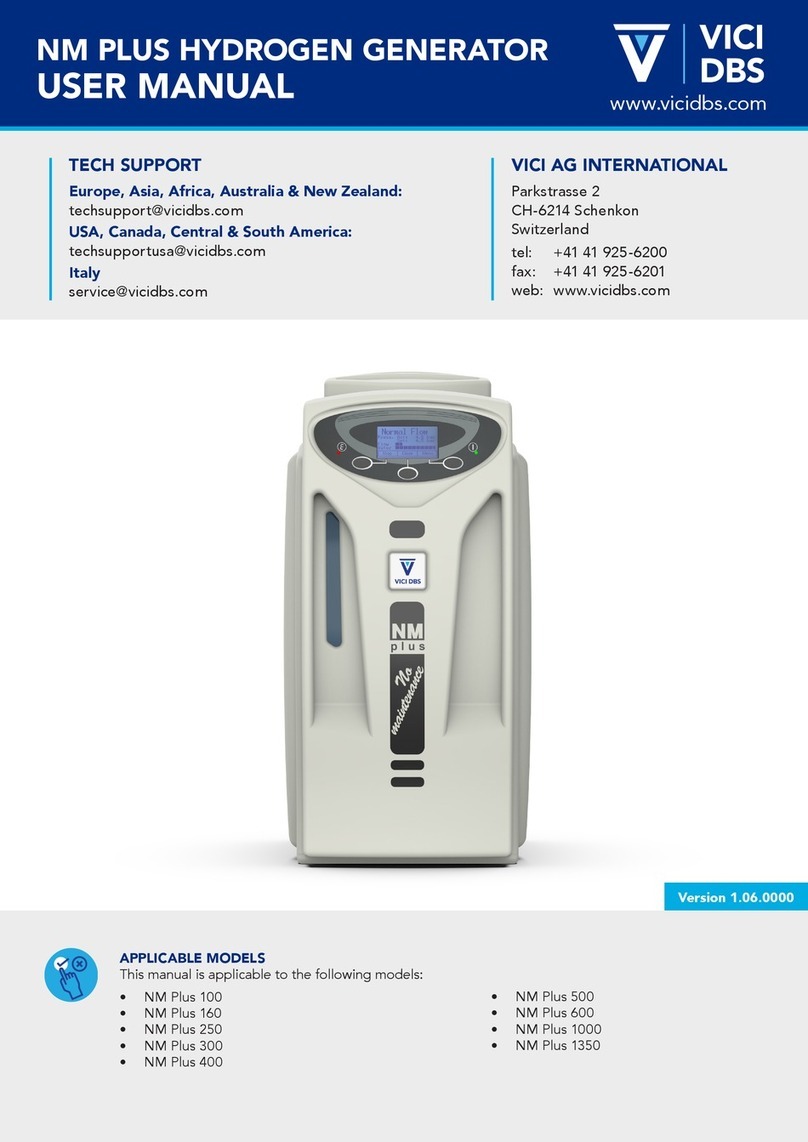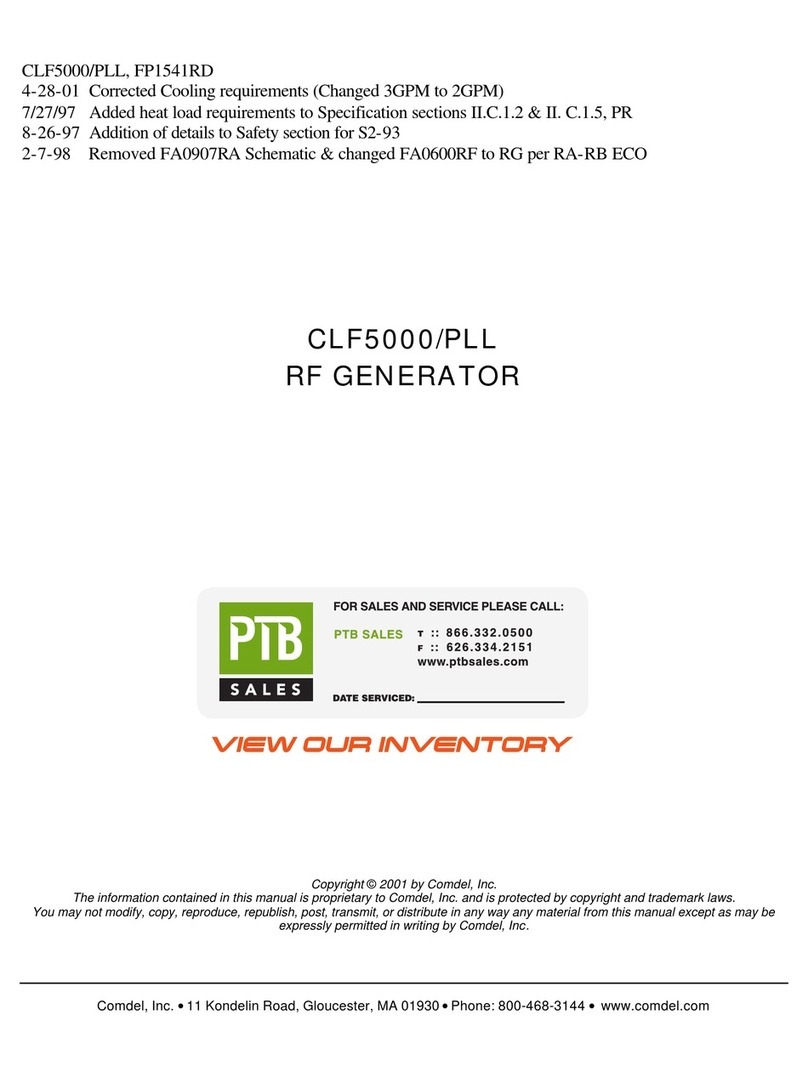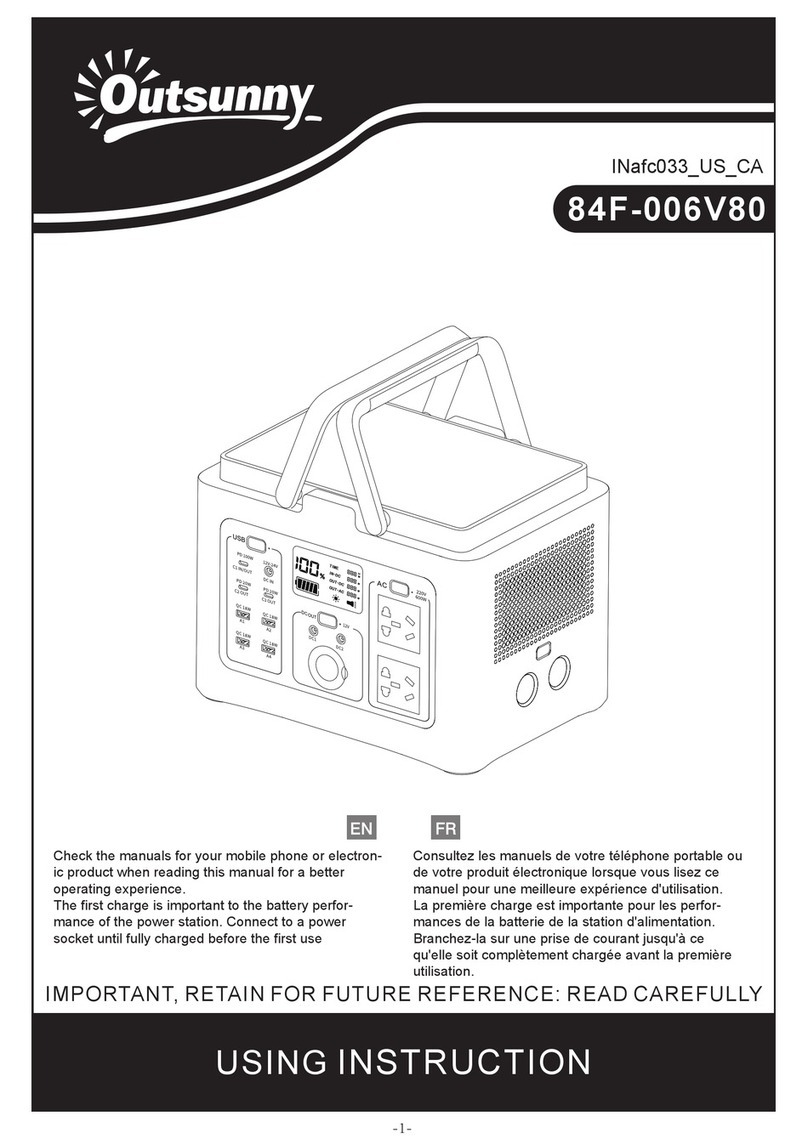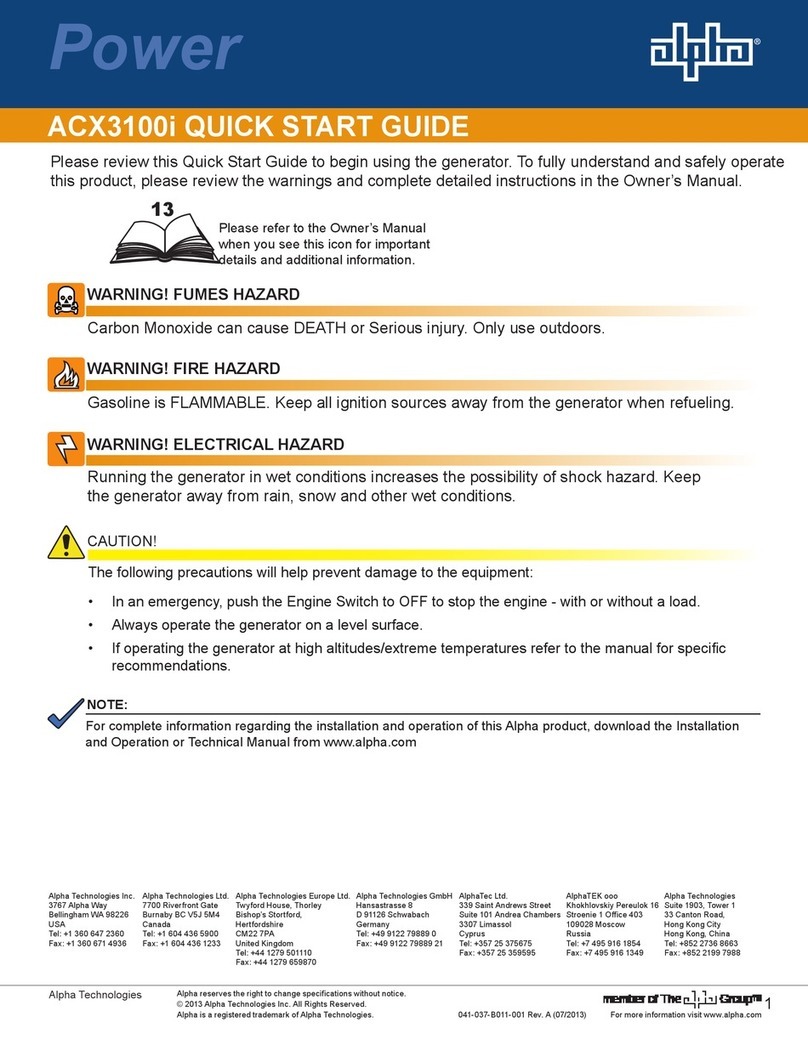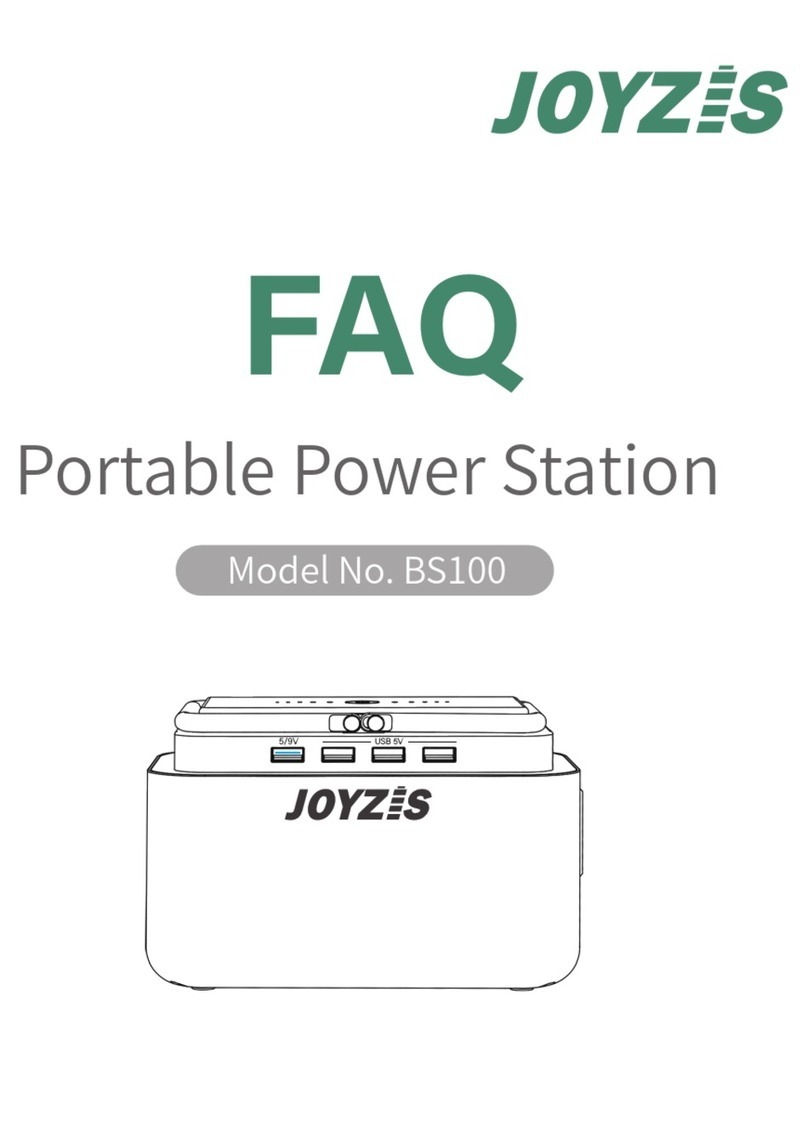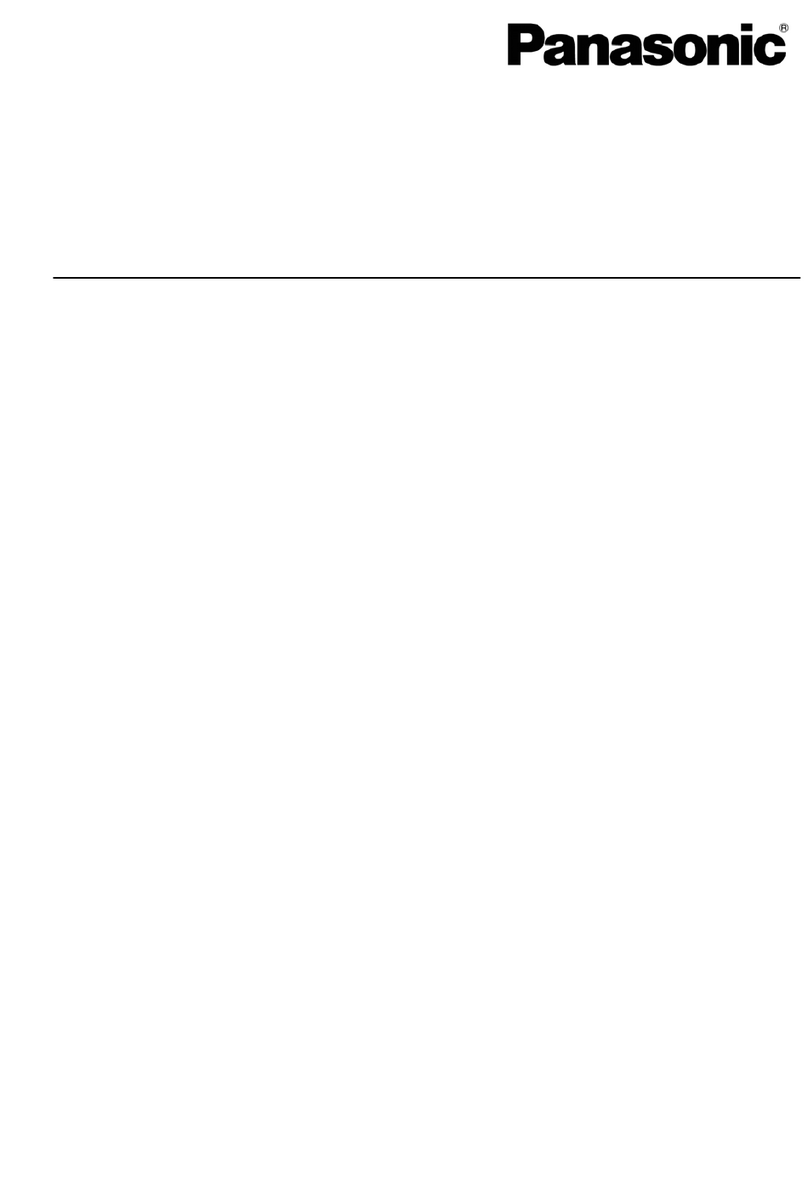1
NM & PG PLUS FID TOWERS
USER MANUAL
Version 1.03.0000
www.vicidbs.com
TABLE OF CONTENTS
1. VERSION HISTORY................................................................................................................................ 2
2. INTRODUCTION.................................................................................................................................... 3
2.1. Symbol Denitions...............................................................................................................................3
3. SAFETY.................................................................................................................................................. 4
3.1. Personal Safety Instructions.................................................................................................................4
3.2. Instrument Safety Instructions ............................................................................................................4
4. SPECIFICATIONS................................................................................................................................... 5
4.1. Common Options................................................................................................................................6
4.1.1. Remote Connections...................................................................................................................6
4.1.2. Cascading ...................................................................................................................................6
5. PRESENTATION OF THE DEVICE.......................................................................................................... 8
5.1. Front View............................................................................................................................................8
5.2. Back View ............................................................................................................................................9
5.3. Dimensions........................................................................................................................................ 10
5.4. Weight............................................................................................................................................... 10
5.5. Transport and Storage ...................................................................................................................... 11
5.6. Fuses and Voltage Settings............................................................................................................... 12
5.7. Schematics......................................................................................................................................... 13
5.7.1. Fluids ......................................................................................................................................... 13
5.7.2. Electronics ................................................................................................................................ 16
6. INSTALLATION AND INITIAL START-UP ............................................................................................. 19
6.1. Receiving the Generator.................................................................................................................... 19
6.2. Included in Shipment/Packing List.................................................................................................... 19
6.3. Installing the Generator ....................................................................................................................20
6.4. Gas Connections...............................................................................................................................20
6.5. Electrical Connections ...................................................................................................................... 21
6.6. Filling the Water Tank........................................................................................................................22
6.7. Installing the Deionizer Bag............................................................................................................... 23
6.8. Starting the Hydrogen Generator..................................................................................................... 24
6.9. Turning Off the Generator.................................................................................................................24
6.10. Starting the Zero Air Generator ......................................................................................................25
7. OPERATION - HYDROGEN PART ........................................................................................................ 26
7.1. LCD Display.......................................................................................................................................26
7.1.1. Layout of the Display................................................................................................................26
7.1.2. First Row - Status Information ..................................................................................................26
7.1.3. Second Row - Pressure Information .........................................................................................26
7.1.4. Third Row - Hydrogen Flow .....................................................................................................27
7.1.5. Fourth Row - Water Quality......................................................................................................27
7.1.6. Start/Stop - Reset Button ......................................................................................................... 27
7.1.7. Exit - Menu Button ...................................................................................................................27