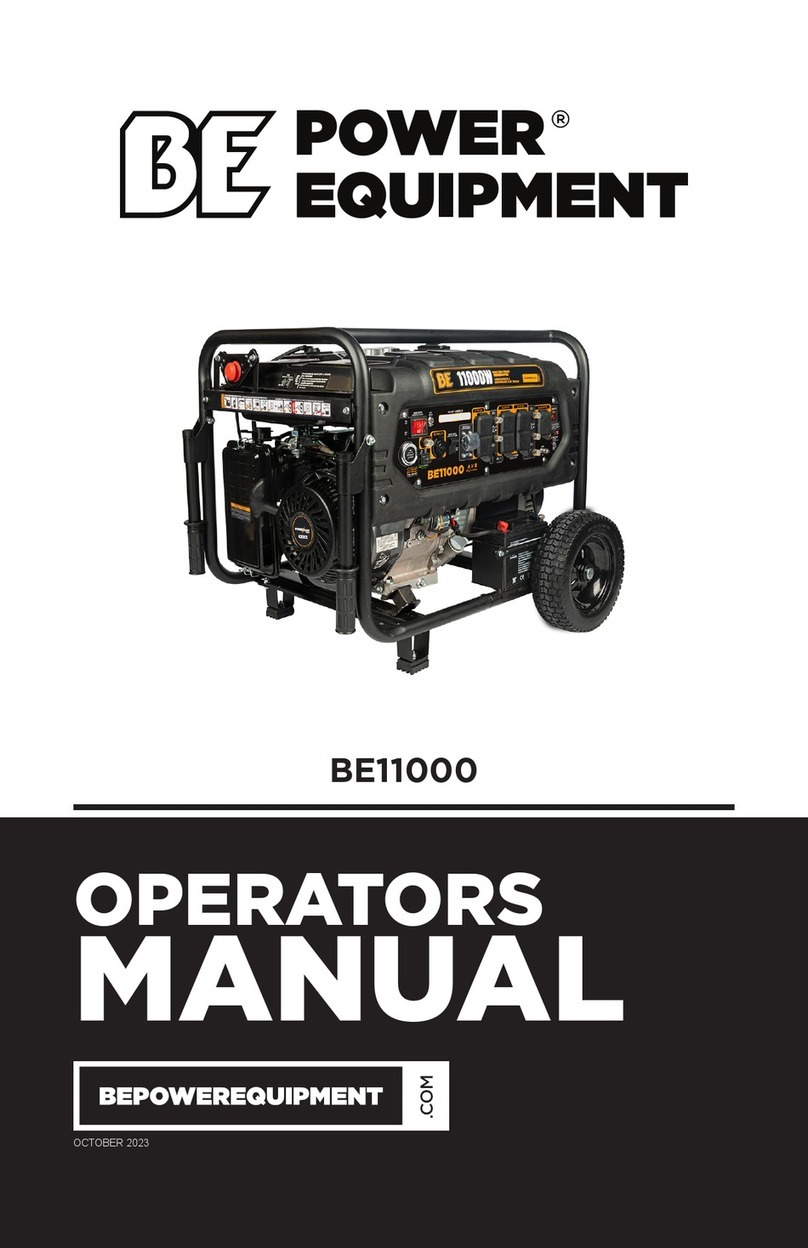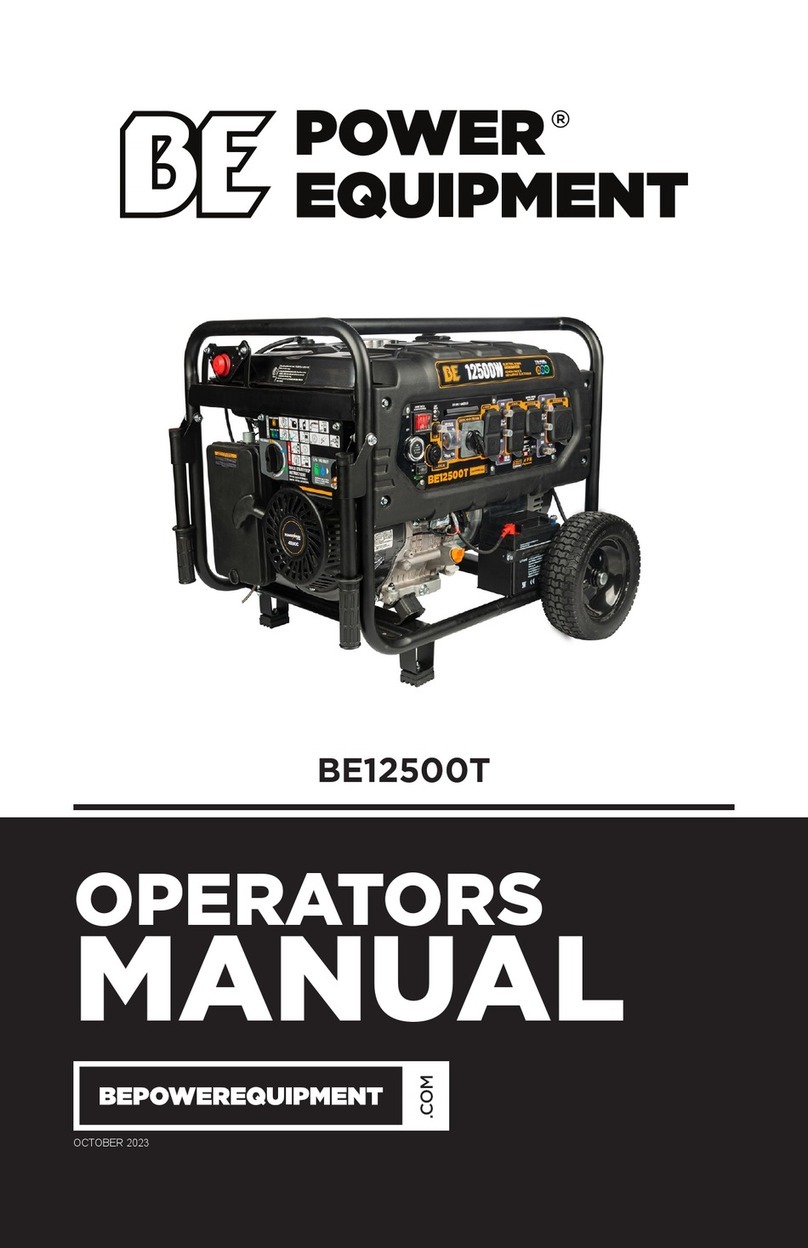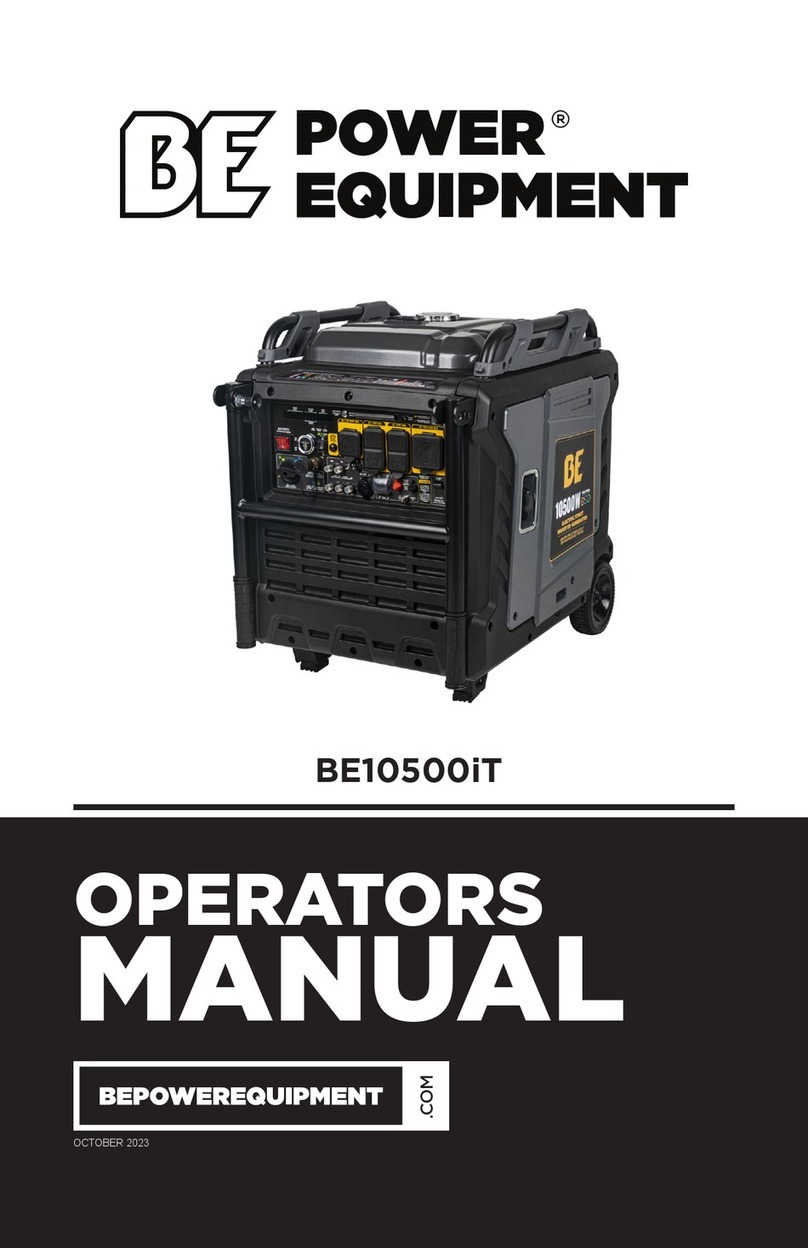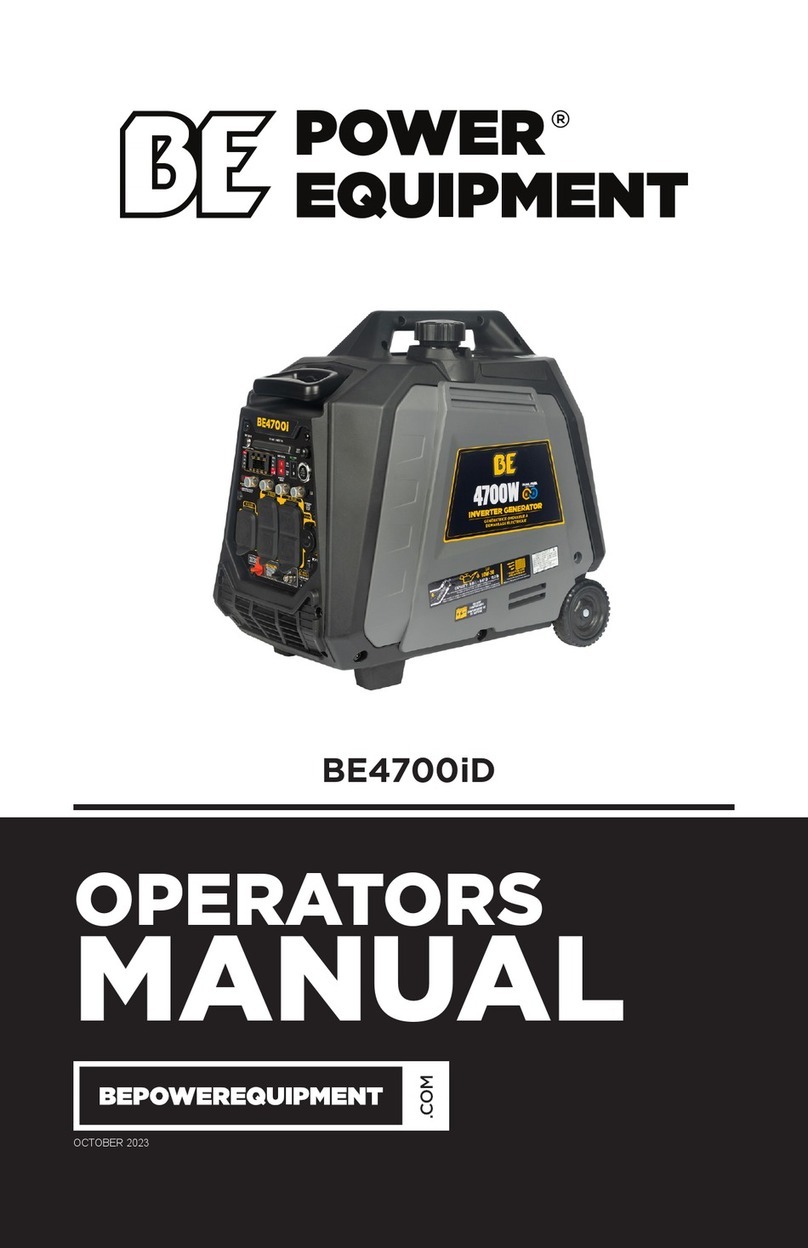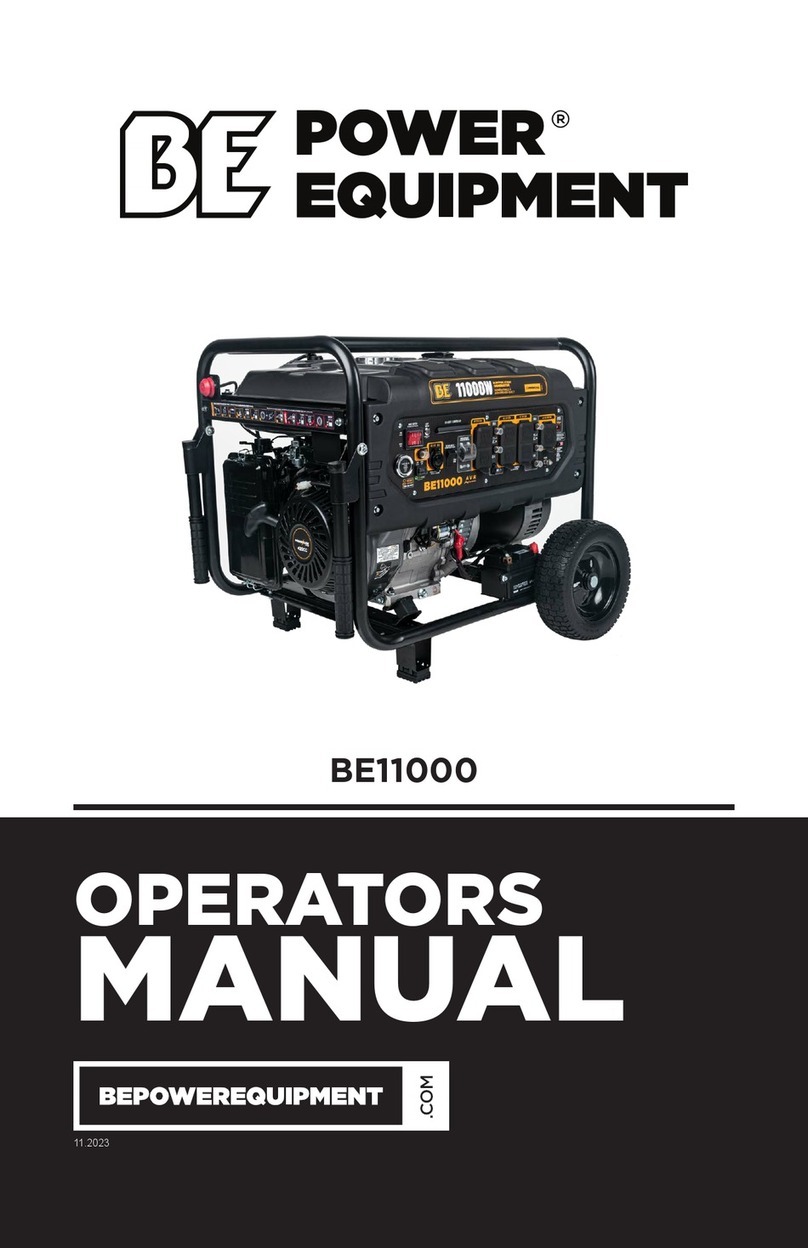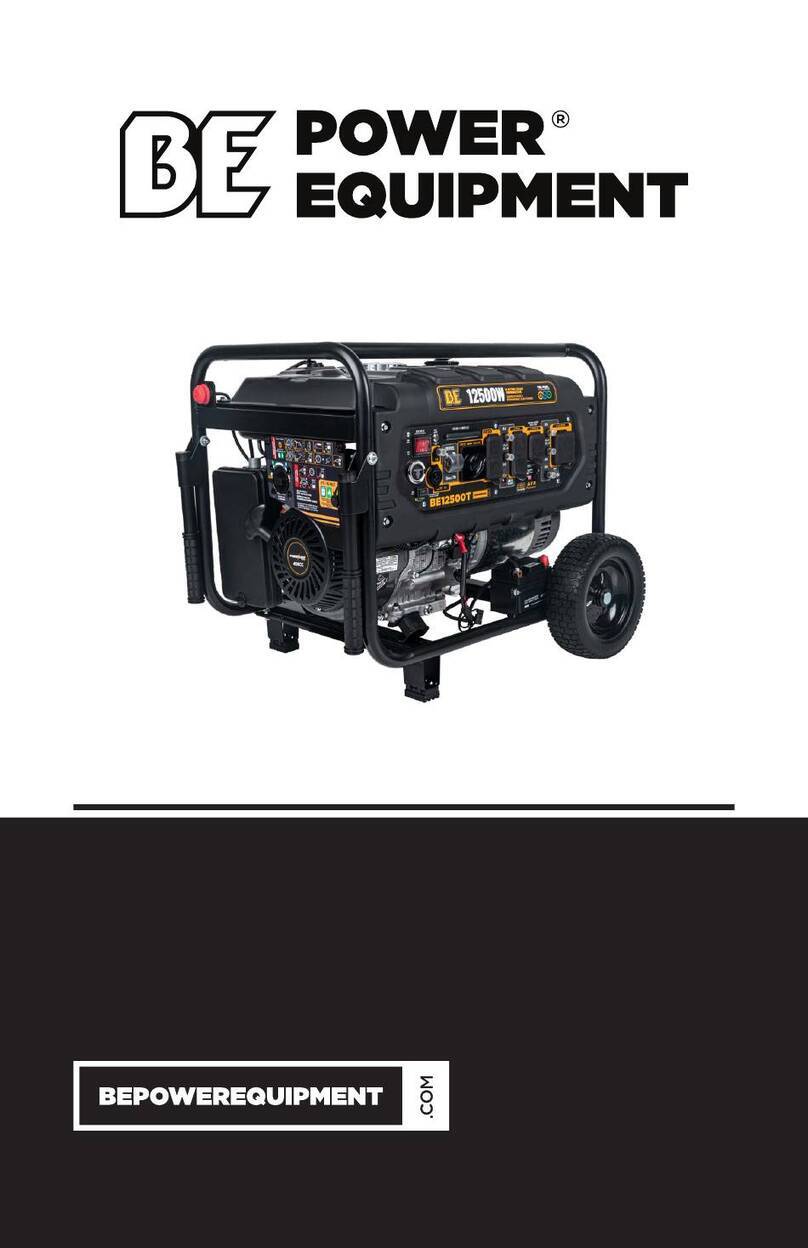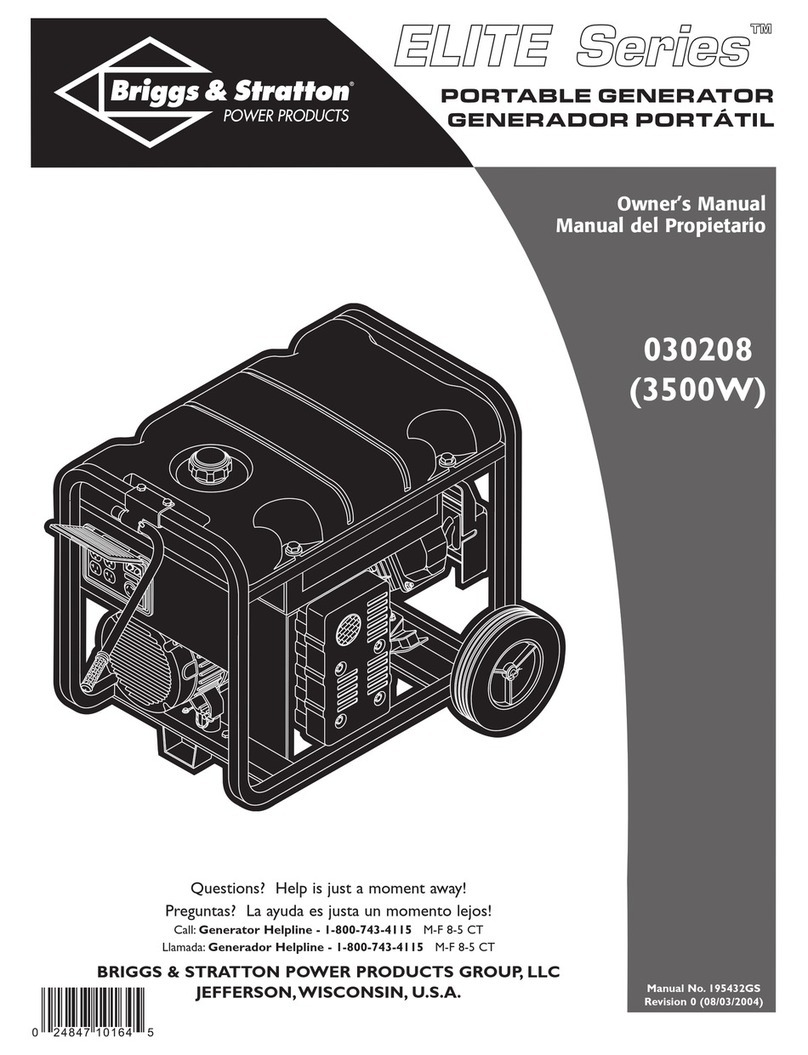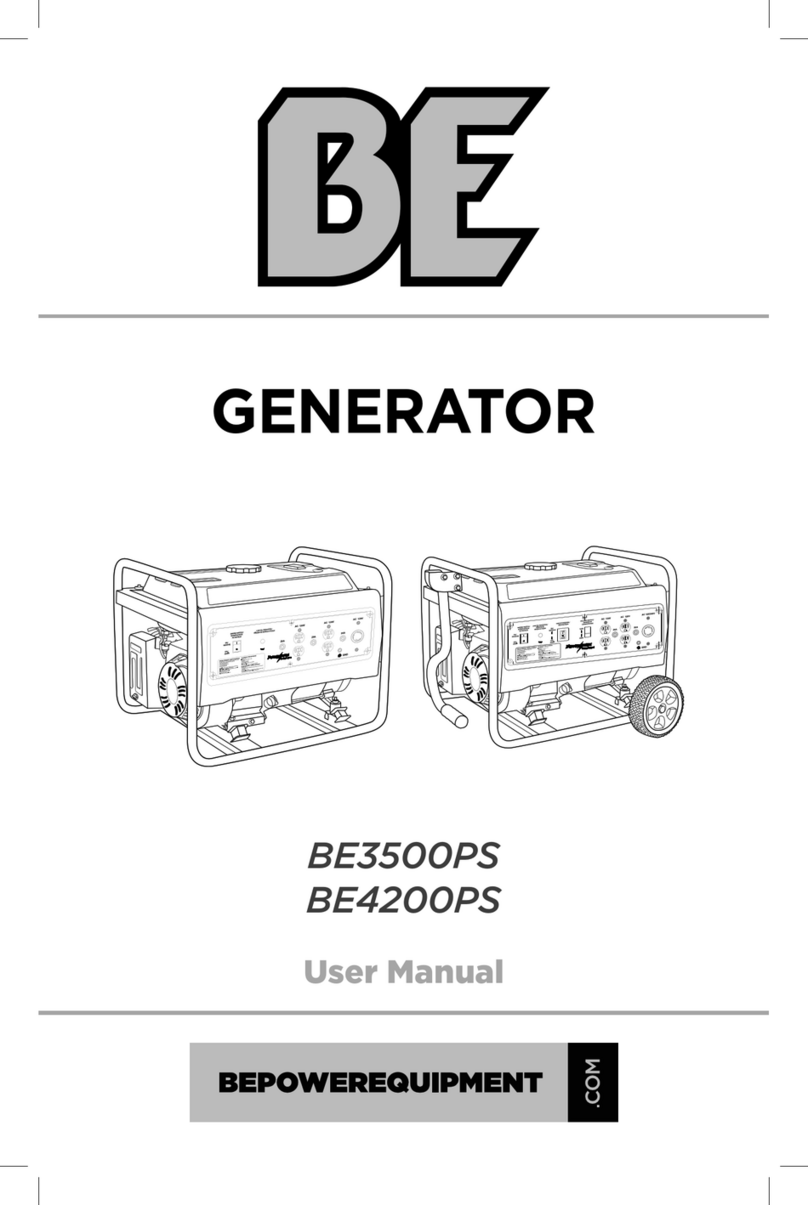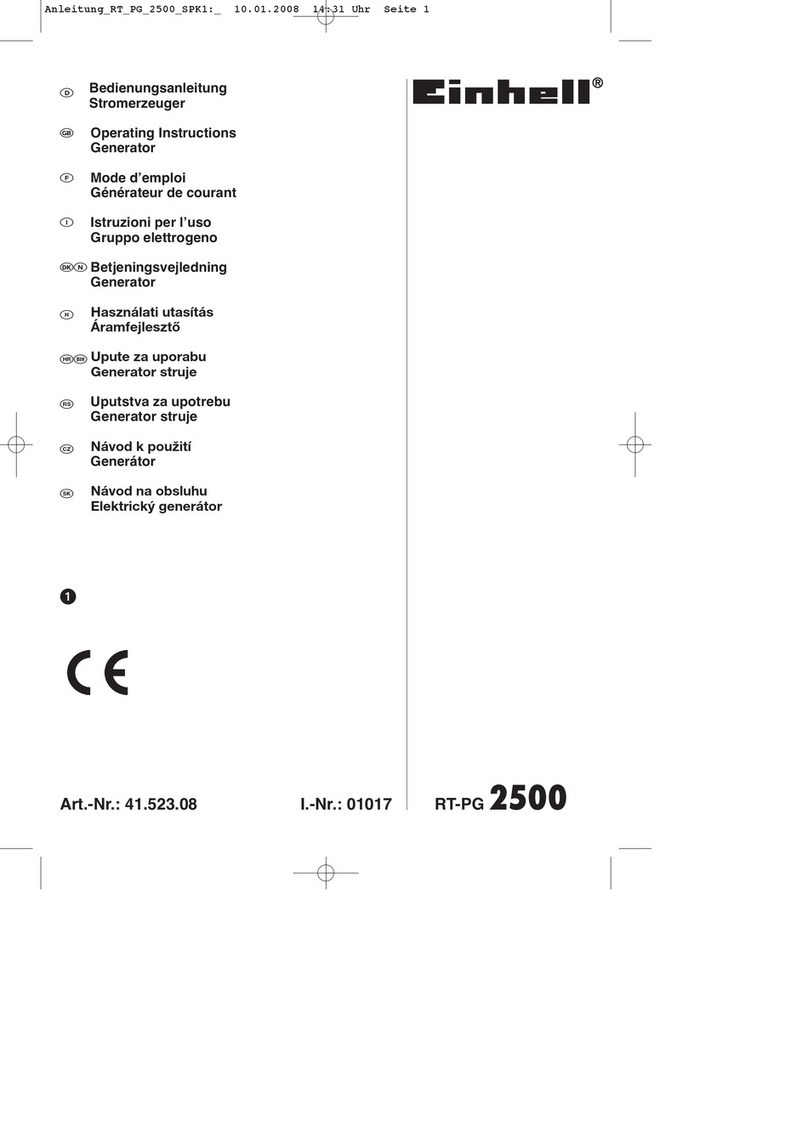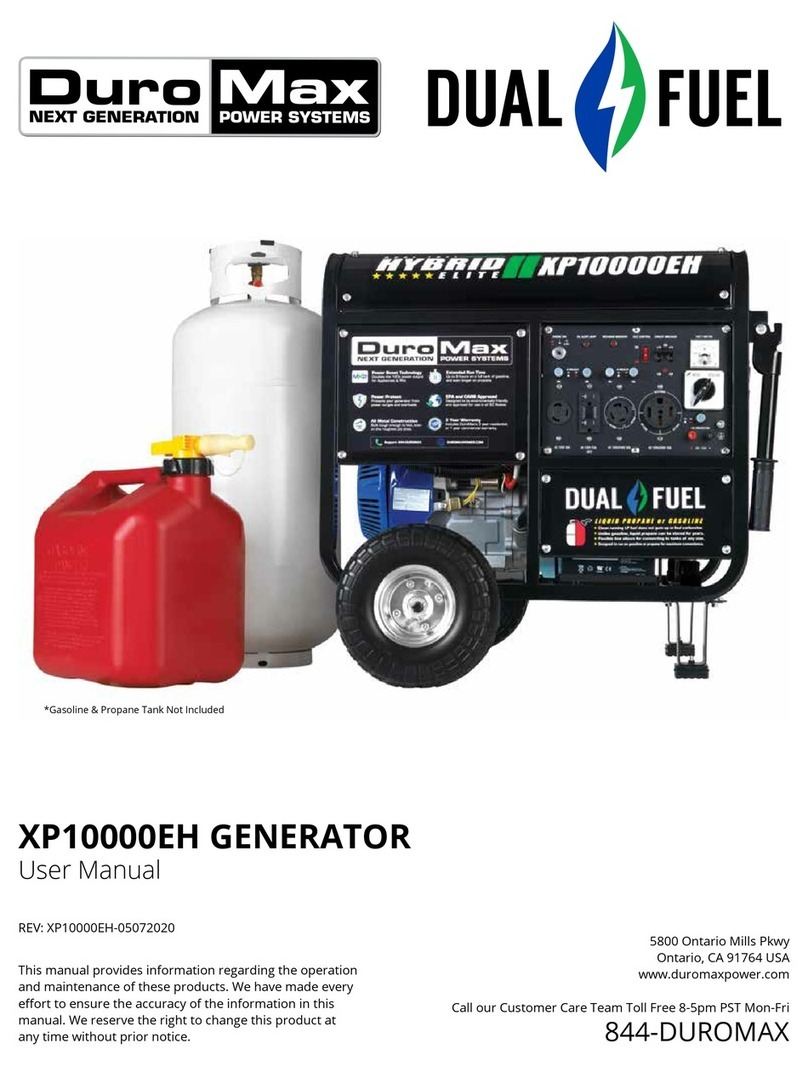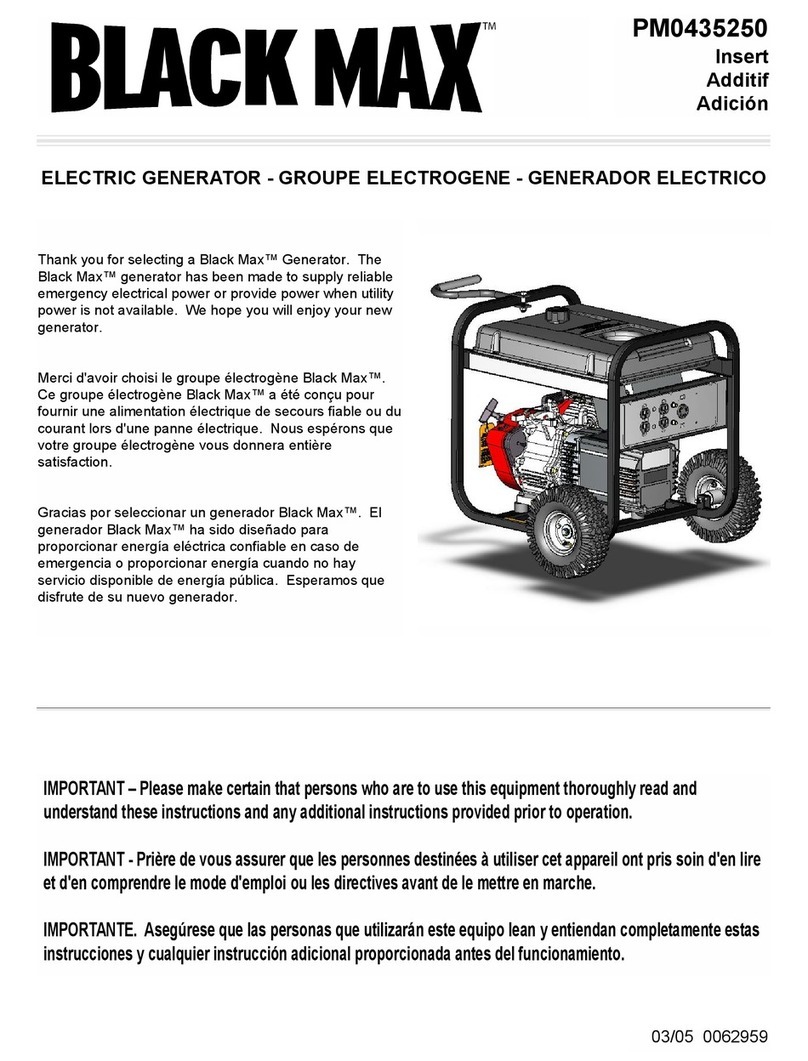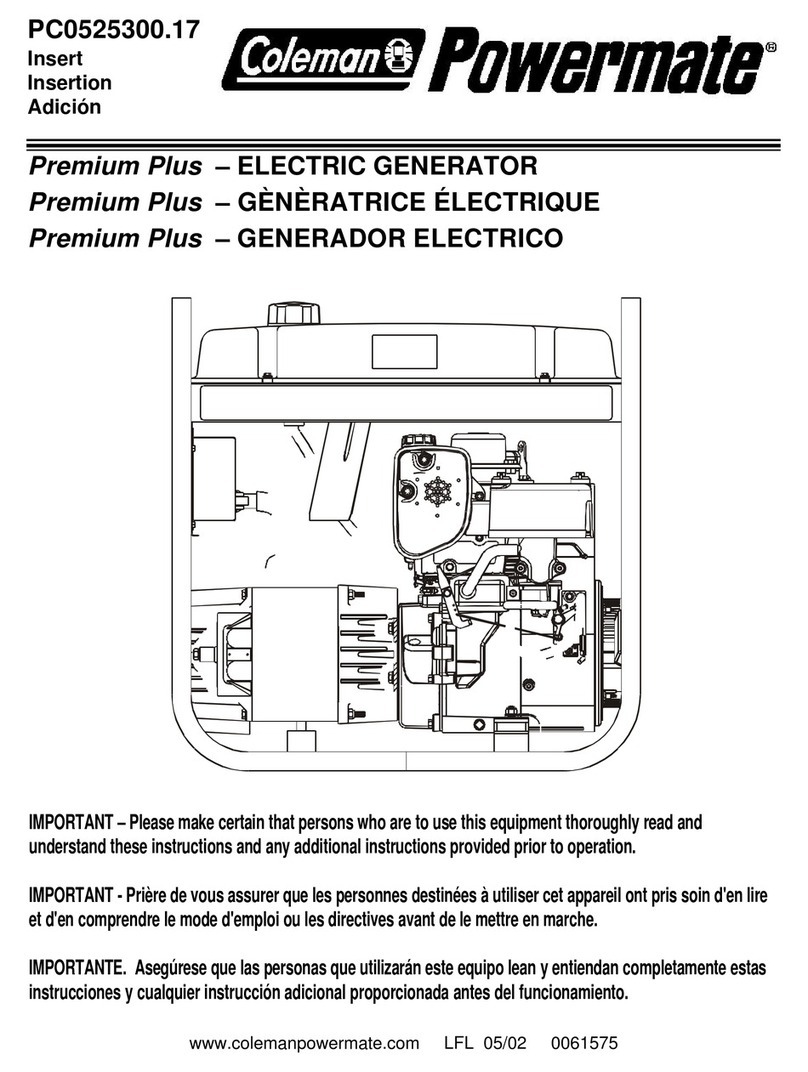15
14
(20) Remaining run time
(21)
(22) Battery(Voltage greater than 10V)
Battery normal
21 22
20
23
(23) MAC address
26 27
24
25
(24) Operation identification(Not running)
(25) Battery(loss of capacity)
(26) Hand Start Tips
(27) Battery(More than 8V and less than 10V)
Inverter Generator Owner's Manual
Control Function
Inverter Generator Owner's Manual
Control Function
(31) Maintenance identification
31
28
(28) Maintenance tips
29 30
(29) Fault identification
(30) Fault code symbol
displayed in each display interface, the
contents of 9 (displayed with Blue tooth,
not displayed without Blue tooth) and 10
are also displayed at the same time.
5. When the combination switch is on the
“On” position, the engine is not started or
the engine is started successfully (running
normally): the screen interface displays
the content of 28, and the content of 28
represents the information as follows:
When the generator set reaches the
maintenance time, it needs to be
maintained immediately. If maintenance
has been carried out, operate key 7 to
clear this information.
Prompt: Operate key 7 to clear the
maintenance information, the screen
automatically switches to the next
interface.
If key 7 is not operated to clear the
maintenance information, the content of 28
will be displayed once every 1 minute in
each screen interface for 10 seconds and
the content of 28 will not be displayed
again until 2 hours later. At the same time,
the maintenance mark will not be
displayed on the right side of the Bluetooth
mark on the screen interface, until the
generator set is maintained and key 7 is
operated to clear the maintenance
information.
If the unit does not have Blue tooth, the
screen interface does not display the
content of 23.
3. When the combination switch is placed
on the “On” position, and the engine starts
successfully and runs normally: the
screen interface displays the contents of
11-14, 15-17, 18, 19, 20, 21-22 and 23 (7
display interfaces in total).
Prompt: The interface content of 23 is
used for the Mac address of connecting
Blue tooth device.
The display interface can be switched by
operation of key 7, and the contents are
displayed in turn.
When the above contents are displayed in
each display interface, the contents of 8, 9
(displayed with Blue tooth, not displayed
without Blue tooth) and 10 are also
displayed at the same time.
If the unit does not have Bluetooth, the
screen interface does not display the
content of 23.
4. When engine runs with failure: the
screen interface displays the contents of
29-30, and the content of 30 represents
the fault information as follows:
U>a: AC over voltage, indicating the
character of AC (alternative
indication of AC and digit)
b: DC over voltage, indicating the
character of DC (alternative
indication of DC and digit)
U< a: AC under-voltage, indicating the
character of AC (alternative
indication of AC and digit)
b: DC under-voltage, indicating the
character of DC (alternative
indication of DC and digit)
I>Output over current of generator.
Output short circuit of generator.
Over heat of frequency converter.
Prompt: When the above contents are
Oil warning light
When the oil level falls below the lower
level, the oil warning light comes on and
then the engine stops automatically.
Unless you refill with oil, the engine will
not start again.
Tip: If the engine stalls or does not start,
turn the engine switch to “ON” and
then pull the recoil starter. If the oil
warning light flickers for a few
seconds, the engine oil is insufficient.
Add oil and restart.