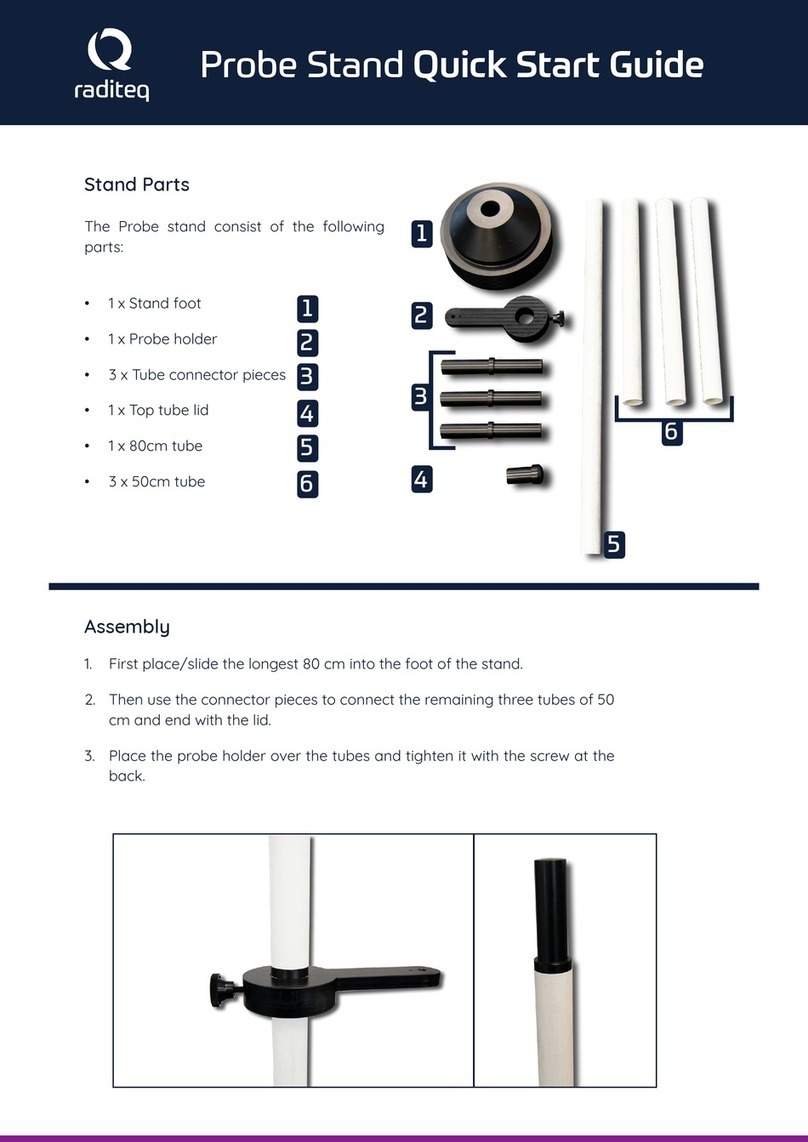4
10
9
LEARN MODE (A):
OK
Press the " " button. The buzzer will beeps 4 times, and the IR receiver turn off. The duplication is
successful.
Press the " " button. The buzzer will beep twice,
and the IR receiver will flash slowly.
Target your TV remote control at the IR receiver, and
press a button that is correspondent with the function
of " " button. Then, the buzzer beeps three times,
and the IR receiver flashes quickly.
fast flash
• Repeat the same process to duplicate the functions of " " and " " buttons
OK
Press and hold the " " button for 3s. When the LED indicator on the remote control lightens
continuously, press the " " button. The buzzer will beep once. After the IR receiver lighten, the
system enters learning mode.
Press and hold
it for 5 seconds
turn on
slow flash
turn off
1
2 3
How to program the buttons of TV remote
with the included remote control?
LEARN MODE (B):
How to program “Power” button on
the TV remote?
4
fast flash
Press and hold
it for 5 seconds
turn on
slow flash
turn off
1
2 3
For this progamming
sequence the included
remote is needed!
For this progamming
sequence two remotes
are needed!
• Left and Right movement is done w/o programming.
Note: If the buzzer only beeps once, it indicates that the TV remote can't support the learning mode.
OK
Note:
If the operation of any of the steps shown above is over 20s, the system will automatically
exit the learning mode.
OK
Press and hold the " " button for 3s. When the LED indicator on the remote control lightens
continuously, press the " " button. The buzzer will beep once. After the IR receiver lighten, the
system enters learning mode.
Long press the " " button for 3s. The buzzer
will beep twice, and the IR receiver will flash slowly.
Target your TV remote control at the IR receiver, and
press a button that is correspondent with the function
of " " button. Then, the buzzer beeps three
times, and the IR receiver flashes quickly.
OK
Press the " " button. The buzzer will beeps 4 times, and the IR receiver turn off. The duplication is successful.
Note: If the buzzer only beeps once, it indicates that the TV remote can't support the learning mode.
IMPORTANT:
The learning mode only duplicate the functions of " ", " ", " " and " " buttons.
OK
1
2No all of the TV remote controls are compatible with the learning mode.
3Please select the buttons on the TV remote control that won't activate changes in both TV and TV mount.
4With learn mode there is no need to switch between remote controls.