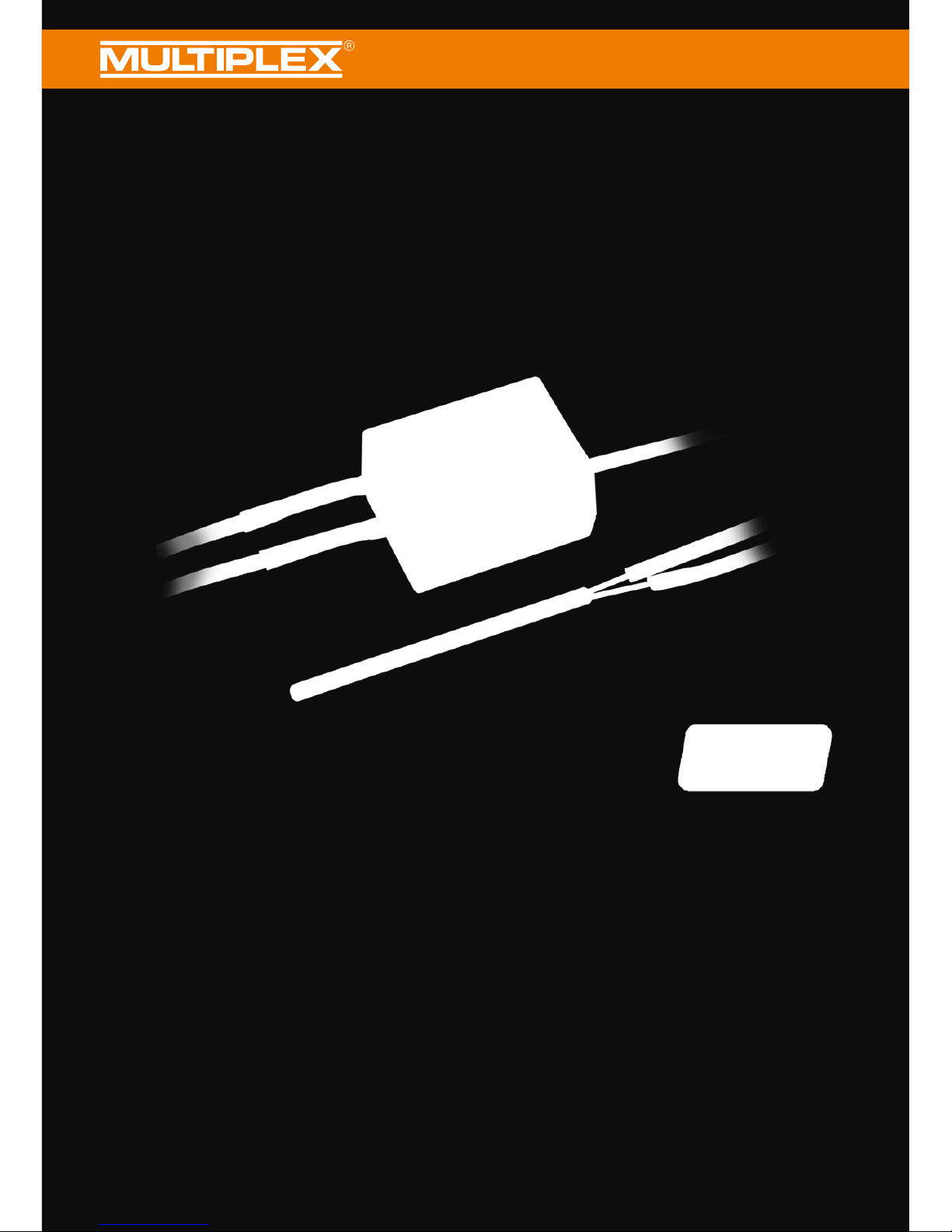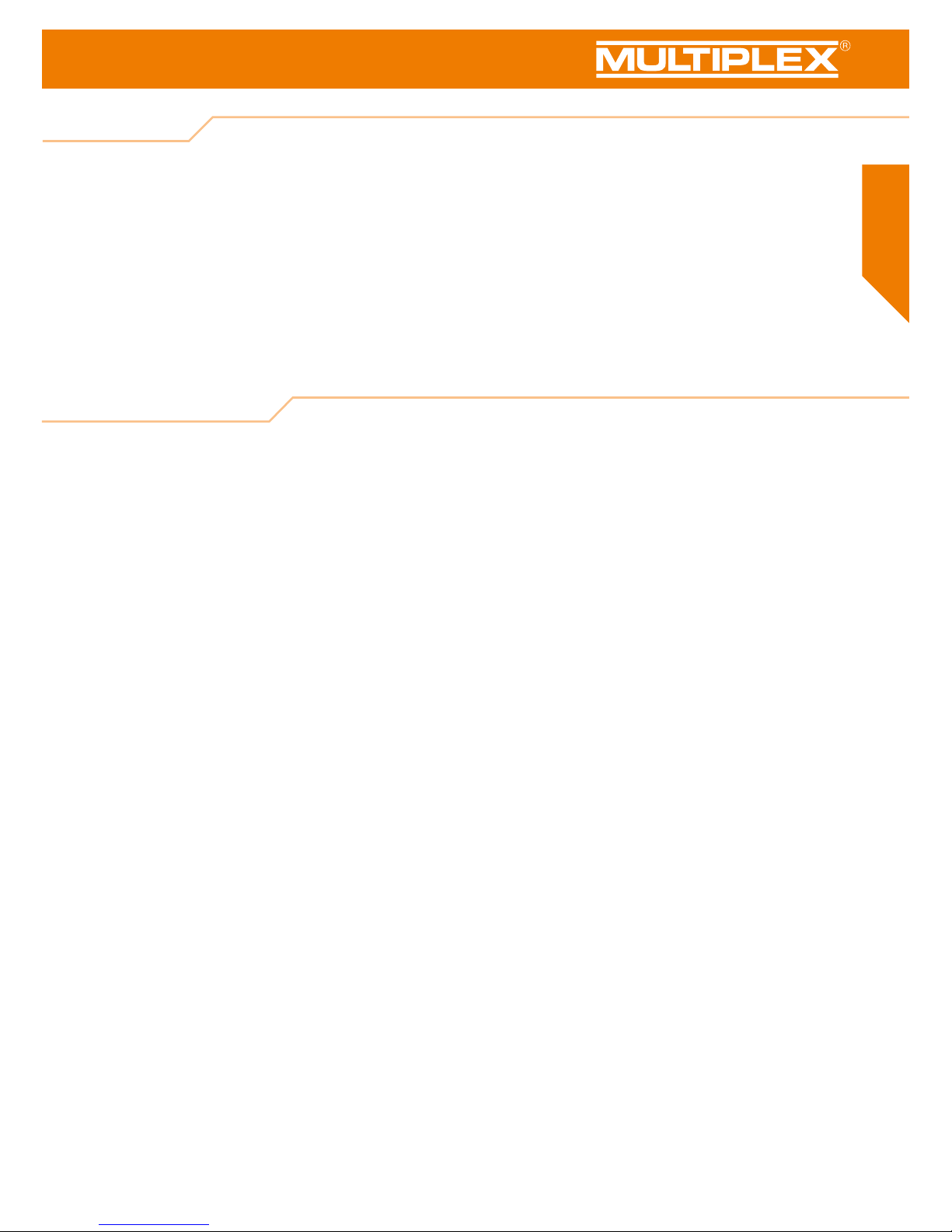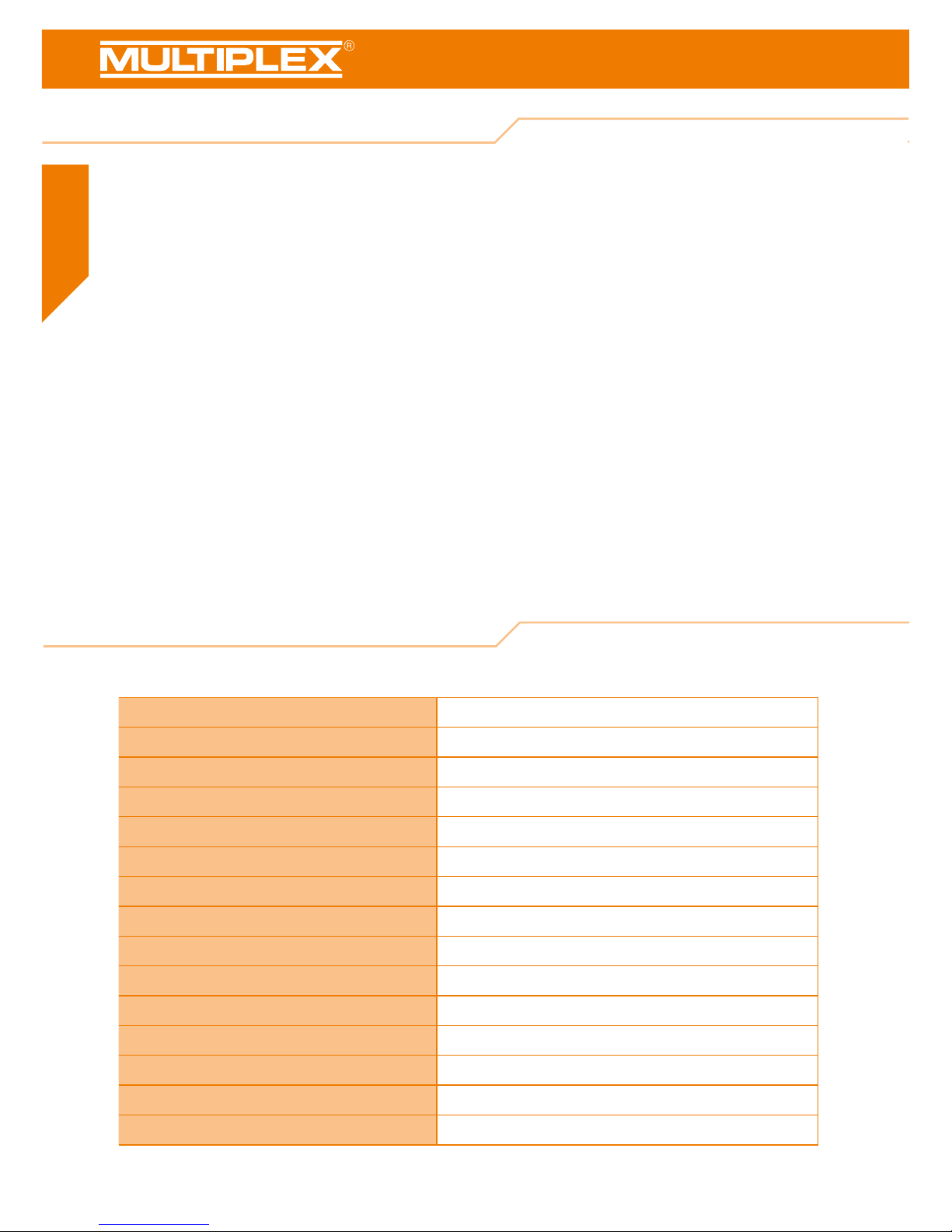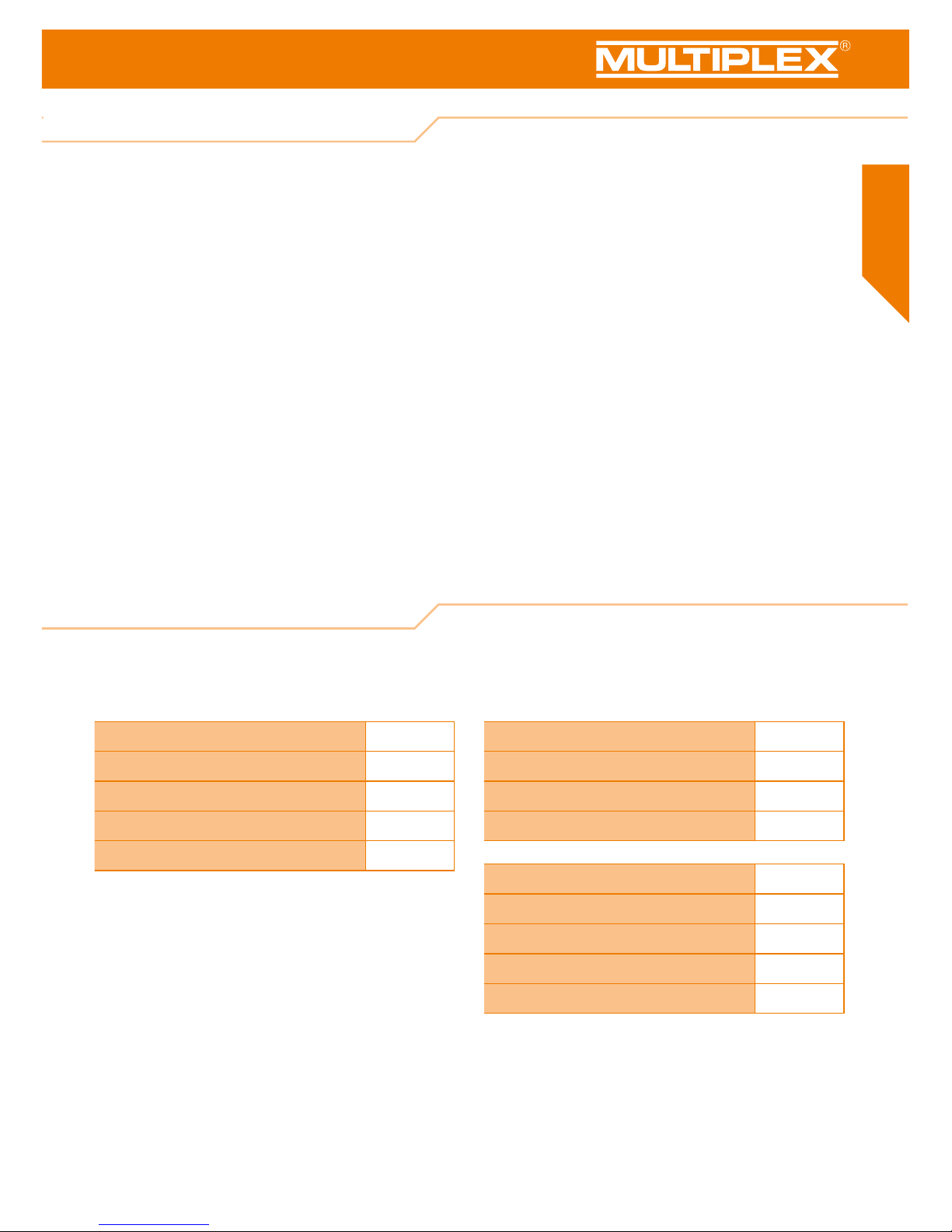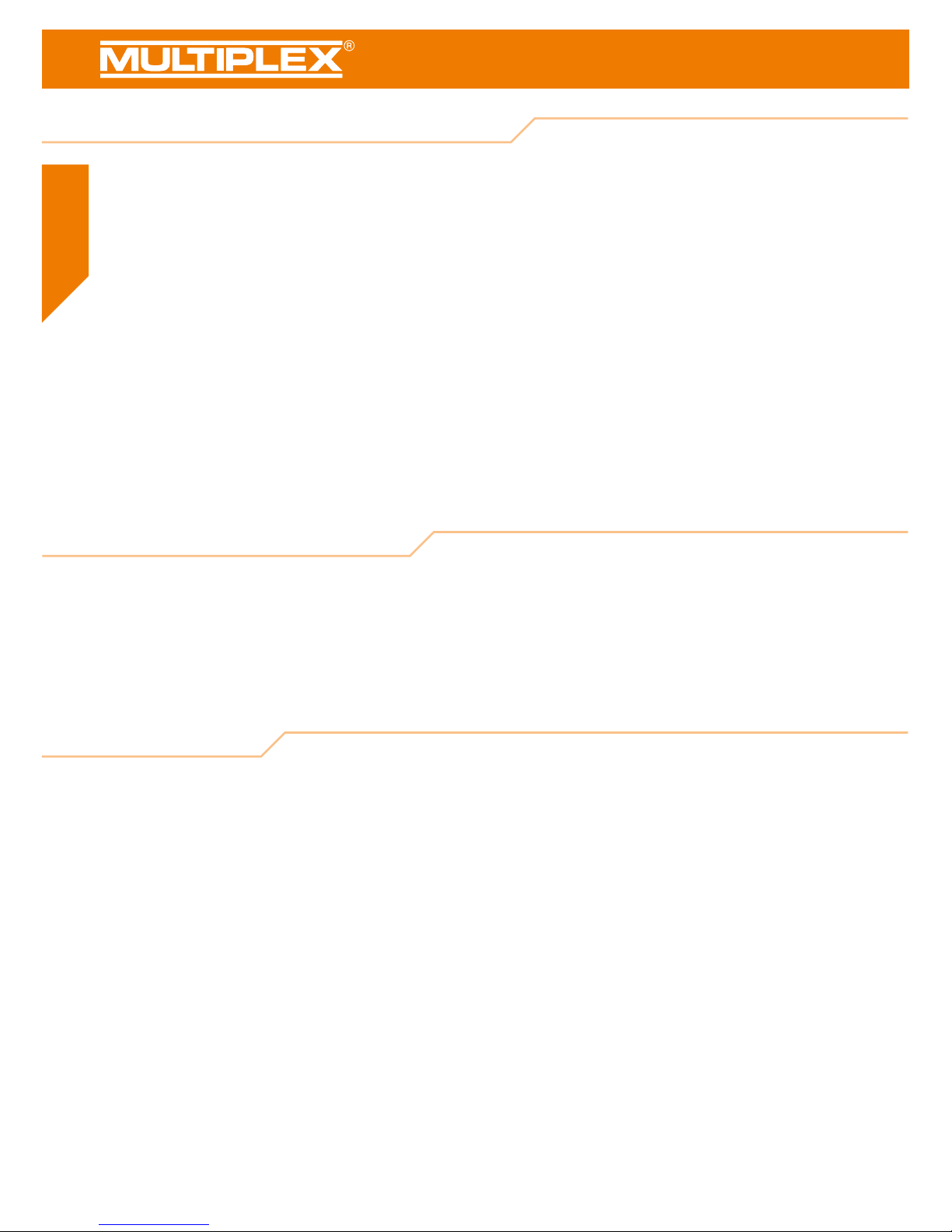10
7.1 Gewährleistung/Haftungsausschluss
Die Firma MULTIPLEX Modellsport GmbH & Co.KG übernimmt
keinerlei Haftung für Verluste, Schäden oder Kosten, die sich
aus fehlerhafter Verwendung und Betrieb ergeben oder in
irgendeiner Weise damit zusammenhängen. Soweit gesetzlich
zulässig, ist die Verpichtung der Firma MULTIPLEX Modellsport
GmbH & Co.KG zur Leistung von Schadenersatz, gleich aus
welchem Rechtsgrund, begrenzt auf den Rechnungswert der an
dem schadenstiftenden Ereignis unmittelbar beteiligten Waren-
menge der Firma MULTIPLEX Modellsport GmbH & Co.KG.
Dies gilt nicht, soweit die MULTIPLEX Modellsport GmbH & Co.KG
nach zwingenden gesetzlichen Vorschriften wegen Vorsatzes oder
grober Fahrlässigkeit unbeschränkt haftet.
Für unsere Produkte leisten wir entsprechend den derzeit gelten-
den gesetzlichen Bestimmungen Gewähr. Wenden Sie sich mit
Gewährleistungsfällen an den Fachhändler, bei dem Sie das Pro-
dukt erworben haben. Von der Gewährleistung ausgeschlossen
sind Fehlfunktionen, die verursacht wurden durch:
· Unsachgemäßen Betrieb
· Falsche, nicht oder verspätete, oder nicht von einer
autorisierten Stelle durchgeführte Wartung
· Falsche Anschlüsse
· Verwendung von nicht originalem MULTIPLEX/HiTEC-Zubehör
·
Veränderungen/Reparaturen, die nicht von MULTIPLEX
oder
einer MULTIPLEX-Servicestelle ausgeführt wurden
· Versehentliche oder absichtliche Beschädigungen
· Defekte, die sich aus der normalen Abnutzung ergeben
· Betrieb außerhalb der technischen Spezikationen
oder im
Zusammenhang mit Komponenten anderer
Hersteller.
MULTIPLEX Modellsport GmbH & Co.KG
Westliche Gewerbestraße 1 · D-75015 Bretten-Gölshausen
MULTIPLEX/HiTEC Service: +49 (0) 7252 - 5 80 93 33
Die Bewertung des Gerätes erfolgte nach europäisch harmonisierten Richtlinien. Sie besitzen daher ein Produkt, das hinsichtlich
der Konstruktion die Schutzziele der Europäischen Gemeinschaft zum sicheren Betrieb der Geräte erfüllt. Die Konformitätserklä-
rung des Gerätes kann bei der MULTIPLEX Modellsport GmbH & Co.KG angefordert werden.
7.2 CE-Konformitätserklärung
7.3 Entsorgung
Elektrogeräte, die mit der durchgestrichenen Mülltonne ge-
kennzeichnet sind, zur Entsorgung nicht in den Hausmüll ge-
ben, sondern einem geeigneten Entsorgungssystem zuführen.
In Ländern der EU (Europäische Union) dürfen Elektrogeräte
nicht durch den Haus- bzw. Restmüll entsorgt werden (WEEE
- Waste of Electrical and Electronic Equipment, Richtlinie
2002/96/EG).
Sie können Ihr Altgerät bei öffentlichen Sammelstellen Ihrer
Gemeinde bzw. Ihres Wohnortes (z. B. Recyclinghöfe) abge-
ben. Das Gerät wird dort für Sie fachgerecht und kostenlos
entsorgt. Mit der Rückgabe Ihres Altgerätes leisten Sie einen
wichtigen Beitrag zum Schutz der Umwelt!