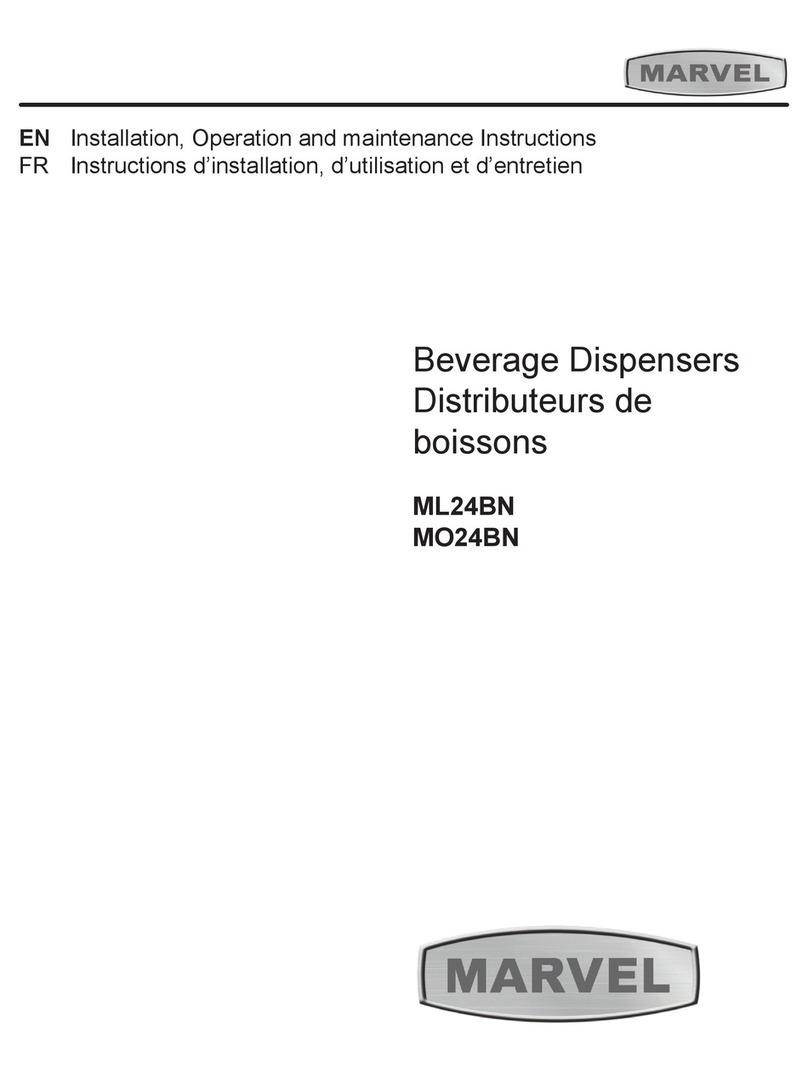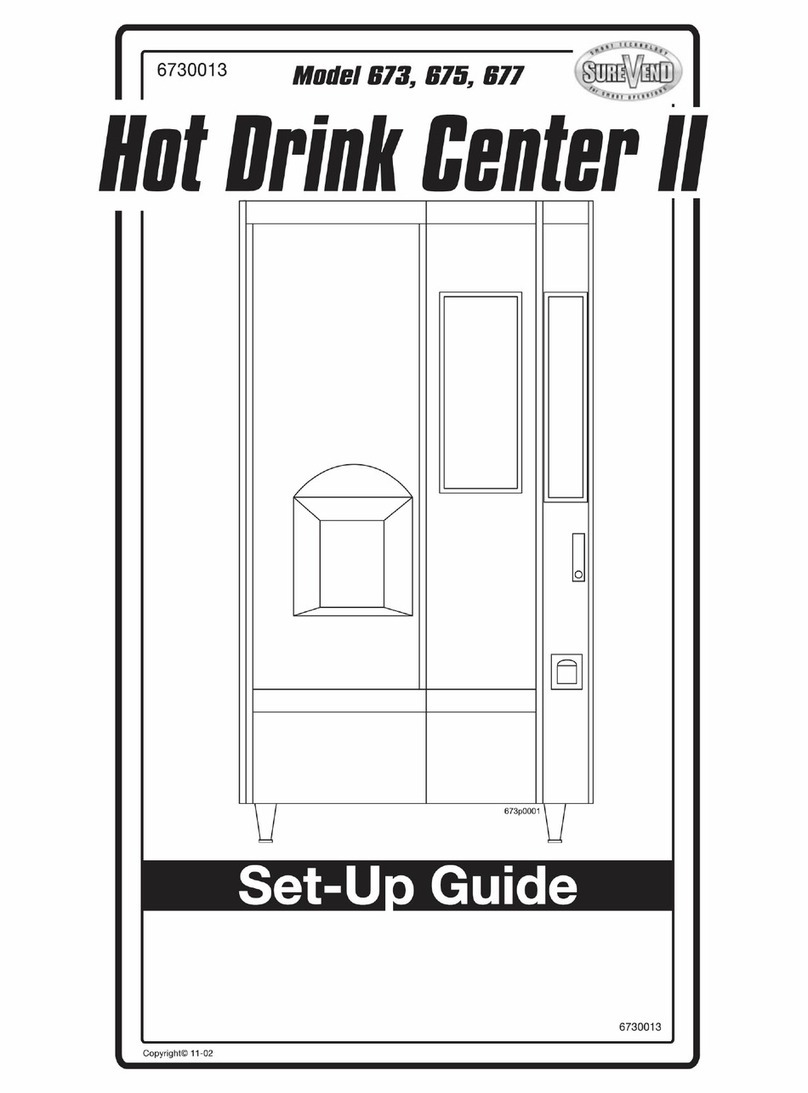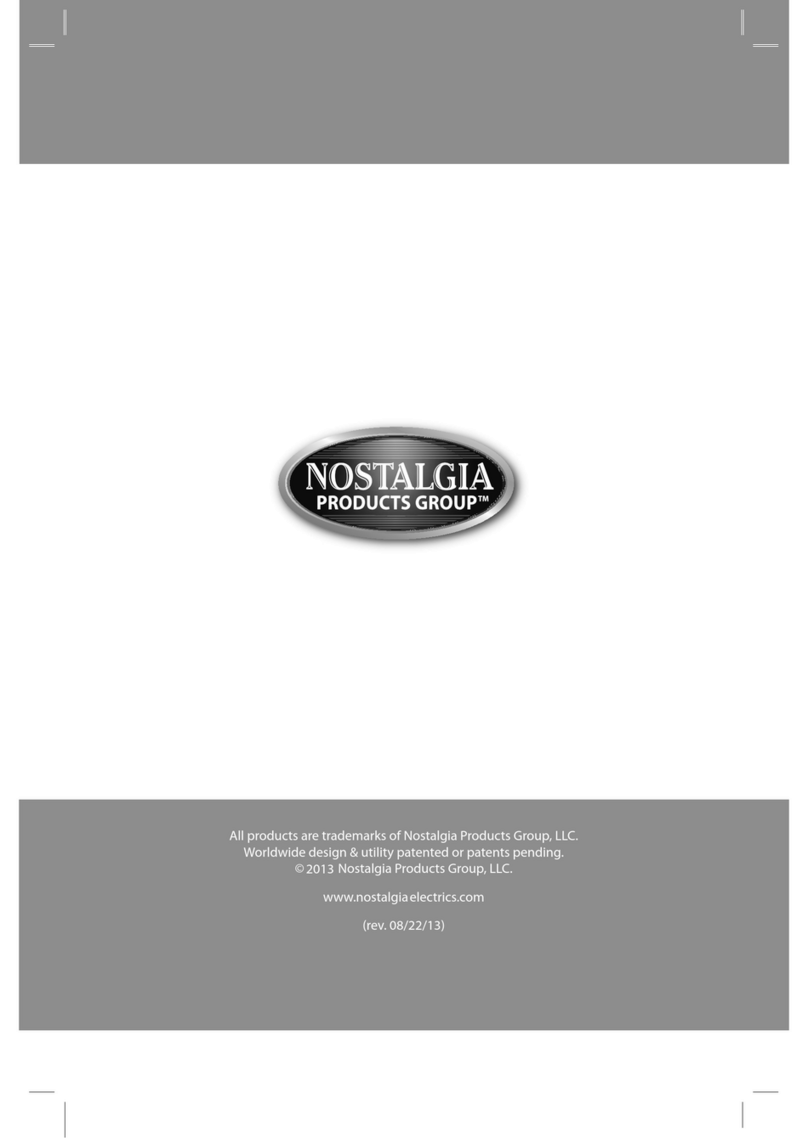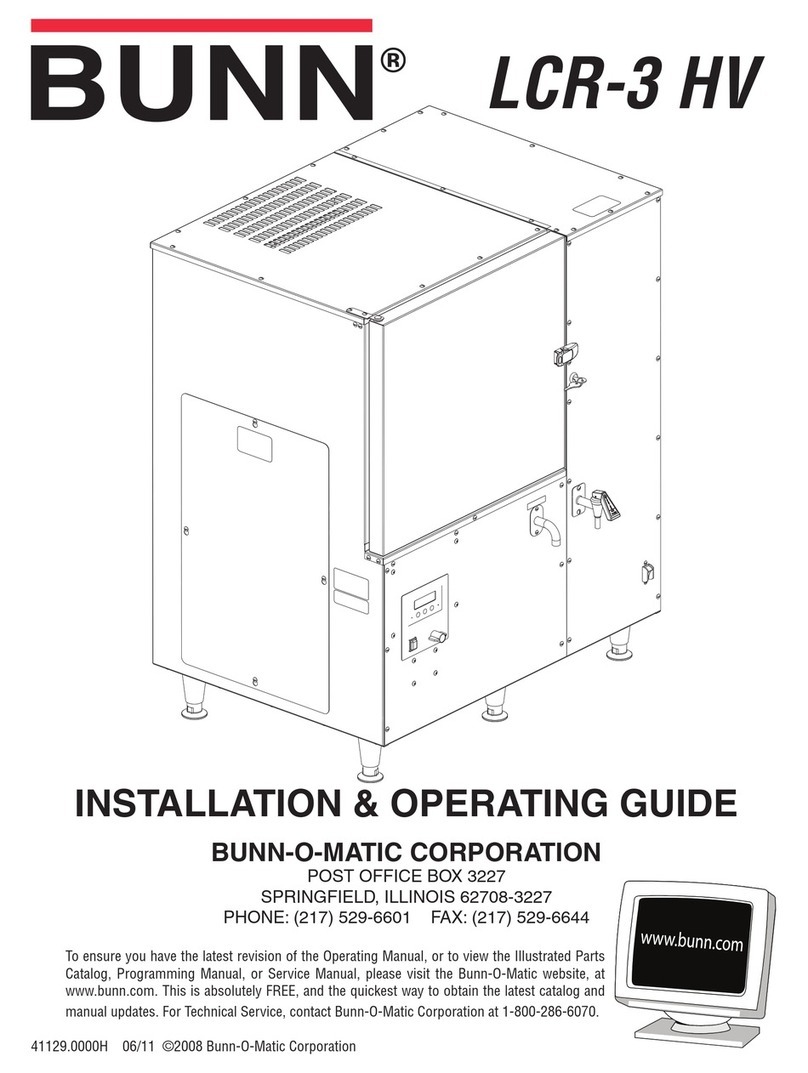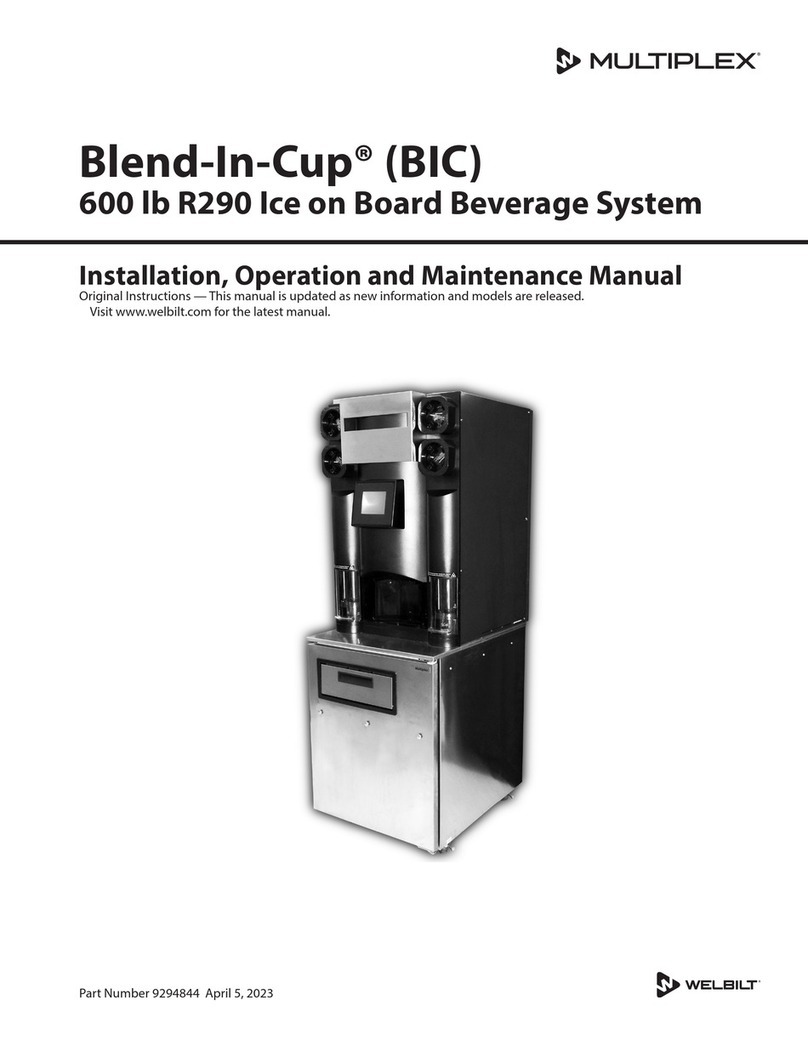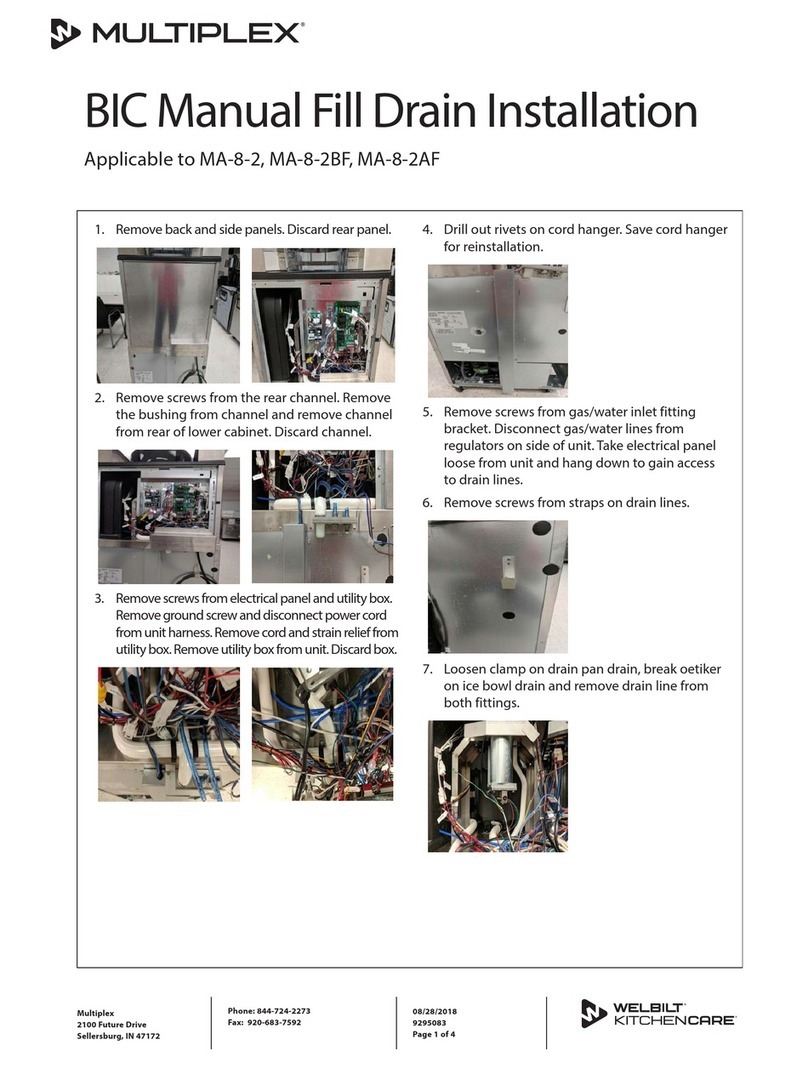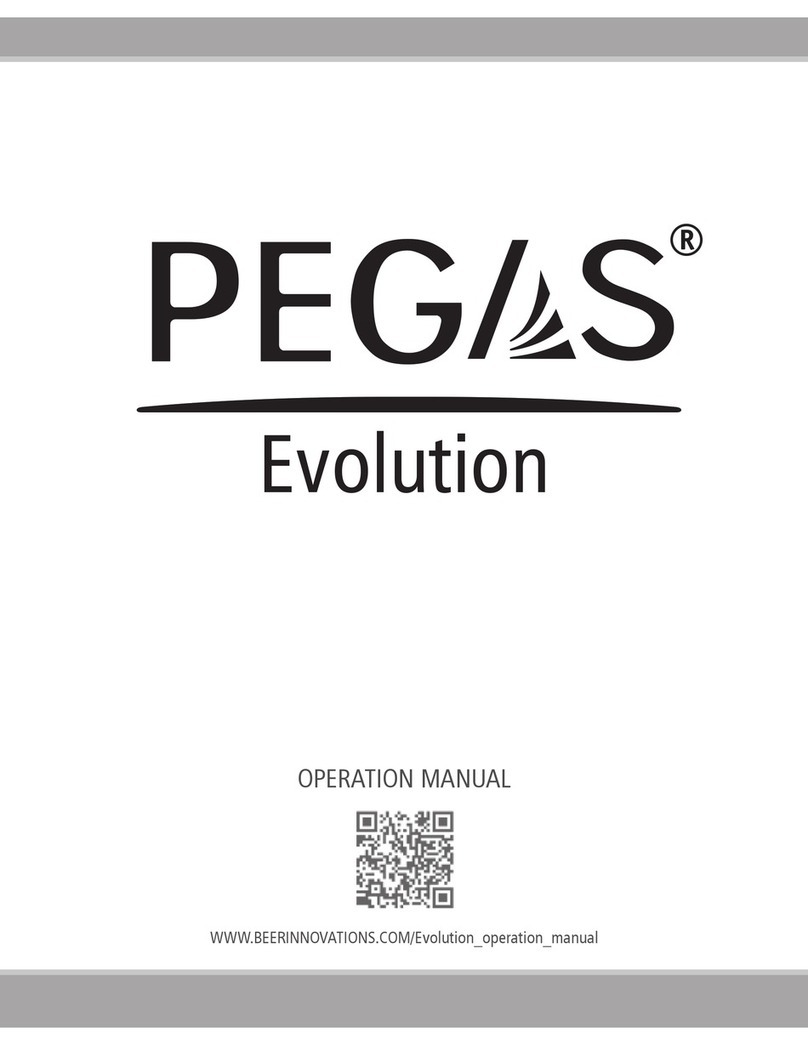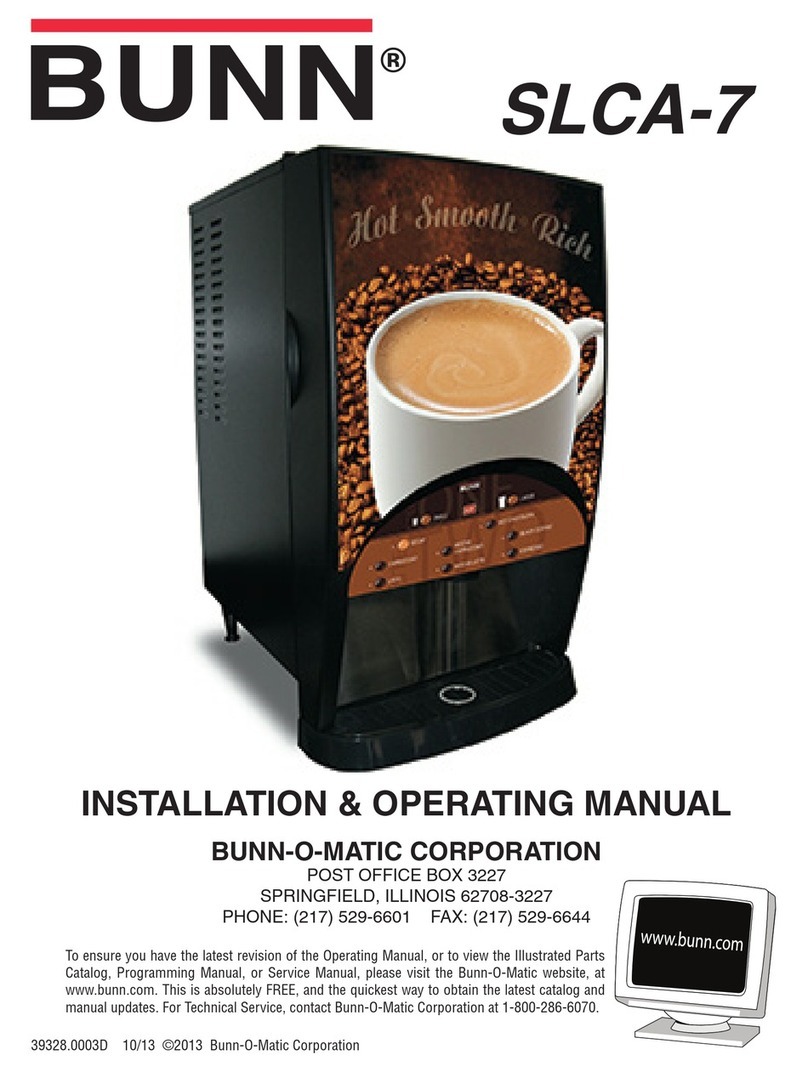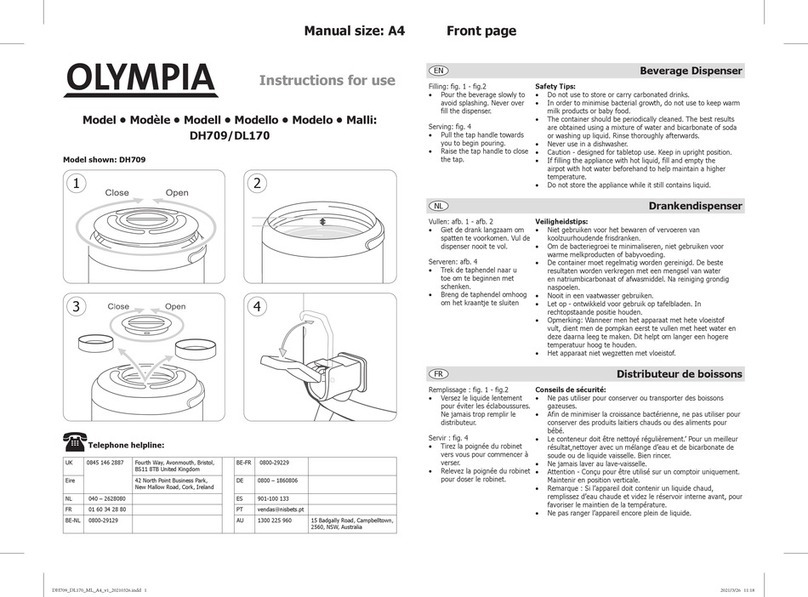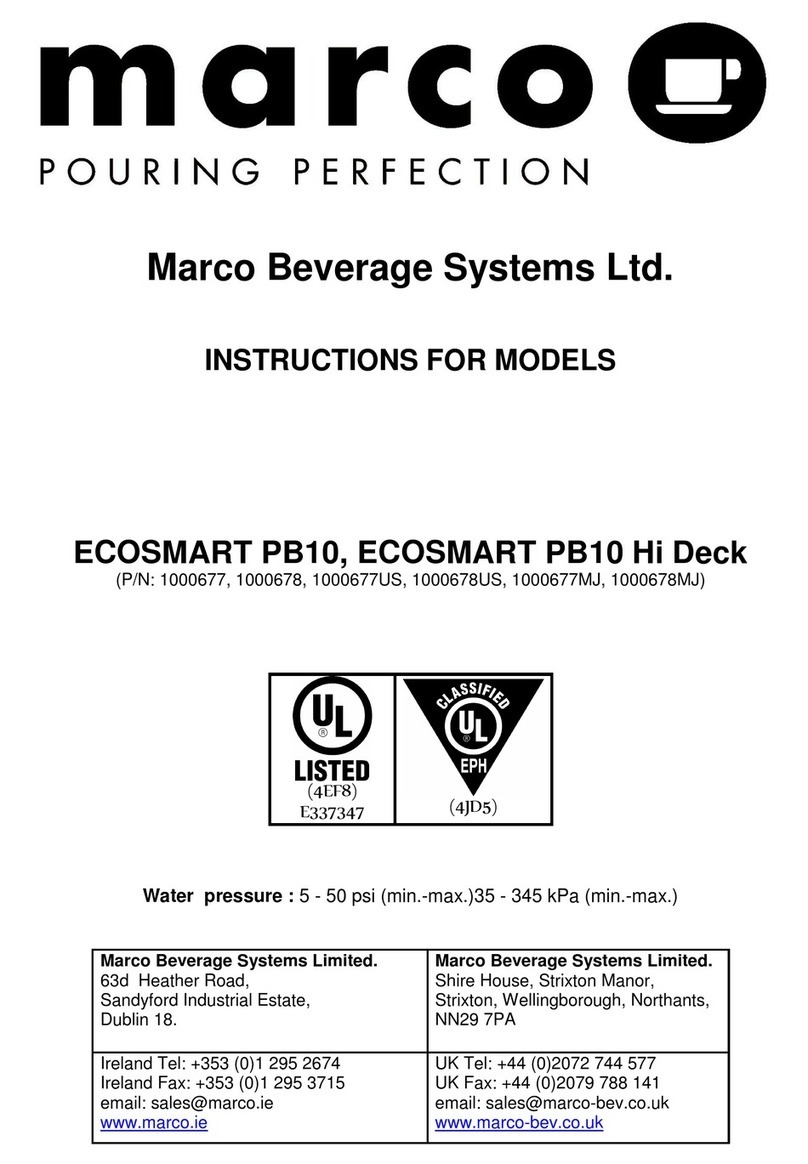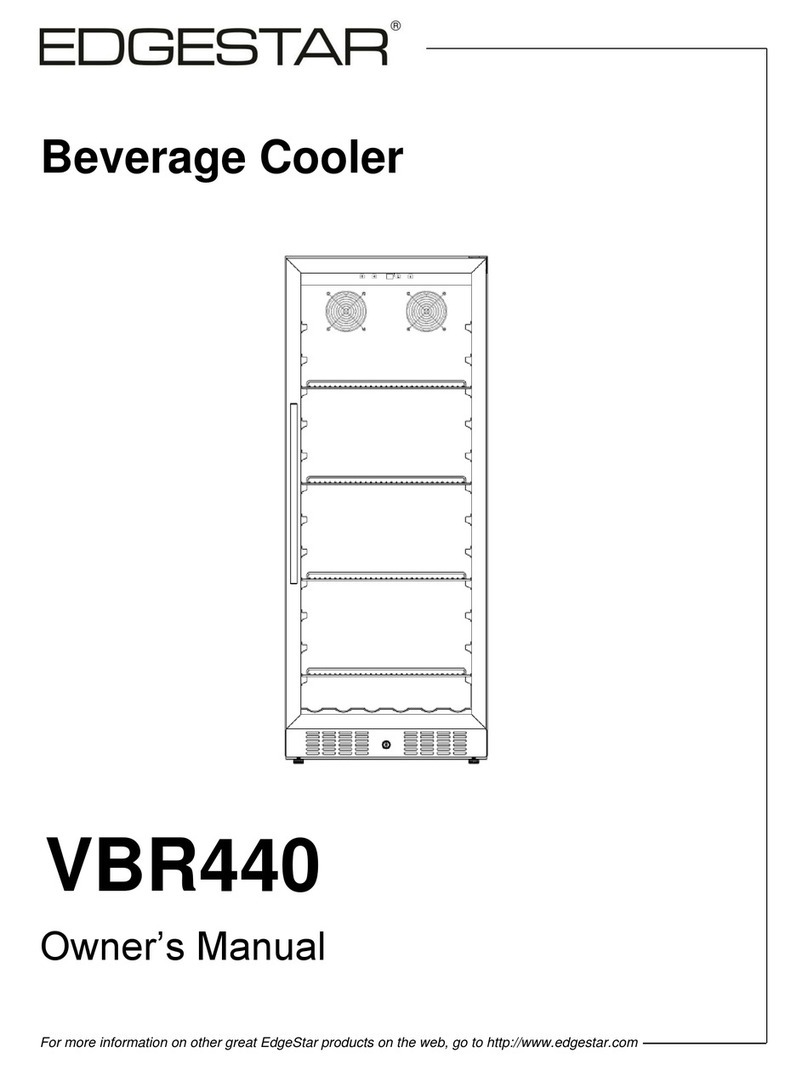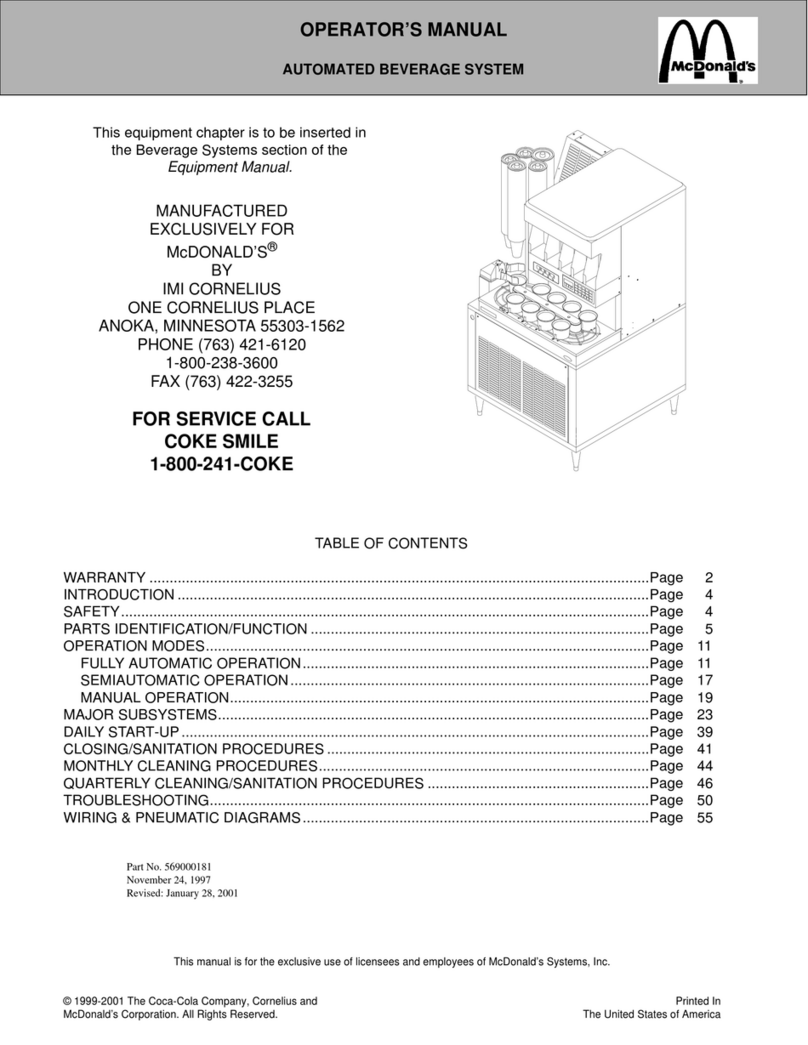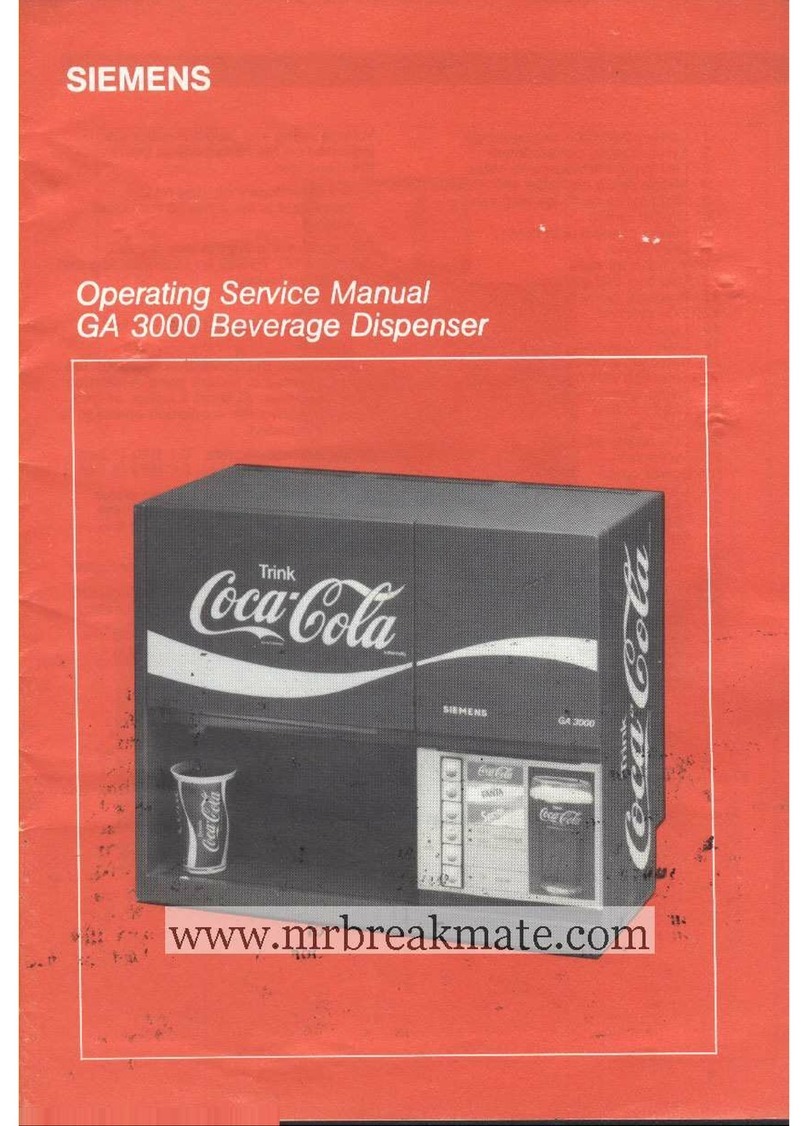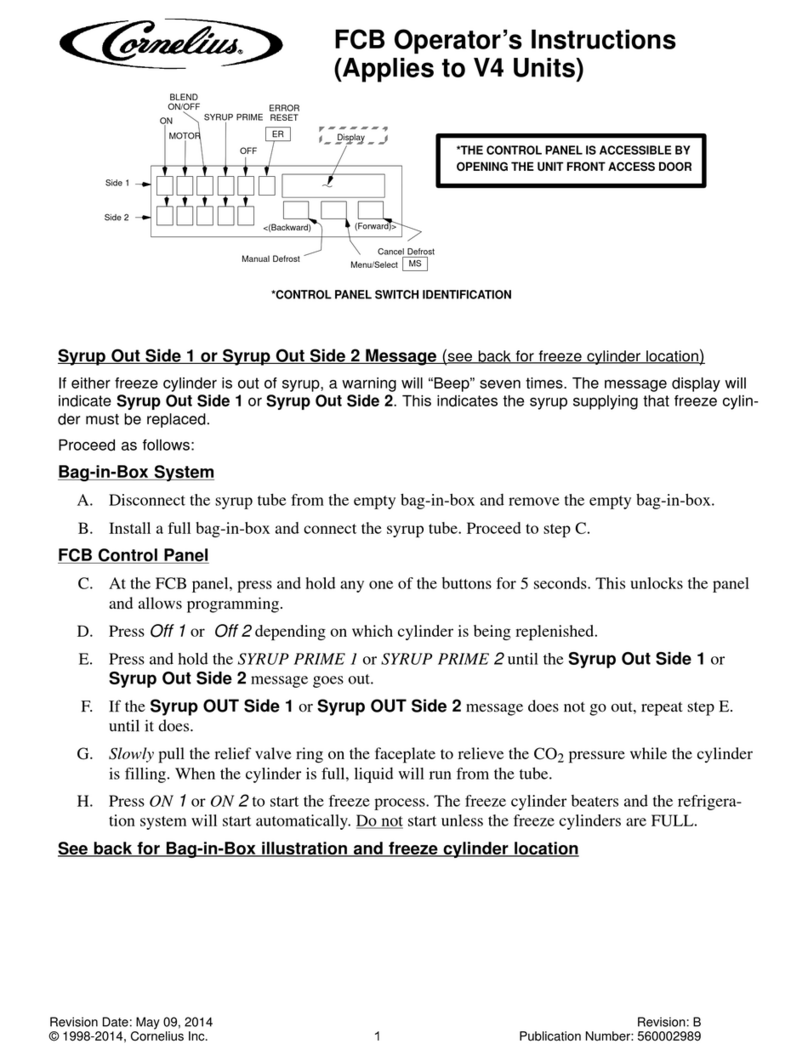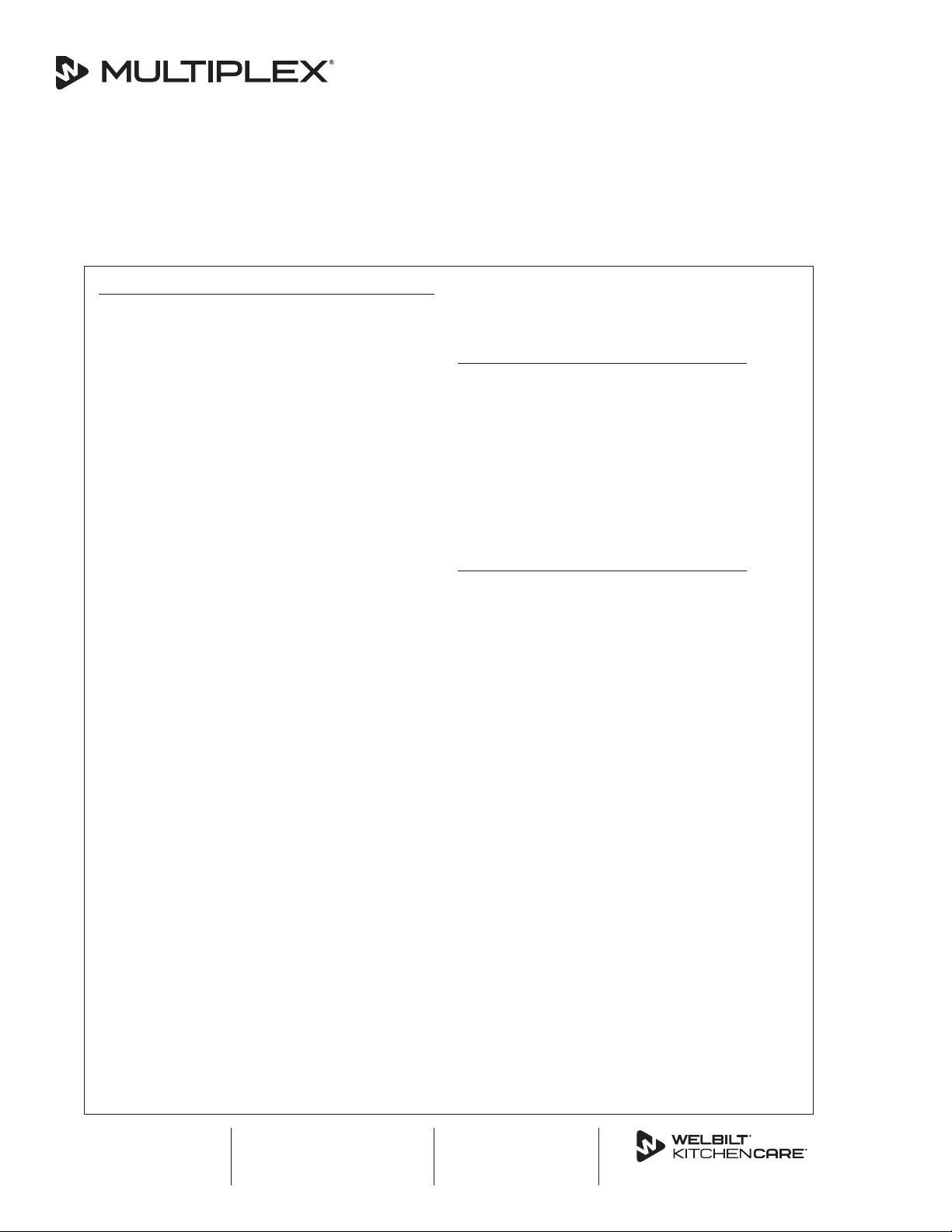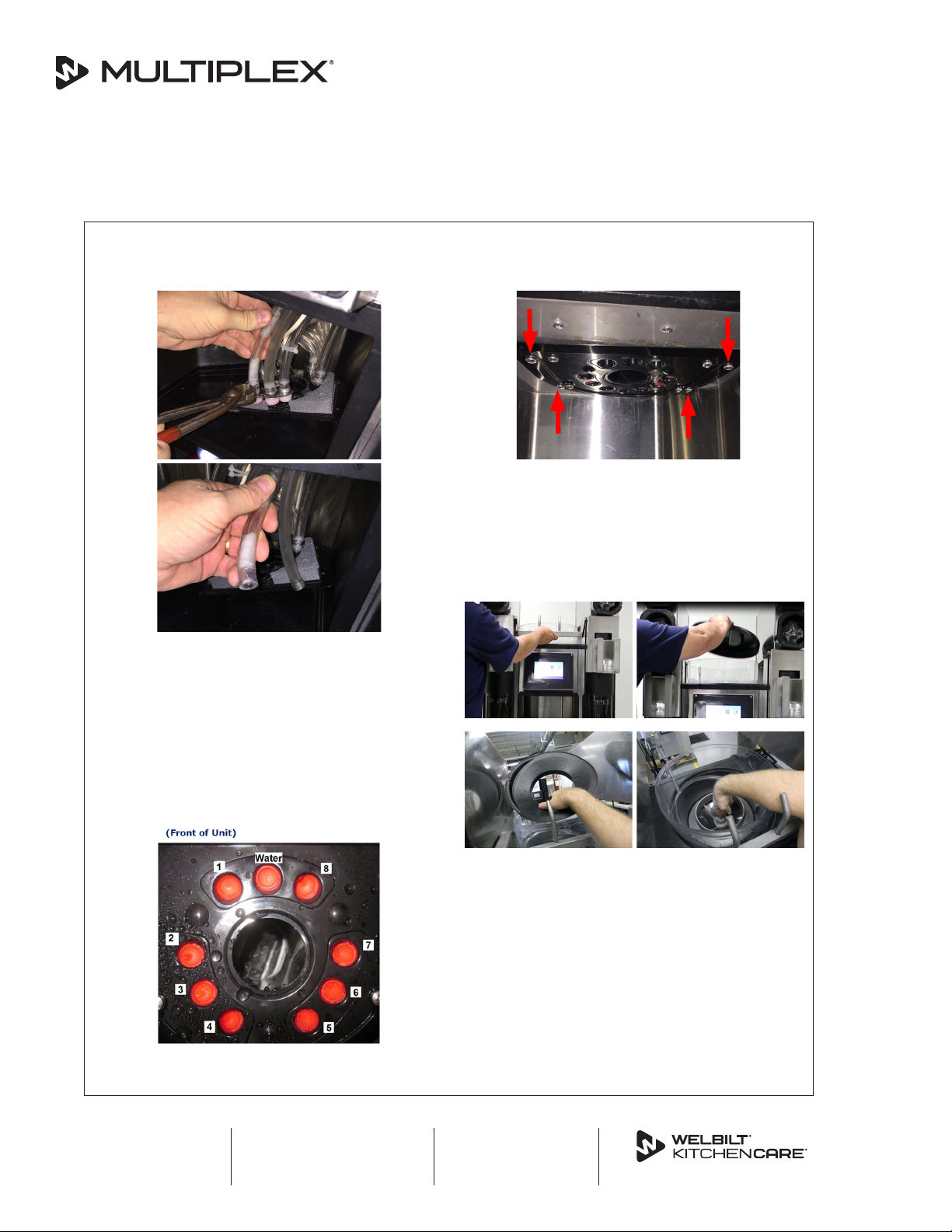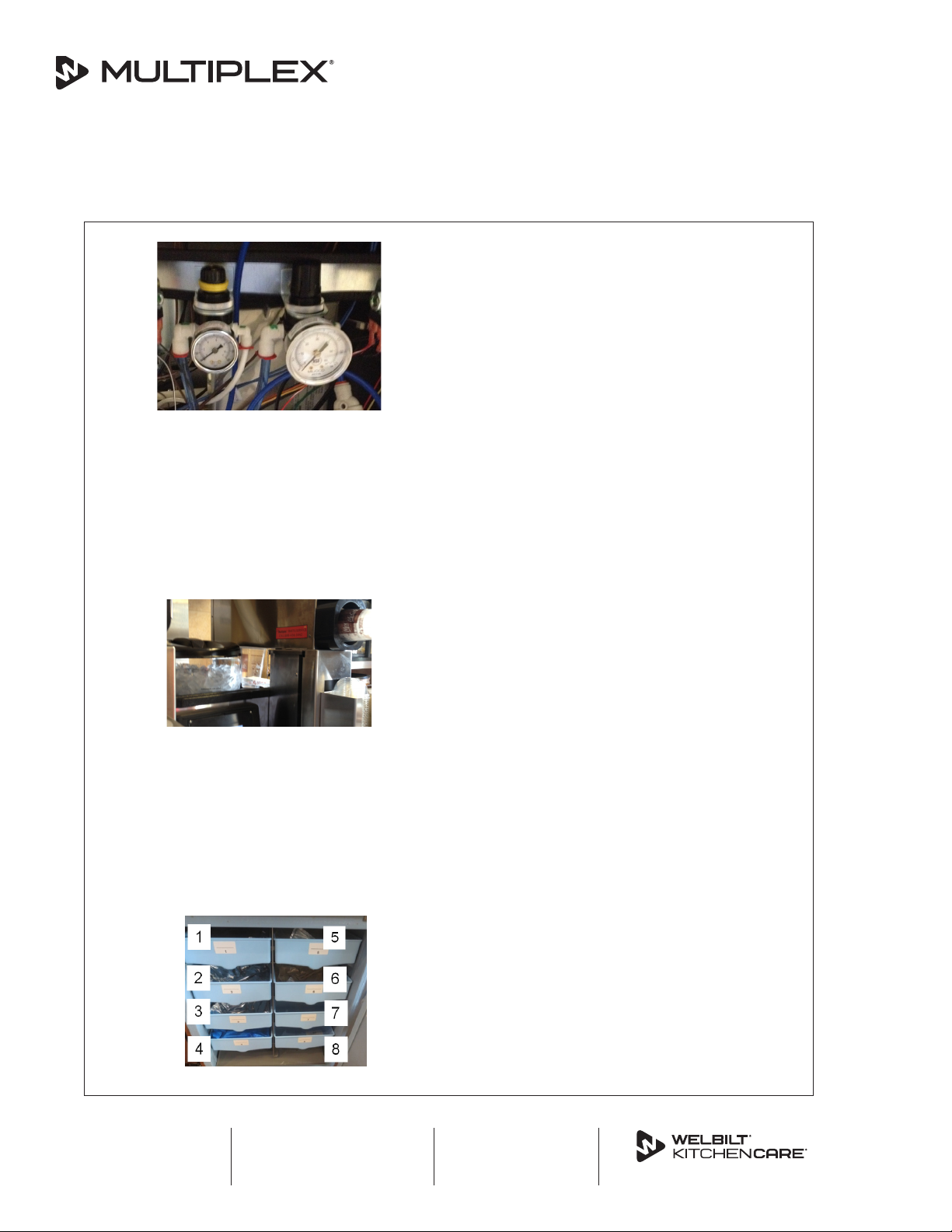32. Locate the drain tube within upper frame of the unit.
Beginning at the discharge of each drain
outlet squeeze the tubing from front to back
dislodging any buildup within the tubing.
33. Snake each drain with a 3 ft piece of ¼”I.D. x ⁄“
O.D. flexible clear tubing. Verify water is draining
sufficiently out of the blend chambers.
34. Check unit to make sure it is level from front to back
and side to side.
35. Repeat Step 31 until each drain line runs clear.
36. Return and secure the upper right side panel.
37. Return the unit to its serving station and
connect water line, CO line, drain and plug into
the power supply.
38. Power the unit on using the ON/OFF switch
located on the upper left side of the unit next to
the USB port.
39. From the easyToUCH screen select the hands
icon. Then select the Zone 2 icon and follow the
instructions to complete the weekly cleaning.
NOTE: The manager will need to be informed that
the weekly cleaner timer was reset following the
Zone 2 cleaning. To get the weekly cleaning back
to the stores normal cleaning schedule they will
need to perform the weekly cleaning on the normal
scheduled day.
NOTE: Water and CO pressure settings can be
verified and adjusted during the Zone 2 cleaning.
40. If not completed in the previous step verify the
water and CO pressure regulators are set to 35
psi dynamic.
The regulators are located on the upper left side
of the unit.
NOTE: To achieve a dynamic pressure setting for the
water a water solenoid must be activated. To achieve
a dynamic pressure setting for the CO one of the
product solenoids must be activated.
NOTE: Follow the next steps from the easyToUCH
screen to activate a water solenoid and/or a product
solenoid:
• Select the Manager Menu Icon
• Select "A" for the password
• Select the green check
• Arrow down and Select Service
• Select "A" for the password
• Select the green check
• Select OUTPUTS
• Activate any of the eight (8) flavor
solenoids and adjust the CO regulator to
35 psi dynamic
• Turn OFF selected FLAVOR SOLENOID
• Arrow Down then select either the
WATER, LEFT RINSE, or RIGHT RINSE
and adjust the water regulator to 35 psi
dynamic
• Turn OFF selected water dispense option
• Arrow back three (3) times to return to
the main easyToUCH screen.
NOTE: To increase the pressure lift the knob at the
top of the regulator and turn clockwise. To decrease
the pressure lift the knob at the top and turn
counter clockwise.
Multiplex
2100 Future Drive
Sellersburg, IN 47172
Phone: 844-724-2273
Fax: 920-683-7592 Page 9 of 13
2020 Tune Up, continued