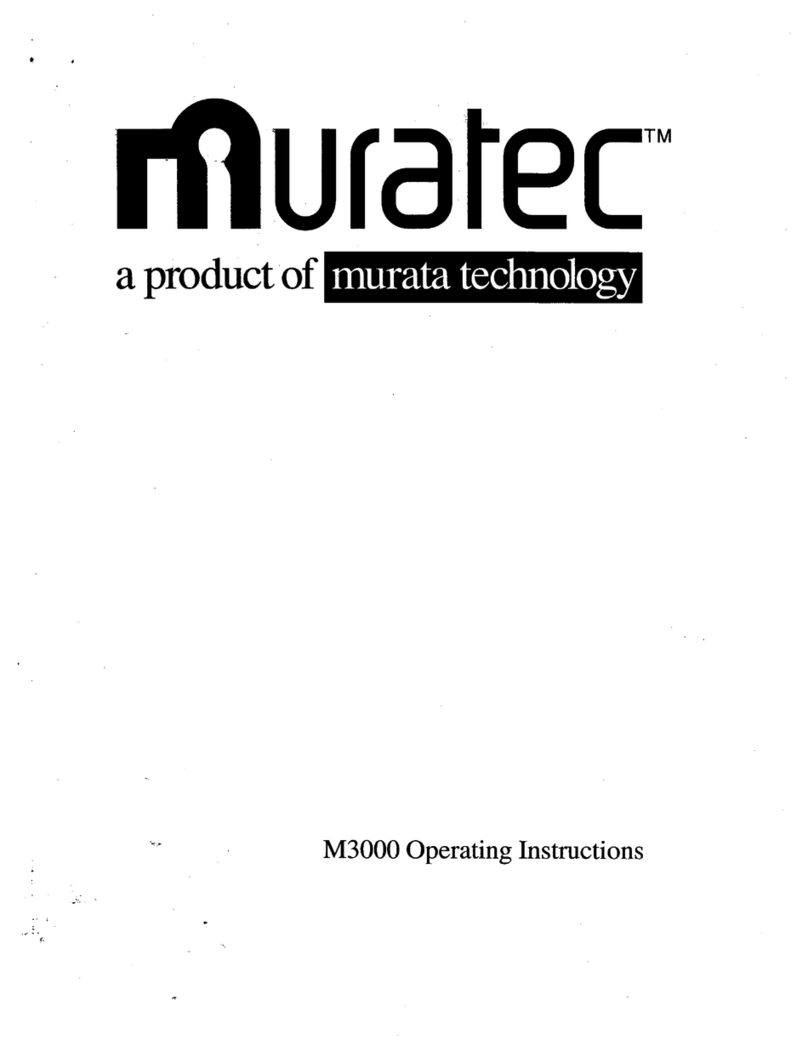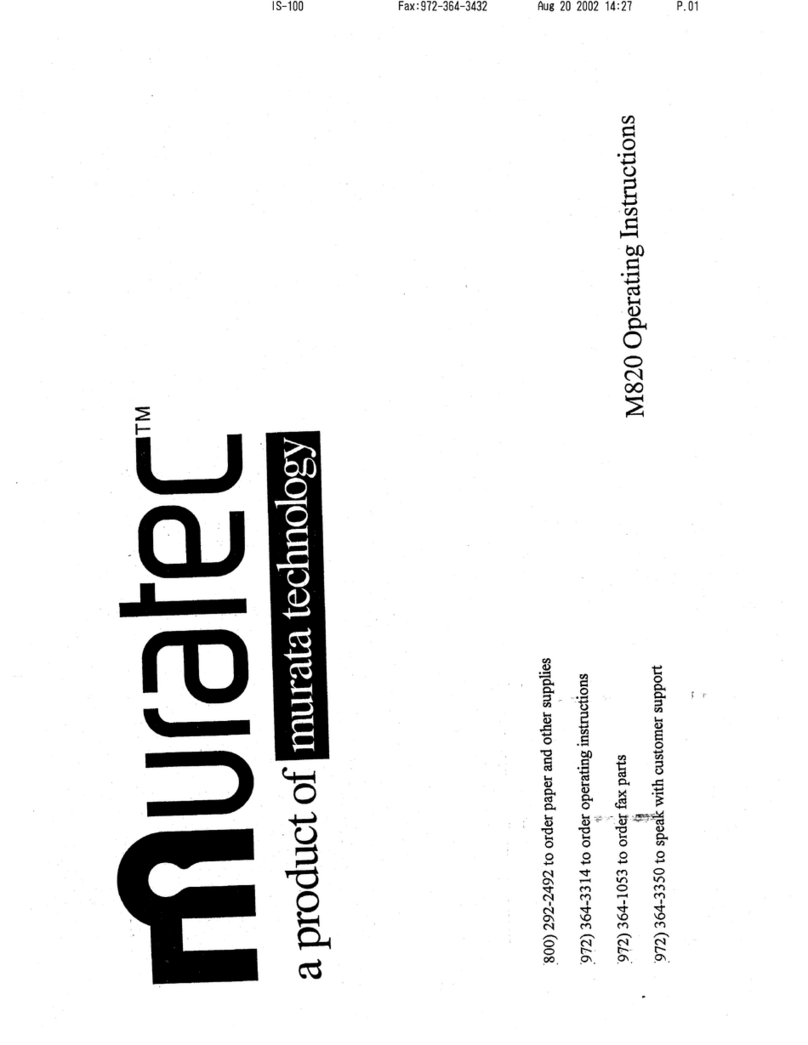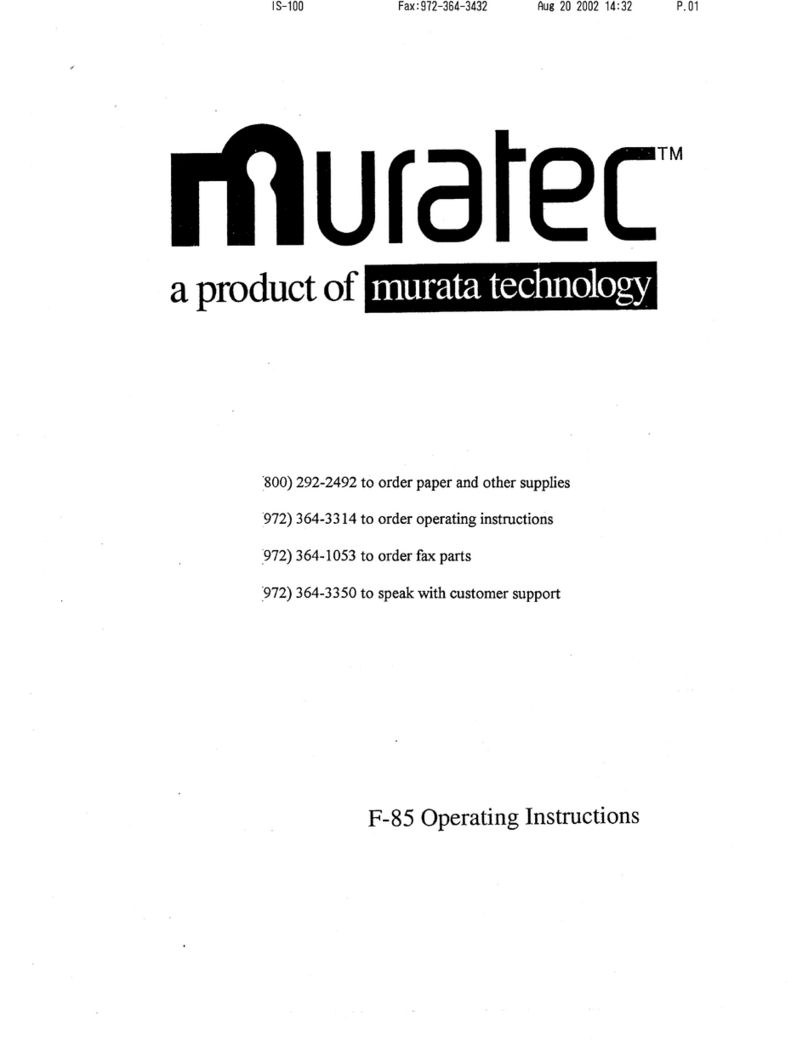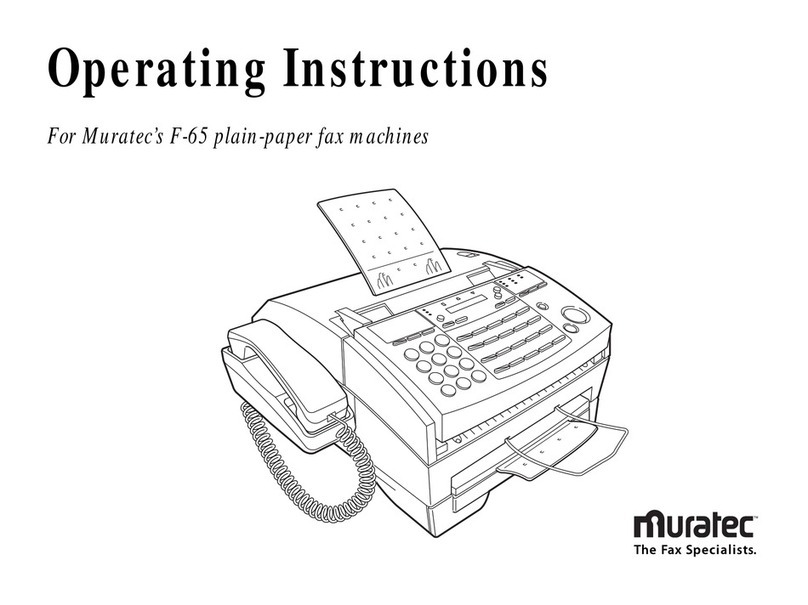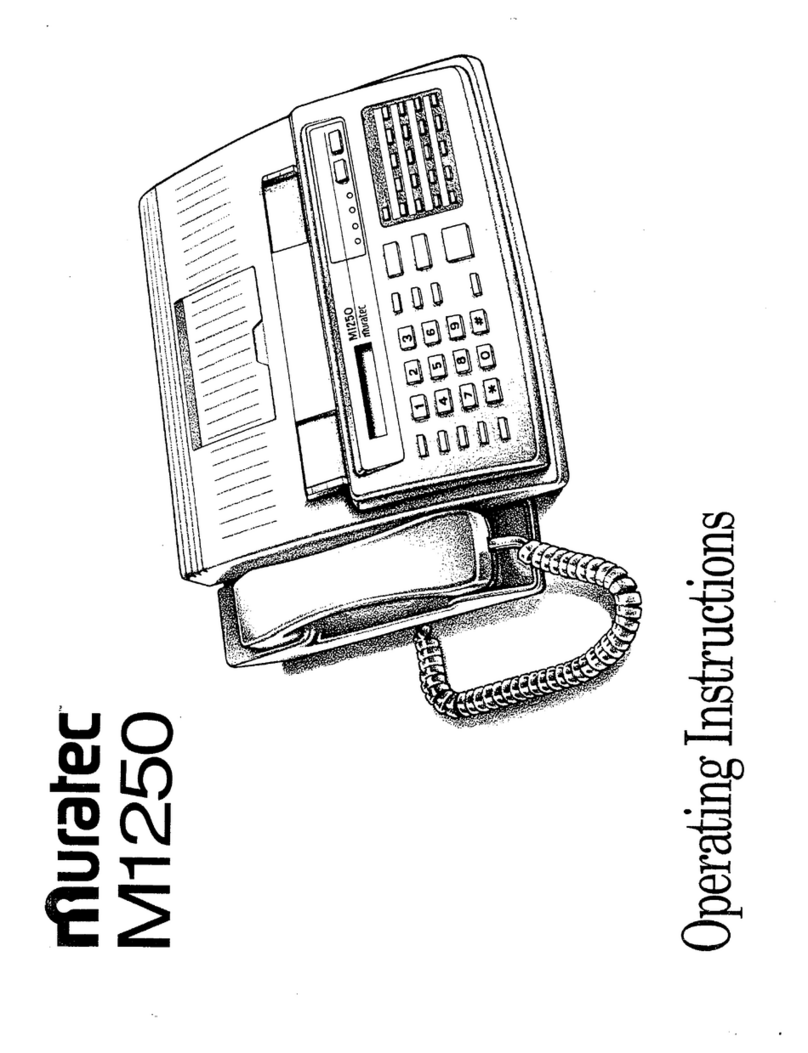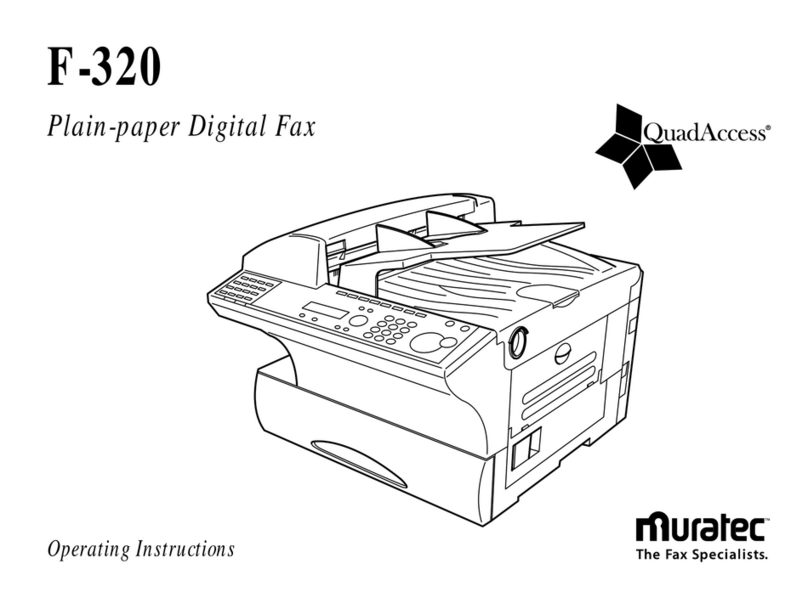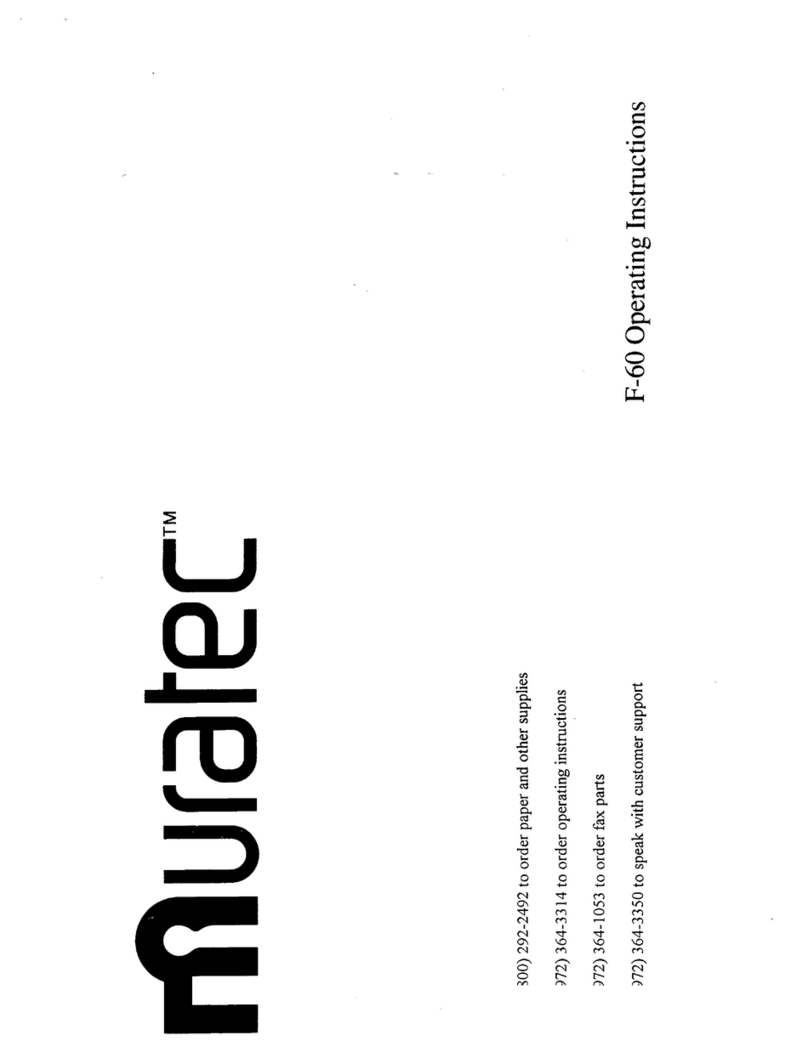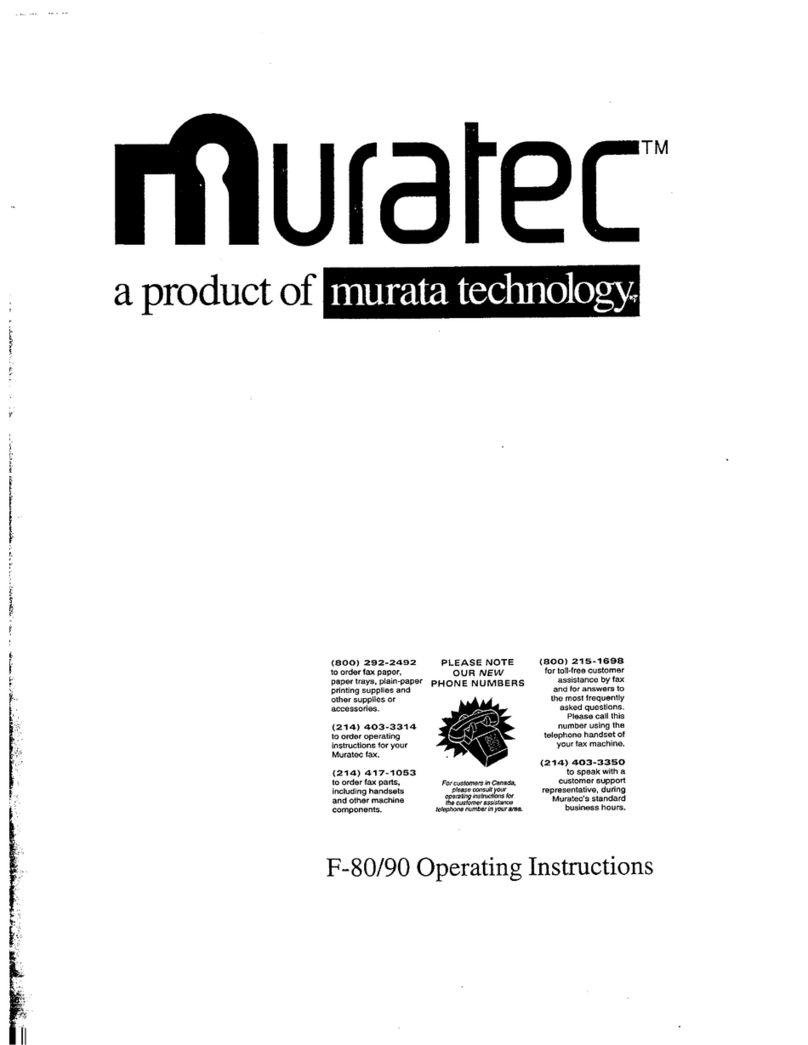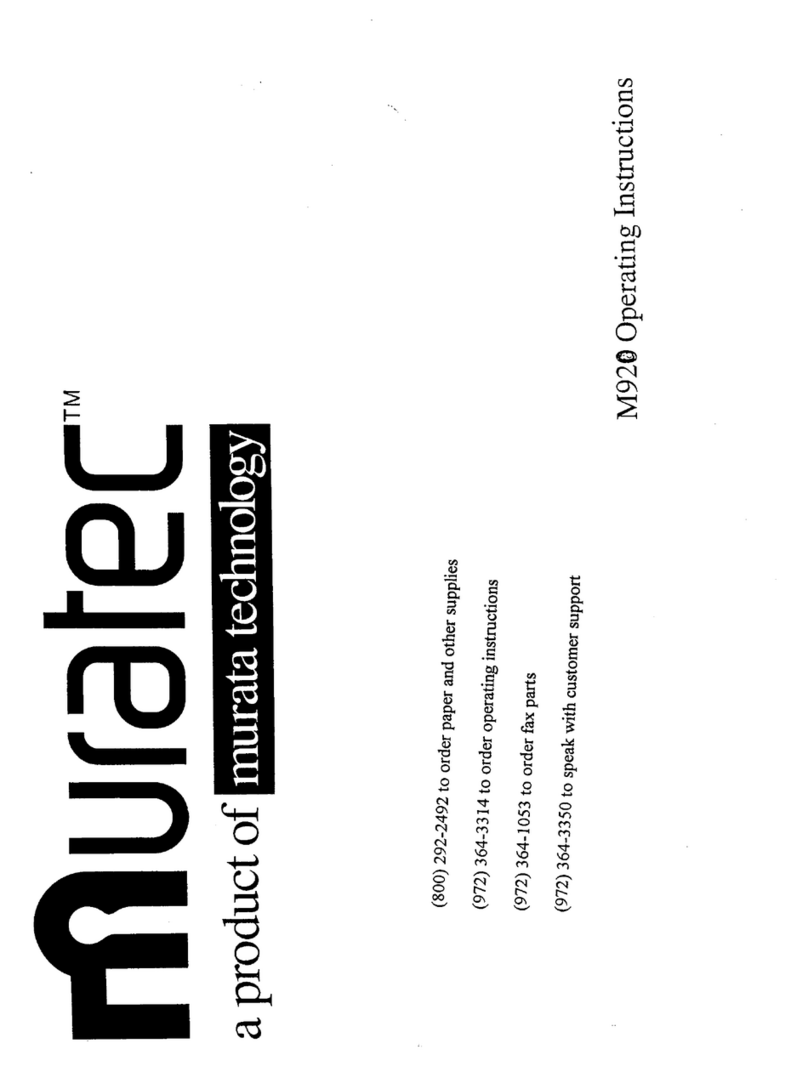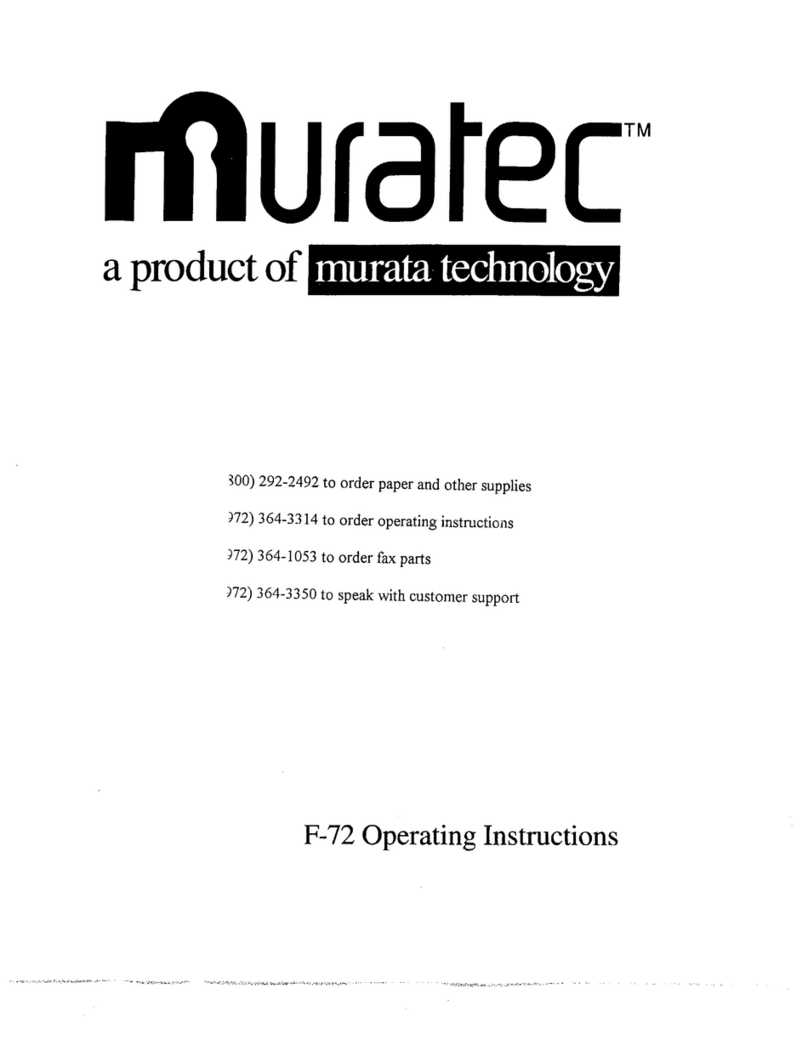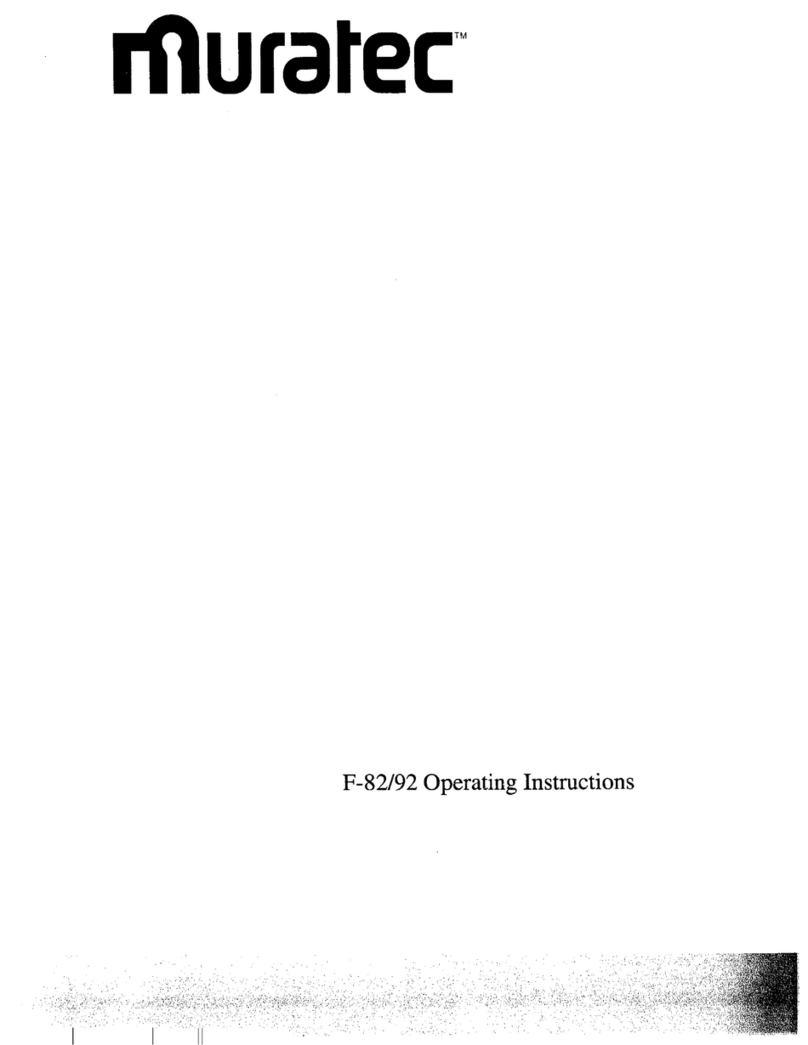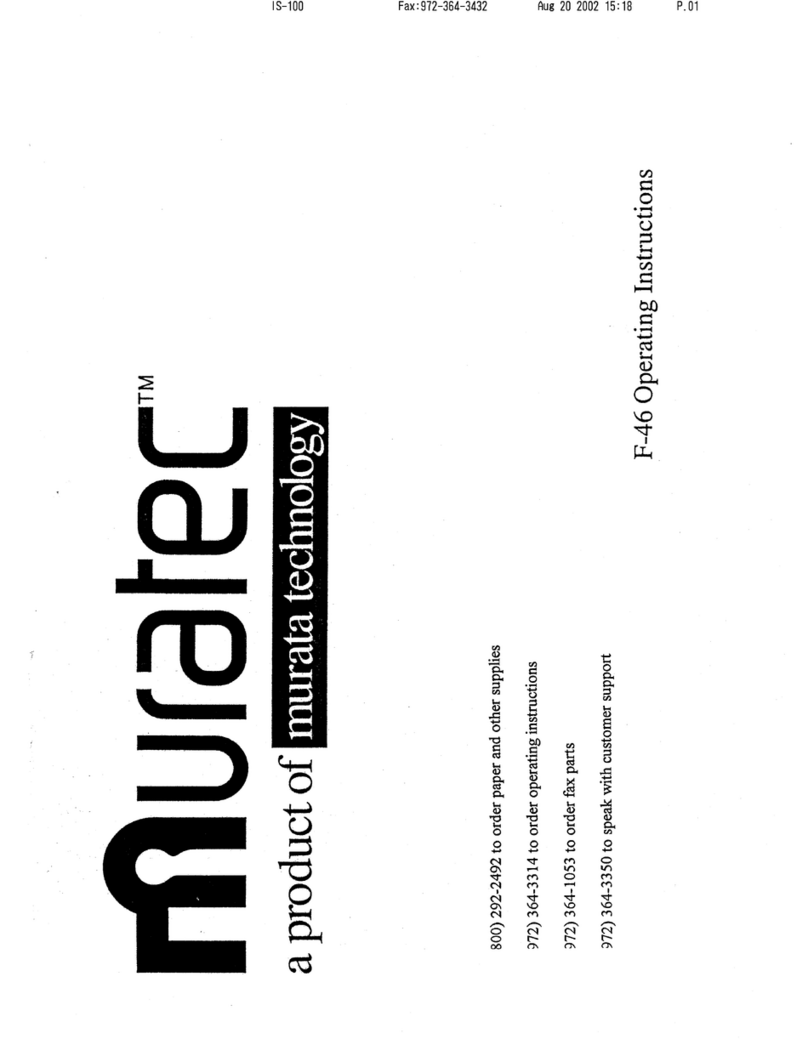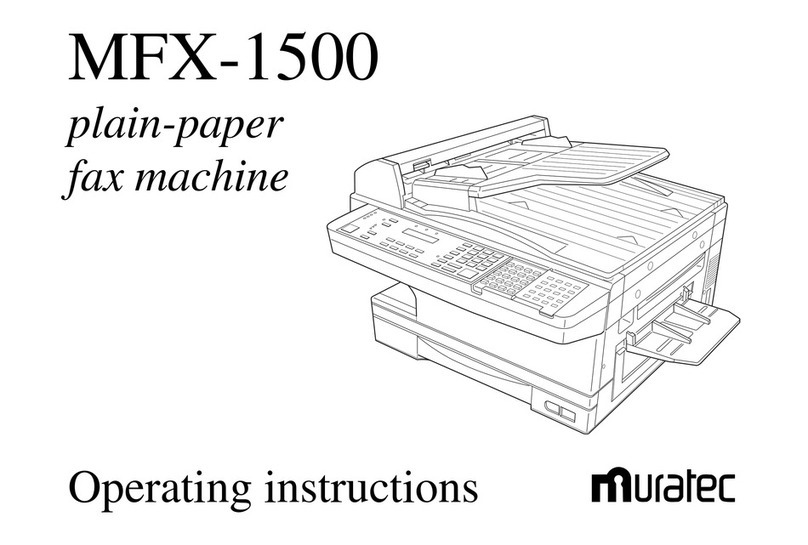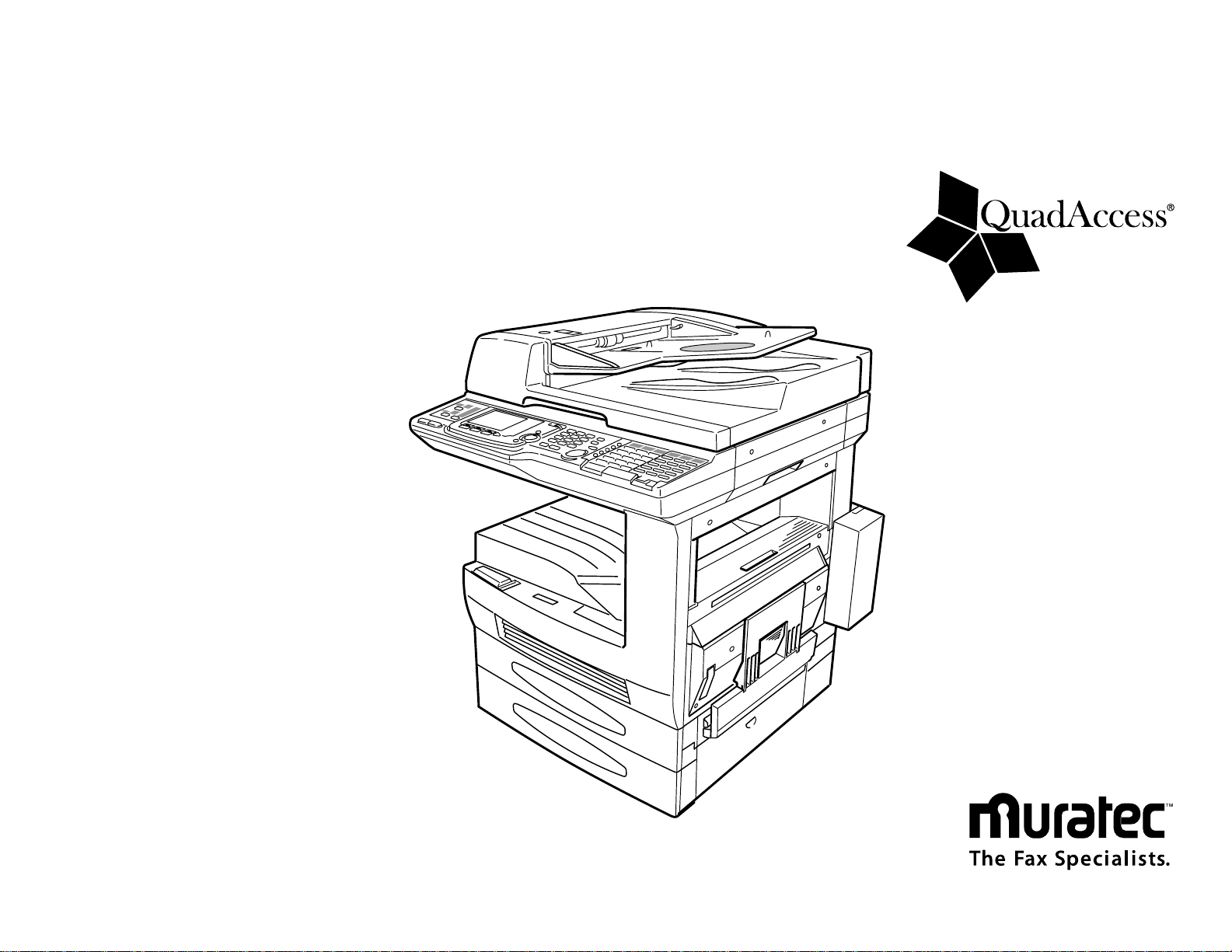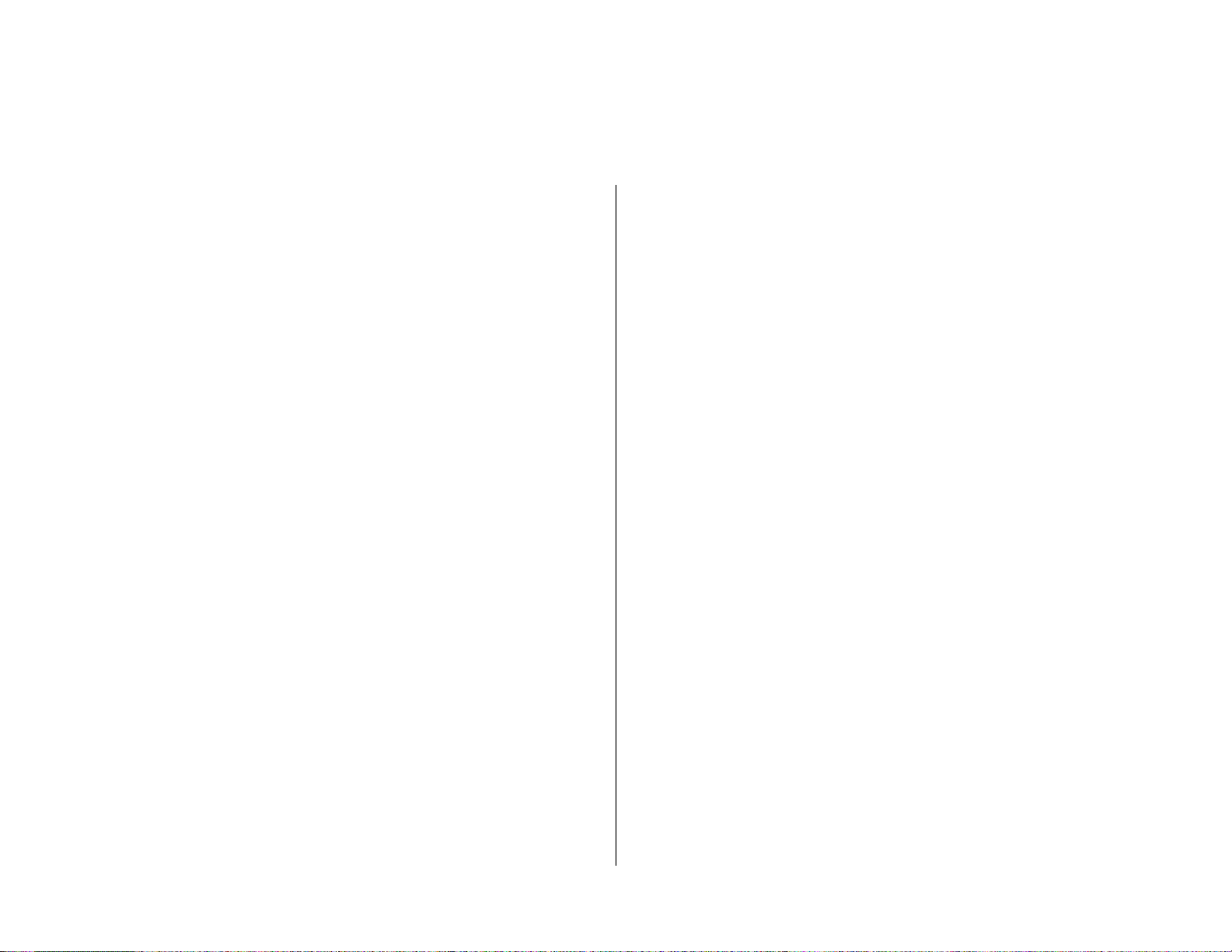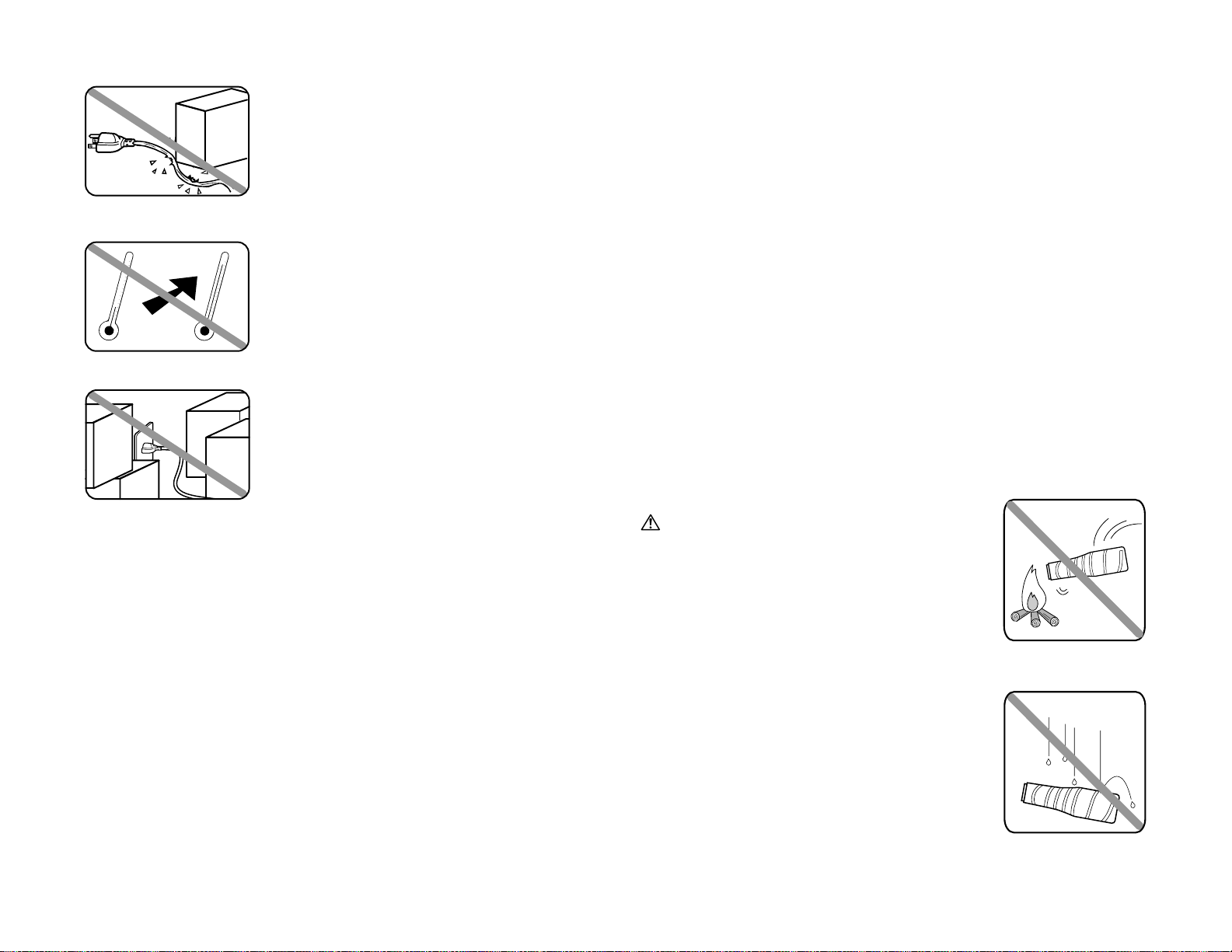i
United States of America
Federal Communications Commission (
FCC
) information
Ringer Equivalence Number (
REN
s):
AC REN
, 2.2
B
;
DC REN
, 0.3.
This facsimile machine has been tested and found to comply with the limits for a Class
A
digital device, pursuant to
Part 15 of the
FCC
rules.These limits are designed to provide reasonable protection against such interference in a
residential installation.
This equipment generates,uses and can radiate radio frequency energy and, if not installed and used in accordance
with the instructions,may cause harmful interference to radio communications. However, there is no guarantee that
interference will not occur in a particular installation.
If this equipment causes interference in radio or television reception (which can be determined by turning the equip-
ment off and on), the user is encouraged to try to correct the interference by one or more of the following measures:
• Reorient or relocate the receiving antenna.
• Increase the separation between the equipment and receiver.
• Connect the equipment into an outlet on a circuit different from that to which the receiver is connected.
• Consult the dealer or an experienced radio/
TV
technician for help.
This equipment complies with Part 68 of the
FCC
rules.On the bottom of this equipment is a label that contains,among
other information, the
FCC
registration number and
REN
for this equipment. If so requested, you must provide this infor-
mation to the telephone company.
An
FCC
-compliant telephone cord and modular plug are provided with this equipment. This equipment is designed to be
connected to the telephone network or premises wiring using a compatible modular jack which is Part-68-compliant.
Telephone company procedures
The goal of the telephone company is to provide you with the best service it can. In order to do this, it may occasionally
have to make changes in its equipment, operations or procedures. If these changes might affect your service or the oper-
ation of your equipment, the telephone company will give you notice, in writing, to allow you to make any changes
necessary to maintain uninterrupted service.
If you have any questions about your telephone line,such as how many pieces of equipment you can connect to it, the
telephone company will provide this information upon request.
In certain circumstances,it may be necessary for the telephone company to request information from you about the
equipment which you have connected to your telephone line.Upon request of the telephone company, provide the
FCC
registration number and the Ringer Equivalence Number (
REN
) of the equipment which is connected to your line.Both
of these numbers are listed on the equipment label attached to your fax machine.
The sum of all
RENS
on your telephone line should be fewer than five (5) in order to assure proper service from the tele-
phone company. Sometimes, a sum of five (5) may not be usable on a given telephone line.
Note: This equipment is hearing-aid-compatible (
HAC
).
Notice: The Telephone Consumer Protection Act of 1991 makes it unlawful for any person to use a computer or other
electronic device to send any message via a telephone fax machine unless such message clearly contains,
either in a margin at the top or bottom of each transmitted page or on the first page of the transmission, the
date and time it was sent and an identification of the business or other identity, or other individual sending
the message and the telephone number of the sending machine or such business, entity or individual.For
instructions on programming this information (the “
TTI
”) into your fax machine,see pages xx–xx.
Type of service
Your fax is designed for use on standard-device telephone lines.The fax connects to the telephone line with a standard
line called the
USOC RJ
-11. Connection to telephone-company-provided coin service (central-office-implemented systems).
Connection to party line service is subject to State tariffs.
If problems arise
If any of your telephone equipment is not operating properly, you should immediately remote it from your telephone
line, as it may cause harm to the telephone network. If the telephone company notes a problem, they may temporarily
stop service.When practical, they will notify you before this disconnection.If advance notice is not feasible, you will be
notified as soon as possible.When you are notified, you will be given the opportunity to correct the problem and will be
informed of your right to file a complaint with the
FCC
.
In the event repairs are ever needed on your fax machine,they should be done by Muratec America, Inc., or an
authorized representative of Muratec America, Inc. For information, contact the Muratec Customer Support Center at
972-364-3350 (from the U. S. only).
Canada
Industry Canada (
IC
) regulations
IC
Ringer Equivalence Number (
REN
): 0.3.
This digital apparatus does not exceed the Class
A
limits for radio noise emissions from digital apparatus as set out in the
interference-causing equipment standard entitled “Digital Apparatus,”
ICES
-003 of the Department of Communications.
Cet appareil numérique respecte les limites de bruits radioélectriques applicables aux appareils numériques de
Classe
A
prescrites dans la norme sur le matériel brouilleur: “Appareils Numériques,”
NMB
-003 édictée par le Ministre
des Communications.
Notice: The Canadian Department of Communications label identifies certified equipment. This certification means
the equipment meets certain telecommunications network protective, operational and safety requirements.
The Department does not guarantee the equipment will operate to the user’s satisfaction.
Before installing this equipment, users should ensure that it is permissible to be connected to the facilities of the local
telecommunications company. The equipment must also be installed using an acceptable method of connection.
Sometimes,the company’s inside wiring associated with a single-line individual service may be extended with a certified
connector assembly (telephone extension cord).The customer should be aware that compliance with these conditions
may not prevent degradation of service in some situations.
Repairs to certified equipment should be made by an authorized Canadian maintenance facility designated by the
supplier.Any equipment malfunction, or repairs or alterations made by the user to this equipment, may give the
telecommunications company cause to request the user to disconnect the equipment.
Users should ensure for their own protection that the electrical ground connections of the power utility, telephone lines
and internal metallic water pipe system, if present, are connected. This precaution may be particularly important in
rural areas.
Caution: Users should not attempt to make such connections themselves,but should contact the appropriate electric
inspection authority or electrician.
The Ringer Equivalence Number (
REN
) assigned to each terminal device provides an indication of the maximum number
of terminals allowed to be connected to a telephone interface.The termination on an interface may consist of any combi-
nation of devices subject only to the requirement that the sum of the
REN
s of all the devices does not exceed 5.The
IC REN
for your equipment is 0.3.
Regulatory information