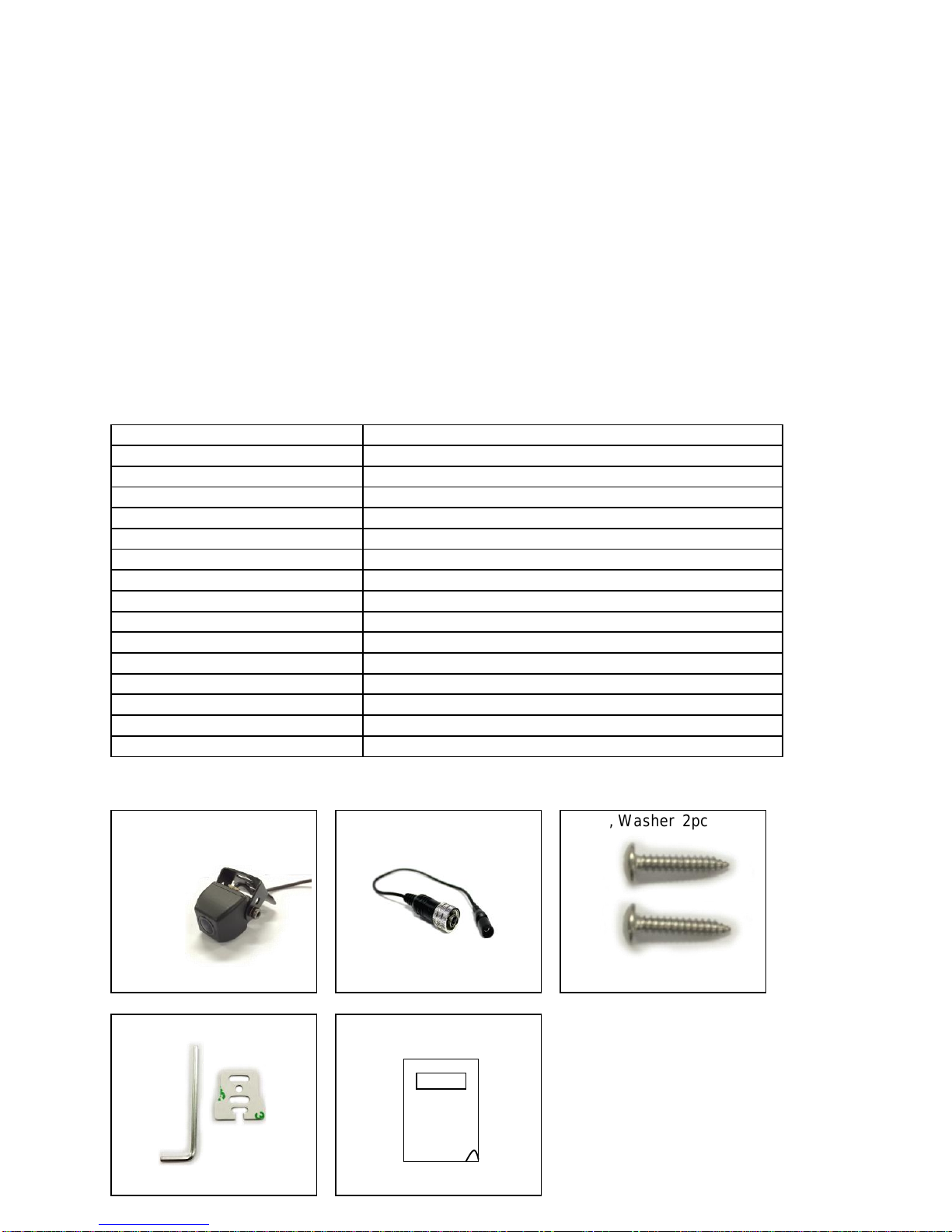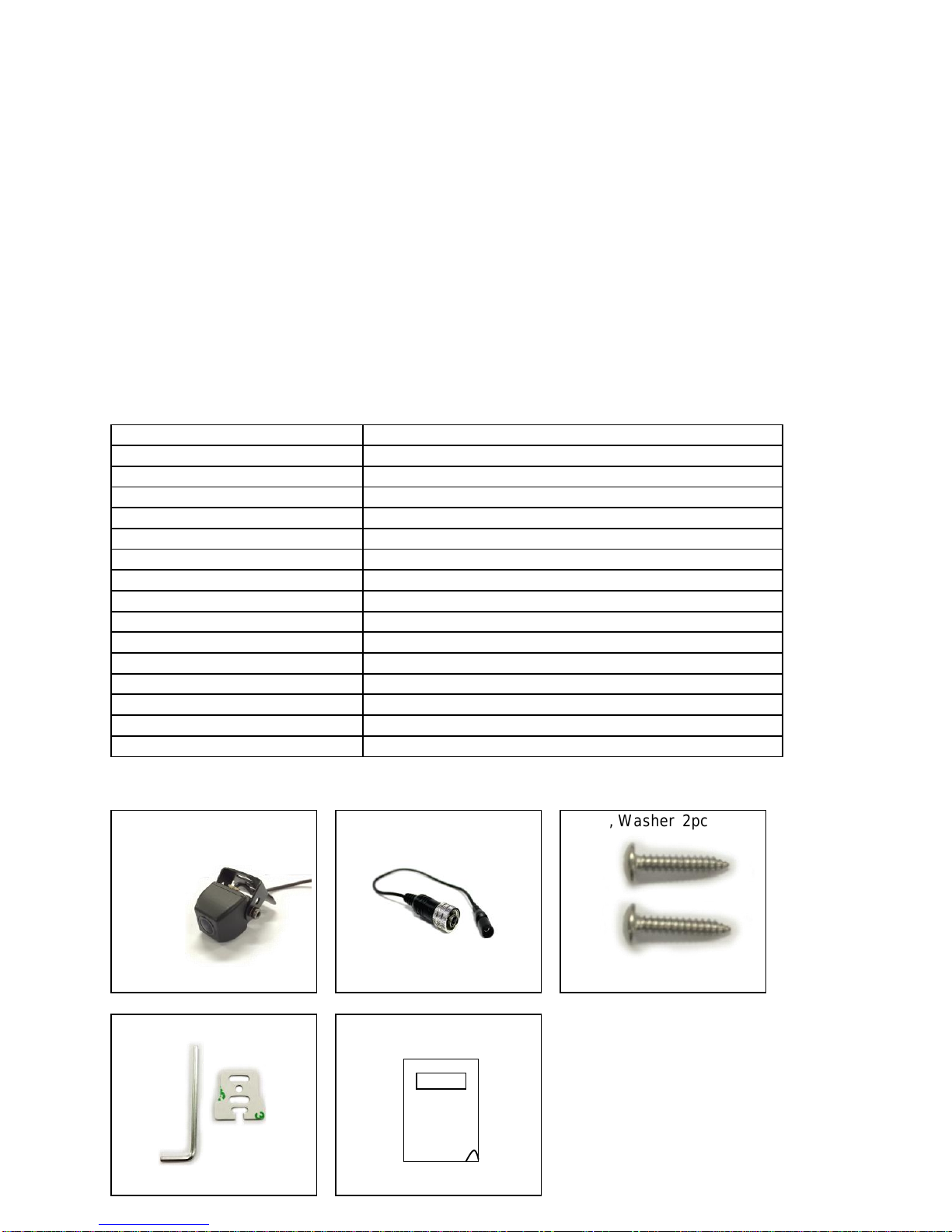
Compact Rearview Color Camera
FEATURES
●High-Resolution 1/3" Color CMOS Camera
●Waterproof Housing (IP68 rating)
●Small connector type in order to avoid drilling of big holes
●Stainless steel bracket (SUS 316)
●Operating temperature -40℃~ +80℃
1/3" Color CMOS Image Sensor
PAL / NTSC 410.000 pixels
165˚(D), 116.3˚(H), 89.1˚(V) F= 1.5
1.0V p-p composite, 75 ohm
21mm(D) x 22.5(L) x 21mm(H)
Camera 1m, Extension 0.2m
(include Bracket,Bolt,3M Tape)
1M