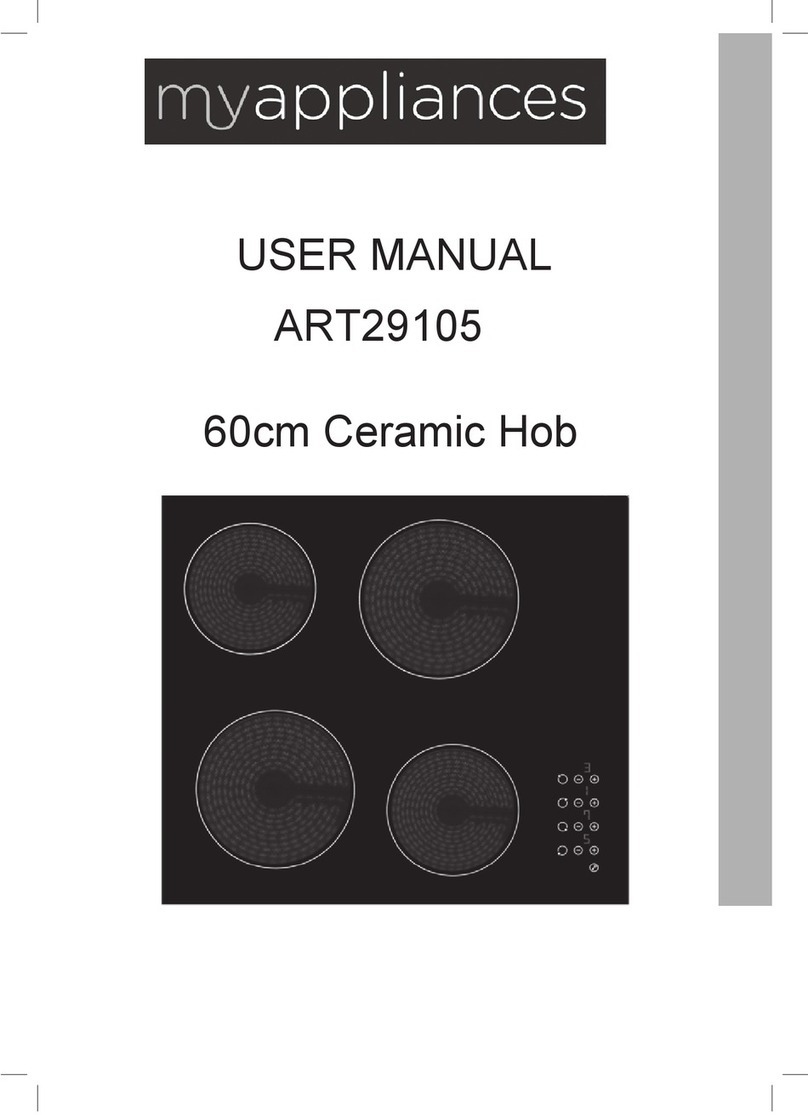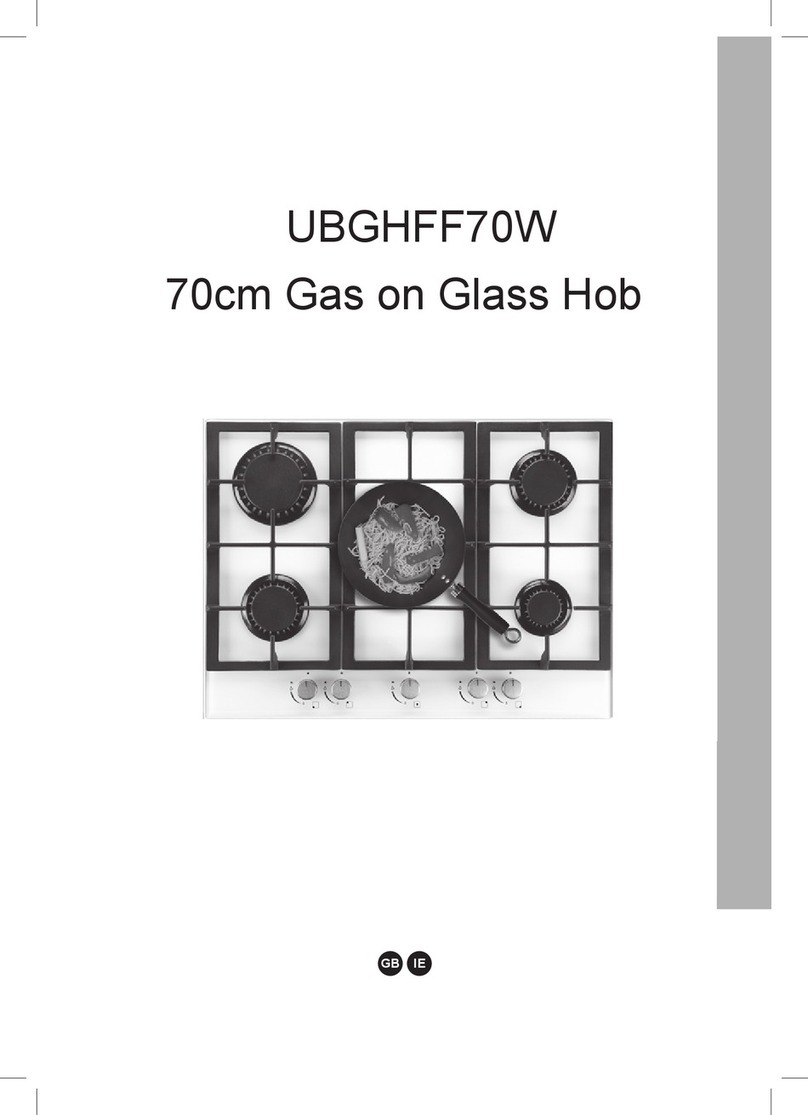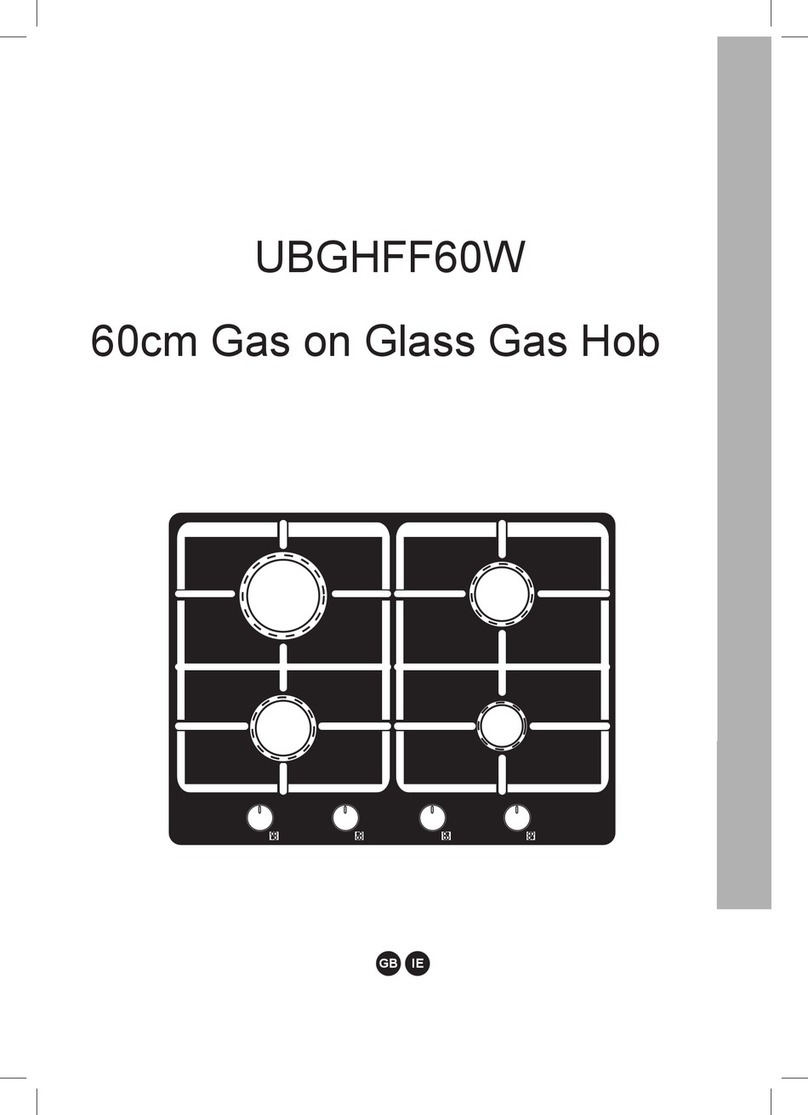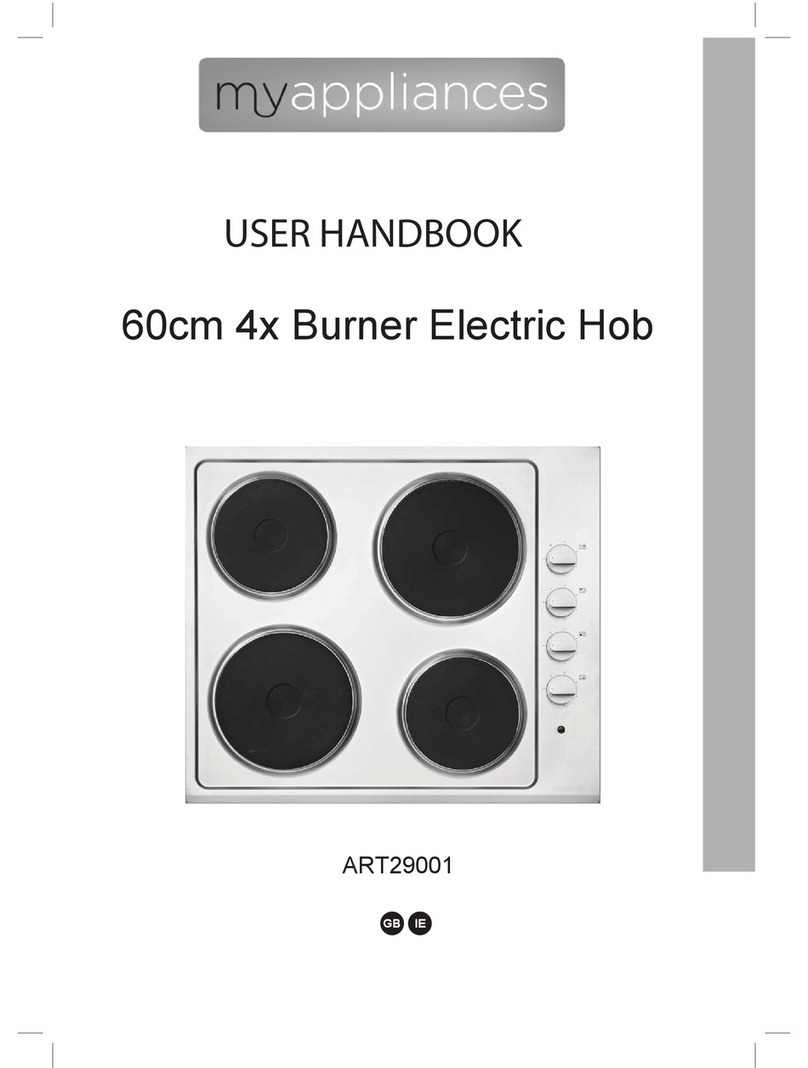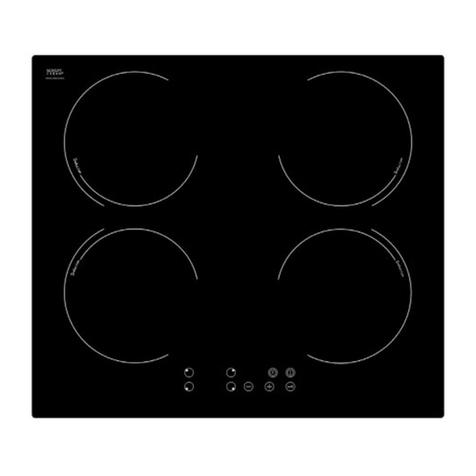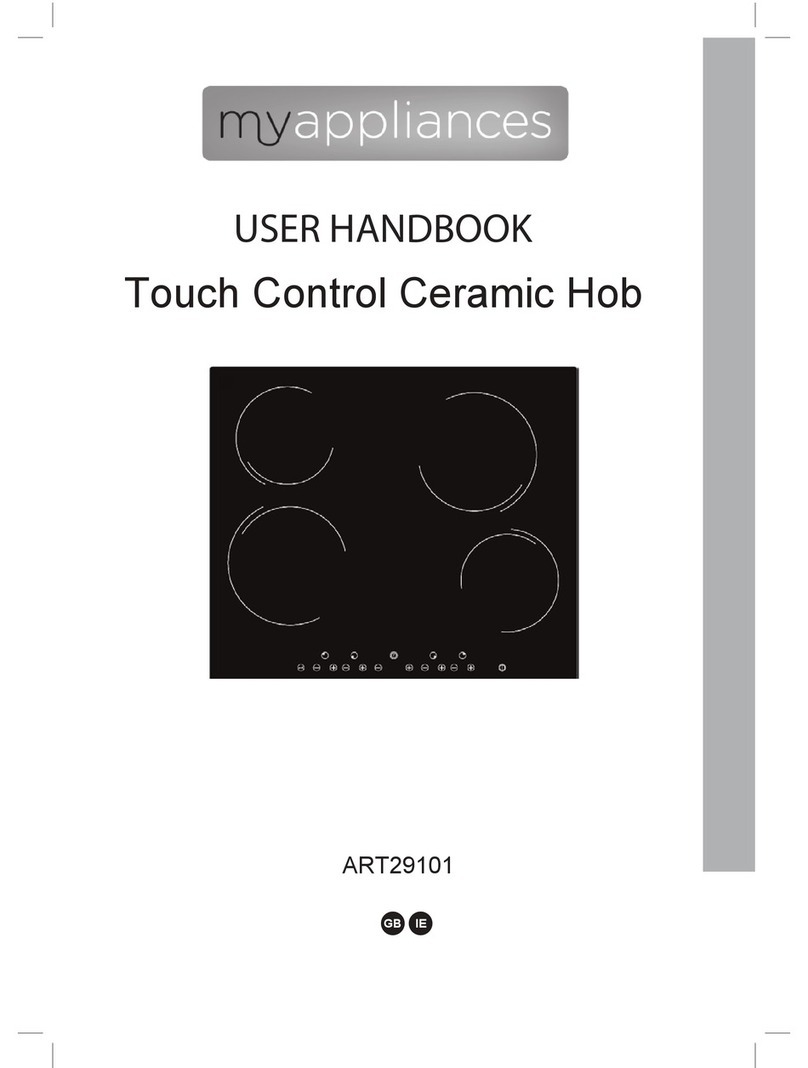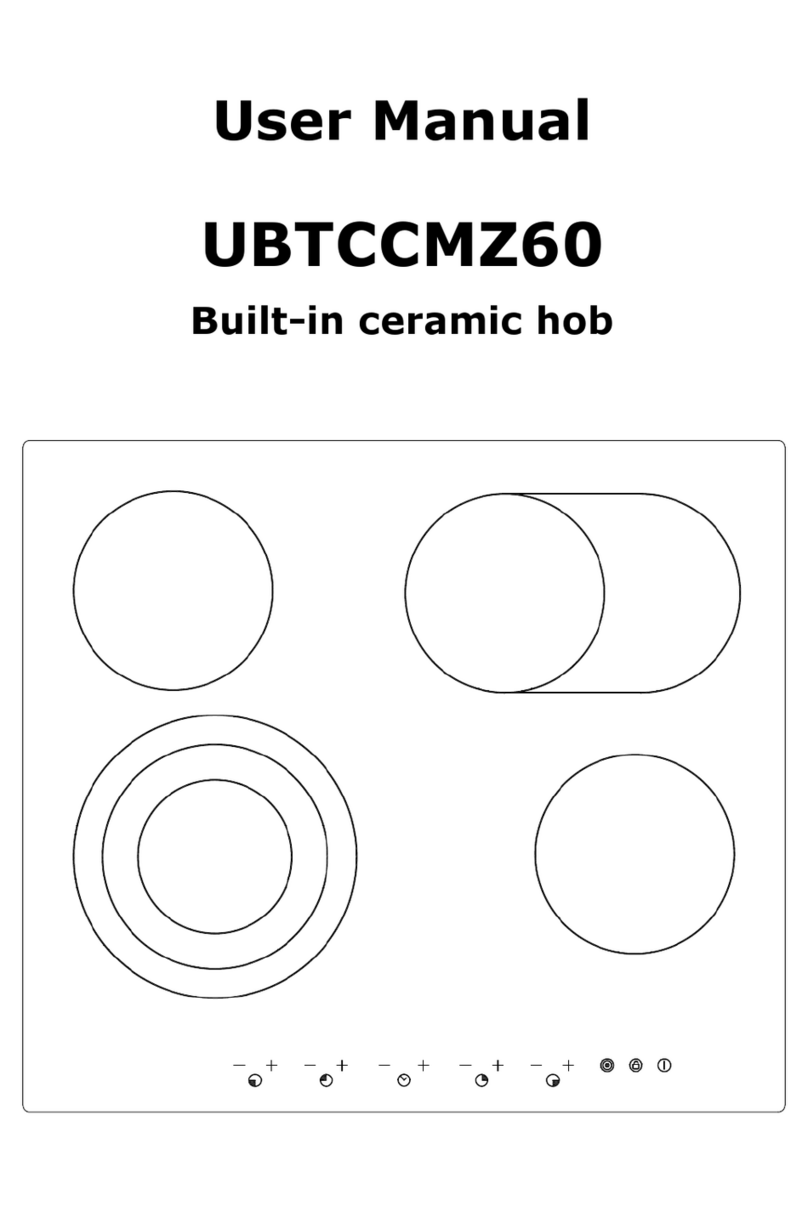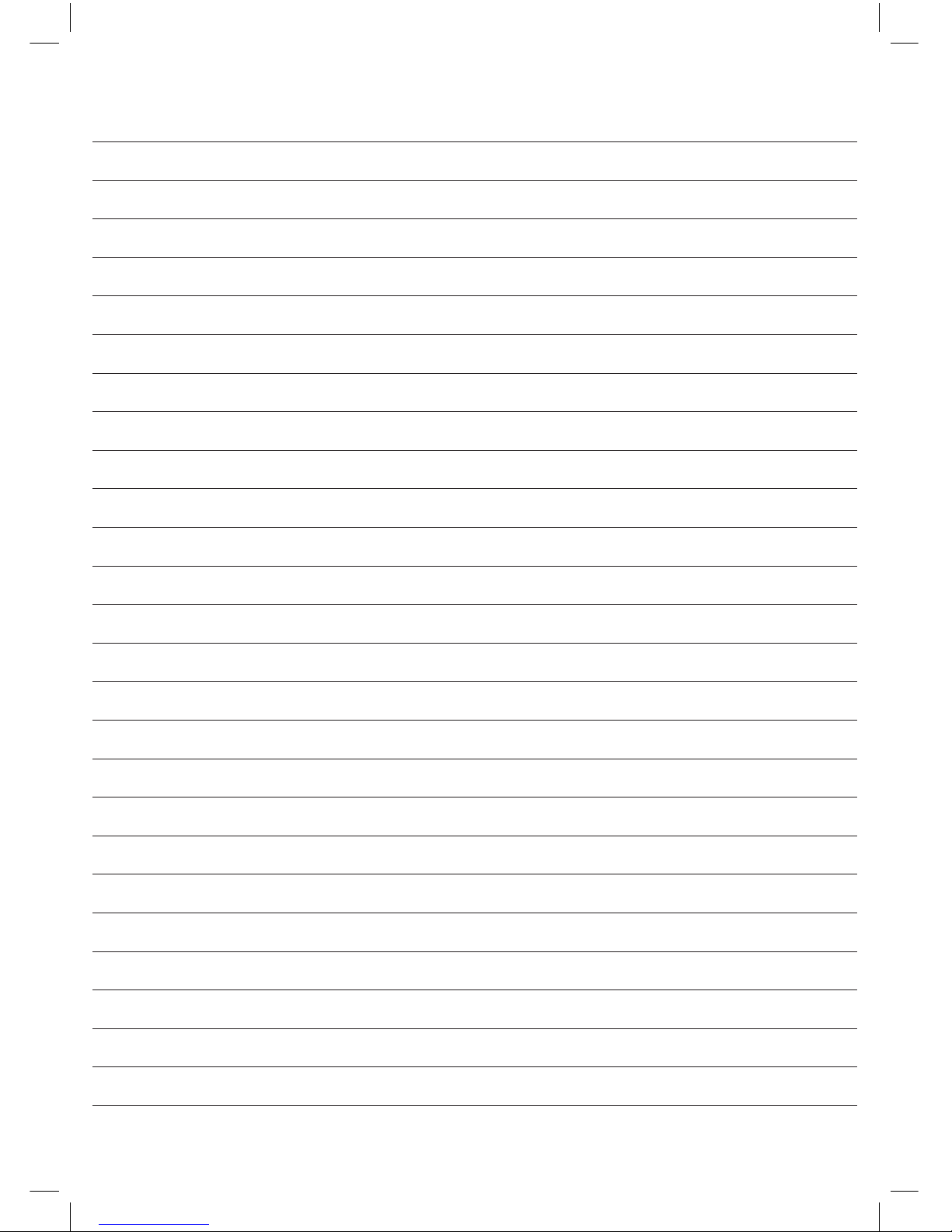Automatic safety switch off
If one or more of he cooking zones is left on by mistake, the
control will automatically switch them off after a certain time
limit.
In the event of automatic safety switch off, the symbol “H” is
displayed.
To prevent automatic switch off, simply touch the zone
selection key or the “+” and “-” keys before the time limit
expires.
Automatic preheating
This function simplifies the cooking process as it obviates
the need for human intervention. The cooking zone is first
preheated at maximum power to rapidly bring the zone up to
the cooking temperature, after which the power is
automatically reduced to the preset level.
Activating the automatic preheating function.
Select the cooking zone by pressing key (2). Select power
level 9 using the “-“key, then select level 9 using the “+”
key. Now select the desired power level, e.g. 6, using the “-”
key.
In automatic preheating mode, the cooking zone display will
alternately show the set level (“6”) and the symbol “A”.
Changing the power level setting during automatic
preheating
1. The relative cooking zone must be on. The decimal point
(13) on the corresponding display must be lit up.
2. Change the power level using the keys “+” and “-“. If the
level is increased, the new preheating time will be calculated
taking account the time elapsed since the previous setting.
Example: Level 1 is first selected, corresponding to a
preheating time of 1’.
After 30”, the power level is increased to 4, which requires a
preheating time of 6’30”.
After changing the level, the automatic preheating will last a
further 6’ (6’30” –30”).
Deactivating the automatic preheating function.
With the zone display showing the symbol “A”:
1. the relative zone must be on. The decimal point (13) on
the corresponding display must be lit up;
2. press “-” (4) after the function has been activated for at
least 10 seconds.
Timer Function
This automatic function also obviates the need for human
intervention during the entire cooking cycle. The cooking
zone is automatically switched off after the set time period.
If none of the zones is specifically programmed for this
function, the timer operates as a simple minute counter (see
section “Using the timer function as a minute counter”).
1. the zone to be programmed must be on. The decimal
point (13) on the corresponding display must be lit up;
2. Select a level between 1 and 9.
3. Press the timer key (7): the timer display will show “00”.
4. Select the cooking time (from 0 to 99 minutes) using keys
“+” and “-“ (5 and 4).
The timer function is automatically activated within a few
seconds.
The indicator light (11) corresponding to the programmed
zone illuminates.
To rapidly adjust the cooking time, hold pressed the “+” or “-
“ keys.
The timer function applies to one cooking zone.
Changing a previously set cooking time.
The programmed cooking time may be changed at any time.
1. the relative zone must be on. The decimal point (13) on
the corresponding display must be lit up.
2. Press the timer key (7).
3. Set a new cooking time using the keys “+” and “-“ (5 and
4).
To rapidly adjust the cooking time, hold pressed the “+” or “-
“ keys.
Deactivating the timer function.
When the set cooking time has elapsed, an audible signal
sounds for 2 minutes.
To interrupt the signal, simply press any key. The cooking
zone is now switched off.
If you want to interrupt the timer before the programmed
time period has elapsed:
1. the relative zone must be on. The decimal point (13) on
the corresponding display must be lit up.
2. Press the timer key (7).
3. Zero the time by pressing “-“ (4).
The timer is now deactivated but the cooking zone will
remain on until it is switched off manually.
Rapid switch off:
1. the relative zone must be on. The decimal point (13) on
the corresponding display must be lit up
2. Press keys “+” and “-“ (5 and 4) simultaneously; the
cooking zone is switched off immediately. The timer will also
be deactivated.
Using the timer function as a minute counter
If the timer function is not being used to program a specific
cooking zone, it may be used as a simple minute counter.
Setting the minute counter If the appliance is switched off:
1. press the power key (1);
2. press the timer key (7);
3. set the required time using “+” and “-“.
If the appliance is switched on and one of the cooking zones
is also on:
1. deselect the zone by pressing the relative key (2): the
decimal point(13) will go out;
2. press the timer key (7);
3. set the required time using “+” and “-“.
Switching off the minute counter function.
When the set time period has elapsed, an audible signal
sounds for 2 minutes. To interrupt the audible signal simply
press any of the keys.
If you want to interrupt the timer before the set time period
has expired:
1. press the timer key (7);
2. zero the time by pressing
“-“ (4).