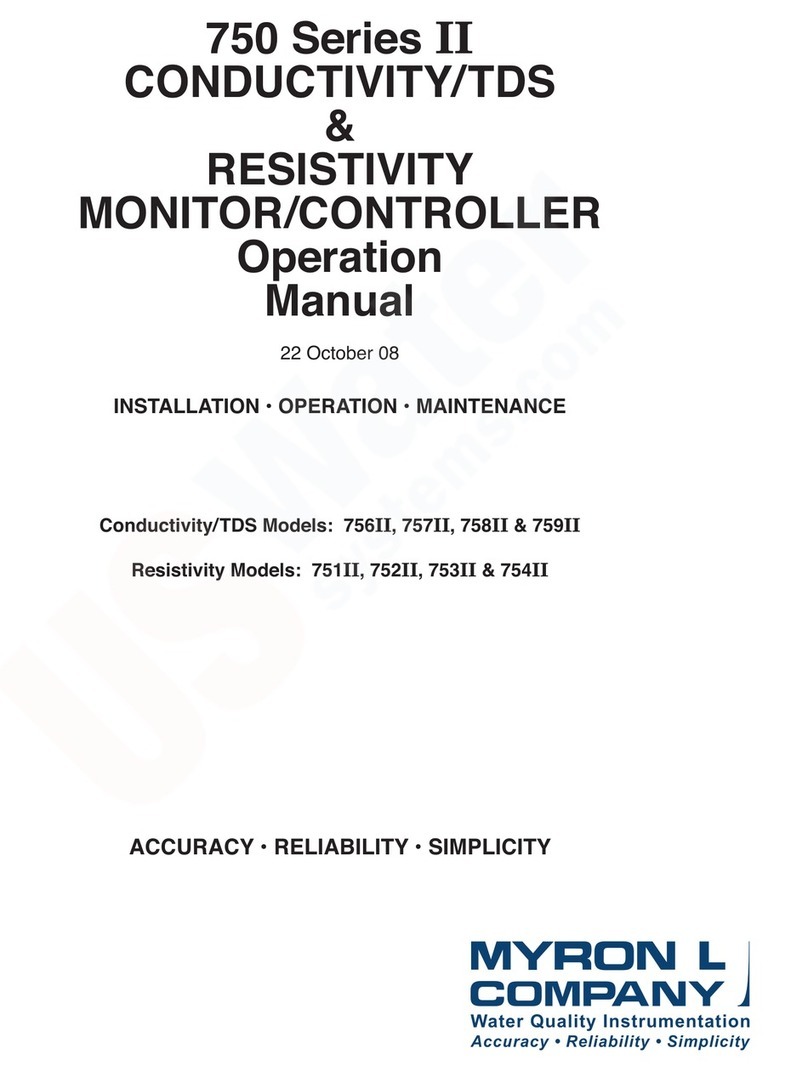Thank you for selecting one of the Myron L®Company’s
750 Series II Monitor/controllers. The 750 Series II is based on
inputfrom‘you’-ourcustomers,timeprovendesigns,andmany
years of instrumentation experience.
Since 1957, the Myron L®Company has been providing
customers with quality products at an affordable price by
designing and producing products that are Accurate, Reliable,
Simple to use. Quality you have come to rely and depend on.
As you read through this operation manual you will see the
750 Series II is truly designed to be user friendly with simple
to install options, and easy re-rangeability as conditions or
applications change. This manual is actually more complex than
the 750 Series II Monitor/controller, but must be to address all
the variables.
Where applicable the Original Equipment Manufacture (OEM)
modelsareseparatedasnecessarytoclarifyanddenetheir
differences.AsdenedbytheMyronL®Company, an OEM
model does not have an enclosure. However, many OEMs use
our enclosure just as if it were a standard model, therefore,
as an end user you must decide whether to follow the OEM
instructions or the “standard” models with enclosure.
All OEMs mount the circuit board assemblies in differing
locations making it impossible for us to describe exactly where
tondthem.BylookinginsectionV.fortheMaincircuitboard
(CB) assembly, you will have a picture of what it looks like. If
your OEM has a display, follow the display harness back to
the Main CB. Once located you will be able to locate installed
options by following the harnesses, i.e. 4A (4-20 mA output).
A. SCOPE
This operation manual provides the user with the necessary
information to install, operate and maintain the Myron L®
Company’s750SeriesII Conductivity/TDS & Resistivity
Monitors/controllers.
SectionI.providesDescriptions,Applications,Specications.
Section II. Installation; mounting, wiring and set up.
Section III. Options and Accessory installation procedures.
SectionIV.Operatingprocedures.
SectionV.Identiestheirprimarycomponentsandprovidesthe
user with easy-to-use calibration and preventive care
procedures.
SectionVI.Options&AccessoriesList.
SectionVII.ReplacementComponents.
SectionVIII.Warrantyinformation.
SectionIX.Glossary,denitions.
Section X. Notes.
Section XI. Addendum.
1. FUNCTIONAL DESCRIPTIONS
All models except OEMs have water & corrosion resistant IP64/
NEMA 3 housings suitable for panel, bench or surface mounting.
The 750 Series II are a compact 6.0” (152mm) x 4.8” (122mm).
Bright green/red LEDs indicate HIGH/LOW set point readings.
All models except 751II, 754II, 756II, & 759II, (see below)
feature a heavy-duty 10 amp output relay, operating on either
increasing or decreasing readings.
ForspecicMonitor/controllercongurations,referencethe
following individual model descriptions.
Models 757II Conductivity/TDS & 752II Resistivity
Analog Monitor/controller. Standard front panel is equipped
with a linear analog meter display and a “SET POINT” switch
with High/Low indicator lights. Single set point is internal to
discourage unauthorized adjustments. A second set point
alarm/control is available as an option. 4-20mA output option is
available on OEM models only.
Models 758II Conductivity/TDS & 753II Resistivity
Digital Monitor/controller. Standard front panel is equipped with
a 3 1/2 digit liquid crystal display (LCD), and a “SET POINT”
switch with High/Low LED indicator lights. Single set point is
internal to discourage unauthorized adjustments. A second
set point alarm/control is available as an option. May use an
optional 4-20mA output for PLC or SCADA operations.
Models 756II Conductivity/TDS & 751II Resistivity
Analog monitor ONLY. Standard front panel is equipped with a
linear analog meter, no relay, LED indicators or set point switch.
A 4-20mA output option is available on OEM models only.
Models 759II Conductivity/TDS & 754II Resistivity
Digital monitor ONLY. Standard front panel is equipped with a
3 1/2 digit liquid crystal display (LCD) only, no relay, LED
indicators or set point switch. May use an optional 4-20mA
output for PLC or SCADA operations.
2. APPLICATIONS
Conductivity/TDS
Reverse Osmosis
Process Control
Seawater Desalinization
Wastewater Treatment
Food Processing
Plating
Power Plants
Laboratories
Printing
Boiler
Cooling Tower
Agriculture/Aquaculture
Are just a few of the applications
Resistivity
Deionization (DI) and Distillation Ultrapure Water
Treatment Systems
Electronics
Pharmaceutical
Laboratories
Food Processing
Plating
Power Plants
Are just a few of the applications
B. SPECIFICATIONS
RANGES: 34 Conductivity/TDS ranges from
0-1µS/µM/ppm to 0-200mS/mM/ppt
7Resistivityrangesfrom0-200KΩto0-20MΩ.
Refer to Range Selection Guide on Page 8.
DISPLAY:
Models 756II, 757II & 751II, 752II:
2 1/2” (63mm) analog meter
Models 758II, 759II & 753II, 754II:
13mm/ 1/2” 3 1/2 digit LCD
5
I. INTRODUCTION