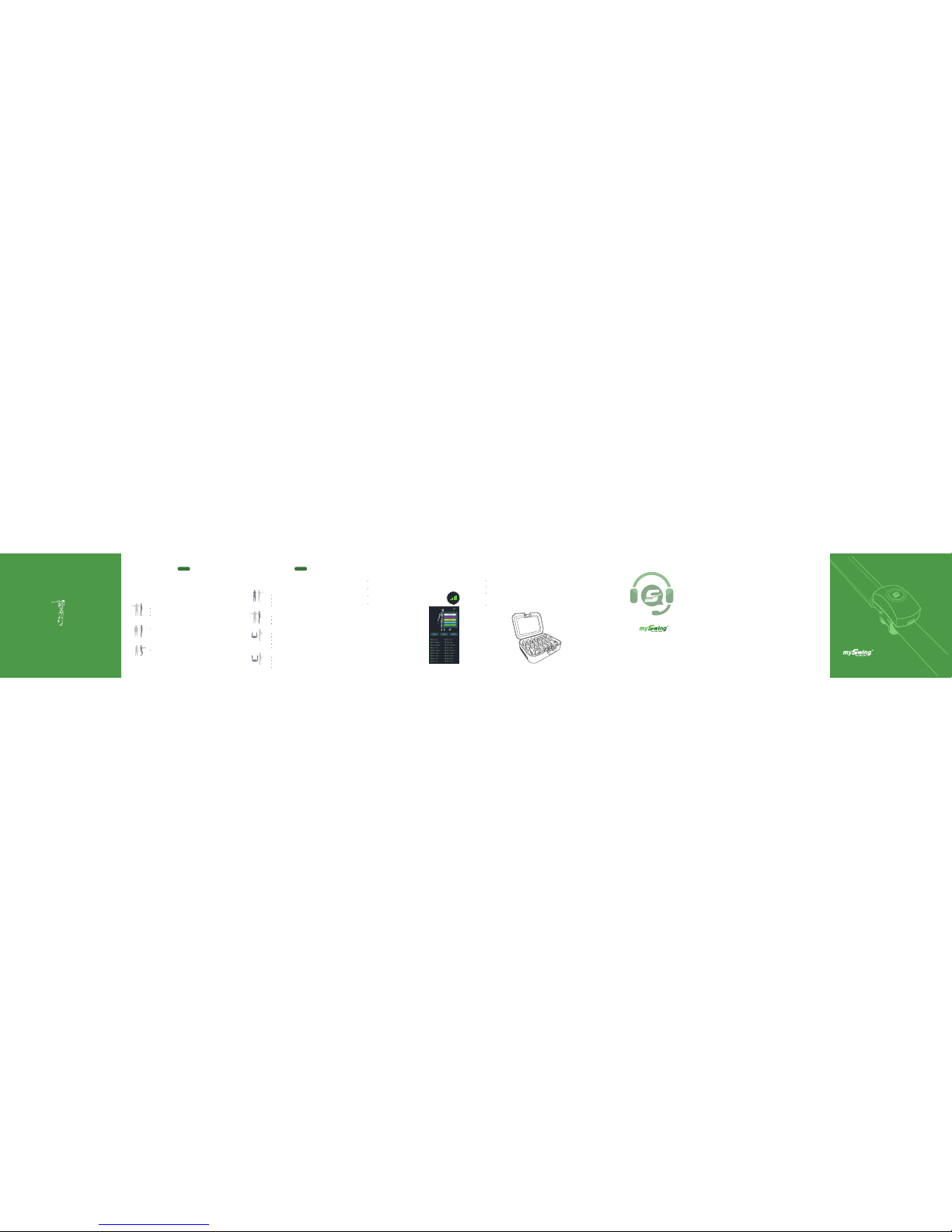PART 1
www.myswing.com
powered by
Gently place each sensor into the charging case.
Close the charging case cover.
Connect the transformer to the charging case, make sure all LED’s are
constant red.
When a sensor is fully charged, the red LED will turn off.
Any Changes or modications not expressly approved by the party responsible for compliance could void the
user's authority to operate the equipment.
This device complies with part 15 of the FCC Rules. Operation is subject to the following two conditions: (1) This
device may not cause harmful interference, and (2) this device must accept any interference received, including
interference that may cause undesired operation.
Note: This equipment has been tested and found to comply with the limits for a Class B digital device, pursuant
to part 15 of the FCC Rules. These limits are designed to provide reasonable protection against harmful
interference in a residential installation. This equipment generates, uses and can radiate radio frequency energy
and, if not installed and used in accordance with the instructions, may cause harmful interference to radio
communications. However, there is no guarantee that interference will not occur in a particular installation. If this
equipment does cause harmful interference to radio or television reception,which can be determined by tur ning
the equipment off and on, the user is encouraged to try to correct the interference by one or more of the
following measures:
—Reorient or relocate the receiving antenna.
—Increase the separation between the equipment and receiver.
—Connect the equipment into an outlet on a circuit different from that to which the receiver is connected.
—Consult the dealer or an experienced radio/TV technician for help.
STEP 8 CHARGING THE SENSORS
Click the channel button in the top right corner.
Select the channel.
Check sensors for correct LED color.
If a sensor’s LED color is not correct,
it must be changed manually.
STEP 7 AUTOMATIC FREQUENCY CHANGE
Feet are straight and square to the target line, six inches apart.
Hold arms horizontal in both directions.
Upper arms aligned with the body.
Feet remain in the same position with thumbs placed on the seams
of the pants.
Feet remain in the same position with arms extended, with slight
knee bend.
Feet are straight and square to target line, six inches apart.
Arms extended in front of player.
Upper arms parallel to each other.
Upper arms parallel to the ground.
Follow the on screen calibration procedure. Make sure antenna is facing player
before proceeding.
* only necessary if using multiple systems
STEP 6 CALIBRATION
Quick Calibration
Advanced Calibration
QUICK START GUIDE
Hold arms horizontal in both directions.
Feet remain in same position.
STEP 6 CALIBRATION
Upper arms aligned with the body.
Stand tall and straight.
Upper arms as close to the body as possible.
Forearms parallel to the ground.
Palms facing each other and thumbs pointing up.
Remain in L Pose posture.
Rotate both forearms out 90 degrees
(or as much as possible)
.
Use the middle ngers as the axes of rotation.
7 Pose
T Pose
A Pose
S Pose
T Pose
L Pose
LL Pose
PART 2
Contact Support
TOLL FREE Support Number 1-844-843-1270
or
E-mail:
MySwing Golf, Inc.
16411 N. 90th St. Ste. 101
Scottsdale, AZ 85260
Feet remain in same position.
Feet remain in same position.