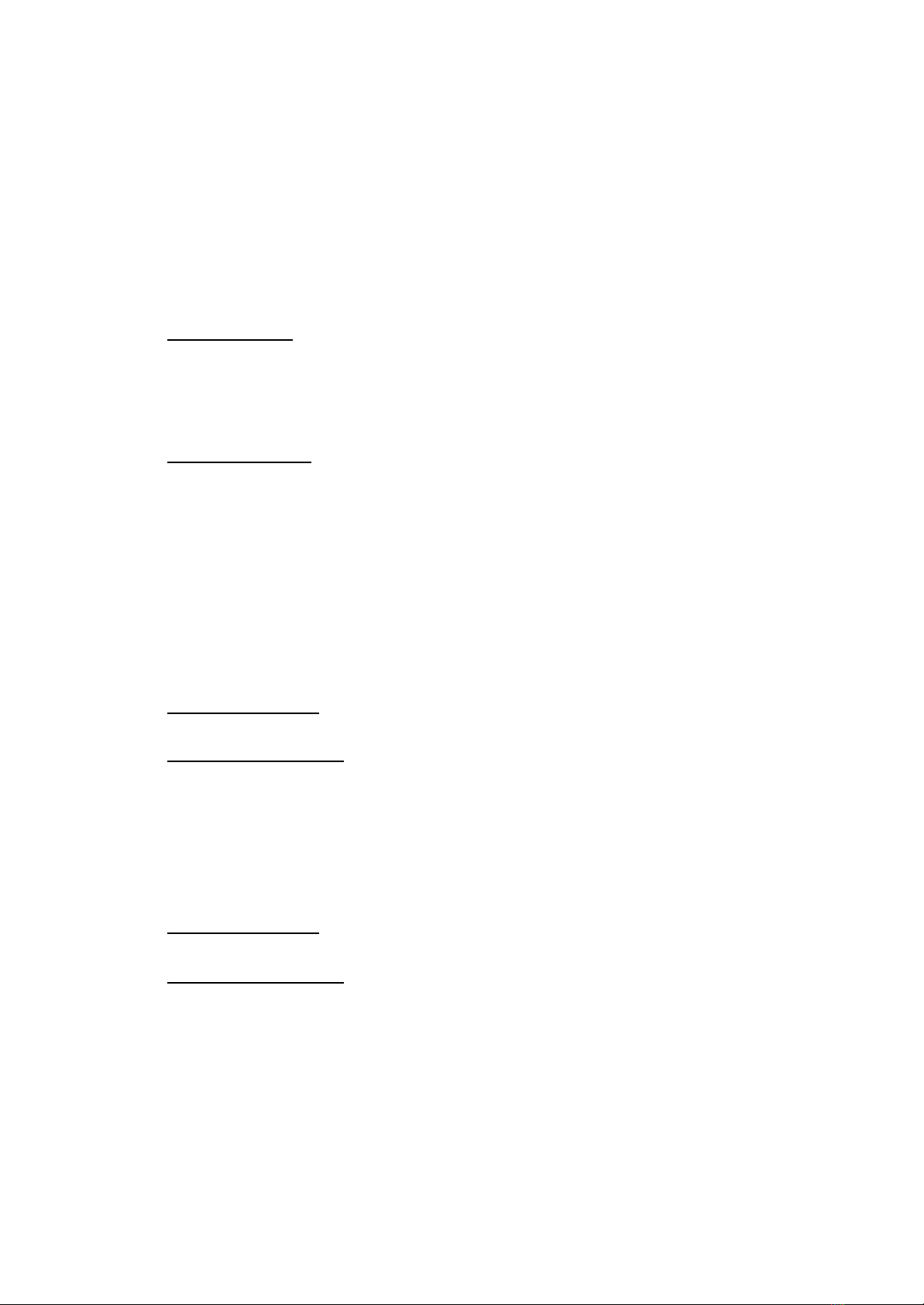Before installation
Please test the car stereo before installing it into your vehicle. To do so,
connect it to the car battery. Connect the red and yellow wires to the positive pole of
the battery and the black wire to the negative pole. Wait about 10s and then check if
the car stereo boots normally. If it turns on, it means there is no problem and you can
install it in your vehicle.
Steering wheel control
Wiring method:
1. Locate the positive pole of the original car steering wheel control line and
connect it to the brown wire of the car stereo’s output line.
2. Locate the negative pole of the original car steering wheel control line and
connect it to the ground (black) wire of the car stereo’s output line.
Learning method:
1. Press and hold the function button on the steering wheel and click the desired
function button on the car stereo. At this time, the button on the screen will be
always on indicating that the learning is successful. Do the same to all other
buttons on the steering wheel.
2. If there is an error, you need to re-learn the operation. To do so, press the
reset button and then complete the learning method.
Apple CarPlay / Android Auto / Mirrorlink connection
Apple CarPlay:
Wired connection: Just connect the USB cable and it will automatically enter
the CarPlay interface.
Wireless connection: Turn on the Bluetooth and WiFi on your phone and
connect the Bluetooth. The car stereo will then enter the CarPlay interface. Please
note that the signal is transmitted through WiFi at this time, even if the Bluetooth is
turned off. When the WiFi is turned off, CarPlay will be disconnected.
Android Auto:
First of all, you need to download and install the Android Auto app from the
Google Play Store. Your phone must run on Android 6.0 or newer.
Wired connection: Just connect the USB cable and it will automatically enter
the Android Auto interface.
Wireless connection: Turn on the Bluetooth and WiFi on your phone and
connect the Bluetooth. The car stereo will then enter the Android Auto interface.
Please note that the signal is transmitted through WiFi at this time, even if the
Bluetooth is turned off. When the WiFi is turned off, Android Auto will be
disconnected.