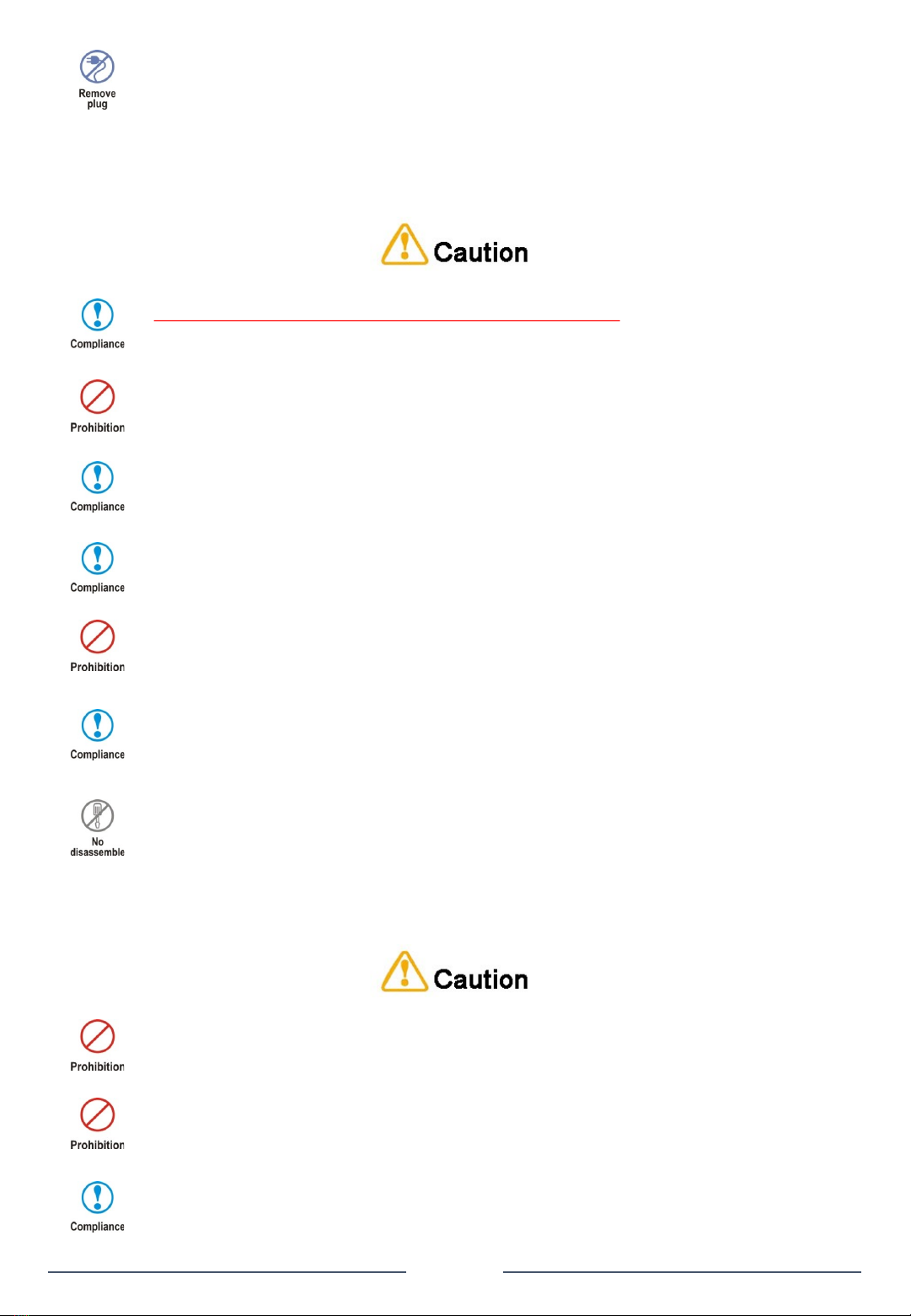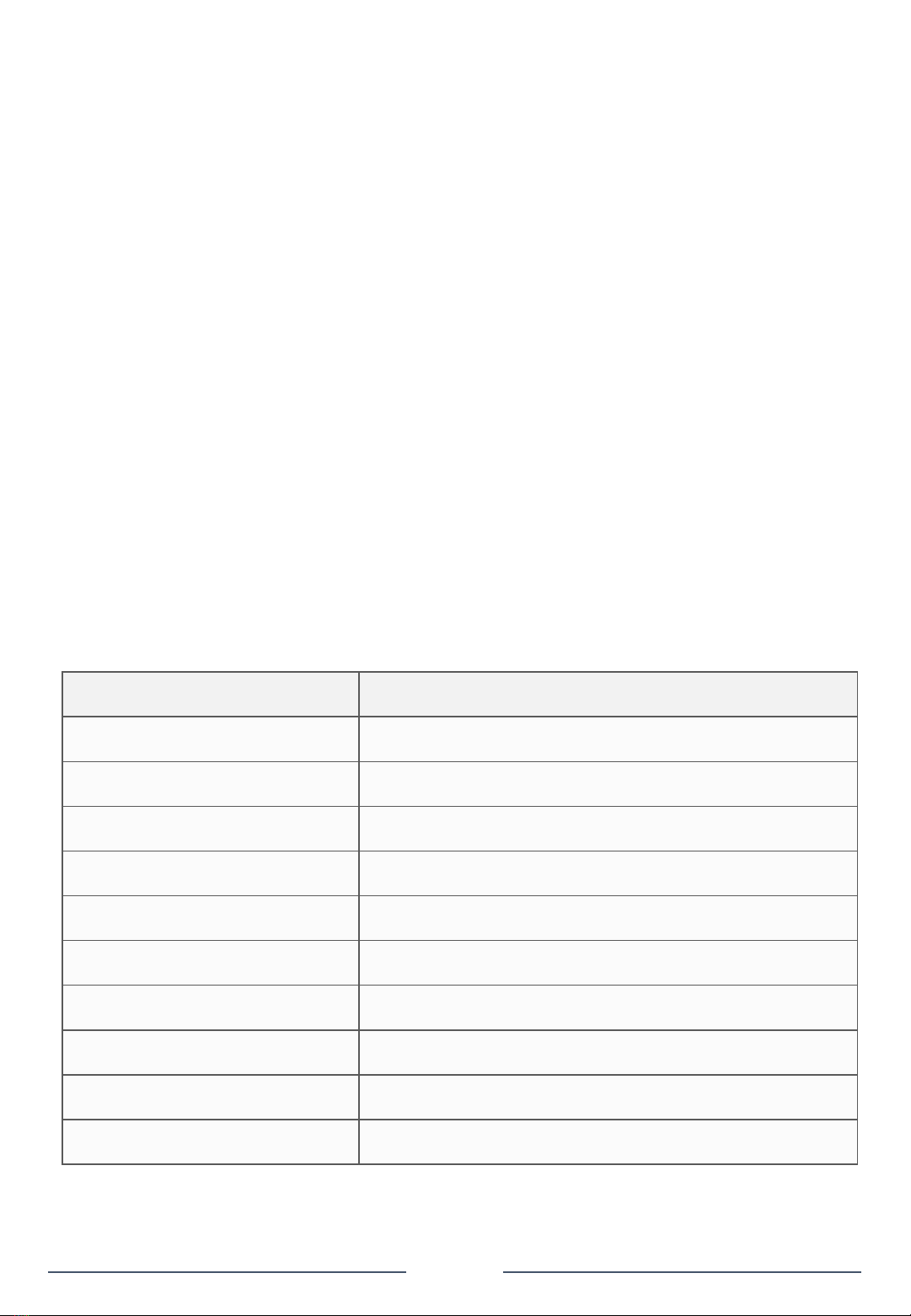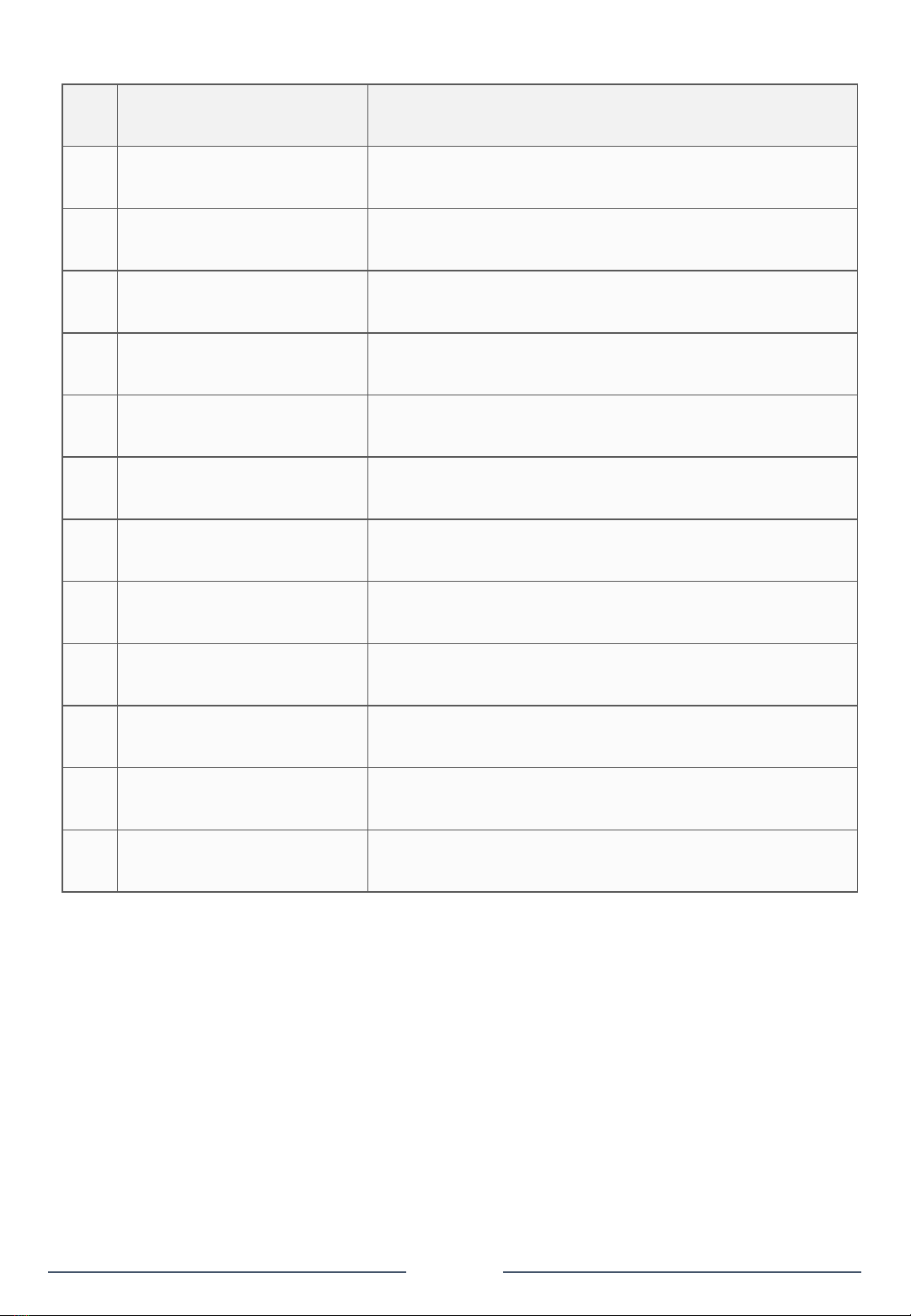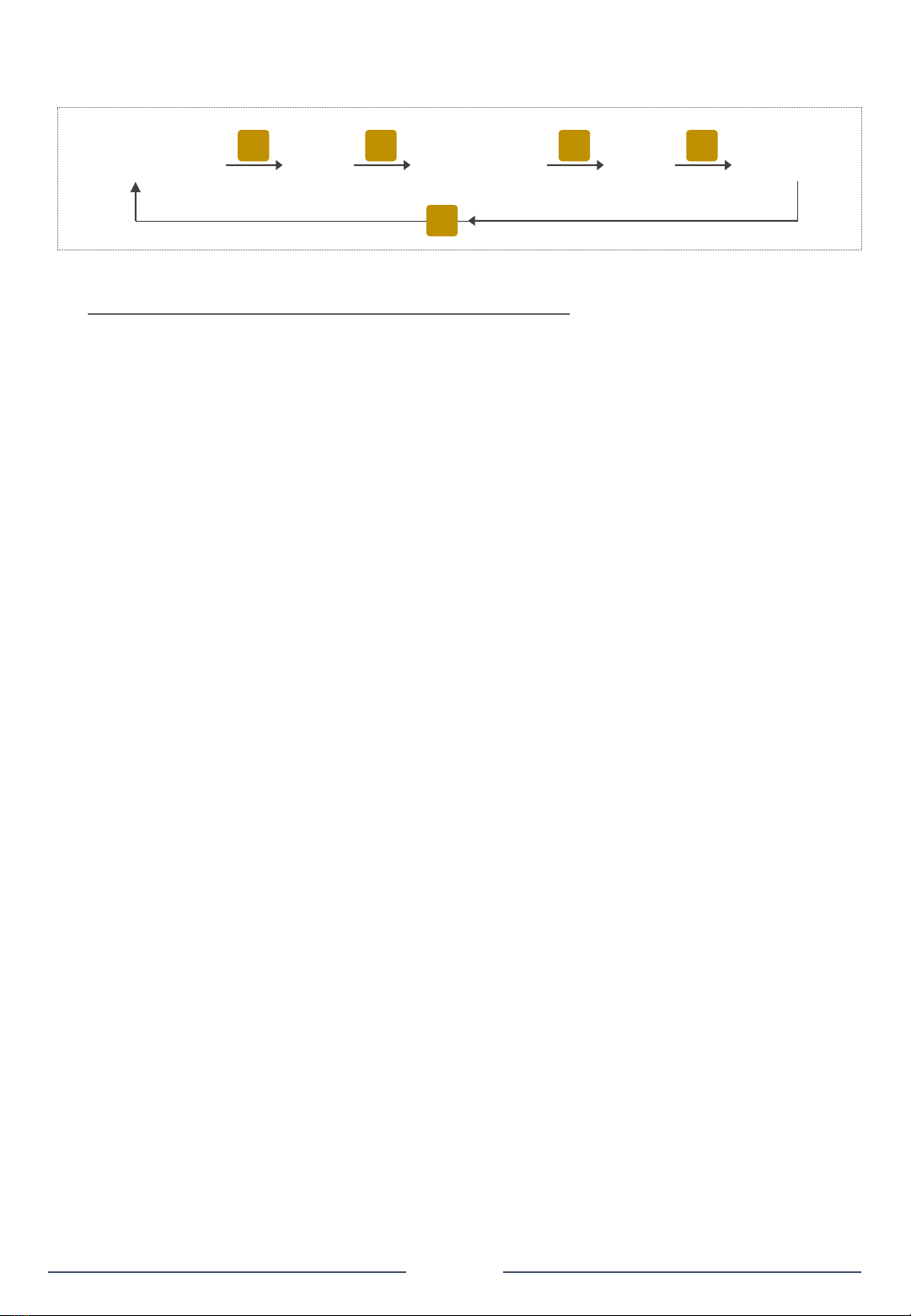1.2 Precaution for transportation, storage, and location of installation
When you see smoke comes out from the product or smell something is burning
or see any other strange symptoms, you have to pull out the power cord and stop
using it. (It can cause an electric shock and a fire.)
3
N-BIOTEK l NB-901M (Ver. 2021)
Please check the voltage & Hertz written on serial label.
(Over-voltage, under-voltage can damage the product and poor performance.)
Do not install at a humid place.
(It causes an electric leakage accident and a corrosive of the product.)
When you install the product, you have to put the distance of at least 20cm from
the wall. (Minimum space for internal air circulation.)
Install the unit at a flat surface, free from vibration and in a well-ventilated location.
(If the ground is not flat, it can cause an excessive vibration of the product.)
When you move the product, do not lay down to its side or reverse the head to
bottom. (It can cause a malfunction.)
Open and close the door softly and please use a door knob.
(A heavy shock can damage the product and breakdown the operating part. Also
your hands can be stuck between the door and body.)
You must not disassemble, fix and remodel the product by yourself.
(You can damage the product throughout a fire and malfunction or get a property
loss as well as experimental loss.)
1.3 Precaution for use
Do not use an inflammable spray near the product.
(The switch and other electric connection parts can cause a fire.)
Do not use an inflammable substances such as benzene, thinner, alcohol and LP
gas. (It can cause a fire and an explosion.)
To prevent water and experiment material from going into the control panel during
the experiment, make sure to clean the control panel with a dry cloth.
(It can cause an electric leakage and a fire.)