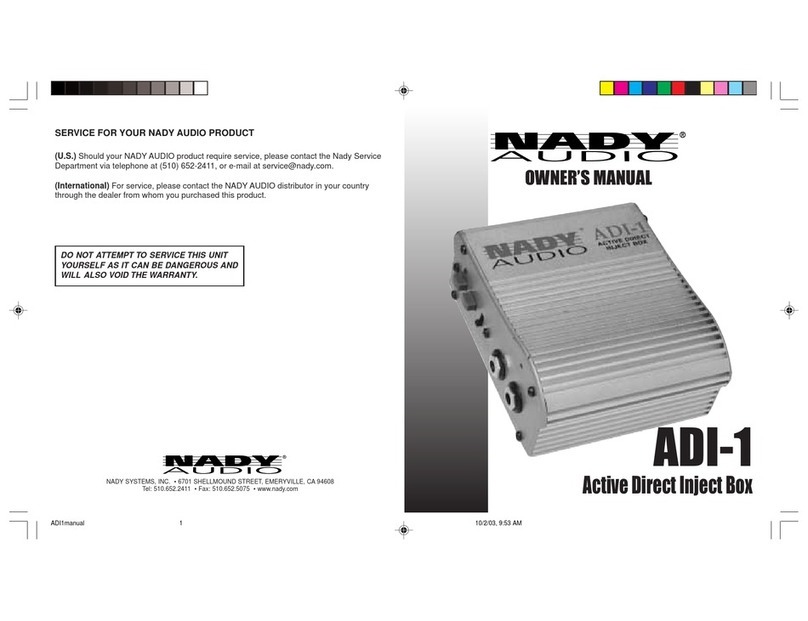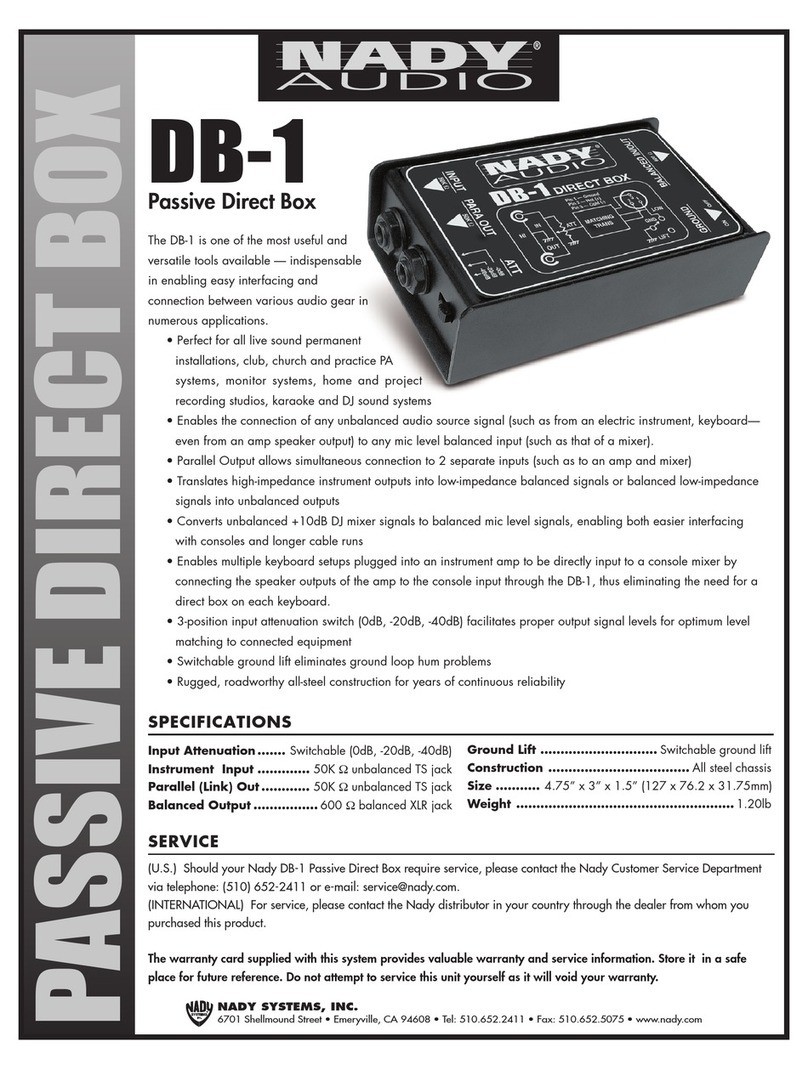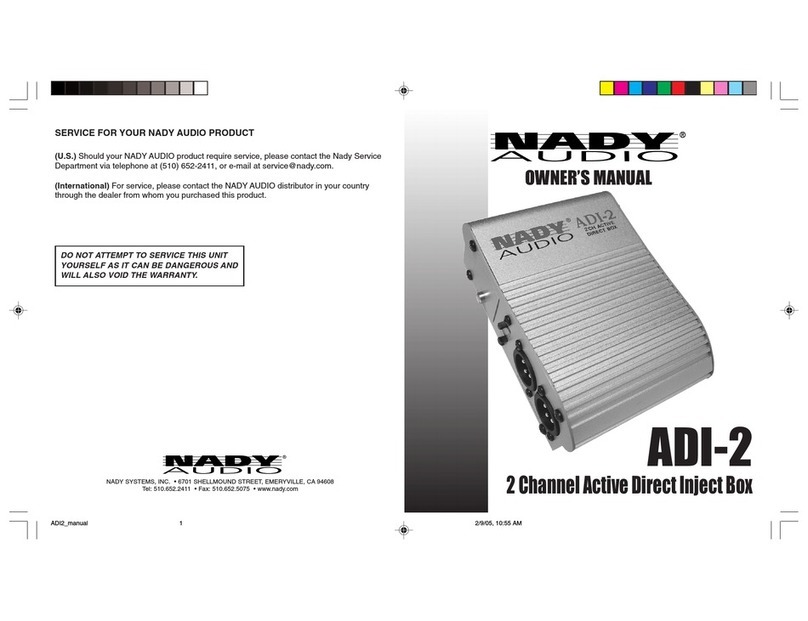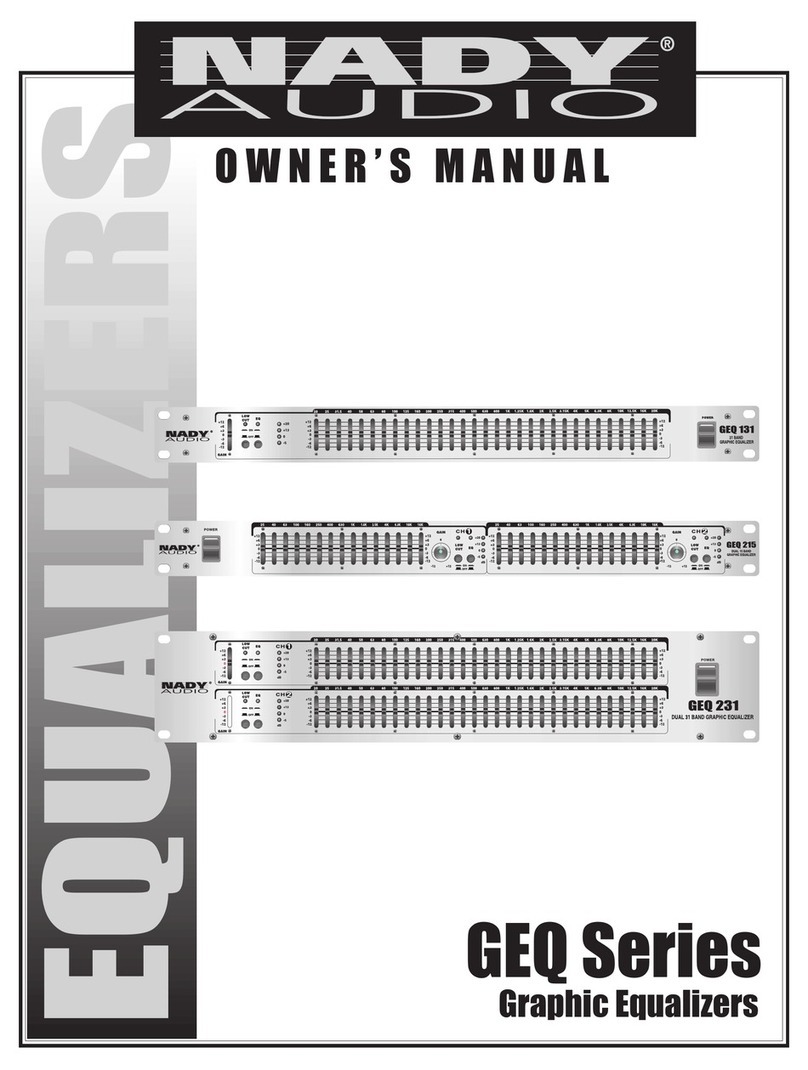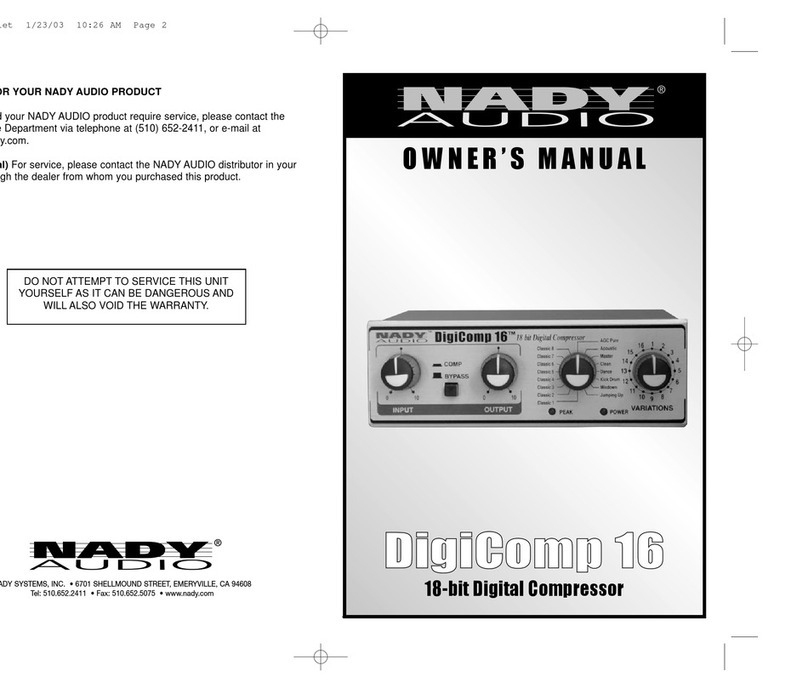Congratulations on your choice of the MP-FE2 feedback eliminator - you have purchased
one of the finest feedback eliminators on the market today. This unit was developed
using
the expertise of professional sound engineers and working musicians.You will find that
your new NADY MP-FE2 has superior performance and greater flexibility than any other
feedback eliminators in its price range. Please read this manual carefully to get the most
out of your new unit.
Thanks for selecting NADY AUDIO as your choice in feeback eliminators.
•This highly advanced feedback system analyzes all frequencies in the signal path,
determines the cause of the Larsen effect (feedback) and crushes it by implementing
up to 12 real-time, high precision notch filters that have up to 45dB of attenuation each.
•Adjustable system allows the user to change the feedback sensitivity according to
situation requirements
• Full spectrum notch filters with 12 memory allocations per channel
• Notch parameters are recalled from memory after power off and on
• Hold Filters and Auto/Fixed Attenuation switches
• Stereo/Mono operation with Bypass switch
• Input and Output level controls
• 20 bit A/D and D/A Resolution
• 24 x 32 bit Process Resolution
F E A T U R E S
M P - F E2 — Fe e d b a ck E li mi n a t or C O N T R O L S A N D C O N N E C T I O N S
12
3
FRONT PANEL
1) Power Button: Use this button to turn processor On and Off.
(Caution: Before turning
Power ON or OFF, turn off (or lower the volume of) equipment connected to the MP-FE2
outputs to avoid possible speaker damage due to ON/OFF transient noise.)
2) Power Supply Jack: Connection for the supplied external AC power supply adapter.
3) Power Indicator LED: When the supplied power adapter is used and Power
pushbutton is in on position a power-on condition is seen when this LED is lit.
4) Audio Outputs: These 1/4” balanced phono jacks output either a true stereo image or
synthesized pseudo-stereo image created when using each of the stereo inputs or the
mono (left) input respectively.
5) Audio Inputs: Use in a mixer-amp chain, plugging mixer outputs into the feedback
eliminator 1/4" unbalanced inputs. When there is a mono signal use the left input.
6) Input Level: Use this control to raise the input level of the processor until just before
clipping is indicated to get best results.
7) Process Button: Effectively acts as a bypass switch. Feedback detection processing
occurs when process is on.
8) Output Level: Use this control to increase the output signal to a desirable level for
your application.
9) Clip LED: This LED lights when the digital input to the processor has begun to clip.
Digital clipping is harsher to the ears than analog clipping, so be careful to adjust the
Input Level control to a level where the clipping LED does not light up.
10) Mono/Stereo Button: Allows unit to operate in a two channel or balanced mono
mode.
11) Hold Filters Button: After the MP-FE2 automatically inserts the 12th notch filter (on
both channels), the system will stop and hold the filter settings when Hold Filters is
enabled (button depressed). When Hold Filters is off (button out), the unit will continue
cycling through the notch filters renewing them with new filters when feedback is
detected.
During sound check, it is best to turn off Hold Filters and test the mics in all possible
performance situations. Then Hold Filters should be enabled to save your settings for
The information in this document is subject to change, as the Company may make changes to
product in order to improve reliability, design, or function, without prior written notice. No part of this
manual may be reproduced or transmitted in any form or by any means without the written
permission of the company.
IN NO EVENT WILL THE COMPANY BE LIABLE FOR SPECIAL INCIDENTAL OR
CONSEQUENTIAL DAMAGES, WHETHER ARISING DIRECTLY OR INDIRECTLY, SUCH AS
LOSS OF PROFIT OR GOOD WILL, THAT MAY BE SUFFERED IN CONNECTION WITH THE
PURCHASE OF THIS PRODUCT OR FROM THE BREACH OF ANY REPRESENTATION OR
WARRANTY.
N O T I C E
68
7911 13
10
REAR PANEL
1
24 5
MPFE2_manual 2/24/06 1:23 PM Page 2