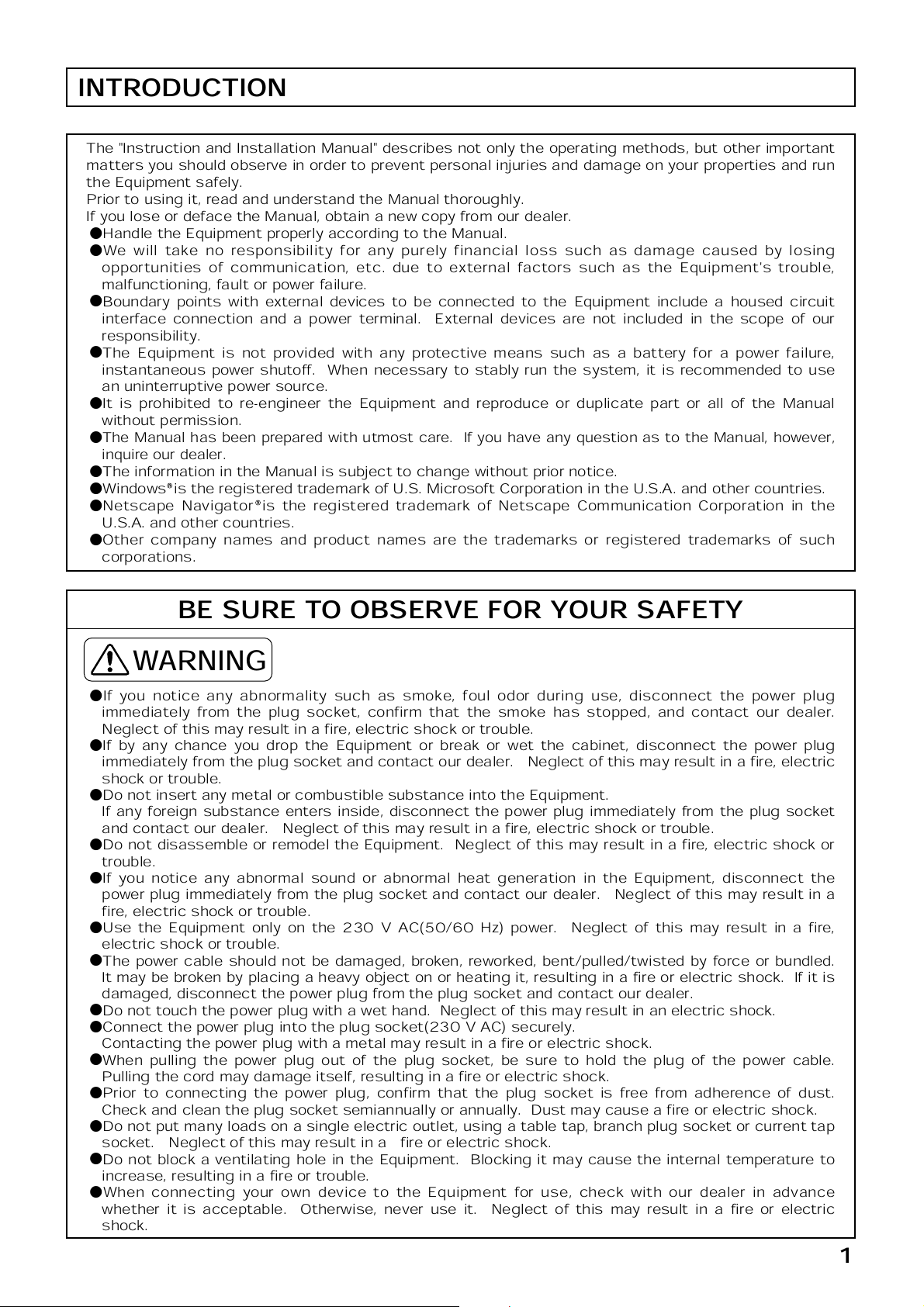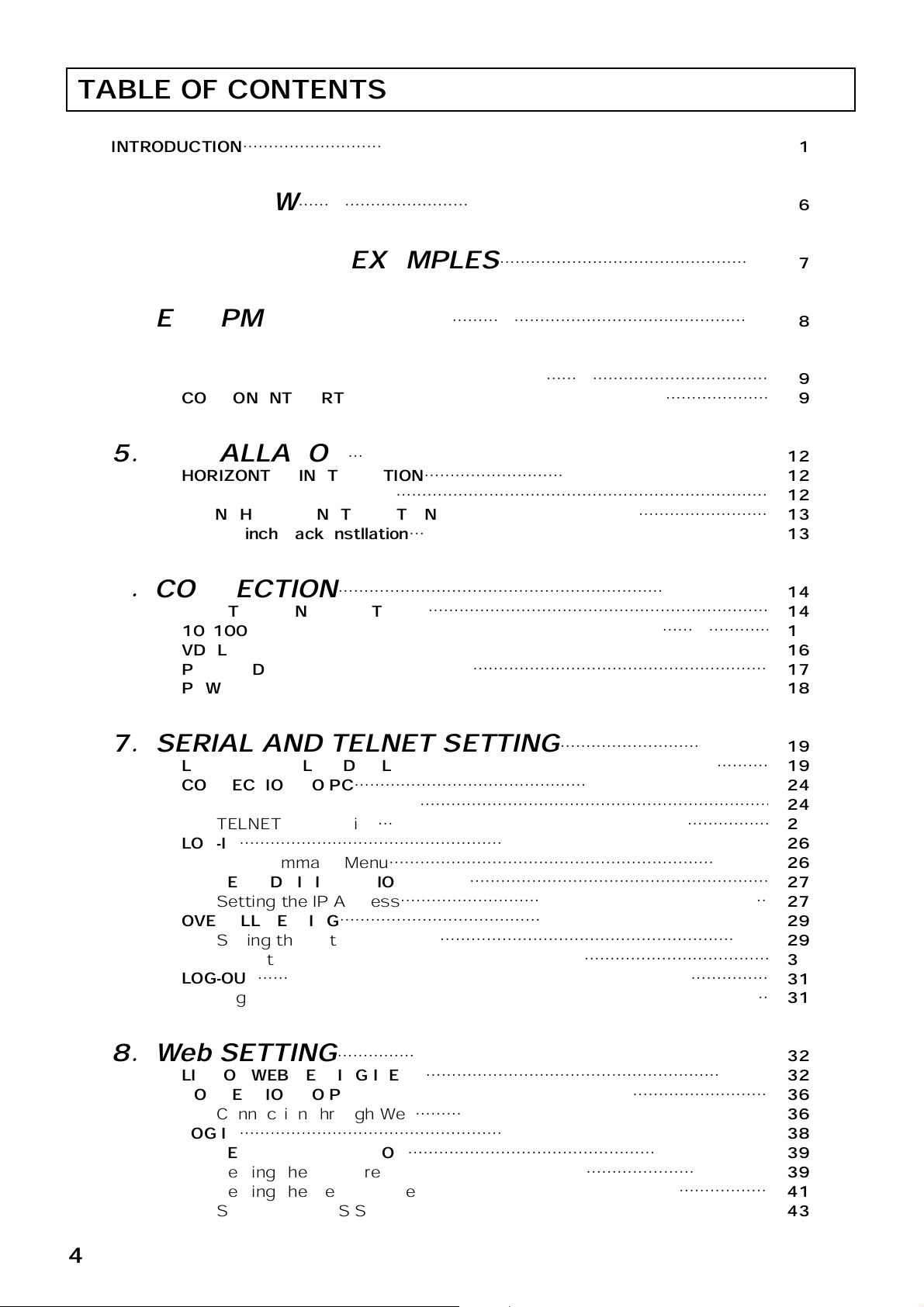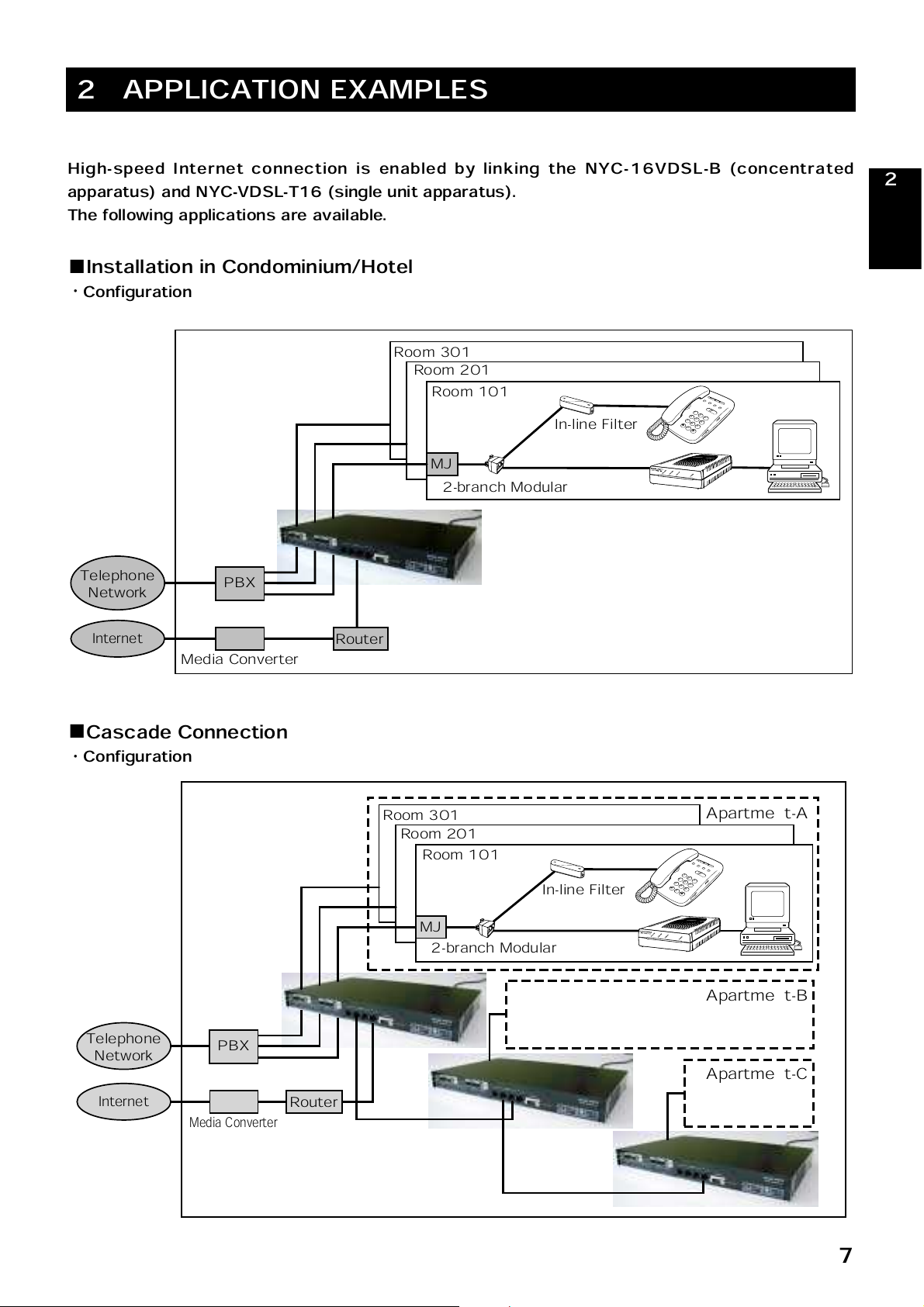1
INTRODUCTION
The "Instruction and Installation Manual" describes not only the operating methods, but other important
matters you should observe in order to prevent personal injuries and damage on your properties and run
the Equipment safely.
Prior to using it, read and understand the Manual thoroughly.
If you lose or deface the Manual, obtain a new copy from our dealer.
٨
Handle the Equipment properly according to the Manual.
٨
We will take no responsibility for any purely financial loss such as damage caused by losing
opportunities of communication, etc. due to external factors such as the Equipment's trouble,
malfunctioning, fault or power failure.
٨
Boundary points with external devices to be connected to the Equipment include a housed circuit
interface connection and a power terminal. External devices are not included in the scope of our
responsibility.
٨
The Equipment is not provided with any protective means such as a battery for a power failure,
instantaneous power shutoff. When necessary to stably run the system, it is recommended to use
an uninterruptive power source.
٨
It is prohibited to re-engineer the Equipment and reproduce or duplicate part or all of the Manual
without permission.
٨
The Manual has been prepared with utmost care. If you have any question as to the Manual, however,
inquire our dealer.
٨
The information in the Manual is subject to change without prior notice.
٨
Windows is the registered trademark of U.S. Microsoft Corporation in the U.S.A. and other countries.
٨
Netscape Navigator is the registered trademark of Netscape Communication Corporation in the
U.S.A. and other countries.
٨
Other company names and product names are the trademarks or registered trademarks of such
corporations.
٨
If you notice any abnormality such as smoke, foul odor during use, disconnect the power plug
immediately from the plug socket, confirm that the smoke has stopped, and contact our dealer.
Neglect of this may result in a fire, electric shock or trouble.
٨
If by any chance you drop the Equipment or break or wet the cabinet, disconnect the power plug
immediately from the plug socket and contact our dealer. Neglect of this may result in a fire, electric
shock or trouble.
٨
Do not insert any metal or combustible substance into the Equipment.
If any foreign substance enters inside, disconnect the power plug immediately from the plug socket
and contact our dealer. Neglect of this may result in a fire, electric shock or trouble.
٨
Do not disassemble or remodel the Equipment. Neglect of this may result in a fire, electric shock or
trouble.
٨
If you notice any abnormal sound or abnormal heat generation in the Equipment, disconnect the
power plug immediately from the plug socket and contact our dealer. Neglect of this may result in a
fire, electric shock or trouble.
٨
Use the Equipment only on the 230 V AC(50/60 Hz) power. Neglect of this may result in a fire,
electric shock or trouble.
٨
The power cable should not be damaged, broken, reworked, bent/pulled/twisted by force or bundled.
It may be broken by placing a heavy object on or heating it, resulting in a fire or electric shock. If it is
damaged, disconnect the power plug from the plug socket and contact our dealer.
٨
Do not touch the power plug with a wet hand. Neglect of this may result in an electric shock.
٨
Connect the power plug into the plug socket(230 V AC) securely.
Contacting the power plug with a metal may result in a fire or electric shock.
٨
When pulling the power plug out of the plug socket, be sure to hold the plug of the power cable.
Pulling the cord may damage itself, resulting in a fire or electric shock.
٨
Prior to connecting the power plug, confirm that the plug socket is free from adherence of dust.
Check and clean the plug socket semiannually or annually. Dust may cause a fire or electric shock.
٨
Do not put many loads on a single electric outlet, using a table tap, branch plug socket or current tap
socket. Neglect of this may result in a fire or electric shock.
٨
Do not block a ventilating hole in the Equipment. Blocking it may cause the internal temperature to
increase, resulting in a fire or trouble.
٨
When connecting your own device to the Equipment for use, check with our dealer in advance
whether it is acceptable. Otherwise, never use it. Neglect of this may result in a fire or electric
shock.
BE SURE TO OBSERVE FOR YOUR SAFETY
WARNING