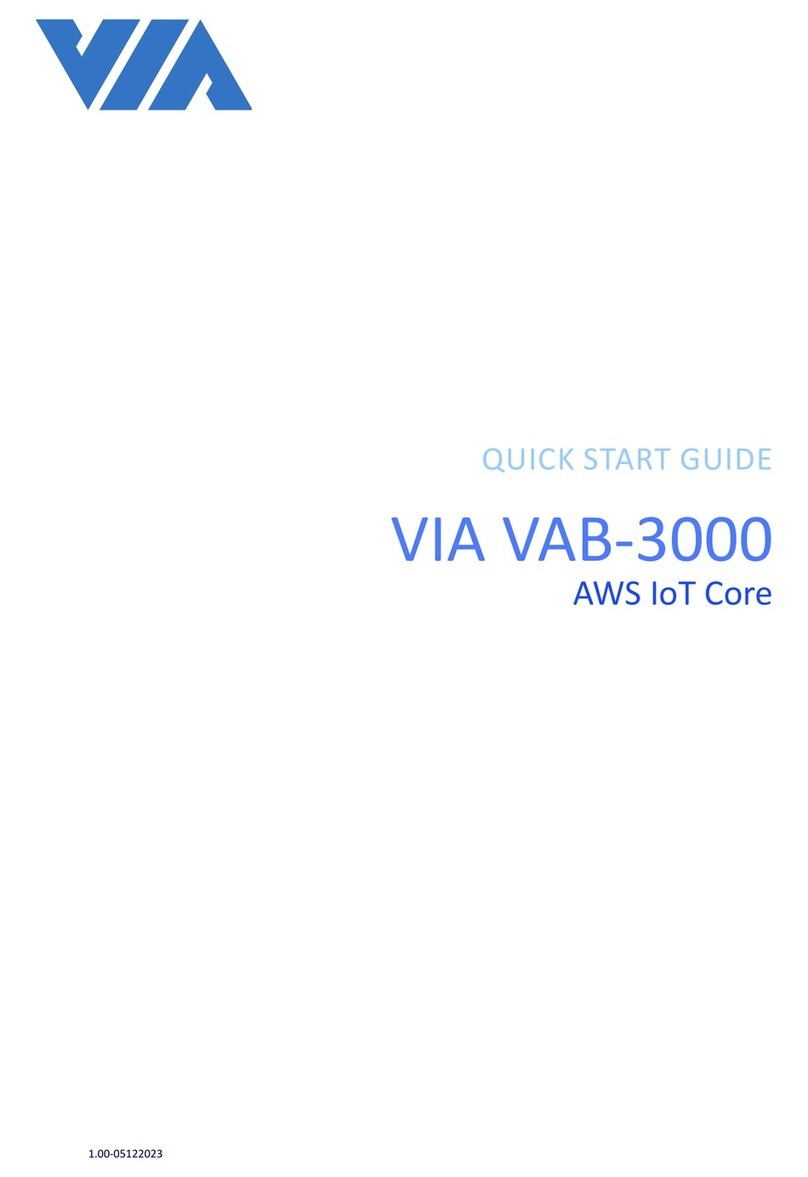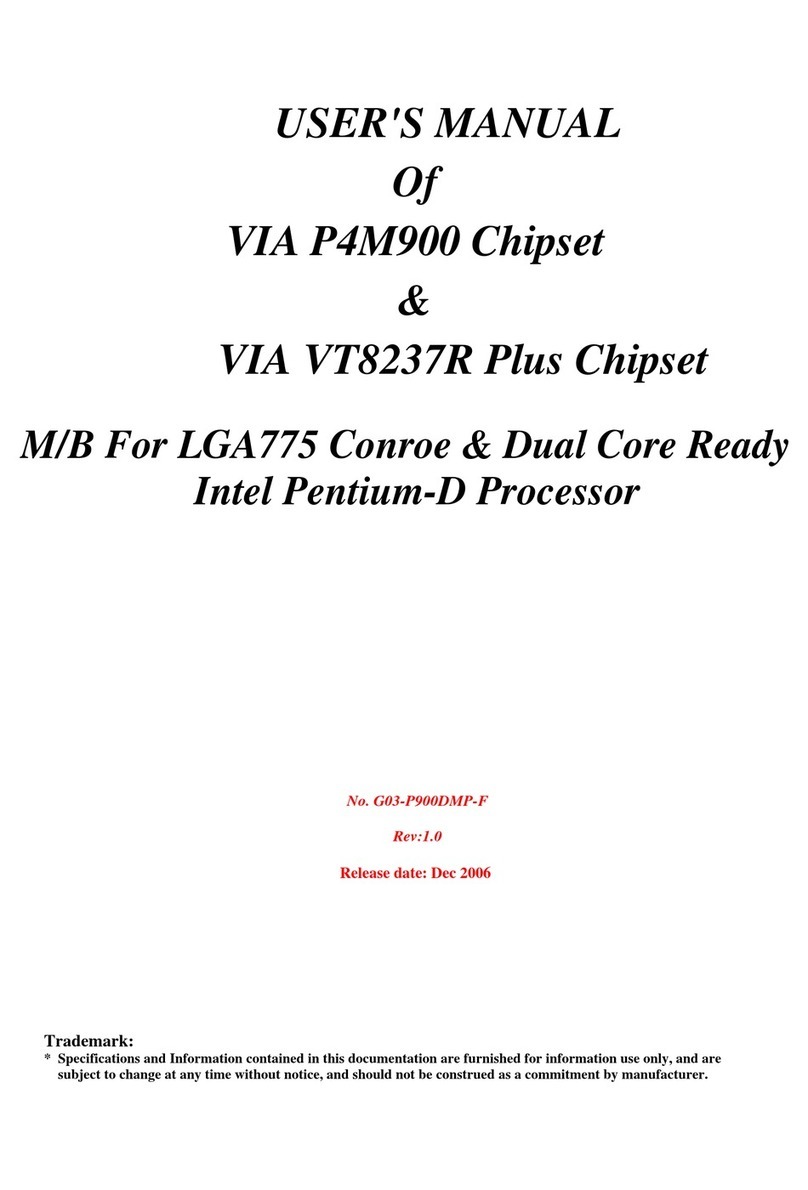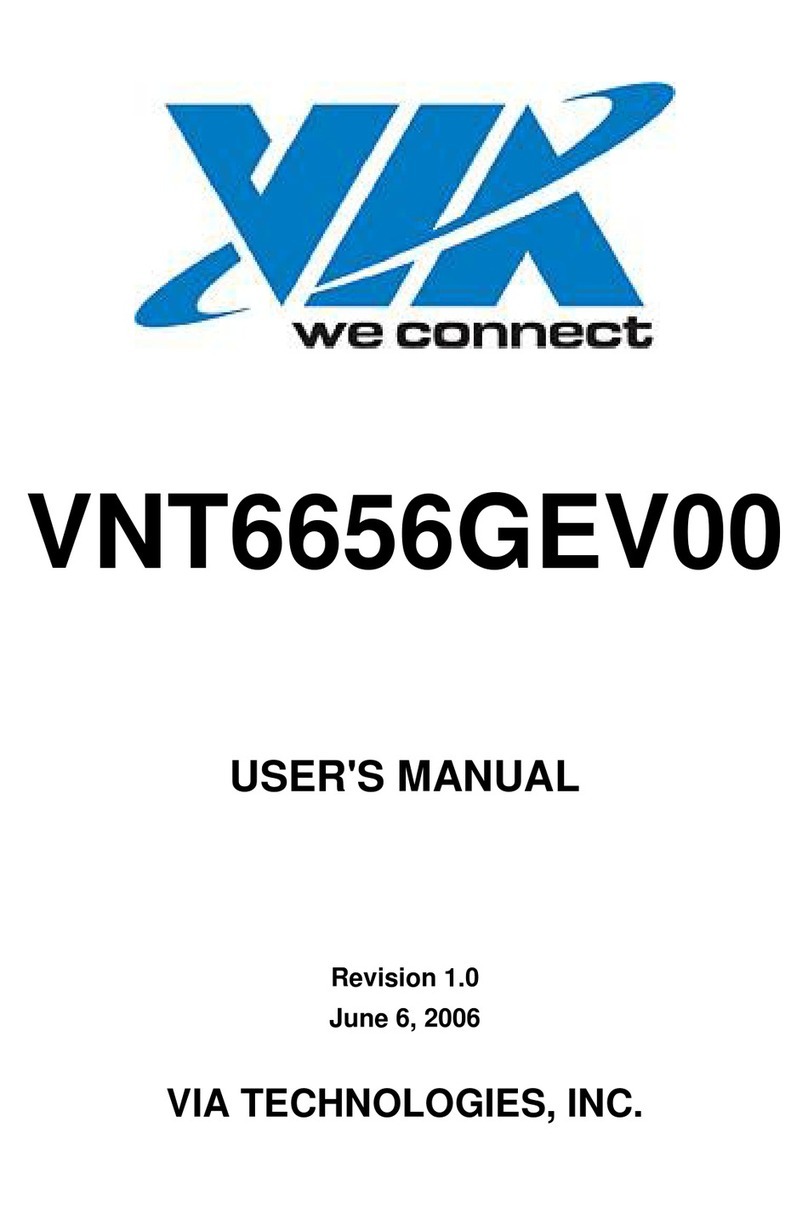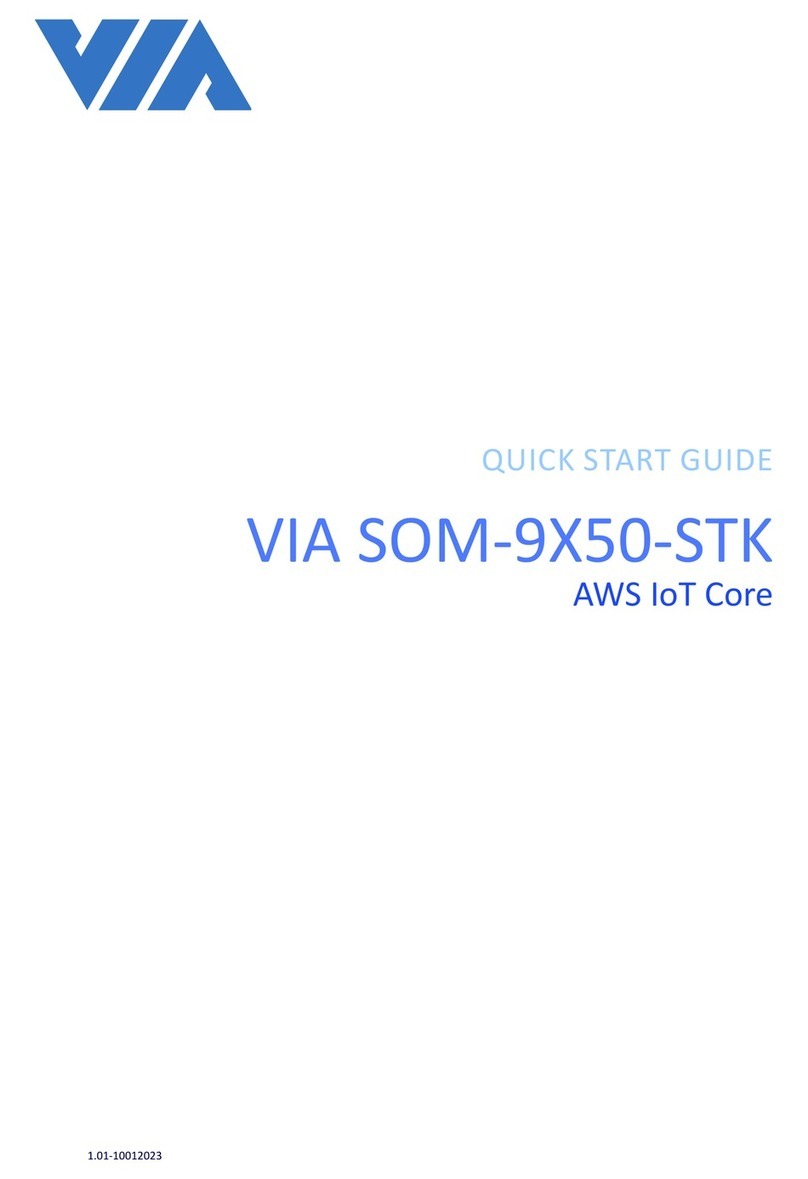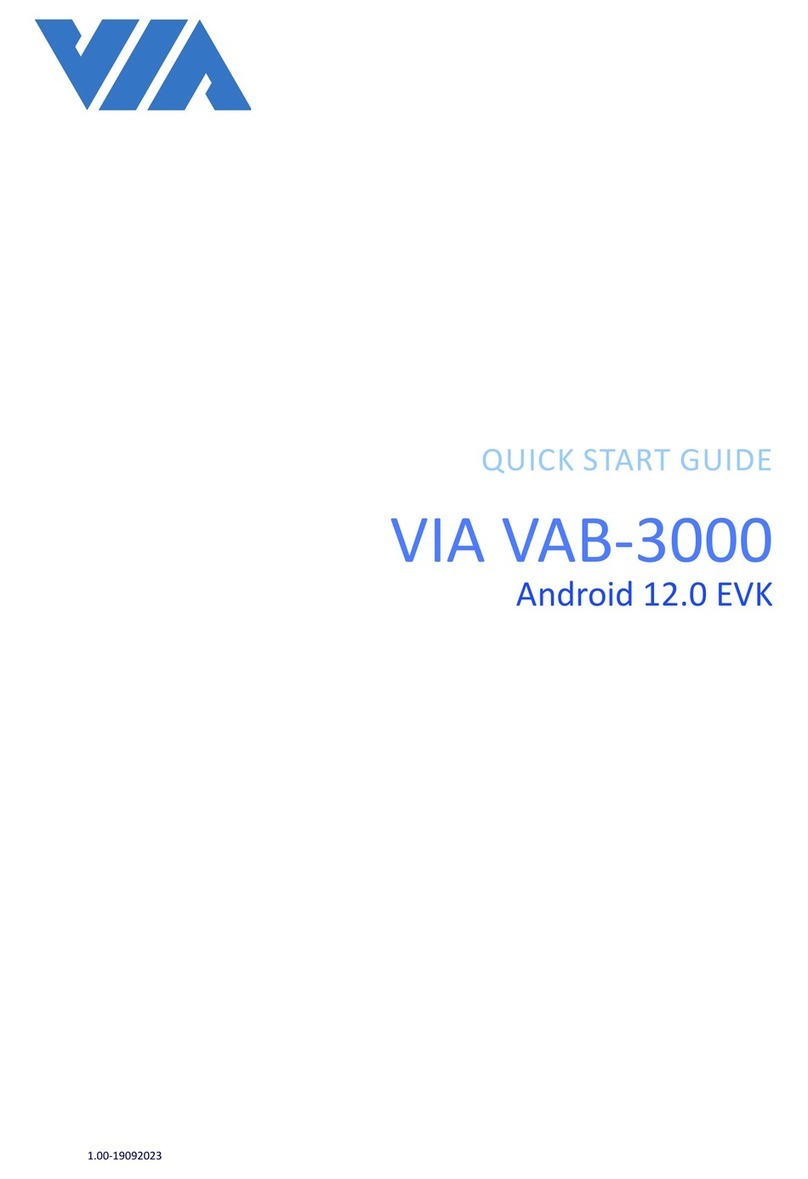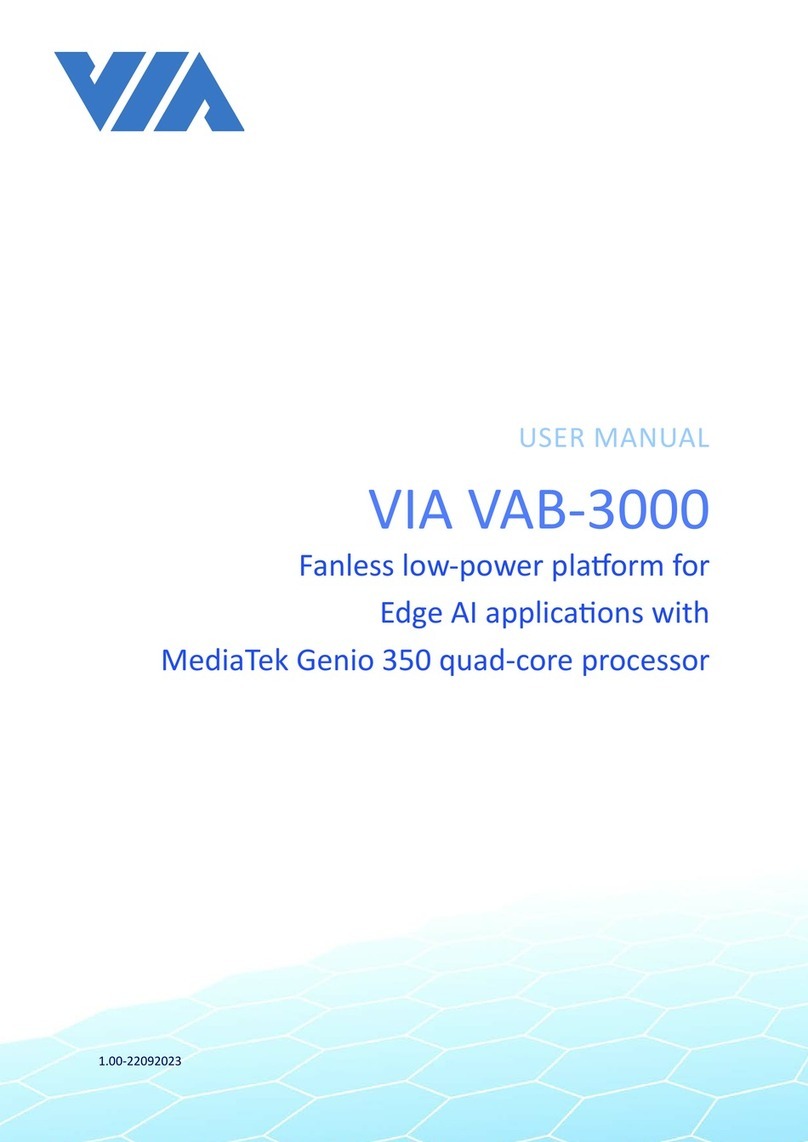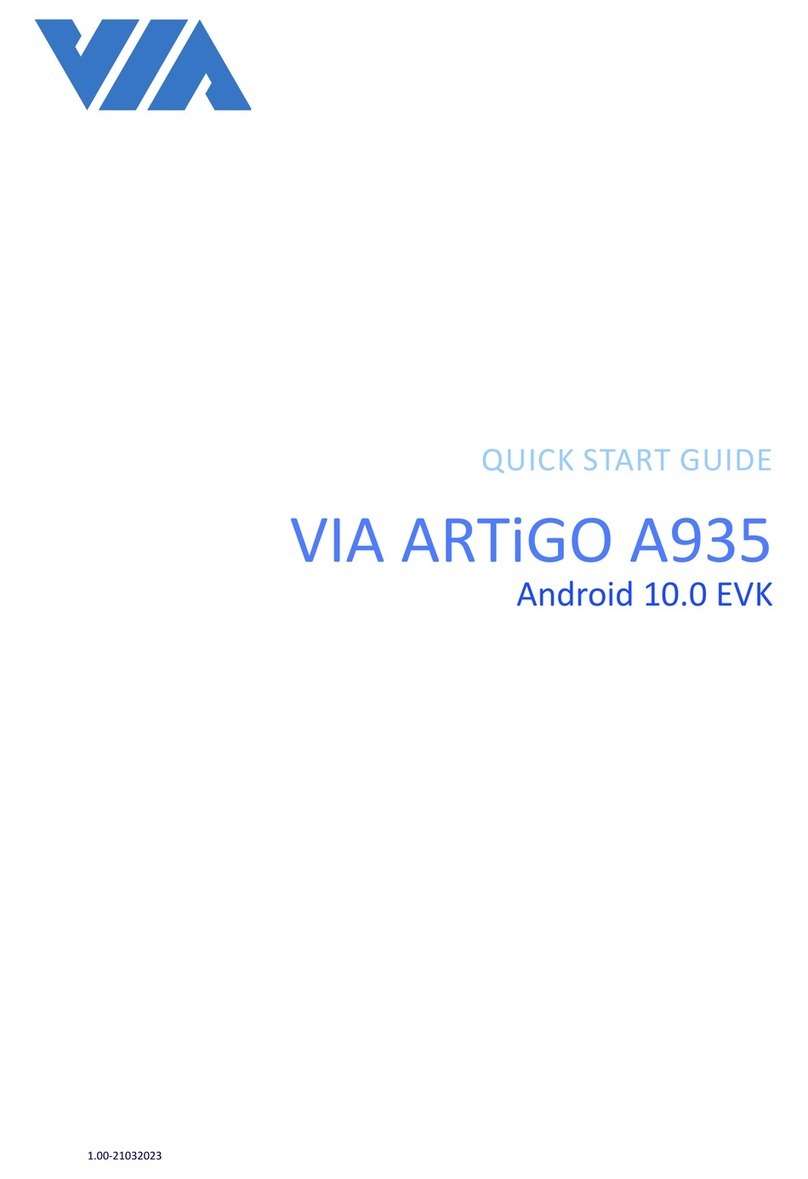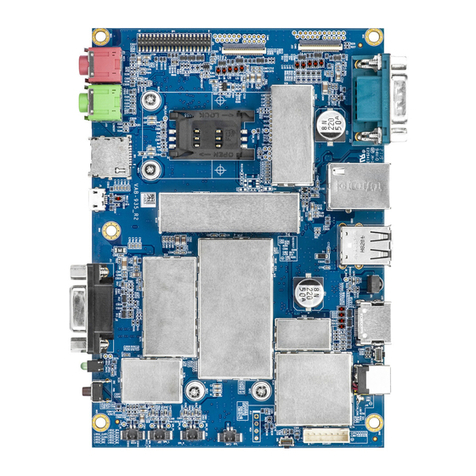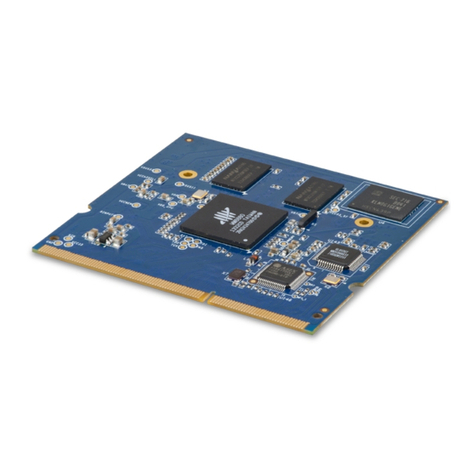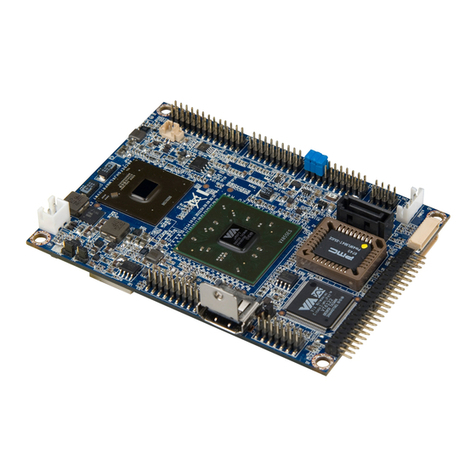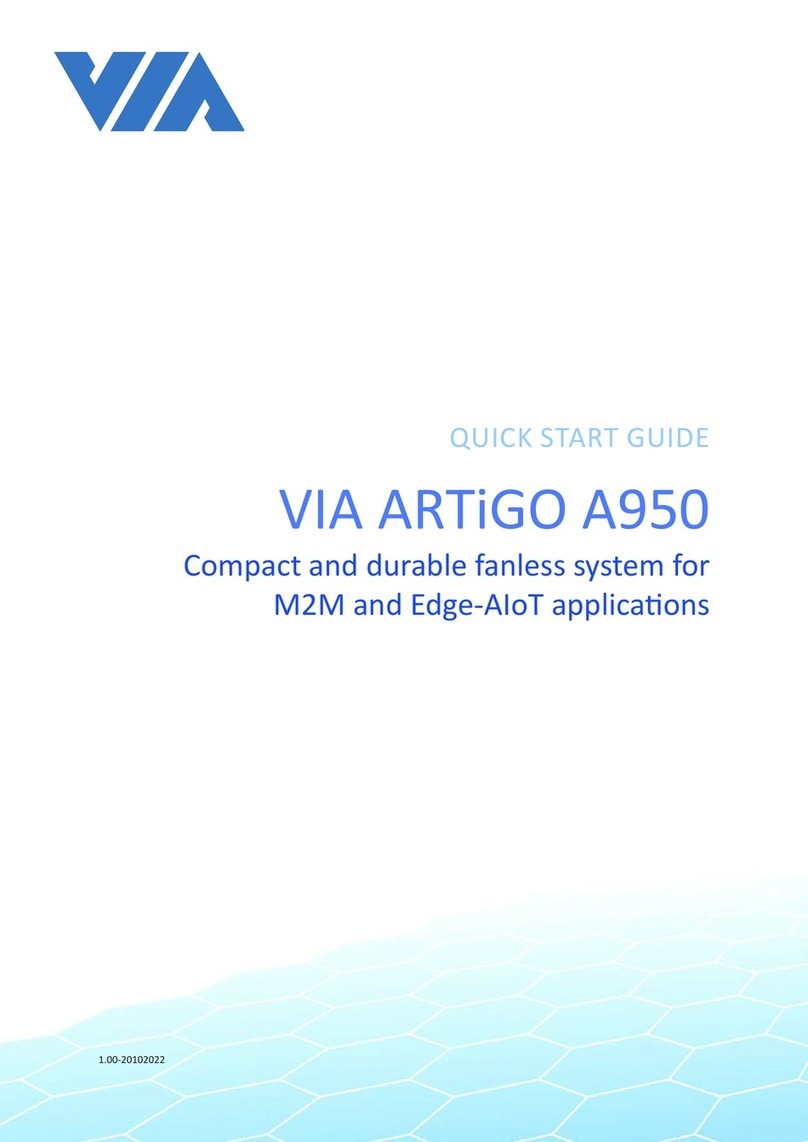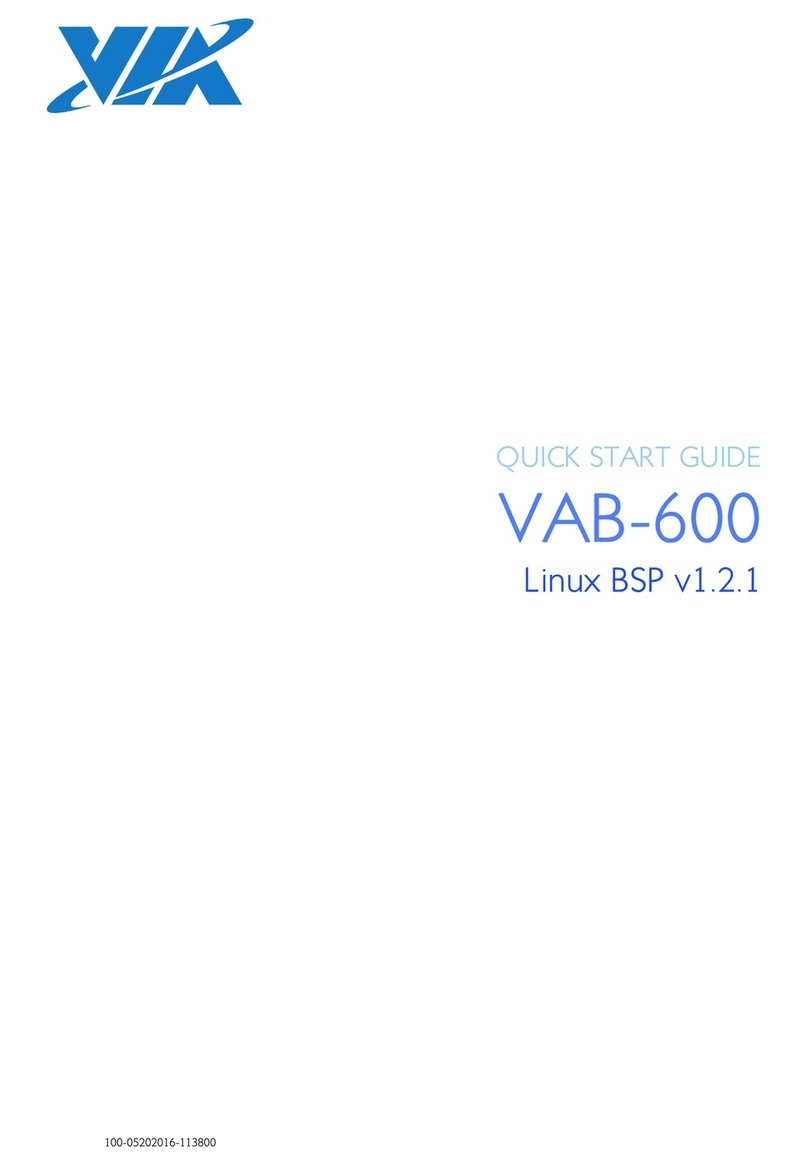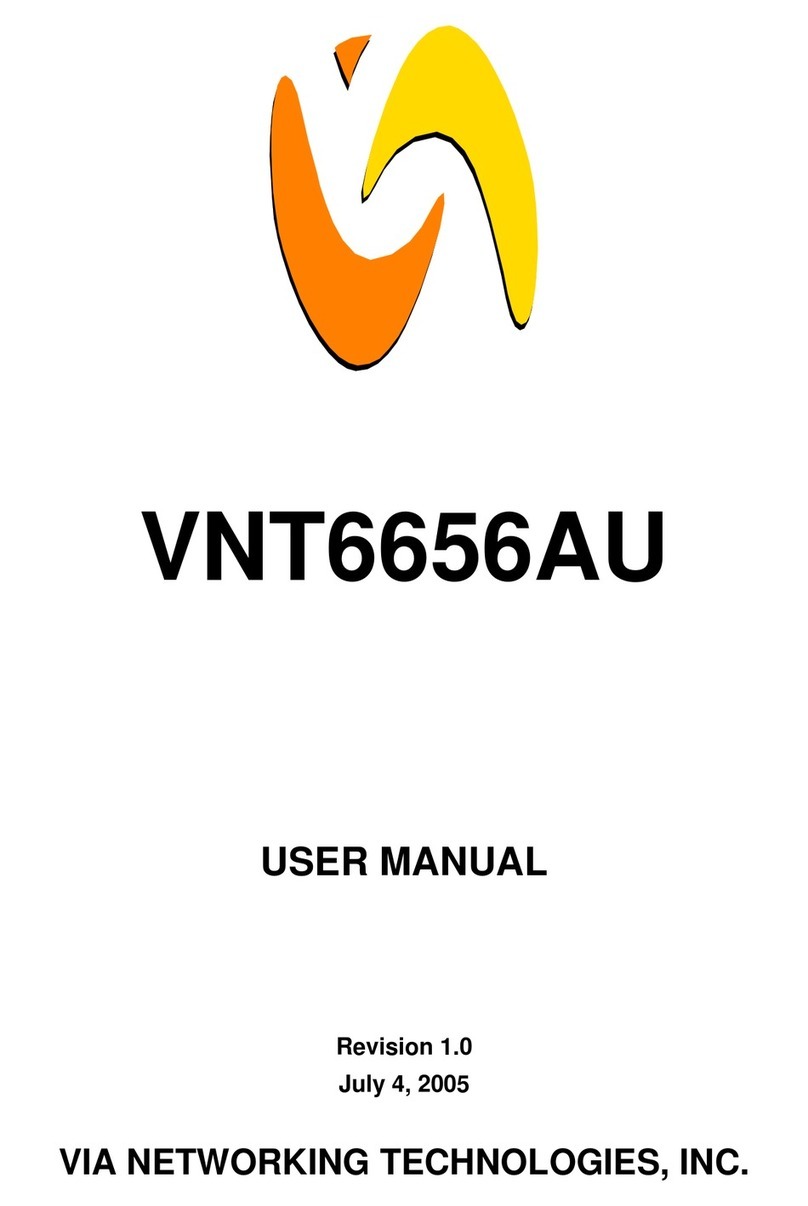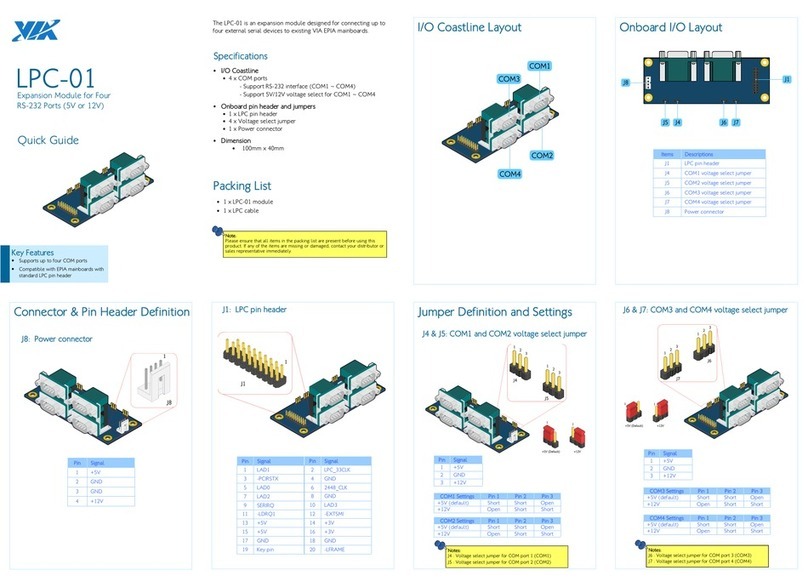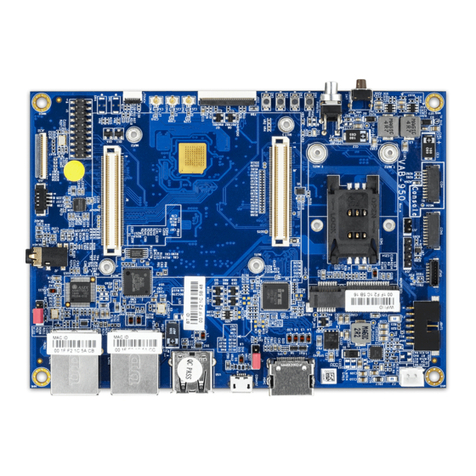VAB
VABVAB
VAB-
--
-820 Linux BSP v
820 Linux BSP v820 Linux BSP v
820 Linux BSP v3.0.2 Quick Start Guide
3.0.2 Quick Start Guide3.0.2 Quick Start Guide
3.0.2 Quick Start Guide
iv
Table of Contents
1.
1.1.
1. Introduction
IntroductionIntroduction
Introduction ................................
................................................................
................................................................
................................................................
................................................................
................................................................
................................................................
................................................................
..................................
....
.. 1
11
1
1.1.
Package Contents............................................................................................................................ 1
1.1.1.
BSP Folder Contents.................................................................................................................................. 1
1.1.2.
Document Folder Contents ..................................................................................................................... 1
1.1.3.
EVK Folder Contents ................................................................................................................................. 2
1.2.
Version Information and Supported Features .......................................................................... 3
2.
2.2.
2. Image Development
Image DevelopmentImage Development
Image Development ................................
................................................................
................................................................
................................................................
................................................................
................................................................
...................................................
......................................
................... 4
44
4
2.1.
Booting from a Micro SD Card .................................................................................................... 4
2.2.
Booting from the SPI ROM ........................................................................................................... 5
2.3.
Setting up U-Boot Parameters ..................................................................................................... 6
2.4.
Restoring Default U-Boot Parameters ........................................................................................ 8
2.5.
Using the OpenEmbedded Console.......................................................................................... 8
3.
3.3.
3. Build Environment Setup
Build Environment SetupBuild Environment Setup
Build Environment Setup ................................
................................................................
................................................................
................................................................
................................................................
................................................................
...........................................
......................
........... 9
99
9
3.1.
Configuring Ubuntu........................................................................................................................ 9
4.
4.4.
4. Image Build
Image BuildImage Build
Image Build................................
................................................................
................................................................
................................................................
................................................................
................................................................
................................................................
................................................................
.................................
..
. 10
1010
10
4.1.
Extracting the VAB-820 BSP....................................................................................................... 10
4.2.
Machine Configuration ................................................................................................................ 10
4.3.
Building an SD Card Image......................................................................................................... 10
5.
5.5.
5. Hardware Functions
Hardware FunctionsHardware Functions
Hardware Functions ................................
................................................................
................................................................
................................................................
................................................................
................................................................
..................................................
....................................
.................. 11
1111
11
5.1.
Setting Up Display Device.......................................................................................................... 11
5.1.1.
Setting Up the U-Boot Display Parameters for a Single Display................................................... 11
5.1.1.1.
HDMI ................................................................................................................................................ 11
5.1.1.2.
LVDS ................................................................................................................................................. 12
5.2.
Setting Up Dual Displays............................................................................................................ 13
5.2.1.
Setting Up the U-Boot Display Parameters for Dual Displays.......................................................13
5.2.2.
Setting Video Playback in Clone Mode ..............................................................................................13
5.2.3.
Setting Video Playback in Extension Mode........................................................................................14
5.2.4.
Changing Back to Clone Mode .............................................................................................................15
5.3.
Setting up the Video-in............................................................................................................... 16
5.3.1.
Setting up the CVBS ................................................................................................................................16
5.3.1.1.
CVBS Video-in Recording............................................................................................................ 17
5.3.2.
Setting up the S-Video............................................................................................................................17
5.3.2.1.
S-Video Video-in Recording ....................................................................................................... 17
5.4.
Configuring FlexCAN................................................................................................................... 19
5.5.
Configuring the EMIO-2550 miniPCIe Mobile Broadband Module................................... 21
5.5.1.
Connecting to the Internet..................................................................................................................... 21