NAL RESEARCH CORPORATION SHOUT tsM User manual
Other NAL RESEARCH CORPORATION GPS manuals

NAL RESEARCH CORPORATION
NAL RESEARCH CORPORATION SHOUT nano User manual

NAL RESEARCH CORPORATION
NAL RESEARCH CORPORATION SHOUT ts User manual

NAL RESEARCH CORPORATION
NAL RESEARCH CORPORATION SHOUT mcc User manual
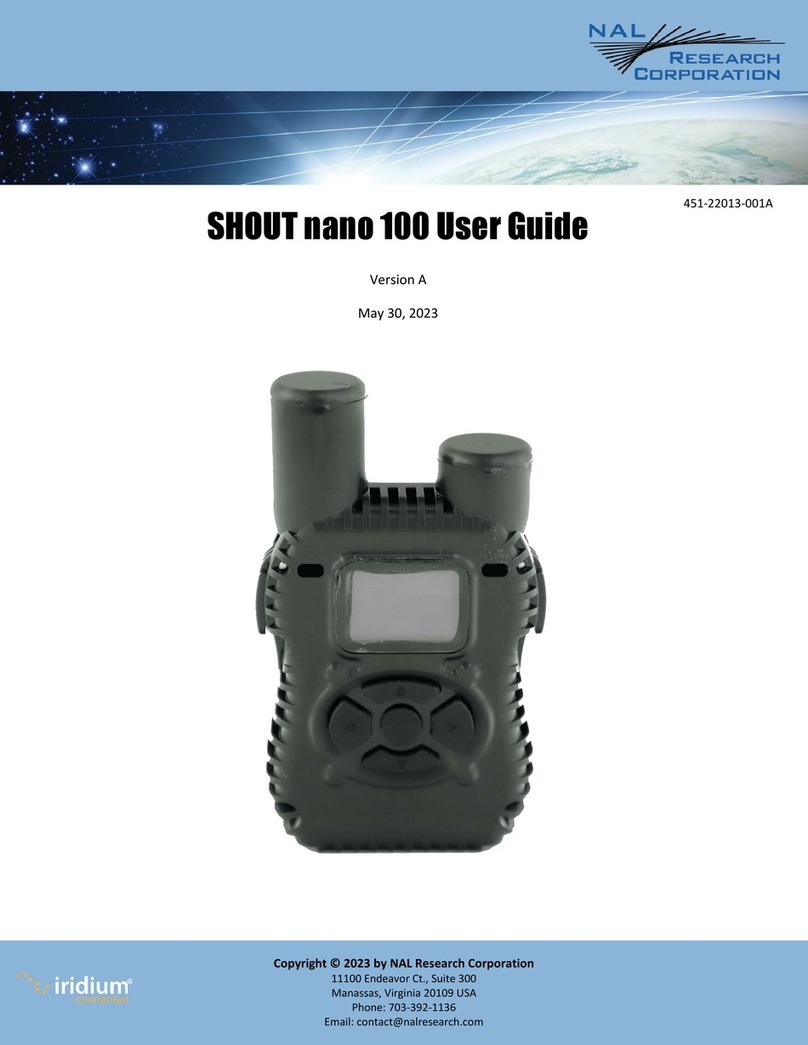
NAL RESEARCH CORPORATION
NAL RESEARCH CORPORATION SHOUT nano 100 User manual

NAL RESEARCH CORPORATION
NAL RESEARCH CORPORATION 9602-LP User manual

NAL RESEARCH CORPORATION
NAL RESEARCH CORPORATION 9602-A User manual
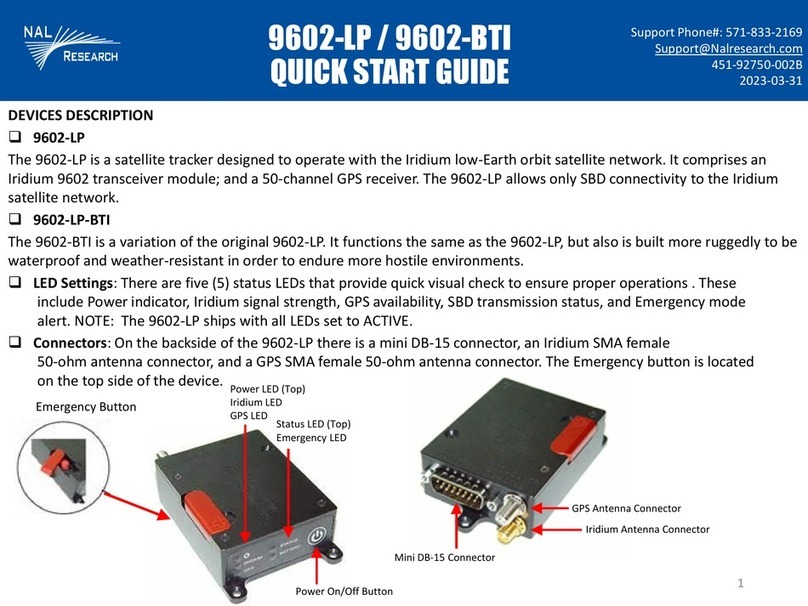
NAL RESEARCH CORPORATION
NAL RESEARCH CORPORATION 9602-LP User manual

NAL RESEARCH CORPORATION
NAL RESEARCH CORPORATION 9602-AB User manual
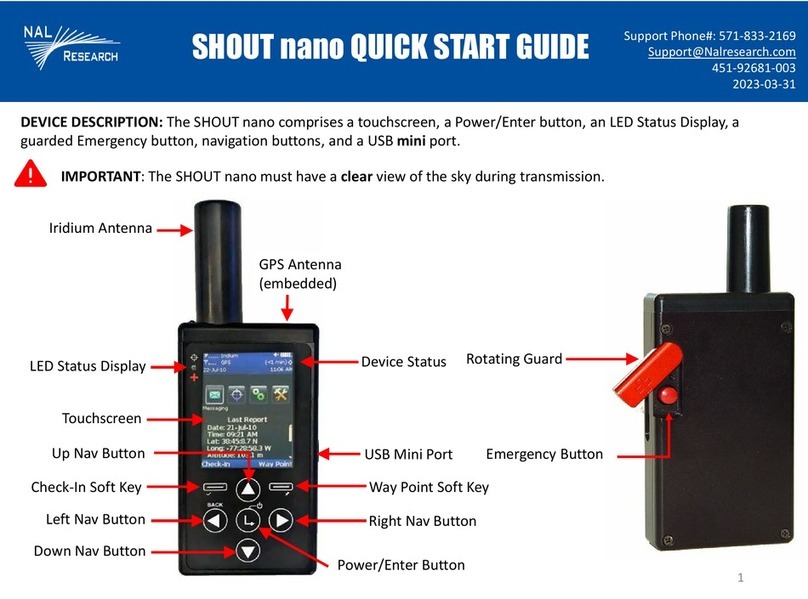
NAL RESEARCH CORPORATION
NAL RESEARCH CORPORATION SHOUT nano User manual

NAL RESEARCH CORPORATION
NAL RESEARCH CORPORATION 9602-AB User manual

NAL RESEARCH CORPORATION
NAL RESEARCH CORPORATION 9602-LP User manual

NAL RESEARCH CORPORATION
NAL RESEARCH CORPORATION SHOUT 3G User manual

NAL RESEARCH CORPORATION
NAL RESEARCH CORPORATION A3LA-RM User manual

NAL RESEARCH CORPORATION
NAL RESEARCH CORPORATION 9602-LP User manual
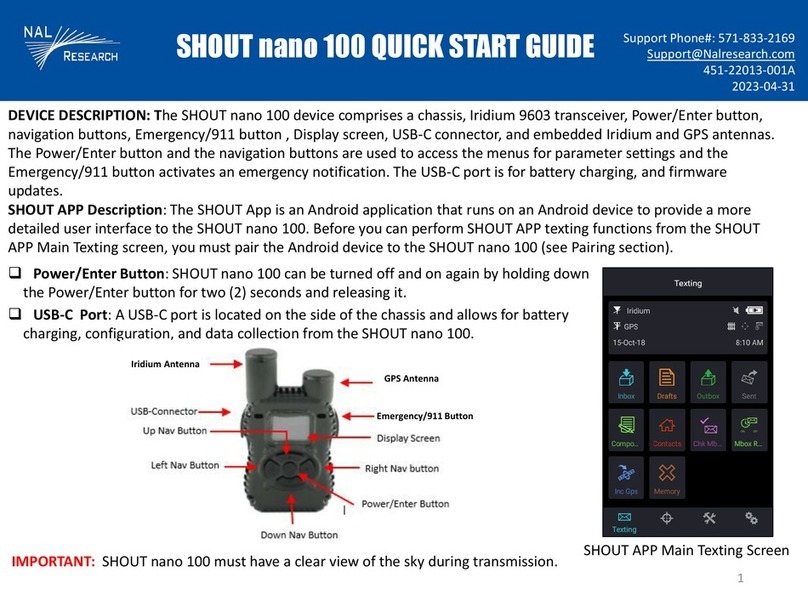
NAL RESEARCH CORPORATION
NAL RESEARCH CORPORATION SHOUT nano 100 User manual




















