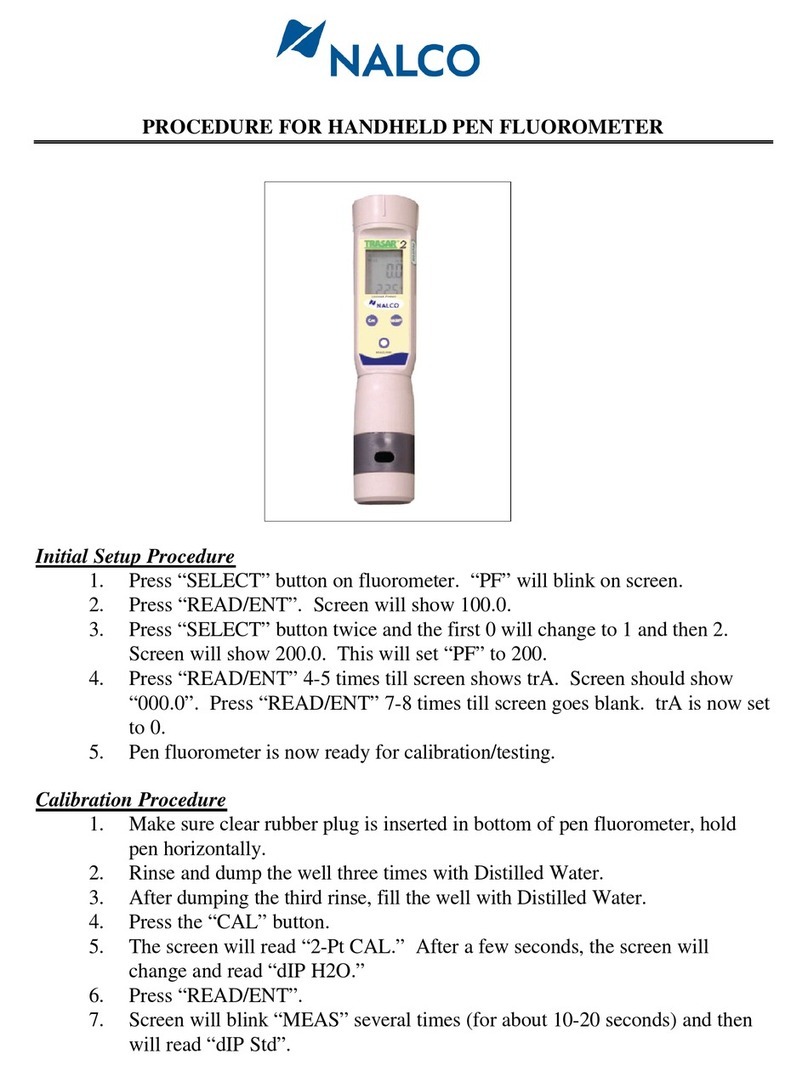2
1.0 SYSTEM INTRODUCTION
1.1 Preface ................................................................................3
1.2 System Features ..............................................................3
1.3 Principle of Operation ....................................................4
1.4 Equipment|Component Description ...........................4
1.5 Commonly Used Terms ..................................................7
2.0 SPECIFICATIONS
2.0 Specifications ................................................................ 8
3.0 SET-UP
Set-up ......................................................................................9
4.0 OPERATION
4.1 Turn On ............................................................................ 10
4.2 Set date .......................................................................... 10
4.3 Set time .......................................................................... 12
4.4 Calibrate ......................................................................... 12
4.5 Sample Introduction ................................................... 15
4.6 Sample Measurement ................................................. 16
4.7 Site Selection ............................................................... 18
4.8 Set Product ................................................................... 19
4.9 Set Background ........................................................... 20
4.9.1 Background Fluorescence: (Field Procedure)
....... 20
4.10 Storage......................................................................... 22
4.11 Language Selection.....................................................23
5.0 TROUBLESHOOTING
5.1 Erroneous readings ..................................................... 25
5.2 Screen goes blank. ...................................................... 25
5.3 Error codes ................................................................... 25
6.0 MAINTENANCE
6.1 Cleaning .......................................................................... 26
6.2 Replacing the Battery ................................................ 26
7.0 REPLACEMENT PARTS
7.0 Replacement Parts .......................................................27
8.0 WARRANTY
8.0 Warranty ....................................................................... 28