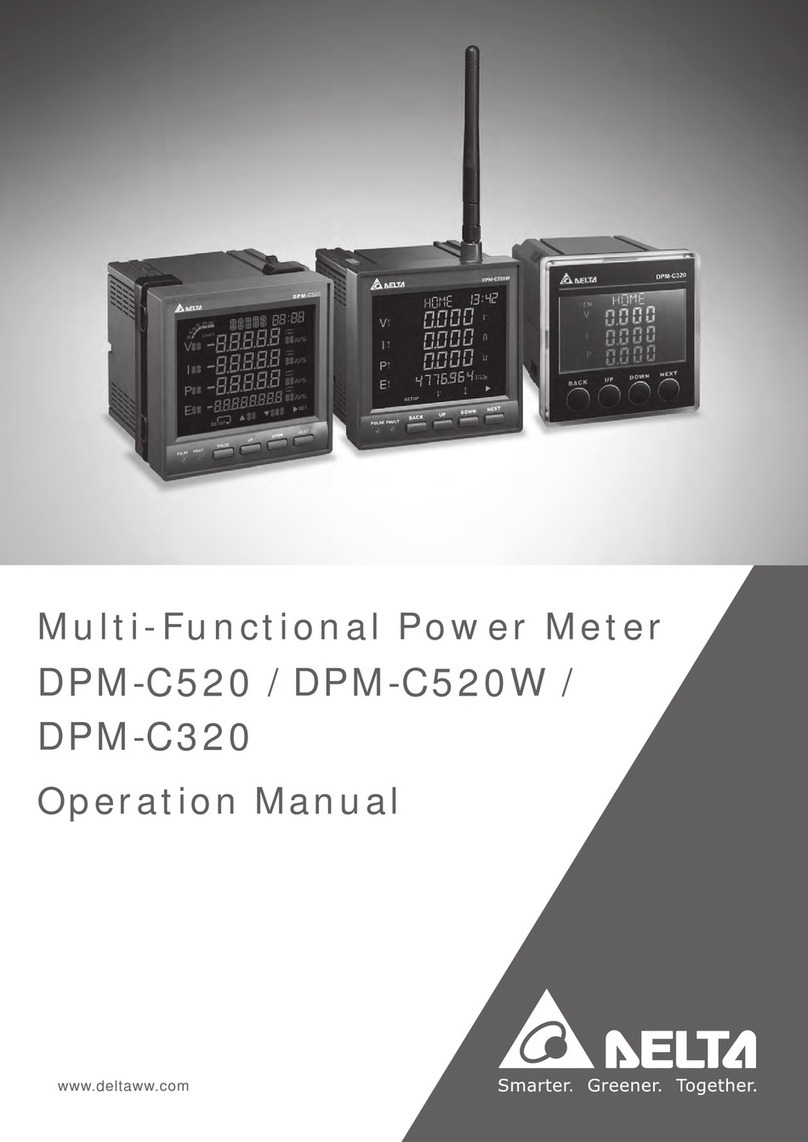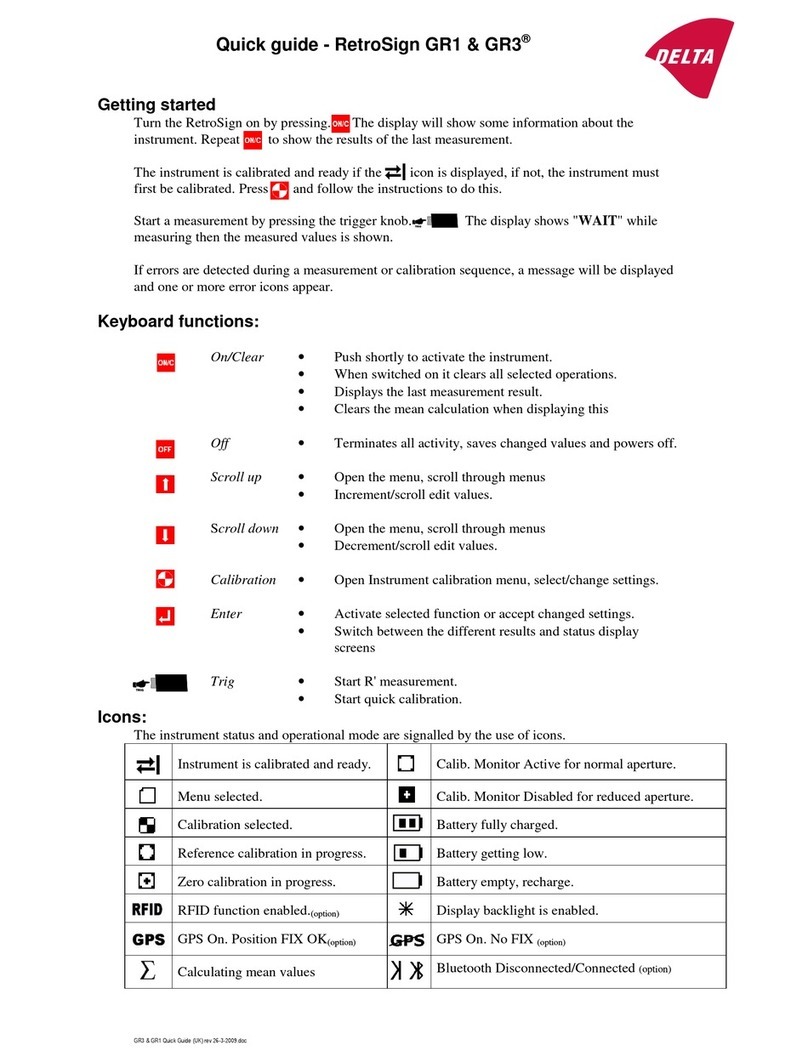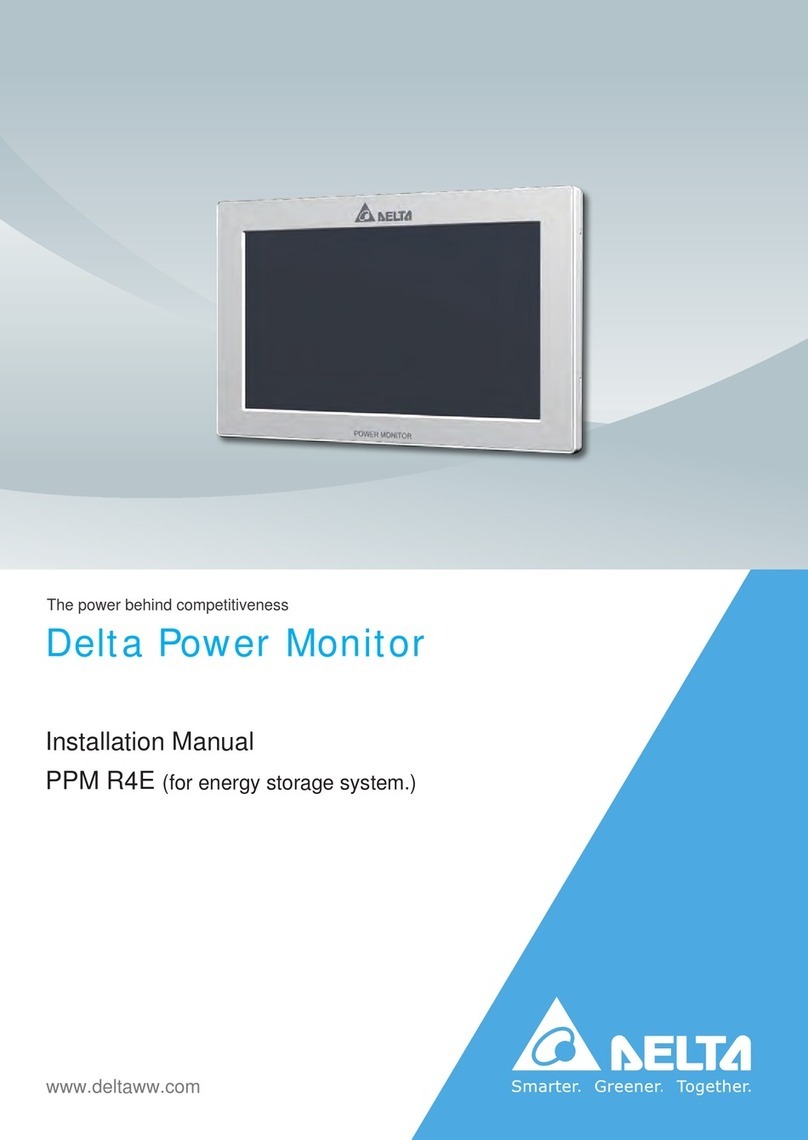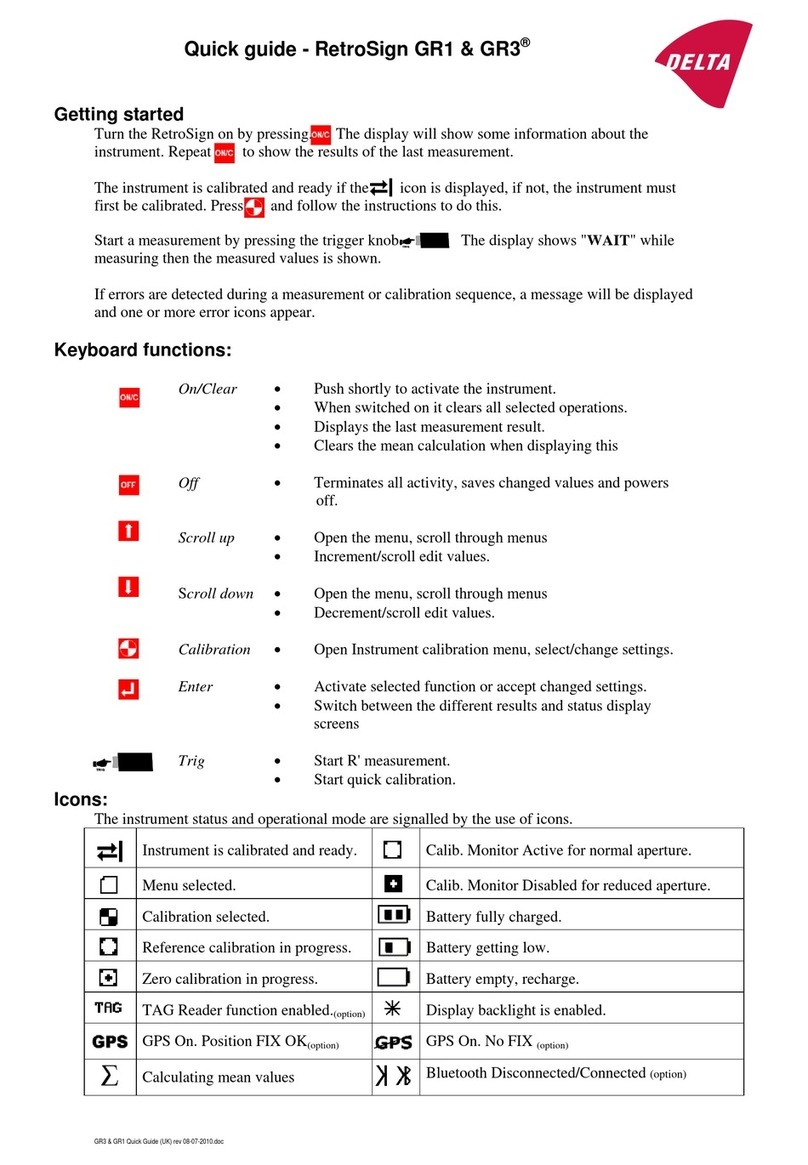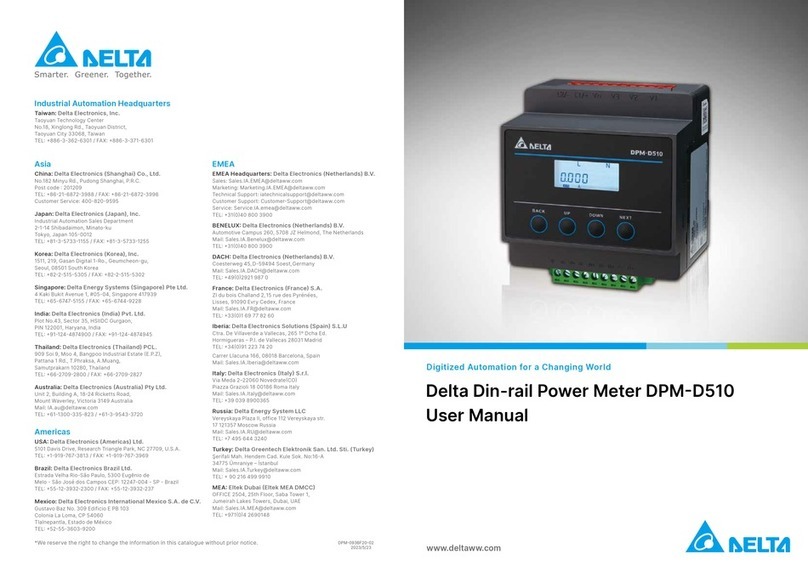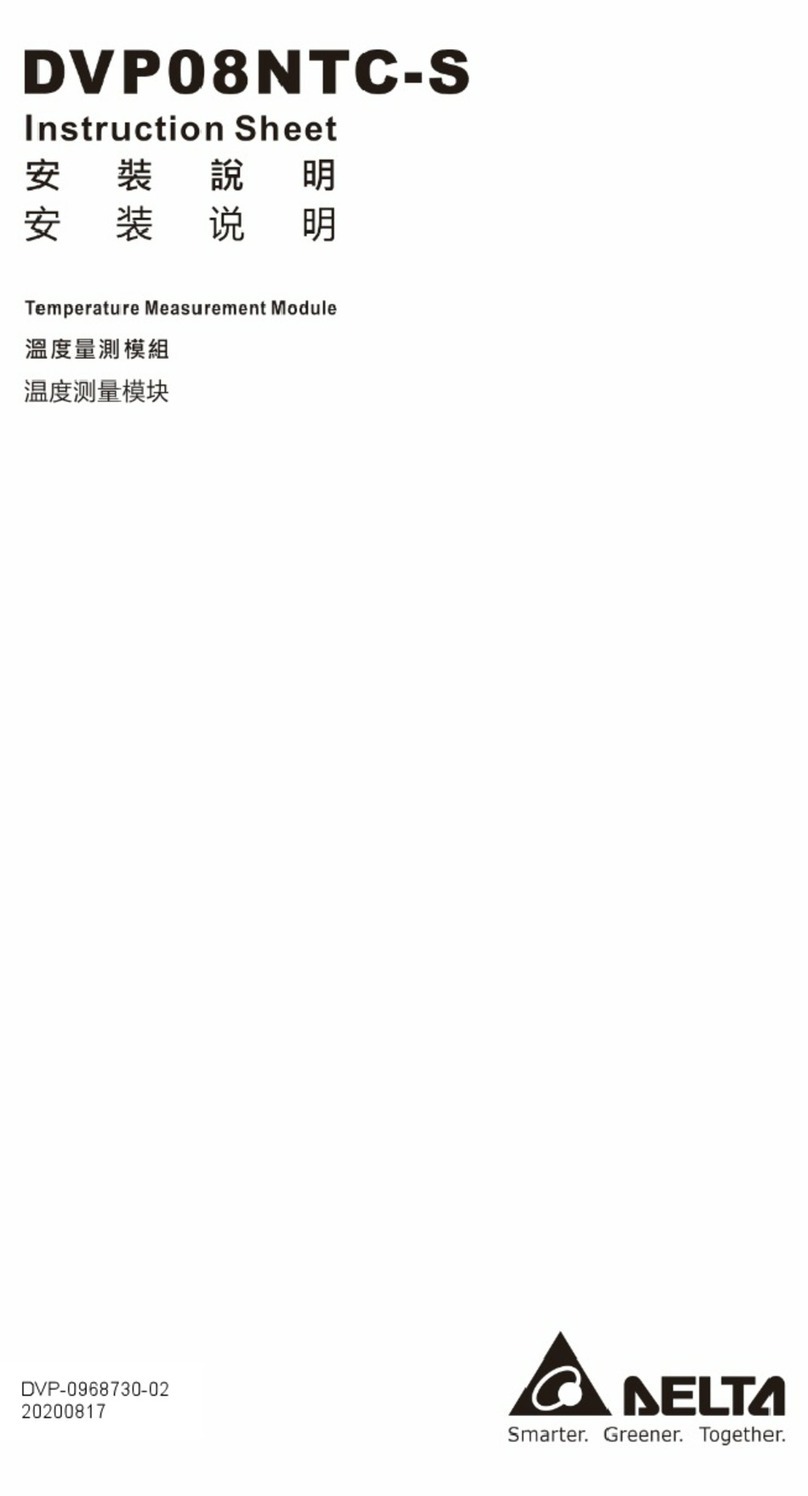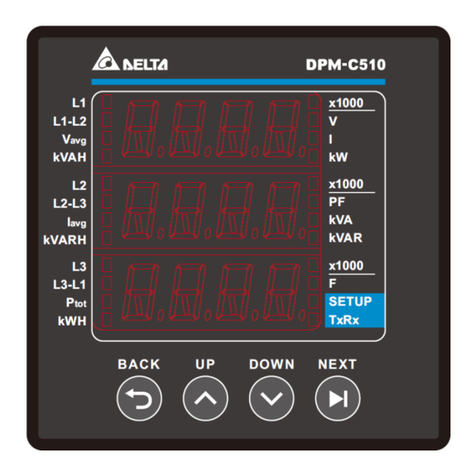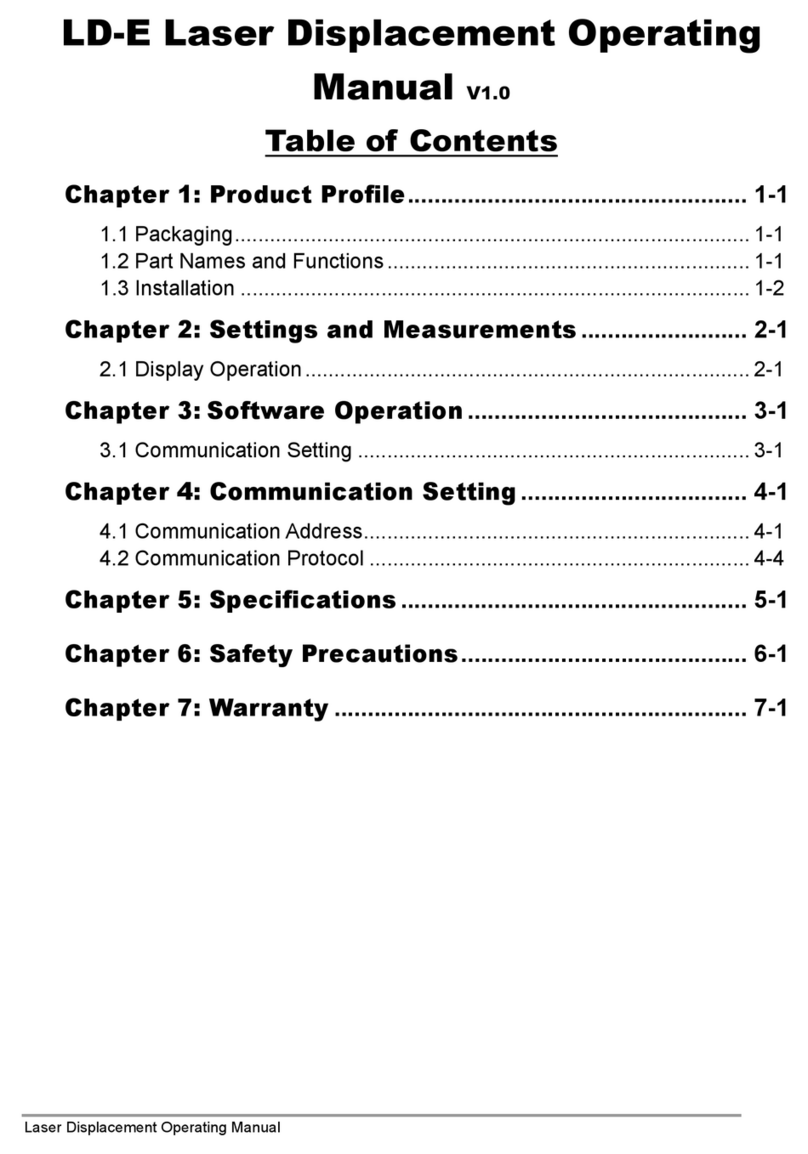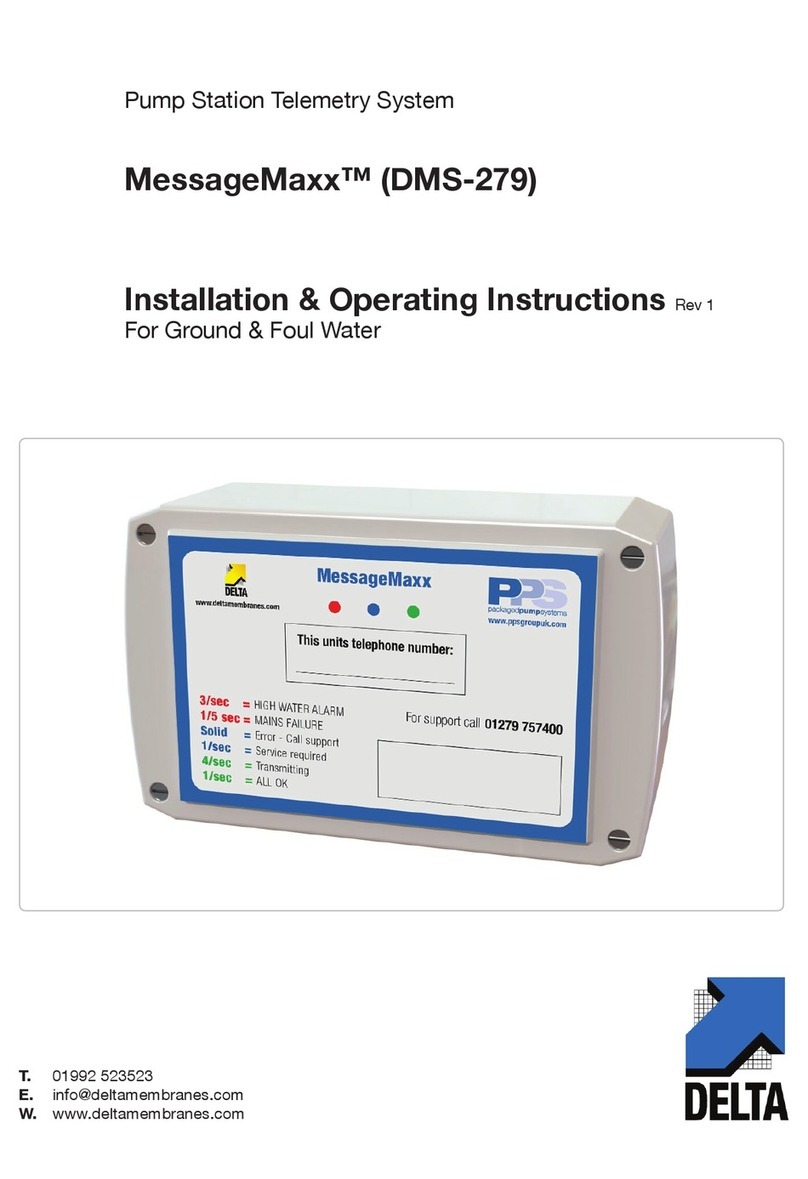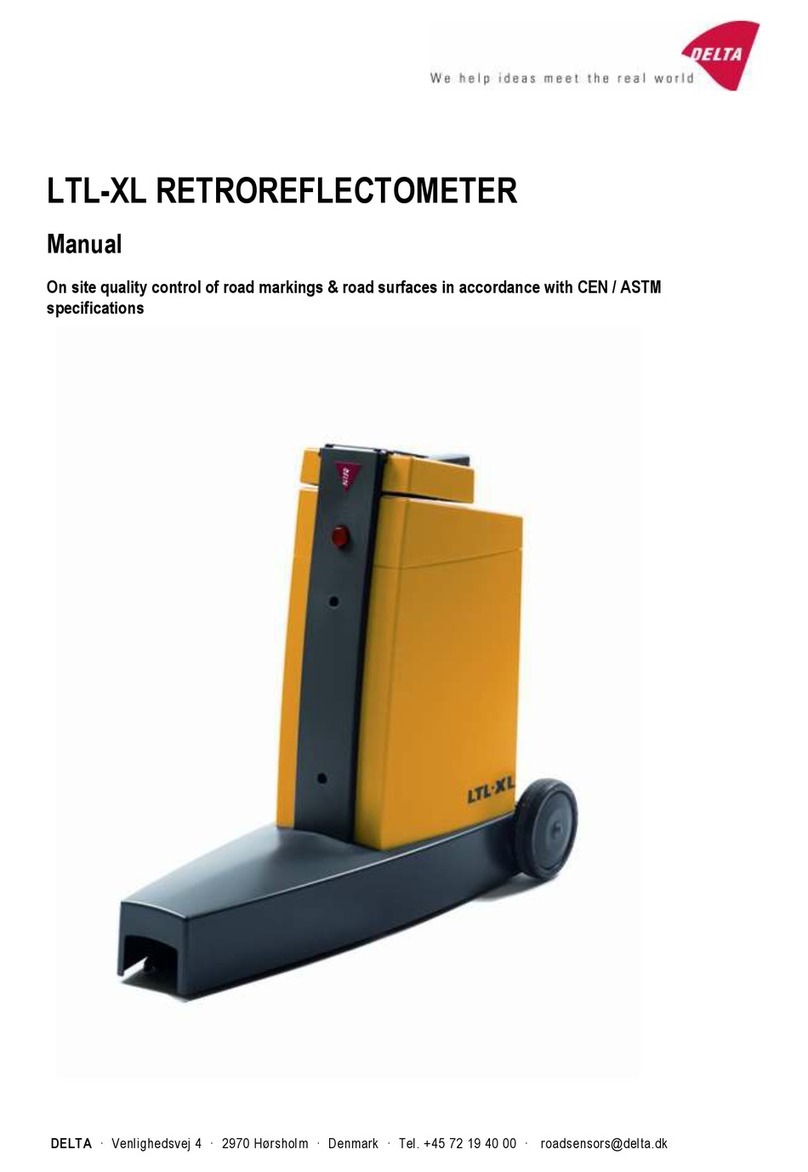For safe installation and use, please observe the following
notes and refer to the latest version of the installation manual.
Do not open this product or insert tools due to shock and fire hazard
which may cause injury.
When installing this product you must adhere to the following instructions:
● The product is intended to be installed and operated by qualified
personnel or service personnel only.
● Do not power up the device before installation is complete.
● All circuit breakers must be in the OFF position before commencing
installation.
Unsuitable installation locations which will void the product warranty:
● Do not install in direct sunlight.
● Do not expose to high humidity.
● Install in a safe place where it is inaccessible for children.
● Do not install in poorly ventilated area.
● Do not expose to water vapor, oil vapor, smoke, dust, salt, corrosive
substances, explosive / flammable GAS, chemicals.
● Do not install above 1000m MSL.
● Do not expose to extreme temperature fluctuation.
● Do not expose to high levels of noise, electrical noise.
● Do not expose to vibration.
● Not suitable for installation in medical equipment, communication
equipment, marine, automotive.
WARNING !
DANGER !
Do not work on electrical
installation when standing on
wet ground. Do not use product if insulation
of any wire is broken.
Power meter is a precision
electronics.
Please handle with care!
Electrical Connection Applications (DANGER)
LN
Utility grid
L
L
Connection cable
for current measurement
Main Breaker
Loads Loads
Energy meter
of the electric
utility
company
N
N
B
A
B
C
D
E
Mains voltage connector block
CT wire connector
Connect with Data Collector
Meter status LED
Reset Button
F
A
C
D
E
F
RS-485 port & terminal resistor port
Product Description
1
2
3
4
5
6
7
8
9
Power meter
(Model no: PPM P1_120)
CT wire (10M)
CT (Current Transformer)
(max sensing current 120A)
AC terminal
AC terminal cover
RS-485 connector
DIN Rail
DIN Rail Screw (PH2)
DIN Rail Stopper
1PC
1PC
1PC
3PCS
3PCS
1PC
1PC
3PCS
2PCS
Scope of Delivery
Communication
Nominal voltage
Frequency
Self - consumption
Current transducer
RS-485
Input voltage range 85 Vac - 264 Vac
230 Vac
50Hz / 60Hz ± 5%
2 W
With Data Collector - consumption 7 W
120 A (standard), 300 A (optional)
Sensing aperture dimension
Torque for screw terminal
Weight (without current transformer)
Dimensions (W / H / D)
Ambient temperature in operation
Φ15.0 mm
0.98 Nm
Certificate EN61010-1, CE Compliance, EN61326
170 g
72 mm x 90 mm x 55 mm
- 20°C to 60°C
Ambient temperature during
transport / storage - 30°C to 70°C
Operating humidity 30% to 85% (non-condensing)
Storage humidity 30% to 85% (non-condensing)
Technical Data
◆Please refer to the installation manual for relevant information prior to
commencement of work.
◆If you encounter any difficulties during installation, please contact Delta for support.
◆Please take note of all safety relevant notes included in this manual and refer to
your local electrical safety guidelines.
◆Accessories included in the package must be used during installation. If you intend
to use other components please refer to the information provided in this manual.
◆Must use max rated 32A/2-pole circuit breaker, tripping characteristic Type B.
◆Maximum sensing current of supplied CT sensor is 120A.
PPM P1_120
Power meter Installation manual
*option
*option