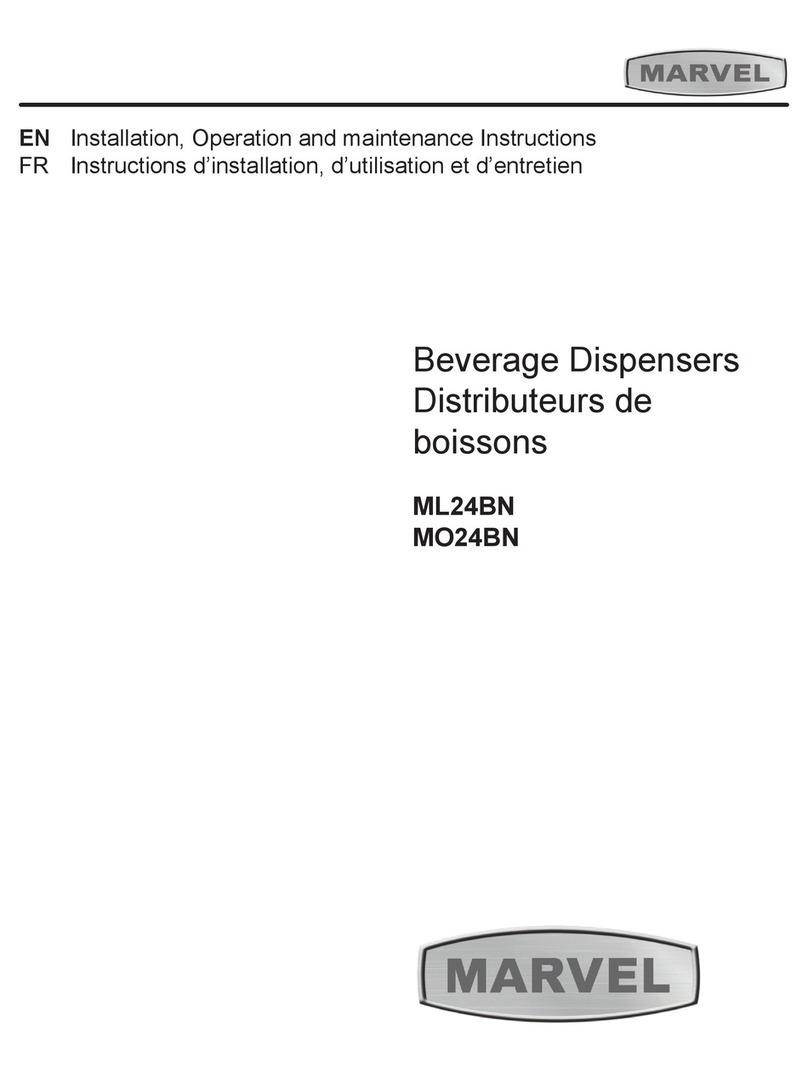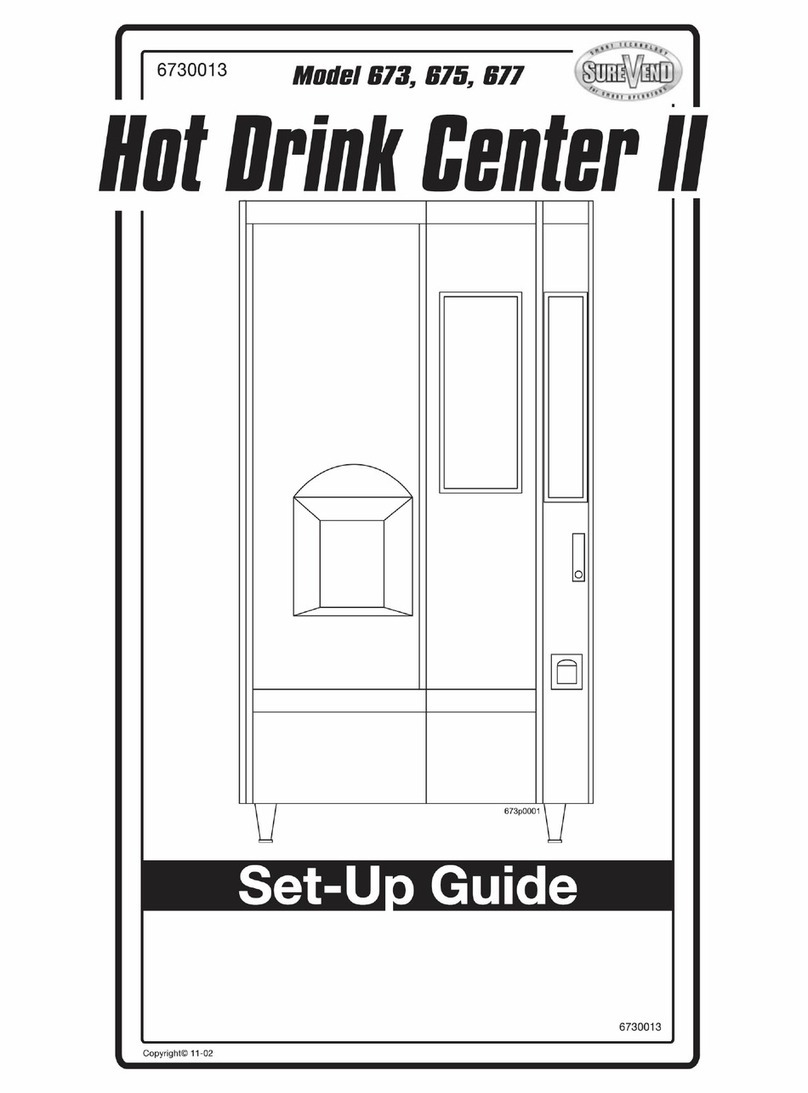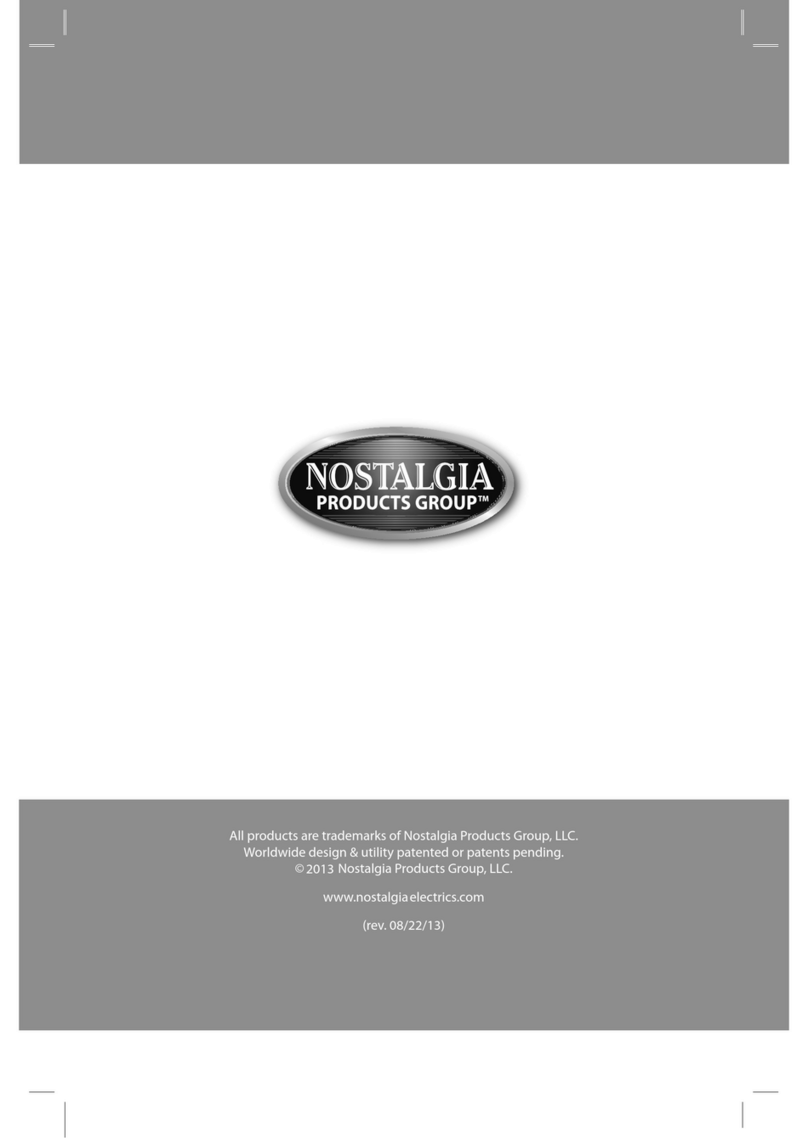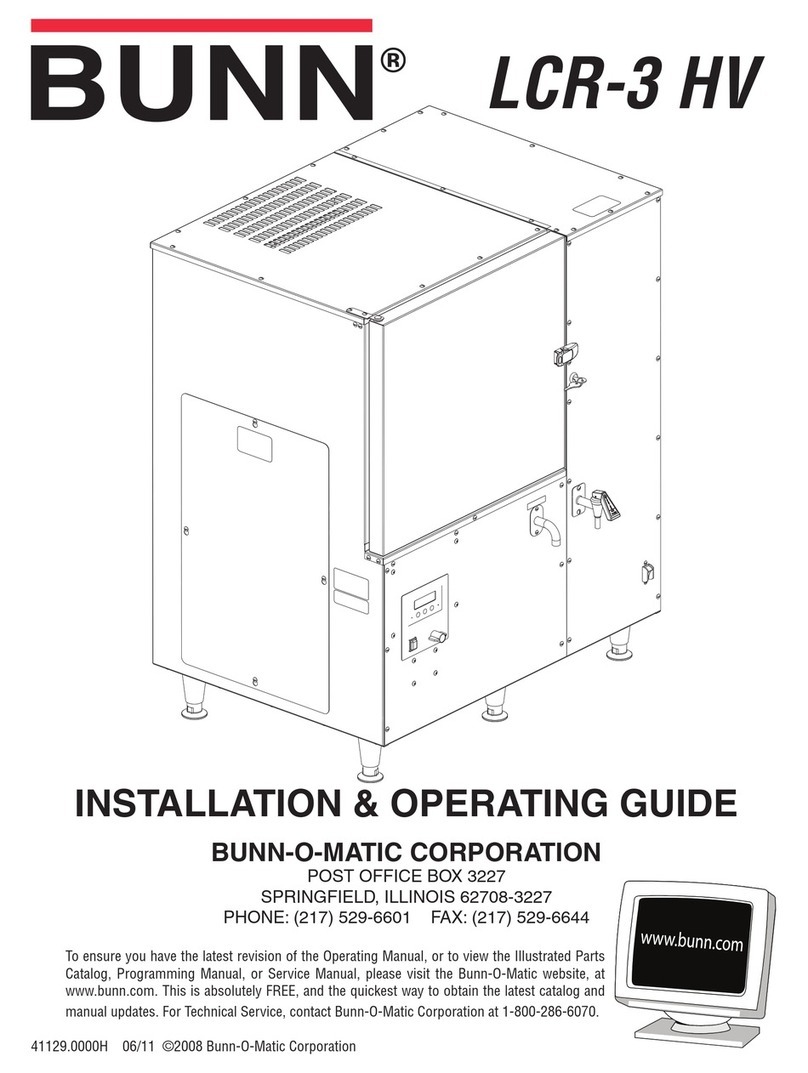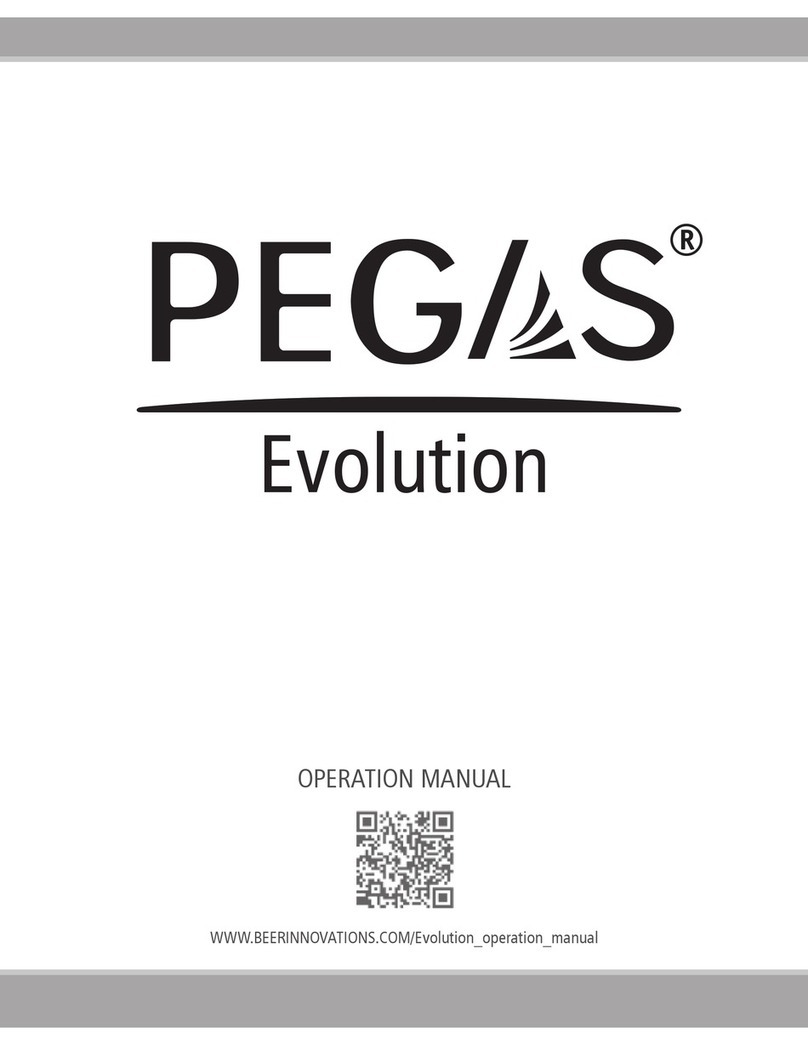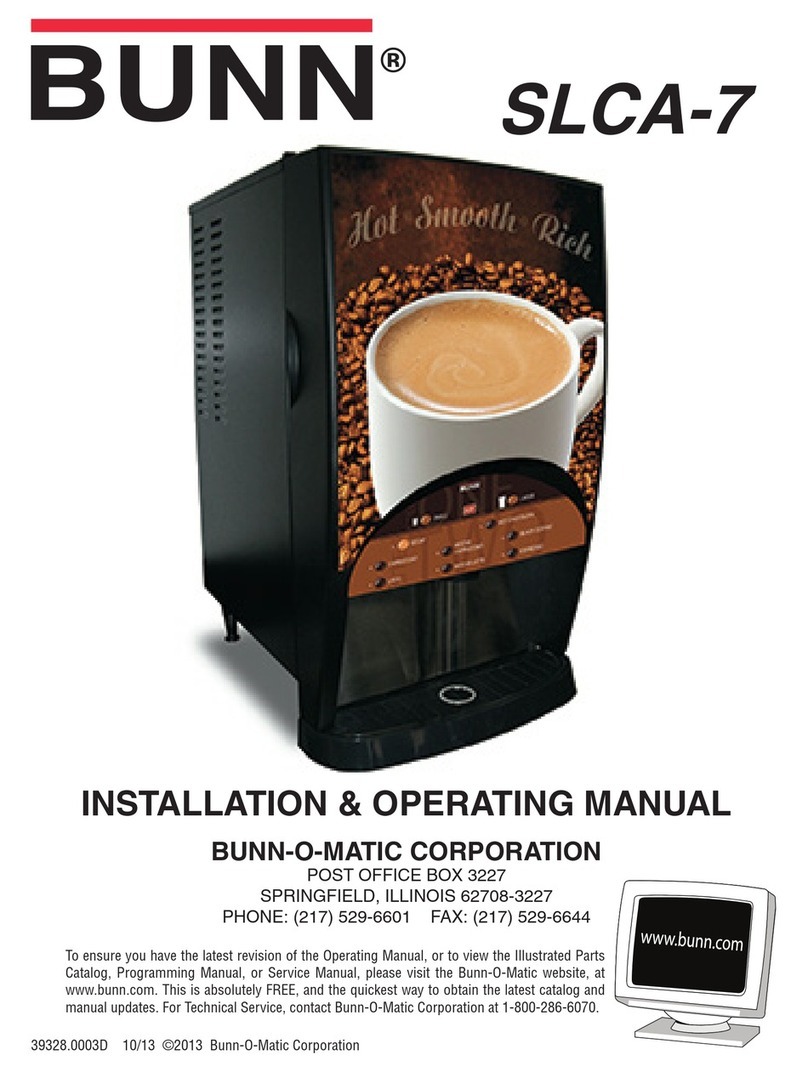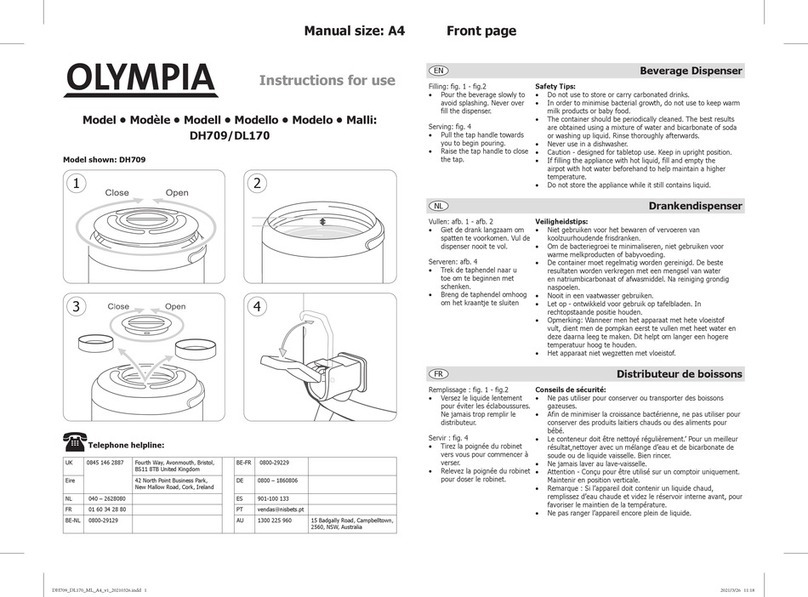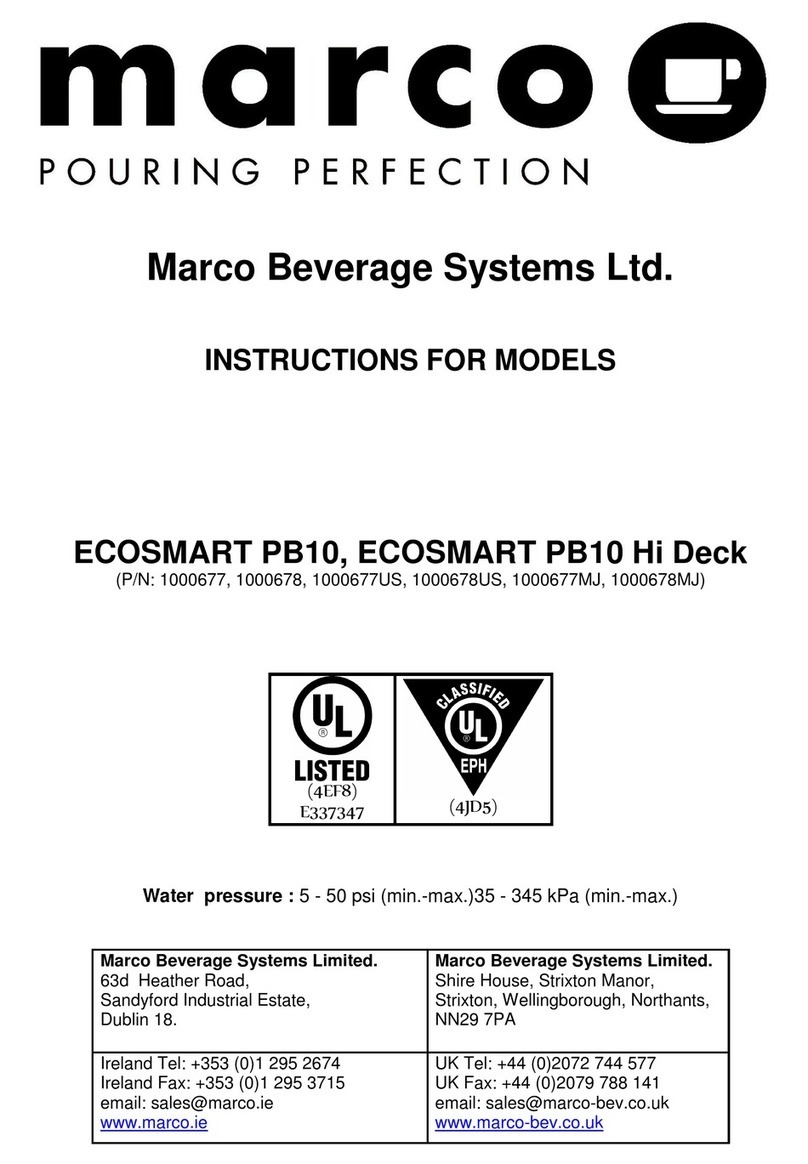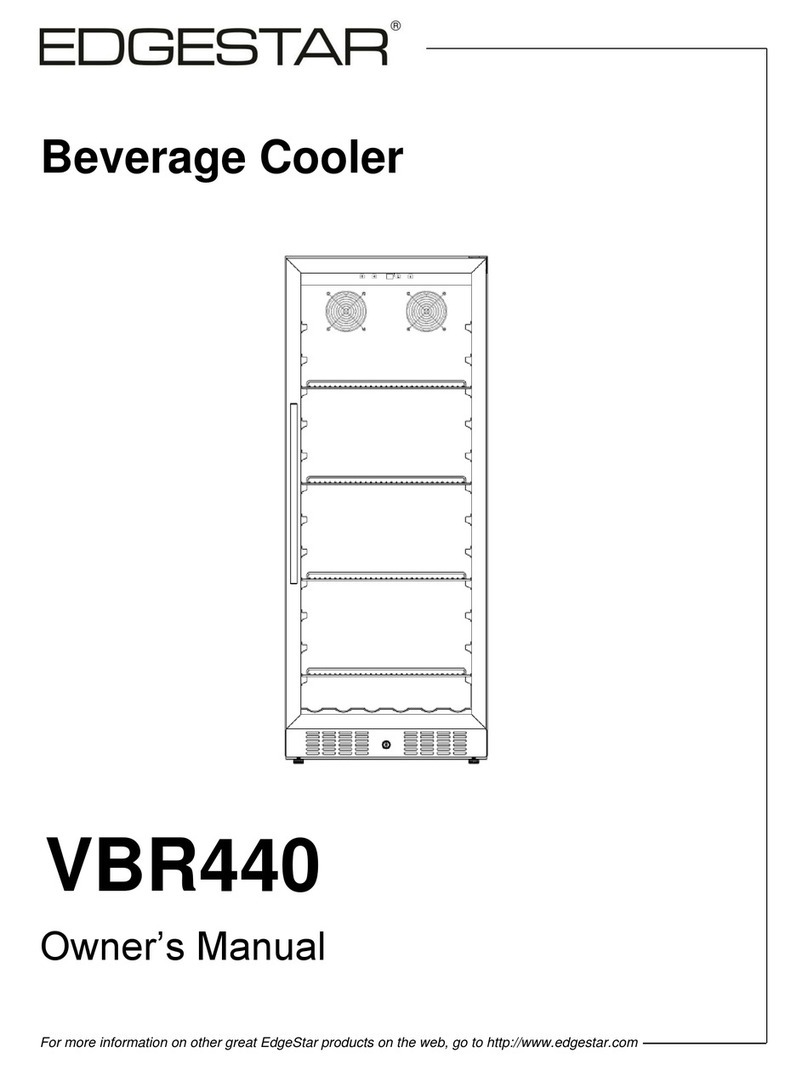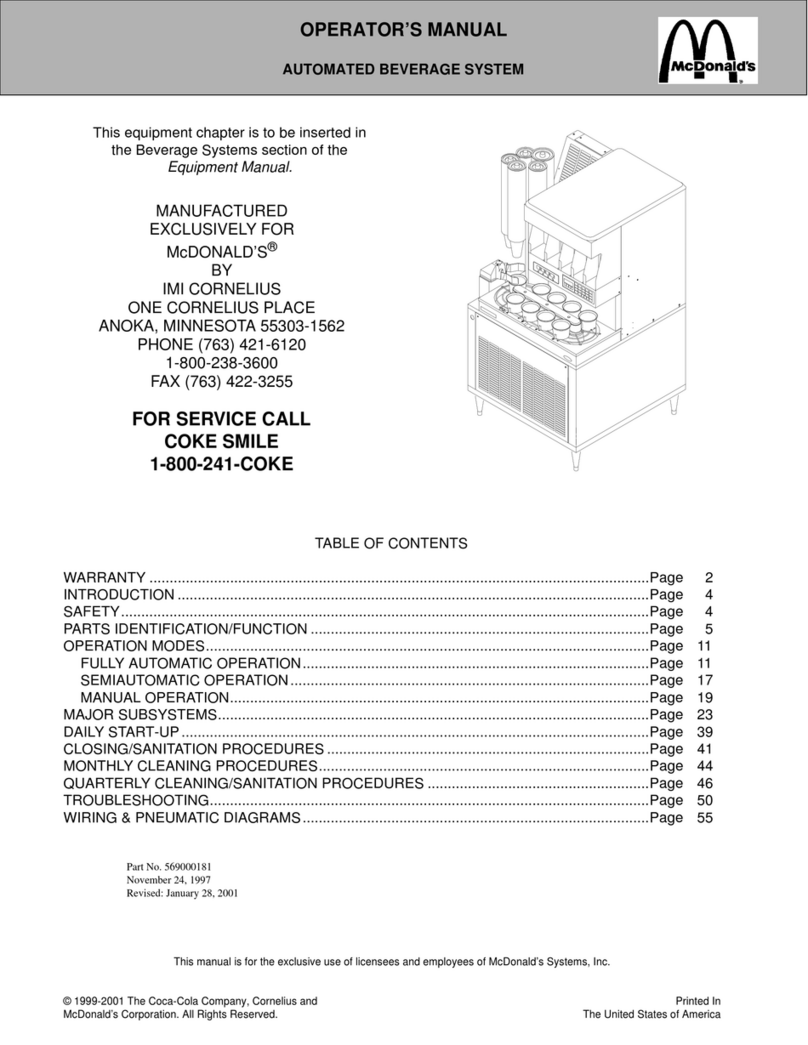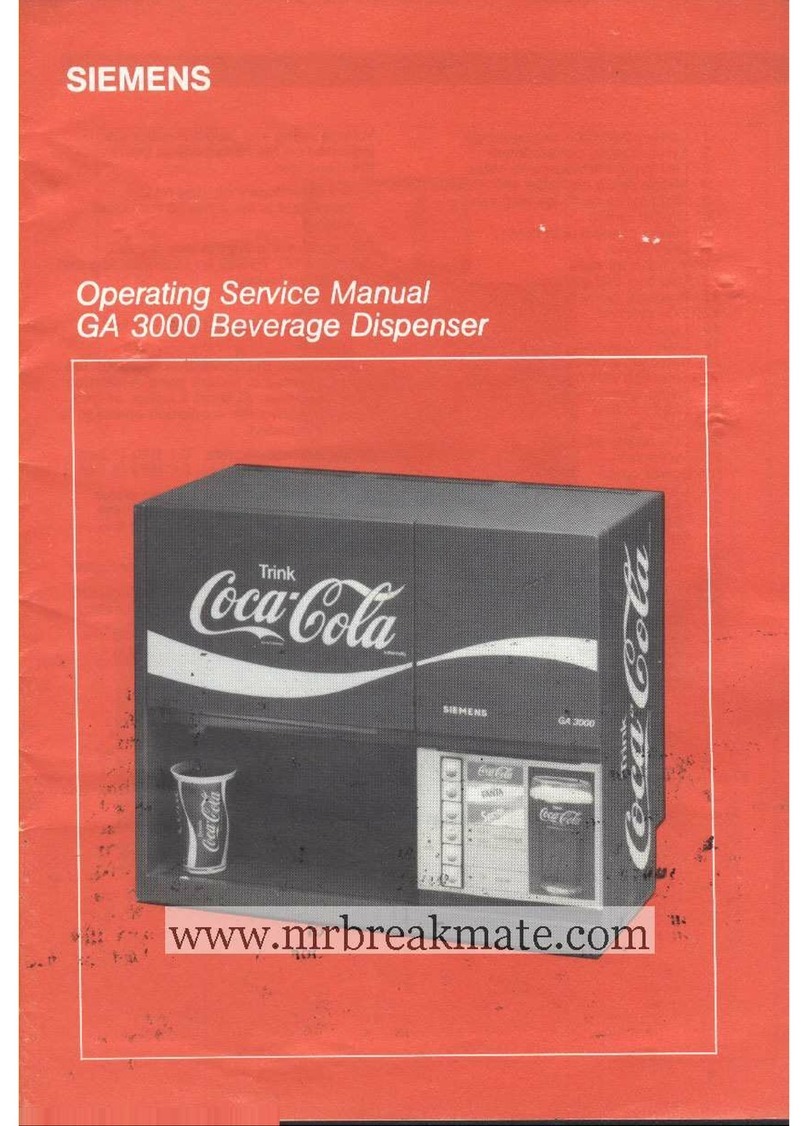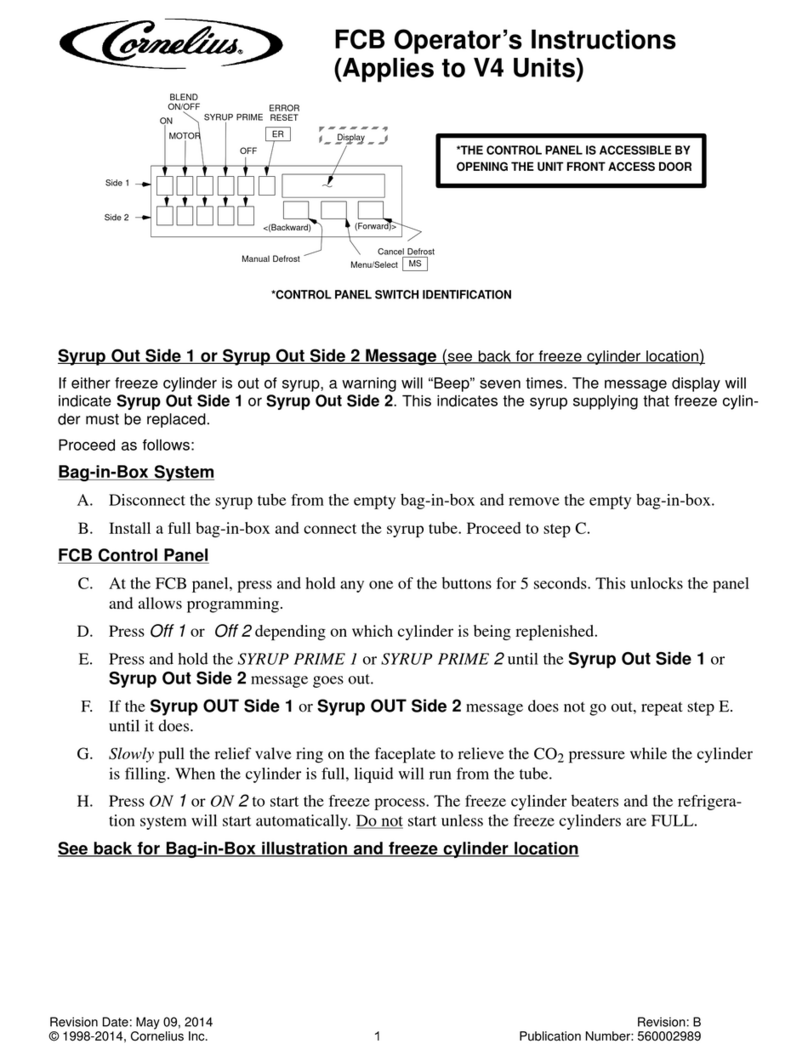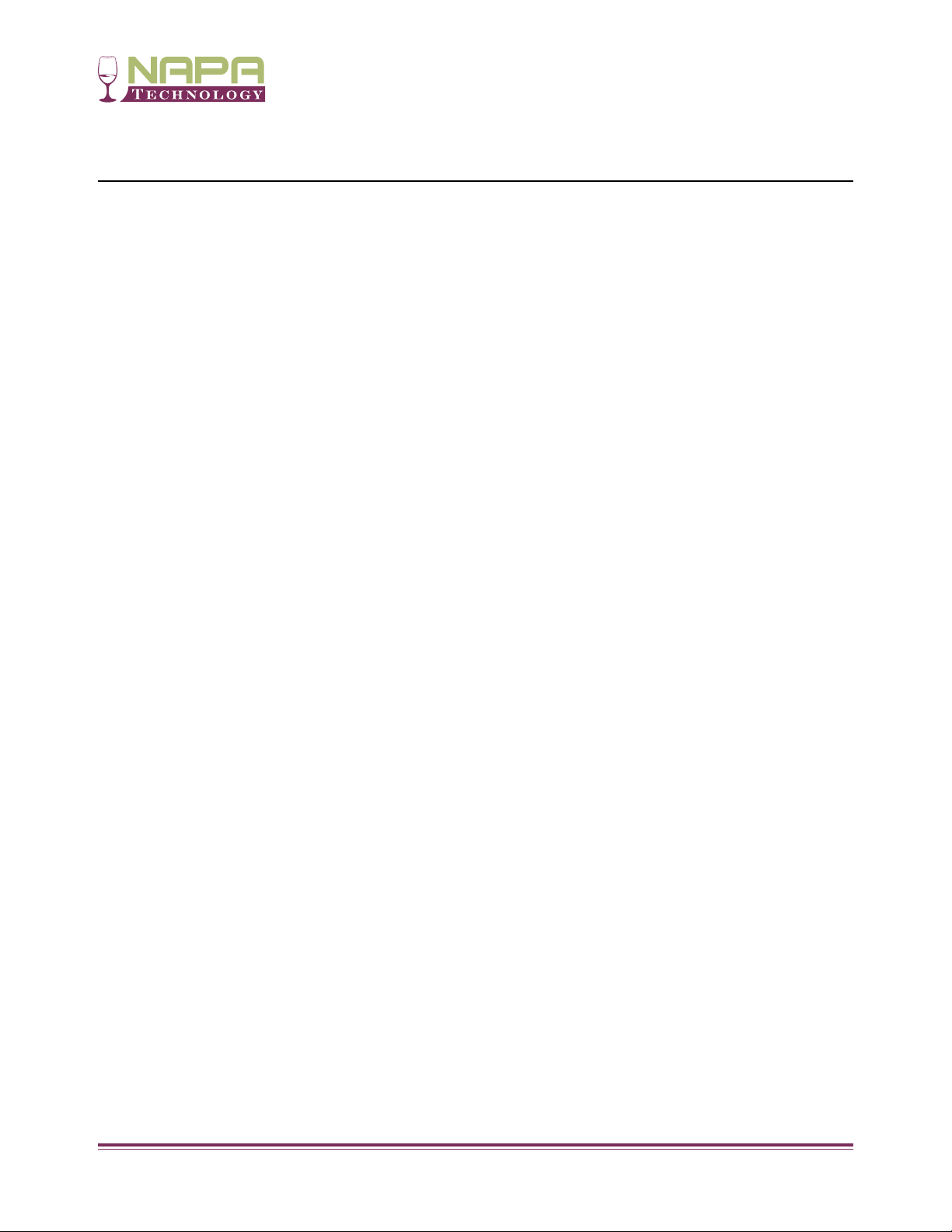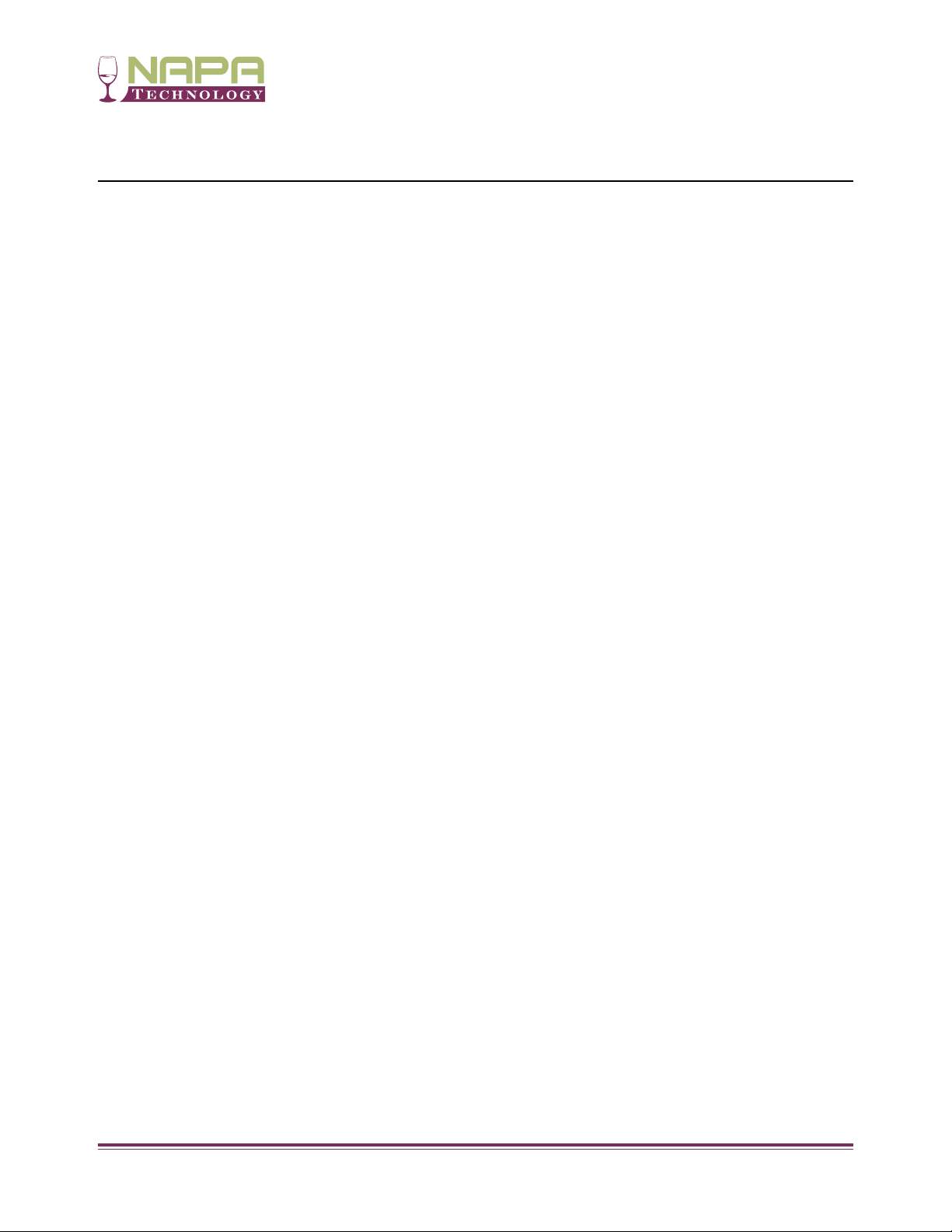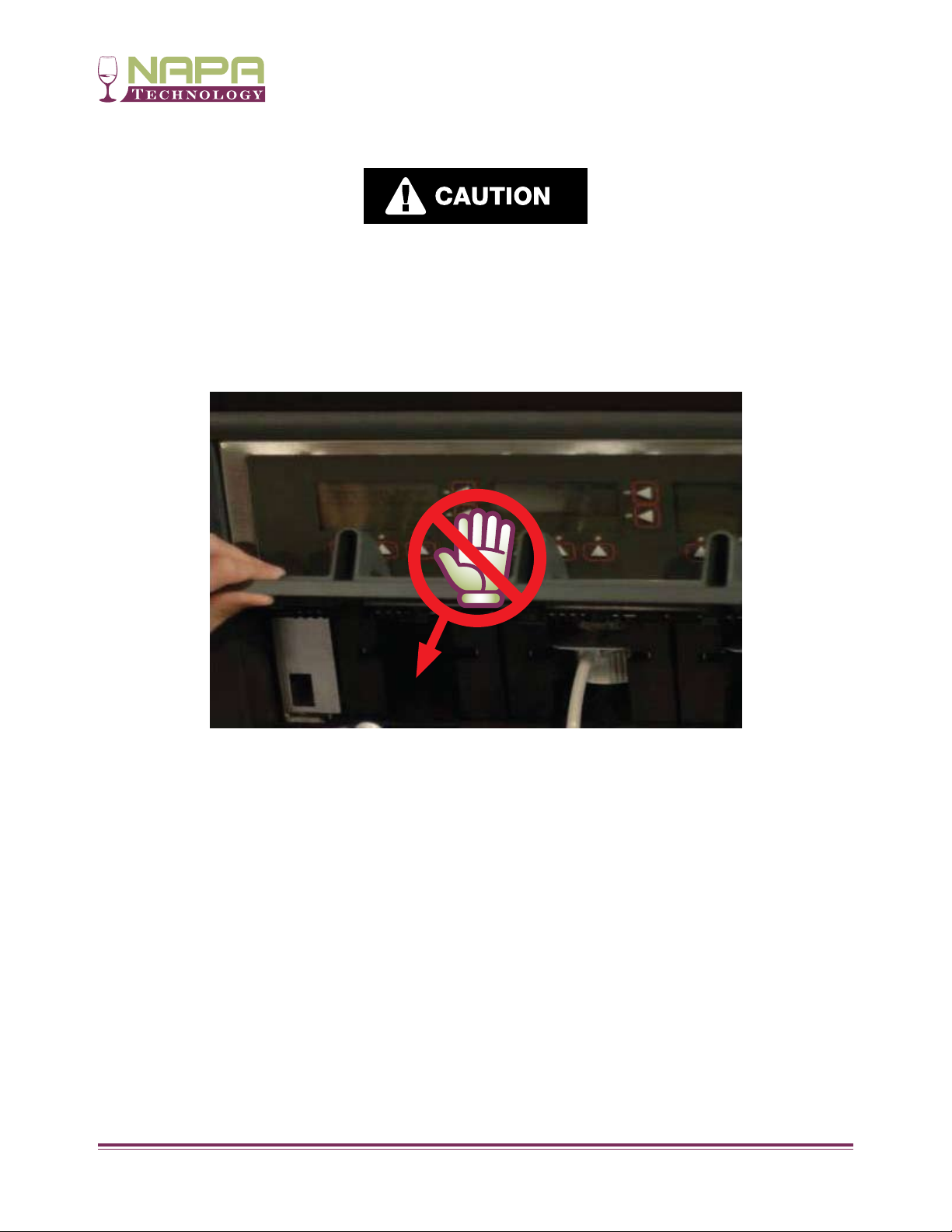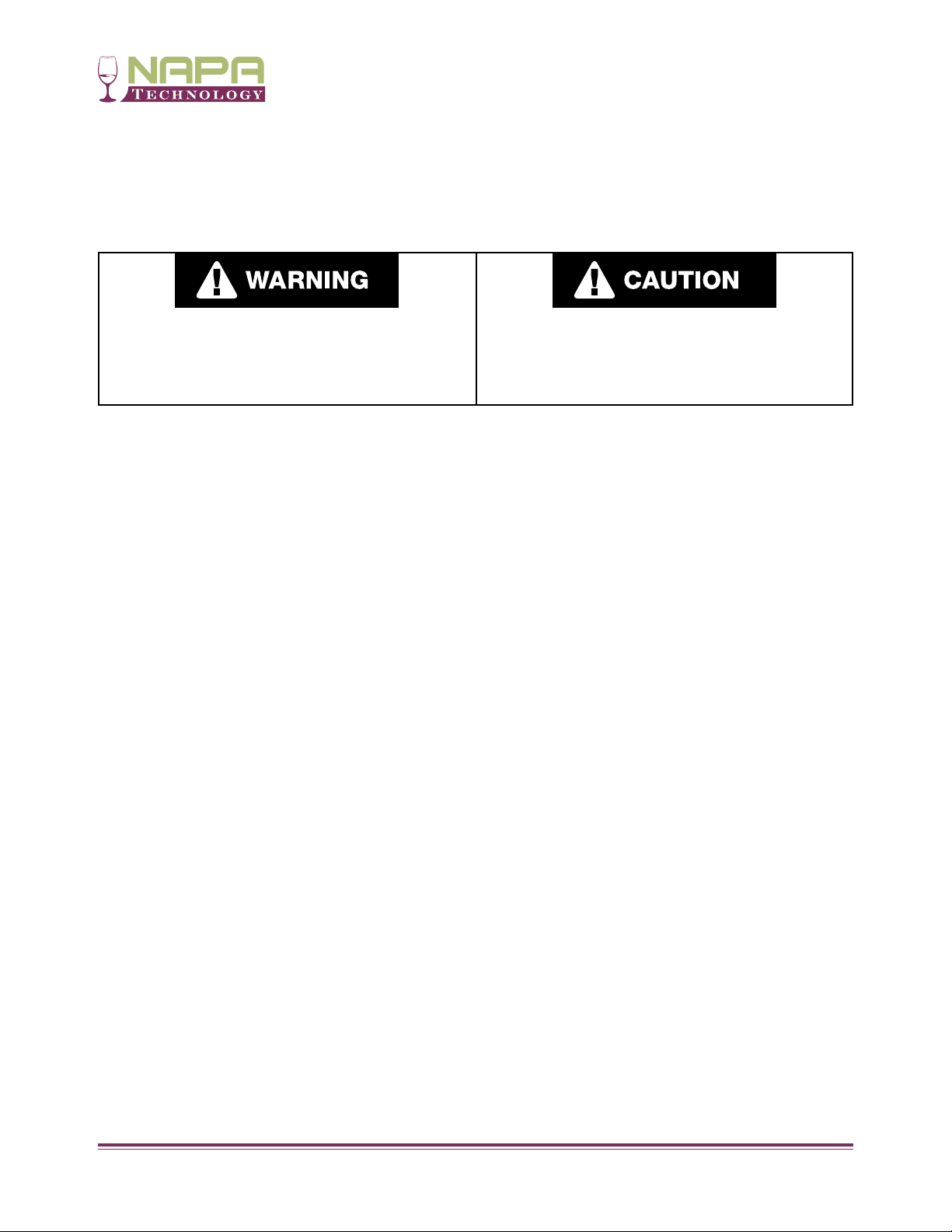Napa Technology Customer Support 800.603.6550 Page 6
To reduce the risk of fire, electric shock, or injury to persons using your product, basic safety
precautions should be followed, including the following;
• Readallinstructionsbeforeusingthisproduct.
• TheWineStationmustbeproperlyinstalledinaccordancewiththeinstructionsprovided
by the manufacturer.
• UnplugyourWineStationorturnoffpoweratthecircuitbreakerorfuseboxbeforecleaning,parts
replacement or repairs. Servicing must be performed by a qualified service professional.
• NEVERunplugyourWineStationbypullingonthepowercord.Alwaysgriptheplugrmlyandpullit
straight out from the outlet.
• Repairorreplaceimmediatelyallelectricservicecordsthathavebecomefrayedorotherwisedamaged.
Do not use a cord that shows cracks or abrasion damage along its length or at either the plug
or connector end.
• WhenmovingyourWineStationawayfromthewall,becarefulnottorolloverordamagethepowercord.
• DONOTstoreorusegasolineorotherammablevaporsandliquidsinthevicinityofthisor
any other appliance.
• DONOTallowchildrentoclimb,stand,orhangontheWineStationdoors.Theycoulddamage
the WineStation and seriously injure themselves.
• Keepngersoutofpinchpointareas;clearancesbetweenthedoorsandcabinetarenecessarilysmall.
Be careful closing doors when children are in the area.
• Donotinsertpens,pencilsorotherobjectsintoanyopeningoftheWineStation.Donotputhandsor
foot or metal sticks into air vents, base grille, or bottom of the WineStation. You may be injured or
receive an electrical shock.
• Avoidcontactwiththemovingparts.DONOTplacengersorhandsintothebottlebayassembly
to diagnose potential problems with the WineStation.
• Donotmodifyorextendthepowercordlength.Itwillcauseelectricshockorre.
• Careshouldbetakenwhenhandlingpressurizedgas.Youshouldensurethepropertubingand
shut-off valves are used.
• Notsuitableforinstallationinanareawhereawaterjetcouldbeused.
• Onlytobeinstalledinlocationswhereitsinstallationandmaintenanceisrestrictedtotrainedpersonnel.
• TheWineStationmustbeplacedinahorizontalposition.
** SAVE THESE INSTRUCTIONS FOR FUTURE REFERENCE **
Important Warning and Safety Instructions