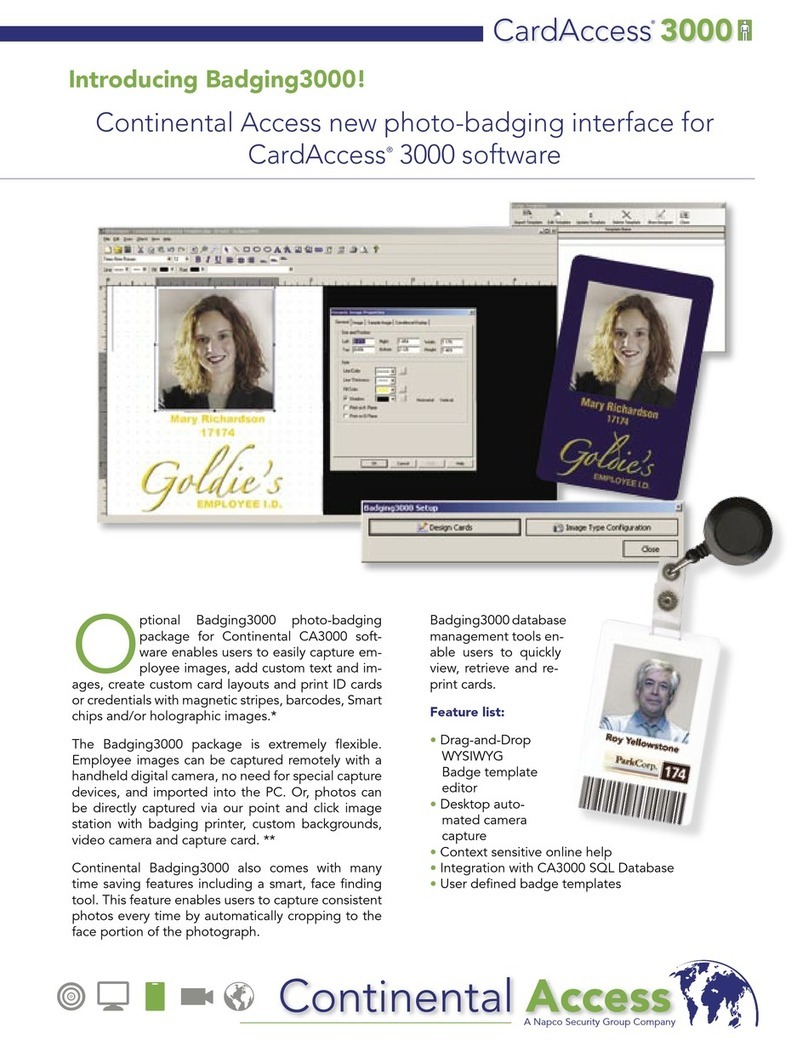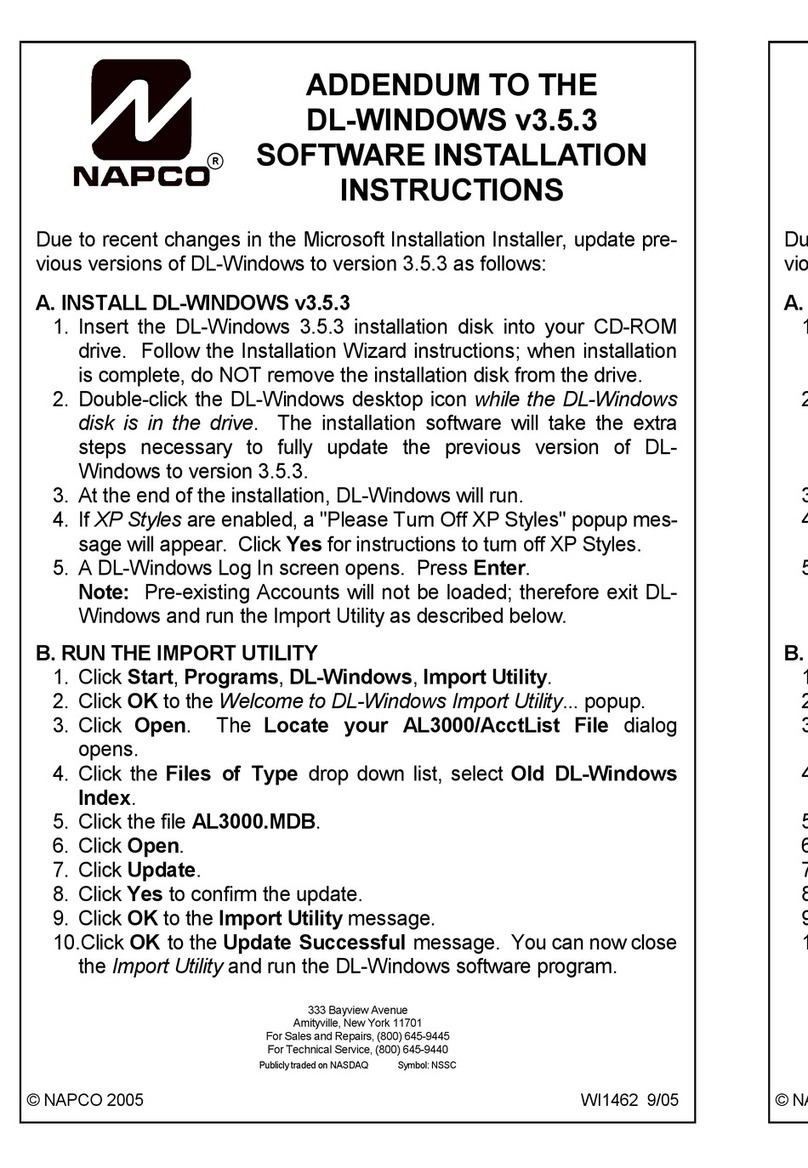Easy to install – iSee Video turns any four analog cameras into IP cameras
True plug and play – no interaction with the customer’s PC is needed
On-line account setup
e. Enter MAC address
of Gateway from the
bottom of the unit.
f. View video!
NAPCO G-BOX
1a. Install up to four
analog cameras
and plug into
Gateway.
b. Connect trigger
inputs if event
recording is
desired A
TO NAPCO G-BOX (B)
B
uses
BNC video
connection
TRIGGER INPUTS
iSee Video features
•View from any web-enabled PC, phone,
blackberry, or TV/video alt. channel
•Live video can be viewed on-demand or
automatically emailed on specific triggered
events
•Customers have self-administered, password
protected access for secure video viewing,
and can store time-/date-stamped images
Commercial Video
Surveillance Options
•Multi-business locations
•Stockroom access and
loading dock
•Video openings and closings
•Alarm verification
•Employee character &
efficiency
•Lock box/drop box/safe
•Cleaning service-comings/
goings
Residential Video
Surveillance Options
•Kids home on time?
•Nanny or babysitter
•Pets
•Who’s at the door?
•Safe, gun or liquor cabinets
•Cleaning/pool service
•2nd Home/vacation house
I-See Video™ is a trademark of Napco Security Systems, Inc. iPhone, Razr and LG are trademarks of their respective companies.11/07
c. Plug iSee Video Gateway into G-Box inputs
d. Plug G-Box into broadband cable modem, DSL or satellite
connection.
2
NAPCO
GATEWAY
CUSTOMER’S
EXISTING ROUTER
OR PC
3
C
Steps B, C and D
use CAT5 plug
DSL
CABLE
SATTELITE
D
Try our demo now at www.videoalert.net
user name: isee password: isee
We’ll be glad to answer any of your questions.
Please call 1-800-645-9445
www.napcosecurity.com
Works with any
web-enabled cell
phone, including
iPhones, PDAs,
Razr, LG and
others - no special
software necessary
A573