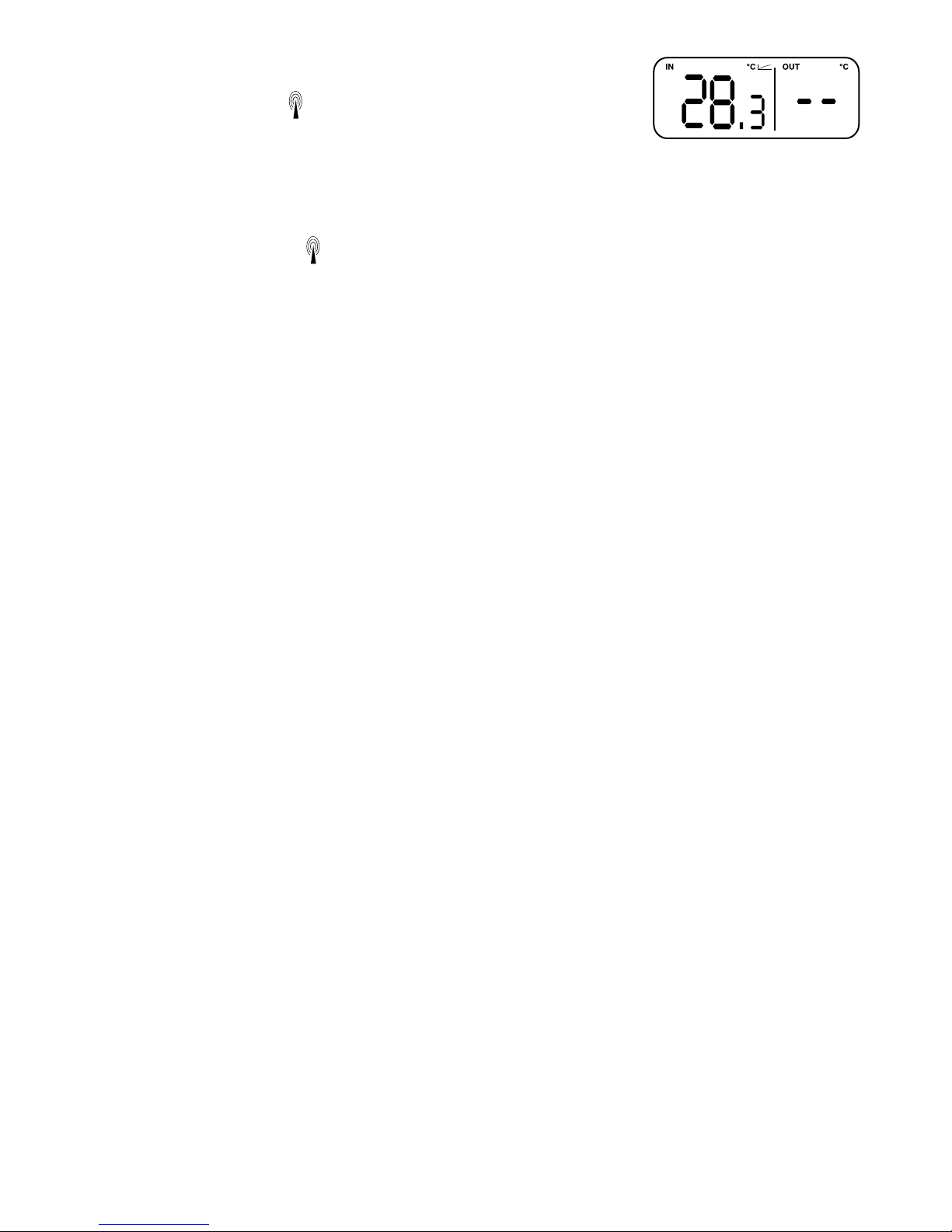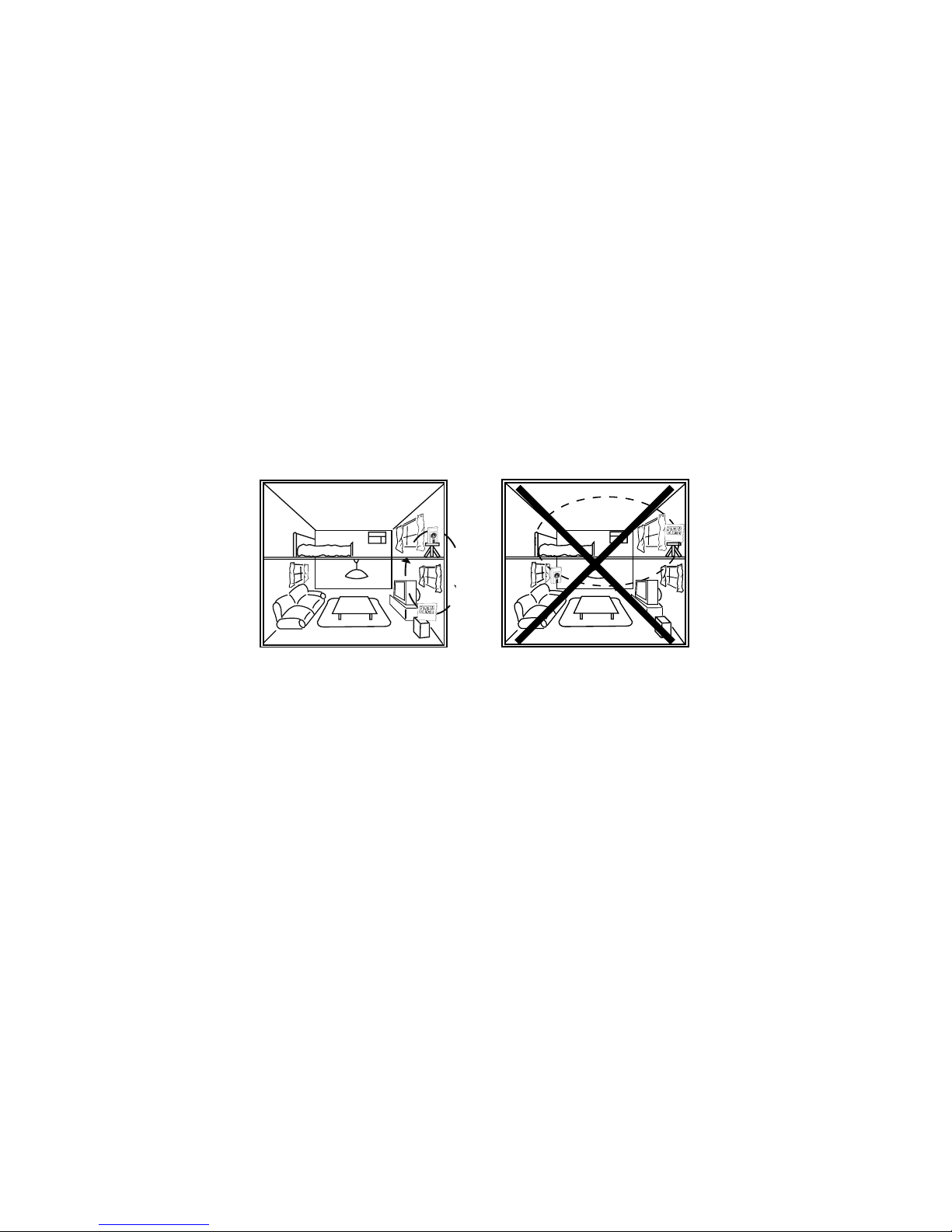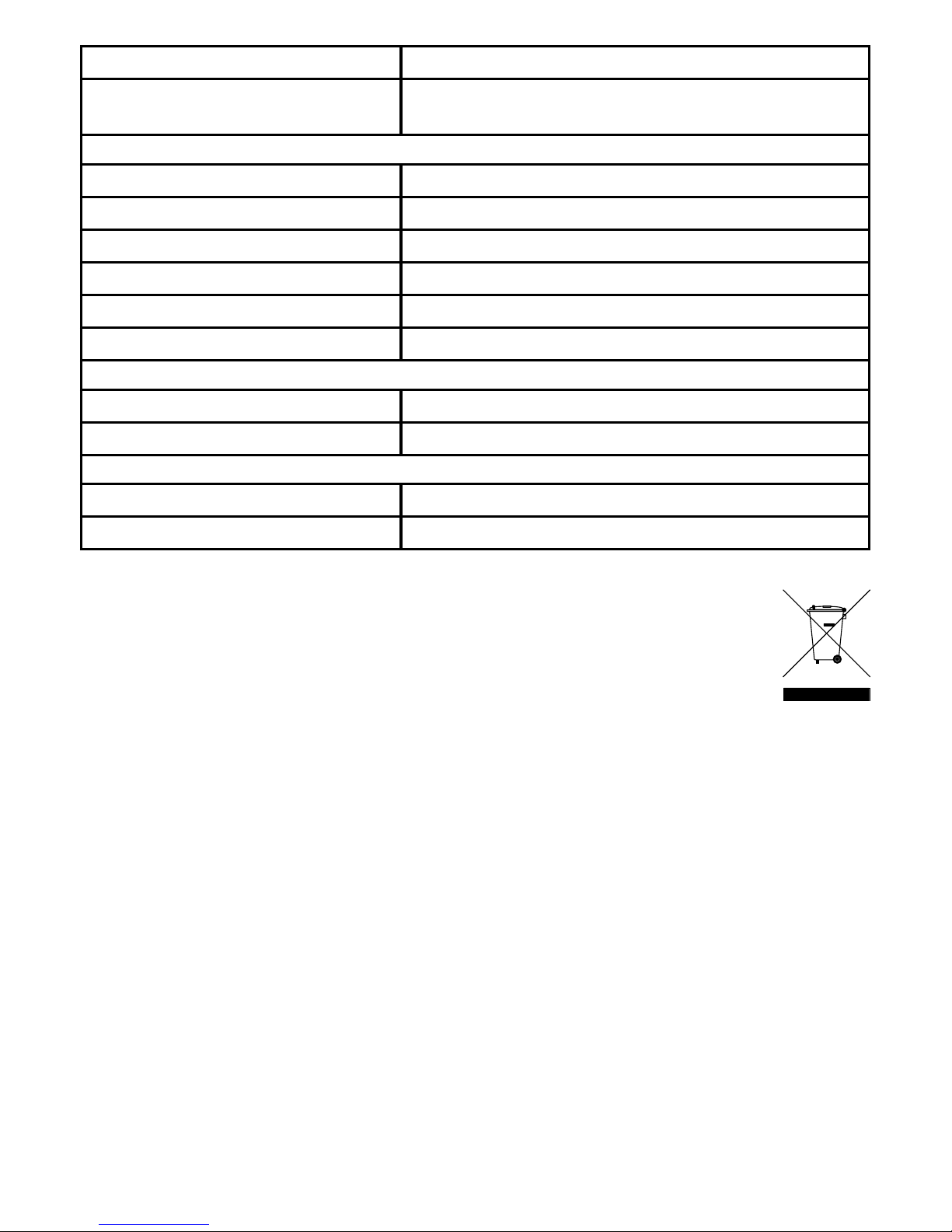5
Dual Alarm Setting
Up to 2 Alarm times may be set.
1. Check the Alarm time
Press button “D” to check for Alarm 1 (A1) and Alarm II (A2).
Press once more and the date/day mode will be displayed.
2. Set the Alarm Time
Press and hold button “D” to enter Alarm (A1) or Alarm II (A2) setting mode. The minute
digits flash, press button “A” to set the minutes. Press button “D” to confirm. Then the
hour digits flashes, press the button “A” to set hours. Press button “D” to confirm.
3. Activate the Alarm
Press button “A” once to activate Alarm 1 “ “
Press button “A” again to activate Alarm 2 “ “
Press button “A” again to activate Booth Alarm 1 & 2 “ “
Press button “A” again, all alarms will be deactivated.
4. Snooze alarm
To enter snooze alarm mode (Zz), press any button when the alarm sound is on. Alarm
sound will stop first and then reactivate 5 minutes later, you can keep the snooze function
working for a maximum of 15 minutes.
To turn off the alarm sound, wait 5 minutes, and then the alarm sound will stop automatically
or press button “A” twice.
˚C / ˚F Selection
Press and hold button “C”, ˚C / ˚F will flash. Press button “A” to select degrees ˚C or ˚F and
press button “C” to confirm.
Maximum and Minimum Memory
1. Recall Max / Min memory:
Press button “C” once: Max and Min of IN temperature will show.
Press button “C” again: Max and Min of OUT temperature will show.
Press button “C” again: Back to normal display.
2. Reset Memory:
Press button “C” to view the Max / Min Memory of IN temperature. Press the button “A”
to clear the memory.
Press button “C” again to view the Max / Min Memory of OUT temperature, press button
“A” to clear the memory.
Transmitter Installation
To prevent temperature interference, place the transmitter away from direct sunlight, air
conditioning, and heater vents. To keep the unit in good operating condition, do not put the
transmitter in conditions over 60°C or under -20°C (140°F or under -4°F).
For accurate data transmission do the following:
• Keep in open air at an operating distance of 30 metres maximum between the outdoor
transmitter and the indoor unit.
• When there are obstacles between the two units (e.g. concrete walls, home appliances,
or metal objects), keep the operating distance less than 5 metres apart.