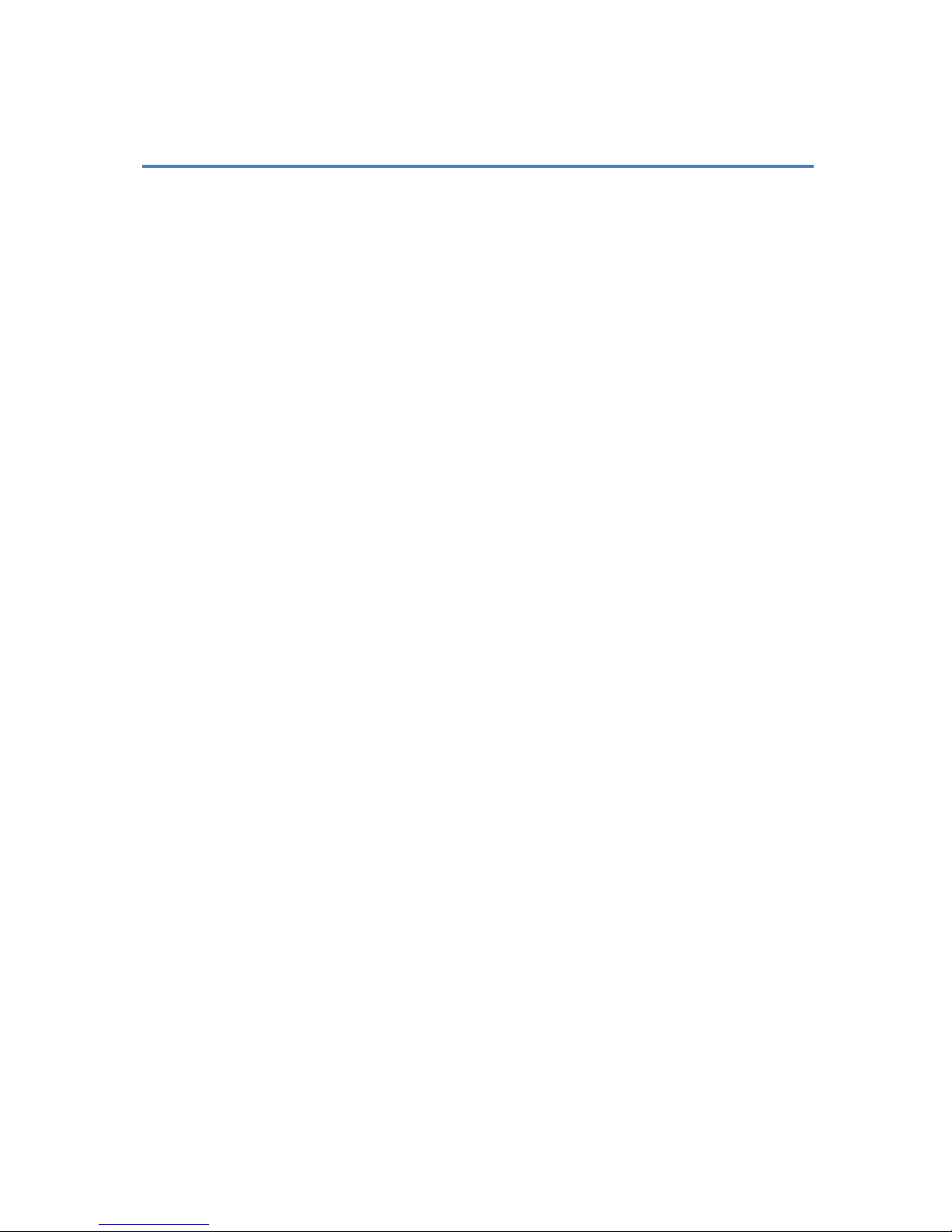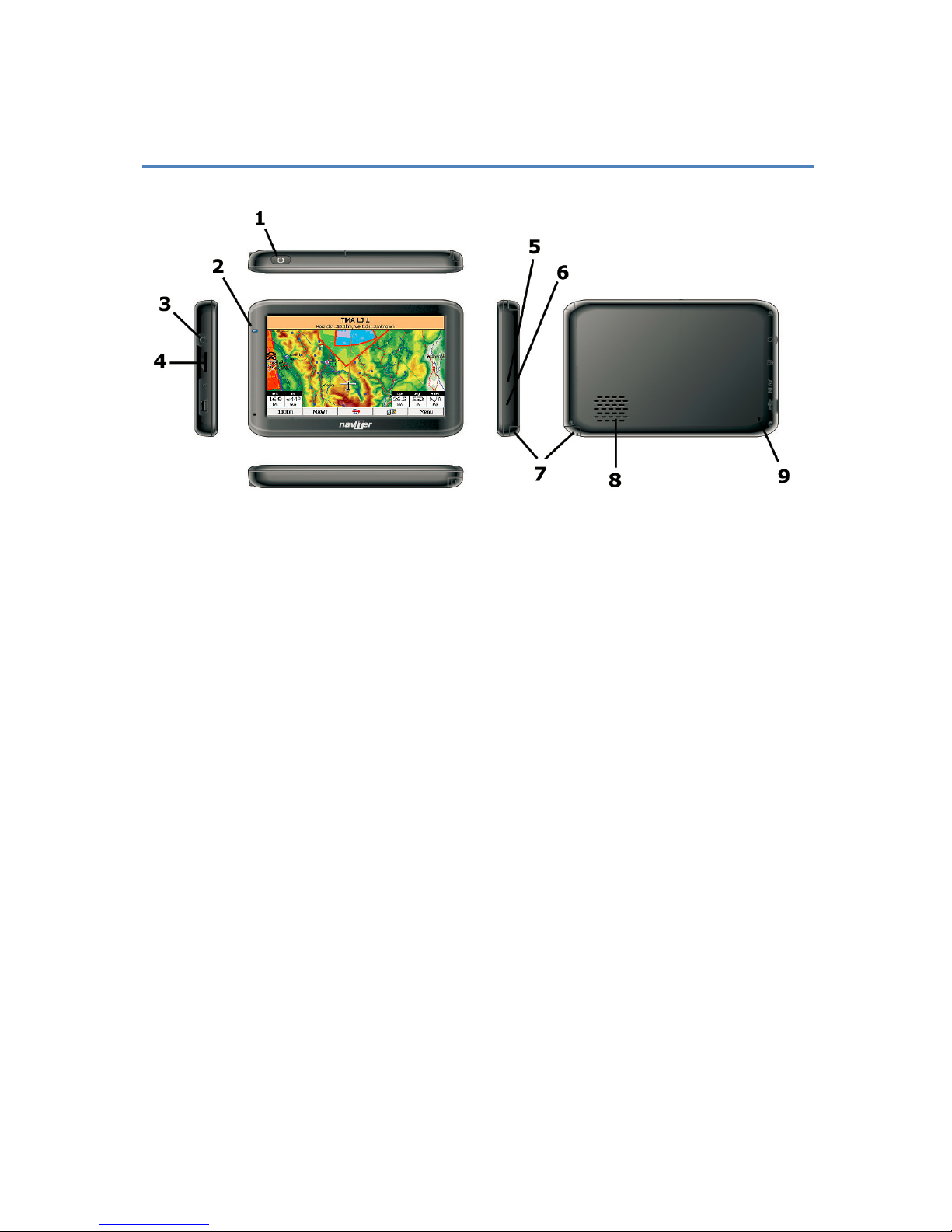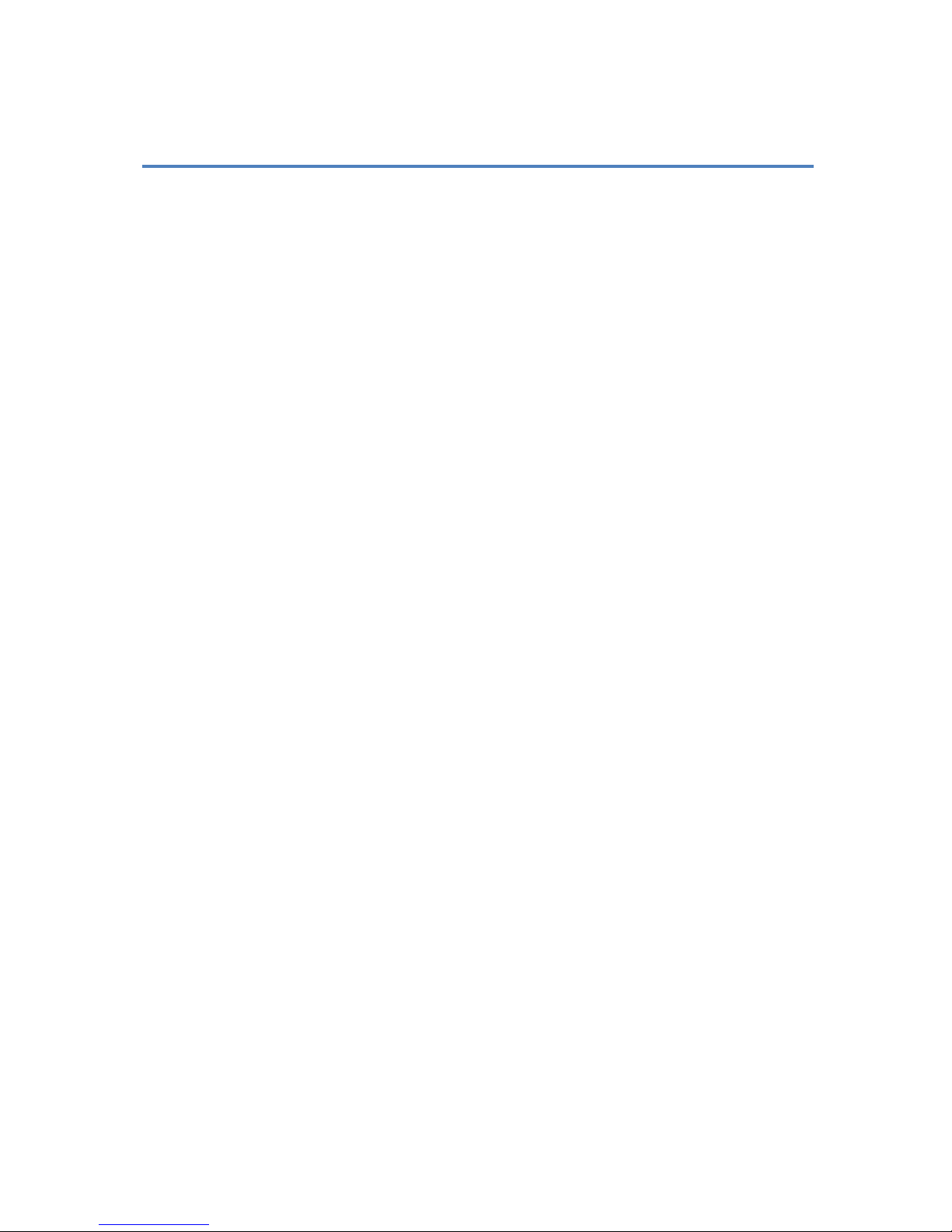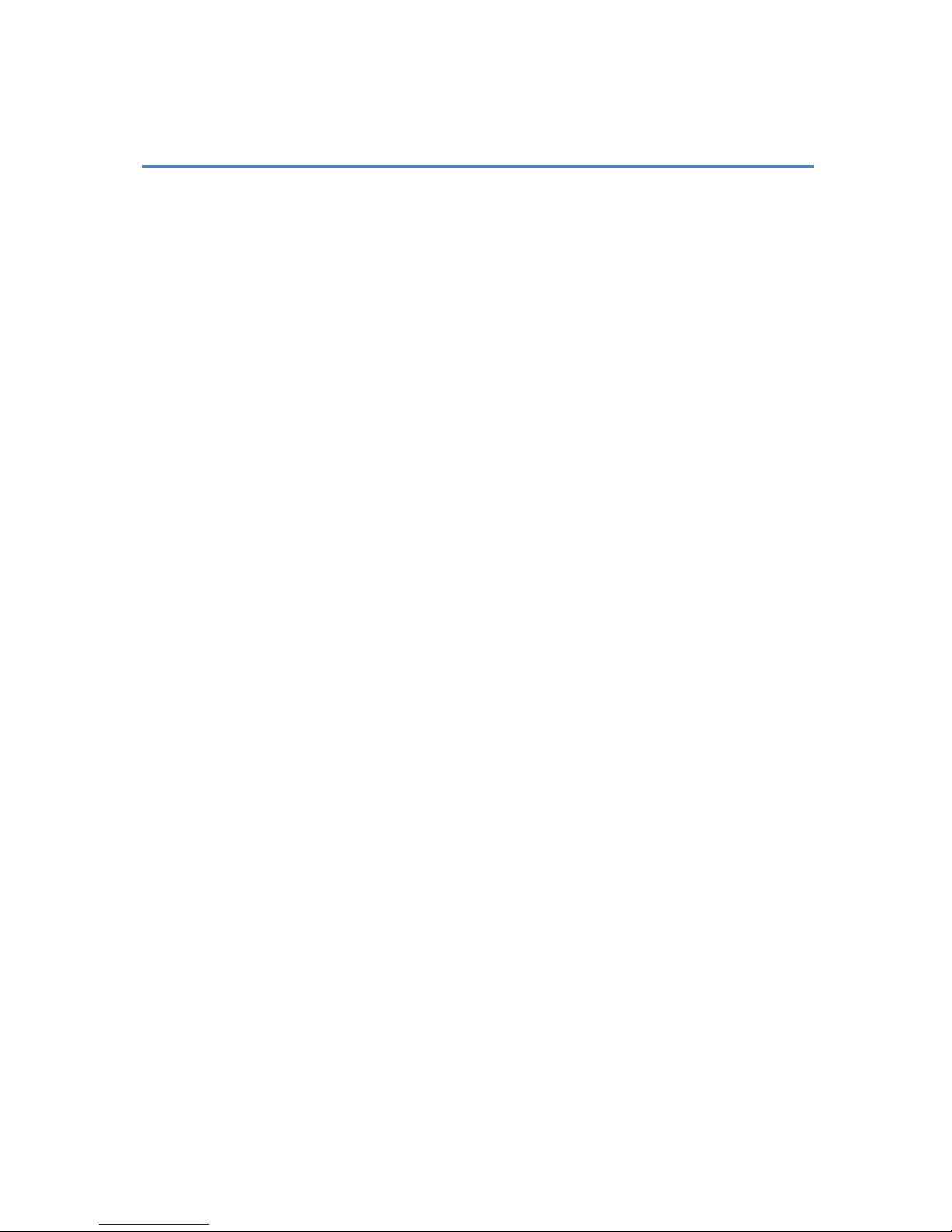1
Introduction
Thank you for choosing Oudie 3! Co pany Naviter
is dedicated to solving glider pilot's proble s and
Oudie is one of the answers in this challenge. It´s
intended use is helping glider, para-glider and
hang glider pilots navigate during leisure, cross
country and co petition flights.
Oudie works great in co bination with other
Naviter products such as SeeYou for the PC and
others.
We sincerely hope that you will be satisfied with
your purchase and would be delighted to hear
back fro you.
More infor ation, latest fir ware and support
are available through www.oudie3.co